2013 BMW 3 SERIES CONVERTIBLE buttons
[x] Cancel search: buttonsPage 205 of 311

200
CommunicationsTe l e p h o n e
Telephone
Vehicle equipment
In this chapter, all production, country, and
optional equipment that is offered in the model
range is described. Equipment is also described
that is not available because of, for example,
selected options or country version. This also
applies to safety related functions and systems.
Overview
The concept
Mobile phones or other external devices, e.g.
audio players, can be connected to the vehicle
via Bluetooth.
Bluetooth® is a registered trademark of
Bluetooth® SIG, Inc.
After being paired once, when the ignition is
switched on, these devices are automatically
detected as soon as they are present in the
vehicle and can be controlled via iDrive, by the
buttons on the steering wheel, and by voice.
Depending on whether they are functioning as a
telephone and/or as an audio source, external
devices can be used via the vehicle. The tele-
phone functions will be described below. Oper-
ation of audio functions, refer to page 192.
Up to four external devices can be paired.
It may be necessary for some functions to be
activated by the mobile phone provider or ser-
vice provider. Only make entries when traffic conditions
permit. Do not hold the mobile phone in
your hand while you are driving; use the hands-
free system instead. Otherwise, you may
endanger vehicle occupants and other road
users. <
Snap-in adapter
The snap-in adapter makes it possible:
>Accommodate the mobile phone.
> Recharge its battery.
> Connect it to an external antenna of the
vehicle.
This assures a better network connection
and constant sound quality.
Suitable mobile phones
For precise information about which mobile
phones and external devices with a Bluetooth
interface are supported by the mobile phone
preparation, go to www.bmwusa.com/
bluetooth.
Displaying vehicl e identification
number and software part number
Checking which mobile phones are supported
by the mobile phone pr eparation requires the
vehicle identification number and software part
number. The software ve rsion of the mobile
phone may also be required.
1. "Telephone"
2. Open "Options".
3. "Bluetooth® info"
4. "Display system information"
With a certain software version, these suitable
mobile phones support the vehicle functions
described below.
With other mobile phones or software versions,
malfunctions may occur.
A mobile phone that is connected to the vehicle
should not be operated via the mobile phone
keypad; otherwise, ma lfunctions may occur.
It is possible to perform a software update, refer
to page 196.
00320051004F004C00510048000300280047004C0057004C005200510003
Page 217 of 311

212
CommunicationsTe l e p h o n e
Inserting mobile phone
1.Depending on the mobile phone, it may be
necessary to remove th e protective cap of
the antenna connector and from the USB
connection of the mobile phone.
2. Push the mobile phone with the buttons
facing upward toward the electrical connec-
tions and press down until it engages.
Removing mobile phone
Press the button and remove the mobile phone.
00320051004F004C00510048000300280047004C0057004C005200510003
Page 296 of 311
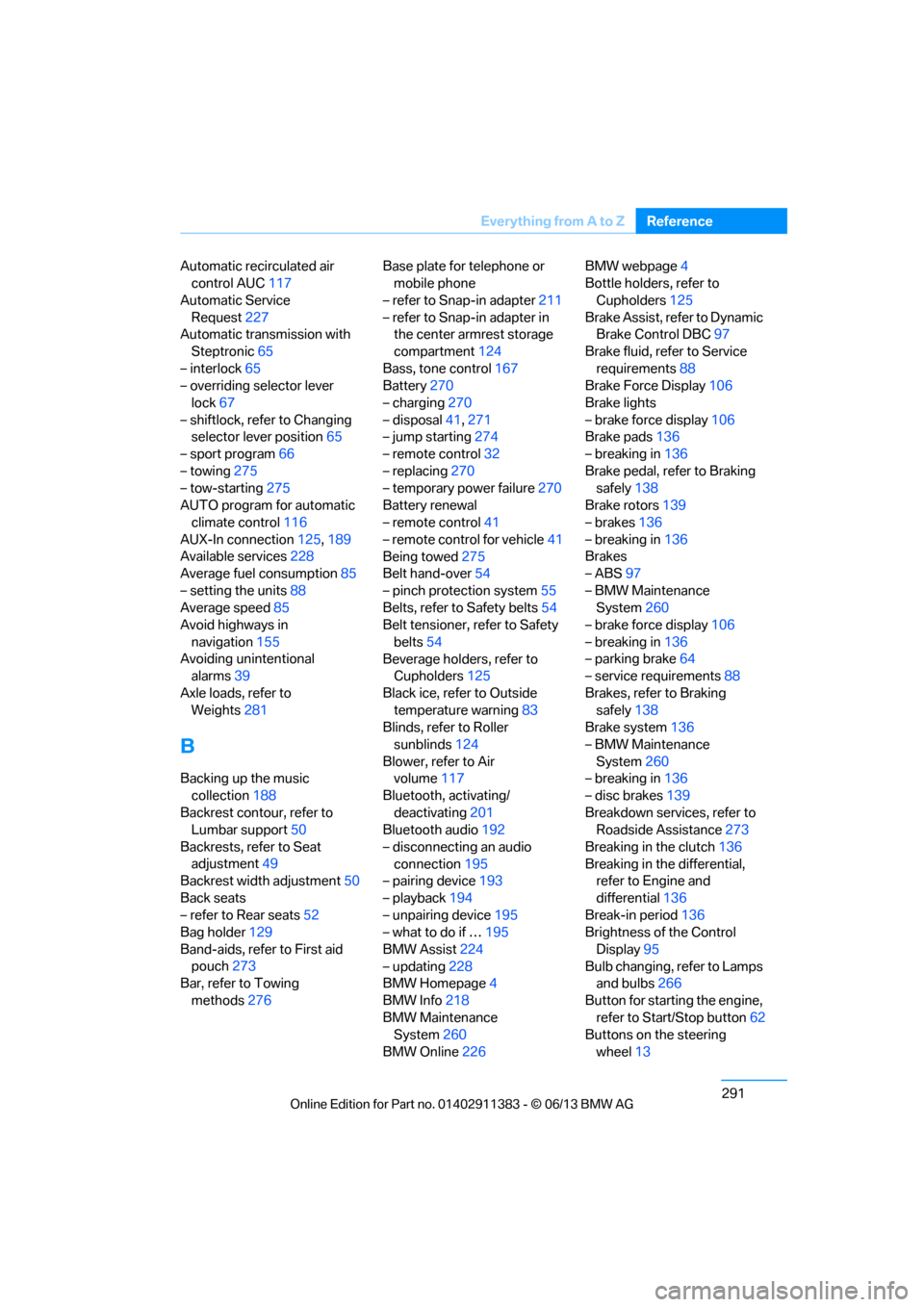
291
Everything from A to Z
Reference
Automatic recirculated air
control AUC 117
Automatic Service Request 227
Automatic transmission with
Steptronic 65
– interlock 65
– overriding selector lever
lock 67
– shiftlock, refer to Changing selector lever position 65
– sport program 66
– towing 275
– tow-starting 275
AUTO program for automatic climate control 116
AUX-In connection 125,189
Available services 228
Average fuel consumption 85
– setting the units 88
Average speed 85
Avoid highways in
navigation 155
Avoiding unintentional alarms 39
Axle loads, refer to Weights 281
B
Backing up the music
collection 188
Backrest contour, refer to Lumbar support 50
Backrests, refer to Seat adjustment 49
Backrest width adjustment 50
Back seats
– refer to Rear seats 52
Bag holder 129
Band-aids, refer to First aid pouch 273
Bar, refer to Towing
methods 276 Base plate for telephone or
mobile phone
– refer to Snap-in adapter 211
– refer to Snap-in adapter in the center armrest storage
compartment 124
Bass, tone control 167
Battery 270
– charging 270
– disposal 41,271
– jump starting 274
– remote control 32
– replacing 270
– temporary power failure 270
Battery renewal
– remote control 41
– remote control for vehicle 41
Being towed 275
Belt hand-over 54
– pinch protection system 55
Belts, refer to Safety belts 54
Belt tensioner, refer to Safety
belts 54
Beverage holders, refer to Cupholders 125
Black ice, refer to Outside temperature warning 83
Blinds, refer to Roller
sunblinds 124
Blower, refer to Air volume 117
Bluetooth, activating/ deactivating 201
Bluetooth audio 192
– disconnecting an audio connection 195
– pairing device 193
– playback 194
– unpairing device 195
– what to do if … 195
BMW Assist 224
– updating 228
BMW Homepage 4
BMW Info 218
BMW Maintenance
System 260
BM
W Online 226 BMW webpage
4
Bottle holders, refer to
Cupholders 125
Brake Assist, refer to Dynamic Brake Control DBC 97
Brake fluid, refer to Service requirements 88
Brake Force Display 106
Brake lights
– brake force display 106
Brake pads 136
– breaking in 136
Brake pedal, refer to Braking safely 138
Brake rotors 139
– brakes 136
– breaking in 136
Brakes
– ABS 97
– BMW Maintenance System 260
– brake force display 106
– breaking in 136
– parking brake 64
– service requirements 88
Brakes, refer to Braking safely 138
Brake system 136
– BMW Maintenance System 260
– breaking in 136
– disc brakes 139
Breakdown services, refer to Roadside Assistance 273
Breaking in the clutch 136
Breaking in the differential, refer to Engine and
differential 136
Break-in period 136
Brightness of the Control
Display 95
Bulb changing, refer to Lamps and bulbs 266
Button for starting the engine, refer to Start/Stop button 62
Buttons on the steering
wheel 13
00320051004F004C00510048000300280047004C0057004C005200510003
Page 299 of 311

294
ReferenceEverything from A to Z
Destination for navigation
– entering by voice 152
– entering via map 151
– entry 146
– home address 149
– manual entry 146
Destination guidance 155
– bypassing a route
section 156
– changing specified route 155
– continuing 155
– starting 155
– voice instructions 157
– volume of voice instructions 157
Digital clock 83
Digital compass 122
Digital radio, refer to HD
Radio 171
Dimensions 280
Directional indicators, refer to
Turn signals 72
Direction instructions, refer to Voice instructions 157
Directory for navigation, refer to Address book 148
Display, refer to iDrive
controls 20
Displaying contact pictures 215
Display lighting, refer to Instrument lighting 114
Displays
– on the Control Display 20
Displays, refer to Instrument cluster 14
Displays and controls 12
Disposal
– coolant 259
– remote control battery 41
– vehicle battery 271
Distance remaining to service,
refer to Service
requirements 88 Distance warning, refer to
Park Distance Control
PDC 96
Door key, refer to Remote control with integrated
key 32
Door lock 36
Doors, emergency
operation 36
DOT Quality Grades 250
Draft-free ventilation 118
Drinks holders, refer to Cupholders 125
Drive mode 69
Drive-off assistance, refer to Dynamic Stability Control
DSC 97
Drive-off assistant 100
Driving dynamics control 70
Driving lamps, ref e
r to Parking
lamps/low beams 110
Driving notes 136
Driving off on hills, refer to Drive-off assistant 100
Driving stability control
systems 97
Driving through water 138
Driving tips, refer to Driving
notes 136
Dry air, refer to Air conditioning 118
DSC Dynamic Stability Control 97
DTC Dynamic Traction
Control 98
– indicator/warning lamp 98
DVD
– country codes 180
– settings 181
– video playback 180
DVD menu 181
DVD player, refer to CD player 178
DVD video 180
Dynamic Brake Control DBC 97 Dynamic destination
guidance 162
Dynamic Stability Control DSC 97
– indicator/warning lamp 98
Dynamic Traction Control DTC 98
– indicator/warning lamp 98
E
EBV Electronic brake-force
distribution 97
Eject button, see buttons on
the CD/DVD player 166
Electrical defect
– 7-gear Sport automatic transmission with double
clutch 70
Electrical malfunction
– door lock 36
– driver's door 36
– fuel filler flap 232
Electric seat adjustment 50
Electric steering wheel lock
– with Comfort Access 40
Electronic brake-force distribution EBV 97
Electronic oil level check 256
Electronic Stability Program ESP, refer to Dynamic
Stability Control DSC 97
E-mail 218
Emergency actuation,
automatic transmission,
refer to Overriding selector
lever lock 67
Emergency operation
– fuel filler flap, manual release 232
Emergency operation, refer to Manual operation
– door lock 36
Emergency release
– trunk lid from inside 38
Emergency Request 272
00320051004F004C00510048000300280047004C0057004C005200510003
Page 302 of 311

297
Everything from A to Z
Reference
Incoming call
205
Indicator and warning
lamps 15
– tire pressure monitor TPM 103
Inflation pressure, refer to Tire inflation pressure 235
Inflation pressure monitoring,
refer to Tire Pressure
Monitor TPM 102
Initializing
– after power failure 270
– compass, refer to Calibrating 123
– flat tire monitor FTM 100
– glass roof 44
– radio, refer to Storing stations 170
– refer to Setting the time and
date 91
Installation location
– telephone 124
Instructions for navigation system, refer to Voice
instructions 157
Instrument cluster 14
Instrument cluster, refer to Cockpit 12
Instrument combination, refer to Instrument cluster 14
Instrument lighting 114
Instrument panel, see instrument cluster 14
Integrated key 32
Integrated universal remote control 120
Interactive map 151
Interior lamps 114
– remote control 34
Interior motion sensor 39
Interior rearview mirror 56
– automatic dimming feature 56
– compass 122
Interlock, refer to Disengaging the remote control 65Intermittent mode of the
wipers 73
Intersection, entering, navigation 147
J
Jacking points 270
Joystick, refer to iDrive 20
Jumpering, refer to Jump starting 274
Jump starting 274
K
Key, refer to Integrated key/
remote control 32
Keyless go, refer to Comfort Access 40
Keyless opening and closing, refer to Comfort Access 40
Key Memory, refer to Personal
Profile 32
Keypad dialing 207
Kickdown 66
– automatic transmission with Steptronic 66
Knock control 233
L
Lamps
– automatic headlamp
control 110
– parking lamps/low beams 110
Lamps and bulbs, replacing
bulbs 266
Lap-and-shoulder belt, refer
to Safety belts 54
Lashing eyes, refer to Securing cargo 140
Last destinations 149
LATCH child restraint fixing system 59
Launch Control 71 Leather care
263
LED Light-emitting
diodes 267
Length, refer to Dimensions 280
License plate lamp, replacing bulb 269
Light
– high-beam Assistant 112
Light alloy wheels, care 264
Light-emitting diodes
LED 267
Lighter 126
– connecting electrical
appliances 127
Lighting
– instruments 114
– lamps and bulbs 266
– vehicle, refer to Lamps 110
Light switch 110
Limit, refer to Speed limit 94
Load 140
Load securing equipment, refer to Securing cargo 140
Lock buttons, doors, refer to
Locking 37
Locking
– adjusting confirmation
signal 35
– from inside 37
– from outside 34
– without remote control, refer to Comfort Access 40
Locking and unlocking doors
– confirmation signals 35
– from inside 36
– from outside 33
Low beam control, refer to High-beam Assistant 112
Low-beam headlamps 110
– automatic 110
Lower back support, refer to Lumbar support 50
Luggage rack, refer to Roof- mounted luggage rack 141
Lumbar support 50
00320051004F004C00510048000300280047004C0057004C005200510003
Page 303 of 311

298
ReferenceEverything from A to Z
M
M+S tires, refer to Winter
tires 253
Maintenance, refer to Service
and Warranty Information
Booklet for US models or in
the Warranty and Service
Guide Booklet for Canadian
models
Maintenance system 260
Malfunction
– automatic transmission with Steptronic 67
– tires 101
Malfunction warnings, refer to
Check Control 92
Managing music 187
Manually unlocking parking
lock 70
Manual mode, automatic transmission with
Steptronic 66
Manual operation
– door lock 36
– driver's door 36
– fuel filler flap 232
– parking lock 70
– parking lock, automatic transmission 67
Manual transmission 65
Map for navigation
– changing scale 158
– entering destination 151
Map view 157
Master key, refer to Remote control with integrated
key 32
Maximum cooling 116
Maximum speed
– with winter tires 253
Measurements, refer to Dimensions 280 Memory, refer to Seat and
mirror memory 53
MENU button 20
Menus, refer to iDrive 20
Messages 216
Messages from the Concierge service 217
Microfilter
– BMW Maintenance System 260
– for automatic climate
control 119
Microfilter/activated-charcoal filter
– BMW Maintenance System 260
Microphone
– telephone 16
– voice commands 16
Mirror dimming feature 56
Mirrors 55
– automatic curb monitor 56
– exterior mirrors 55
– heating 55
– interior rearview mirror 56
– memory, refer to Seat and m i
rror memory 53
Mirrors, folding in before
entering a car wash 55
Mobile phone
– adjusting volume 205
– connecting, refer to Mobile phone, pairing 201
– installation location, refer to
Center armrest 124
– operation 205
– pairing 201
– refer to separate Owner's Manual
– suitable mobile phones 200
– unpairing 203
– what to do if…. 204Mobile phone, refer to
Telephone 200
Mobile phone, refer to the separate Owner's Manual
Modifications, technical, refer
to For your own safety 5
Monitor, refer to iDrive controls 20
Monitoring system for tire pressures, refer to Flat Tire
Monitor 100
Multi-channel playback 167
Multifunctional steering wheel, refer to Buttons on
the steering wheel 13
Multifunction switch
– refer to Turn signals/ headlamp flasher 72
– refer to Wiper system 72
Multimedia screen, refer to iDrive 20
Music collection 184
– random sequence 187
– restoring 188
Music interface for
smartphones 190
Music search 185
My Info 217
N
Navigation
– starting destination
guidance after entering a
destination 148
– storing current position 148
– voice activation 152
Navigation announcements, refer to Switching voice
instructions on/off 157
Navigation data 144
00320051004F004C00510048000300280047004C0057004C005200510003
Page 305 of 311

300
ReferenceEverything from A to Z
Pressure monitoring of tires,
refer to Tire Pressure
Monitor TPM 102
Programmable buttons on the steering wheel 13
Programmable memory keys 25
Protection function, refer to
Pinch protection system
– glass roof, electric 43
– windows 42
Providing medical assistance, refer to First aid pouch 273
Puncture
– flat Tire Monitor 100
R
Radio
– controls166
– HD radio 171
– satellite radio 173
– selecting waveband 169
– storing stations 170
– switching on/off 166
– tone control 167
– volume 166
Radio position, refer to Radio
readiness 62
Radio readiness 62
– switched off 63
– switched on 62
Radio-remote key, refer to Remote control with
integrated key 32
Rain sensor 73
Random sequence
– CD player 179
– external devices 192
– music collection 187
Reading aloud 221
Reading lamps 114
Rear lamps, refer to Tail
lamps 268 Rear seats
– adjusting head restraints
52
– folding down backrests 127
Rear ventilation 118
Rearview mirror, refer to
Mirrors 55
Rear window defroster 118
Rear window roller blind, refer
to Roller sunblinds 124
Reception
– quality 170
– radio station 170
Recirculated air mode 117
Recirculation of air, refer to
Recirculated air mode 117
Reclining seat, refer to
Backrest 49
Redialing 208
Refueling 232
Releasing
– hood 256
Remaining distance, refer to
Cruising range 85
Reminders 220
Remote control 32
– battery renewal 41
– comfort access 40
– garage door opener 120
– malfunction 35,41
– removing from the ignition lock 62
– service data 260
– trunk
lid 34
Replacement fuses, refer to
Fuses 271
Replacement remote control 32
Replacing bulbs, refer to Lamps and bulbs 266
Replacing tires 252
Replacing tires, refer to New wheels and tires 252
Reporting safety defects 7
Reserve warning, refer to Fuel gauge 84 Reset, refer to Resetting tone
settings 168
Restraint systems
– for children 58
– refer to Safety belts 54
Retractable hardtop 44
– care, refer to Caring for your vehicle brochure
– convenient opening and closing 34
– remote control 34
Reverse
– CD player 180
Reverse gear 69
– automatic transmission with Steptronic 66
– manual transmission 65
Rim cleaner, care 264
Road map 157
Roadside Assistance 225,273
Roadside parking lamps 112
– replacing bulbs 267
Roadworthiness test, refer to Service requirements 88
Roller sunblinds 124
Rollover protection system, Convertible 109
– resetting 109
Roof load capacity 281
Roof-mounted luggage
rack 141
Rope, refer to Tow-starting, towing away 276
Rotary/pushbutton, refer to iDrive 20
Route 155,156
– bypassing sections 156
– changing 155,156
– changing criteria 155
– displaying streets or towns/ cities 156
– map view 157
– selecting 155
00320051004F004C00510048000300280047004C0057004C005200510003
Page 307 of 311

302
ReferenceEverything from A to Z
Shift paddles on the steering
wheel 70
Short commands for the voice activation system 283
Short route in navigation, refer
to Selecting route 155
Side airbags 107
Side windows, refer to
Windows 41
Signal horn, refer to Horn 12,13
Sitting safely 48
– with airbags 48
– with head restraint 48
– with safety belts 48
Ski bag 130
Ski bag for Convertible, refer to Through-loading opening
with integrated transport
bag 131
Sliding/tilt sunroof, refer to Glass roof, electric 43
Slot for remote control 62
Smokers' package, refer to Ashtray 126
Snap-in adapter 200
– inserting/removing 211
Snap-in adapter, refer to
Center armrest storage
compartment 124
Socket, Onboard Diagnosis
OBD 261
Socket, refer to Connecting electrical appliances 127
Software update 196
SOS, refer to Sending an Emergency Request 272
Spare fuses 271
Special destinations 149
Special destinations,
displaying 151
Special oils, refe r to Approved
engine oils 258
Specified engine oils, refer to Approved engine oils 258Speed
– run-flat tires
101
– with winter tires 253
Speed limit 94
Speed limit warning, refer to
Speed limit 94
Speedo, refer to Speedometer 14
Speedometer 14
Speed Volume 168
Split screen content, refer to
Selecting the display for the
split screen content 24
Sport automatic transmission
with double clutch 67
– driving dynamics control 70
– kickdown 69
– lau
nch control 71
– manually unlocking parking
lock 70
– neutral 69
– reverse gear 69
Sport program with 7-gear Sport automatic
transmission with double
clutch 69
Spray nozzles, refer to Cleaning windshield and
headlamps 73
Stability control, refer to Driving stability control
systems 97
Start/Stop button 62
– starting the engine 63
– switching off the engine 64
Starting, refer to Starting the engine 63
Starting assistance, refer to Jump starting 274
Starting difficulties
– jump starting 274
Starting the engine
– start/stop button 62
Start menu 21 State/province, for
navigation 146
Status information on the Control Display 23
Status of this Owner's Manual
at time of printing 5
Steam jet 262
Steering wheel 56
– adjustment 56
– buttons on steering wheel 13
– heating 57
– lock 62
– locking with Comfort
Access 40
– shift paddles 70
Steering wheel buttons, refer to Shift paddles 70
Steering with variable ratio,
refer to Active steering 105
Steptronic, refer to Automatic transmission with
Steptronic 65
Storage 265
Storage compartments 125
Storage nets 129
Stored trip, calling up 154
Storing a destination in the
address book 148
Storing music 184
Storing seat positions, refer to
Seat and mirror memory 53
Storing tires 253
Stowage, refer to Storage
compartments 125
Street, entering, navigation 147
Suitable mo bile phones
200
Summer tires, re fer to W
heels
and tires 235
Surround 167
SVCD 180
SW, waveband 169
Switches, refer to Cockpit 12
00320051004F004C00510048000300280047004C0057004C005200510003