2013 AUDI S8 set clock
[x] Cancel search: set clockPage 28 of 318

26 Instruments and warning/indicator lights
program. The fuel economy messages turn off
automatically after a certain period of time.
.,. To turn an economy message off immedi-
ately after it appears, press any button on
the multifunction steering wheel.
@ Tips
- Once you have turned a fuel economy
message off, it will only appear again af
ter you turn the ignition on again.
- The fuel economy messages are not dis
played in every instance, but rather in in
tervals over a period of time.
Cylinder on demand System
Applies to vehicles: with 4.0 TFSJ engine
Fig. 10 Instrument duster: fuel consumption
To save fuel, the engine automatically turns
four cylinders on or off, depending on the
amount of power needed. This action is not
felt by the passengers.
Displaying cylinder mode
Requirement: the on-board computer is dis
played
~ page 24.
.,. Turn the thumbwheel until the current fuel
consumption display is shown in the instru
ment cluster.
If the green bar is displayed,
you are driving in 4-cylinder mode.
Basic requirements for 4-cylinder mode
4-cylinder drive mode is used automatically if
certain basic requirements are fulfilled. These
include:
- A low power output requirement.
- Driving in third gear or higher.
- Engine speed between 960 and 3,500 RPM. - A warm engine.
Odometer
Fig. 11 Instrument cluster Odometer and
reset button
The odometer shows you how many miles
(kilometers) you have driven. You can switch
the display from miles to kilometers and vice
versa via the MMI.
Upper odometer
The trip odometer shows the distance driven
since it was last reset. It can be used to meas
ure short distances. The last digit indicates
1/10 of a mile (100 meters).
You can reset the trip odometer to zero by
pressing the Reset button
Efil.
Lower odometer
The lower odometer shows the total number
of miles (kilometers) driven.
Malfunction message
If there is a malfunction in the instrument
cluster,
DEF will appear in the trip odometer
display area. Contact your authorized Audi
dealer to have the problem corrected .
Time and date display
Fig. 12 Center console: analog clock
Page 29 of 318

Instrument s and warning /indicator lights 2 7
The date and time are shown in the instru
ment cluster display ¢
page 23, fig. 4. There
is also an ana log clock in the center conso le
¢fig. 12.
When you open the drive r's door, the date and
time appear in the instrument cluster display for 30 seconds. When the ign ition is switched
on, the time is always displayed in the status
line © regard less of the current d isp lay.
You can set the time on both clocks and the
date display in the MMI. Refer to the M MI
owner's manual for instructions.
Service interval display
The service interval display reminds you when
your next service is due.
Fi g. 1 3 In st rume nt cluster: Service interva l d isp lay
The schedule for the next oil change o r inspec
tion is calculated a utomatically and displayed
according ly. The display works in two stages:
Service reminder
30 days before the next service is due, a serv
ice reminder appears in the display when you
switch the ignition o n
r:::;,fig. 13.
After abo ut 5 sec onds the display sw itches
back to n ormal. The d istance and time re
maining are updated each time the ignition is
switched on until the date due for serv ice is
reac hed.
Service due
W hen the due date for service is reached, the
message
Service due! appea rs in the instru
ment clus ter immediately after you switch the
i gnit io n on . Additionally, a war ning tone sou
nds. After about 5 seconds the disp lay
switc hes back to normal.
Calling up the service schedules
If or w hen an oi l change or inspection is due,
c a n be shown in the M MI di spl ay by selec ting
t h e service in terval d isplay in the c ar menu .
Se lect the
I CAR I function button > Car s ys
tems
control button > Ser vicing & checks >
Service interval d isp lays.
Resetting the service interval display
Your auth ori zed Audi de aler will reset the cor
responding service sc hedule a fter pe rforming
t h e a ppropriate service o n your vehicle. You
also have t he possibility to reset the oil
change schedule after hav ing performed a n
o il change according to Aud i specifications.
Se lect the
ICAR I function button > Car sys
tems
con trol button > Servicing & che cks >
Service Intervals > Reset oil change interval.
(D Note
If you d isconnect t he battery te rm inals , no
ca lculat ions can be made fo r the service
i nte rva l disp lay dur ing th is time and no
se rv ice rem inde r will appear. Remem ber
th at obs erving the prop er servi ce inte rva ls
i s vi tally imp ortant t o extending the lif e of
you r ve hicl e, p articu larly the engine, an d
maintain ing its val ue. Eve n if the milea ge
dr iven is low, the maximum period of one
year from one service to the next m ust n ot
be exceeded.
(D Tips
- Do not reset the display between oil
chan ges, otherwise the disp lay wi ll be in
co rrect.
- The i nfo rmation in the Service Reminder
remains stored eve n when t he ve hicle
battery is disconnected.
Page 84 of 318

82 On the road
On the road
Steering
Adjusting steering wheel position
The steering wheel position can be adjusted
for height and reach .
Fig. 84 Switch for steering whee l adjustment
F irst, adjust the driver's seat correctly.
• To adjust the height, press the switch up/
down. The steering column will continue
moving as long as you a re pressing the
switch.
• To move the steeri ng wheel forward or
back, press the switch forward/back . The
steering column wi ll continue moving as
long as you are pressing the switch .
There must be at least 10 inches (25 cm) be
tween your chest and the center of the steer ing wheel. If you cannot sit more than 10 in
ches (25 cm) from the steering wheel, see if
adaptive equipment is available to help you
reach the pedals and increase the distance
from the steering wheel.
For detai led informat ion on how to adjust the
driver's seat, see
Q page 58.
In vehicles with the memory function* , the
steering column settings are stored together
with the seat position.
A WARNING
Improper use of steering wheel adjust
ment and improper seating position can
cause serious personal injury . -
Adjust the steering wheel col umn only
when the vehicle is not mov ing to pre
vent loss of vehicle control.
- Adj ust the driver's seat or steering whee l
so that there is a m inimum of 10 inches
(25 cm) between your chest and the
steer ing wheel
Q page 135, fig . 153 . If
you cannot maintain th is m inimum dis
tance, the airbag system cannot p rotect
you properly.
- If physical limitations prevent you from sitt ing 10 inches (25 cm) or more from
the steering wheel, check wit h your au
thorized A udi dealer to see if adaptive
equipment is available .
- I f the steering wheel is al igned with your
face, the supplementa l driver's airbag
cannot provide as much protection in an
accident. Always make sure that the
steering whee l is aligned with your
chest.
- Always hold the steering wheel w ith your
hands at the 9 o'clock and 3 o'clock posi
tions to reduce the risk of persona l injury
if the dr iver's airbag dep loys.
- Never hold the steering wheel at the 12
o'clock position or with your hands inside
the steeri ng wheel rim or on t he steering
wheel hub. Holding the steer ing wheel
the wrong way can cause serious injuries
to the hands, arms and head if the driv
er's airbag deploys.
Easy entry feature
The easy entry feature makes it easier to en
ter and exit the vehicle by automatically ad
justing the steering wheel.
• Select in the MMI : ICAR lfunction button>
Car sy st e m s control button > Ve hicle set·
tin gs > Se ats > Driver's s eat > Ea sy entr y>
On .
When the easy entry feature is turned on, the
steering wheel moves up to the park position
whe n you switch off the ignition. Afte r you en-
ter the ve hicl e, the steering wheel moves to .,..
Page 275 of 318

Spare wheel
Applies to vehicles: with spare wheel
The spare wheel is stored in the wheel well
underneath the floor panel in the luggage
compartment.
F ig. 21 6 Luggag e compartme nt: spare wheel
Taking out the sp are whee l
• Lift the cargo floor by the plast ic handle
c:> fig . 216.
• Hook the hand le into the luggage compart
ment weather strip .
• Turn the large screw
c:> fig. 216 counter
clockwise.
• Take out the spare tire.
• Always store the vehicle tool kit, the jack*
and the replaced tire i n the luggage com
partment
c:> page 140 .
• Unhook the ca rgo floor before closing the
rear lid.
& WARNING
Loose items in the passenger compa rt
ment can cause serious pe rsonal in jury
during hard braking or in an accident.
- Never store the spare wheel or jack and
tools in the passenger compartment.
@ Tips
Check the inflat io n press ure of the spare
tire periodically to keep the tire ready for
use.
-
What do I d o now ? 273
Changing a wheel
Before changing a wheel
Observe the following precautions for your
own and your passenger's safety when chang
ing a wheel.
• After you experience a tire failure, pull the
car well away from mov ing traffic and try to
reach
le vel ground before you stop c:> ,&.
• All passengers should leave the car and
move to a safe location (for ins tance, behind
t he guardra il)
c:> ,& .
• Engage the parking brak e to prevent your
vehicle from rolling unintentionally
c:> ,& .
• Move sele ctor lever to po sit ion Pc:> &_ .
• If you are towing a trailer, unhitch the trail
er from your vehicle.
• Take the
jack and the spare tire out of the
luggage compartment
c:> page 271,
c:> page
272 .
& WARNING
You o r you r passengers could be i njured
while changing a wheel if you do not fo l
low these safe ty pre caut ions :
-I f you have a flat tire, move a safe d is
tance off the road. Turn off the e ngine,
turn the emergency flashers on and use
other warning devices to a lert other mo
torists .
- Make sure that passengers wait in a safe
place away from the vehicle and well
away from the road and traffic.
- To help prevent the vehicle from moving
suddenly and possib ly slipping off the
jack, always full y set the parking brake
a nd b lock the wheel d iagonally opposite
the wheel be ing changed. When one
front wheel is lifted off the ground, plac ing the Au tomatic Transmission in "P"
( P ar k) will
not prevent the vehicle from
mov ing .
- Before you chang e a whee l, be s ure the
g round is level and firm. If necessary,
use a sturdy board un der the jac k.
-
Page 279 of 318

CD Note
Do not lift the vehicle by the sill. Position
the vehicle jack only at the designated lift
ing points on the sill. Otherwise , your vehi
cle will be damaged.
(D Tips
The vehicle jack mode switches off auto
matically at speeds above 10 km/h .
Taking the wheel off/installing the spare
Follow these instructions step-by-step for
changing the wheel.
Fig. 222 C h ang ing a w hee l: u sing t he sc rew drive r han
d le (w it h th e blade remov ed) to tu rn th e bolt s
Fig. 223 C h ang ing a w hee l: alig nme nt pin inside the
top hole
After you have loosened all wheel bolts and
raised the vehicle off the ground, remove and
replace the wheel as follows:
Removing the wheel
.. Use the hexagonal socket in the screwd riv
er handle
to completely remove the top
most wheel bol t and set it aside on a
clean
surface ¢ fig. 222 .
What do I do now? 27 7
.. Sc rew the threaded end o f the alignment
pin
from the tool kit hand-tight into the
empty bolt hole
¢ fig. 223 .
.. Then remove the other wheel bolts as de
scribed above.
.. Take off the wheel leaving the alignment
pin in the bolt hole
¢(D .
Putting on the spare wheel
.. Lift the spare wheel and carefully slide it
over the alignment p in to guide it in place
¢ (]).
.. Use the hexagonal socket in the screwdriver
handle to screw in and tighten all wheel
bolts
slightly.
.,. Remove the a lignment pin and insert and
tighten the rema ining wheel bolt slightly
like the rest .
.. Turn the jack hand le counter-clockwise to
lower the vehicle until the jack is fully re
leased .
.. Use the wheel bolt wrench to tighten all
wheel bolts f irmly
¢ page 2 75. Tighten
them
crosswise, from one bolt to the (ap
proximately) opposite one, to keep the
wheel cente red.
CD Note
When removing or installing the wheel,
the rim could hit the brake rotor and dam
age the rotor. Work carefully and have a
second person help you.
@ Tips
Never use the hexagonal socket in the han
dle of the screwdriver to loosen or tighten
the wheel bolts.
- Pull the reversible blade from the screw
driver before you use the hexagonal
socket in the hand le to turn the wheel
bolts.
- When mount ing tires with
unidirectional
tread design
make sure the tread pat
tern is pointed the right way
¢page 278.
- The wheel bolts shou ld be clean and easy
to turn. Check for dirt and corrosion on
the mating surfaces of both the wheel
Page 305 of 318
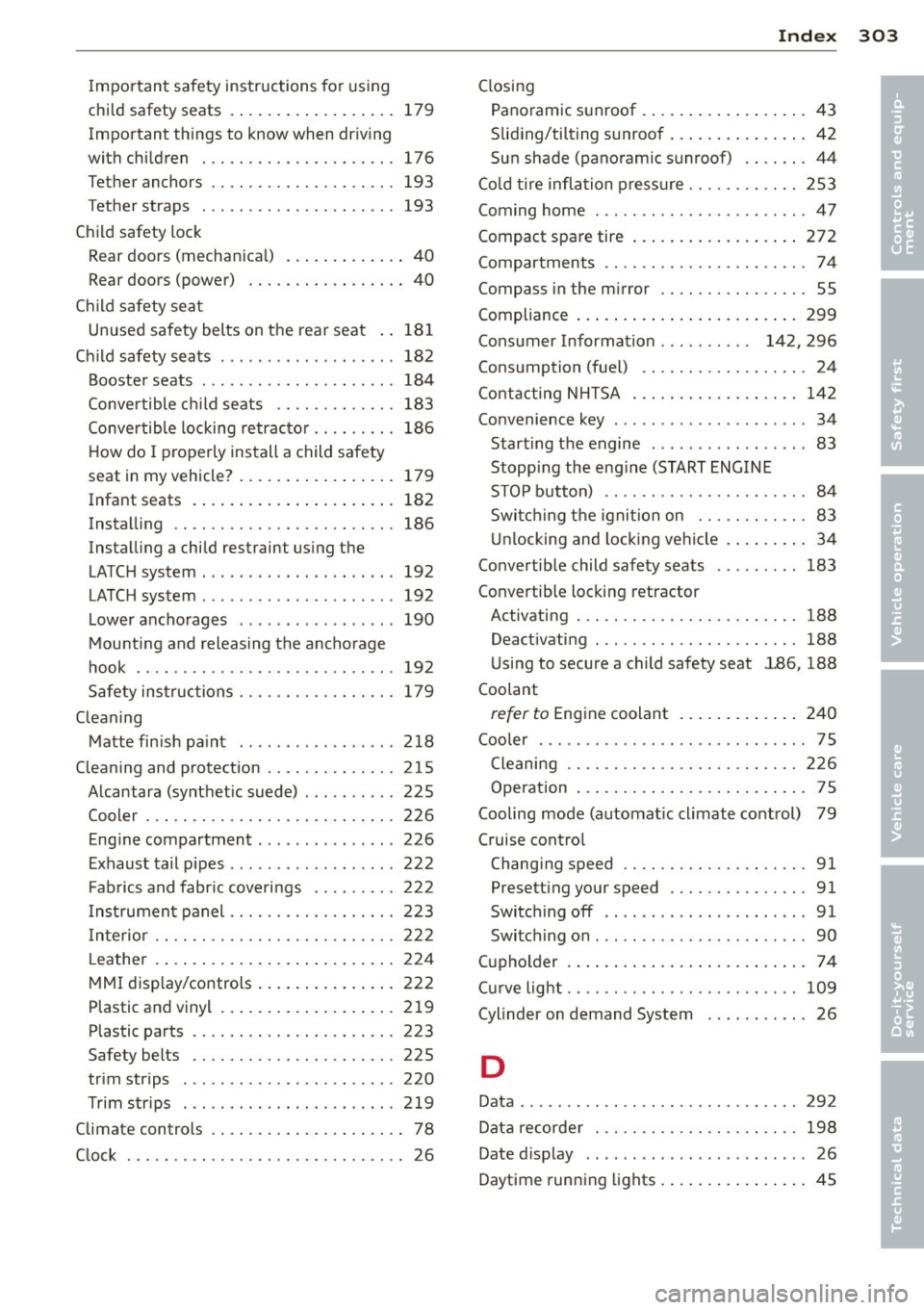
Important safety instructions for using
child safety seats . . . . . . . . . . . . . . . . . . 179
Important things to know when driving
with children ............ .... .. ... 176
Tether anchors ........... .... .. ... 193
T ether straps ............... ... ... 193
Child safety lock Rear doors (mechanical) ............. 40
Rear doors (power) ....... .. .. .. .. .. 40
Child safety seat Unused safety belts on the rear seat .. 181
Child safety seats ............. .... .. 182
Booster seats . . . . . . . . . . . . . . . . . . . . . 184
Convertible child seats .... .. .. .. .. . 183
Convertible locking retractor .. .. .. .. . 186
How do I properly install a child safety
seat in my vehicle? ................. 179
Infant seats . . . . . . . . . . . . . . . . . . . . . . 182
Installing .. ............. .... .. ... 186
Installing a child restraint using the
LATCH system . . . . . . . . . . . . . . . . . . . . . 192
LATCH system . . . . . . . . . . . . . . . . . . . . . 192
Lower anchorages ........... .... .. 190
Mounting and releasing the anchorage
hook .. .. .. .... ............. .. .. . 192
Safety instructions ........ .. .. .. .. . 179
Cleaning Matte finish paint ............ ... .. 218
Cleaning and protection ..... .. .. .. .. . 215
Alcantara (synthetic suede) . .. .. .. .. . 225
Cooler ... .. ................. .. ... 226
Engine compartment ........... .... 226
Exhaust tail pipes .... ..... .. .. .. .. . 222
Fabrics and fabric coverings .. .. .. .. . 222
I nstrument panel ......... .. .. .. .. . 223
I nterior .. .. ............. .... .. .. . 222
Leather .... ................ ... ... 224
MMI display/controls ......... ... .. . 222
Plastic and vinyl . . . . . . . . . . . . . . . . . . . 219
Plastic parts .. ........... .. .. .. ... 223
Safety belts ............. .... .. ... 225
trim strips ........... .... ... ... .. 220
Trim strips . ................ ... ... 219
Climate controls . . . . . . . . . . . . . . . . . . . . . 78
Clock . .. .. .. ................. .. .. .. 26
Index 303
Closing
Panoramic sunroof ................ .. 43
Slid ing/tilting sunroof ............... 42
Sun shade (panoramic sunroof) .... .. . 44
Cold tire inflation pressure ........ .... 253
Coming home . .. .. .. .. .. ...... ...... 47
Compact spare tire ................. . 272
Compartments .. .. ................. . 74
Compass in the mirror ............... . 55
Compliance ..... .... ............... 299
Consumer Information . . . . . . . . . . 142, 296
Consumption (fuel) ................. . 24
Contacting NHTSA .............. .. .. 142
Convenience key . . . . . . . . . . . . . . . . . . . . . 34
Starting the engine .. .... .. .... .... . 83
Stopping the eng ine (START ENGINE
STOP button) . . . . . . . . . . . . . . . . . . . . . . 84
Switching the ignition on ....... .. .. . 83
Unlocking and locking vehicle ....... .. 34
Convertible child safety seats . .... .. .. 183
Convertible locking retractor Activating . . . . . . . . . . . . . . . . . . . . . . . . 188
Deactivating . .. .. ................. 188
Using to secure a child safety seat 1.86, 188
Coolant
refer to Engine coolant ............ . 240
Cooler ..... .. .. .. .... ............. . 75
Cleaning .... .. .. ............... .. 226
Operation ......................... 75
Cooling mode (automatic climate control) 79
Cruise control Changing speed .. ............. .. .. . 91
Presetting your speed ............... 91
Switching off .. .. .. ..... ........... 91
Switching on . .. .. .. . .. .... ........ . 90
(upholder .... .. ...... ............. . 74
Curve light .. .. .. .. .. ............... 109
Cylinder on demand System ...... .. .. . 26
D
Data ........... .. .. . .............. 292
Data recorder . .. .. .. .. ........... .. 198
Date display ...... .. ..... ........... 26
Daytime running lights .............. .. 45
•
•
Page 311 of 318

Pregnant women Special consid erations when w earing a
safety belt . . . . . . . . . . . . . . . . . . . . . . . 149
p re sense .. .. ...... ....... .. .. .. ... 196
Preventat ive passenger protection ..... 196
P rogramming t he Homelink ® universal re -
mote contro l ..... .. .... ... .. .. .. ... 132
Pr ope r occupa nt seating posit ions .. .. . 135
Proper safety belt pos ition . . . . . . . . . . . . 148
P rope r seat ing pos ition
F ront passenger ... .... ... .. .. .. ... 136
Occupants . ..... ...... ... .. .. .. ... 135
Rear passengers .......... .... .. ... 137
Q
q uattro ®
refer to All Whee l Drive .... .. .. .. .. . 203
Q uest ion
Wha t happens to unbel ted occupants? 1 45
Why safety be lts? . . . . . . . . . . . . . . . . . 144
R
Radiato r fan . .. ........... .. .. .. ... 242
Radio clock .. .. ... .. ...... .. .. .. .. .. 26
Ra in/light sensor
Headlig hts ... .... .... ... .. .. .. .... 45
Intermittent (windshield wipers) . . . . . . 52
Sensor defective . . . . . . . . . . . . . . . . . . . . 22
Range ( fuel level) .. ..... ... .. .. .. .. .. 24
Reading lights .. ... .. ...... .. .. .. .. .. 49
Rear fog lights . ........... .. .. .. .... 45
Re ar lid
E scape hand le
Rear light 270
D efective . . . . . . . . . . . . . . . . . . . . . . . . . 21
Rear seats Ad justing individual seats .. .. .. .. .. .. 60
Entry assistance . . . . . . . . . . . . . . . . . . . . 63
F ront passenger seat ad justment .... .. 63
Reclining rea r seat . ....... .. .. .. .. .. 62
Rear view mirror . . . . . . . . . . . . . . . . . . . . . 54
Rear window he ating . . . . . . . . . . . . . . . . . 80
Recirculation mode (automatic climate
control) . . . . . . . . . . . . . . . . . . . . . . . . . . . . 79
Reclining rear seat ......... .. .. .. .. .. 62
Inde x 309
Refrige rator
refer to Cooler ... .. . ... .... ... .. .. 226
Ref uel ling .. .. .. .. ................. 230
Remote contro l
Garage door opener ( Homelink ®) . .. .. 132
Massage function . . . . . . . . . . . . . . . . . . . 63
Un locking and lock ing ............. .. 34
Remote luggage compartment lid re lease 36
Repair m anuals .. .. .... ........... .. 296
Repairs Airbag system ... .. . .. .. .. ... ... .. 165
Rep lacing
Fuses ..... .. .. .. .. .. ........... .. 279
Light bulbs .. .. .. ................. 283
Tires and wheels ................. . 261
Windsh ie ld w iper blades .... ... ... .. . 53
Repo rting Safety Defects . . . . . . . . . . . . . 142
Reset button . . . . . . . . . . . . . . . . . . . . . . . . 26
Retractor ... .. .. .. ............... .. 147
Reverse . ... .. .... .. . .. .. ..... ... .. 115
Rims (cleaning) .. .. .. ............... 221
Roof rack . . . . . . . . . . . . . . . . . . . . . . . . . . . 71
Load ing ... .. .. .. ................. . 72
Roof weight . .. .... ... ....... ...... 72
s
SAFE ...... .. .. .. ... ............ ... 26
S afe driving habits . .... ............. 134
Safety be lt pos ition . . . . . . . . . . . . . . . . . 148
Safety be lts worn by pregnant women . 149
Safety be lt pretensioner .......... .. .. 150
Serv ice and disposal ............... 151
Safety be lt pretensioners
Pre sense . . . . . . . . . . . . . . . . . . . . . . . . 196
Safety be lts . . . . . . . . . . . . . . . . . . . . . . . . 14 7
Adjus ting . .. .. .. ... ............ .. 149
cl ean ing .... .. .... ... .......... .. 22 5
Danger to passengers who do not wear a
safety belt . . . . . . . . . . . . . . . . . . . . . . . 14 5
Fastening ... .... .. . .. .. ..... ... .. 147
Improperly worn ..... ............. 150
Not worn . . . . . . . . . . . . . . . . . . . . . . . . 145
Safety be lt pos ition . . . . . . . . . . . . . . . . 148
Safety instructions .. ... ....... .... . 14 7
Securing child safety seats ......... . 186
•
•