2013 AUDI S7 heating
[x] Cancel search: heatingPage 72 of 310

70 Warm and cold
l
ed or cleared o f condensation as quickly as
possib le. The maximum amo unt of air flows
mainly from the vents below the windshield.
Recirculation mode switches off .
The
IAU TOI b utton switches the defroster off.
ICmJ REAR I Switching rear window heater
on /off
The rear w indow heater only operates when
the engine is running . It switches off auto
matica lly after a few minutes, depending on
the outside temperature.
To prevent the rear w indow heater from
switch ing off automatically, press and hold
the ~ button for more than 2 seconds. This
remains stored unti l the ignition is switched
off.
~ Ad justing s eat h eat ing
Press ing the button switches the seat heat ing
on at the highest setting ( leve l 3) . T he LEDs
indicate the temperature leve l. To reduce the
temperature, press the button again. To
switch the seat heating off, press the button
repeatedly unt il the LED turns off.
After 10 minutes, the seat heating automati
cally switches from leve l 3 to level 2.
The seat heating for both outer rear seats* is
ad justed using the buttons in the center con
sole.
Air vents
You can open or close the center and outer
vents in the cockpit and the vents in the rear center console using the ridged thumbwhee ls.
The levers adj ust the direction of the airflow
from the vents.
T he air temperature in the rear can be ad just
ed so that it is warmer or co lder by turning
the knob to the red or blue area.
A WARNING
- Do not use the recirc ulation for extended
periods of time. The windows could fog
up since no fresh a ir can enter the vehi
cle . If the windows fog up, p ress the air
recirc ulation button again immediately
to switch off the air reci rculation func
tion o r se lect defros t.
- I ndividuals w ith reduced sensitivity to
pa in or temperature cou ld deve lop burns
when using the seat heating fu nction. To
red uce the risk of injury, these indiv idu
a ls shou ld not use seat heating.
0 Note
To avoid damage to the heat ing elements
i n the seats, do not kneel o n the sea ts or
place heavy loads on a sma ll area of the
seat.
Page 74 of 310
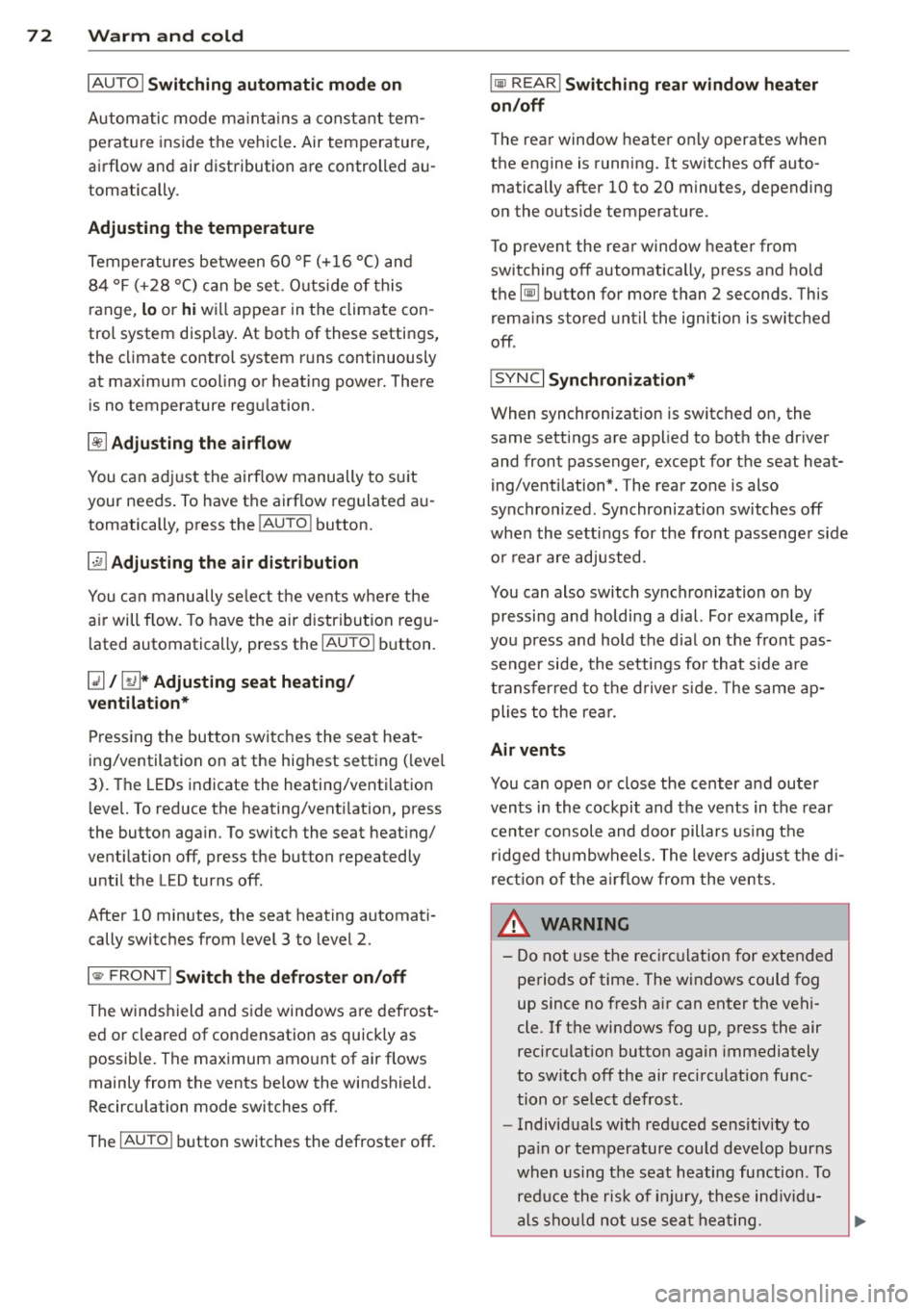
72 Warm and cold
IAUTO I Switching automatic mode on
Automatic mode m ainta ins a constant tem
perat ure inside the vehi cle. Air tempera ture,
airflow and air d istribution a re controlled a u
tomatically.
Adjusting the temperature
T empe ratu res between 60 °F (+16 °C) and
84 °F ( +28 ° C) c an be se t. O uts ide of this
range,
lo or hi w ill appear in the climate con
trol system disp lay. At both of these settings,
the cl imate control system r uns continuously
at max imum cooling or heat ing power. There
is no temperature regu lation.
~ Adjusting the airflow
You can a djust the airf low manually to s uit
your needs . To have the airf low reg ulated a u
tomatically, press the
! AUTO ! button.
~ Adjusting the air distribution
You can manu ally se lect the ve nts w here the
a ir will flow. To have the air d istribu tion reg u
l ated automatically, press the
IAUTOI bu tton.
~ I~ * Adjusting seat heating/
ventilat ion*
Pr ess ing the button swi tches the sea t heat
ing/ventilation on at the highest sett ing ( leve l
3). The LEDs indicate the heating/venti lat ion
leve l. To reduce the heating/vent ilation, press
the butto n aga in. To switch the seat heat ing/
ve nti lation off, press the button repeatedly
u ntil the LED turns off.
After 10 minutes, the seat heating automati
cally switches from leve l 3 to level 2.
l <;j) FRON T I Switch the defroster on/off
The win dsh ield and s ide windows are defrost
e d or cleared of con densation as quickly as
possib le. The max imum amo unt of air flows
mainly from the vents be low the windshield.
Recirculation mode switches off.
The
IAUTOI bu tton switches the defroster off.
lliiil REAR ! Switching rear window heater
on /off
T he rea r window heate r only operates w hen
the engine is running. It sw itches off auto
matically after 10 to 20 minutes, depending
o n the outside temperature.
T o p revent the rea r window heate r from
switching off automatically, p ress and ho ld
t h e ~ button for more than 2 seconds. Th is
rema ins stored until the ignition is switched
off .
ISYNC I Synchronization*
When synchronization is switched on, the
same settings are applied to bot h the dr iver
and fr ont passenger, except for the seat heat
i ng/venti lation *. The rear zo ne is also
synchronized. Synchronization switches off
whe n the se ttings for the front passenge r side
o r r ear are ad justed.
You can also switch synchronizati on o n by
pressing and holding a dial. For example, if
you press and hold t he di al on the front pas
senger si de, the setti ngs for that s ide a re
t ran sfer red to t he d rive r si de. The same ap
plies to the re ar.
Air vents
You can open o r close the center and ou ter
vents i n the cockpit and the vents in the rear
c ente r console and doo r pillars us ing t he
ridged t humbwheels. The levers adjust the d i
r ect ion o f the airfl ow from the vents.
A WARNING
-Do not use t he recirc ulation for ex tended
pe riods of time . The windows could fo g
up since no f resh a ir can enter the vehi
cle. If the windows fog up, p ress the air
recirc ulation butto n again immediately
to switch off the air reci rcu latio n fu nc
tion o r se lect defros t.
- Individ uals w it h reduced se nsitivity to
pa in or te mperature cou ld deve lop burns
when us ing the s eat heating fu nction . To
re duc e the risk of i nju ry, these i nd iv idu-
als should n ot us e sea t heating.
~
Page 75 of 310

(D Note
To avoid damage to the heating elements in the seats, do not kneel on the seats or
place heavy loads on a small area of the
seat.
Setup
App lies to vehicles: with four-zone a utomat ic climate con·
tro t
The climate con trol system setup is accessed
through the MMI.
" Select: ICARI function button > ( Car) * sys-
tems con trol but ton > AC.
Rear cabin settings*
When this function is selected, all settings for
the rear can be adjusted through the climate
control system in the cockpit. The climate
control system settings cannot be adjusted in
the rear seat at the same time. This function
switches
off after a certain period of time or
when one of the dials in the cockpit is press
ed .
Auto recirculation*
The sensitivity level of the automatic rec ircu
la tion mode can be set at various leve ls from
off to sensitive. The recirculation mode is con
trolled automat ica lly. You must press the~
button if fog forms on the windows.
Footwell temperature
You can adjust the footwell temperat ure so
that it is cooler or warmer.
AC mode
The strength of the airflow can be adjusted to
light, med ium or strong.
Warm and cold 7 3
Steering wheel heating
Applies to vehicles: wit h hea ted stee ring wheel
The steering wheel rim con be heated .
Fig. 75 Steering column: steering w heel hea tin g but ·
ton
.. Press the lil bu tton to switch steering whee l
heating on/off. The message
Steering wheel
heating on! /Steering wheel heating off!
appears in the instrument cluster d isp lay.
The temperat ure is maintained at a constant
level when steering wheel heating is switched
on.
T he steering wheel heating settings are stor
ed automat ica lly and assigned to the remote
control key that is in use .
Page 86 of 310

84 On th e road
The stored speed and the ind icator light
A;(l)~i~ (US mo dels) 1,'I (Canadian mode ls) a p
pea r in the instrument cluster d isp lay
c::> fig. 85. The display may vary, depending on
the type of d isplay in your vehicle .
This informat ion is also shown briefly in t he
Head -up Display*.
The speed is kept constant v ia an engine o ut
put adjustment or active b rake intervention.
A WARNING
- Always pay attention to traffic even when
the cruise control is switched on. You are
always responsible for your speed and
the distance between your vehicle and
other vehicles .
- For safety reasons, the cruise control
should not be used in the city, in stop
and-go traff ic, on twist ing roads and
when road conditions are poor (such as ice , fog, gravel, heavy ra in and hydro
planing) -risk of accident.
- Turn
off the cruise control temporar ily
when entering turn lanes, highway exit lanes or in construc tion zones.
- Please note that inadvertently "rest ing"
yo ur foot on the accelerator peda l causes
the cruise control not to brake . T his is
because the cr uise control is overridden
by the d river's acce leration .
- If a brake system malfunction such as
overheating occurs when the cruise con
tro l system is switched on, the braking
function in the system may be switched
off. The other cruise control functions re
ma in active as long as the indicator light
[~;rn~i~ (US models) !Ill (Canad ian mod
els) is on .
(j) Tips
The brake lights illuminate as soon as the
brakes decelerate automat ica lly.
Changing speed
Applies to veh icles: w ith cru ise control
., To increase/decrease the speed in inc re
ments, tap the lever in the
0 10 direction
c::> fig . 84
., To increase/decrease the speed quick ly,
hold t he lever in the
0 10 direction until
the desired speed is displayed.
You can also press the accelerator pedal down
to increase your speed, e.g . if you want to
pass someone . The speed you saved earlier
will res ume as soon as you release the acceler
ator pedal.
If, however, you exceed your saved speed by
6 mph (10 km/h) for longer than 5 m inutes,
the cr uise control wi ll turn
off temporari ly.
The green symbol
A;(l)~i~ (US mode ls) 1,'I
(Canadian mode ls) in the display will go out
but the saved speed rema ins the same .
Presetting your speed
Applies to veh icles : w ith cru ise control
You can preset your desired speed while the
vehicle is not moving.
., Switch on the ignition.
., Pull lever into position
(D c::> fig . 84.
., Press the lever in the 0 or 0 direction to
increase or decrease your speed .
., Release the lever to save that speed .
This function makes it possible, for examp le,
to save the speed you want before dr iving on
the h ighway. Once on the h ighway, act ivate
the cru ise control by pulling the lever toward
(D .
Switching the system off
Applies to veh icles: w ith cruise control
Temporary deactivation
., Press the b rake pedal, or
., Press the leve r into posi tion @(n ot clicked
into place)
c::> fig. 84, or
... Drive for longer t han 5 min utes at more
than 5 mph (10 km/h) above the stored
speed.
Page 116 of 310

114 Automatic Transmission
Launch Control Program
Applies to vehicles: with S tro nic
The Launch Control Program provides the
best acceleration possible when starting from
a stop .
Requirement: The engine must be at operat
ing temperature and the steering wheel must
not be turned .
.. Press the
I~ O FFI button <=> page 198 while
the engine is running. The
II indicator light
illuminates in the instrument cluster and
Stabilization control (ESC): Off Warning!
Reduced stability
appears in the driver in
formation system display.
.. Move the selector lever to position D/S to
select sport mode (5) or select
Dynamic
mode in Audi drive select<=> page 103.
.. Press the brake pedal strongly with your left
foot and hold it down for at least
1 second.
.. At the same time, press the accelerator
pedal down completely with your right foot
until the engine reaches and maintains a
high RPM.
.. Remove your foot from the brake pedal
within S seconds ¢
Li)..
.&_ WARNING
-Always adapt your driving to the traffic
flow .
- Only use the Launch Control Program
when road and traffic conditions allow it
and other drivers will not be endangered
or annoyed by yo ur driving and the vehi
cle's acce lerat ion.
- Please note that the driving wheels can
spin and the vehicle can break away
when ESC is sw itched off, espec ially
when the road is slippery.
- Once the vehicle has started moving,
press the
I~ OF F! button br iefly to turn
the ESC on.
- The transmission temperat ure may in
crease significantly after using the
launch control program. If that happens, the program
may not be available for a
few minutes . It wi ll be available again af
ter a cool-down period.
- When accelerating using the la unch con
tro l program, all vehicle parts are subject
to heavy loads. This can resu lt in in
creased wear .
Transmission malfunction
Applies to vehicles: wit h S tronic/tiptro nic
[O] Transmission: Press brake pedal and se
lect gear again
Press the brake pedal and select the desired
selector lever position again. You can then continue driving .
[O] Transmission overheating: Please drive
conservatively
The transmission temperature has increased
s ignificantly due to the sporty driving manner .
Drive in a less sporty manner until the tem
perature returns to the normal range and the
indicator light switches of.
[O] Transmission malfunction: You can con
tinue driving
T he re is a system mal function in the transmis
sion . You may continue driving. Drive to your
authorized Audi dea ler or qualified repair fa
cility soon to have the malfunction corrected.
[O] [O] Transmission malfunction: You can
continue driving with limited functionality
There is a system malfunction in the transmis
s ion. The transmission is switching to emer
gency mode. This mode on ly shifts into cer
tain gears or will no longer shift at all. The en
gine may sta ll. Drive to your authorized Audi
dealer or qualified repair facility immediately
to have the malfunction corrected.
[O] Iii Transmission malfunction: No reverse
gear. You can continue driving
S tronic® transmission: There is a system mal
f unct ion in the transmission. The transmis
sion is switching to emergency mode . This
mode only shifts into certain gears or will no
l onger shift at a ll. The engine may stall. You .,..
Page 199 of 310

ESC includes and/or works together with the
anti-lock brake system (ABS) , brake assist sys
tem, anti -slip regulation (ASR) , electronic dif
ferential lock (E DL) and e lectronic interaxle
d ifferential lock*. ESC is swi tched on all the
time. In certain situat ions when you need less
traction , you can switch off ASR by pressing
the button
[ru ~ fig . 181 . Be sure to switch
ASR on again when you no longer need less
traction.
Anti-lock braking system (ABS)
ABS prevents the wheels from locking up
when braking. The vehicle can still be steered even during hard braking . Apply steady pres
sure to the brake pedal. Do not pump the ped
al. A puls ing in the brake pedal indicates that
the system is he lping you to brake the vehicle.
Brake assist system
The brake assist system can decrease brak ing
d istance.
It increases braking power when the
driver presses the brake pedal quickly in emer
gency situations. You must press and hold the
brake pedal until the situation is over . In
vehicles with adaptive cruise control* , the
brake assist system is more sensitive if the
d istance detected to the vehicle ahead is too
small.
Anti-slip regulation (ASR)
ASR reduces engine power when the drive
wheels begin to spin and adapts the force to
the road condit ions. This makes it eas ier to
s tart, accelerate and drive up hills.
Electronic differential lock (EDL)
The EDL brakes wheels that are spinn ing and
transfers the drive power to the other drive
wheel or whee ls if the vehicle is equipped with
all-whee l drive*. This function is available up
to about 75 mph (120 km/h).
I n extreme cases , EDL automatically switches
off to help keep the brake on the braked wheel
from overheating. EDL wi ll switch on again au
tomatically when conditions have returned to
normal.
Intelligent technology 197
Electronic interaxle differential lock*/
selective wheel torque control*
The electronic interaxle differential lock (front
whee l drive) or the se lective wheel torque
cont rol (all-wheel dr ive) operates when dr iv
ing through curves . The front wheel on the in
s ide of the curve or both wheels on the inside
of the curve are braked selectively as needed .
T his min imizes sliding in the front wheels and
allows for more precise driving through
curves . Th e applicable system may no t acti
vate when driv ing in wet or snowy conditions.
A WARNING
-
-ESC, ABS, ASR, EDL and the electronic in
teraxle differential lock function* cannot
overcome the laws of physics. This is es
pecially important on slippery or wet
roads . If the systems begin acting to sta
bilize your vehicle, you should immedi
ately change your speed to match the
road and traffic conditions. Do not let
the increased safety provided by these
systems tempt you to t.;1ke risks. Doing
so will increase the risk o f a loss of vehi
cle control, collision and serious personal
injuries.
-Always adapt your speed to road, traffic
and weather conditions . The risk of los
ing control of the vehicle increases when
driving too fast, espec ially through
curves and on slippery or wet roads, and
when dr iving too close to vehicles up
ahead . ESC, ABS, the brake assist sys
tem, EDL, ASR and the elec tronic inter
axle differential lock function* cannot
prevent collisions .
- Always accelerate with special care on
even, smooth surfaces such as those that
are wet or covered with ice and snow.
The drive wheels can spin even with
these assistance systems that cannot al
ways he lp to red uce the risk of loss of ve -
hicle control. .,.
•
•
Page 205 of 310

Vehicle stands for an extended period
If you do not drive you r vehicle over a period
of several days or weeks, electrical compo
nents are grad ually cut back or switched off.
This reduces energy consumption and main
tains starting capabi lity over a longer period.
Some of the convenience functions may not
operate, such as the inter ior lights or the
power seat adjustment . The conven ience
functions will be ava ilable again when you
switch on the ignit io n and start the engine.
With the engine turned off
If you listen to the radio, for example, with
the engine turned off or use other MMI func
tions, the battery is being discharged .
If starting capability is jeopardized due to en
ergy consumpt ion, the following warning ap
pears in the MMI display:
Please start the engine soon or the system
will be turned off.
The warning indicates that the system will be
turned off automatically after 3 minutes. If
you wish to continue using the functions, you
have to start the engine.
With the engine running
Although electrical energy is genera ted when
the vehicle is being driven, the battery can be
come discharged. This happens mostly when
litt le energy is being generated and a great
deal consumed and the battery's state of
charge is not optimal.
To bring the energy balance back into equili
brium, consumers which require especially
large amounts of energy are temporarily cut
back or switched off. Heating systems in par
ticular requ ire a great deal of energy. If you
notice, for example, that the heated seats* or
the heated rear window are not heating, they
have been temporarily cut back or switched
off. These systems will be ava ilabl e again as
soon as the energy ba lance has been restored .
You will also notice that engine idle speed has
been increased slightly. This is normal and not
a cause for concern . By increasing engine idle
Intelligent technology 203
speed the additional energy required is gener
ated and the battery is charged.
•
•
Page 207 of 310

Catalytic converter
It is very important that your emission control system (catalytic converter) is function
ing properly to ensure that your vehicle is run
ning in an environmentally sound manner .
.. Always use lead-free gasoline¢ page 225,
Fuel supply.
.,. Never run the tank down all the way to
empty.
.,. Never put too much motor oil in your en-
gine
¢ page 235, Adding engine oil~-
.,. Never try to push- or tow-start your veh icle.
The catalytic converter is an eff icient "clean
up" device built into the exhaust system of
the vehicle . The catalytic converter burns
many of the pollutants in the exhaust gas be
fore they are released into the atmosphere.
The exclusive use of unleaded fuel is critically
importa nt for the life of the cata lytic convert
e r and proper functioning of the engine.
A WARNING
-
- Do not park or operate the vehicle in
areas where the hot exhaust system may
come in contact with dry grass, brush,
fuel spill or other material which can cause a fire.
- Do not apply additional undercoating or
rustproofing on or near the exhaust
man ifold, exhaust pipes, catalytic con
verter or heat shields. During driving, the
substance used for undercoating cou ld
overheat and cause a fire.
0 Note
- Be aware that just one tank filling with
leaded fuel will already seriously de
grade the performance of the catalytic
converter.
- Do not exceed the correct engine oil level
¢ page 235.
-Do not drive until the fuel tank becomes
completely empty. The eng ine could mis
fire . U nburned fuel could a lso get i nto
Dri vin g and en vironm ent 205
the exhaust system and this cou ld cause
the catalytic converter to overheat .
- Do not switch off the ignit ion while the
vehicle is mov ing.
- Do not continue to ope rate your veh icle
unde r these conditions, as othe rwise fuel
can reach the catalytic converter. This
co uld result in overheating of the con
verter, requir ing its replacement .
- To assure efficient operation of the Emis
sion Control System:
- H ave your vehicle maintained prope rly
and in accordance w ith the se rv ice rec
ommendat ions in you r Warranty &
M aintenance boo klet.
- L ack of prope r maintenance as we ll as
improper use of the vehi cle w il l impair
the function of the em ission contro l
system and could lead to damage .
@ For the sake of the environment
Even when the Emiss ion Control System is
operat ing properly, the exha ust gas can
have a sul fur -li ke exhaust gas smell under
some operating states . This depends on
the sulfur content of the fuel being used .
Using a different brand of fue l may help,
or filling the tank with lead-free super
grade gasoline .
Avoid damaging the
vehicle
When you are drivi ng on poo r roads, or over
c ur bs, s teep ramps, etc., ma ke certai n that
low -lying parts s uch as spoilers and exhaust
system pa rts do not bottom o ut and get dam
aged.
T h is is espec ially true for veh icles w ith low
s lung chassis (spor ts chassis)* and fully load
ed vehicles. •
•