2013 AUDI S7 window
[x] Cancel search: windowPage 4 of 310

2 Table of contents Vehicle literature .. .. .. .. .. ... .
5
About this Owner's Manual . . . 6
Controls and equipment .. ... .
Instruments and controls .. . .
General illustration ......... .. ... .
Instruments and warning/
indicator lights ........ .. .. .. . .
Instruments ............ ... .. ... .
Warning/indicator lights .......... .
Driver information display .. .. .. ... .
On-Board Diagnostic system (OBD) . . .
Opening and closing .. .. .... . .
Keys .. ...... ........... .. .. ... .
Power locking system ..... .. .. .. . .
Rear lid .. .. ........ ..... .. ..... .
Child safety lock for the rear doors .. .
Power windows . .......... ... .. . .
Valet park ing . ........... .. .. ... .
Sliding/tilting sun roof ... .. .. .. .. . .
Clear vision .. ....... ... .. .. ... .
Lights . .. .. .. . .......... .. .. .. . .
I nter ior lights ............ .. .. .. . .
V1s 1on .......... ......... ... ... .
Wiper and washer system ... .... .. . 8
8
8
11
11
12
23
29
32
32
34
38
40
40
41
42
43
43
46
47
47
Mirrors . . . . . . . . . . . . . . . . . . . . . . . . . 49
Seats and storage ......... ... .
General recommendations ... .... . .
Front seats .............. .. .. ... .
Head restraints .............. ... .
Seat memory . ........... .... ... .
Ashtray .. .. ... .... ...... .. .. .. . .
C igarette lighter .............. .. . .
12-vo lt sockets ... ..... ... .. .. .. . .
Storage ................. .. .. ... .
Roof rack ............... .. .. .. . .
L uggage compartment ........... .
Pass-through with ski sack ... .. ... . 52
52
53
55
56
58
58
58
59
61
63
66
Warm and cold . . . . . . . . . . . . . . . . 68
Climate controls . . . . . . . . . . . . . . . . . . 68
Three-zone climate control . . . . . . . . . 69 Four-zone
automatic climate control
Steering wheel heating ........... . 71
73
On the road
. . . . . . . . . . . . . . . . . . . 74
Steering . . . . . . . . . . . . . . . . . . . . . . . . 74
Starting and stopping the engine . . . . 75
E lectromechanical parking brake . . . . 78
Start-Stop-System . . . . . . . . . . . . . . . . 80
Speed warning system . . . . . . . . . . . . . 83
Cruise control . . . . . . . . . . . . . . . . . . . . 83
Audi adaptive cruise control
and braking guard . . . . . . . . . . . .
86
Introduction . . . . . . . . . . . . . . . . . . . . . 86
Genera l information . . . . . . . . . . . . . . 86
Audi adaptive cruise control . . . . . . . . 88
Audi braking gua rd . . . . . . . . . . . . . . . 92
Messages . . . . . . . . . . . . . . . . . . . . . . . 93
Audi active lane assist . . . . . . . . 95
Active lane assist . . . . . . . . . . . . . . . . . 95
Audi side assist . . . . . . . . . . . . . . . 98
Lane Change Assistant. . . . . . . . . . . . . 98
Audi drive select . . . . . . . . . . . . . . 102
Driving settings . . . . . . . . . . . . . . . . . . 102
Raising/lowering the vehicle . . . . . . . . 104
Driver messages . . . . . . . . . . . . . . . . . . 104
Night vision assistant . . . . . . . . . 105
Night vision assistant with detected
pedestrian marking . . . . . . . . . . . . . . . 105
Automatic Transmission . . . . . . 109
S tronic ®, tiptronic . . . . . . . . . . . . . . . . 109
Parking systems . . . . . . . . . . . . . . 116
General information . . . . . . . . . . . . . . 116
Parking system plus . . . . . . . . . . . . . . . 117
Rear view camera . . . . . . . . . . . . . . . . . 118
Peripheral cameras . . . . . . . . . . . . . . . 121
Adjusting the d isplay and the warning
tones. . . . . . . . . . . . . . . . . . . . . . . . . . . 126
Page 34 of 310

32 Opening and clo sing
Opening and closing
Keys
Key set
Fig . 17 Key set
@ Remot e control k ey w ith m echan ical
ke y
You can centrally lock and unlock your vehicle
and start the engine with the master key with
remote control. A mechanical key is integrat
ed in the remote control key
r:::;, page 33 .
@ Eme rgenc y ke y
The emergency key is not intended for con
stant use.
It should only be used in an emer
gency. Keep it in a safe place and do not carry it on your key ring .
Key replac em ent
If you lose a key, contact your authorized Audi
dealer immediately to have the
lost key disa
bled. Be sure to bring all your keys with you.
P er sonal c omfo rt se ttin gs
If two peop le use one vehicle, it is recom
mended that each person always uses "their
own" master key . When the ignition is switch
ed off or when the vehicle is locked, personal
convenience settings for the follow ing sys
tems are stored and assigned to the remote master key .
- Automatic climate control
- Central locking system
- Amb ience light ing*
- Seat memory*
- Parking system*
- Adaptive cruise control* - Audi active
lane assist *
- Aud i side assist*
- Aud i drive select
- Night vision assistant*
- Heated steering wheel*
The stored settings are automatically recalled
when you unlock the vehicle, when you open
the doors or when you switch the ignition on.
A WARNING
-- Do not leave your vehicle unattended . Al-
ways take your ignit ion key with you and
lock your vehicle . Entry by unauthorized
persons could endanger yo u or resu lt in
theft or damage the vehicle.
- Do not leave ch ildren unattended in the
veh icle, especially with access to vehicle
keys. Unguarded access to the keys pro
vides children the opportunity to start the engine and/or activate vehicle sys
tems such as the power windows, etc .
Unsupervised operation of any vehicle
system by children can result in serious
injury.
(1) Tips
- The operation of the remote control key
can be temporar ily disrupted by interfer
ence from transm itters in the vic inity of
the vehicle working in the same frequen
cy range (e.g. a cell phone, radio equip
ment).
- For security reasons, rep lacement keys
are only ava ilable from Audi dealers.
- For Declaration of Compliance to United
States FCC and Industry Canada regula
tions
r:::;, page 292.
Page 35 of 310

Removing the mechanical key
Fig. 18 Remote control maste r key : re mov ing the me
c han ical key
• Press the release button @ r=> fig. 18.
• Pull the mechanica l key @ out of the mas
ter key.
Using the mechan ica l key, you can:
- lock and unlock the storage compartment
on the passenger's side
c::> page 60 .
-lock and unlock the vehicle manually
c::>page 37 .
-lock the front and rear passenger doors me
chanically
c:> page 38.
Master key battery replacement
Fig . 19 Remote master key : Re mov ing the ba ttery
holde r
Check light in the master key
The check light @ in the master key provides
information about different cond itions .
• The check light comes on briefly once when
a button is pressed, and during an "inquiry"
by the conven ience key system .
• If the check light does not come on, the
battery is dead and has to be replaced. In
addition, when the battery is dead the
E!!
symbol appears in the instrument cluster
Opening and closing 33
display as well as the message: Please
change key battery .
Master key battery replacement
• Pull the mechanical key out of the master
key
c::> page 33.
• Press the release button @ on the battery
holder and at the same time pull the battery
holder out of the master key in the direction
of the arrow.
• Install the new battery CR 2032 with the
"+ " sign facing down.
• Push the battery holder carefully into the
maste r key .
• Install the mechanical key.
@ For the sake of the environment
Dispose of dead batteries properly so as
not to pollute the environment .
(D Tips
The replacement battery must be the
same specification as the original.
, Electronic immobilizer
The immobilizer helps to prevent unauthor
ized use of your vehicle .
A computer chip inside your key automatically
deactivates the electronic immobilizer when
the key is inside the vehicle. When you remove
the key from the vehicle, the electronic immo
bilizer is automatically activated once again .
A WARNING
-
Always take the key with you when you
leave the vehicle. The key can disarm the
e lectronic engine immobilizer and permit
an unauthorized person to start the engine
and enable operation of the vehicle sys
tems such as power window or power sun
roof leading to serious personal injury.
(D Tips
- Th e vehicle cannot be started if an una u
thorized key is used. The vehicle may not
start if another radio device such as a key
Ill>
Page 36 of 310

34 Openin g and clo sing
for another vehicle or a transponder is
located on the key ring.
- For Declaration of Compliance to United States FCC and Industry Canada regula
tions
~ page 292.
Power locking system
General description
The power locking system locks or unlocks all
doors and the rear lid simultaneously.
You can lock and unlock the vehicle centrally.
You have the following choices:
- Remote master key~
page 35,
-Door handles with convenience key*
~ page 36,
-Lock cy linder at the dr iver's door
¢ page 37, or
- Power lock ing switch inside
¢ page 37.
Select ive unlocking
When you lock the vehicle, the power locking
system w ill lock the doors and the rear lid .
When unlocking, you can set in the MMI
whether only the driver 's door o r the entire
vehicle should be unlocked ¢
page 35.
Automatic locking
The automat ic locking feature locks all the ve
h icle doors and the rear l id when you drive
faster tha n 9 mph (15 km/h).
The car is unlocked again, when the opening
function in the power locking system sw itch
or at one of the door levers is actuated . The
Auto Lock function can be turned on and off in
the MMI
¢ page 35.
Anti-theft alarm warning sy stem
If the anti -theft alarm warning system de
tects a break- in into the vehicle, acoust ic and
visua l warning signals are triggered.
The anti-theft warning system is activated au
tomatically when you lock the vehicle . It is de
activated when unlocking using the remote key, with the mechanical key, and when you
sw itch the ignition on. T
he alarm also turns off when the a larm cycle
has expired .
Turn signals
When you unlock the veh icle, the turn s ignals
flash twice. When you lock the vehicle the
turn s ignals flash once. If they do not flash,
one of the doors, the rear lid or the hood is
not locked.
Unint entionally locking your self out
In the follow ing cases there safeguards to
prevent yo u lock ing yo ur remo te master key i n
the vehicle :
- The vehicle does not lock w ith the central
loc king switch ¢
page 3 7 if the drive r's
door is open.
- On veh icles with co nvenience key*, if the
most recently used master key is in the lug
gage compartment, the rear lid is a utomat i
cally un locked again after it is closed.
Do not lock your veh icle w ith the
remot e ma s
t e r ke y or co nv eni enc e ke y*
until all doors
and the rear lid are closed . In this way you
avoid lock ing you rsel f out accidentally .
Power side door clo ser *
The veh icle doors are equipped with a power
s ide door closer. When closing a door, you on
ly h ave to let it fall light ly into the latch. The
door will then automatically close by itself
¢ & .
A WARNING
-When you lock yo ur vehicle from o utside,
nobody -especially children -shou ld re
main inside the vehicle. Remember,
when you lock the vehicle from the out side the windows cannot be opened from
the inside.
- When you leave the veh icle, always take
the ignition key w ith you . Th is w ill pre
vent passenge rs (children, for example)
from accidenta lly being locked in the ve
h icle should they accidentally press the
power locking sw itch in the doors.
~
Page 42 of 310

40 Opening and clo sing
- When the vehicle is locked, the rear lid
can be un locked separate ly by pressing
the button ~ on the master key. W hen
the rear lid is closed aga in, it locks auto
matically.
Rear lid emergency release
The rear lid con be released in on emergency
from the inside.
F ig . 28 Rear l id inter ior
., Remove the mechanical key ~page 33 .
., Remove the cover w ith the mechan ica l key
from the rear lid
~ fig . 28 .
!:l 0 9 C)
"' a,
., Press the lever in the direc tion of the arrow
u ntil the rear lid releases.
Child safety lock for
the rear doors
The power child safety lock locks the rear win
dows and prevent the rear doors from being
opened from the inside .
Fig. 29 Section from driver's door : child safety lock
b u tto ns
., To activate the child safety lock for the left/
right rear door, press the left/right button
[I
in the driver's doo r Q fig. 29. The light in the
button w ill tu rn on. .,
To deact ivate the child safe ty lock for the
left/right rear door, press the left/right but
ton
[I in the dr iver's door . The light in the
button turns off.
T he following features are switched off:
- The inte rior door hand les in the rear doors,
- The power w indows in the rear doo rs,
- The inte rior lighting buttons .
In order to activate the ch ild safety lock on
the left and the r ight side , press the two safe
ty buttons
[I in succession.
Power windows
Controls
The driver con control all power windows .
Fig. 3 0 Sect ion o f the d river ·s doo r: Con trols
All power window switches a re p rovided with
a two-position function :
Opening the windows
., Press t he swi tch to the first stop and ho ld it
until the w indow reaches the desired posi
tion .
., Press t he switch briefly to the
se cond stop
to automatically open the window .
Closing the windows
., Pull the switch to the firs t stop and hold it
until the window re aches the desired posi
t ion.
., Pull the switch briefly to the
se cond stop to
automatically close the w indow .
Power window switches
@ Driver's door
Page 43 of 310
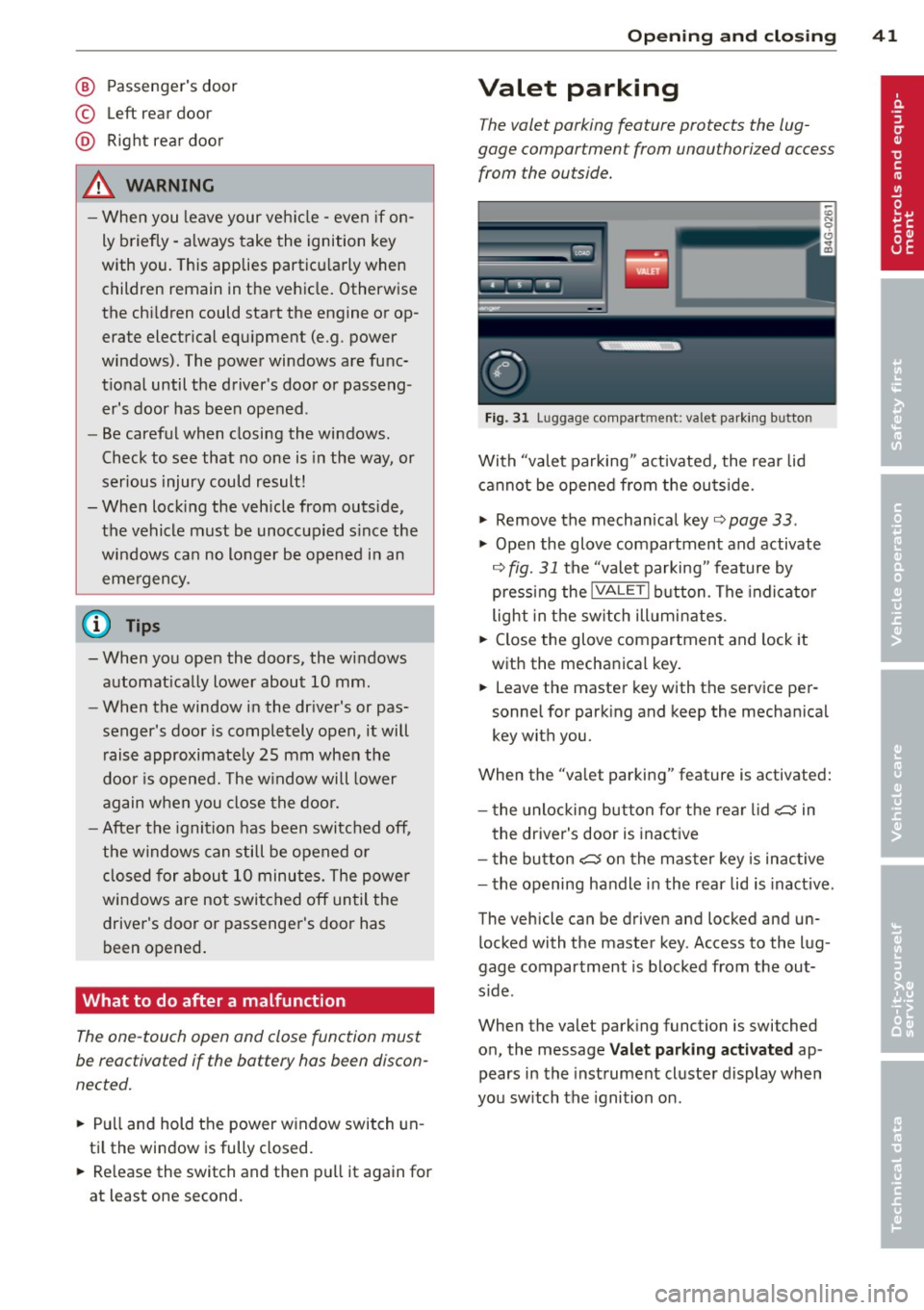
@ Passenger's door
© Left rear door
@ Right rea r doo r
_& WARNING
-When you leave your veh icle -even if on
ly briefly -always take the ignition key
with you . This applies partic ularly when
children remain in the vehicle . Otherwise
the ch ildren could start the engine or op
erate electrical equ ipment (e.g. power
windows). The power windows are func
t ional until the driver's door or passeng
er's door has been opened .
- Be careful when closing the wi ndows .
Check to see that no one is in the way, or
serious injury could result!
- When locking the veh icle from outs ide,
the vehicle must be unoccu pied s ince the
windows ca n no longer be opened i n an
eme rgency .
(0 Tips
- When you ope n the doors, the w indows
a utomat ica lly low er about 10 mm .
- When the window in the dr iver's or pas
senger's door is completely open, it will
r aise approximate ly 25 mm when the
door is opened. The w indow will lower
again w hen you close the doo r.
- After the ignition has been switched off,
t h e windows can still be opened o r
closed for abou t 10 minu tes. The powe r
windows are not swi tched off un til the
drive r's door or passenge r's door has
been opened .
What to do after a malfunction
The one-touch open and close function must
be reactivated if the battery hos been discon
nected.
.. Pull and hold the power w indow switch un
t il the window is fully closed .
.. Re lease the switch and then p ull it again for
at least one second .
Opening and clo sin g 41
Valet parking
The valet parking feature protects the lug
gage compor tment from unauthori zed access
from the outside.
Fig . 3 1 Luggage compa rt m en t: va let pa rk in g b utto n
With "valet parking " act ivated, the rear lid
cannot be opened from the ou tside.
.. Remove the mechan ical key ¢
page 33 .
.,. Open the glove compartment and activate
¢
fig. 31 the "valet parking " feature by
press ing the
lVALE TI button . The indi cat o r
light in the sw itch ill umi nates .
.. Close the glove compartment and lock it
with the mechanica l key.
.. Leave the master key with the se rvice per
sonne l for park ing and keep the mechanica l
key with you.
When the "va let parking" feature is activated:
- t he unlocki ng but ton fo r th e rear lid
~ in
t he driver's door is inact ive
- t he button
~ on the mas ter key is inac tive
- the opening handle in the rear lid is inact ive .
The vehicle can be driven and locked and un l ocked with t he master key . Access to the lug
gage compar tment is b locked from the out
s ide .
When the valet park ing function is switched
o n, the message
Valet parking activated ap
pears in the inst rument cluste r display wh en
you sw itch the ignition on .
Page 63 of 310

objects in the pockets on the coat hooks.
During sudden braking or in an accident -
especially if the airbag is deployed -
these objects could injure any passen
gers inside the vehicle .
- To reduce the risk of personal injury in an
accident or sudden stop, always keep the
glove compartment closed while driv ing .
- Read and fo llow all WARNINGS
Q page 171, Important safety instruc
tions on the side airbag system .
- Hang clothes in such a way that they do
not impair the dr iver's v is ion .
- The coat hooks must only be used for
lightwe ight cloth ing. Do not leave any
heavy o r sharp edged objects in the pock
ets which may interfere with the side cur
tain a irbag deployment and can cause
persona l injury in a cras h.
- Do not use coat hangers for hanging
clothing on the coat hooks as this can in
terfere with proper deployment of the
side curtain airbags in an accident .
- Do not hang heavy objects on the coat hooks, as they cou ld cause persona l in
jury in a sudden stop.
(D Note
Ob je cts located on the rear shelf that rub
aga inst the rear w indow cou ld damage the
heating wires for the rear window defog
ger .
Sea ts a nd s to rage 61
Roof rack
Description and mounting locations
Additional cargo can be carried with a roof
luggage rack.
Fi g. 60 Roof r ack attac hmen t po ints
.,. Always read and follow the instructions pro
vided by the roof rack man ufacturer when
installing the roof rack system .
If Luggage or cargo is to be carried on the
roof, yo u must observe the following:
- Only use roof racks approved for your vehi
cle. These approved roof racks a re the basis
for a complete roof rack system. Add it ional
attachments or ca rr ier systems a re needed
to transport luggage and sports equipment .
We recommend using roof racks from the
Audi original accessories program.
- When installing the roof rack, make sure it is only mounted on the designated locations
on the roof
Q fig. 60.
- We recommend that you keep the installa
tion instructions for your roof rack system
together with your Owner's literature in the
veh icle.
When should th e roof rack be removed?
- Before going through an automatic car wash
(it is best to ask the car wash operator for
advice).
- When not in use, to reduce fuel consump tion, wind noise and to guard aga inst theft.
A WARNING
- Use of an unapproved roof rack or incor
rect mounting of an approved roof rack
Page 66 of 310

64 Seat s a nd s tor ag e
In sta ll ing th e co ve r in th e rear lid
.. Slide the cover upwa rd into the retainers
@ .
.. Press the knobs(!) onto the ball mounts.
Rem oving the co ver behind th e rear bench
s eat
.. Pull the cover~ fig. 63 back .
.. Pu ll the cover upward to re lease.
Inst all ing th e cover beh ind the r ear bench
se at
.. Insert the left and right sides of the cover
into the mounts on the side trim .
.. Slide the cover forward until it locks into
place.
A WARNING
- To prevent accidents, never install the
luggage compartment cover unsecured .
- The luggage compartment cover is not a
surface for storing objects. Objects
placed on the cover could endanger all
vehicle occupants dur ing sudden braking
maneuvers or in a crash.
@ Note
Objects located on the rea r shelf that rub
aga inst the rear w indow could damage the
heating wires for the rear window defog
ger.
Enlarging cargo capacity of the vehicle
interior
The seat backs can be folded forward to en
large the cargo capacity.
Fig . 64 Re lease hand le on the seatback
Folding the seatback for ward
.. When you pull the release lever@~ fig. 64
in the direction of the arrow, the safety knob
@ pops out far enough for the red marking
on knob to be visible .
.. Fold the seatback forward.
Rai sing th e seatback
.. Raise the seatback until it is secure ly latch
ed ~,&. .When you can no longer see the
red mark on the safety knob @, the seat is
latched .
A WARNING
-
-The backrest must always be secure ly
latched so that the safety belt of the cen
ter seating position can work properly to
help protect the occupant.
- The backrest must be securely latched in
position so that no items contained in
the luggage compartment can s lide for
ward upon sudden braking.
- Always check whether the latch is fully
engaged by pull ing the seatback for
ward .
- Never allow safety belts to become dam
aged by be ing caught in door or seat
ha rdwa re.
- Torn or frayed safety belts can tear and
damaged be lt hardware can b reak in a
crash. Inspect the belts per iodically.
Belts show ing damage to webbing, bind
ings, buck les, or retractors must be re
p laced .
(D Note
-If you move the front seat back when the
rear seat backrest is folded forward, you
cou ld damage the head restraints on the
rear seat.
- Slide the be lt g uide on the outside safety
belt all the way up before folding the
backrest back forward. Make sure the
seat belt is not pinched or damaged
when the rear seat backrest if folded
back . Other objects should be removed