2013 AUDI S6 service indicator
[x] Cancel search: service indicatorPage 19 of 306

Instrument s and warnin g/indic ator ligh ts 17
If the engine coolant level is correct, then the
radiator fan may be the cause of the malf unc
tion .
• Coola nt te mpera tur e too high! Plea se let
e n gi ne r un with veh icle st atio nar y
If the indicator light turns on and the mes
sage appears in trailer mode*, let the engine
r u n at id le for a few m inutes to cool down.
A WARNING ,_________
- If your vehicle should break down for
mechanical or other reasons, park at a
safe distance from moving traffic, turn off the engine and turn on the ha zard
warning lights
q page 42, Emergency
flasher.
- Never open the hood if you see or hear
steam or coolant escap ing from the en
gine compartment -you risk being scald
ed . Wait until you can no longer see or
hear steam or coo la nt escaping.
- The engine compartment of any veh icle
is a dangerous area . Before you perform
any work in the engine compartment,
t ur n of the eng ine and allow it to cool.
Follow the warning sticke rs
q page 219,
Engine compartment .
(D Note
Do not continue driving if the. symbol
illuminates . There is a ma lf u nct ion in the
eng ine cooling system -you co uld damage
your engine.
0 Battery
This warning/indicator light detects a mal
function in the generator or in the vehicle's
electrical system .
The. warning/ind icator light illuminates
when you switch on the ignition and must go
out after the engine has started .
• Alternator fault : Batt ery i s not being
c h arg ed
If the indicator light turns on and the mes
sage appears, there is a malfunction in the
generator or veh icle electrical system .
Drive to your authorized A udi dealer or quali
fied workshop immediate ly . Because the vehi
cle batt ery is discharging , turn off all unnec
essary electrical equipment such as the rad io.
Seek professiona l assistance if the ba ttery
charge level is too low.
(•) Low b atte ry : b atte ry will be cha rged
w hil e driv ing
If the indica tor ligh t turns on and the mes
sage appears, there may be limited starting
ab ility .
If this message t urns off afte r a lit tle while,
the battery charged enough while driving.
If the message does not turn off, have your
autho rized Aud i dea ler o r qualified workshop
cor rect the ma lfu nction .
,{,_ Safety belts
This warning/indicator light reminds you to
put on your safety belt.
The . warn ing/ indicator light illum inates
when the ignition is switched on to remind
the d river and any front passenger to put on
the safety be lt. Addit ionally, an aco ustic warn
i ng (gong) wi ll also so und .
For more Informat io n
q page 136, ~ Safety
belt warning light.
't::7: Engine oil pressure malfunction
The red engine oil pressure warning symbol
requires immediate service or repair. Driving
with a low-oil-pressure indication is likely to
inflict severe damage to the engine .
• Switch off engine and ch eck o il leve l
If the indicator light tu rn s on and the mes
sage appears, the oi l pressure is too low .
.. Pull off the road .
.. Stop the vehicle .
.. Turn off the engine.
Page 21 of 306
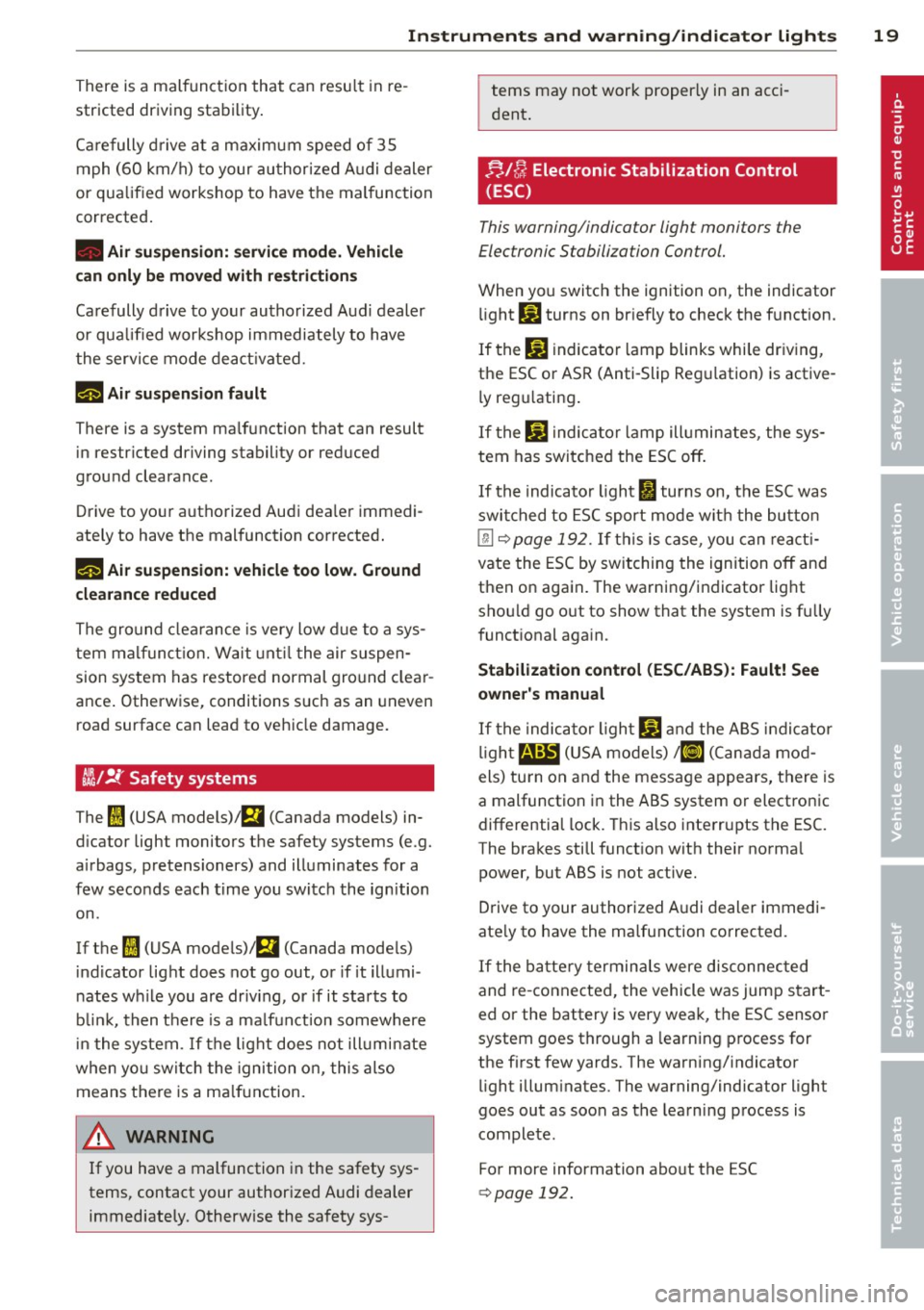
Instruments and warning/indicator lights 19
There is a malfunction that can resu lt in re
stricted driving stability.
Ca refully drive at a maximum speed of 35
mph
(60 km/h) to your authorized Aud i dealer
or qualified workshop to have the malfunction
corrected.
• Air suspension: service mode. Vehicle
can only be moved with restrictions
Carefully drive to your authorized Aud i dealer
or qualified workshop immediately to have
the service mode deactivated.
II Air suspension fault
There is a system malfunction that can result
in restricted driving stability or reduced
ground clearance.
Drive to your authorized Audi dea ler immedi
ately to have the malfunction corrected.
II Air suspension: vehicle too low. Ground
clearance reduced
The ground clea rance is very low due to a sys
tem malfunct ion. Wait until the air suspen
sion system has restored normal ground clear
ance . Otherwise, conditions s uch as an uneven
road surface can lead to vehicle damage.
m1 !f Safety systems
The fl (USA models)/ E,I (Canada models) in
d icator light monitors the safety systems (e .g.
a ir bags, pretensioners) and illuminates for a
few seconds each time you switch the ignition
on.
If the
(I (USA models)/ E,i (Canada mode ls)
indicator light does not go out, or if it illumi
nates while you are driv ing, or if it starts to
blink, then there is a malfunction somewhere
in the system. If the light does not illumi nate
when you switch the ignition on, this also
means there is a malfunction.
A WARNING
If you have a malfunction in the safety sys
tems, contact your authorized Audi dealer
immediately. Otherwise the safety sys- terns may not work
properly in an acci
dent.
;;,/ {A Electronic Stabilization Control
(ESC )
This warning/indicator light monitors the
Electronic Stabilization Control.
When you switch the ignition on, the ind icator
li ght
G1 turns on briefly to check the f unction.
If the
J.ii) indicator lamp blinks while driving,
the ESC or ASR (Anti-Slip Regu lation) is active
l y regu lating .
If the
J.ii) indicator lamp illum inates, the sys
tem has switched the ESC off.
If the indicator light II turns on, the ESC was
switched to ESC sport mode with the button
@ c:> page 192. If this is case, you can reacti
vate the ESC by switching the ignition off and
then on again . The warning/indicator light
shou ld go o ut to show that the system is fu lly
funct ional aga in.
Stabilization control (ESC/ABS): Fault! See
owner's manual
If the indicator light Ji) and the ABS indicator
light~ (USA models)
![I] (Canada mod
els) turn on and the message appears, there is
a malfunction in the ABS system or electronic
differential lock. This also interrupts the ESC.
The brakes still function with their normal
power, but ABS is not active.
Drive to your authorized A udi dealer immedi
ate ly to have the malfunction corrected.
If the battery terminals were disconnected
and re-connected, the vehicle was jump start
ed or the battery is very weak, the ESC sensor
system goes through a learning process for
the first few yards. The warning/indicator
light illuminates. The warning/indicator light
goes out as soon as the learning process is
complete.
For more information about the ESC
c:>page 192.
Page 29 of 306

Instrument s and warning /indicator lights 2 7
Odometer
Fig . 1 1 Instrument cluste r: Odomete r an d reset b ut
to n
The o dome ter shows yo u how many miles
(kilometers) yo u have driven. You ca n sw itch
the disp lay from m iles to kilome ters and vice
ve rsa v ia the M MI.
Upper odometer
Th e trip odom eter shows the distance d riven
since i t was last reset.
It can be used to meas
ure short d istances. The las t digit ind icates
1/1 0 of a m ile (1 00 mete rs).
You ca n reset the trip o dom eter to ze ro by
pr ess ing t he Reset button~-
Lower odometer
T he lower odometer shows the total number
of mi les (kilometers) drive n.
Malfunction message
If t here is a ma lfunction in the instr ument
cluster,
DEF will appear in the trip odometer
d isplay area. Contact your authorized A udi
dealer to have t he p roblem corrected .
Time and date display
Fig. 12 Inst rumen t clust er: clock a nd date
You can set the time and the date disp lay in
the MMI. Refer to the M MI owner's man ual
for inst ructions.
When y ou open the dr iver's door, the da te a nd
time a ppear in the ins trumen t cluster d isp lay
for 30 seconds .
Service interval display
The service in terval display reminds you wh en
your next service is due.
Fig . 13 In st rument clus te r: Serv ice inte rv al d ispl ay
The schedule for t he next oi l change or inspec
t ion is ca lculated automatically and disp layed
accord ingly. T he d isp lay works in two stages:
Service reminder
30 days be fore the next service is d ue, a serv
ice reminder appears in the display when you
switch the ig nition on
c:> fig. 13.
After about 5 seco nds the display switches
back to norma l. The distance and time re
main ing are updated each t ime the ignit io n is
switched on until the date due for service is r eached .
Service due
When the due date for se rvice is reached, t he
message
Service due! appears in the instru
ment cluster immed iate ly after you sw itch the
ignition o n. Add itio na lly, a warning to ne
sou nds . After about 5 seconds t he disp lay
switches bac k to normal.
Calling up the service schedules
If or when an oil change or inspection is due,
can be shown in the M MI display by selecting
the service interval d isp lay in the ca r menu. .,..
Page 30 of 306

28 Instruments and warning /indicator lights
Selec t the !CAR ! func tion b utton> (Car )* sy s
tems
co ntrol button > Servicing & checks >
Se rvice interval disp lays . In new vehicles, the
sched ule can only be called up after approxi
mately 500 km.
Resetting the serv ice interval display
Your authori zed A udi dealer wi ll reset the cor
respo nding service sched ule after performing
the appropriate serv ice on yo ur vehicle . Yo u
a lso have the possibility to reset the oi l
change schedule after having performed an
oil c hange accord ing to Audi specifications.
Selec t the
!CAR ! func tion b utton> (Car) * sys
tems
co ntrol button > Servicing & checks >
Service Intervals > Re set oil change interval.
If you disconnect the battery termi na ls, no
calc ulations can be m ade for th e se rvice
in te rva l d is p lay during this t ime and no
s ervi ce rem inder w ill appea r. Remembe r
t h at obse rving the proper serv ice inte rva ls
is vita lly im po rtant to extending the life of
your veh icle, part icu larly the eng ine, and
maintaining its va lue. Even if t he mileage
driven is low, the maxim um period of one
yea r from one service to the next must not
be exce eded.
(!) Tips
- Do not reset t he display between oil
changes, otherw ise the display will be in
correct.
- The information in the Service Reminder
r ema ins sto red even when the veh icle
batte ry is discon nected.
Head-up Display
Applies to vehicles: wit h Head-up Display
Fig .
14 Example : in dica to rs i n the Head -up D isplay
Fig. 1 5 Instrument pa nel: k nob for the Head-up D is
p lay
T he Head- up D isp lay projects certain wa rnings
o r se lecte d infor mation from the ass ista nce
systems* or naviga tion* on t he windshie ld.
T he disp lay appears wi thin the drive r's fie ld o f
vision .
Switching on/off
"' Press t he knob~ to switch the Head-up
Displ ay on/off ¢
fig. 15.
Adjusting the height
The heig ht of t he d is play can be adjusted to
the individual dr iver .
"' Make s ure you are seated correct ly
¢page
127 .
"' Turn t he knob~ to adjust the disp lay.
Sett ings in the MMI
"' Select: !CAR I function b utton > (Car) * sy s
tems
control button > Driver Assist > Head
up D isplay
> Head-up Display content or
Display br ightness . Ill>
Page 32 of 306

30 Instruments and warning /indicator lights
In order to make an accurate diagnosis, the
stored data can only be displayed using spe
cial diagnostic equipment (gener ic scan tool
for OBD).
I n order to connect the special diagnostic
equipment, push the plug into the Data Link
Connector (DLC) . The DLC is located to the
right of the hood release
c> fig. 16.
Your authorized Audi dealer or a qualified
service station can interpret the code and per
form the necessary repa ir.
A WARNING
Do not use the diagnostic connector for
personal use. Incorrect usage can cause
malfunctions, which can increase the risk
of a collis ion!
Electronic speed limiter -
Your veh
icle may be factory equipped with
tires that are rated for a maximum speed of
130 mph (210 km/h). Thi s is less than the
maximum speed of your vehicle. To reduce the
risk of sudden tire failure and loss of control if
the vehicle is operated at excessive speeds,
your vehicle also has an electronic speed limit
er. The electronic speed limiter prevents your
vehicle from going faster than the tire speed rating. For more information
c> page 251.
If the engine control unit receives faulty vehi
cle road speed signals, the Malfunction Indi
cator Lamp (MIU
¢1111i will illuminate. If this
occurs, contact the nearest authorized Aud i
dealer for assistance .
S models
Your vehicle's top speed is e lectronically limit
ed to 155 mph (250 km/h).
If the engine control unit receives faulty vehi
cle roadspeed signals, the Ma lfunction Indica
tor Lamp (MIU
¢1111i will illuminate. If th is oc
curs, contact the nearest authori zed Audi
dealer for assistance.
A WARNING
Always observe the posted speed limits
and adjust your speed to suit prevailing road, traffic and weather cond itions . Never
drive your vehicle faster than the maxi
mum speed rating of the tires installed.
Page 44 of 306

42 Clear vision
& WARNING
-Automatic headlights are only intended
to assist the driver . They do not relieve
the driver of his responsibility to check
the headlights and to turn them on man
ually according to the current light and
visibility conditions. For example, fog
cannot be detected by the light sensors.
So always switch on the headlights
io
under these weather conditions and
when driving in the dark.
- Crashes can happen when you cannot see
the road ahead and when you cannot be
seen by other motorists. Always turn on
theheadlightssothatyoucanseeahead and so that others can see your car from
the back .
- Please observe legal regulations when
using the lighting systems described .
(D Note
The rear fog lights should only be turned
on in accordance with traffic regulation, as
the lights are bright for following traffic.
{D) Tips
- The light sensor* for automatic head
light range control* is located in the rear
view mirror mount . You should therefore
not apply any stickers to the windshield
in this area in order to prevent malfunc
tions or failures .
- In the event of a light sensor malfunc
tion, the driver is notified in the instru
ment cluster display ~
page 22 .
-You will hear a warning tone if you open
the driver door when the exterior lights
are switched on.
- In cool or damp weather, the inside of
the headlights, turn signals and tail lights can fog over due to the tempera
ture difference between the inside and
outside. They will clear shortly after
switching them on. This does not affect
the service life of the lighting.
Emergency flasher
The emergency flasher makes other motorists
aware that you or your vehicle are in an emer
gency situation .
Fig. 34 Ce nte r co nso le: em erg en cy flash er sw itc h
.. Press the switch I:;,,. ~fig. 34 to turn the
emergency flashers on or off.
When the emergency flasher is on, all four
turn signals blink at the same time. The turn
signal indicator lights
B Nin the instrument
cluster, as well as the light in the emergency
flasher switch
I:;,,. blink likewise. The emergen
cy flashers also work when the ignition is
turned off.
The emergency flashers will turn on automati
cally if you are in an accident where the airbag
has deployed.
@ Tips
You should turn on the emergency flashers
when:
- you are the last vehicle standing in a traf
fic jam so that any other vehicles coming
can see you, or when
- your vehicle has broken down or you are
in an emergency situation, or when
-your vehicle is being towed by a tow
truck or if you are towing another vehicle
behind you.
Adjusting the exterior lighting
The settings ore adjusted in the MMI.
.. Select: !CAR ! function button> (Car)* sys
tems
control button > Vehicle settings > Ex-
terior lighting.
Ill>
Page 252 of 306

250 Tires and wheels
6. If your vehicle will be towing
a trailer, load from your trail
er will be transferred to your
vehi cle. Consult thi s manual
to determine how this re
duces the available car go
and luggage lo ad capacity of
y o ur vehicle .
.,. Check the tire sidewall
(9 fig . 195) to de termine the
de signated load rating for a
s pe cifi c tir e.
Tire service life
The s ervi ce life of tires dep ends on a lot of
different things including proper installation
and balancing, correc t tire pressu re and driv
ing style.
Fig. 193 T ire tread: tread wea r ind icators ( TWI)
( ,------- ')
l"-------
Fi g. 1 94 Rotat ing t ires fo r m ore eve n wear
Tread W ear Indicator (TWI)
The o rigi na l t ires o n your ve hicle have
1/16 inch (1.6 mm) high "wear indicators" ¢
fig. 193 r
u nning across the tread. Depend
ing on the make, t here will be six to e ight of
them even ly placed aro und the tire. Marks on
the tire sidewall (for examp le "TWI" or other
symbols) ind icate the positions of the tread
wear indicato rs . Wor n tires must be rep laced.
D iffere nt f igures may apply in othe r countr ies
Q ,&. .
Tire pressure
Incorrect t ire pressure ca uses premature wear
and can cause sudde n tire blow-out. For this
reason, tire pressure must be checked at least
o nce a month ¢
page 246.
Driving style
Driving fast around c urves, heavy acce lerat ion
and hard braking increase tire wear .
Rotating tires for more even wear
Fo r all four tires on your ve hicl e to have the
same service life, we recommend that the
front and rear t ires a re rotated according to
the tire manu fact urer's suggested tire rota
tion intervals. Please remember the follow
ing :
- Tire rotation intervals may differ from t he
veh icle service interva ls outlined in your
Warranty
& M aintenance booklet.
- The longer one tire is used in one location
o n t he vehicle, the more it wears at certain
points; theref ore, we recommend t hat y ou
follow the tire manufacturer's suggested
tire rotation int ervals .
- Veh icles w ith front-wheel dr ive experience
more tread wear on the fro nt wheels com
pa red to a ll-wheel d rive ( quattro ®).
- Please rotate tires as shown¢
fig. 194.
- Extra care must be taken when rotating di-
rection-specific tires ¢
page 268.
Wheel balancing
The wheels on new ve hicles are balance d.
Howeve r, various s ituations during everyday
dr iv ing can cause them to become unba l
anced, resulti ng in vibrations you can usually
feel th rough the steer ing wheel.
liJJ,-
Page 302 of 306

300 Index
Sunroof .......... ......... ... .... .. 40
Sun shade
Rear window ............. .... .... ..
45
Side doors . . . . . . . . . . . . . . . . . . . . . . . . . 45
Sun visors . .................. ... .. .. 45
Symbo ls
refer to Warning/indicator lights .... .. 12
T
Tachometer . . . . . . . . . . . . . . . . . . . . . 12, 23
Technical modifications .......... .... 288
Temperature disp lay .................. 23
Tether anchors .......... ...... .. .. . 188
Tether strap ................... ... . 188
The first 1,000 miles (1,500 km) and after-
wards ... .... ................ ..... .
199
Three-zone cl imate control ............ 65
Tie-downs . . . . . . . . . . . . . . . . . . . . . 62, 133
Tips for the environment
Saving fuel . . . . . . . . . . . . . . . . . . . . . . . .
60
tiptronic .. ... .............. .. .. .. . 105
tiptronic (automatic transmission) .. ... 109
Tire pressure ............... ... .... . 246
Tire pressure monitor ing system .. .. .. . 258
Loss of air pressure ......... .. .. .. . 259
Malfunct ion ............. ......... 259
Resett ing t ire pressures ............. 260
Tires .......................... ... . 240
Service life .... .... ...... ...... .. . 250
Speed rating letter code ....... .. ... 252
Tire manufacturing date ....... .... . 252
Tire specifications ................. 252
Tread depth ................ ..... . 250
Uniform tire quality grading .. ... ... . 254
Winter tires .............. ... .... . 255
Tires and vehicle load limits ........... 248
Tires and wheels
Check ing tire pressure ...... ... .. .. .
246
Cold tire inflat ion pressure ..... .. ... 244
Dimensions . .................. ... . 251
General notes . . . . . . . . . . . . . . . . . . . . . 240
Glossary of t ire and load ing termino lo-
gy .. .... .. ................ ... ...
241
Low aspect ratio tires ....... ... .... . 257
New tires and wheels .......... .... . 251
Replacing ........................ 252
Snow chains ..... ................ . 256
Tires and vehicle load limits ...... ... 248
Whee l bolts ... .. ................ . 257
Winter tires .................. .... 255
Tire service life ..................... 250
Tools .. ....... ................... . 262
Torn or frayed safety belts ......... ... 139
Touc h-up pa int ..................... 213
Towing
Tow truck procedures ...............
276
TPMS
Tire pressure monitoring system .....
259
Traile r towing .................. .... 204
Operating instructions .............. 204
Parking system ... ................ . 123
Technical requirements . . . . . . . . 204, 205
Trailer towing tips . ............... . 206
Train (transport ing your vehicle) . ...... 278
Transmission
l 't . ® 105 mu t1 ronic ..... ................ .
S tronic ® ..... ................... .
105
tiptronic ...... .. .......... ....... 105
Transmission malfunction (indicator
light) .............................
110
Transport Canada .. ................ . 134
Transporting your vehicle ............ . 278
Tread Wear Indicator (TWI) ........... 250
Trip odometer . .... .................. 27
What does it mean when DEF appears in
the trip odometer display? ....... ... .
27
T runk
refer to Luggage compartment ........ 61
Trunk escape handle ................. 261
Trunk lid
refer to Rear lid .................. .. 37
Turn signals . .. .. .. ..... ........ ..... 43
Warning/ind icator lights ............. 23
u
Undercoating ...................... 214
Unfastening safety belts ........... .. 141
U nidirectional tires ... ........... .... 240
Uniform tire quality grading .......... 254