2013 AUDI S4 SEDAN service
[x] Cancel search: servicePage 32 of 294

30 Driver information display
the approp riate service on your vehicle. You
a lso have the possibility to reset the oil
change schedule after having performed an
oil change according to Audi specifications.
Select
I CAR I function button > Service interval
display > Reset oil change interval
or ICARI
function button> Car systems control button
> Servicing & checks > Reset oil change inter
val.
(CT;) Note
If you disconnect the battery terminals, no
calculations can be made for the service
interva l display during this time and no
service reminder will appear. Remember
that observing the proper serv ice interva ls
is vitally important to extending the life of
your vehicle, particularly the engine, and
maintaining its value. Even if the mileage
driven is low, the maximum period of one
year from one serv ice to the next must not
be exceeded.
@ Tips
-Do not reset the display between oil
changes, otherw ise the display will be in
correct.
- The information in the Service Reminder
remains stored even when the vehicle
battery is disconnected.
On-Board Diagnostic
system (OBD)
Malfunction Indicator Lamp (MIL)
The Malfunction Indicator Lamp (MIL) II in
the instrument cluster is part of the On-Board
Diagnostic (OBD II) system.
The warning/indicator light illuminates when
the ignition is switched on and goes out after
the engine starts and the idle has stabi lized .
This indicates that the MIL is working proper
l y.
If the light does not go out after the engine
is started, or illuminates while you are driv
ing, a malfunction may exist in the engine sys- tern.
If the
light illuminates, the catalytic con
verter could be damaged.
Continue driving
with reduced power (avoid
ing sustained high speeds and/or rapid accel
erations) and have the condition corrected.
Contact your authorized Audi dea ler.
If the light illuminates, the electronic speed
limiter may also be malfunct ioning. For more
information
q page 31, El ectronic speed
limiter .
An improperly closed fuel filler cap may also
cause the MIL light to illuminate
~page 212.
On-Board Diagnostics
Fig. 18 Locat ion of Data L ink Connector (DLC)
On-Board Diagnostics monitors the compo
nents of your em ission control system . Each
monitored component in your engine system
has been assigned a code . In case o f a mal
function, the component will be identified
and the fault stored as a code in the control
module memory.
T he MIL light may also illuminate if there is a
leak in the on-board fuel vapor recovery sys
tem.
If the light illuminates after a refueling,
stop the vehicle and make sure the fuel filler
cap is properly closed
q page 212.
In order to make an accurate diagnosis, the
stored data can on ly be displayed using spe
cial diagnostic equipment (generic scan tool
for OBD).
In order to connect the special diagnostic
equipment, push the plug into the Data Link ..,.
Page 35 of 294

-If the power lock ing system should ma l
function, you can lock the driver's door
using the mechanical key
~ page 3 7.
- If the power locking system should fail,
you can still open the fue l tank flap in an
emergency <=>
page 214.
-You are well advised not to keep valua
bles inside an unattended vehicle, visible
or not . Even a properly locked vehicle
cannot provide the security of a safe .
- If the LED in the upper edge of the driv
er's door panel comes on for about
30
seconds after the vehicle is locked, there
i s a malfunction in the power locking or
the anti-theft warning system. Have the
malfunction corrected by an author ized
Audi dealersh ip or qua lified repair fac ili
ty.
Key set
Fig. 19 Key set
@ Remote cont rol k ey with me chanical
ke y
You can centrally lock and unlock your vehicle
and start the engine with the master key with
remote control. A mechanical key is integrat
ed i n the master key
<=> page 34 .
@ Emerg ency key
The emergency key is not intended for con
stant use.
It should on ly be used in an emer
gency, for example, in place of the ign ition key
<=> page 74. Keep it in a safe p lace and do
not carry it on your key ring .
Openin g an d clos ing 33
Ke y re plac ement
If you lose a key, contact your author ized Audi
dealer immediate ly to have the
lost key disa
bled. Be sure to bring all your keys with you .
Number of keys
You can check the number of assigned keys to
you r vehicle <=>
page 11. This allows you to
make sure you have re ceived all of the keys
when you purchase a used vehicle.
Data in th e mast er ke y
During driving, service and maintenance-rele
vant data is continuously stored on your mas
ter key. Your Audi service adviser can read out
this data and tell you abo ut the work yo ur ve
hicle needs . This applies also to vehicles with
convenience key*.
Person al comf ort settings
If two people use one vehicle, it is recom
mended that each person always uses "their
own'' master key. When the ignition is turned
off or when the vehicle is locked, pe rsonal
convenience settings for the following sys
tems are stored and assigned to the remote
master key.
- Climate control
- Powe r locking system
- Seat memory*
- Parking system*
- Adaptive cruise control*
- Audi side assist*
- Audi drive se lect*
T he sto red settings are automatically recalled
when you unlock the vehicle, when you open
the doors or when you turn on the ignition .
A WARNING
--
-Do not leave your vehicle unattended
with the key in the ignition lock . Entry by
unauthorized persons could endanger
you or result in theft or damage the vehi
cle .
- Do not leave ch ildren unattended in t he
veh icle, especially with access to vehicle
Page 45 of 294
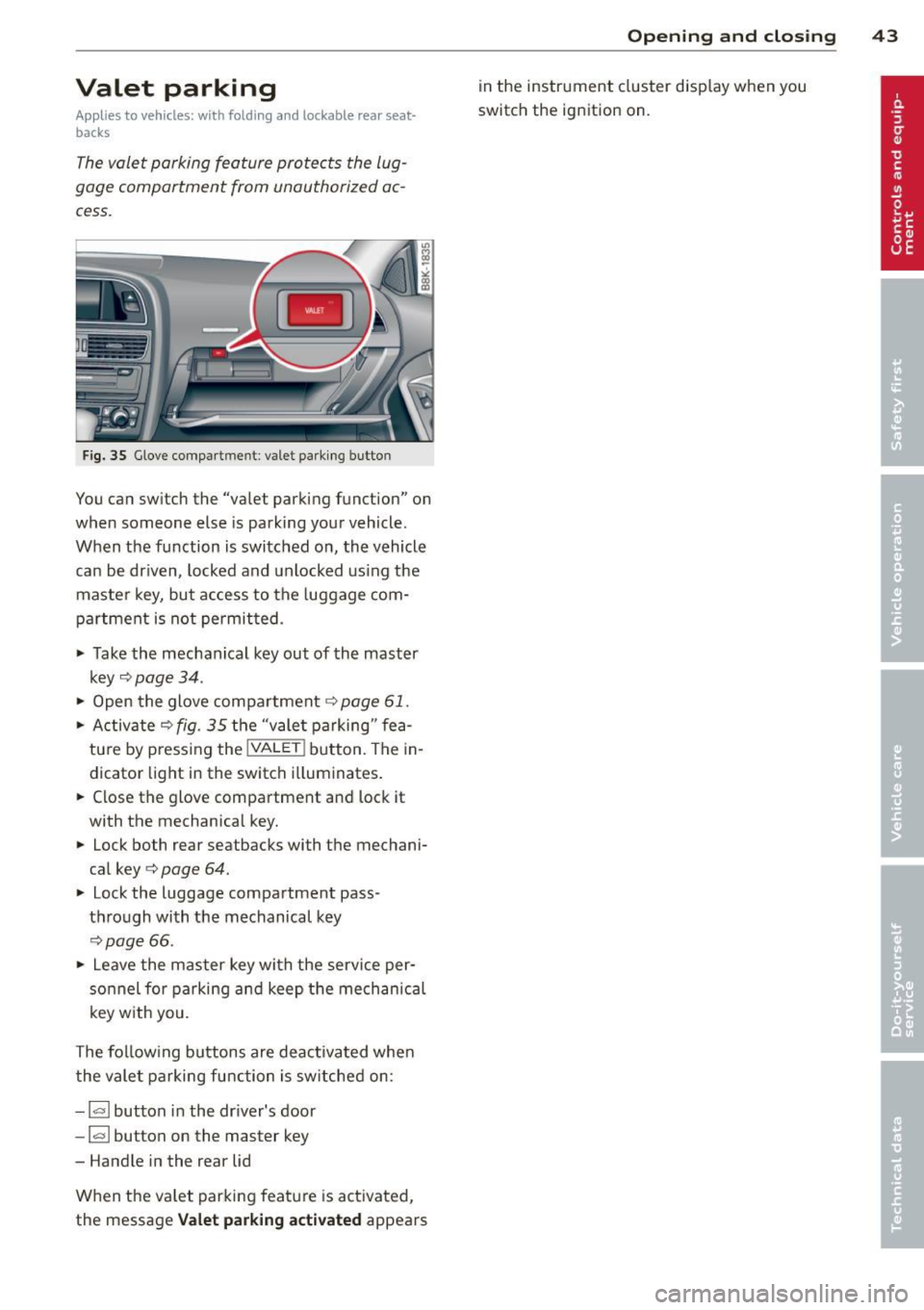
Valet parking
Applies to vehicles: with folding a nd lockable rear seat
backs
The valet parking feature protects the lug
gage comportment from unauthorized ac
cess.
Fig. 35 Glove compa rtm en t: val et parking button
You can switch the "valet park ing function" on
when someone else is parking your vehicle .
When the function is switched on, the vehicle
can be dr iven, locked and unlocked us ing the
maste r key, but access to the luggage com
partment is not permitted .
• Take the mechanical key out of the master
key
c::> page 34 .
• Open the glove compartment c::> page 61 .
• Activate c::> fig . 35 the "valet parking " fea
tu re by p ress ing the
!VALET ! button. The in
dicator light in the switch i lluminates.
• Close the glove compartment and lock it
with the mechanical key.
• Lock both rear seatbacks with the mechani
cal key
c::> page 64.
• Lock the luggage compartment pass
through with the mechanical key
c::>poge 66.
• Leave the master key with the service per
sonnel for parking and keep the mechanica l
key with you.
The fol low ing buttons are deac tivated when
the valet parking function is sw itched on:
-I a I button in the dr iver's door
-la l button on the master key
- Handle in the rear lid
When the valet parking feature is activated,
the message
Valet parking activated appears
Opening and closing 43
in the instrument cluster display when you
switch the ignition on.
Page 47 of 294

(D Tips
-The light sensor * for headl ight control is
l ocated in the rear view m irror mount.
You should therefore not apply any st ick
ers to the windsh ield in this area in order
to prevent malfunctions or failures .
- Some exterior lighting functions can be
adjusted
¢ page 45.
-When yo u remove you r key from the igni
tion w hile the vehicle's lights are turned
on, a buzzer sounds as long as the driv
er's door is open.
- In cool or damp weather, t he ins ide of
the headlights, turn signa ls and tail
li ghts can fog ove r due to the tem pera
ture diffe ren ce betw een the inside and
outside. They will clear shor tly after
swi tching t hem on. This d oes not aff ect
the service life of the ligh ting.
- In the even t of a ligh t sensor malfunc
tion, the drive r is no tifie d in the inst ru
ment cluster disp lay ~
page 2 2.
Turn signals and high beam lever
The lever operates the turn signal s, the high
beams and the headlight flasher .
Fig. 37 Turn sig na l and high beam leve r
Turn signals ¢i ¢
The turn s ignals activate when you move the
l ever into a turn s ignal position when the ign i
tion is sw itched on.
(D -right turn signal
@ -Left turn signa l
The turn s ignal b links three times if you just
tap the lever . Clear
vi
sion 45
High beams and headlight flasher @:D
Move the lever to the corresponding posit io n:
@ -high beams on
@-high beams off or headlight flasher
T he ind icator light
II in the instr ument clus
ter turns on .
Notes on these features
-The turn signals on ly wor k w it h t he ignition
t urned on. The indica tor l igh ts
11 or II in
the instrument cluste r also blink .
- Aft er you have tu rned a corner, the turn s ig
na l swi tches off au tom atically .
- The
high beam wo rks only when the head
lights a re on. The indicator Ligh t. in the
instrumen t clus ter illuminates when the
high beams are on .
- The
headligh t flasher works on ly as long as
you ho ld the lever -even if the re are no
lights switched o n. The ind icator light
Ill i n
the inst rument cluster illuminates when you
use the headlight flasher.
&_ WARNING
Do not use the h igh beam or head light
flasher if you kn ow that these could b lind
oncom ing traffic.
Adjusting exterior lighting
The functions are selected in the radio or
MM!* .
.. Select: I CAR ! function b utton > Exter io r
light ing .
Or
.. Select: I CAR I function button > Car Systems
cont ro l butto n > Vehicle settings > Exterior
lighting .
Coming home (light when leav ing car )*,
Leaving home (light when unlocking car)*
The coming home function illumi nates the
area around the vehicle when the ignition is
switched off and the drive r's door is open ed.
Depend ing on ve hicle equipment, t he fu nction
can be sw itched on and off or the length of
time the lights rem ain on* can be ad justed . .._
Page 53 of 294
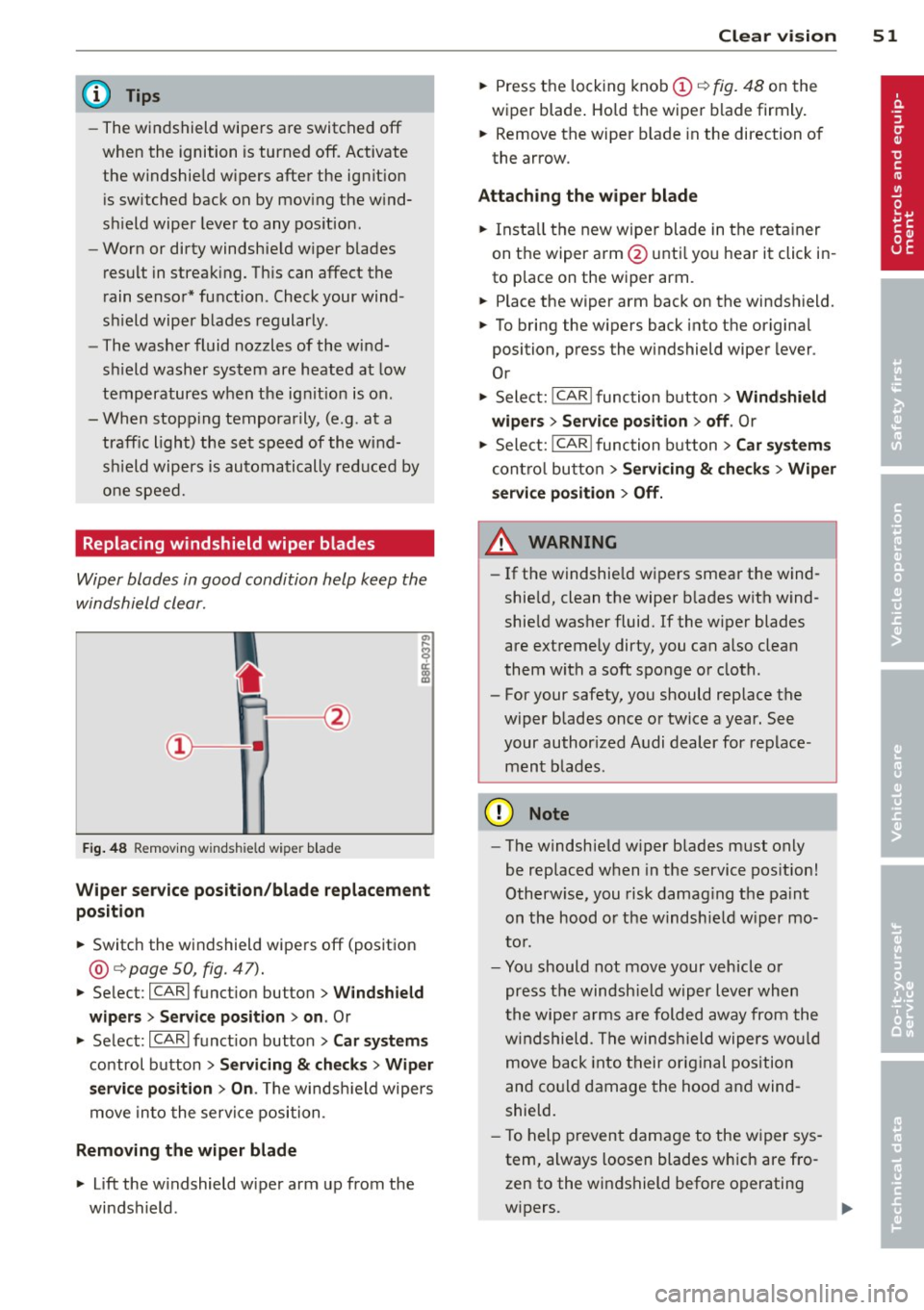
@ Tips
-The windshield wipers are switched off
when the ignition is turned off . Activate
the windshie ld w ipers after the ignit ion
i s sw itched back on by mov ing the w ind
s hi eld wiper lever to any pos ition .
- Worn or dirty windshie ld wiper blades
result in streak ing. Th is can affect the
rain senso r* function . Check your wind
s hi eld wiper blades regularly .
- The washer fluid nozzles of the wi nd
s hi eld washer system are heated at low
temperatures when t he ig nit ion is on.
- When stopp ing temporarily, (e .g . at a
traff ic light) the s et speed of the w ind
s hi eld wipers is automatically red uced by
one speed.
Replacing windshield wiper blades
Wiper blades in good condition help keep the
windshield clear.
F ig. 48 R emov ing wi nds hie ld w iper bla de
Wiper service position /blade replacement
posit ion
... Switc h the windshield wipe rs off (position
@ ¢ page 50, fig. 47).
"'Se lec t: ICAR lfunct ion bu tton> Windshield
wipers
> Service position > on . Or
... Se lect: ICARI funct io n button>
Car systems
control button > Servicing & checks > Wiper
servic e position > On .
The winds hield wipers
move in to the servi ce position .
Removing the wiper blade
... Lift the w indshield wipe r arm up from the
windshield .
Clear vis ion 51
"' Press the lock ing knob (D ¢ fig. 48 on the
wiper blade . Ho ld the wipe r blade firmly .
... Remove the wiper b lade in the direction of
the arrow .
Attaching the wiper blade
... Insta ll the new wiper blade in t he reta iner
on the wiper arm @unti l yo u h ear it click in
to place on the wiper arm .
... Place the wiper arm back on the winds hield.
... To bring the w ipers back into the original
position, pres s the windshield wiper lever .
Or
"' Select: I CAR ! function b utton >
Windshield
wipers
> Service position > off . Or
... Sele ct: I CAR
I func tion b utt on > Car sy stem s
cont ro l butto n > Servicing & che cks > Wip er
service position
> Off.
A WARNING
- If the windshie ld w ipers smear the wind
shie ld, clean the wiper b lades with wind
shie ld washer fluid. If the w iper blades
are extremely dirty, you can a ls o clea n
them with a soft sponge o r cloth .
- For your safety, you should rep lace the
w iper blades once o r twice a year . See
your author ized A udi dealer for replace
ment b lades .
(D Note
-The windsh ie ld w iper blades must only
be replaced when in the service pos ition!
Otherw ise, you risk damag ing the pa int
on the hood o r the w indshie ld w iper mo
to r .
- Yo u should not move your vehicle or
press the windsh ie ld w ip er l ever when
t he wipe r arms are folded away from the
w ind shield. The windsh ie ld wiper s wo uld
move b ack into their orig inal position
and co uld damage the hoo d and wind
shield.
- T o help prevent damage to the w iper sys
tem , always loosen blades w hich are fro
zen to the windshield before operating
w ipers.
Page 54 of 294

52 Clear vis ion
- To help prevent damage to wiper blades,
do not use gasoline, kerosene, paint
th inner, or other solvents on or near the
wiper blades.
- To he lp prevent damage to the wiper
arms or other components, do not at
tempt to move the wipers by hand.
@ Tips
- Commercial hot waxes applied by auto
matic car washes affect the how easily
the glass surface can be cleaned .
- You can also use the service position, for
example, if you want to protect the
windshield from icing by using a cover .
Digital compass
Switching the compass on and off
Applies to vehicles: with dig ital compass
The compass direction is shown in the rear-
. . view mtrror.
NW
Fig. 49 R earv iew mir ro r: Digi tal compa ss activate d
.. To sw itch the compass on or off, press and
hold the button @ until the compass dis
pl ay in the mirror¢
fig. 49 appears o r disap
pea rs.
The digital compass only works when the igni
tion is on. The directions are indicated with
abbreviations :
N (north), NE (northeast), E
(east), SE (southe ast), S (sou th), SW (sou th
west),
W (west), NW (northwest) .
(D Tips
To prevent inaccurate compass readings,
do not bring any remote controls, electri- ca
l devices or metallic objects near the
mirror .
Adjusting the magnetic zone
Applies to vehicles: with digital compass
The magnetic zone must be adjusted correctly
for the compass to read accurately.
F ig . SO Nor th A meri ca: magn etic d ef le ctio n zo ne
bo un dari es
"'
.,. Press and hold the button@¢ fig. 50 until
the number of the magnetic zone appears in
the rearview mirror .
.. Press the button@ repeatedly to se lect the
correct magnetic zone . The se lec tion mode
turns
off after a few seconds.
Calibrating the compass
Applies to vehicles: with digital compass
You must recalibrate the compass if it does
not display the correct direction .
.. Press and hold the button @ until a Cap
pears in the rea rview mirro r.
.. Drive in a circle at about 6 mph (10 km/h)
until a direction is displayed in the rearv iew
mirror.
Page 70 of 294
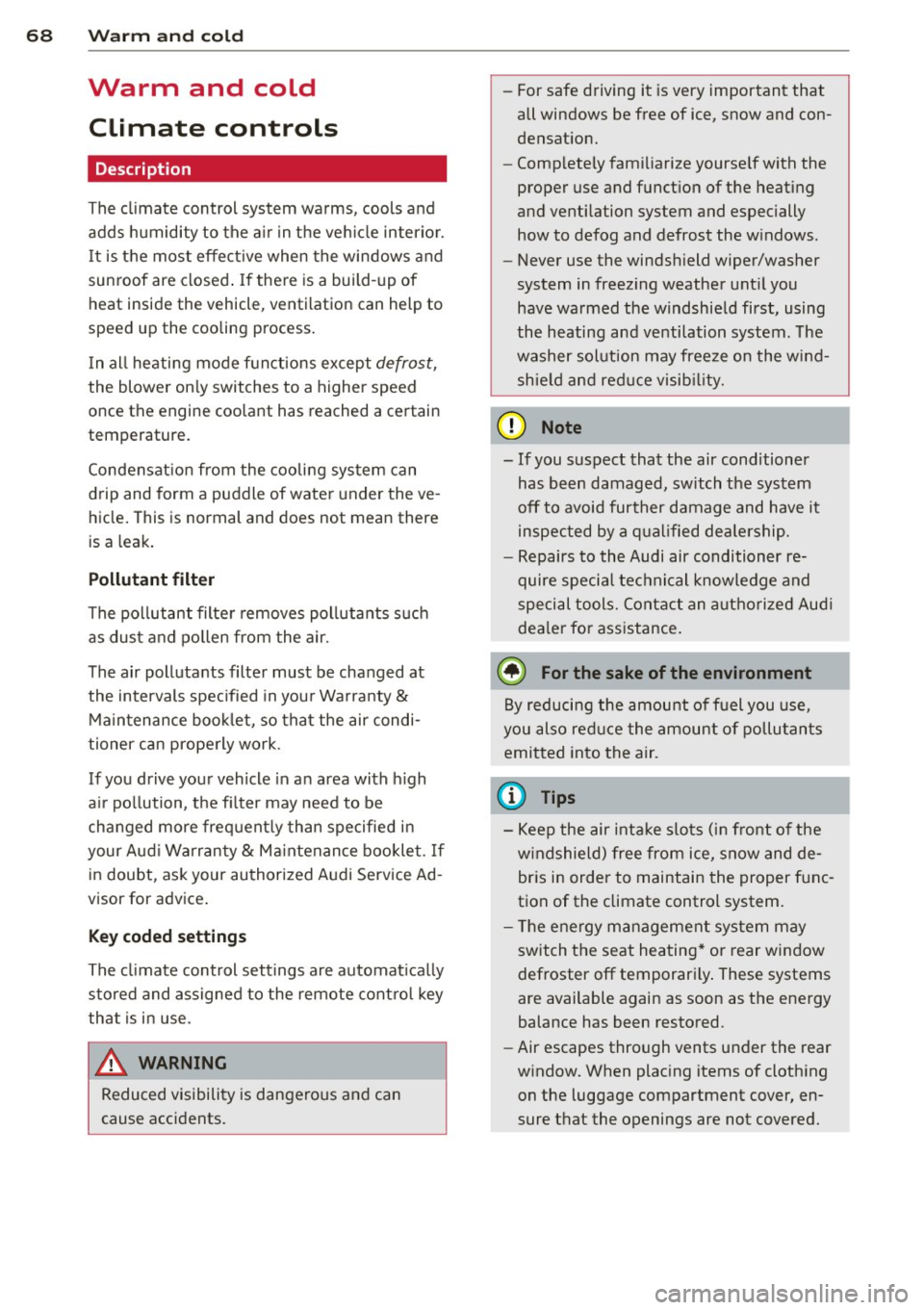
68 Warm and cold
Warm and cold Climate controls
Description
The climate control system warms, cools and
adds humidity to the air in the vehicle interior.
It is the most effect ive when the windows and
sunroof are closed . If there is a build-up of
heat inside the vehicle, ventilation can help to
speed up the cooling process.
I n all heating mode functions except
defrost,
the blower on ly switches to a higher speed
once the engine coolant has reached a certain
temperature.
Condensat ion from the cooling system can
drip and form a puddle of water under the ve
hicle. This is normal and does not mean there
is a leak.
Pollutant filter
The pollutant filter removes pollutants s uch
as dust and pollen from the air.
The air pollutants filter must be changed at
the intervals spec ified in you r Warranty
&
Maintenance booklet, so that the air condi
tioner can properly work.
If you drive your vehicle in an area with h igh
a ir po llution, the fi lter may need to be
changed more frequent ly than specified in
your Aud i Wa rranty
& Ma intenance booklet. If
in doubt, ask your authorized Audi Service Ad
visor for advice .
Key coded settings
The climate control settings are automat ically
stored and assigned to the remote control key
that is in use.
A WARNING
Reduced visibility is dangerous and can
cause accidents.
-
- For safe driving it is very important that
all windows be free of ice, snow and con
densation.
- Comp letely familiarize yourself with the
proper use and function of the heating
and ventilation system and especially how to defog and defrost the windows.
- Never use the windshield wiper/washer
system in freez ing weather unt il you
have warmed the windshield first, using
the heating and ventilation system. The
washer solution may freeze on the wind shie ld and reduce visib ility.
(D Note
- If you suspect that the air conditioner
has been damaged, switch the system
off to avoid further damage and have it
inspected by a qualified dealership.
- Repairs to the Audi air conditioner re
quire special technical know ledge and
special tools. Contact an authorized Aud i
dea ler fo r assistance.
@ For the sake of the environment
By reducing the amount of fuel you use,
you also reduce the amount of pollutants
emitted into the air.
(D Tips
-Keep the air intake s lots (in fro nt of the
w indshield) free from ice, snow and de
bris in order to maintain the proper func
tion of the climate control system.
- T he energy management system may
switch the seat heating* or rear window
defroster off temporarily . These systems
are available again as soon as the energy
balance has been restored.
- Air escapes through vents under the rear
window. When placing items of clothing
on the luggage compartment cover, en
sure that the openings are not covered.
Page 100 of 294

98 Audi adaptive cruise control and braking guard
confirmed by the video camera, an acute
collision warning.
- For safety reasons, do not use adaptive
cruise control when driving on roads with
many curves, when the road surface is in
poor condition and/or in bad weather
(such as ice, fog, gravel, heavy rain and
hydroplaning). Using the system under
these conditions could result in a colli
sion.
- Switch adaptive cruise control off tempo
rarily when driving in turning lanes, on
expressway exits or in construction
zones. This prevents the vehicle from ac
celerating to the set speed when in these
situations.
- The adaptive cruise control system will
not brake by itself if you put your foot on
the accelerator pedal. Doing so can over
ride the speed and distance regulation.
- When approaching stationary objects
such as stopped traffic, adaptive cruise
control will not respond and braking
guard will have limited function.
- The adaptive cruise control system and
braking guard do not react to people, an
imals, objects crossing the road or on
coming objects .
- The function of the radar sensor can be
affected by reflective objects such as
guard rails, the entrance to a tunnel,
heavy rain or ice.
- Never follow a vehicle so closely that you cannot stop your vehicle safely. The
adaptive cruise control cannot slow or
brake the vehicle safely when you follow
another vehicle too closely . Always re
member that the automatic braking
function cannot bring the vehicle to a sudden or emergency stop under these
conditions.
- To prevent unintended operation, always
switch ACC
off when it is not being used.
{[) Note
The sensor can be displaced by impacts or
damage to the bumper, wheel housing and
underbody. That could affect the adaptive cruise control system and braking guard.
Have your authorized Audi dealer or au
thorized Audi Service Facility check their
function.
, In curves
App lies to vehicles: wi th Audi ada ptive c ruise contro l
Fig. 97 Example: d riving i nto a curve
When driving into a curve ~ fig. 97 and out of
a curve, the adaptive cruise control may react
to a vehicle in the next lane and apply the
brakes. You can override or prevent the brak
ing by pressing the accelerator pedal briefly.
Stationary objects
Applies to vehicles : wi th Audi adapt ive crui se contro l
Fig. 98 Example: object changing lanes a nd stat ionary
object
The adaptive cruise control system only reacts
to objects that are moving or that the system
has already detected as moving. For example,
if a vehicle @, which has already been detect
ed by the adaptive cruise control, turns or
changes lanes and another stationary vehicle
@ is located in front of that vehicle, the sys
tem will not react to the stationary vehicle.