2013 AUDI RS5 CABRIOLET lock
[x] Cancel search: lockPage 66 of 286

64 Seats and storage
Center armrest
The center armrest can be adjusted to several
levels.
Fig. 71 Armrest between the driver's/front passenger's
seats .
Adjusting the center armrest
.. To adjust the angle, raise the armrest from
the starting position ¢
fig. 71 detent by de
tent.
"To bring the armrest back into the starting
position, raise it out of the top detent and
fold it back down .
The armrest can slide forward and back .
Head restraints
Front head restraints
Applies to vehicles: with a djustable head restrain ts
Head restraints that are adjusted according
to body size, along with the seat belt , offer
effective protection.
Fig. 72 Fro nt seat: adjusting the power head rest ra in t
Adjust the head restraint so the upper edge is
as even as possible with the top of your head.
If that is not possible, try to adjust the head
restraint so that it is as close to this position
as possible ¢
page 64.
"To adjust the height of the power head re
straint*, press the button up/down
¢fig. 72.
Refer to¢ page 121, Proper adjustment of
head restraints
for guidelines on how to ad
just the height of the front head restraints to
suit the occupant's body size.
A WARNING
-
- Driving without head restraints or with
head restraints that are not properly ad
justed increases the risk of serious or fa
tal neck injury dramatically.
- Read and heed all WARNINGS
¢page 121.
(D Tips
Correctly adjusted head restraints and
safety belts are an extremely effective
combination of safety features .
Seat memory
Description
Applies to vehicles: wi th memory f unctio n
-
The memory funct ion allows you to quickly
and easily store and recall personal seating
profiles for the driver. The memory function is
operated through the master key and the
memory buttons in the driver's door .
The driver's seating profile is stored and as
signed to the master key each time the vehicle is locked. The seating profile is recalled auto
matically when the vehicle is unlocked . If two
people use one vehicle, it is recommended
that each person always uses "their own" master key.
Up to 2 seat profiles can be stored in the
memory buttons in the driver's door . Once
they are stored, these seat profiles can be se lected at any time.
In addition to the driver's seat settings, you
can also store and access the exterior mirror
adjustment settings* using the remote con
tro l key or memory button.
Page 67 of 286

Remote control key
Applies to vehicles: with seat memory
To assign the d river 's sea t settings to the re
m ote cont ro l key when locking the vehicle, the
f u nction must be activ ated in the radio or
M MI*
.. Se lect :
I CAR I fu n ct io n but ton > Seat adjust
ment
> Driver's seat > Remote control key >
on .Or
.. Se lect:
~ I C - A- R~ I fu nction but ton > Car sy stem s*
co ntrol button > Vehicle settings > Seats >
Driver's seat > Remote control key > On .
@ Tips
If you do not want another driver's set
tings to be assigned to the remote key,
sw itch off the memo ry function us ing t he
rad io or MMI* or the
!ON/OF F I button
¢page 65.
Memory buttons
Applies to vehicles: with seat memo ry
F ig. 7 3 Driver 's door: mem ory fu nct io n buttons
The memory buttons are located i n the driv
er 's door .
Switching the memory function on/off
.. Pres s the I ON/OF F I butt on to swi tch the
memo ry function on/off . The wor d
OFF
lights up when the memory f unction is
switched off. Seat prof iles are not sto red .
Storing a seat profile
.. Press the ISET I button. W hen the word SET
ligh ts up, the memory is re ady to s tore se t
t ings .
Seats and storage 65
.. Press a memory bu tto n dil or ~ brie fly. A
tone conf irms that the settings were stored .
Accessing a seat profile
.. If the driver's door is open, pre ss a memory
but ton.
.. If the d river 's door is closed, p ress and hold
the memo ry but ton unti l the seat adjus t
ment is complete.
&_ WARNING
- For safety reas ons , the seat setting can
o nly be recalled when the vehicle is sta
tionary -otherwise yo u risk havi ng a n ac
cident.
- In an emergency the r ecall p roced ure ca n
be cancelled by pressing t he
IO N/O FF!
sw itch o r by ta pping the m emory bu t
tons.
Ashtray
Fi g. 74 Ce nter console: ashtray
Opening/closing
.. To open t he ashtr ay, slide t he cover up
c:> fig. 74.
.. To close the ashtray , press dow n on the cov
er .
Emptying the ashtray
.. To remove the in sert, s lide the l atch to the
r igh tc:>fig . 74-ar row -.
.. To ins ta ll th e insert, press it down i nto the
mou nt .
Page 69 of 286

-Never use the cupholder or adapter as an
ashtray- risk of f ire.
(D Note
Only dr ink containe rs with lids should be
carried in the cupholder. Liquid could spill
out and damage your vehicle's e lectronic
equipment or sta in the upholstery, etc.
Glove compartment
The glove comportment is illuminated and
con be locked.
Fig. 78 Glove compartment
.. To open the glove compartment, pull the
handle in the direct ion of the arrow
r:::;, fig. 78
and swing the cover down to open.
.. To close the glove compartment, push the
glove compartment lid upward unt il the lock
engages.
The glove compartment can be locked using
the mechanical key
r:::;, page 33.
On the r ight side in the glove compartment is
a holder with the key body into which the
emergency key must be clipped to be able to
start the vehicle.
A WARNING
To reduce the risk of persona l injury in an
accident or sudden stop, always keep the
glove compartment closed whi le driving.
S ea ts a nd s to rage 67
Luggage compartment
General information
A WARNING ~
Read and follow the important safety pre-
cautions on
r:::;, page 124, Stowing lug
gage.
Enlarg ing th e luggage compartm ent
The backrests con be folded forward either
separately or together.
Fig. 79 Luggage compartment: release lever
Folding the b ackre st forward
.. Pull the release lever in the direction of the
arrow to fold the backrest forward .
Fo ldi ng t he back res t b ack into th e upr ight
po sition
.. Fold the backrest back up again until it
latches securely
r:::;, _& .
A WARNING
The backrest must be securely latched so
objects cannot slide forward out of the
luggage compartment during sudden
braking.
0 Note
When folding the backrest forwa rd, make
sure the rear safety be lts a re in the belt
guides so they do not become pinched in
the backrest lock and damaged. Othe r ob
jects shou ld be removed from the rear
bench seat to protect the backrest from
damage.
Page 72 of 286

70 Warm and cold
Operation
We recommend pressing the IAUTOI button and setting the temperature to 72 °F (22 °C) .
Fig. 83 Automat ic cl imate control system: control
Fig. 84 3-zo ne de luxe automatic cl imate contro l' : contro ls
Press the buttons to turn the funct ions on or
off. Use the d ials to adjust the temperature,
the blower speed and the a ir distribution . The
LED in a button will light up when the func
tion is switched on. The settings are disp layed
for a few seconds in the radio or MMI* display.
In vehicles with a 3 -zone deluxe automat ic cl i
mate control systems*, the dr iver and front
passenger side can be adjusted separately .
The settings are also displayed in the climate
control sys tem display.
IOFF I Switching the climate control
system on/off
The IOFFI button switches the climate control
sys tem on or off . It also switches on when you press the knob. Airflow from outside
is
blocked when the climate control system is
switched off .
IAC I Switching cooling mode on/off
The air is not coo led and humidity is not re
moved when cooling mode is switched off .
This can cause fog on the windows. Cooling
mode switches off automatically when the
outside temperature is below ze ro .
1- 1 Switching recirculation mode on/off
In recircu lation mode, the air inside the vehi
cle is c irculated and filtered. This prevents the
unfiltered air outside the vehicle from enter
ing the vehicle interior . We recommend
Page 76 of 286
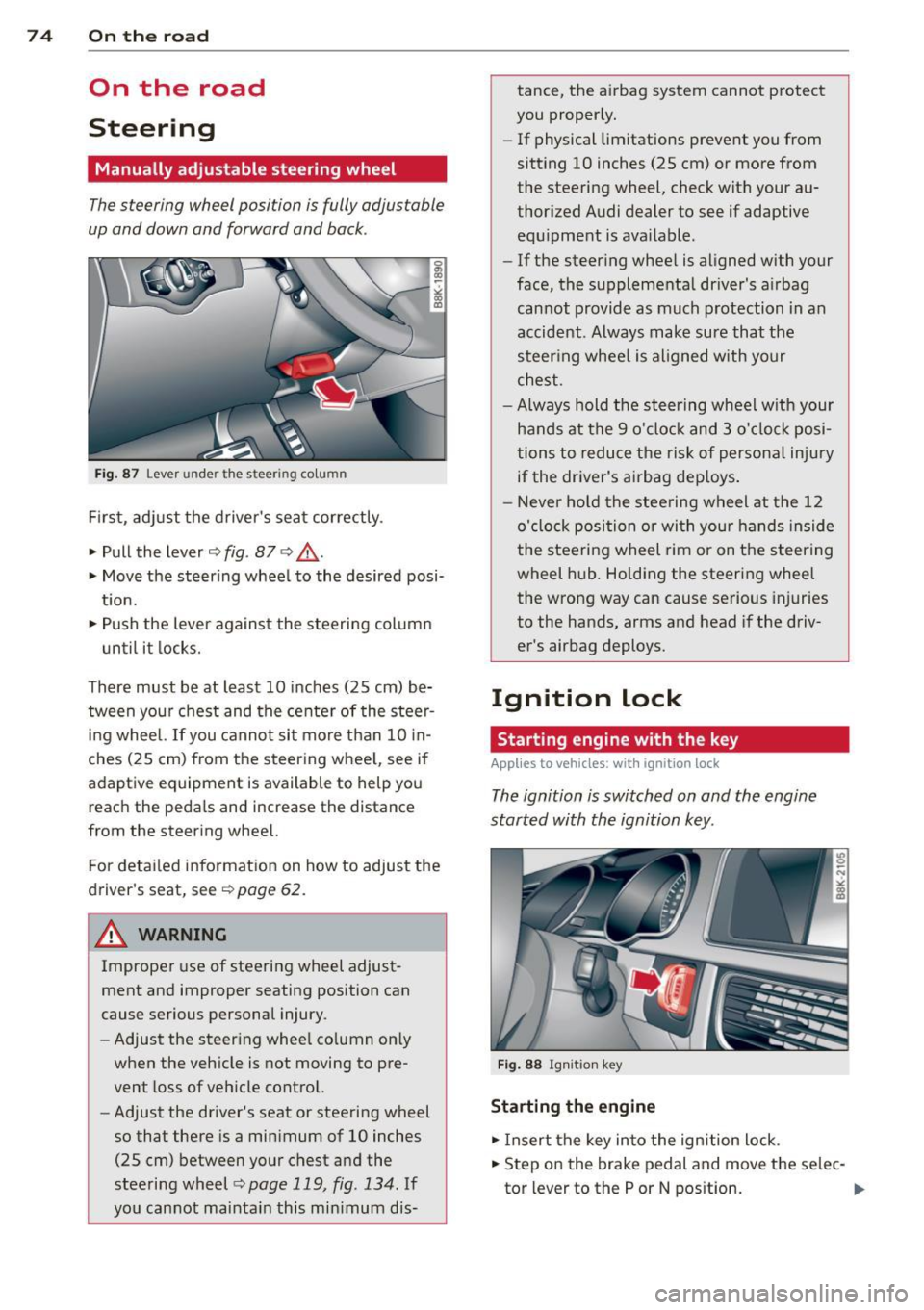
7 4 On the road
On the road
Steering
Manually adjustable steering wheel
The steering wheel position is fully adjustable
up and down and forward and bock .
Fig. 87 Lever under the steering column
F irst, adjust the driver's seat correctly .
• Pull the lever
r:> fig . 87 <=> &_ .
• Move the steer ing whee l to the desired posi
t ion.
• Push the lever against the steering column
until it locks.
There must be at least 10 inches (25 cm) be
tween you r chest and the center of the steer
i ng wheel. If you cannot sit more than 10 in
ches (25 cm) from the steering whee l, see if
adaptive equipment is available to help you
reach the pedals and increase the distance
from the steering wheel.
F or detai led information on how to adjust the
driver's seat, see
r:> page 62.
A WARNING
Improper use of steeri ng wheel adjust
ment and improper seating position can
cause serious personal injury.
- Adjust the steering whee l co lumn on ly
when the veh icle is not moving to pre
vent loss of veh icle control.
- Adjust the driver's seat or steering wheel
so that there is a minimum of 10 inches
(25 cm) between your chest and the
steering wheel
¢ page 119, fig . 134 . If
yo u cannot mainta in this min imum dis- tance, the airbag system cannot protect
you proper ly.
- If physical limitations prevent you from
sitting 10 inches (25 cm) or more from
the steering wheel, check with your au
thorized Audi dealer to see if adaptive
equ ipment is ava ilable .
- If the steer ing wheel is aligned with your
face, the supplementa l driver's a irbag
cannot provide as much protection in an
accident . Always make sure that the
steer ing wheel is aligned with your
chest.
- Always hold the steering wheel w ith your
hands at the 9 o'clock and 3 o'clock posi
tions to reduce the risk of persona l injury
if the driver's airbag dep loys .
- Never hold the stee ring wheel at the 12
o'clock position or with your hands inside
the steeri ng wheel rim or on the steering
wheel hub . Holding the steering wheel
the wrong way can cause se rious injuries
to the hands, arms and head if the driv
er's airbag deploys.
Ignition lock
Starting engine with the key
Applies to vehicles : w ith ign ition lock
The ignition is switched on and the engine
started with the ignition key .
Fig. 88 Ignit ion key
Sta rting th e engine
• Insert the key into the ignition lock .
• Step on the brake pedal and move the selec-
tor lever to the P or N pos ition. ..,..
Page 77 of 286

~ Press the key ¢ fig. 88 -the en gine will
start.
Switching the ignition on /off
If you wou ld like to switch the ignition on
without starting the engine, follow these
steps :
~ Insert the key into the ignition lock .
~ Press the key b riefly wi thout p ress ing the
brake pedal.
~ T o switch the ignition off, press the key
again .
When starting the engine, major e lectr ica l
l oads are switched off temporarily .
You can only remove the key w ith the ignition
sw itched off.
If the engine should not start immediately,
the starting process is automatically stopped
after a short time . Repeat sta rting procedure .
A WARNING
-Never allow the engine to ru n in confined
spaces -dange r of asphyxiation .
- Never remove the ignition key from the
ignition look whi le the vehicle is movi ng.
Otherw ise, the stee ring lo ck cou ld sud
denly engage and you would not be ab le
to steer the vehicle .
- Always ta ke the key with you wheneve r
yo u leave yo ur vehicle . Otherwise, the
engine could be started or e lectrica l
equipment such as the power windows
cou ld be operated. This can lead to seri
ous injury.
- Never leave ch ildren or persons requiring
assistance unattended in the vehicle. The
doo rs can be locked using the remote
transmitter, preventing people from es
caping from the vehicle on their own in
the event of an eme rgency . Depend ing
on the t ime of year, people inside the ve
hicle c an be exposed to very h igh or ve ry
low temperatures.
On th e ro ad 75
@ Note
Avoid high engine rpm, fu ll throttle and
heavy engine loads until the engine has
reached operating temperat ure -other
wise you r isk eng ine damage.
@ For the sake of the environment
Do not let the eng ine run w hile pa rked to
warm up. Begin dr iv ing immediately . Th is
reduces unnecessary emissions.
(D Tips
- If the key cannot be removed from the
ignition lock, you have to pull the me
chanical key out of the master key in or
der to be able to lock the vehicle
¢ page 34 .
-After starting a cold e ngine, there may
be a brief period of increased no ise be
cause the oil p ress ure must fi rst bu ild up
in the hydraulic va lve ad justers. This is
normal and not a cause for concer n.
- If you leave the veh icle w ith the ignition
switched on, the ig nitio n w ill switch off
afte r a cer tain per iod of t ime . Please
note that ele ctrical eq uipment such as
exterior lights will switch off as well
w hen that happens .
Page 78 of 286

76 On the road
Starting the vehicle with the emergency
key
Applies to vehicles: with ig ni tion lock
You can use the emergency key as an ignition
key in on emergency.
Fi g. 89 Glove compar tme nt: Adapter for emergency
key
Fig. 90 Inse rt emergency key into the adapter
.. Take the adapter for the emerge ncy key out
of the glove compartment
c!> fig . 89 .
.. Push the emergency key c::> fig. 90 fully into
the adap ter . Make sure tha t the Aud i rings
are facing up.
.. Press the emergency key in the adapter
down until it latches audibly .
.. Inse rt the adapte r with the emergency key
forward into the ignit ion switch. The engine
can now be started as usual.
Stopping the engine
App lies to vehicles: with ig n ition lock
.. Bring the vehicle to a full stop .
.. Automatic transmission: Move the selector
lever to the P or N pos ition .
.. Press on the ignition key. The engine is
t ur ned off.
.. You can now remove the key.
Steering lock
T he s teeri ng locks when yo u remove the igni
t ion key. The locked steering helps prevent
ve
hicle theft .
Emergency off
If it is necessary in unu sual circumstan ces, the
engine can be switched off while the veh icle is
moving. The eng ine will be switched off if you
press on the key for an extended period .
A WARNING ~
-Never turn off the engine before the ve
hicle has come to a comp lete stop. T he
fu ll function of the brake booster and the
power steering is not guaranteed. You
must use more force to turn or brake if
necessa ry. Beca use you cannot steer and
brake as you usually wou ld, this could
lead to crashes and ser io us injuries.
- For safety reasons, you sho uld a lways
park your vehi cle with the sele ctor lever
in P. O therwise, the vehicle could in ad
ver ten tly roll away.
- The radiator fan can continue to run fo r
up to 1 0 minu tes
even after you have
t urned off the engine and removed the
ignit ion key. The radiator fan can a lso
turn on agai n if the engine coo lant heats
up because o f intense sunlight or heat
bu ild-up in the engine compartment.
- Always take the key with you whenever
you leave your ve hicle. Otherw ise, the
engine could be sta rted or electrical
equ ipment such as the power windows
could be operated. This can lead to seri
ous injury.
- Never leave childre n or persons requiring
assistance unattended in t he vehicle . The
doors can be locked using the remote
trans mitte r, preven ting people from es
c a ping from t he ve hicle on the ir own in
the event of a n emergency . Depe nding
on the time of year, peop le inside the
ve
h icle can be exposed to very high or very
low temperatures .
Page 79 of 286

CD Note
If the engine has been under heavy load
for an extended period, heat builds up in
the engine compartment after the engine
is switched off- there is a risk of damaging
the engine . Allow the engine to run at idle
for about two minutes before switching it off.
Convenience key
Starting the engine
Applies to vehicles: with convenience key
The I START ENGINE S TOPI button switches
the ignition on and starts the engine.
Fig. 91 Ce nter console : S TART ENGINE STOP button
Starting the engine
.. Step on the brake pedal and move the selec
tor lever to P or N
c::> ,&..
.. Press On the ,..,I s=T"" A--=R=T =-= E~N::;:.,=G-;-,I N:-:--;:::E--;:S:-:;T:--;:O:;--;:P::il button
c::>fig. 91 -the engine w ill start.
Switching the ignition on/off
If you would like to switch the ignition on
without starting the engine, follow these
steps:
.. Press the
!S TART ENGINE STOPI button
without pressing the brake pedal.
.. To switch the ignition off, press the button
again.
If the engine should not start immediately,
the starting process is automatically stopped
after a short time . Repeat starting procedure.
When starting the engine, major electrical
loads are switched off temporarily.
On the road 77
After a cold engine is started, there may be a
brief period of increased noise because oil
pressure must first build up in the hydraulic
valve adjusters. This is normal and not a cause
for concern .
A WARNING
-Never allow the engine to run in confined
spaces - danger of asphyxiation.
- Never turn off the engine until the vehi
cle has come to a complete stop.
- Always take the key with you whenever
you leave your vehicle. Otherwise, the
engine could be started or electrical
equipment such as the power windows
could be operated. This can lead to seri
ous injury.
- Never leave children or persons requ iring
assistance unattended in the vehicle. The
doors can be locked using the remote
transmitter, preventing people from es
caping from the veh icle on their own in
the event of an emergency . Depending
on the time of year, people inside the ve
hicle can be exposed to very high or very
low temperatures.
CD Note
- Avoid high engine rpm, full throttle and
heavy engine loads until the eng ine has
reached operating temperature - other
w ise you risk engine damage.
@ For the sake of the environment
Do not let the engine run while parked to
warm up. Begin driving immediately. This
reduces unnecessary emissions .
(!} Tips
-After starting a cold engine, there may
be a brief period of increased noise be
cause the oil pressure must first bu ild up
in the hydraulic valve adjusters. This is
normal and not a cause for concern .
- If you leave the veh icle with the ignition
switched on, the ign it ion w ill switch off
after a certain period of time . Please ..,.