2013 AUDI RS5 CABRIOLET change time
[x] Cancel search: change timePage 96 of 286

94 Audi adaptive cruise control and braking guard
Audi adaptive cruise
control
Description
Applies to vehicles: with Audi adap tive cruise co ntrol
Fig. 106 Detection range
What can Audi adaptive cruise control do?
The adaptive cruise control works in conjunc
tion with a radar sensor installed in the front
of the vehicle¢
page 92, fig. 103, which is
subject to designated system limits
¢
page 94. Stationary objects are disregard
ed .
On open roads w ith no traffic, adaptive cruise
control works like a regular c ruise control sys
tem. The stored speed is maintained. When
approaching a moving vehicle detected up
ahead, the adaptive cruise control system au
tomatically slows down to match that vehi
cle's speed and then maintains the distance
that the driver previously stored. As soon as
the system does not detect a vehicle up
ahead, adaptive cruise control accelerates back up to the stored speed.
Which functions can be controlled?
When you switch adaptive cruise contro l on,
you can set the current speed as the "control
speed"
¢ page 94, Switching on and off.
When driving, you can stop cruise control
¢
page 96 or change the speed ¢ page 95
at any time.
You can also set the distance to the object
ahead and set the adaptive cruise control driv ing program
¢page 96.
Switching on and off
Applies to vehicles: with A udi adapt ive cruise contro l
Fig. 107 Selecto r lever: sw itching on/off
Fig. 108 Instrument cluster: Audi adaptive cruise con
trol
You can set any speed between 20 mph and
95 mph (30 and 150 km/h).
Indicator lamps and messages in the instru
ment cluster disp lay inform you about the cur
rent system status and settings.
Switching Audi adaptive cruise control on
.,. Pull the lever towa rd you into position@
¢
fig. 107. ACC standby appears in the in
strument cluster display.
Setting the speed and activating
regulation
.,. To set the current speed, press the ISETI but-
ton¢
page 11, fig. 4. The set speed is .,..
Page 98 of 286

96 Audi adaptive cruise control and braking guard
Interrupting cruise control
Applies to vehicles: with Audi adaptive cruise control
Fig. 110 Selector leve r
Requirement : adaptive cruise contro l must be
switched on
¢fig.110 (i).
Overriding cruise control
.. To accelerate ma nually, press the accelera
tor pedal. The message
ACC override ap
pears .
.. To resume adaptive cruise control, remove
your foot from the gas pedal. The system re
turns again to the speed that was saved be
fore .
.. You can save a new speed at any time by
pressing the
I SETI button ¢ page 11, fig. 4.
Canceling cruise control while driving
.. Move the lever into posit ion @. The mes
sage
ACC standby appears . Or
.. press the brake pedal.
.. To resume the stored speed, move the lever
into position @.
&_ WARNING
Never resume the stored speed if the
speed is too high for prevailing road, traf
fic or weather cond itions.
Setting the distance
Applies to vehicles: wit h Audi adapt ive cr uise contro l
Fig. 111 Selector lever : sett ing the distance
.. Tap the switch to display the current set dis
tance
¢ fig. 111 .
.. To increase or reduce the distance by incre
ments, tap the switch again to the left or
r ight. The distance between the two vehicles
w ill change in the instrument cluster dis
play .
When approach ing a moving vehicle up ahead,
the adaptive cruise control system brakes to
match that object's speed and then maintains
the stored dis tance. If the vehicle ahead ac
ce le rates, adaptive cruise control will also ac
ce lerate up to the stored speed.
T he higher the speed, the greater t he distance
in yards (meters)
c:::> /1.. Th e Distan ce 3 setting
is recommended .
T he distances provided are specified va lues .
Depending on the driv ing situation and the
how the veh icle ahead is driving, the actual
distance may be more or less than these tar
get distances.
T he various symbols for the time inc reme nts
appear briefly in the information line @
¢ page 94, fig. 108 when you change the set
tings.
c::::,_c::::, ___ Distance 1: Th is setting corre-
sponds to a distance of 92 feet/28 meters
when traveling at 62 mph (100 km/h), or a
time interval of 1 second.
c::::, __ c::::, __ Distance 2: This setting corre
sponds to a distance of 118 feet/36 meters
when traveling at 62 mph (100 km/h), or a
time interval of 1.3 seconds.
Page 104 of 286
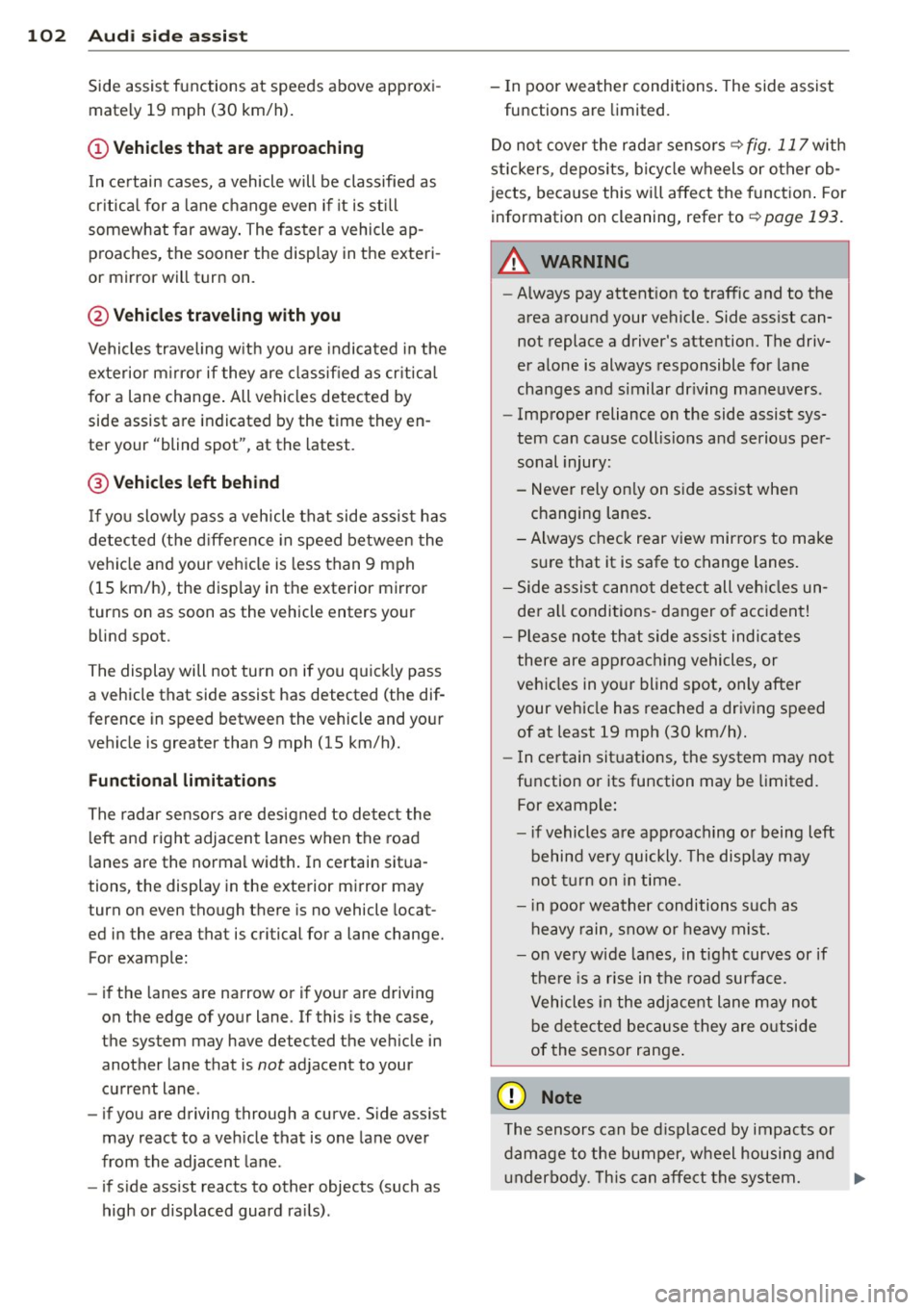
102 Audi side assist
Side assist functions at speeds above approxi
mately 19 mph (30 km/h).
(D Vehicles that are approaching
I n certain cases, a vehicle will be classified as
cr itica l for a lane change even if it is still
somewhat far away . The faster a vehicle ap
proaches, the sooner the display in the exteri
or mirror will turn on.
@ Vehicles traveling with you
Vehicles traveling with you are indicated in the
exterior m irror if they are classified as critica l
for a lane change. All vehicles detected by
side assist are indicated by the time they en
ter your "blind spot", at the latest.
@ Vehicles left behind
If you slowly pass a vehicle that side assist has
detected (the difference in speed between the
vehicle and your vehicle is less than 9 mph
(15 km/h), the disp lay in the exterior mirror
turns on as soon as the vehicle enters your blind spot.
The display will not turn on if you quickly pass
a vehicle that side assist has detected (the dif
ference in speed between the vehicle and your
vehicle is greater than 9 mph (15 km/h).
Functional limitations
The radar sensors are designed to detect the
left and right adjacent lanes when the road
lanes are the normal width. In certain situa
tions, the display in the exterior mirror may
turn on even though there is no vehicle locat
ed in the area that is critical for a lane change.
For example:
- if the lanes are narrow or if your are driving
on the edge of your lane. If this is the case,
the system may have detected the vehicle in
another lane that is
not adjacent to your
current lane.
- if you are driving through a curve. Side assist
may react to a veh icle that is one lane over
from the adjacent lane.
- if side assist reacts to other objects (such as
high or displaced guard ra ils). -
In poor weather conditions . The side assist
functions are limited.
Do not cover the rada r senso rs~
fig. 117 with
stickers, deposits, bicycle wheels or other ob
jects, because this will affect the function . For
information on cleaning, refer to~
page 193.
A WARNING
-
-Always pay attention to traffic and to the
area around your vehicle. Side assist can
not replace a driver's attention. The driv
er alone is always responsible for lane
changes and similar dr iving maneuvers .
- Improper reliance on the side assist sys
tem can cause coll is ions and serious per
sonal injury:
- Never rely on ly on side assist when
changing lanes.
- Always check rear view mirrors to make
s ur e that it is safe to change lanes.
- Side assist cannot detect all vehicles un
de r all conditions- danger of accident!
- Please note that side assist indicates
there are approaching vehicles, or
vehicles in your blind spot, only after
your vehicle has reached a driving speed
of at least 19 mph (30 km/h).
- In certain sit uations, the system may not
function or its function may be limited.
For example:
- if vehicles are approach ing or being left
behind very quickly. The disp lay may
not turn on in time.
- in poor weather conditions such as
heavy rain, snow or heavy mist.
- on very wide lanes, in tight curves or if
there is a rise in the road surface.
Vehicles in the adjacent lane may not
be detected because they are outside
of the sensor range .
([) Note
The sensors can be displaced by impacts or
damage to the bumper, wheel housing and
u nderbody. This can affect the system. .,..
Page 106 of 286

104 Audi drive select
Audi drive select
Driving settings
Introduction
App lies to vehicles: w it h Au di dr ive select
Drive select provides the possibility to experi
ence diffe rent types of vehicle settings in one
vehicle. For instance, us ing the three
Com
fort, Auto
and Dynamic modes, the driver can
switch from a sporty to a comfortab le driving
mode with the press of a button.
Addit ionally, in vehicles with MM I*, the vehi
cle setup for
Individual* mode can be cus
tomized by you. This makes it possib le to
combine settings such as a sporty engine tun
ing with comfortable steering.
A WARNING
Improper use of the Audi drive select can
cause collisions, other acc idents and seri
ous personal injury.
Description
App lies to vehicles: with Audi drive select
The vehicle setup in each mode depends on
the veh icle's features . However, the engine,
automatic transmission and steering are a l
ways involved.
-
Engine and automatic transmission
Depending on the mode, the engine and the
automatic transmission respond quicker or in
a more ba lanced manner to acce lerator pedal
movements. In the sporty dynamic mode, the
automatic transmission shifts at higher RPMs .
The engine sound is adjusted by opening or
closing the exhaust doors for the respective
mode.
Steering
The steering adapts in terms of steering effort
and steer ing ratios. Indirect steer ing that
moves easi ly, like the steering in comfort
mode, is best suited to long dr ives on a high
way. In contrast, dynamic mode provides
sporty, direct steering. The
following applies to vehicles with dynamic
steering*: the steering ratio changes based on
vehicle speed in order to ma inta in optimum
steering effort for the driver at all times. This
sets the steering to be less sensitive at higher
speeds in order to provide improved vehicle
control. At reduced speeds, however, steering
is more d irect in order to keep the steering ef
fort as minimal as poss ible when the driver is
maneuvering the veh icle. At low and average
speeds, dynamic steering additionally pro
vides more responsive steering performance.
Sport differential*
As a component of the all wheel dr ive system
(quattro ®)
~ page 181, the sport different ial*
distributes the driving power to the rear axle
depending on the situation . The distribution
of power varies depending on the mode se
l ected. The goal is a high level of agility and
ability to accelerate on curves. The vehicle is
very responsive to steering.
Audi adaptive cruise control*
The behavior when accelerating can be adjust
ed from comfortab le to sporty, depending on
the drive select mode . Adaptive cruise control
also responds to the driving behavior of the
vehicle ahead in a more conservative or sporty manner .
(D Tips
- In some models, the maximum vehicle
speed can only be reached in the
Auto
and Dynamic modes.
- Selecting the
Dynamic mode resu lts in
sporty shifting characteristics. The S
gear position engages automatically.
- In vehicles that have dynamic steering*,
operating noise is heard when start ing or
stopping the engine. This does not indi
cate a problem.
Page 110 of 286

108 Park ass is t
• press the P1#A button, or
• switch the ignition
off .
Visu al display
Using the segments, you can est imate the dis
tance to an object i n front of or behind the ve
h icle ¢
fig. 122. As yo ur vehicle comes closer
to the obstacle, the segments move closer to
the vehicle . At the latest the co llision area has
been reached when the next to last segment
is displayed. Do not continue driving farther
forward or in reverse¢ &!
8,. WARNING
-The parking system cannot rep lace the
dr iver's attention. The d river is always re
sponsibl e fo r saf ety d uring pa rking and
for all o ther maneuver s.
- Senso rs and cameras have blind spots in
w hic h peop le and objects can not be de
t e cte d. Be especially cau tio us of children
and animals .
- Always keep your eyes on the veh icle's
surroun dings, using the re ar view mirro r
as well .
@ Note
L ow obstacles al ready signa led by a warn
ing can disappear from the system's detec
tion range as they are app roached and will
no t continue to be signa le d. Objects such
as bar rier cha ins, trailer draw ba rs, thin
painted vertical po les o r fences may not be
detected by the system , posing risk of
damage.
@ Tips
- You can change the volume and p itch of
the signals as well as the display
¢ page 113 .
-What appears in the infotainment dis
play is somewhat time-de layed.
-
Parking system (rear,
with rear view camera)
· Introduction
Applies to vehicles: wit h parking system (rear, wi th rear
v iew camera}
Fi g. 123 Park ing mode 1: reve rse p arkin g
Fig. 12 4 Parking mode 2: para ll el park ing
Vehicles with the pa rking system are equipped
with a
rear v iew camera in addit ion to the
acoustic parking system.
You can choose between two modes to assist
yo u w ith parking. For example, you can use
"parking model" when parking in a park ing
space or garage ¢
fig. 123. When you want to
park para llel to the edge of the street, select
"pa rking mode 2" ¢
fig. 124 .
The rear acoustic park ass ist system is inte
grated in t he rear of the veh icle and the rear
view camera is integrated in the rear lid
¢ page 110 .
8,. WARNING
--The rear view camera has b lind spots, in
whi ch ob jects canno t be detec ted. Be es
pec ially careful to che ck for small chil
d ren and anima ls before backing up .
Sma ll children and animals will not a l
ways be detected by the sensors .
Page 112 of 286

110 Park assist
8_ WARNING
-The parking aid cannot replace the driv
er's attention . The driver alone is respon
sible for parking and similar driving ma neuvers.
- Always keep your eyes on the vehicle's
surroundings, using the rear view mirror
as well.
- Do not allow yourself to be distracted
from traffic by the rear view camera pic
tures.
- If the position and the installation angle
of the camera has changed, for example,
after a rear end collision, do not continue
to use the system for safety reasons. Have it checked by a qualified dealership.
0 Note
- Low obstacles already signaled by a
warning can disappear from the system's
detection range as they are approached
and will not continue to be signaled. Ob
jects such as barrier chains, trailer draw
bars, thin painted vertical poles or fen
ces may not be detected by the system, posing risk of damage.
- Never use warm or hot water to remove
snow or ice from the rear view camera
lens -danger of crack formation on the
lens!
- When cleaning the lens, never use prod
ucts that are abrasive.
Switching on/off
Applies to vehicles: with par king system (rear, with rear
view camera)
The rear view camera switches on automati
cally together with the acoustic park assist
when you put the vehicle in reverse.
Switching on
.,. Put the vehicle in reverse gear, the acoustic
parking system with rear view camera is ac
tivated automatically . Activation of the
acoustic parking system is confirmed by a
brief acknowledgement sound.
Switching off
.,. Drive faster than 9 mph (15 km/h) , or
.,. take the vehicle out of reverse gear. The
acoustic parking system is immediately de
activated , and the rear view camera picture
is deactivated autom atically after a period
of about 15 seconds, or
.,. switch off the ignition.
The delay in deactivating the camera provides an uninterrupted view behind the vehicle es
pecially when maneuvering in tight parking
spaces and prevents the picture from turning off the every time you shift out of reverse .
If the warning message appears in the display
but not the rear view camera picture, read and
confirm the warning message . The acoustic
distance signal is always active.
If you press a function button on the MMI
control console, the rear view camera picture
disappears. The rear view camera picture reap
pears the next time you park .
Further information on the warning message
and the MMI control console can be found in
the MM I instruction booklet .
(D Tips
-The rear view camera picture is available
as soon as the MMI Display or the MMI is
switched on, or the start -up phase is
completed .
- Keep the sensors in the rear bumper and
the rear view camera lens clean and free
of snow and ice, so that the parking sys
tem can work properly. Please follow the
additional notes on
~page 113.
Page 178 of 286

176 Intelligent technology
Intelligent technology
Notice about data
recorded by vehicle
control modules
Your vehicle is not equipped with an Event Da
ta Recorder (EDR), installed by some manu
facturers fo r the express purpose of capturing
data for retrieval after an accident or crash
event . EDR's are sometimes ca lled "crash re
corders".
Some state laws restrict the retr ieval or down
loading of data stored by EDR's that were in
stalled in a vehicle for the express purpose of
retrieving data after an accident or crash
event without the owner's consent.
A lthough your vehicle is not equipped with an
EDR, it is equipped with a number of electron
ic control modules for various vehicle systems
such as, for examp le, eng ine function, em is
sion control, as well as for the airbags and
safety belts.
These electronic contro l modules also record
vehicle-re lated data during normal vehicle op
eration for diagnostic and repair purposes.
The recording capacity of the electronic con
trol modules is limited to data (no sound is re
corded) and only a small amount of data is ac
tually recorded over a very limited pe riod of
time and stored when a system fault or other
condition is sensed by a control unit. Some of
the data then stored may relate to vehicle
speed, direction, braking as we ll as restraint
system use and performance in the event of a
crash or other condition. Stored data can only
be read and downloaded with special equip
ment.
Electronic Stabilization
Control (ESC)
Description
ESC helps to improve road holding and vehicle
dynamics to help reduce the probability of
skidd ing and loss of vehicle control. It works
only when the engine is running. ESC detects certain difficult driving situat
ions, including
when the vehicle is beginning to spin (yaw)
out of control and helps you to get the veh icle
back under control by se lectively braking the
wheels, and/or reducing engine power and
providing steering assistance to help hold the
vehicle on the driver's intended course. The in
dicator light
G) in the instrument cluster
blinks when ESC is taking action to help you
control the vehicle.
ESC has limitations.
It is important to remem
ber that ESC cannot overcome the laws of
physics. It wi ll not always be able to help out
under all conditions you may come up against.
For example, ESC may not always be able to
help you master situations where there is a
sudden change in the coefficient of friction of
the road surface. When there is a section of
dry road that is suddenly covered with water,
slush or snow, ESC cannot perform the same
way it wou ld on the dry surface . If the vehicle
hydroplanes (rides on a cushion of water in
stead of the road surface), ESC will not be
able to help you steer the vehicle because con
tact with the pavement has been interrupted
and the vehicle cannot be braked or steered.
During fast cornering, particularly on winding
roads, ESC cannot always deal as effectively
with difficult driving situations than at lower
speeds. When towing a trailer, ESC is not able
to help you regain control as it would if you
were not tow ing a trailer.
Always adjust your speed and driving style to road, traffic and weather condit ions. ESC can
not override the vehicle's physical limits, in
crease the available traction, or keep a vehicle
on the road if road departure is a result of
drive r inattention. Instead, ESC improves the
poss ibility of keeping the vehicle under con
trol and on the road during ex treme maneu
vers by using the driver's steering inputs to
help keep the vehicle going in the intended di
rection . If you are traveling at a speed that
causes you to run off the road before ESC can
provide any assistance, you may not experi
ence the benefits of ESC.
Page 179 of 286

ESC includes and/or works together with the
anti-lock brake system (ABS), brake assist sys
tem, anti -slip regulation (ASR) , e lectronic dif
ferential lock (EDL), dynamic steering* and se lective wheel torque control*. ESC is switched
on all the time. In certa in situations when you
need less t raction, you can sw itch off ASR by
p ress ing the button
ij] Q page 178, fig . 169
or ~ page 178, fig. 170. Be sure to sw itch
ASR on again when you no longer need less
traction.
Anti -lock braking system (ABS)
ABS prevents the wheels from locking up
when braking. The veh icle can still be steered
even du ring ha rd b raking . Apply steady pres
sure to the brake pedal. Do not pump the ped
al. A pulsing in the brake peda l indicates that
the system is he lping you to brake the vehicle .
Brake ass ist system
The brake assist system can decrease braking
d istance.
It increases braking power when the
driver presses the brake pedal qu ic kl y in eme r
gency situations . You must p ress and ho ld the
brake peda l until the situation is over. In
vehicles with adaptive cruise control*, the
brake assist system is more sensit ive if the
d istance detected to the vehicle ahead is too
small.
Anti- slip regulati on (ASR )
ASR reduces engine power when the drive
wheels begin to spin and adapts the force to the road condit ions. This makes it eas ier to
start, accelerate and drive up hills.
El ectronic diffe rential lock (EDL )
The ED L brakes wheels that are spinning and
transfers the drive power to the other wheels .
This function is available up to about 60 mph
(100 km/h).
I n extreme cases, ED L automatically switches
off to help keep the brake on the braked whee l
from overheating.
EDL wi ll switch on again au
tomatically when conditions have returned to normal.
Int ellig ent technolog y 177
Dynamic steering *
On vehicles with dynam ic steering*, ESC he lps
stabilize the steering in crit ica l sit uations.
Select ive wheel torque control*
The select ive wheel torque control operates
when d riving through curves. The front wheel
on the inside of the curve o r both wheels on
the ins ide of the c urve a re bra ked select ively
as needed. This minimizes sliding in the front
whee ls and allows for more precise driv ing
through curves. The app licable system may
not act ivate when dr iving in wet or snowy con
ditions.
A WARNING -
- ESC, ABS, ASR, EDL dynam ic steering*
and the select ive wheel torque control*
cannot ove rcome the laws of physics.
This is especially important on slippery
or wet roads.
If t h e systems beg in acting
to stabilize your veh icle, yo u should im
mediately change your speed to match
the road and traffic conditions . Do not
let the increased safety provided by
these systems tempt you to take r isks.
Doing so will increase the risk of a loss of
veh icle contro l, collision and ser ious per
sonal injur ies.
- Always adapt your speed to road, traffic
a nd weather conditions. The risk of Los-
ing contro l of the vehicle i ncreases when
driving too fast, espec ially through
curves and on slippery or wet roads, and
when dr iv ing too close to vehicles up
ahead. ESC, ABS, the brake assist sys
tem, ASR, ED L dynamic steering * and the
selective whee l torque control * cannot
prevent coll is ions.
- Always accelerate with spec ial care on
even, smooth surfaces such as those that
are wet or covered with ice and snow.
The drive wheels can spin even with
these assistance systems that can not al
ways he lp to red uce the risk of loss of ve
hicle control.
•
•