2013 AUDI Q7 coolant
[x] Cancel search: coolantPage 12 of 348

10 Instruments and warning/indicator lights
Instruments and warning/indicator Lights
Instruments
Instrument cluster and controls
The instrument cluster is your central source of information.
Fig. 3 Ove rv iew of t he inst ru m ent cluster
CD Coolant temperature gauge . . . 10
@ Ta ch ome ter w ith time an d date
d isplay . . . . . . . . . . . . . . . . . . . . 11, 11
® Warning/indicator lights . . . . . . 14
© Driver info rmation system .. .. . 21
® Speedometer with odometer . . 12
® Fuel gauge . . . . . . . . . . . . . . . . . 12
(i) Ins trumen t clus ter ill umination 13
@ Reset button for t rip odometer . 12
® Parking system . . . . . . . . . . . . . 144
@ ICHECK I button . . . . . . . . . . . . . . 12
@ Tips
The ill umi nat ion fo r th e i nstru me nt cl uster
lights up whe never yo u switch on the i gni
tion with t he
vehicle headlights off . As
the daylight fades, the instrument cluster illumi nat ion likewise dims automatically
a n d w ill go out completely when t he out
side light is very low. This feat ure is meant
to remind you to switch on the headlights
w hen o utside lig ht con dit io ns become
poor.
Engine coolant temperature gauge
The eng ine coolant gauge q page 10, fig. 3 CD
only works when the ignition is on. To p revent
damage to you r engine, please note the fol
lowing impor tant po ints:
Engine cold
As long as the needle remains at or close to
the bottom of the gauge, the engi ne still has
not reached its operat ing temperature . Avoid
high eng ine speeds, heavy eng ine loads and
heavy th rottle a pplicat io ns.
Normal temperature
When the engine has reached its operat ing
temperature, the needle w ill move into the
midd le of the gauge and rema in the re. If th e
engine is worki ng ha rd at high outside tem
peratures, the needle may rise up. This is no
need to worry as long as the. warning light
i n the i nstr ument cluster does not ill uminate.
Warning light in the instrument cluster
When the. warn ing light in the inst rument
cluster s tarts to flash, th is can mean one of
two things : eithe r the coo lant
temperature is .,..
Page 13 of 348

Instrument s and warning /indicator lights 11
too high, or the coolant level is too low
¢ page 32.
If the needle is well in the upper area of the
ga uge , the coolant temperature is too high.
Stop the vehicle , switch the eng ine off and
allow the engine to cool.
If the warning light
comes on again after driving a short distance,
contact an authorized dealer.
A WARNING
-Always observe the warning in
¢ page 255, Engine compartment, be
fore opening the hood and checking the
engine coolant level.
- Never open the engine hood if you see or
hear steam, or if you see engine coolant
dripping from the engine compartment.
You could burn yo urself. Let the engine
cool off first un til you can no longer see
or hear steam or coo lant escaping .
(D Note
- Mounting additional lights or accessories
i n front of the air inlets reduces the cool
in g effect of the rad iato r. At high outside
temperatures or high engine load, the
engine could overheat.
- The front spoi ler has been designed to
properly distribute the cooling air when
the vehicle is moving. If the spoiler is
damaged, this cou ld red uce the cooling
effect and the engine could then over
heat. Ask your authorized Aud i dealer for
assistance .
Tachometer (engine rev counter)
The tachometer indicates the engine RPM
(revolutions per minutes) .
The tachometer @¢ page 10, fig. 3 is the left
of the two large clock-type displays.
The engine turns at a speed
1,000 times the
single digit in the display, e.g . if the needle is
pointing at the "2" the engine is turning at
2,000 RPM. If
eng ine RPM drops below 1,500, you should
downshift to the next lower gear. The red area
at the end of the scale indicates maximum
permissible engine RPM after the break -in pe
riod. Before reaching this area, move these
lector lever to position "D (Drive)" or ease
your foot off the accelerator pedal.
Q) Note
The tachometer needle should not move
i nto the red range. If it does, then only for
a very short per iod of t i me. You could
damage your engine by driving at high
RPM .
@ For the sake of the environment
Upsh ifting early saves fuel and reduces en
gine noise .
Digital clock with date display
Fig. 4 In st rum en t cluster : time and date
The date, time of day, and time and date for
mat can be set in the MMI. You can learn more
about this in the MMI manual.
{!) Tips
- When open the driver door, the time,
date and odometer are displayed for an
add itional 30 seconds.
- You can also call up the display with the
!CHECK I button c:> page 12 while the ig
nition is sw itched off.
Page 33 of 348

For example, the symbol II appears in the
display, indicating low windsh ield washer flu
id level. The follow ing message also appears:
Pl eas e refill w asher fl uid
The driver message disappears after a few
seconds. The driver message can be displayed
again by briefly pressi ng the
!CH ECK I button.
Red symbols
A red symbol means DANGER.
Fig . 25 Disp lay: engin e coola nt l eve l wa rnin g ( pri ority
1)
• Pull off the road .
• Stop the veh icle.
• Turn off the engine .
• Check the ma lfunctioning system. Contact
your authorized Aud i dea ler or a qualified
workshop for assistance.
Red symbols indicate a priority 1 ma lfunction
- Danger!
W ith a pr iority 1 malfunction, a large symbol
appears in the center area of the display
¢ fig. 25. When the symbol appears , three
warning tones sound in succession . T he sym
bol co nti nues to bli nk until the ma lf u nct ion
has been repaired.
I f there are
more than one priority 1 ma lfunc
tions, the symbols appear one after the other
for about 2 seconds.
An addit ional driver message can also be d is
p layed by briefly pressing the
I C HECK ! button.
T he red symbols mean :
Driver inform ation di spl ay 31
Alternato r malfunction
¢ page 31
USA model s: Brake system
malfunction
¢page32
Canad a mo dels: Brake sys
tem malfunction
¢ page 32
Engine coolant level too
low/engine coolant temper
ature too high
¢ page32
Engine o il pressu re too low
¢ page33
Refill Ad Blue*
¢page 261
AdBlue malfunction*
¢page261
------------~
(D Tips
Faulty steering
¢page33
Fa ulty ignition swi tch
¢ page34
- If the warning/indicator light 1111 (USA
models)/ . (Canada models) in the in
strument cluster flashes, there is a brake
system malfunction . By pressing the
!CHECK I button, you can bring up a dr iver
message which exp lains the malfunction
in more detail. Please note
¢ page 32 .
-Speed warnings threshold 1. (USA
mode ls)/ . (Canada mode ls) and
t hreshold 2. (USA models)/ . (Cana
da mode ls) a re a lso shown as red sym
bols. The warning is a lways shown as a
small symbol in the upper area of the
display ¢
page 28.
0 Alternator malfunction
If the . symbol in the instrument panel dis
play flashes, then there is a malfunction in the
alternato r or the veh icle elect ron ics . A war n-
ing to the drive r will appear, too . The driver .,.
Page 34 of 348

32 Driver in formation d isplay
warning goes out after about 5 seconds, but it
can be brought up at any time by pressing the
I CHECK ! button again .
Usually , you can still drive to the next dealer
ship. Turn off all b ut the most necessary elec
trica l cons umers, sinc e these drain the vehi
cle's battery.
(D Note
If the . warning symbol (coolant system
malfunction) also lights up on the instru
ment panel during the trip ¢
page 32,
then you have to stop immediately and
turn off the eng ine . The coolant pump is
not working anymore -danger of damage
to the eng ine!
BRAKE/( ©) Brake system malfunction
A malfunc tion in the brake system mus t be
repaired as soon as possible .
If the warn ing /indicator light~ (USA
models)/ . (Canada mode ls) in the instru
ment cluster flashes, there is a brake system
malfunction . By pressing the
I CH ECK ! button,
you can bring up a dr iver message which ex
p la ins the ma lfu nction in more detail.
Stop vehicle and check brake fluid level
> Pul l off the road .
> Stop the vehicle .
> Turn off the engine.
> Check the brake flu id level ¢ page 274 .
> Contact you r neares t authorized Audi dea le r
o r qualified workshop if necessa ry.
Warning! Fault in brake system. Contact
workshop
> Drive carefully to the neares t authorized
Audi de aler or qua lified workshop and h ave
the mal function cor rected ¢
&_.
If the A BS system malfunctions, the ABS
war ning/ indica to r li ght illum inates toge ther
with the bra ke sys tem mal func tion warning/
indicator light¢&. .
A WARNING
-Always observe the war nings in
¢ page 255, Engine compartment, be
fore open ing the hood and check ing the
b ra ke fluid .
- Driving with low brake f lu id is a safety
hazard . Stop the car a nd get professiona l
assistance .
-USA models: If the ~ warning light
a nd the
m:11 warning light come on to
ge the r, the rea r whee ls cou ld lo ck up
fi rs t un der hard br aking. Rear wheel lock
up can ca use loss of vehicle co ntrol and
an accident . Have your vehicle repaired
immed iate ly by yo ur authorized Au di
dea le r or a qua lified workshop. Drive
slowly and avo id sudden, hard brake ap
plications.
- Canada models: If the brake warning
light . and the ABS warning light
[I]
come on together, the rear wheels could
lock up first unde r hard braking . Rear
wheel lock-up can cause loss of vehicle
cont ro l and a n ac cident . Have yo ur vehi
cle repaired immed iately by yo ur au tho r
i z ed A udi d ealer or a qualified wor ksh op .
D rive s low ly and avoid s udden, hard
brake applications .
-L Engine cooling system malfunction
A malfunction in the engine cooling sys tem
must be repaired as soon as possible.
When the. symbo l in t he d isplay b lin ks ,
then either the e ngine coo lant
temperature is
too high, o r th e coo lan t
level is too low. An
additional drive r message can also be dis
played by p ressing the
I CHECK ! button:
Switch off engine and ch eck coolant level
> Pull off the road.
> Stop the vehicle .
> Tu rn off the engine.
> Check coolant leve l ¢page 272.
> Add coo lant if necessary ¢ page 2 7 3.
> Continue driv ing on ly after t he engine cool-
ant warning/indicator light goes out .
1J>
Page 35 of 348

~ Contact your authorized Audi dea ler fo r as -
sistance if necessary.
If the engine coolant level is co rrect, then the
radiato r fan may be the cause of the malfunc
tion.
If the . warning symbol (alternator ma l
f u nction) a lso l ights up on the instr ument
panel ¢
page 31, then the fan belt may be
damaged .
A WARNING
- If your vehicle should break down for
mechanica l or other reasons, park at a
safe distance from moving traffic, turn off the engine and turn on the hazard
warning lights¢
page 60, Emergency
flasher.
-
- Never open the hood if you see or hear
steam o r coolant escap ing from the en
gine compartment - you risk being scald
ed. Wait until you can no longe r see or
hear steam or coo lant escaping.
- The e ngine compartment of any veh icle
is a da ngerous a rea. Before you perfo rm
any wor k in the engine compar tment,
t ur n o f the eng ine and allow it to cool.
Follow the warning stickers¢
page 255,
Engine compartment .
(D Note
Do not cont in ue d riving if the . symbol
illuminates. There is a ma lf u nct ion in the
engine cooling system -you co uld damage
your eng ine.
9=:7-Engine oil pressure malfunction
The red engine oil pressure warning symbol
requires immediate service or repair. Driving
with a low-oil -pressure indication is likely to
inflict severe damage to the engine.
If the . symbol appears in the display and
b links, the oil press ure is too low . An addition
a l dr iver message can also be disp layed by
press ing the
I CH ECKi button:
Switch off engine! Oil p ressure too low
Dri ver information di spla y 33
Immediate act ions
~ Pull off the road.
~ Stop the vehicle.
~ T ur n off the engine .
~ Check the engine oil level with the dipstick
¢ page
269 .
Dipstick readings check s too low
~ Top off oil to the prope r level ¢ page 2 70 .
~ Make sure that the oil pressure wa rning
symbo l. appears no longer in the d isp lay
before you sta rt driving again.
Dipstick read ing checks OK
~ If the oil p ress ure warning symbol.
s t arts flashing aga in even though the en
gine oil level checks OK on t he dipstick,
do
not continue d riving and do not let the en
gine run in idle .
Instead, contact your au
thorized A udi dealer for assistance.
(D Tips
- The engine oil pressure symbol. is
not an indi cator for a low eng ine o il lev
el. Do not rely on it . Instead, check the
oil level in your engine at regula r inter
vals, preferably each time you refuel,
and always before going on a long trip .
- The yellow oil lev el warn ing indication
II requires oil r efill or work shop serv
i ce without delay . Do not wait until th e
red oil pressure warning. start s to
flash bef ore you re spond to th e low oil
le vel warning
l!I . By then , your engine
ma y already have suffe red serious dam
age.
i Steering malfunction
If there is a malfunction in the electronic
steering column lock, the steering cannot be
unlocked .
If the . symbo l in the display b links, there is
a malfunction in the electro nic steering col
u mn lock. An additional driver message can
also be displayed by pressing the
ICHECK I but-
ton:
~
Page 93 of 348

Warm and cold Climate control
Description
The air conditioner is fully automatic and is
designed to maintain a comfortable and uni
form climate inside the vehicle .
We recommend the following settings:
~ Set the temperature to 72 °F (+22 °C).
~ Press the !AUTO I button.
With this setting, you attain maximum com
fort in the least amount of time. Change this
setting, as desired, to meet your personal
needs.
The climate controls are a combination of
heating, ventilation and cooling systems,
which automatica lly reduce humidity and cool
the air inside your vehicle.
The air temperature, air flow and air distribu
tion are automatica lly regu lated to achieve
and maintain the desired passenger compart
ment temperature as quickly as possible.
The system automatically compensates for
changes in outside temperature and for the
intensity of the sunlight entering the ve hicle.
We recommend you use the
Automatic mode
¢ page 94 for year-round comfort.
Please note the following:
Turn on the air conditioner to reduce humidity
in the vehicle. This also prevents the windows
from fogging up .
When the outside temperature is high and the
air is very hum id,
condensation from the
evaporator may drip under the vehicle. This is
normal and does not indicate a leak.
If the outside temperature is low, the fan nor
mally only switches to a h igher speed once
the engine coolant has warmed up sufficient
l y.
The a ir conditioner temporarily switches off
when you drive off from a standstill using full
throttle to save engine power.
Warm and cold 91
The compressor also switches off if the cool
ant temperature is too high , so that the en
gine can be adequately cooled under extreme
loads .
Air pollutants filter
The air pollutants filter (a combined particle
filter and activated charcoa l filter) reduces or
prevents outside air pollution (dust, or pollen)
from entering the vehicle. The air is a lso fil
tered in a ir recirculation mode.
The air pollutants filter must be changed at
the interva ls specified in your Warranty
&
Maintenance booklet, so that the a ir cond i
tioner can properly work.
If you drive your vehicle in an area with high
air pollution, the filter may need to be
changed more frequently than specified in
your Audi Warranty
& Maintenance booklet. If
in doubt, ask your authorized Audi Serv ice Ad
visor for advice .
Key coded settings
The air conditioner settings selected are auto
matically stored and assigned to the key be ing
used. When the vehicle is started, the air con
ditioner automa tically selects the settings as
s igned to that key . This way every driver w ill
mainta in his/her own personal settings and
does not have to reset them manually.
If a different dr iver uses your key and changes
the air cond itioner settings, the latest adjust
ments will erase and replace the sett ings you
have stored.
Energy management
To prevent the battery from being discharged
and to restore the balance of energy, compo
nents which require large amounts of energy
are temporarily cut back or switched off
¢ page 231. Heat ing systems in particular re
quire a great deal of ene rgy. If you notice , fo r
example, that the seat* or rear window hea t
ing is not heating, they have been temporarily
cut back or switched off by
energy manage
ment .
These systems are availab le aga in as
soon as the energy balance has been restored . .,.
Page 95 of 348

Each function is turned on or off by briefly
pr essing the corresponding button . The indi
cator light in the button illuminates when the
func tion is ac tive.
Button (s )
!ON/OFFI
! AUTO !
Function
Climate control on/off
<=>page 93
Air conditioner on/off
<=>page 93
Automatic mode
<=>page94
-~~~,--
Regulatora) G Temperature selection
~
I
<=>page94
Seat heating*
<=> page 100
Seat ventilation*
<=>page 100
Fan
<=> page94
Air distribution
<=>page94
Defrost
<=>page94
Manual recirculation
¢page95
Heated rear window
<=>page95
al Th e regulat or is also used to set t he fa n speed, air dis
tributio n, seat he ating and sea t ve ntilat io n.
Synchronizing climate control
By pressing and holding the regu lator on the
d river's side , the tempera ture setting on the
d river's side can be switched to the passeng
er's side, and vice versa . The new temperature
is shown in the display.
Synchroniz ing fou r-zone automatic
comf ort air c ond iti oning*
By pressing and holding the regu lator on the
drive r's side, the temperature setting on the
drive r's s ide can be sw itched to the passeng
er's side and to the ou ter rear seats. The new
temperature is shown in the display .
Warm and c old 93
By sim ultaneously pressing and holding the
regulators on the driver 's s ide and front pas
senger 's s ide, the temperat ure setting on the
driver's side can be switched to the front pas
senge r's s ide. T he new temperature is shown
in the d isp lay .
@ Tips
The gr ille on the controls must rema in un
obstructed and must not be taped over.
Measur ing senso rs are located behind it .
Turning on and off~
Turning the climate control on
"' Press the ION/O FF! button, or
"' Press the
IAUTO I button.
Turning the climat e control off
"' Press the ION/O FF! button to sw itch the cli
mate contro l off and to block the air supply
from the ou tside.
The air conditioner turns back on when yo u
press the
temper atu re regulator or one of the
buttons.
(D Tips
Wit h the ignition t urned off, you can acti
vate the residual heat funct ion by pressing
the
! ON/O FF I button . The res idual heat
from the coolant can be used to heat the
vehicle inte rior .
Air Conditioner On/Off~
Switching off the air condi tioner saves fuel .
"' Press the IAC ! button to sw itch the a ir condi-
tioner on or off .
When the air conditioner is switc hed on, the
indicator lamp in the b utton will illuminate
and the heat ing/venti lation system is control
led automatically .
Please keep in mind that with the air condi
tione r switc hed off, the interior temperat ure
1JJ>
Page 102 of 348
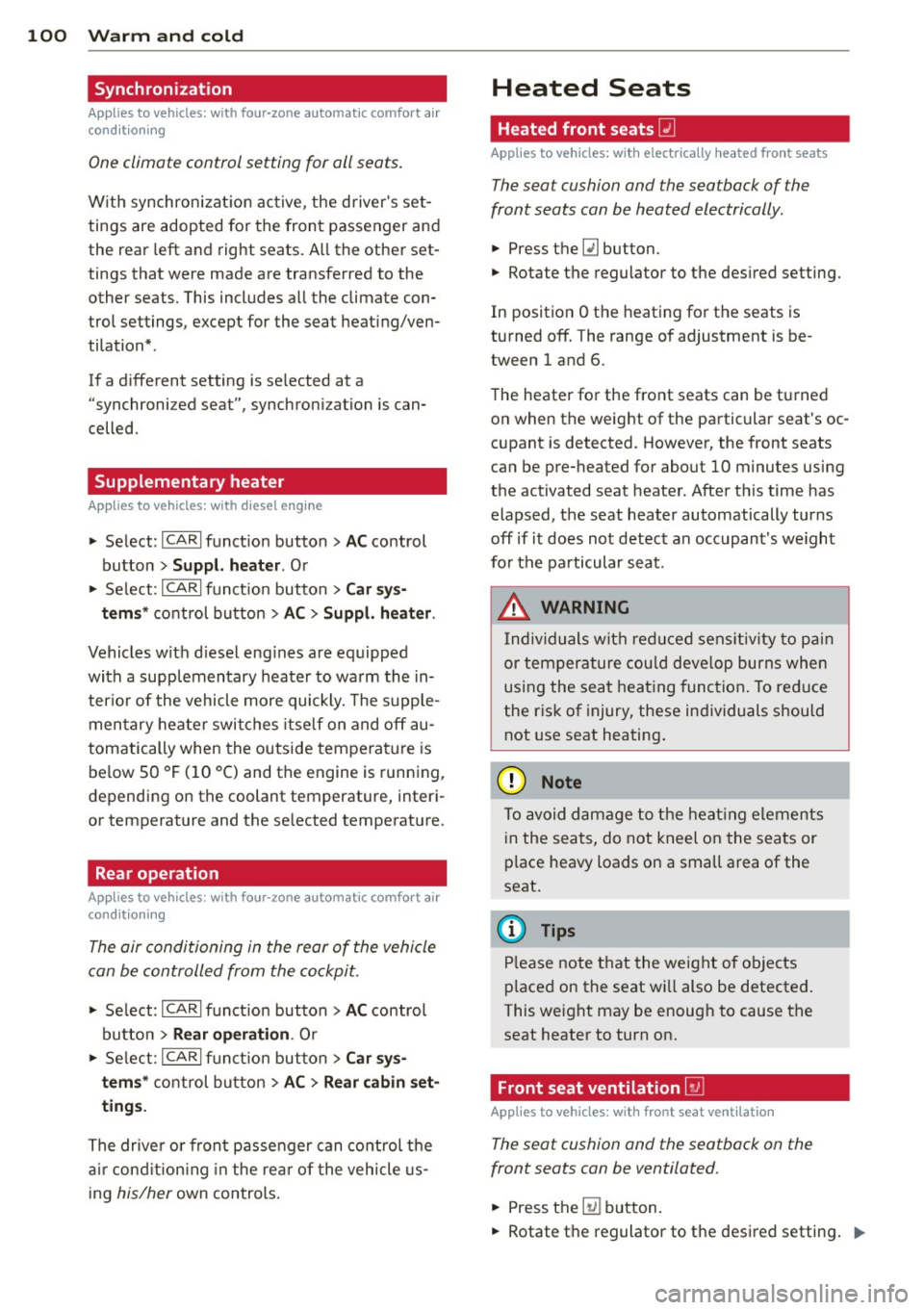
100 Warm and cold
Synchronization
Applies to vehicles: with four -zone automat ic comfort a ir
co ndit io ning
One climate control setting for all seats .
With synchronizat ion active, the driver's set
tings are adopted for the front passenger and
the rear left and right seats. A ll the other set
tings that were made are transferred to the
other seats. This includes all the climate con
trol settings, except for the seat heat ing/ven
tilation* .
If a different setting is se lected at a
"synchroni zed seat", synchron iz ation is can
celled.
Supplementary heater
App lies to vehicles: with d iesel eng ine
" Select : ICARI function button > AC control
button
> Suppl.heater . Or
" Select :
I C ARI funct ion button > Car sys-
tems*
contro l button > AC > Suppl. heater .
Vehicles with d iesel eng ines are equipped
with a supp lementary heater to warm the in
ter io r of the vehicle more quickly. The supp le
men tary heater switches itself on and off au
tomatically when the outside temperature is
be low SO °F (10 °C) and the engine is running,
depending on the coolant temperature, interi
or temperature and the se lected temperature.
Rear operation
Applies to vehicles: with four -zone automat ic comfo rt a ir
co nd it io nin g
The air conditioning in the rear of the vehicle
con be controlled from the cockpit .
" Se lect: I CAR I funct ion button > AC control
button
> Rear operation. Or
" Select :
I C ARI funct ion button > Car sys
tems *
control button > AC > Rear cabin set
tings.
The drive r or front passenger can control the
air conditioning in the rea r of the vehicle us
ing
his/her own controls.
Heated Seats
Heated front seats~
Applies to veh icles: w it h electrically heated fro nt seats
The seat cushion and the seotbock of the
front seats con be heated electrically.
" Press the Ill button.
" Rotate the regulator to the des ired setting.
In position O the heating for the seats is
turned off. The range of adjustment is be
tween 1 and 6 .
The heater for the front seats can be turned on when the weight of the particular seat's oc
cup ant is detected . However, the front seats
can be pre-heated for about 10 m inutes using
the activated seat heater. After th is time has
elapsed, the seat heater automatically turns
off if it does not detect an occupant's we ight
for the particular seat.
_&. WARNING
Individuals with reduced sensitiv ity to pain
or temperature could develop burns when
using the seat heating function . To reduce
the r isk of injury , these ind ividuals should
not use seat heating .
(D Note
To avoid damage to the heating elements
i n the seats, do not kneel on the seats or
place heavy loads on a small area of the
seat.
(D Tips
Please note that the weight of objects
placed on the seat wi ll also be detected.
This weight may be enough to cause the
seat heater to turn on.
Front seat ventilation [it)
Applies to veh icles: w it h front seat ve ntil at ion
The seat cushion and the seatback on the
front seats con be ventilated .
" Press the~ button.
" Rotate the regulator to the desired setting .
ll-