2013 AUDI A8 engine
[x] Cancel search: enginePage 28 of 318

26 Instruments and warning/indicator lights
program. The fuel economy messages turn off
automatically after a certain period of time.
.,. To turn an economy message off immedi-
ately after it appears, press any button on
the multifunction steering wheel.
@ Tips
- Once you have turned a fuel economy
message off, it will only appear again af
ter you turn the ignition on again.
- The fuel economy messages are not dis
played in every instance, but rather in in
tervals over a period of time.
Cylinder on demand System
Applies to vehicles: with 4.0 TFSJ engine
Fig. 10 Instrument duster: fuel consumption
To save fuel, the engine automatically turns
four cylinders on or off, depending on the
amount of power needed. This action is not
felt by the passengers.
Displaying cylinder mode
Requirement: the on-board computer is dis
played
~ page 24.
.,. Turn the thumbwheel until the current fuel
consumption display is shown in the instru
ment cluster.
If the green bar is displayed,
you are driving in 4-cylinder mode.
Basic requirements for 4-cylinder mode
4-cylinder drive mode is used automatically if
certain basic requirements are fulfilled. These
include:
- A low power output requirement.
- Driving in third gear or higher.
- Engine speed between 960 and 3,500 RPM. - A warm engine.
Odometer
Fig. 11 Instrument cluster Odometer and
reset button
The odometer shows you how many miles
(kilometers) you have driven. You can switch
the display from miles to kilometers and vice
versa via the MMI.
Upper odometer
The trip odometer shows the distance driven
since it was last reset. It can be used to meas
ure short distances. The last digit indicates
1/10 of a mile (100 meters).
You can reset the trip odometer to zero by
pressing the Reset button
Efil.
Lower odometer
The lower odometer shows the total number
of miles (kilometers) driven.
Malfunction message
If there is a malfunction in the instrument
cluster,
DEF will appear in the trip odometer
display area. Contact your authorized Audi
dealer to have the problem corrected .
Time and date display
Fig. 12 Center console: analog clock
Page 29 of 318

Instrument s and warning /indicator lights 2 7
The date and time are shown in the instru
ment cluster display ¢
page 23, fig. 4. There
is also an ana log clock in the center conso le
¢fig. 12.
When you open the drive r's door, the date and
time appear in the instrument cluster display for 30 seconds. When the ign ition is switched
on, the time is always displayed in the status
line © regard less of the current d isp lay.
You can set the time on both clocks and the
date display in the MMI. Refer to the M MI
owner's manual for instructions.
Service interval display
The service interval display reminds you when
your next service is due.
Fi g. 1 3 In st rume nt cluster: Service interva l d isp lay
The schedule for the next oil change o r inspec
tion is calculated a utomatically and displayed
according ly. The display works in two stages:
Service reminder
30 days before the next service is due, a serv
ice reminder appears in the display when you
switch the ignition o n
r:::;,fig. 13.
After abo ut 5 sec onds the display sw itches
back to n ormal. The d istance and time re
maining are updated each time the ignition is
switched on until the date due for serv ice is
reac hed.
Service due
W hen the due date for service is reached, the
message
Service due! appea rs in the instru
ment clus ter immediately after you switch the
i gnit io n on . Additionally, a war ning tone sou
nds. After about 5 seconds the disp lay
switc hes back to normal.
Calling up the service schedules
If or w hen an oi l change or inspection is due,
c a n be shown in the M MI di spl ay by selec ting
t h e service in terval d isplay in the c ar menu .
Se lect the
I CAR I function button > Car s ys
tems
control button > Ser vicing & checks >
Service interval d isp lays.
Resetting the service interval display
Your auth ori zed Audi de aler will reset the cor
responding service sc hedule a fter pe rforming
t h e a ppropriate service o n your vehicle. You
also have t he possibility to reset the oil
change schedule after hav ing performed a n
o il change according to Aud i specifications.
Se lect the
ICAR I function button > Car sys
tems
con trol button > Servicing & che cks >
Service Intervals > Reset oil change interval.
(D Note
If you d isconnect t he battery te rm inals , no
ca lculat ions can be made fo r the service
i nte rva l disp lay dur ing th is time and no
se rv ice rem inde r will appear. Remem ber
th at obs erving the prop er servi ce inte rva ls
i s vi tally imp ortant t o extending the lif e of
you r ve hicl e, p articu larly the engine, an d
maintain ing its val ue. Eve n if the milea ge
dr iven is low, the maximum period of one
year from one service to the next m ust n ot
be exceeded.
(D Tips
- Do not reset the display between oil
chan ges, otherwise the disp lay wi ll be in
co rrect.
- The i nfo rmation in the Service Reminder
remains stored eve n when t he ve hicle
battery is disconnected.
Page 30 of 318

28 Instr uments and warning/indicator lights
Open door/hood /rear lid warning
Fig. 14 Display : doors and rear lid open
With the ignition switched on, the warning il
luminates when at least
one door or the hood
or the rear lid is not closed . The symbol also
shows you
which door(s) or lid is not closed .
In the illustration
c:> fig. 14 it is the driver's
door and the left rear door.
On-Board Diagnostic
system (OBD)
Malfunction Indicator Lamp (MIL }
The Malfunction Indicator Lamp (MIL)¢• in
the instrument cluster is part of the On-Board
Diagnostic (OBD II) system.
The warning/indicator light illuminates when
the ignition is switched on and goes out after
the engine starts and the idle has stabilized .
This indicates that the MIL is working proper
ly .
If the light does not go out after the engine
is started, or illuminates while you are driv
ing, a malfunction may exist in the engine sys
tem .
If the light illuminates, the catalytic con
verter could be damaged.
Continue driving
with reduced power (avoid
ing sustained high speeds and/or rapid accel
erat ions) and have the condition corrected .
Contact your authorized Audi dealer .
If the light illuminates, the electronic speed limiter may also be malfunctioning. For more
information
c:> page 29, Electronic speed
limiter .
An improperly closed fuel filler cap may also
cause the MIL light to illuminate
c:> page 230.
On-Board Diagnostics
Fig. 15 Location of Data Link Connector (DLC)
On-Board Diagnostics monitors the compo
nents of your em iss ion contro l system . Each
monitored component in your engine system
has been assigned a code . In case of a mal
function, the component will be identified
and the fault stored as a code in the control
module memory.
The MIL light may also illuminate if there is a
leak in the on-board fuel vapor recovery sys
tem .
If the light illuminates after a refueling,
stop the vehicle and make sure the fuel filler cap is properly closed
c:> page 230.
In order to make an accurate diagnosis, the
stored data can only be displayed using spe
cial diagnostic equipment (generic scan tool
for OBO) .
In order to connect the specia l diagnostic
equipment, push the plug into the Data Link
Connector (OLC). The DLC is located to the
right of the hood release
c:> fig. 15.
Your authorized Aud i dealer or a qualified
service station can interpret the code and per
form the necessary repair.
A WARNING ""-=--
Do not use the d iagnost ic connector for
personal use. Incorrect usage can cause
malfunctions, which can increase the risk
of a collision!
-
Page 31 of 318
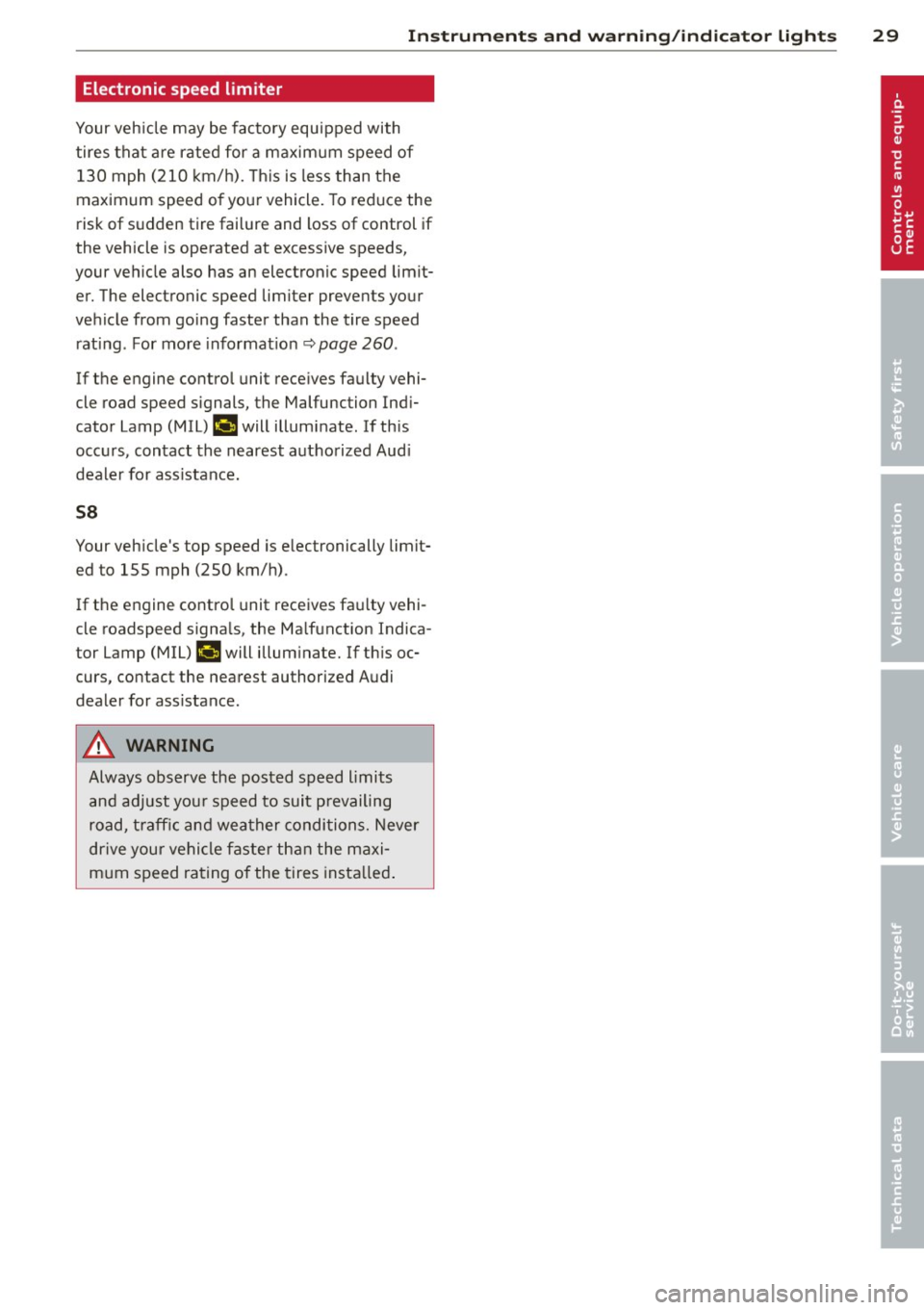
Instruments and warning/indicator lights 29
Electronic speed limiter
Your vehicle may be factory equipped with
tires that are rated for a maxim um speed of
130 mph (210 km/h). This is less than the
maximum speed of your vehicle. To reduce the
risk of sudden tire failure and loss of control if
the vehicle is operated at excessive speeds,
your veh icle also has an electronic speed limit
er. The electronic speed limiter prevents your
vehicle from going faster than the tire speed
rating. For more informat ion
c::> page 260 .
If the engine control unit receives faulty vehi
cle road speed s ignals, the Malfunction Indi
cator Lamp (MIU
¢..ifi will illuminate. If th is
occurs, contact the nearest authorized Aud i
dealer for assistance.
58
Your veh icle's top speed is electronically limit
ed to 155 mph (250 km/h) .
If the engine control unit receives fau lty vehi
cle roadspeed signals, the Malfunction Indica
tor Lamp (MIU ¢.jj will illuminate. If th is oc
curs, contact the nearest authorized Audi
dealer for assistance .
A WARNING
-
Always observe the posted speed limits
and adjust your speed to suit prevailing
road, traffic and weather conditions. Never
drive your vehicle faster than the maxi
mum speed rating of the tires installed.
Page 32 of 318

30 Opening and clo sing
Opening and closing
Keys
Key set
Fig . 16 Key set
@ R emot e control k ey with mechan ical
ke y
You can centrally lock and unlock your vehicle
and start the engine with the master key with
remote control. A mechanical key is integrat
ed in the remote control key
r:::;, page 31 .
@ Eme rgency ke y
The emergency key is not intended for con
stant use.
It should only be used in an emer
gency. Keep it in a safe place and do not carry it on your key ring .
Key replac em ent
If you lose a key, contact your authorized Audi
dealer immediately to have the
lost key disa
bled. Be sure to bring all your keys with you.
P er sonal c omfo rt se ttin gs
If two peop le use one vehicle, it is recom
mended that each person always uses "their
own" master key . When the ignition is switch
ed off or when the vehicle is locked, personal
convenience settings for the follow ing sys
tems are stored and ass igned to the remote
maste r key.
- Automatic climate control
- Central locking system
- Rear window sun blind
- Amb ient lighti ng
- Seat memory
- Parking system* - Adaptive cruise control*
-
Aud i lane assist*
- Aud i side assist*
-Aud i drive select
- Night vision assistant*
- Heated steering wheel *
T he stored settings are automatically recalled
when you unlock the vehicle, when you open the doors or when you switch the ignition on.
A WARNING
-- Do not leave your vehicle unattended. A l
ways take your ignit ion key with you and
lock your vehicle. Entry by unauthorized
pe rsons could endanger you or result in
theft or damage the vehicle.
- Do not leave ch ildren unattended in the
veh icle, especially with access to vehicle
keys. Unguarded access to the keys pro
vides children the opportun ity to s tart
the engine and/or ac tiva te vehicle sys
tems such as the power windows, etc.
Unsupervised operation of any vehicle
system by children can result in serious
inj ury.
(D Tips
- The ope ration of the remote con trol key
can be temporarily disrupted by interfe r
ence from transm itters in the vic inity of
the vehicle working in the same frequen
cy range (e .g. a cell phone, radio equ ip
ment).
- For security reasons, rep lacement keys
are only avai lable from Audi dealers.
- For Declaration of Comp liance to United
States FCC and Industry Canada regula
tions
<=> page 299.
Page 33 of 318

Removing the mechanical key
Fig. 17 Remote co ntrol maste r key : re mov ing the me
c han ical key
• Press the release button@ ¢ fig. 17.
• Pull the mechanica l key @ out of the mas
ter key.
Using the mechan ica l key, you can:
- lock and unlock* the storage compartment
on the passenger's side
<=:> page 74 .
-lock and unlock the vehicle manually
c:> page 35 .
-lock the front and rear passenger doors me
chanically
c:> page 36.
- unlock the luggage compartment lid man
ually
c:> page 39 .
Check light and battery in the master
key
Fig. 18 Remote master key: Re mov ing the batte ry
hold er
Check light in the maste r ke y
The check light @<=:> fig. 18 in the master key
p rov ides info rmat ion about d ifferent cond i
tions.
• The check light turns on briefly once when a
button is pressed, and dur ing an "inqu iry"
by the convenience key system.
Op enin g an d clos ing 31
• If the check light does not come on, the
battery is dead and has to be replaced. In
add ition, when the battery is dead
the m
indicator light appears in the instrument
cluster display as well as the message
Pl ease chang e th e key b attery .
Maste r ke y b atte ry replacement
• Remove the mechanical key c:> page 31.
• Press the re lease button ® c:> fig. 18 on the
battery holder and at the same time pull the
battery holder out of the master key in the
direction of the arrow .
• Install the new battery CR 2032 with the
"+ " sign facing down.
• Push the battery holder carefu lly into the
maste r key.
• Install the mechan ical key.
@ For the sake of the environment
D ispose of dead batteries properly so as
not to poll ute the environment.
@ Tips
The rep lacement battery must be the
same specifica tion as the o rigina l.
Electronic immobilizer
The immobilizer helps to prevent unauthor
ized use of your vehicle .
A computer chip ins ide your key automatically
deact ivates the electron ic immobilizer when
the key is inside the vehicle . When you remove
the key from the vehicle, the elect ron ic immo
bilizer is automa tically ac tivated once aga in.
& WARNING
A lways take the key with you when you
leave the vehicle. The key can disarm the
e lectronic engine immobilizer and permit
an unauthorized person to start the engine
and enable operation of the vehicle sys
tems such as power w indow or power sun-
roof leading to serious pe rsonal injury .
Ill>
Page 43 of 318

Closing the windows
• Pull the switch to the first stop and hold it
until the window reaches the desired posi
tion.
• Pull the switch briefly to the
second stop to
automatically close the window.
Power window switches
@ Driver's door
@ Passenger's door
© Left rear door
@ Right rear door
® Safety button (or two safety buttons in
vehicles with power child safety locks
¢ poge40)
Child safety lock
When the safety button®¢ fig. 32 is press
ed, the LED in the button lights up. The fol
lowing features are switched off:
- The power windows in the rear doors,
- The buttons for the power sun shades* in
the side windows,
- The buttons for the power sun shade * in the
rear window,
- Front passenger power seat adj ustment*
button.
_& WARNING
- When you leave your vehicle - even if on
ly briefly- always take the ignition key
with you. This applies particularly when
children remain in the veh icle. Otherw ise
the ch ildren could start the engine or op
erate electrical equ ipment (e.g. power
w indows). The powe r windows are func
tional until the driver's door or passeng
er's door has been opened.
- Be careful when closing the windows.
Check to see that no one is in the way, or
serious injury could result!
- When locking the vehicle from outside,
the vehicle must be unoccupied sinc e the
windows can no Longer be opened in an
emergency.
Opening and closing
@ Tips
-The driver can Lower or raise the power
sun shades* in the side windows by using
switches © and @.
- After the ignition has been switched off,
the windows can still be opened or
closed for about 10 min utes. The power
windows are not switched off until the dr iver's door or passenger's door has
been ope ned.
What to do after a malfunct ion
The one-touch open and close function must
be reactivated if the battery hos been discon
nected .
• Pull and hold the power window switch un
til the w indow is fully closed.
• Release the sw itch and then pull it again for
at least one second.
Valet parking
The valet parking feature protects the lug
gage comportment from unauthorized
ac
cess .
Fig. 33 Valet parking bu tton
With "valet parking" activated, the luggage
compartment lid cannot be opened.
• Remove the mechanical key¢
page 31.
• Open the glove compartment and activate
¢
fig. 33 the "valet parking" feature by
pressing the
! VALE TI button . The indicator
light in the sw itch illuminates .
.,.. Close the glove compartment and lock it
w ith the mechanical key .
liJJ,,
41
Page 69 of 318

Full-length center
console
Overview
Applies to vehicles: with full-le ngth center console
Fig. 65 Rear: full -lengt h center console
@ · 115 volt socket c::> page 67
@ · cupholder c::> page 74
© -12 volt socket c::> page 73
@· Folding table c::> page 68
© ·center armrest and storage compart
ments : to open the deep compartment, press
the r ight button and fold the center armrest
upward. To open the compartment for the
massage function remote control*
c::> page 63
and for the telephone*, press the left button
and fold the center armrest upward.
115-volt socket
Applies to vehicles: with 115-volt socket
The 115-vo lt socket can on ly be used when
the engine is running
c::> .&. . When you push
the connector all the way into the socket, the
child safety mechanism releases and current
flows through the socket.
Equipment that can be connected
Electrical devices can be connected to the 115
volt socket in the vehicle. Power consumption
at the 115-volt socket must not exceed 150
watts (300 watts peak) . Check the power con
sumpt ion of the equipment on the model
plate .
Seats and storage 67
LED on the socket
-The socket is ready for use when the LED is
green.
- If the LED blinks red, there is a malfunction.
The socket wi ll switch off automatically due
to overcurrent o r overheating . The socket
will switch on again automatica lly after a
cool-down period . Any devices that are con
nected and switched on will activate again
automatically
c::> .&. .
A WARNING
-- The sockets and the-electrical accessories
connected to them operate only when
the ignition is switched on. Incorrect us
age can lead to ser ious injuries or burns.
To reduce the risk of injuries, never leave
children unattended in the veh icle with
the vehicle key.
- Heavy equipment or plugs with integrat
ed power supply units can damage the
socket and lead to injuries.
- Store all connected equipment securely
while the vehicle is moving so that they
cannot be thrown through the vehicle in
the event of a braking maneuver or an
accident.
- Never spill any liquids on the socket . If
any moisture gets into the socket, make
certain that all the moisture has dried up before using the socket again .
- Equipment that is connected to the vehi·
cle socket can heat up more than it does
when connected to the public gr id.
- When using adapters and extension
cords, the child safety for the 115-volt
socket is disabled and the socket is live .
- Never insert anything other than the
plug of an appropriate electrical accesso
ry into the socket, especially things that
conduct e lectricity, e.g. meta l pens, knit
ting need les, etc. into the contacts of the
115-volt socket.
- Turn the electrical equ ipment off if the
socket has switched off because of over
heating.