2013 AUDI A7 start stop button
[x] Cancel search: start stop buttonPage 85 of 310
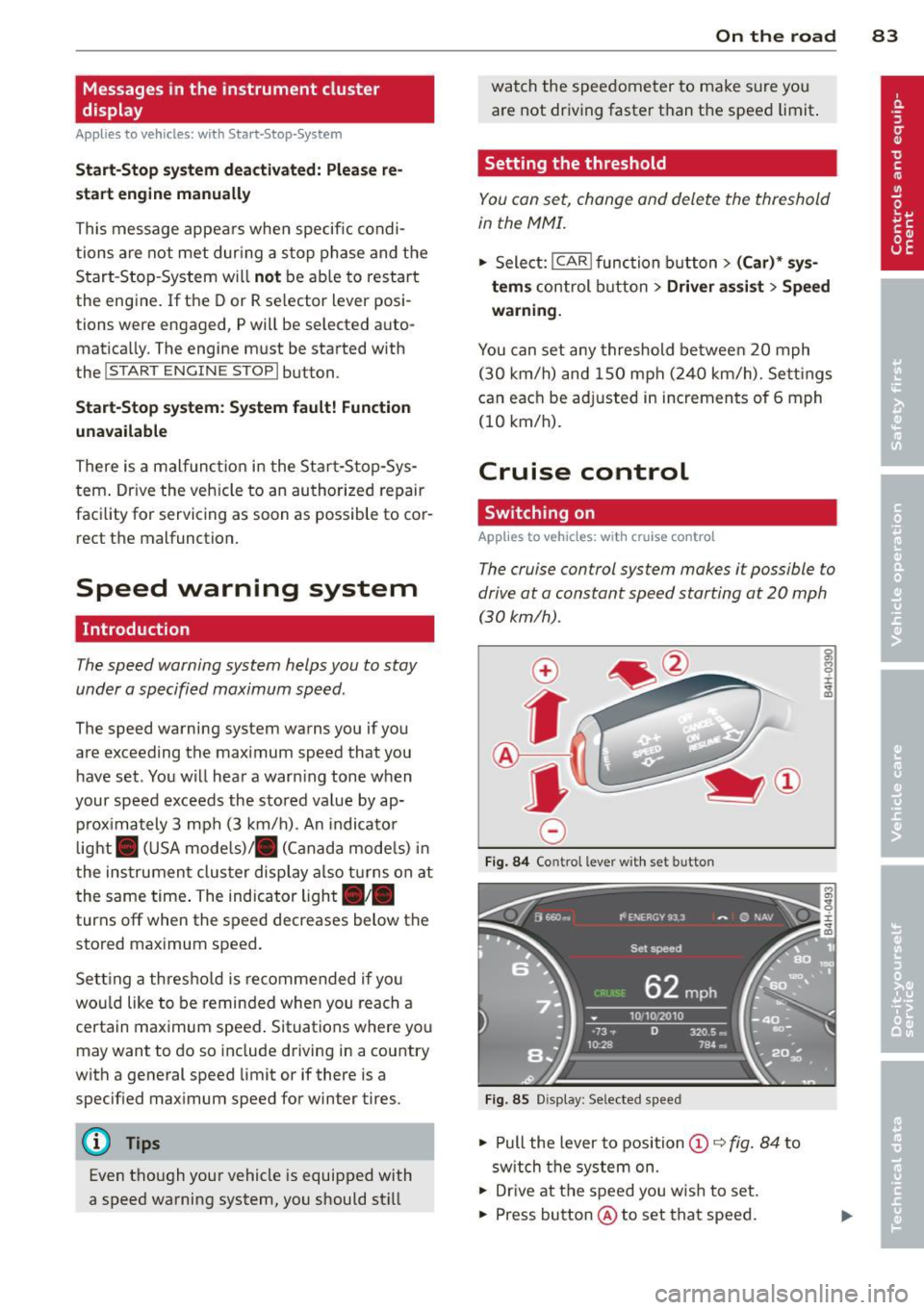
Messages in the instrument cluster
display
Applies to vehicles: with Start-Stop-System
Start-Stop syste m deacti vated: Please re
start engine manually
This message appears when specific condi
tions are not met dur ing a s top phase and the
Start -Stop-System w ill
not be able to restart
the eng ine.
If the Dor R selector lever posi
tions were engaged, P will be selected auto mat ica lly. The engine must be started with
the
! START ENGINE STOP I button .
Start-Stop system: System fault! Function
unavailable
There is a malf unctio n in t he Star t-Stop-Sys
tem . Dr ive the veh icle to an authorized repair
fac ility for servicing as soon as possible to cor
rect the malfunction .
Speed warning system
Introduction
The speed warning system helps you to stay
under a specified maximum speed.
The speed warning system warns you if you
a re exceeding the max imum speed that you
have set. You w ill hear a warn ing tone when
your speed exceeds the stored va lue by ap
p rox ima tely 3 mph (3 km/h) . An indicato r
l ight . (USA models)/ . (Canada mode ls) in
t he ins trumen t cluster display also turns on at
the same time. The indicator light
a;m
turns off when the speed decreases below the
stored maximum speed.
Setting a threshold is recommended if you
wou ld like to be reminded when you reach a
certain maximum speed . Situations where you
may want to do so include driving in a country
with a general speed limit or if there is a
specif ied max imum speed for winter tires.
(D Tips
Even tho ugh your vehicle is equipped with
a speed warning system, you should st ill
On the road 83
watch the speedometer to make sure you
are not driving faster than the speed limit.
Setting the threshold
You can set, chang e and delete the threshold
in the MMI.
.,. Select: I CAR I function button > (Car)* sys
tems
control button > Driver assist > Speed
warning.
You can set any threshold between 20 mph
(30 km/h) and lS0 mph (240 km/h). Sett ings
can eac h be adjusted in increments of 6 mph
(10 km/h).
Cruise control
Switching on
Applies to vehicles: with cruise control
The cruise control system makes it possible to
drive at a constant speed starting at
20 mph
(30kmlh).
0
f
®t
0
Fig. 84 Contro l lever with set button
Fig. 85 Display: Selected speed
.,. Pull the lever to position © c::> fig. 84 to
sw itch the system on.
.,. Drive at the speed you w is h to set.
.,. Press button @ to set that speed.
Page 113 of 310

At speeds above about 1 mph (2 km/h) the
Automatic Shift Lock is automatically deact i
vated in the
N position .
A time de lay element prevents the se lector
l ever from locking when it is moved through
the N position (go ing from R to D/S). The lock
ing e lement will lock the selecto r lever if the
l ever is left in N (Neutral) for more than ap
proximately 2 second, without the brake ped
al being pressed .
Relea se butt on
The release button on the selector lever pre
vents the lever from being accidentally shifted
into certain positions . Depending on the direc
tion of the shift, the se lector lever locks at d if
ferent positions. The positions are h ighlighted
i n the illustration
¢ fig . 116 .
Driving the automatic transmission
Applies to vehicles: with S tronic/tiptronic
Fig . 1 17 Sh ift gate on the center conso le: se lector lev
er w it h relea se button
Startin g the engin e
• The selector lever must be in P or N.
Starting off
• Press and ho ld the brake pedal.
• Press and hold the release button in these
lector lever handle, se lect the desired se lec
tor lever pos ition such as D/S and release
the button .
• Wait briefly until the transmission has shift
ed (you will feel a slight movement).
• Remove your foot from the brake pedal and
acce le rate .
Automatic Tra nsmi ssi on 11 1
Stopping t emporaril y
• Keep the veh icle stationa ry using the brak
ing pedal , for example at traffic lights .
• Do not press the accelerator peda l when do
ing this .
• To prevent the vehicle from rolling when
you start driving, set the parking brake
when stopp ing on steep inclines¢,& .
• The parking brake will release automat ically
and the vehicle will start mov ing once you
press the acce lerator pedal.
Stopping /parking
If the selector lever is not in the P position
when you open the driver's door, the veh icle
could roll. The message
Tran smi ssion: Car
ma y roll! Shift to park!
appears .
• Press and hold the brake pedal until the ve
hicle has come to a comp lete stop .
• Apply the parking brake
q page 79, Park-
ing.
• Select the P selector lever posit ion q ,& .
Stopping on an incline
• Always press the brake pedal to hold the ve
hicle in place and prevent it from "rolling
back "
q ,&. Do no t try to prevent the veh i
cle from "rolling back " when a gear is en
gaged by increas ing the engine speed
¢ 0.
St arting on an incline
• Act ivate the park ing brake.
• With the driving gear selected, press the ac
celerator pedal carefully . The parking brake
w ill release automatically if your seat belt is
fastened.
Under certa in circumstances, such as driving
i n the mounta ins, it may be usefu l to sw itch
temporarily to the manual sh ift program in or
der to ad just the gears to the driv ing cond i
t ions by hand
q & .
On s lopes, activate the parking brake first and
then move the selecto r lever to the P position.
T his prevents too much stress from be ing
placed on the locking mechanism.
ll>
Page 116 of 310

114 Automatic Transmission
Launch Control Program
Applies to vehicles: with S tro nic
The Launch Control Program provides the
best acceleration possible when starting from
a stop .
Requirement: The engine must be at operat
ing temperature and the steering wheel must
not be turned .
.. Press the
I~ O FFI button <=> page 198 while
the engine is running. The
II indicator light
illuminates in the instrument cluster and
Stabilization control (ESC): Off Warning!
Reduced stability
appears in the driver in
formation system display.
.. Move the selector lever to position D/S to
select sport mode (5) or select
Dynamic
mode in Audi drive select<=> page 103.
.. Press the brake pedal strongly with your left
foot and hold it down for at least
1 second.
.. At the same time, press the accelerator
pedal down completely with your right foot
until the engine reaches and maintains a
high RPM.
.. Remove your foot from the brake pedal
within S seconds ¢
Li)..
.&_ WARNING
-Always adapt your driving to the traffic
flow .
- Only use the Launch Control Program
when road and traffic conditions allow it
and other drivers will not be endangered
or annoyed by yo ur driving and the vehi
cle's acce lerat ion.
- Please note that the driving wheels can
spin and the vehicle can break away
when ESC is sw itched off, espec ially
when the road is slippery.
- Once the vehicle has started moving,
press the
I~ OF F! button br iefly to turn
the ESC on.
- The transmission temperat ure may in
crease significantly after using the
launch control program. If that happens, the program
may not be available for a
few minutes . It wi ll be available again af
ter a cool-down period.
- When accelerating using the la unch con
tro l program, all vehicle parts are subject
to heavy loads. This can resu lt in in
creased wear .
Transmission malfunction
Applies to vehicles: wit h S tronic/tiptro nic
[O] Transmission: Press brake pedal and se
lect gear again
Press the brake pedal and select the desired
selector lever position again. You can then continue driving .
[O] Transmission overheating: Please drive
conservatively
The transmission temperature has increased
s ignificantly due to the sporty driving manner .
Drive in a less sporty manner until the tem
perature returns to the normal range and the
indicator light switches of.
[O] Transmission malfunction: You can con
tinue driving
T he re is a system mal function in the transmis
sion . You may continue driving. Drive to your
authorized Audi dea ler or qualified repair fa
cility soon to have the malfunction corrected.
[O] [O] Transmission malfunction: You can
continue driving with limited functionality
There is a system malfunction in the transmis
s ion. The transmission is switching to emer
gency mode. This mode on ly shifts into cer
tain gears or will no longer shift at all. The en
gine may sta ll. Drive to your authorized Audi
dealer or qualified repair facility immediately
to have the malfunction corrected.
[O] Iii Transmission malfunction: No reverse
gear. You can continue driving
S tronic® transmission: There is a system mal
f unct ion in the transmission. The transmis
sion is switching to emergency mode . This
mode only shifts into certain gears or will no
l onger shift at a ll. The engine may stall. You .,..
Page 127 of 310

Parallel parking
Applies to vehicles: with parking system plus and rear
mode
This view may be used when parallel parking
along the side of a street.
F ig. 1 42 Infot ainme nt: bl ue su rfaces aligned in th e
park ing space
Fig . 14 3 Infota inmen t: co ntact of the blue curved line
with t he curb
Parking on the right is described he re. It is
ident ical when parki ng on the left .
I f there is an obstacle next to the park ing
space (such as a wall), refer to information for
"Parking nex t to obstacles" ¢
page 125.
~ Activate the turn s ignal.
~ Position your vehicle next to a parked vehi
cle in front of the desired parking space . T he
distance to th is vehicle should be approxi
mately 3 ft (1 m).
~ Turn the Infotainment on and shift into re
verse gear. The parking system is turned on
and the
parallel parking indicator is dis
played .
~ Press the@¢ fig. 130 control button on
the Infotainment un it repeatedly until the
cross parking view is displayed .
~ Back up and align your vehicle so the b lue
area @ borders on the rear end of the vehi-
Parking systems 125
cle or on the parking space line¢ A in Gen
eral information on page 121 , ¢ (Din Gen
eral information on page 122.
The b lue area
represent s an extens ion of the vehicle 's out
line by approximately 16 ft (5 m) to the rear.
The long side of the blue area should be on
the curb . The entire blue area must fit into
th e parking space .
~ With the vehicle s topped, tu rn the steering
wheel to t he righ t as fa r as it will go.
~ Back into the parking space until t he bl ue
curve ¢
fig. 131 touches the curb¢ A in
General information on page 121,
¢ (I) in
General information on page 122 .
Stop the
veh icle .
~ With the vehicle stopped, turn the steering
wheel to the left as far as it w ill go.
~ Cont inue to back into the parking space un
til the vehicle is parked parallel to the curb
¢ ..&. in General information on page 121,
¢ (Din General information on page 122.
@ marks the rear bumper. Stop the vehicle,
at the latest, when the red or ientation line
@ borders an object . Keep an eye on the
front of your vehicle while do ing this .
Parking next to obstacles
When there is an obstacle (such as a w all)
next to the parking space, choose a space with
more space on the sides . Positio n the long
side of the blue area so that there is suff icient
space from the curb. The area must not be on
the curb. You will a lso need to start turning
the steering wheel much earlier . T here should
be a sufficient amount of space between the
c ur b and the bl ue curve, and t he b lue curve
¢
fig . 131 must n ot touc h the curb.
@ Tips
The left o r right orientation lines and su r
faces w ill be disp layed, depending on the
turn s ignal being used .
Page 298 of 310

296 Index
Checking Engine coolant level ................ 237
Tire pressure . ............. ... .... . 252
Ch ild restra ints
Danger of using child restra ints in the
front seat . ................. ..... . 151
Where can I get additional information
about child restraints and their use? .. 193
Child restraint system anchors ... .... . 189
Child safety .. .. . .......... .. .. .... . 175
Convertible locking retractor .. .. .. .. . 186
Important safety instructions for using
chi ld safety seats ......... .. .. .... . 179
I mportant things to know when dr iving
with chi ldren . ............... .... . 175
Tether anchors ............ ... .... . 192
Tether straps ..................... 192
Child safety lock Rear doors .............. .. .. .... .. 40
Child safety seats .......... .... .... . 181
Booster seats . .......... ... .. .. ... 184
Convertible ch ild seats .... .. .. .. .. . 182
Convertible locking retractor .. .. .. ... 186
H ow do I proper ly install a child safety
seat in my vehicle? ...... .. .. .. .. .. . 179
I nfant seats .............. ... .... . 181
I nstalling . ............... ... .... . 186
Installing a child restraint using the
LATCH system ................ .... . 191
LATCH system ............ .... ..... 191
Lower anchorages ............ ..... 190
Mounting and releasing the anchorage
hook .. .. .. ... .... ...... ... ... .. . 191
Safety instructions . . . . . . . . . . . . . . . . . 179
Unused safety belts on the rear seat .. 181
Cigarette lighter . . . . . . . . . . . . . . . . . . . . . 58
C leaning
Head-up Display .............. .... . 220
Matte finish paint ............ .... . 215
C leaning and protection ..... .. .. .. .. . 213
A lcantara (synthet ic suede) .......... 223
Engine compartment ....... .... ... . 224
Exhaust tail pipes .......... ... .... . 219
Fabrics and fabric coverings .. .. ..... 220
Instrument panel ............. ..... 221
Interior . . . . . . . . . . . . . . . . . . . . . . . . . . 219
Leather .. .. ... .... ...... ... ... .. . 222
MMI display/controls .. ... ... .. .. ... 219 Plastic
and vinyl . . . . . . . . . . . . . . . . . . . 217
Plastic parts . . . . . . . . . . . . . . . . . . . . . . 221
Safety be lts ... .. ................ . 223
trim strips ................... .... 217
Trim strips ................... .... 217
Cleaning the Head-up Display ......... 220
Climate control Air vents .. .. .. .. ............. .. .. . 70
Climate controls . .. ............. .. .. . 68
Climate control (four-zone)
Operation ..... .. .. .............. .. 71
Climate control (three-zone) Operation . . . . . . . . . . . . . . . . . . . . . . . . . 69
Clock ...... .... .................... 27
Closing Rear lid . . . . . . . . . . . . . . . . . . . . . . . . . . . 38
Sliding/ti lting sunroof ............ .. . 42
Co ld tire inflation pressure .......... .. 250
Coming home . .. .. ............. .... . 45
Compact spare tire .............. .... 268
Compartments . . . . . . . . . . . . . . . . . . . . . . 59
Compliance . .. .. .. ............. .... 292
Consumer Information . . . . . . . . . . 138, 289
Consumption (fuel) ... ........... ... . 25
Contacting NHTSA ................. . 138
Convenience key . . . . . . . . . . . . . . . . . . . . . 36
Starting the engine ............ .... . 75
Stopping the engine (START ENG INE
STOP button) . . . . . . . . . . . . . . . . . . . . . . 77
Switching the ignition on ....... .. .. . 75
Unlocking and locking vehicle .. .. .. .. . 36
Convertib le child safety seats ... .... .. 182
Convertible locking retractor Activating ..... .. .. ........ ... .. .. 188
Deactivating . .. .. ... ....... ... .. .. 188
Using to secure a child safety seat 1.86, 188
Coolant
refer to Eng ine coolant .... ..... .. .. 237
Cooling mode (automatic climate control) 71
Cooling mode (climate control) . . . . . . . . . 69
Cruise control Changing speed ................... . 84
Presetting your speed . ...... ... .. .. . 84
Switching off . . . . . . . . . . . . . . . . . . . . . . 84
Switching on . . . . . . . . . . . . . . . . . . . . . . . 83
Warning/indicator lights ............ . 23
Page 305 of 310

for using safety belts ..... ... .. .. .. . 143
Mo nitoring the Advanced Airbag Sys-
tem ... .. .. .. ... ....... ... .. .. .. . 164
Safety systems Warn ing/ indica to r li ghts ... .. .. .. .. .. 19
Seat adjustment Controls . . . . . . . . . . . . . . . . . . . . . . . . . . 53
Dr iver's seat ............. .... .. .. .. 52
F ront passenger's seat . . . . . . . . . . . . . . . 53
Fr ont sea ts . . . . . . . . . . . . . . . . . . . . . . . . 52
H ead rest raints . . . . . . . . . . . . . . . 55, 134
Safety guide lines . ..... ... .. .. .. .. .. 52
Seat belts Why YOU MUST wear them . .. .. .. .. . 140
Seat heating/venti lation (automatic cli-
mate control) . . . . . . . . . . . . . . . . . . . . . . . 72
Seat heating (climate control) . . . . . . . . . . 70
Seating position Driver . .. .. .... ........... .. .. ... 13 1
Fr ont passenger ....... ... .. .. .. .. . 132
How to adjus t the front seats . . . . . . . . 132
Incorrect seat position .. ... .. .. .. .. . 134
Occupants .. ............. .... .. .. . 131
Rear passengers .......... .... .. ... 133
Seat memo ry . . . . . . . . . . . . . . . . . . . . . . . 56
Seats Comfort seat side view .. ..... .... ... 57
S eat symmetry ........... .... .. .. .. 57
Seats (number) . . . . . . . . . . . . . . . . . . . . . 140
Select ive unlock feat ure .. ... .. .. .. .. .. 35
Selector leve r . . . . . . . . . . . . . . . . . . . . . . 109
Selector lever emergency release
115
Service and disposal Safety belt pre tens ioner ... .. .. .. .. . 14 7
Service interval disp lay . . . . . . . . . . . . . . . . 28
Shift buttons ..... .. .... ... .. .. .. ... 113
Ship (t ransporti ng your ve hicle) . .. .. .. . 283
Side airbags Descr ipt ion .... ........... ... ... .. 169
H owtheywork .................... 170
side assist . . . . . . . . . . . . . . . . . . . . . . . . . . 98
Ad justing the brightness ... .. .. .. .. . 100
Sensor range ............ .... .. .. .. 99
Side assist Activating and deactivating ... .. .. .. . 100
C lea ning sensors . ..... ... .. .. .. .. . 216
Inde x 303
Side curtain airbags . . . . . . . . . . . . . . . . . 172
Description . ... .... . ... ...... ... .. 172
How they wor k . . . . . . . . . . . . . . . . . . . . 173
Safety instr uctions ................. 173
S ide mar ker lights . ............. .... . 43
Ski sack ...... .. .... .......... ...... 66
also refer to Trunk pass-through ...... 67
Slid ing/tilting s unroof
Emergency clos ing .. ........... .... . 42
Open ing and closing ........... .. .. . 42
Snow chains . ..... .. . .. .. ..... ... .. 262
Socket ........ ... .. ..... ........... 58
Sources of information abo ut child re-
stra ints and their use ................ 193
Space -saving spare tire . .. ..... ... .. .. 268
Spare tire ......... .. ..... .......... 268
Speed limiter . .. .. ................. . 30
Speedometer . . . . . . . . . . . . . . . . . . . . . . . 27
Speed rat ing letter code ............. . 258
Speed warning system . .. ..... ... .. .. . 83
Sport d iffe rential .. ............. .. .. 102
Ind icator light . .. .. .. ........... .. . 23
Star button . .. .. .. ............... .. . 25
Start -S top -System .... .. ..... ... .. .. . 80
Engine does not switched off . ... .. .. . 82
Engine starts a utomat ica lly ..... .. .. . 82
Ind icator lights .. ................. . 81
Messages . .. .. .. ................. . 83
Starting/stopp ing the engine ......... 81
switching off/on .. .. . .. .. .. ... ... .. . 82
S TAR T ENGIN E STOP button ...... .. .. . 75
Star ting from res t . . . . . . . . . . . . . . . . . . . . 79
Starting off w ith a trailer . .. .. ... ... .. . 80
Starting the engine . .. .. ..... ... .. .. . 75
Steering El ectr ica lly adjus table stee ring wheel . . 74
M anu ally adjus table steering wheel . .. . 74
also refer to E lectro -mechan ica l powe r
ass ist . ... .. .... ... .. .. ..... ... .. 201
Steering wheel Easy entry fea ture ................. . 75
Ind icator lig ht . .. ................. . 18
Steering wheel heat ing . ..... ... .. .. . 73
Steering wheel column Adjusting electrically . . . . . . . . . . . . . . . . 7 4
Adjus ting manu ally ............ .. .. . 74
•
•