2013 AUDI A7 check engine light
[x] Cancel search: check engine lightPage 30 of 310

28 Instr uments and warning/indicator lights
Service interval display
The service interval display reminds you when
your next service is due .
Fig. 13 Instrument cluster: Service interva l d isplay
The schedule for the next oil change o r inspec
tion is calculated automatically and displayed
according ly . The display works in two stages:
Service reminder
30 days before the next service is due, a serv
ice reminder appears in the display when you
switch the ignition o n
c::> fig. 13.
After about 5 seconds the display sw itches
back to normal. The distance and time re
maining are updated each time the ignition is
switched on until the date due for service is
reached.
Service due
When the due date for service is reached, the
message
Service due! appears in the instru
ment cluster immediately after you switch the
ignition on. Additionally, a warn ing tone
sounds. After about 5 seconds the display
switches back to normal.
Calling up the service schedules
If or when an oil change or inspect ion is due,
can be shown in the MMI display by select ing
the service interva l disp lay in the car menu .
Select the
!CAR ! function button> (Car)* sys
tems
control button > Servicing & checks >
Service interval displays. In new vehicles, the
schedule can only be called up after approxi mately S00 km.
Resetting the service interval display
Your authorized Audi dea ler will reset the cor
responding service schedule after performing
the appropriate service on your vehicle. You
also have the possibility to reset the oil
change schedule after having performed an
oil change according to Audi specifications.
Select the
ICAR I function button> (Car)* sys
tems
control button > Servicing & checks >
Service Intervals> Reset oil change interval.
(D Note
If you disconnect the battery term inals, no
calculations can be made for the service
i nterval display during th is time and no
serv ice reminder will appear. Remember
that observing the proper service in tervals
i s vitally important to extending the life of
your vehicle, particularly the engine, and maintain ing its value. Even if the mileage
driven is low, the maximum period of one
year from one service to the next must not
be exceeded.
(D Tips
-Do not reset the display between oil
changes, otherwise the display w ill be in
correct.
- The information in the Service Reminder
remains stored even when the vehicle
battery is disconnected.
Page 35 of 310

Removing the mechanical key
Fig. 18 Remote control maste r key : re mov ing the me
c han ical key
• Press the release button @ r=> fig. 18.
• Pull the mechanica l key @ out of the mas
ter key.
Using the mechan ica l key, you can:
- lock and unlock the storage compartment
on the passenger's side
c::> page 60 .
-lock and unlock the vehicle manually
c::>page 37 .
-lock the front and rear passenger doors me
chanically
c:> page 38.
Master key battery replacement
Fig . 19 Remote master key : Re mov ing the ba ttery
holde r
Check light in the master key
The check light @ in the master key provides
information about different cond itions .
• The check light comes on briefly once when
a button is pressed, and during an "inquiry"
by the conven ience key system .
• If the check light does not come on, the
battery is dead and has to be replaced. In
addition, when the battery is dead the
E!!
symbol appears in the instrument cluster
Opening and closing 33
display as well as the message: Please
change key battery .
Master key battery replacement
• Pull the mechanical key out of the master
key
c::> page 33.
• Press the release button @ on the battery
holder and at the same time pull the battery
holder out of the master key in the direction
of the arrow.
• Install the new battery CR 2032 with the
"+ " sign facing down.
• Push the battery holder carefully into the
maste r key .
• Install the mechanical key.
@ For the sake of the environment
Dispose of dead batteries properly so as
not to pollute the environment .
(D Tips
The replacement battery must be the
same specification as the original.
, Electronic immobilizer
The immobilizer helps to prevent unauthor
ized use of your vehicle .
A computer chip inside your key automatically
deactivates the electronic immobilizer when
the key is inside the vehicle. When you remove
the key from the vehicle, the electronic immo
bilizer is automatically activated once again .
A WARNING
-
Always take the key with you when you
leave the vehicle. The key can disarm the
e lectronic engine immobilizer and permit
an unauthorized person to start the engine
and enable operation of the vehicle sys
tems such as power window or power sun
roof leading to serious personal injury.
(D Tips
- Th e vehicle cannot be started if an una u
thorized key is used. The vehicle may not
start if another radio device such as a key
Ill>
Page 43 of 310
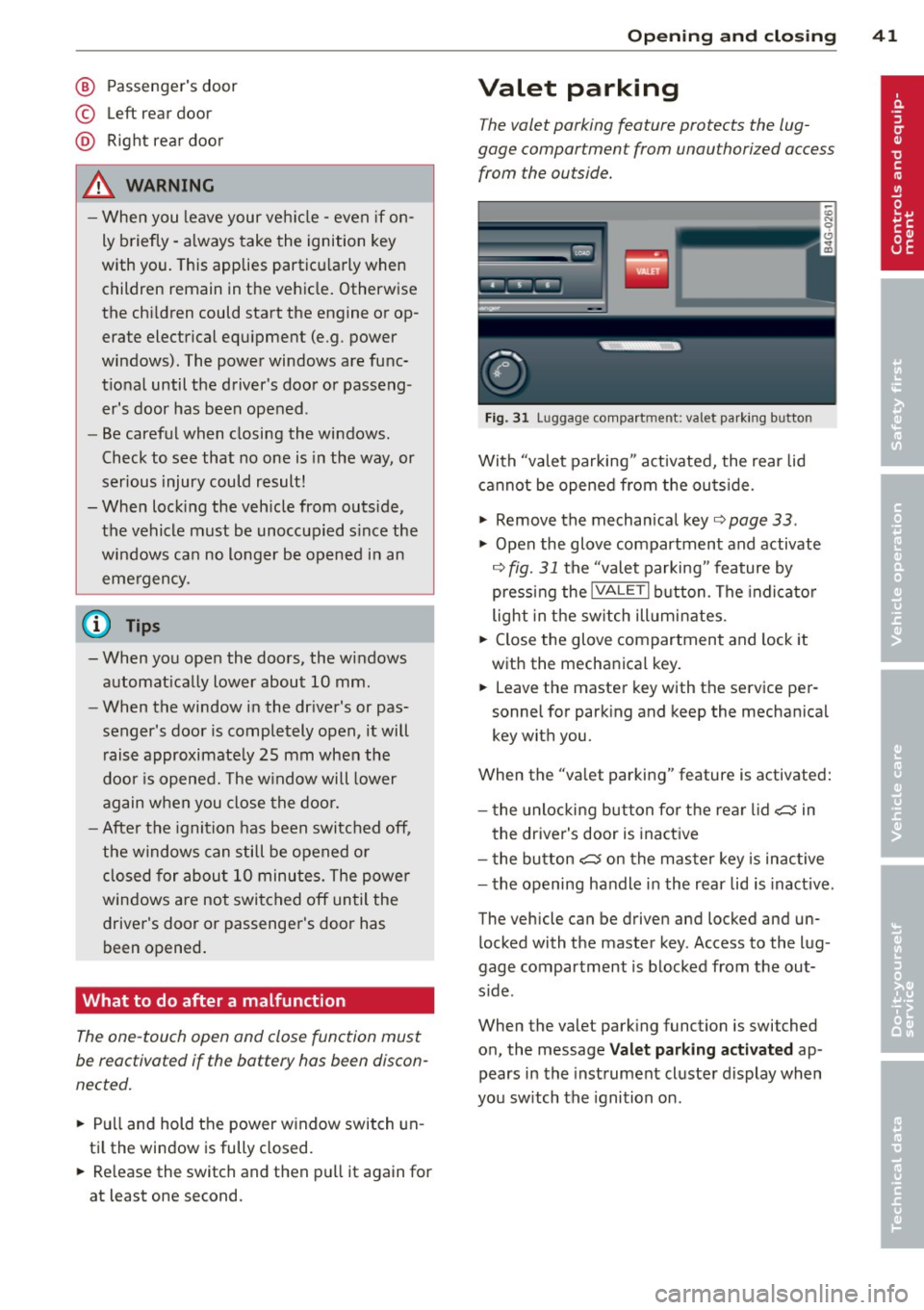
@ Passenger's door
© Left rear door
@ Right rea r doo r
_& WARNING
-When you leave your veh icle -even if on
ly briefly -always take the ignition key
with you . This applies partic ularly when
children remain in the vehicle . Otherwise
the ch ildren could start the engine or op
erate electrical equ ipment (e.g. power
windows). The power windows are func
t ional until the driver's door or passeng
er's door has been opened .
- Be careful when closing the wi ndows .
Check to see that no one is in the way, or
serious injury could result!
- When locking the veh icle from outs ide,
the vehicle must be unoccu pied s ince the
windows ca n no longer be opened i n an
eme rgency .
(0 Tips
- When you ope n the doors, the w indows
a utomat ica lly low er about 10 mm .
- When the window in the dr iver's or pas
senger's door is completely open, it will
r aise approximate ly 25 mm when the
door is opened. The w indow will lower
again w hen you close the doo r.
- After the ignition has been switched off,
t h e windows can still be opened o r
closed for abou t 10 minu tes. The powe r
windows are not swi tched off un til the
drive r's door or passenge r's door has
been opened .
What to do after a malfunction
The one-touch open and close function must
be reactivated if the battery hos been discon
nected.
.. Pull and hold the power w indow switch un
t il the window is fully closed .
.. Re lease the switch and then p ull it again for
at least one second .
Opening and clo sin g 41
Valet parking
The valet parking feature protects the lug
gage compor tment from unauthori zed access
from the outside.
Fig . 3 1 Luggage compa rt m en t: va let pa rk in g b utto n
With "valet parking " act ivated, the rear lid
cannot be opened from the ou tside.
.. Remove the mechan ical key ¢
page 33 .
.,. Open the glove compartment and activate
¢
fig. 31 the "valet parking " feature by
press ing the
lVALE TI button . The indi cat o r
light in the sw itch ill umi nates .
.. Close the glove compartment and lock it
with the mechanica l key.
.. Leave the master key with the se rvice per
sonne l for park ing and keep the mechanica l
key with you.
When the "va let parking" feature is activated:
- t he unlocki ng but ton fo r th e rear lid
~ in
t he driver's door is inact ive
- t he button
~ on the mas ter key is inac tive
- the opening handle in the rear lid is inact ive .
The vehicle can be driven and locked and un l ocked with t he master key . Access to the lug
gage compar tment is b locked from the out
s ide .
When the valet park ing function is switched
o n, the message
Valet parking activated ap
pears in the inst rument cluste r display wh en
you sw itch the ignition on .
Page 84 of 310

82 On the road
@ Tips
When you stop and the start-stop-system
turns the engine off, the ignition remains
on. Make sure that the ignition is switched
off before exiting the vehicle.
General information
Applies to vehicles: with S tart-Stop -System
The standard Start-Stop-mode can be cancel
led for different system-related reasons .
Fig. 82 Instrument cluster: eng ine-Stop tempo rar ily
unavai lable
Engine will not switch off
Before each stop phase, the system checks if
certain conditions have been met. For exam
p le, the engine will
not be switched off in the
following situations:
- The engine has not reached the minimum
r equired temperature for Start-Stop -mode .
- T he interior temperature selected by the A/C
system has not been reached .
- T he outs ide temperature is extremely h igh/
low .
- T he w indshield is being defrosted
9page 70, 9page 72.
- The pa rking system* is switched on.
- The battery charge level is too low .
- The steering wheel is sharply turned or there is a steering movement.
- After engaging the reverse gear.
- On sharp inclines .
The
r,J indicator light appears in the informa
tion line in the instrument cluster disp lay
9 fig. 82.
Engine automatically restarts
The stop phase is interrupted in the following
situations, for example. The engine restarts
without any action by the driver.
- The inte rior temperature varies from the
temperature selected in the A/C system.
- The windsh ield is being defrosted
9 page 70, 9page 72.
-The brake pedal is pressed severa l times in a
row.
- The battery charge level becomes too low .
- High power consumption .
@ Tips
If you shift into the D, Nor S posit ions af
ter shifting into reverse, the vehicle must
be driven faster than 6 mph (10 km/h) in
o rd er for the engine to switch off aga in.
Switching the Start-Stop-System on/off
manually
Appl ies to vehicles : wi th Start-S top-Sys te m
If you do not wish to use the system, you can
switch it off manually.
Fig. 83 Center console: Start-Stop-System button
.,. To switch the Start-Stop -System off/on
manually, press the
! iiil ~·I button. The LED in
the button turns on when the system is
switched off.
(D Tips
If you switch the system off during a stop
phase, the engine will start again auto
matically.
Page 201 of 310

Manual mod e
-Manua l dep loyment: Tapping b riefly on the
switch
¢ fig. 182 dep loys the rear spoiler.
- Manua l retraction: A t speeds up to abo ut
10 mph (20 km/h) , ret ract the rear spoiler
by pressing and holding the switch
¢ fig. 182 . At speeds between 10 mph (20
km/h) and 80 mph (130 km/h), retract the
rear spoiler by tapping on the switch
¢ fig . 182.
In dicat or light s
rJ /. R ea r spoiler: system m alfun ct io n!
The rear spoiler may not have extended due to
a ma lf u nction. This could change the vehicle 's
driving characteristics at high speeds . Do not
exceed 85 mph (140 km/h). Drive to your au
thorized Audi dealer immed iate ly to have the
malfunction corrected. The co lor of the indica
tor light depends on the vehicle speed.
A WARNING
Dr iv ing at higher speeds w ithout the rear
spoiler dep loyed can impair handling char
acteristics, making the veh icle harde r to
cont ro l.
- Always make sure that the spoiler is de
ployed when driving at speeds over
85 mph (140 km/h). If the rear spoiler
warning/ind icator light in the i nstr u
ment cluster comes on, the rear spoiler
may not have dep loyed .
- Never drive at speeds higher than
85 mph (140 km/h) if the spoiler is not
deployed. Have the spoiler inspected as
soon as possible by an authorized A udi
dealer or qualif ied workshop.
- Always obey speed limits and other traf
fic laws.
A WARNING
Improper operation of the rear spoiler can
cause crushing injuries.
- Always make sure that nobody, especially
children, is in the way when the rear
spoiler is deployed or retracted.
Int ellig ent technolog y 199
@ Note
-Never push the vehicle or apply force to
the rear spoiler -it could be damaged.
- Only operate the rear spoiler manua lly
when the rear lid is closed . Otherwise,
damage cou ld occur.
(D Tips
C lean the spoiler compa rtment every 2 to
3 months. The spoiler compartment must
a lways be free of ice, snow, leaves or other
debris .
Braking
General information
What affects braking efficiency?
Operating condition s and dri ving h abit s
The brakes on today's automobiles are still
subject to wear, depending largely on operat
ing condit ions and driving habits ¢.&, . On
vehicles that are either driven mostly in stop
and-go c ity traff ic or are dr iven hard, the
brake pads should be checked by your author
ized Audi dea ler more often th an specified in
the
Warran ty & Maintenan ce boo kle t. Failure
to have you r brake pads inspected can result
in reduced brake performance .
On steep slopes, you sho uld use the braking
effect o f the engine . This way, you prevent un
necessary wear on the b rake system. If you
must use your brakes, do not hold the brakes
down cont inuous ly. Pump the brakes at inter
vals.
Mo istur e or road salt
U nder certain conditions , for example, when
driving through water or very heavy rain , or
even after washing your vehicle, the braking
effect can be reduced due to moisture (or in
free zing cond itions ice) on the brake pads. A
few carefu l brake applications should dry off
the brake pads or remove any ice coatings .
When you are driving at higher speeds with
the windshield w ipers on, the brake pads will
Ill-
•
•
Page 208 of 310

206 Driving and en vir onm ent
Driving through water
on roads
Note the following to avoid vehicle damage
when driving thro ugh water, for example on
flooded roads:
- The wate r must not be any higher than the
bottom of t he vehicle body.
- Do not drive faster than wa lking speed.
A WARNING
After driving through wate r, mud, slush,
etc., the brakes may be slow to take effect
because of wet brake rotors and pads. Dry
the brakes first by braking carefully to re
sto re the full braking effect.
@) Note
- Vehicle components such as the eng ine,
transmission, suspension or electr ical
system can be severely damaged by driv i ng th rough water.
- Always switc h off the Start-Stop-System
when driving through water~
page 80 .
(1) Tips
-Check the depth of the water before dr iv
i ng th rough it.
- Do not stop the ve hicle, dr ive in reverse
or switch the engine off whe n driving
t hr ough water .
- Keep in mind that oncoming vehicles
may create waves that raise the water
level and make it too deep fo r you r vehi
cl e to drive th rough safely.
- Avoid dr iving through salt water because
i t can cause corrosion.
Operate your vehicle
economically and
minimize pollution
General
Your personal style of driving will determine
the economy of your vehicle, as well as ex
haust and noise levels.
Fuel economy, environmenta l impact, and
wear on your engine, brakes and tires largely
depend on three factors:
- your personal driving style
- oper ating conditions
- technical limitat ions
If you ant ic ipate what you need to do next and
drive economica lly, you can easily cut your
fuel consumpt ion by 10-15 percent . This sec
t ion w ill give you some tips on how you can
help the env ironment and your pocketbook.
@ Tips
The consumption estimates as published
by ENVIRON MEN TAL PROTEC TION AG ENCY
( EP A) and Transpo rt Canada may no t corre
spond to your actual consump tion on the
r oad, which will va ry depending upon vehi
cle load and speed, road and weather con
ditions, trip length, etc.
Drive smoothly and keep a lookout
ahead
Vehicles use the most fuel when they are ac
celerating.
.,. Avoid unnecessary accelerating and braking.
Vehicles use the mos t fu el when they are ac
ce le rat ing. If yo u ant icipate what is going to
happen next, you will need to brake less and,
t hu s, acce le rate less . Let the vehicle coast
whenever possible -for examp le when you see
t h at the next traff ic light is red.
Page 211 of 310

Trailer towing Driving with a trailer
General information
Your Audi was designed primarily for passen
ger transportation .
If you plan to tow a tra iler, p lease remember
that the addit ional load will affect durab ility,
economy and performance .
Trailer towing not on ly places more stress on
the vehicle, it also calls for more concentra
tion from the driver.
F or this reason, a lways fo llow the operating
and driving instructions provided and use
common sense.
(D Note
If you are going to tow a trai ler, you must
ac tivate the trailer operation mode
c::> page 209, Operating instructions.
Technical requirements
Traile r hitch
Use a weig ht-carrying hitch conforming to the
gross trailer we ight. The hitch must be suita
b le for your veh icle and trailer and must be
mounted securely on t he ve hicle's chassis at a
technically sound location . Use only a trail er
hi tch w ith a removab le ball moun t. A lways
check wi th t he tra ile r hi tch man ufa ctur er to
make sure that you are using the cor rect
h itch.
Do not us e a bumper hitch .
The hitch m ust be installed in such a way that
i t does not interfe re with the impac t-absorb
i ng bumper syst em. No mod ificat ions should
b e made to the vehi cle e xhaus t and br ake sys
tems . From t ime to time, check th at a ll hitc h
mo unt ing bo lts rem ain securely fas tened.
When you are not towing a trail er, remove the
tra ile r hi tch ball moun t. T h is prevents the
hi tch from causing damage sho uld your ve hi
cle be str uck from behind~ .&.
Trailer towin g 209
Trailer brakes
If your trailer is equippe d wi th a bra king sys
tem, check to be s ure that i t conforms to all
regulations .
T he trailer hyd ra u lic bra ke sys tem mus t not be
d irec tly connec ted to the vehicle's hydraulic
brake system .
Safety chains
Always use safety chains be tween your ve hicle
and t he tra ile r.
Trailer lights
Trai ler lights must meet all reg ulations. Be
su re to c heck with your Audi dea ler for correct
wir ing, switches and relays .
Mirrors
If you a re unable to see the traffic behind you
u sing the regula r outside mirrors, then you
must insta ll extended mir rors. It is important
t h at you
always have clea r vis io n to the rear.
_&. WARNING
-
Afte r removi ng the trailer hitch , do no t
s tor e i t in yo ur v ehicl e. In case of sudden
b raki ng, the hi tch co uld fly forwar d and in
j ur e you o r yo ur pass enge rs.
Operating instructions
Maximum trailer weight
A tra ile r fo r you r vehi cle is l imited to a typi cal
cla ss 1 o r class 2 tr ailer.
Trailer load distribution
Be sure the load in the tra ile r is held secure ly
in place to p revent it from shift ing fo rward,
ba ckward or sideways.
Never allow a passenger to ride in a trailer
c::> .& in Driving instructions on page 211 .
Engine cooling sy stem
Towing a t railer ma kes the engine wor k hard
er . It is impo rtant that the cooling system's
performance is up to the additional load.
•
•
Page 232 of 310

230 Checking and filling
Checking and filling Engine hood
Releasing the engine hood
The engine hood is released from inside the
vehicle .
Fig. 187 Driver foo twell: release lever
Fig. 188 Rocker switch un der the hood
Make sure the wiper arms are not raised up
from the windshield. Otherwise the paint
could be damaged .
.,. Pull the lever under the instrument panel in
the direction of the arrow
~ fig. 187.
.,. Raise the hood slightly~,&. .
... Press the rocker switch under the hood up
ward
~ fig. 188. This releases th e catch.
... Open the hood.
&_ WARNING
Hot engine coolant can burn you.
- To reduce the risk of being burned, never
open the hood if you see or hear steam
or coolant escaping from the engine compartment . Wait until no steam or
coolant can be seen or heard before care
fully opening the hood .
'Working in the engine compartment
Be especially careful whenever you work in
the engine compartment.
Whenever you must perform any work in the
engine compartment, for example checking
and filling different fluids, there is a risk of injury, burns and accidents. To prevent per
sonal injury always observe the following
WARNINGS. The engine compartment of any
vehicle is a hazardous area
~ ,&. .
A WARNING
To help avoid injury, before you check any
thing under the hood:
- Turn off the engine.
- Switch off the ignition .
- Apply the parking brake.
- Move selector lever to P (Park).
- Always let the engine cool down. Hot
components will burn skin on contact.
- To reduce the risk of being burned, never
open the hood if you see or hear steam
or coolant escaping from the engine
compartment. Wait until no steam or
coolant can be seen or heard before care
fully opening the hood.
- Keep children away from the engine com
partment.
- Never spill fluids on hot engine compo
nents . They can cause a fire .
- Never touch the radiator fan. The auxili
ary electric fan is temperature controlled
and can switch on suddenly .
- Never open the coolant reservoir cap
when the engine is still warm . The cool
ant system is pressurized and hot cool
ant could spray out.
- Protect your face, hands and arm from
steam or hot engine coolant by placing a
thick rag over the cap when you open the
coolant reservoir.
- Do not remove the engine cover under
any circumstances. This increases the
risk of burns.
- If work on the fuel system or the electri
cal system is necessary: