2013 AUDI A4 odometer
[x] Cancel search: odometerPage 11 of 302

CD
@
®
©
®
®
(j)
Door handle
Memory buttons (dr iver's seat)
Power locking sw itch
Button for side ass ist
A ir outlets
L ight switch
Control lever for :
- T urn signal and high beam
@ Multifunction steering wheel
with:
- Horn
- Driver's airbag
- Audio/video, telephone, navi-
gation and vo ice recognition
buttons
- Rocker switches for tiptron ic
opera tion ........... .... .
® ISET I button ...... ..... .... .
@ Instrument cluster .. ... .. .. .
@ Reset button for trip odometer
@ Sw itches for:
- Windsh ield wiper/washer
- Trip computer ..... ... .. .. .
@ Ignition lock ............. . .
(8) Adjustable s teer ing column
@ Control lever for :
- Cruise contro l ......... ... .
- adaptive cruise contro l .... . .
@ Ins trumen t lighting .... .. .. .
@ Release lever for the engine
hood .. .. .. .. ........... .. .
@ Data L ink Connector for On
B oard Diag nostics (OBD II) . .. .
@ Sw itch for unlock ing the trunk
lid .. .. .. ................. .
@ Adjuster control fo r outside m ir-
r ors .. .. .. .. ........... .. .
@ Power window switches ... .. .
@ Rad io-Display1l or MMI-Display
62
36
109
4 7
48
149
96
11
10
12
53
25
80
80
89
99
so
219
30
39
50
42
l) T he image in t he d is pl ay will app ear e it h er in mu lt iple
c o lor s or in a singl e co lor , de pen din g o n th e vehicl e
e q ui pment. T he m ulti co lo r im age w ill b e used i n this
O w ner's M anual becau se bo th mu lt i co lo r and si ng le
c o lor ver sio ns are almos t ide ntic al.
In strument s and control s 9
@) Depend ing on options:
- Rad io system
- CD changer
Emergency flashe r
G love compartment (lockab le)
Front passenger's airbag .....
Depend ing o n op tions, sw itches
f or: 49
65
149
- drive select .. .. .......... .
113
- Electronic Stabilization Con-
trol . ... .. .. .. . .. ... .... .
- Rear window sun shade .. .. . 185
53
@ Deluxe automat ic cl imate con-
trol ...... .. .... .......... .
@) Depending on options, selecto r
lever or shift lever for :
- Manual transmission ...... .
- Automatic transmission .... .
@ Asht ray with ciga rette lighter
@ Depend ing on options:
- MMI contro l console or
76
91
91
63
- drive select . . . . . . . . . . . . . . . 113
- Electronic Stabilizat ion Con-
trol button . . . . . . . . . . . . . . . 185
- Power switch for rear window sun shade . . . . . . . . . . . . . . . . 53
@ I STA RT ENGI NE STOPI button 83
@) Electromec hanical p arking
brake . . . . . . . . . . . . . . . . . . . . . 85
(D Tips
-Some of the equipment o r fea tures
show n in the gener al illustration m ay be
standard equ ipment on your vehicle or
may be optional eq uipment depending
on your model. Always as k your author
ized Aud i dea ler if you have a quest ion
about your ve hicle.
- Operat ion of the Multi Med ia Interface
(MMI) is described in a separate manua l.
Page 12 of 302

10 Instruments and warning/indicator lights
Instruments and warning/indicator Lights
Instruments
Instrument cluster and controls
The instrument cluster is your central source of information.
Fig. 3 Ove rv iew of the instrument cluster
CD Coolant temperature gauge .. .
@ Tachometer ........... .. .. .
@ Warning/indicator lights .. .. .
© ISETlbutton .... .... .. .... . .
® Display
- Driver information system .. .
- Time and date d isplay .. .. .. .
- Odometer .......... ... .. .
@ Reset button for trip odometer
(z) Speedometer
@ Fuel gauge . .... ..... .. .. .. .
(D Tips
10
11
13
11
24
12
12
12
12
- When switching the ignition on, the nee
dles in the instrument cluster swing up
ward briefly.
- The illumination for the instrument clus
ter lights up whenever you switch on the
i gnition with the
vehicle headlights off .
As the daylight fades, the instrument
cluster illumination likewise dims auto
matically a nd will go out completely
when the outside light is
very low. This
feature is meant to remind you to switch
on the headlights when outside light
conditions become poor .
Engine coolant temperature gauge
The engine coolant gauge q page 10, fig. 3 CD
only works when the ignition is on. To prevent
damage to your engine, please note the fol
lowing important points:
Engine cold
If the needle is at or close to the bottom of
the gauge, the engine has not yet reached its
operating temperature. Avoid high engine
speeds, heavy engine loads, and heavy throt
tle app lications.
Normal temperature
When the engine has reached its operating
temperature, the needle will
move to the mid
dle of the gauge and remain there . If the en
gine is working hard at high outs ide tempera
tures, the needle may
move higher on the
gauge. This is not a cause for concern as long
as the . warning light in the instrument
cluster display does not illuminate. If the.
warning light in the instrument cluster dis
play flashes, this can mean one of two things:
either the coolant
temperature is too high, or
the coolant
level is too low q page 18 Ill-
Page 13 of 302

Instrument s and warning /indicator lights 11
,&_ WARNING
- Always observe the warning in
¢ page 213, Engine compartment, be
fore opening the hood and checking the
engine coolant level.
- Never open the engine hood if you see or
hear steam, or if you see engine coolant
dripping from the engine compartment.
You could burn yourself . Let the engine
cool off first so that you cannot hear or
see any steam or engine coolant .
(D Note
-Mounting additional lights or accessories
in front of the air inlets reduces the cool
i ng effect of the radiator . At h igh outside
temperatures or high engine load, the
engine could overheat.
- The front spo iler has been designed to
properly distribute the cooling air when
the veh icle is moving. If the spoiler is
damaged, this could reduce the cooling
effect and the engine could then over
heat. Ask your authorized Audi dealer for
assistance.
Tachometer (engine rev counter)
The tachometer indicates the engin e RPM
(r evolutions per minutes).
If engine RPM d rops be low 1,500 , you should
downshift to the next lower gear. The red area
at the end of the scale indicates maximum
permissible engine RPM after the break-in pe
riod . Before reaching this a rea, move these
lector lever to position D/S or ease your foot
off the accelerator pedal.
(D Note
The tachometer needle@¢ page 10,
fig . 3
shou ld only briefly be in the red
zone: you could damage your engine! The
beg inning of the red zone varies depend
ing on the engine.
@) For the sake of the environment
Upshifting early saves fuel and reduces en
gine noise.
~ button
You can perform different functions with this
button.
Fig. 4 SET button in th e in strument cl uste r
The !SET ! button performs the following func
tions :
Switching on time, date, temperature
display , and odometer
The display appears for approximately 30 sec
onds when you press the
!S ET I button ¢ fig. 4
with the ignition off.
Starting the Auto-Check sequence
The Auto-Check system constantly monitors
certain individual functions and components
of the vehicle when the ignition is turned on
and when the vehicle is moving .
With the ignition turned on, you can start the "Auto-Check sequence" by pressing the
! S ET !
button . You can perform an Auto-Check se
quence when the vehicle is stationary and the
ignition is turned on or when the veh icle is
moving slower than 3 mph (5 km/h).
In addition, the number of keys init ialised for
your vehicle is disp layed .
L2 3/3 means that
three keys have been initialised. This feature
enables used car buyers to ma ke sure they
have received all of the keys.
If you are given only two keys, for instance,
you should take the vehicle and the existing
keys to an Audi dea ler to have the missing key
II>-
Page 14 of 302

12 Instruments and warning/indicator lights
disabled. It is also important to notify your in
surance company about the loss .
Setting the speed warning
By pressing the I SETI button br iefly, you can
set threshold 1 of the speed warning while
you are dr iv ing
~ page 88. By mainta ining
pressure on the ISETI button, you de lete the
warning threshold.
Digital clock with date display and
Odometer
Fig. 5 Instrument cl uster: odo meter
Fig. 6 Instrum ent cl uster : re se t button
Digital clock/GPS controlled clock*
Depending on the vehicle equ ipment level,
you may choose between the quartz clock or
the
GPS controlled clock* (!j in the radio or in
the MMI*. You can learn more about th is in
the MMI manual or in the radio user's manual.
Odometer /trip odometer
The display of distance dr iven is shown in kilo
meters "km" or in miles "mi".
- USA mode ls - Miles
- Canada models - Kilometers
T he units of measure (kilometers/miles) can
be changed in the radio or
MMI*. You can learn more about this in the MM
I manual or in
the radio user's manual.
T he odometer @ shows the total number of
kilometers or miles that have been driven on
the vehicle .
The trip odometer @shows the distance driv
en since it was last reset .
It can be used to
measure short distances. The last digit shows
distances of
100 meters or 1/10 of a mile.
T he trip odometer can be reset to zero by
pressing the reset button IO .OI
~ fig. 6.
Malfunction message
If there is a malfunction somewhere in the in
strument cluster,
DEF will appear in the trip
odometer and w il l stay on . Contact your au
thorized Audi dea le r to have the prob lem cor
rected.
Immobilizer
When the ignition is switched on, the data on
t h e ignition key are scanned automat ically .
If an unauthor iz ed key was used,
SAFE is dis
played permanently in the odometer display
field . The vehicle cannot be operated
~ page 33.
(D Tips
-When you switch off the ignition or open
the-driver door, the t ime, date, odome
ter and temperature are displayed for an
add itiona l
30 seconds.
- You can also call up the display with the
! SET !button
~page 11 while the igni
tion is switched off.
· Fuel gauge
T he fue l gauge works only when the ignition is
on .
When the needle reaches the red area, the
warning light
Ii] in the instr ument cluster will
illuminate
Qpage 21. Time to refuel!
The total tank capacity of your vehicle is listed
in~page277. .,,.
Page 294 of 302
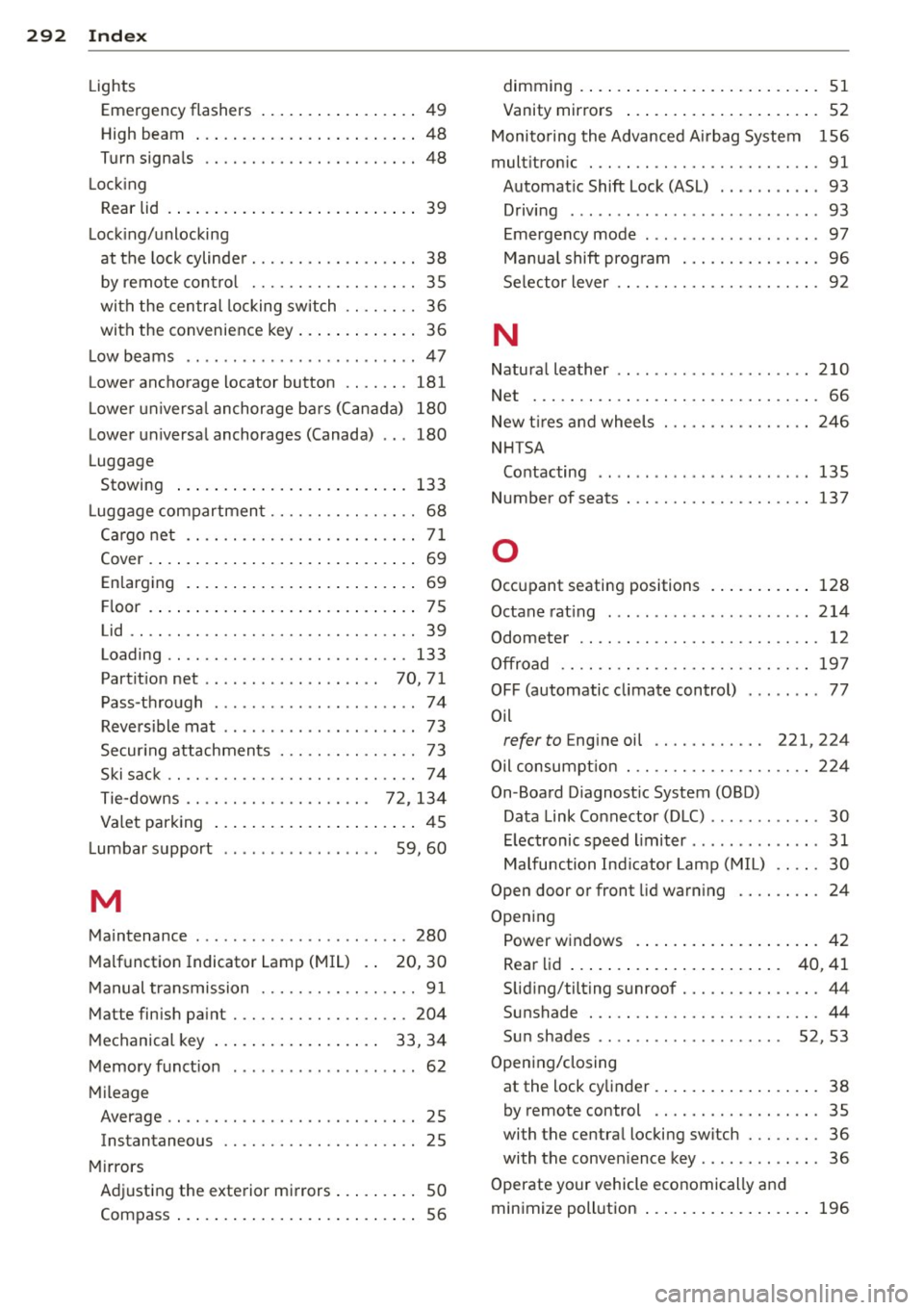
292 Index
Lights Emergency flashers . . . . . . . . . . . . . . . . . 49
H igh beam ............ .... .. .... .. 48
Turn signa ls ....................... 48
Locking Rear lid . . . . . . . . . . . . . . . . . . . . . . . . . . .
39
Lackin g/unlocking
at the lock cylinder . . . . . . . . . . . . . . . . . . 38
by remote control .................. 35
with the central locking switch .. .. .... 36
with the convenience key ......... ... . 36
Lo w beams .................... ... .. 47
Lower ancho rage locator button .. ..... 181
Low er univ ersal anchorage bars (Canada) 180
Lowe r unive rsal anchorages (Canada) 180
Luggag e
Stowing .... .. .......... .. .. .... . 133
Luggage compartment ................ 68
Cargo net ............... ........ .. 71
Cover .. .... ............. .. .. .... ..
69
Enlarging .. ... ............ .. .... .. 69
Floo r ...... ............. .. .. .... .. 75
Lid . . . . . . . . . . . . . . . . . . . . . . . . . . . . . . .
39
Loading .. .. ... .......... ...... ... 133
Partition net . . . . . . . . . . . . . . . . . . . 70, 71
Pass-through . . . . . . . . . . . . . . . . . . . . . . 7 4
Reversible mat . . . . . . . . . . . . . . . . . . . . . 73
Sec uring attachments ..... .. .. .... .. 73
Ski sack .... ............... .. .. .. .. 74
T ie-downs . . . . . . . . . . . . . . . . . . . . 72 , 134
Valet parking ............ .. .. ...... 45
Lumbar support . . . . . . . . . . . . . . . . . 59, 60
M
Maintenance .... .. ..... ......... .. . 280
M alf unc tion Indicator Lamp (MIL) . . 20, 30
Man ual transmission ................. 91
Matte finish pa int .............. .. ... 204
M echanical key . . . . . . . . . . . . . . . . . . 33, 34
Memory function .................... 62
Mil eage
Average ..................... .... .. 25
Instantaneous . . . . . . . . . . . . . . . . . . . . . 25
Mir rors
Adjusting the exterior mirrors .... ..... SO
Compass .... .. .......... .. .. .... .. 56 dimming .....................
.. .. . 51
Vanity mirrors . . . . . . . . . . . . . . . . . . . . . 52
Monitoring the Advanced Airbag System 156
mult itron ic ........................ . 91
Automatic Shift Lock (ASL) ...........
93
Driving .......... ............... .. 93
Emergenc y mode . . . . . . . . . . . . . . . . . . . 97
Manual shift program ............ .. .
96
Selector lever ...................... 92
N
Natural leather .. .. ................ . 210
Net ............................... 66
New tires and wheels .............. .. 246
NHTSA Co ntact ing .. .. .. ... ......... ... .. 135
Number of seats .................. .. 137
0
Occupant seating positions 128
Octane rating . . . . . . . . . . . . . . . . . . . . . . 214
Odometer . . . . . . . . . . . . . . . . . . . . . . . . . . 12
Offroad ........................... 197
OFF (automatic climate control) . . . . . . . . 77
Oil
refer to Eng ine oi l . . . . . . . . . . . . 221,224
Oil consumption . ................. .. 224
On-Board Diagnost ic System (OBD)
Data Link Connector (DLC) . . . . . . . . . . . . 30
Electronic speed limiter .............. 31
Malfunction Indicator Lamp (MIL) .... . 30
Open door or front lid warning ......... 24
Opening Power windows . .... .......... .. .. . 42
Rear lid . . . . . . . . . . . . . . . . . . . . . . . 40, 41
Sliding/tilting su nroof .............. . 44
Sunshade ......................... 44
Su n shades . . . . . . . . . . . . . . . . . . . . 52, 53
Opening/closing at the lock cy linder . .. .......... .. .. . 38
by remote control .................. 35
with the centra l locking switch ....... . 36
with the convenience key ............. 36
Operate your vehicle econom ically and
minimize pollution .............. .. .. 196