2013 AUDI A4 key battery
[x] Cancel search: key batteryPage 16 of 302

14 Instrum ent s and w arn ing /indic ato r light s
Engine cooling system Tire pressure monitor ing
¢ page 18
system,/
¢page253
Steering column lock Tire pressure monitoring system
¢ page 18
1181~1 ¢page253
Ignition lock
Im
Electronic power cont ro l ,/
r:::;,page 18
c:>page20
U SA mod els:
•
Malfunction indicator Lamp
Speed warning system (MIL),/
r:::;, page 87
c:> page 20
Canada models :
•
Engine speed limitation
Speed warning system c:>page 21
r:::;,page87 Engine oil level
Adapt ive cru ise control./
•
c:>page 17
¢ page 102
•
Engine o il sensor
Yellow ind ic a to r lights c:> page 21
Yellow symbols indicate a priority 2 ma lfunc-
-
&1
Battery
tion -Warning!
c:>page 17
Jj]
Electron ic Stabilization Control
Ill
Tank system
(ESC) ,/
c:>page 21
r:::;, page 19
-Electronic Stabilization Control
•
Warm up engine *
ti
(ESC) ./ c:>
page 215
r:::;, page 19
•
Windshie ld washer fluid level
U SA m odel s: c:>page 21
~
Anti-lock braking system (ABS)
defective ,/
m
Windshield wipers
r:::;, page 19 c:>page
21
Canada models :
le
Remote control key
[I]
Anti-lock braking system (ABS)
c:>page 83
defective ,/
r:::;, page 19
I!
Battery in remote control key
USA models: c:>page 34
I
Safety systems ,/ --
l:J
Defective light bulb warning ' r:::;, page 20
c:>page 21
Canada models :
El
Safety systems ,/
•
Fog lights
<=>page20 c:>
page 21
•
Worn brake pads
E
Rear fog light(s)*
<=> page 20
c:>page 21
•
Electromechanical parking brake
II
Headlight range control *
<=>page 85
c:> page 22
Page 36 of 302

34 Openin g and clo sing
keys. Unguarded access to the keys pro
vides children the opportunity to start the engine and/or act ivate vehicle sys
tems such as the power w indows etc . Un
supervised operation of any veh icle sys
tem by ch ildren can res ult in serious in
Jury.
- Do not remove the key from the ignition
lock until the vehicle has come to a com
plete stop. Otherwise the steering col
um n loc k co uld suddenly e ngage -caus
ing the risk of an accident.
@ Tips
- The operation of the remote contro l key
c a n be tempo rarily disrupted by in terfer
ence from tran smi tters in t he v ici nity of
the veh icle work ing in the same frequen
cy ra nge (e.g . a ce ll phone, radio equip
ment).
- Fo r security reasons, replacement keys
are on ly available from Aud i dea le rs .
- Fo r De clarat ion o f Compliance to United
States FCC and Industry Canada regu la
tions
¢ page 283.
Removing the mechanical key
Fig . 20 Remot e ma ste r key: re mov ing the mec hanic al
key
.. Press the release button @¢ fig. 20.
.. Pu ll the mecha nical key @ out of the mas
te r key .
Using the mechan ica l key, you can :
- l ock and unlock* the glove compartmen t on
the passenger's s ide
¢ page 65 .
-lock and unlock t he lockable* rear bench
seat and pass-through* ¢
page 69. -
activate the child sa fety locks on the rear
doors ¢
page 42.
-lock and unlock the vehicle manua lly
~ page 38 if this should not be possible
w ith the master key.
- use t he ignition key emergency release
~ page 35.
Check light and battery in the master
key
Fig. 21 Rem ote mas ter key: re m ov ing th e ba ttery h old
e r
Check light in the ma ster key
The check light @¢ fig. 21 in the mas ter key
provides information about different condi
t ions .
.. The check light turns on br iefly once when a
button is pressed, and during an "inquiry"
by the convenience key system .
.,. If the check light does not come on, the
battery is dead and has to be replaced . In
add it io n, w hen t he battery is dead
the m
indicator light appea rs in the instrument
cl uster display as we ll as the message
Please change key battery .
Master key battery replacement
.,. Remove the m echan ical key ~ page 34.
.,. Press t he release button @~
fig. 21 on the
b attery ho lde r and at the same time pull the
battery holder o ut o f the master key in the
direction of the arrow .
.. Insta ll the new battery CR 2032 with the
"+ " sign facing down.
.,. Push the battery holder carefully into the
master key .
.,. Insta ll the mechanical key .
Page 37 of 302
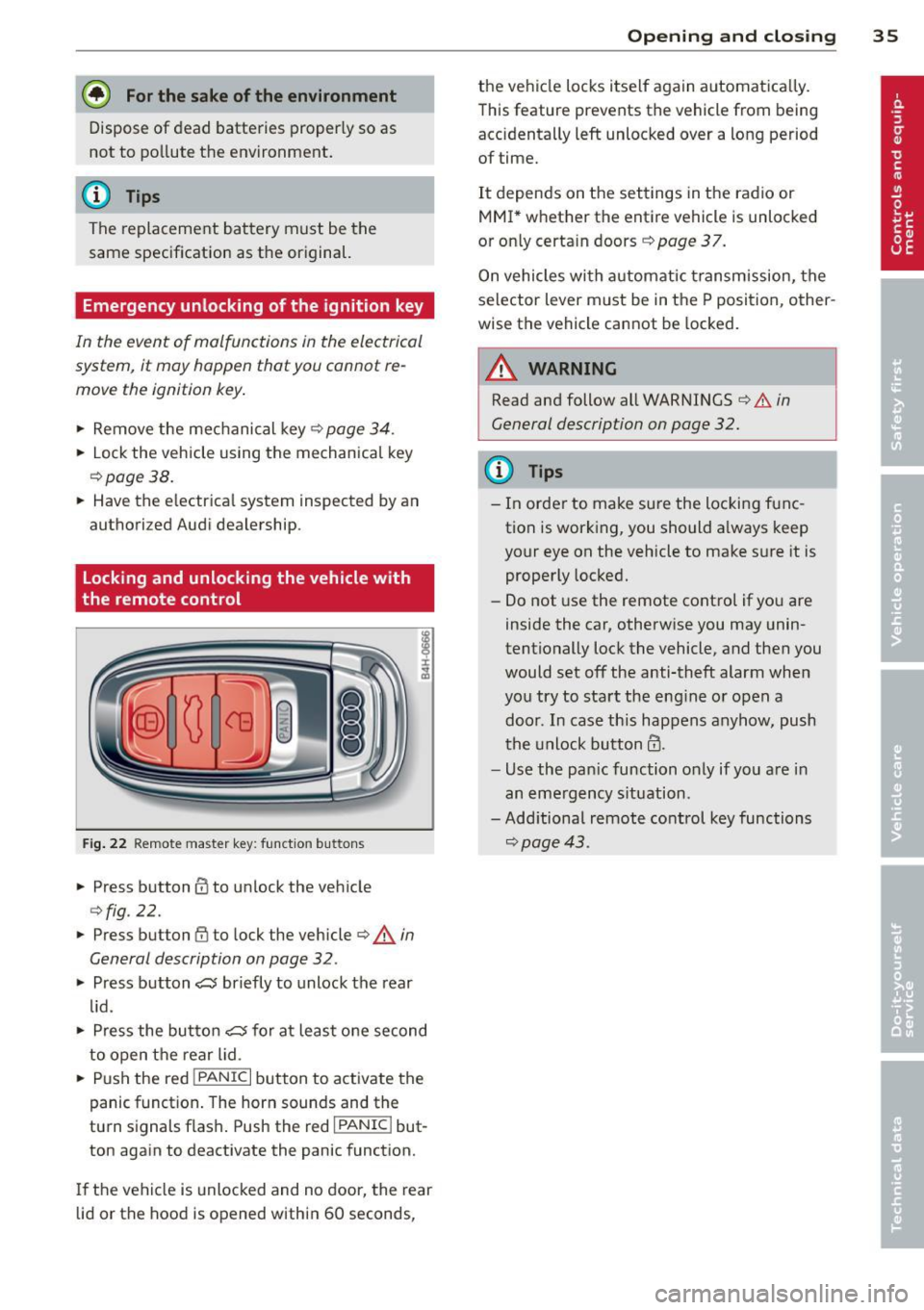
@ For the sake of the environment
Dispose of dead batteries properly so as
not to pollute the environment.
@ Tips
The replacement battery must be the
same specification as the original.
Emergency unlocking of the ignition key
In the event of malfunctions in the electrical
system, it may happen that you cannot re move the ignition key .
• Remove the mechanical key<:? page 34.
• Lock the vehicle using the mechanical key
<:?page 38.
• Have the e lectrica l system inspected by an
authori zed Audi dealership .
Locking and unlocking the vehicle with
the remote control
Fig. 22 Remote master key: function but tons
• Press button @to unlock the vehicle
Qfig . 22.
• Press button fij to lock the vehicle QA in
General description on page
32 .
• Press button ,c:;5 briefly to unlock the rear
lid .
• Press the button
,c:;5 for at least one second
to open the rear lid .
• Push the red
I PANIC I button to activate the
panic function. The horn sounds and the
turn s ignals flash . Push the red
I PANIC ! but
ton again to deactivate the panic function.
If the vehicle is unlocked and no door, the rear
lid or the hood is opened within 60 seconds,
Opening and closing 35
the vehicle locks itself again automat ica lly.
This feature prevents the vehicle from being
accidentally left unlocked over a long period of time.
It depends on the settings in the radio or
MMI* whether the entire vehicle is unlocked
or only certain doors <:?
page 37.
On vehicles with automatic transmission, the
selector lever must be in the P position, other
wise the vehicle cannot be locked.
A WARNING
Read and follow all WARNINGS ¢.&. in
General description on page
32.
(D Tips
- In order to make sure the locking func
tion is working, you should a lways keep
your eye on the vehicle to make sure it is properly locked.
- Do not use the remote control if you are
inside the car, otherwise you may unin
tentionally lock the vehicle, and then you
would set off the anti-theft alarm when
you try to start the eng ine or open a
door . In case this happens anyhow, push
t he unlock button@.
- Use the pan ic function only if you are in
an emergency s ituation.
-Add itional remote control key functions
¢page 43 .
Page 38 of 302

36 Opening and clo sing
locking and unlocking with convenience
key
Appl ies t o vehicles : wit h convenience key
The doors ond the rear lid can be unlocked
and locked without operating the master key.
Fig . 23 Door hand le: lock ing the v ehi cle
Unlocking vehicl e
.. Take hold of the door hand le . The door is
unlocked automatically .
.. Pull the handle to open th e door .
locking vehicle
.. Move the selecto r lever to the P position
(au tomatic transmission), o therwise the ve
hicle cannot be locked.
.. To lock the veh icle , close the door and to uch
the sensor in th e door hand le
once ¢ fig. 23
c:> A in General description on page 32. Do
not reach inside the door handle .
The vehicle ca n be locked and unlocked at any
doo r. T he remote control key cannot be more
t han 1.5 m away from the door hand le. It
makes no difference whether the m aster key
is in your jacket pocket or i n your brief ca se .
If you grip the door handle while lo cking, th is
can adversely affect the lock ing funct ion.
I t is not possible to re-open the door for a
brief period direct ly after closing it. This al
l ows you to ensure that the doors are properly
locked.
I t depends on the sett ings in the radio or
MMI* whether the e ntire vehicle is unlocked
or one of the doors
c:> page 3 7 .
A WARNING
-
Read and follow all WARNINGS c:> .&. in
General description on page
32 .
(D Tips
If your vehicle has been standing for an ex
tended per iod, please note the following:
- The prox imity sensors are deactivated af-
ter a few days to save power. You then
have to pull on the door handle once to
unlock the vehicle and a second t ime to
open the vehicle .
- To prevent the battery from being d is
charged and to preserve your vehicle 's
ability to start for as long as possib le,
the energy managemen t system gra du
ally switches off u nnecessa ry c onven
ience func tions.
It is possib le th at you
w ill not be able to unloc k your vehicle us
ing these convenience func tions.
- F or Declar ation of Complian ce to Unite d
States FC C and Ind ustry Canada reg ula
tions
¢ page 283.
locking and unlocking the vehicle from
inside
Fi g. 24 Drive r's doo r: pow er lock ing sw it c h
.. Press the b utton B to lock the vehicle c::> ,& .
.. Press the button @ to unlock the vehicle
¢ fig. 24.
If you lock the veh icle using the power loc king
switch, p lease note the followi ng:
- I f a door is open, the veh icle canno t be
loc ked u sing the power loc king system
sw itch.
Page 43 of 302

particu lar close to the h inges and the up
per and lower edges -fingers or hands
can be pinched.
- To help prevent poisonous exhaust gas
from being drawn into the vehicle, al
ways keep the rear lid closed while driv
ing. Never transport objects larger than
those which fit completely into the lug
gage area, because then the rear lid can
not be fu lly closed.
- Never leave your vehicle unattended es pecially with the rear lid left open. A
child could c rawl into the ca r th rough the
luggage compa rtment and pull the lid
shut, becoming trapped and unab le to
get out. To reduce the risk of persona l in
jury, never let children p lay in or around
your vehicle. Always keep the rear lid as
well as the vehicle doors closed when not in use.
- If there is a luggage rack or bicycle rack
mounted on the rear lid, it may not be
able to open completely or an opened
rear lid may close by itself because of the
added weight . So the open rea r lid must
be supported or the weight must be re
moved from the luggage rack first.
(D Tips
- When the vehicle is locked, the rear lid
can be unlocked separately by pressing
the button
c:s on the master key. When
the rea r lid is closed aga in, it locks a uto
mati cally .
- The following applies to veh icles equip
ped with the conven ience key * feature: if
the remote control key is left in the lug
gage compartment, luggage compart
ment will automatica lly unlock itse lf af
ter you lock the vehicle. This prevents
you from unintentionally locking your
key in the luggage compartment .
-If the ve hicle battery charge drops be
low a certa in leve l, you can still open or
close the rear lid manually, however , you
will need to apply more force to close it .
Openin g an d clos ing 41
Sedan: Rear lid emergency release
Applies to veh icles: w it h fixed rear seat backrest
Fig. 3 1 Rear bench seat : emergency re le ase c able
On vehicles with fixed seat backrest*, the rear
lid can be opened from the rear bench se at us
ing the emergency release.
.,. Carefully pull the left side of the rear bench
seat out of its retainer until you can reach
the release cable
¢fig. 31.
.,. Remove the adhesive tape @.
.,. Pull on the loop @ until the rear lid releas
es .
.,. Tape the rele ase cable ba ck in place and
press the bench seat back into its reta iner .
A WARNING
Afte r opening the rear lid using the emer
gency re lease in vehicles with a fixed rear
seat backrest, make sure the bracket under
the rear bench seat
¢fig. 31 locks secure ly
into the mount ing eyelet again.
allroad: Rear lid emergency release
F ig . 32 Rea r lid op ening: acces s to t he e merg ency re
lease
The rear lid can be released in an emergency
from inside the luggage compartment .
IIJ,,
Page 46 of 302

44 Opening and clo sing
- Always read and heed WARNING ¢ &. in
General description on page 32.
Correcting window regulator
malfunction
After disconnecting the vehicle battery, the
one-touch up and down feature must be acti
vated again .
.. Pull and hold the power w indow switch un
til the window is completely closed.
.. Release the switch and pull the switch again
for one second .
Sunroof
Operation sliding/tilting sunroof
Applies to vehicles: with sliding/tilting sunroof
Fig. 37 Section of headline r: knob fo r sunroof
Tilting
Requ irement: the roof switch must be in the
@ pos it io n ¢
fig . 37.
.. To tilt it, briefly press the switch ¢ fig. 3 7.
.. To close it, briefly pull the switch¢.&, .
.. To set an inte rmediate pos ition, press/pull
t h e switc h until the roof reaches the des ired
pos it ion.
Opening/sliding (version 1 )
.. To move the sunroof to the position for re
duced wind noise, turn the swi tc h to posi
t ion
CD unt il resistance can be felt .
.. To open the s unroof complete ly, tu rn and
hold the switch against the res istance in po
s it ion @ .
.. To close the sunroof comple tely, turn the
switch to @posi tion
¢ .&, . ..
To se lect a setting in between, turn the
switch to the desired position .
Opening/sliding (version 2)
.. To s lide the roof a ll the way open, turn the
sw itch to the
CD posi tion.
.. To close the sun roof completely, turn the
switch to @ position ¢ .&, .
.. To se lect a setting in between, turn the
sw itch to the desired position .
T he sunshade can be opene d and closed man
u ally in any posit io n. When opening the sun
roof, the sunshade is automatically opened.
After the igni tion is sw itche d off, you can s till
o pera te the sunroof for about 1 0 minutes . As
soon as the driver's or passenger 's doo r is
opened, the switch is inoperative .
_8 WARNING ~ -
Pay careful attention when closing the
su nroof -otherw ise serio us i njury co uld re
sult! Fo r th is reason, always remove the ig
ni tio n key when leaving the vehicle.
(D Note
Always close your sun roof w hen leav ing
your vehicle. Sudde n ra in ca n cause dam
age to t he interior equipment of your ve hi
cle, part icu larly the ele ctronic equ ipment .
@ Tips
-Informat ion regarding convenience
opening/closing
r:> page 43 .
Operation panorama sunroof
Applies to vehicles: with panorama sunroof
Fig. 38 Sect ion fro m headli ner : kn ob for s unroof.
Page 100 of 302
![AUDI A4 2013 Owners Manual 98 Transmission
dealer or qualified repair facility immediately
to have the ma lfunction corrected.
[O] ffl Transmi ssion malfunction: No r eve rs e
You can continue dri ving
S tron AUDI A4 2013 Owners Manual 98 Transmission
dealer or qualified repair facility immediately
to have the ma lfunction corrected.
[O] ffl Transmi ssion malfunction: No r eve rs e
You can continue dri ving
S tron](/manual-img/6/57563/w960_57563-99.png)
98 Transmission
dealer or qualified repair facility immediately
to have the ma lfunction corrected.
[O] ffl Transmi ssion malfunction: No r eve rs e
You can continue dri ving
S tron ic ® transmission: There is a system ma l
function in the transmission . T he transmis
sion is switc hing to emergency mode . This
mode on ly shifts into cer tain gears or w ill no
longe r shift at all. The engine may sta ll. You
cannot engage the reverse gear . Drive to your
author ized Audi dealer or qua lified repair fa
cility immediately to have the ma lf u nction
corrected.
[O] Tran smis sion malfunction : Stop veh icle
and shift to p ark.
Do not cont inue driving. Select the P se lector
leve r position and see yo ur authorized Audi
dea ler or qualified repair facility for assis
tance.
(D Note
If the transmission switches to emergency
mode, you sho uld take the vehicle to an
author ized Audi dealersh ip as soon as pos
sib le to have the cond ition corrected.
Selector lever emergency release
App lies to vehicles: with mult itronic/S tronic/tip tro nic
If the vehicle's power supply fails, the selec
tor lever can be released in on emergency.
F ig . 10 8 Fro nt ce nter conso le: Re mov ing th e ash tray
ins ert F
ig. 10 9
Se lec tor leve r em ergency re lease
"' To access the emergency re lease mecha
n ism , remove the ashtray insert @ us ing the
release sw itch
@ q fig. 108 .
"' Loosen an d remove the cap in t he asht ray
mou nt.
"' Yo u now have access to a p in . Using a sc rew
driver or simi la r object, press the pin down
and hold it in that position ¢
fig. 109 .
"' Now press the re lease button and move the
selector lever to the N posit ion.
T he selector lever can only be moved from the
P position i f the key is in the lock and the igni
t ion is switched on. If the power supply fails
(for example, the battery is discharged) and
t h e ve hicle must be pushed or towed, move
the selecto r lever to th e N position fi rst using
the emergency re lease.
Page 277 of 302

General information Explanation of
technical data
Som e of t he technical data listed in this man
ual requires further explanation.
The technical data for your vehicle is listed in
the charts starting on
c:> page 2 77. This sec
tion provides general information, notes and
r estr ictions wh ich app ly to this data.
Vehicle identification
The key data is given on the vehicle identifi ca
tion number ( VIN) plate and the vehicle data
sti cker .
Fig. 221 Veh icle Identificat ion Num ber (VlN) p la te: lo
cation o n drive r"s side dash pa nel
Fi g. 22 2 The ve hicle identificat ion label -in side the
l u ggage compartme nt
The Vehicle Identification Number (VlN)
is located on the d river's side so tha t it is v is i
b le from the outside throug h the windshield
c:> fig . 221. You can also d isplay the Vehicle
Identification N umber of your vehicle in the
radio or in the MM!*. Select: ICAR!function
button
> Vehicle ID number (VIN) or select :
I CA R
I function butto n > Car systems* control
button
> Servicing & checks > VIN number .
General inform ation 275
The vehicle identification label
is lo cated in the l uggage comp artment near
the battery.
T he label~
fig. 222 shows th e fo llow ing vehi
cl e d ata:
(D Product ion cont ro l No.
@ Vehicle identific ation No.
@ Type code number
© Type designat ion/e ngine o utput in K ilo-
wat ts
® Engine and transm ission code letter
® Pa int No./lnterior
0 Option al eq uipmen t No.'s
Vehicle data 2 to 7 are a lso fo und in your War
ranty
& Mai nte nance bookle t.
The safety compliance sticker
is your assurance that your new vehicle com
plies wi th a ll applicable Fede ral Motor Vehicle
Safety S tandards which were in effect at the
tim e the ve hicle was manufactur ed. You ca n
find this sticke r o n the left doo r jamb.
It
sh ows the m onth and ye ar of pro duction and
t h e ve hicl e ident ifi cat io n number of yo ur vehi
cle (perfora tion) as well as the G ross Vehicle
Weight Rating (GVW R) and the Gross Axle
Weight Rating (GAWR) .
The high voltage warning label
is lo cated on the l ock ca rrie r.
The spark ignition system complies with
the Canadian standard ICES-002.
Weights
Gross Vehicle Weight Rating
T he Gro ss Vehicle Weigh t Rat ing (GVWR), and
the Gross Axle We igh t Ra tin g (GAWR) for
fron t and rear are listed on a sticker on the
l eft door jamb .
T he Gro ss Vehicle Weigh t Rat ing incl udes the
weig ht o f the bas ic vehicle plus f ull fuel t ank,
oi l and coo lant, p lus maximum load, which in
cludes passen ger we ight (150 lbs./68 kg per ..,.