2013 AUDI A4 fuel pump
[x] Cancel search: fuel pumpPage 28 of 302
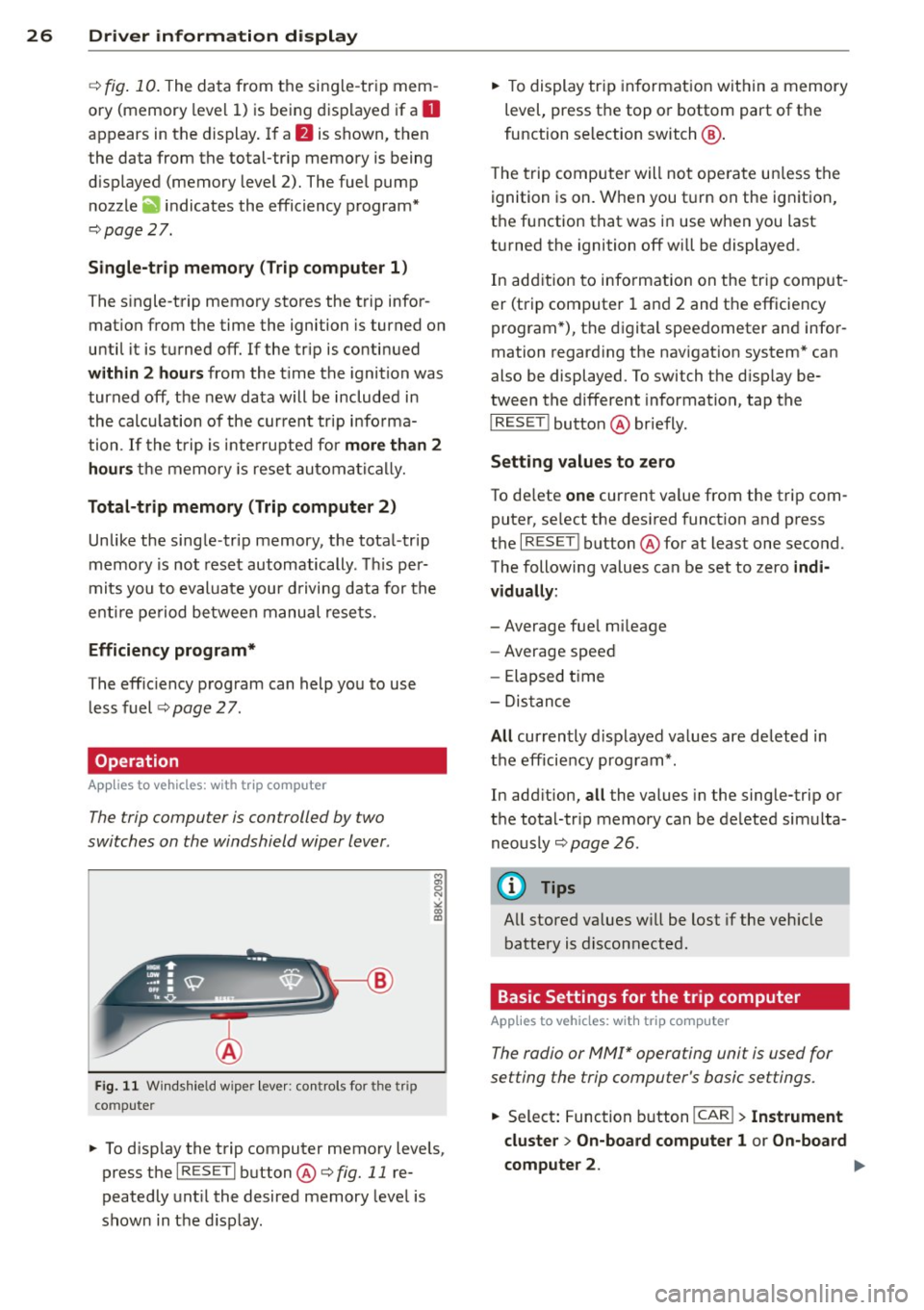
26 Driver in formation d isplay
¢fig . 10 . The data from the single -trip mem
ory (memory leve l 1) is being displayed if a
D
appears in the display . If a II is shown, then
the data from the total -trip memory is being
d isplayed (memory leve l 2). The fuel pump
nozzle
iii indicates the efficiency program*
¢ page 27.
Single-tr ip m emory (Trip computer 1 )
The single-trip memory stores the trip infor
mat ion from the time the ignition is turned o n
until it is turned off. If the trip is continued
w ithin 2 hours from the t ime the ignition was
turned off, the new data will be included in
the calcu lation of the current trip i nfo rma
tion .
If the t rip is inte rrupted fo r more than 2
hours the memory is reset automati ca lly.
Total -trip memory (Trip computer 2)
Unlike the sing le-trip memory, the tota l- tr ip
memory is not reset automatically . Th is per
mits you to evaluate your d riving data for the
enti re pe riod be tween manual rese ts.
Efficiency program*
The effic iency program can help you to use
less fuel ¢
page 2 7.
Operation
App lies to vehicles: with trip computer
The trip computer is controlled by two
switches on the windshield wiper lever .
Fig. 11 W indsh ie ld wipe r leve r: co ntrols for the tri p
co mpute r
M
"' 0 N
"' co a:,
~ To d isp lay the trip computer memory levels ,
press the
I RES ET I button @¢ fig. 11 re
peatedly unt il the desired memory leve l is
shown in the d isplay .
~ To display tr ip in format ion wit hin a memory
level, press the top or bottom part of the
function se lection switch @.
T he trip computer will not ope rate un less the
ignition is on. W hen you t urn on the ignition,
the function that was in use when you last
turned the ignition off will be displayed .
In add ition to info rmation on the trip comput
er (trip computer 1 and 2 and the efficiency
program *), t he digital spee dometer and infor
mation regard ing the nav igat ion system* can
also be displayed. To switch the d isp lay be
tween the different information, tap the
I RESET ! button@ briefly.
Sett ing values to zero
To de lete one current va lue from the trip com
puter, se lect the des ired funct ion and press
t h e
I RES ET I button @for at least one second.
The following values can be set to zero
indi
vidually :
- Average fue l mi leage
- Average speed
- Elapsed t ime
- Dis tance
All cur rently d isplayed va lues are deleted in
the eff iciency program*.
In add it ion,
all the values in the single-trip or
the total-tr ip memory can be de leted simulta
neously ¢
page 26.
(D Tips
All stored va lues w ill be lost if the veh icle
battery is discon nected .
Basic Settings for the trip computer
Applies to vehicles: with trip computer
The radio or MMI* operating unit is used for
setting the trip computer's basic settings.
~ Select: Function b utton ICAR ! > Instrument
cluster > On -board computer 1 or On-board
computer 2 . .,.
Page 216 of 302

214 Fuel supply and filling your fuel tank
Fuel supply and filling
your fuel tank
Gasoline
Fuel supply
Using the righ t fuel helps keep the environ
ment cle an and preven ts engine dam age .
Fuel recommendation
The fuel recomme nded for you r vehicle is un
lead ed premium
g rade gasoline . See a lso
r::;, pag e 277, Data . Audi recommends usi ng
T OP TIER D eterge nt Gaso line wi th a mini mu m
octa ne ra tin g of 9 1 AKI (95 RON). For more
in fo rmation on TO P TI ER De tergent Gaso line,
p lease go to the officia l webs ite (www.toptier
gas.com).
Th e re commended g asoline oct ane r ating for
your engine can a lso be fo und on a label loca t
e d on the ins ide of the fue l filler flap . This rat
ing may be specified as A KI or RO N.
Your veh icle m ay also be oper ated using un
l ea ded regular g asoline with a min imum o c
tane rating of 87 AKI/91 R ON. However, using
87 AKI/91 RON octa ne f ue l w ill slightly re
d uce eng ine perfo rmance.
Use unleaded gasoline only. Unleaded g aso
line is availab le th rou gho ut the USA, Canada ,
and in most E uropean countries . We recom
mend that you do not ta ke yo ur vehicle t o
areas or countries where unleaded gasoline
may not be ava ilable.
F or mo re in format io n on refue ling your ve hi
cle, seer::;,
page 216.
Octane rating
Octa ne r ating in dicates a gaso line's abili ty to
res ist engine damagin g "knoc k" ca used by
p remature ign ition and detonation. Therefore,
buy ing the correct grade of gaso line is very
important to help prevent possible engine
damage and a loss of engine performance.
Gasoline most commonly used in the Unite d
States a nd Canada has the following octane r
at ings t hat can usu a lly be found on the fi ller
pump:
- Pre mium G ra de: 91 -9 6 A KI
- Regular Grade : 87 -90 AKI
Explanation of the abbreviations:
AKI = Anti K nock Index= (R+M) /2 = (RO N
+ MON)/2
R ON= Resea rch Octane Numb er
MON = Motor Octane Num ber .
(D Note
-Do not use a ny f ue l w it h octane rat ings
lower tha n 87 A KI or 9 1 RO N othe rwise
expensiv e engine damage w ill occur.
- Do
not use leaded gasoline . The use of
lead ed gasoline w ill severely damage
yo ur v ehicl e's catalytic co nve rter a nd its
ability to co ntrol exha ust e mission s.
Blended gasoline
Use of gasoline containing alcohol or
MTBE (methyl tertiary butyl ether)
You may use unleaded g asoline blende d with
alcohol o r MTBE (commonly re ferred to as
oxygenates) if the blende d mixture meets t he
f o llow ing criteria:
Blend of gasoline methanol (wood alcohol or
methyl alcohol)
- Anti -kno ck index mus t be 87 A KI or higher.
- Blend must contain no mor e than 3% me th-
anol.
- Blend must contain more than 2% co-sol-
ve nts .
Blend of gasoline and ethanol (grain alcohol
or ethyl alcohol)
- Anti -knoc k index must be 87 AKI or higher .
- Blend must not conta in mo re than 10%
ethanol.
- Ve hicl es w ith flexible f uel engine: blend
m ust not contain more t han 85% etha no l.
Blend of gasoline and MTBE .,.
Page 219 of 302

Refuelling
Fig. 178 Right rear vehicle sid e: Opening t he fuel filler
flap
Fig. 179 Fu el filler flap with attached fuel cap
When activating the central locking, the fuel
filler flap is automatically unlocked or locked.
Refuel the vehicle with the ignition turned
off.
Taking the fuel cap off
.. Turn off the ignition .
.. Press the left side of the fuel filler flap to
open it~
fig. 178 -arrow- .
.. Unscrew fuel cap counter-clockwise and
hang it on the fuel filler flap~
fig. 179.
Refuelling procedure
.. Insert the fuel nozzle from the gasoline
pump into the fuel filler neck as far as it will
go .
.. Select a medium refuelling rate so that the
nozzle switches off automatically when the
tank is full.
Putting the fuel cap back on
.. After filling your tank, twist the fuel cap
clockwise as far as it will go .
.. Close the fuel filler flap.
Fuel supply and filling your fuel tank 217
To avoid fuel spilling or evaporating from the
fuel tank always close fuel cap properly and
completely.
_& WARNING
Improper refueling or handling of fuel can
cause fire, explosion and severe burns.
- Fuel is highly flammable and can cause
severe burns and other injuries.
- Failure to shut the engine off while refu
eling and/or to insert the pump nozzle
fully into the fuel filler neck could cause
fuel to spray out of filler neck or to over
flow. Fuel spray and overflowing fuel can cause a fire .
- Never use a cellular telephone while re
fueling. The electromagnetic radiation
can cause sparks that can ignite fuel va
pors and cause a fire.
- Never get back into your vehicle while re
fueling.
If in exceptional circumstances
you must get back in your vehicle while
refueling, make certain that you close
the door and touch metal to discharge static electricity before touching the fill
er nozzle again. Static electricity can
cause sparks that can ignite fuel vapors
released during refueling .
- Never smoke or have an open flame any
where in or near your vehicle when refu
eling or filling a portable fuel container .
- For your safety, we strongly recommend
that you do not travel with a portable
fuel container in your vehicle . The con
tainer, full or empty may leak and could
cause a fire, especially in a crash.
- If, under exceptional circumstances, you must transport a portable fuel container,
please observe the following:
- Never fill a portable fuel container
while it is anywhere in or on the vehicle
(for example, in the luggage compart
ment, or on the trunk). Static electrici
ty can build up while filling and can ig
nite fuel vapors causing a fire .
- Always place a portable fuel container
on the ground before filling.
Page 268 of 302

266 Fuses and bulbs
No.
5 Sound actuator/exhaust
sound tuning
6 Headlight
range control sys-
tern/cornering light
7 Headlight (cornering light)
Control modules (electro-
mechanical parking brake,
8 shock absorber, quattro
I
sport, trailer hitch), DCDC
converter
9 Adaptive cruise control
10 Shift gate
11 Side assist
12 Headlight range control,
parking system
13 Airbag
14 Rear wiper (allroad)
15 Auxiliary fuse (instrument
panel)
16 Auxiliary fuse
terminal 15
(engine area)
Fuse panel @ (brown)
2 Brake light sensor
3 Fuel pump
4
5 Left seat heating with/with-
out seat ventilation
6 E5C
7 Horn
-Front left door (window reg·
8 ulator, central locking, mir-
ror, switch, lighting)
9 Wiper motor
10 ESC
Two-door models: rear left
window regulator, Four-door
11 models: rear left door (win-
dow regulator, central
lock-
ing, switch, lighting)
12 Rain and light sensor
Fuse panel © (red)
3 Lumbar support
Amps
5/15
5/7,5 7,5
5
5
5
5
5
5
15
10
40
5
25
5
15/30
5
15
30
30
25
30
5
10
No. Consumer
4 Dynamic steering
6
7
8
9
Interior lighting (Cabriolet)
Windshield washer system ,
headlight washer system
Vehicle electrical system
control module 1
Vehicle electrical system
control module 1 Left rear window regulator
motor (Cabriolet)/sunroof
10 Vehicle electrical system
control module 1
11 Right rear window regulator
(Cabriolet)/sun shade motor
12 Anti-theft
alarm warning
system
Right cockpit fuse assignment Amps
35
5
35
20
30
7,5/20
30
7,5/20
5
Fig. 211 R ight cockpi t: fuse pane l wit h plastic cl ip
No. Consumer Amps
Fuse panel @ (black)
5 Steering column switch
5
module
7 Terminal 15 diagnostic
con-
nector 5
•
....