2013 Alfa Romeo MiTo climate control
[x] Cancel search: climate controlPage 67 of 312

DESCRIPTIONThe automatic dual zone climate control system regulates the air
temperatures/distribution in the passenger compartment in two areas:
driver side and passenger side.
The system keeps the passenger compartment comfort level constant
and compensates for any variations in external conditions, including
solar radiation detected by a specific sensor.
The automatically controlled parameters and functions are:
❒air temperature at the driver's/front passenger side vents;
❒air distribution at the driver's/front passenger side vents;
❒fan speed (continuous variation of the air flow);
❒compressor engagement (for cooling/dehumidifying the air);
❒air recirculation.
All these functions can be adjusted manually by operating the system
and selecting one or more functions and modifying their parameters.
Automatic control of the manually changed functions will be
suspended: the system will only override the settings for safety reasons.
Manual selections always have higher priority than automatic settings
and are stored until the AUTO button is pressed, except for cases in
which the system intervenes for safety reasons.
You can adjust one function manually without affecting the automatic
control of the others. The amount of air introduced into the passenger
compartment is not affected by vehicle speed; it is electronically
controlled by a fan.The air temperature is always automatically controlled according to the
temperature set on the display (except for when the system is off or in
certain conditions when the compressor is not running).
The system allows the following to be set or adjusted manually:
❒driver's/passenger side air temperature;
❒fan speed (continuous variation);
❒air distribution to 7 positions (driver/passenger);
❒compressor enabling;
❒rapid defrosting/demisting function;
❒air recirculation;
❒heated rear window;
❒system deactivation.
63GETTING TO
KNOW YOUR CARSAFETY
STARTING AND
DRIVING
IN AN EMERGENCY
SERVICING AND
MAINTENANCE
TECHNICAL
SPECIFICATIONS
INDEX
Page 68 of 312

SWITCHING ON THE CLIMATE
CONTROL SYSTEMThe climate control system can be switched on in different ways: we
recommend pressing one of the AUTO buttons and turning the knobs
to set the desired temperatures.
It is possible to select different temperatures for the driver and
passenger, with a maximum difference of 7°C.
In this way the system operates completely automatically to adjust the
temperature, quantity and distribution of the air introduced into the
passenger compartment. It also manages the air recirculation system
and the activation of the air conditioning compressor.
During fully automatic operation the only manual intervention is the
possible activation of the following functions:
❒MONO, to align the air temperature and distribution set on the
passenger side with that on the driver side;
❒
air recirculation (keeping the function always either on or
off);
❒to speed up demisting/defrosting of front windows, rear
window and door mirrors;
❒to demist/defrost heated rear window and door mirrors.
During automatic operation, you can change the set temperatures, air
distribution and fan speed at any time by using the relevant buttons
or knobs: the system will automatically change the settings to adjust to
the new requirements.
In this way the climate control system will continue to automatically
manage all functions except for those that have been manually
adjusted. The fan speed is the same in all the zones of the passenger
compartment.
ADJUSTING THE AIR TEMPERATURETurn knob N or H to the right or left to adjust the air temperature: knob
N for the front left area, knob H for the front right area of the
passenger compartment. The set temperatures are shown on the
display.
Press the MONO button to align the air temperature of the two areas:
to set the same temperature, turn knob N.
To return to separate management of air temperature and distribution
between the two areas, turn knob N or H or press the MONO button
again (when the LED on the button is on).
Turn the knobs fully right or left to engage HI (maximum heating) or LO
(maximum cooling) respectively. To deactivate these functions, turn
the temperature knob to the desired temperature.
64GETTING TO
KNOW YOUR CAR
SAFETY
STARTING AND
DRIVING
IN AN EMERGENCY
SERVICING AND
MAINTENANCE
TECHNICAL
SPECIFICATIONS
INDEX
Page 69 of 312
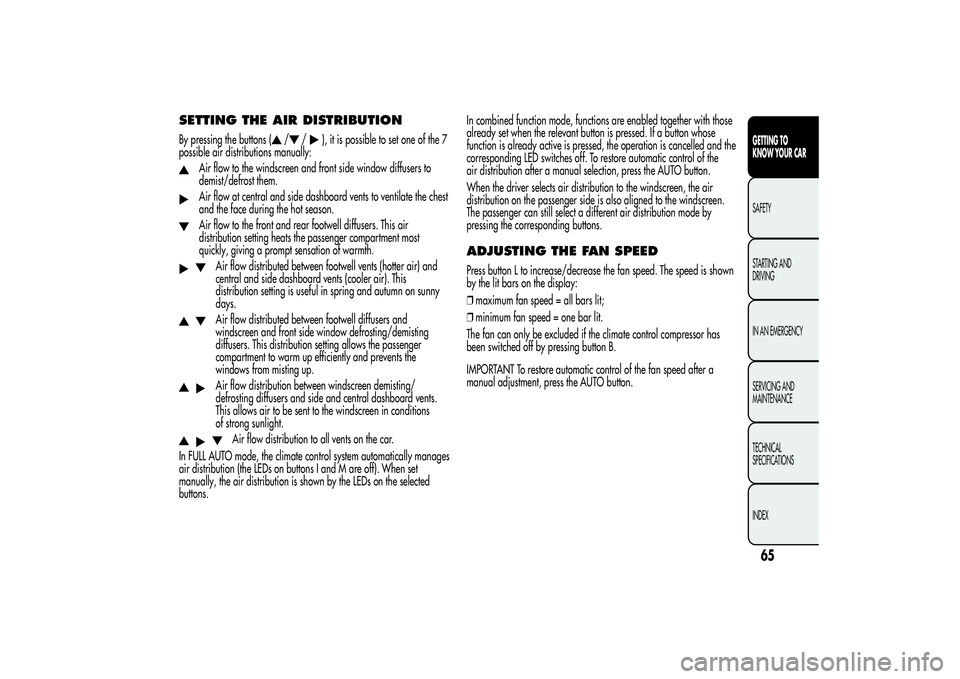
SETTING THE AIR DISTRIBUTIONBy pressing the buttons (
/
/
), it is possible to set one of the 7
possible air distributions manually:
Air flow to the windscreen and front side window diffusers to
demist/defrost them.Air flow at central and side dashboard vents to ventilate the chest
and the face during the hot season.Air flow to the front and rear footwell diffusers. This air
distribution setting heats the passenger compartment most
quickly, giving a prompt sensation of warmth.
Air flow distributed between footwell vents (hotter air) and
central and side dashboard vents (cooler air). This
distribution setting is useful in spring and autumn on sunny
days.Air flow distributed between footwell diffusers and
windscreen and front side window defrosting/demisting
diffusers. This distribution setting allows the passenger
compartment to warm up efficiently and prevents the
windows from misting up.Air flow distribution between windscreen demisting/
defrosting diffusers and side and central dashboard vents.
This allows air to be sent to the windscreen in conditions
of strong sunlight.
Air flow distribution to all vents on the car.
In FULL AUTO mode, the climate control system automatically manages
air distribution (the LEDs on buttons I and M are off). When set
manually, the air distribution is shown by the LEDs on the selected
buttons.In combined function mode, functions are enabled together with those
already set when the relevant button is pressed. If a button whose
function is already active is pressed, the operation is cancelled and the
corresponding LED switches off. To restore automatic control of the
air distribution after a manual selection, press the AUTO button.
When the driver selects air distribution to the windscreen, the air
distribution on the passenger side is also aligned to the windscreen.
The passenger can still select a different air distribution mode by
pressing the corresponding buttons.
ADJUSTING THE FAN SPEEDPress button L to increase/decrease the fan speed. The speed is shown
by the lit bars on the display:
❒maximum fan speed = all bars lit;
❒minimum fan speed = one bar lit.
The fan can only be excluded if the climate control compressor has
been switched off by pressing button B.
IMPORTANT To restore automatic control of the fan speed after a
manual adjustment, press the AUTO button.
65GETTING TO
KNOW YOUR CARSAFETY
STARTING AND
DRIVING
IN AN EMERGENCY
SERVICING AND
MAINTENANCE
TECHNICAL
SPECIFICATIONS
INDEX
Page 70 of 312

AUTO BUTTONSPress the AUTO buttons to make the system automatically adjust the
quantity and distribution of the air introduced into the respective areas
of the passenger compartment; all previous manual settings will be
cancelled (this condition is indicated by the text FULL AUTO on
the display).
By manually adjusting at least one of the functions automatically
managed by the system (air recirculation, air distribution, fan speed or
switching off the air conditioner compressor), the word FULL will
disappear from the display, indicating that the system is no longer
automatically controlling all the functions (the temperature will still be
controlled automatically).
IMPORTANT If the system is no longer able to reach/maintain the
requested temperature in the various areas of the passenger
compartment, the set temperature will flash and after approximately 1
minute the word AUTO will disappear.
To restore automatic control of the system after one or more manual
adjustments, press the AUTO button.MONO BUTTONPress the MONO button to align the passenger side air temperature
with that of the driver side. In this way it is also possible to set the
air distribution between the two areas by turning knob N.
This function makes temperature regulation easier when the driver is
travelling alone.
To return to separate management of the air temperature and
distribution, turn knob H to set the passenger side temperature or press
the MONO button when the LED on the button is on.
AIR RECIRCULATIONThe air recirculation is managed according to the following operating
logics:
❒automatic activation: press one of the AUTO buttons. Activation is
indicated by the word AUTO appearing on the display;
❒override on (inside air recirculation always on): indicated by the LED
on button C and the
symbol on the display;
❒override off (air recirculation constantly off, air intake from the
outside): signalled by the LED on button C switching off and by the
symbol in the display disappearing. Forced activation/
deactivation can be selected by pressing button C.
IMPORTANT The activation of recirculation makes it possible to reach
the required passenger compartment heating/cooling conditions faster.
It is, however, inadvisable to use it on rainy/cold days as it would
considerably increase the possibility of the windows misting up inside
(especially if the climate control system is off).
When the outside temperature is low, recirculation is forced off (air
drawn in from the outside) to prevent the windows from misting up. In
automatic operation, air recirculation will be managed automatically
by the system according to external environmental conditions.
When manual recirculation control is set, the word FULL disappears
from the display and AUTO disappears from the icon.
It is advisable not to use the air recirculation function
when the outside temperature is low to prevent the
windows from rapidly misting up.
66GETTING TO
KNOW YOUR CAR
SAFETY
STARTING AND
DRIVING
IN AN EMERGENCY
SERVICING AND
MAINTENANCE
TECHNICAL
SPECIFICATIONS
INDEX
Page 71 of 312

CLIMATE CONTROL COMPRESSORPress button B to activate/deactivate the compressor. The system
remembers that the compressor has been switched off, even after the
engine has stopped.
When the compressor is switched off the system deactivates air
recirculation to prevent the windows from misting up. In this case,
although the system is capable of maintaining the required
temperature, the word FULL will disappear from the display.
If, however, the system is unable to maintain the requested
temperature, the temperature indications flash and the word AUTO
disappears.
To restore automatic control of compressor engagement, press button B
again or press the AUTO button.
With compressor off:
❒if the outside temperature is higher than the set one, the system will
not be able to satisfy the request. The temperature value will then
flash on the display for a few seconds and the word AUTO will
disappear;
❒the fan speed can be reset manually.
With the compressor on and the engine running, the fan speed cannot
be lower than one bar on the display.
IMPORTANT With the climate control compressor off, air cannot be
introduced to the passenger compartment with a temperature lower
than the outside temperature; moreover, under certain environmental
conditions, windows could mist rapidly since the air is not
dehumidified.
RAPID WINDOW DEMISTING/
DEFROSTING (MAX-DEF function)Press button F to activate windscreen and side window demisting/
defrosting. The climate control system carries out the following
operations:
❒switches on the air conditioning compressor when climatic
conditions are suitable;
❒deactivates air recirculation;
❒sets maximum air temperature (HI) in both zones;
❒sets fan speed according to the engine coolant temperature;
❒directs air flow to windscreen and front side windows diffusers;
❒activates the heated rear window.
IMPORTANT The MAX-DEF function remains on for about 3 minutes
from when the engine coolant reaches the appropriate temperature.
When the function is active the words FULL AUTO disappear from the
display. With the function active the only possible manual adjustments
are adjusting the fan speed and turning the heated rear window off.
Pressing buttons B, C, F or AUTO switches off the MAX-DEF function
and restores the settings that were present before the function was
activated.
67GETTING TO
KNOW YOUR CARSAFETY
STARTING AND
DRIVING
IN AN EMERGENCY
SERVICING AND
MAINTENANCE
TECHNICAL
SPECIFICATIONS
INDEX
Page 72 of 312

HEATED REAR WINDOW
DEMISTING/DEFROSTINGPress the
button to activate heated rear windscreen demisting/
defrosting. This function switches off automatically after about 20
minutes or when the engine is turned off. It is not switched on
automatically the next time the engine is started.
For versions/markets where provided, press the
button to activate
demisting/defrosting of door mirrors, heated windscreen (for
versions/markets, where provided) and heated nozzles (for versions/
markets, where provided).
IMPORTANT Do not affix stickers to the inside of the heated rear
window over the heating filaments, to avoid damage that might cause
them to stop working properly.
TURNING THE CLIMATE CONTROL
SYSTEM OFFPress the OFF button.
With climate control off:
❒air recirculation is on, thus isolating the passenger compartment
from the outside;
❒the compressor is off;
❒the fan is off;
❒the heated rear window can be switched on or off;
IMPORTANT The climate control system control unit stores the
temperatures set before the system was switched off and restores them
when any button of the system is pressed (except for button G). If the
function of the pressed button was not active before switching off, that
function will also be activated. If it was active, it will be restored.
To restart the climate control system in fully automatic mode press the
AUTO button.
68GETTING TO
KNOW YOUR CAR
SAFETY
STARTING AND
DRIVING
IN AN EMERGENCY
SERVICING AND
MAINTENANCE
TECHNICAL
SPECIFICATIONS
INDEX
Page 73 of 312

ADDITIONAL HEATER(only diesel versions)
(for versions/markets, where provided)
This allows the passenger compartment to be heated more quickly in
cold weather conditions. The additional heater turns off automatically
after the required comfort conditions are achieved.
Automatic dual zone climate control system
(for versions/markets, where provided)
The additional heater activates automatically when the ignition key is
turned to MAR-ON.
Manual heater and manual climate control
The additional heater activates automatically when knob N is turned to
the end of the red section and the fan is set to at least 1
stspeed.
IMPORTANT The heater only works if the outside temperature and
engine coolant temperature are low. The heater will not activate if the
battery voltage is too low.
EXTERIOR LIGHTSLEFT STALKThe left stalk fig. 33 operates most of the exterior lights. The external
lights can only be switched on when the ignition key is at MAR.
The instrument panel and the various controls on the dashboard will
come on when the external lights are switched on.DAYTIME RUNNING LIGHTS (DRL)“Daytime Running Lights”
With the ignition key at MAR and ring nut A fig. 33 turned to
,the
daytime running lights switch on. The other lights and interior lighting
stay off.
For daytime running light functionality, see the “Menu Items”
paragraph in this section. If the function is deactivated, no lights are
switched on when ring nut A is turned to
.
fig. 33
A0J0063
69GETTING TO
KNOW YOUR CARSAFETY
STARTING AND
DRIVING
IN AN EMERGENCY
SERVICING AND
MAINTENANCE
TECHNICAL
SPECIFICATIONS
INDEX
Page 114 of 312

SYSTEM MANUAL ACTIVATION/
DEACTIVATIONTo activate/deactivate the system manually, press the
fig. 79 button
on the trim next to the steering wheel.
When the system is deactivated, the
warning light on the instrument
panel switches on. For versions/markets where provided, a message
and symbol are also displayed in the event of system activation/
deactivation.
ENGINE STOPPING FAILURE
CONDITIONSWhen the system is operating, due to comfort, emission control and
safety reasons, the engine does not stop in some conditions, among
which:
❒engine still cold;
❒especially cold outside temperature;
❒battery not sufficiently charged;
❒particulate filter regeneration (DPF) in progress (diesel engines only);
❒driver's door not shut;
❒driver's seat belt not fastened;
❒reverse gear engaged (for example, for parking manoeuvres);
❒for versions equipped with dual zone automatic climate control (for
versions/markets, where provided), if an adequate level of thermal
comfort has not been reached or with MAX-DEF function activation;
❒during the first period of use, to initialise the system.
If the climate comfort is to be favoured, the Start&Stop
system can be deactivated, for a continuous operation of
the climate control system.
fig. 79
A0J0247
110GETTING TO
KNOW YOUR CAR
SAFETY
STARTING AND
DRIVING
IN AN EMERGENCY
SERVICING AND
MAINTENANCE
TECHNICAL
SPECIFICATIONS
INDEX