2013 Alfa Romeo Giulietta warning light
[x] Cancel search: warning lightPage 37 of 292

Activation of warning light while driving
❒If the
warning light switches on, this means that the system is
running a self-diagnosis (for example due to a voltage drop).
❒If thewarning light remains on, contact Alfa Romeo Authorized
Services.The electronic components inside the key may be damaged
if the key is subjected to strong shocks.
THE KEYSCODE CARD(for versions/markets, where provided)
The CODE card fig. 12 is provided with the keys and bears the
following:
❒A - electronic code;
❒B - mechanical code.
Keep the codes in a safe place, not in the car.
fig. 12
A0K0008
33GETTING TO
KNOW YOUR CARSAFETY
STARTING AND
DRIVING
IN AN EMERGENCY
SERVICING AND
MAINTENANCE
TECHNICAL
SPECIFICATIONS
INDEX
Page 67 of 292

SIDE LIGHTS/DIPPED BEAM
HEADLIGHTSWith the ignition key turned to MAR, turn ring nut A fig. 39 to
.
The daytime running lights are switched off and the side lights and
dipped headlights are switched on. The warning light
switches
on on the instrument panel.
PARKING LIGHTSThese lights can only be switched on with ignition key at STOP or
removed, by moving ring nut A fig. 39 first to position
and then to
position
.
The warning light
switches on on the instrument panel.
When the direction indicator stalk is activated the side for the lights
(left or right) can be selected.
AUTOMATIC LIGHTING CONTROL
(AUTOLIGHT) (Dusk sensor)(for versions/markets, where provided)
This infrared LED sensor, combined with the rain sensor and located on
the windscreen, detects the variations in outside brightness depending
on the light sensitivity set with the Set-up Menu: the greater the
sensitivity, the less external light is required to activate the exterior
lights.Activation
The dusk sensor activates when ring nut A fig. 39 is turned to
.In
this way the side lights and dipped headlights are activated
automatically according to the external light level.
IMPORTANT The sensor is unable to detect the presence of fog.
Therefore under these circumstances, these lights must be turned on
manually.
When the lights are turned on by the sensor, the fog lights (for
versions/markets, where provided) and the rear fog lights may be
turned on.
When the lights are automatically switched off, the front and rear fog
lights (if activated) are also switched off. The next time the lights are
switched on automatically, the fog lights must be reactivated manually
(if required).
With the sensor active, it is possible to flash the headlights but the
main beam headlights cannot be switched on. If you need to turn these
lights on, turn ring nut A to position
and turn the dipped
headlights on.
When the lights have been activated automatically and are then
switched off by the sensor, the dipped beam headlights are switched
off first, followed by the side lights a few seconds later.
If the sensor is activated but is malfunctioning, the side lights and
dipped beam headlights are switched on irrespective of the outside
light level and the sensor failure is indicated on the instrument panel
display.
It is also possible to deactivate the sensor and switch on these lights if
necessary.
63GETTING TO
KNOW YOUR CARSAFETY
STARTING AND
DRIVING
IN AN EMERGENCY
SERVICING AND
MAINTENANCE
TECHNICAL
SPECIFICATIONS
INDEX
Page 68 of 292

MAIN BEAM HEADLIGHTSWith ring nut A at
pull the stalk towards the steering wheel (stable
position). The warning light
switches on on the instrument panel.
To turn the lights off, pull the stalk towards the steering wheel (dipped
headlights will stay on). It is not possible to switch on the main beam
headlights in fixed mode if the automatic lighting control system is
active.
FLASHINGPull the stalk towards the steering wheel (unstable position) regardless
of the position of ring nut A. The warning light
switches on on
the instrument panel.
DIRECTION INDICATORSBring the stalk into (stable) position:
❒upwards: activates right direction indicator;
❒downwards: activates left direction indicator.
Warning light
or
will flash in the instrument panel.
The indicators are switched off automatically when the steering wheel
is straightened.
"Lane change" function
If you want to signal that you are changing lane, hold the left stalk in
the unstable position for less than half a second. The direction indicator
on the side selected will flash five times and then switch off
automatically.
"FOLLOW ME HOME" DEVICEThis device allows you to illuminate the area in front of the car for a
certain amount of time.
Activation
With the ignition key at STOP or removed, pull stalk A towards the
steering wheel and move it within 2 minutes of the engine switching
off.
At each single movement of the stalk, the lights will remain on for an
extra 30 seconds up to a maximum of 210 seconds; then the lights are
switched off automatically.
The
warning light on the instrument panel will light up (and the
corresponding message will appear on the display) as long as the
function is active.
The light comes on when the stalk is first moved and stays on until the
function is automatically deactivated. Each movement of the stalk
only increases the amount of time the lights stay on.
Deactivation
Keep stalk A pulled towards the steering wheel for more than 2
seconds.
64GETTING TO
KNOW YOUR CAR
SAFETY
STARTING AND
DRIVING
IN AN EMERGENCY
SERVICING AND
MAINTENANCE
TECHNICAL
SPECIFICATIONS
INDEX
Page 72 of 292

CRUISE CONTROL(for versions/markets, where provided)GENERAL INFORMATIONThis is an electronically controlled driving assistance device which
allows driving at a chosen speed above 30 km/h on long stretches of
dry, straight roads with few variations (e.g. motorways), without
having to depress the accelerator pedal.
The use of this device on extra-urban roads with traffic is not therefore
recommended. Do not use it in town.TURNING THE DEVICE ONTurn ring nut A fig. 42 to ON.
The device cannot be engaged in 1
stor reverse gear: it is advisable to
engage it in 5
thgear or higher.
When travelling downhill with the device engaged, the car may slightly
exceed the stored speed.When the device is activated, the
warning light switches on
together with the relevant message on the display (for versions/
markets, where provided).
STORING THE CAR SPEEDProceed as follows:
❒turn ring nut A fig. 42 to ON and press the accelerator to reach the
required speed.
❒move the stalk upwards (+) for at least 1 second, then release it: the
car speed is now memorised and you can therefore release the
accelerator.
If needed (when overtaking for instance), you can accelerate simply by
pressing the accelerator; when you release the pedal, the car goes
back to the speed set previously.RESTORING THE MEMORISED SPEEDIf the device has been disengaged by pressing the brake or clutch
pedal, the stored speed can be reset as follows:
❒accelerate gradually until a speed approaching the one stored is
reached;
❒engage the gear selected at the time that the speed was stored;
❒press the RES button (B fig. 42).INCREASING THE MEMORISED SPEEDPress the accelerator and store the new speed or move the lever
upwards (+).
Each movement of the stalk corresponds to an increase in speed of
about 1 km/h, while keeping the stalk held upwards will continuously
increase the speed.
fig. 42
A0K0098
68GETTING TO
KNOW YOUR CAR
SAFETY
STARTING AND
DRIVING
IN AN EMERGENCY
SERVICING AND
MAINTENANCE
TECHNICAL
SPECIFICATIONS
INDEX
Page 77 of 292

CONTROLSHAZARD WARNING LIGHTSPress switch A fig. 48 to switch on/off the lights.
Warning lights
and
on the instrument panel switch on and
switch A flashes when the lights are on.
The use of hazard lights is governed by the Highway
Code of the country you are in. Comply with legal
requirements.
Emergency braking
In the event of emergency braking the hazard warning lights are lit up
automatically as well as the
and
warning lights in the panel.
The lights switch off automatically when emergency braking ceases.
FOG LIGHTS(for versions/markets, where provided)
Press the
fig. 49 button to switch the lights on/off.
The
warning light on the instrument panel and the LED on the
button itself will light up when the lights are on.
REAR FOG LIGHTSPress the
fig. 49 button to switch the lights on/off.
The rear fog lights are only switched on with the dipped headlights or
front fog lights on.
Press the button again to switch the lights off, or switch off the dipped
headlights or the front fog lights (for versions/markets, where
provided).
The
warning light on the instrument panel and the LED on the
button itself will light up when the lights are on.
fig. 48
A0K0093
fig. 49
A0K0120
73GETTING TO
KNOW YOUR CARSAFETY
STARTING AND
DRIVING
IN AN EMERGENCY
SERVICING AND
MAINTENANCE
TECHNICAL
SPECIFICATIONS
INDEX
Page 101 of 292
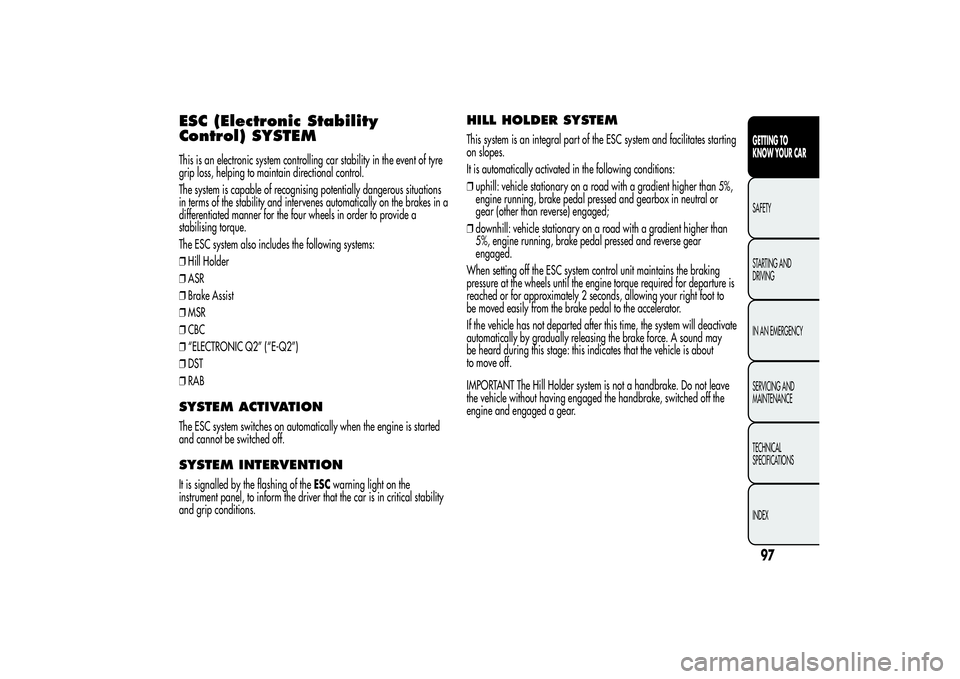
ESC (Electronic Stability
Control) SYSTEMThis is an electronic system controlling car stability in the event of tyre
grip loss, helping to maintain directional control.
The system is capable of recognising potentially dangerous situations
in terms of the stability and intervenes automatically on the brakes in a
differentiated manner for the four wheels in order to provide a
stabilising torque.
The ESC system also includes the following systems:
❒Hill Holder
❒ASR
❒Brake Assist
❒MSR
❒CBC
❒“ELECTRONIC Q2” (“E-Q2”)
❒DST
❒RABSYSTEM ACTIVATIONThe ESC system switches on automatically when the engine is started
and cannot be switched off.SYSTEM INTERVENTIONIt is signalled by the flashing of theESCwarning light on the
instrument panel, to inform the driver that the car is in critical stability
and grip conditions.
HILL HOLDER SYSTEMThis system is an integral part of the ESC system and facilitates starting
on slopes.
It is automatically activated in the following conditions:
❒uphill: vehicle stationary on a road with a gradient higher than 5%,
engine running, brake pedal pressed and gearbox in neutral or
gear (other than reverse) engaged;
❒downhill: vehicle stationary on a road with a gradient higher than
5%, engine running, brake pedal pressed and reverse gear
engaged.
When setting off the ESC system control unit maintains the braking
pressure at the wheels until the engine torque required for departure is
reached or for approximately 2 seconds, allowing your right foot to
be moved easily from the brake pedal to the accelerator.
If the vehicle has not departed after this time, the system will deactivate
automatically by gradually releasing the brake force. A sound may
be heard during this stage: this indicates that the vehicle is about
to move off.
IMPORTANT The Hill Holder system is not a handbrake. Do not leave
the vehicle without having engaged the handbrake, switched off the
engine and engaged a gear.
97GETTING TO
KNOW YOUR CARSAFETY
STARTING AND
DRIVING
IN AN EMERGENCY
SERVICING AND
MAINTENANCE
TECHNICAL
SPECIFICATIONS
INDEX
Page 106 of 292

DST:higher braking control coordinated with ABS/ESC. Standard
control over lateral acceleration. Oversteering compensation
depending on the ESC/ASR intervention thresholds: a slight movement
on the steering wheel encourages the driver to carry out the most
appropriate manoeuvre.
Engine:standard response.
Disengagement
To deactivate “All Weather” mode and return to “Natural”, carry out
the same procedure described for “Dynamic” mode, but move lever A
fig. 82 to “a”.IMPORTANT
❒It is not possible to switch directly from “Dynamic” mode to “All
Weather” mode and vice versa. You must always first go back
to “Natural” mode and then select the other mode.
❒If “All Weather” or “Natural ”mode was active when the engine was
stopped, the next time it is started the mode that was selected is
reactivated.
❒In the event of system failure or a fault with lever A fig. 82, no
driving modes can be selected. The display will show a warning
message.
fig. 87
A0K1511
102GETTING TO
KNOW YOUR CAR
SAFETY
STARTING AND
DRIVING
IN AN EMERGENCY
SERVICING AND
MAINTENANCE
TECHNICAL
SPECIFICATIONS
INDEX
Page 111 of 292

DUAL PINION ACTIVE STEERINGThis only operates with the key turned to MAR and the engine started.
The steering allows the force required at the steering wheel to be
adjusted to suit driving conditions. The different power assistance
modes can be selected via the d,n,a positions of the “Alfa DNA
System” lever (see paragraph entitled “Alfa DNA System”).
IMPORTANT After the battery is disconnected, the steering must be
initialised. The warning light switches on to indicate this. To carry out
this procedure, simply turn the steering wheel all the way from one end
to the other or drive in a straight line for about a hundred metres.
It is absolutely forbidden to carry out any after-market
operation involving steering system or steering column
modifications (e.g.: installation of anti-theft device)
that could badly affect performance and safety, invalidate the
warranty and also result in non-compliance of the car with
type-approval requirements.
WIRING FOR RADIO SYSTEM(for versions/markets, where provided)
If no car radio was requested at the time of purchase, the car is
provided with a compartment fig. 93 on the dashboard.
The radio setup system is composed of:
❒car radio power supply cables, front and rear speakers and an
aerial;
❒radio housing;
❒aerial on car roof.
The car radio must be fitted in the special compartment A fig. 93,
which can be accessed by pressing the two retaining tabs B in the
compartment itself; power supply cables are located in this area.
When connecting a car radio to the radio wiring
contact Alfa Romeo Authorized Services to prevent any
faults from occurring that might compromise the safety
of the car.
fig. 93
A0K0134
107GETTING TO
KNOW YOUR CARSAFETY
STARTING AND
DRIVING
IN AN EMERGENCY
SERVICING AND
MAINTENANCE
TECHNICAL
SPECIFICATIONS
INDEX