Page 1 of 324
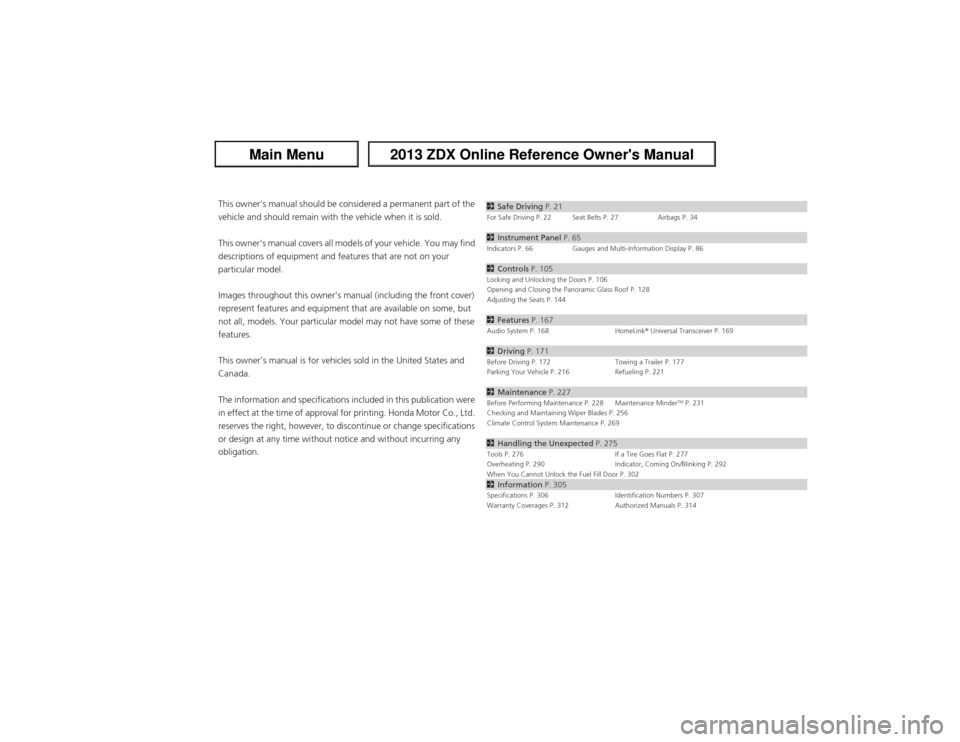
ContentsThis owner’s manual should be considered a permanent part of the
vehicle and should remain with the vehicle when it is sold.
This owner’s manual covers all models of your vehicle. You may find
descriptions of equipment and features that are not on your
particular model.
Images throughout this owner’s manual (including the front cover)
represent features and equipment that are available on some, but
not all, models. Your particular model may not have some of these
features.
This owner’s manual is for vehicles sold in the United States and
Canada.
The information and specifications included in this publication were
in effect at the time of approval for printing. Honda Motor Co., Ltd.
reserves the right, however, to discontinue or change specifications
or design at any time without notice and without incurring any
obligation.
2Safe Driving P. 21For Safe Driving P. 22 Seat Belts P. 27 Airbags P. 342Instrument Panel P. 65Indicators P. 66 Gauges and Multi-Information Display P. 862Controls P. 105Locking and Unlocking the Doors P. 106
Opening and Closing the Panoramic Glass Roof P. 128
Adjusting the Seats P. 1442Features P. 167Audio System P. 168 HomeLink® Universal Transceiver P. 1692Driving P. 171Before Driving P. 172 Towing a Trailer P. 177
Parking Your Vehicle P. 216 Refueling P. 2212Maintenance P. 227Before Performing Maintenance P. 228 Maintenance Minder
TM P. 231
Checking and Maintaining Wiper Blades P. 256
Climate Control System Maintenance P. 269
2Handling the Unexpected P. 275Tools P. 276 If a Tire Goes Flat P. 277
Overheating P. 290 Indicator, Coming On/Blinking P. 292
When You Cannot Unlock the Fuel Fill Door P. 3022Information P. 305Specifications P. 306 Identification Numbers P. 307
Warranty Coverages P. 312 Authorized Manuals P. 314
Page 74 of 324
73
uuIndicatorsu
Continued
Instrument Panel
Indicator
Name
On/Blinking
Explanation
Message
Turn Signal
Indicators
●The turn signal indicators blink when
you operate the turn signal lever.●If you press the hazard warning
button, both indicators and all turn
signals blink at the same time.
●Does not blink or blinks rapidly - A
turn signal light bulb has blown.
Change the bulb immediately.
2Replacing Light Bulbs P. 249
—
High Beam
Indicator
●Comes on when the high beam
headlights are on.
—
—
Lights On
Indicator
●Comes on whenever the light switch
is on, or in AUTO when the exterior
lights are on.
●If you set the power mode to
ACCESSORY or VEHICLE OFF (LOCK)
while the lights are on, a chime sounds
when the driver’s door is opened.
—
Fog Light
Indicator
●Comes on when the fog lights are
on.
—
—
Page 88 of 324
87
uuGauges and Multi-Information DisplayuMulti-Information Display
Continued
Instrument Panel
Multi-Information DisplayThe multi-information display shows the odometer, trip meter, outside temperature
indicator, and other gauges.
It also displays important messages such as warnings and other helpful information.
Press the (information) button or the SEL/RESET button to change the
display.■Switching the Display
SEL/RESET
Button
Button
Blank Average Fuel A/B
Instant Fuel
Customize
SettingsSH-AWD TPMS Range Elapsed TimeAverage Speed
Page 91 of 324
uuGauges and Multi-Information DisplayuMulti-Information Display
90Instrument Panel
Shows the average speed in mph or km/h since the last time Trip A or Trip B was
reset.
Shows the time elapsed since the last time Trip A or Trip B was reset.
Shows the instant fuel economy as a bar graph in mpg or l/100 km.
Shows the estimated distance you can travel on the remaining fuel. This distance is
estimated from the fuel economy of your trips in the past.■Average Speed■Elapsed Time■Instant Fuel Economy■Range
1Average Speed
You can change when to reset the average speed.
2Customized Features P. 921Elapsed Time
You can change when to reset the elapsed time.
2Customized Features P. 92
Page 93 of 324
uuGauges and Multi-Information DisplayuMulti-Information Display
92Instrument Panel
Use the multi-information display to customize certain features.■How to customize
Press the button to select CUSTOMIZE SETTINGS while the power mode
is in ON.■Customized Features
1Customized Features
To customize other features, press the
button.
2List of customizable options P. 98
2Example of customization settings P. 102
Customization is possible when you see the driver’s
ID (DRIVER 1 or DRIVER 2) on the CHANGE
SETTINGS screen.
The driver’s ID indicates which remote transmitter
you have used to unlock the driver’s door.The
customized settings are recalled every time you
unlock the driver’s door with that remote.
When you customize settings: Shift to
(P
Button:
Changes the customize
menus and items.
Multi-Information Display:
Goes to customize settings.
SEL/RESET button:
Enters the selected item
Page 99 of 324

98
uuGauges and Multi-Information DisplayuMulti-Information Display
Instrument Panel
■List of customizable options
*1: Default SettingSetup Group Customizable Features Description Selectable settings
DRIVER
ASSIST
SYSTEM
SETUPForward Collision
Warning DistanceChanges at which distance FCW alerts, or
turns FCW on and off.LONG, NORMAL
*1, SHORT, OFF
BLIND SPOT INFOChanges the setting of the BSI alert.AUDIBLE AND VISUAL ALERT
*1,
Visual Alert, OFF
METER
SETUP
LANGUAGE SELECTION
Changes the displayed language.
ENGLISH
*1, FRENCH, SPANISH
ADJUST OUTSIDE TEMP.
DISPLAY
Adjusts the temperature reading by a few
degrees.
-5°F ~ ±0°F
*1 ~ +5°F (U.S.)
-3°C ~ ±0°C
*1 ~ +3°C (Canada)
TRIP A RESET WITH
REFUEL
Sets Trip A and the average fuel economy to
reset when you refuel.
ON, OFF
*1
ELAPSED TIME RESET
Changes the resetting conditions of the
elapsed time.
IGN OFF
*1, TRIP A, TRIP B
ADJUST ALARM VOLUME
Changes the indicator alarm volume into
three levels.
HIGH, MID
*1, LOW
AUTO INTERIOR
ILLUMINATION
Changes the interior light sensitivity to your
liking.
MAX, HIGH, MID
*1, LOW, MIN, OFF
KEYLESS START
GUIDANCE SCREENS
Changes the display of the keyless start
guidance screens.
ON
*1, OFF
Page 100 of 324

99
uuGauges and Multi-Information DisplayuMulti-Information Display
Continued
Instrument Panel
*1: Default SettingSetup Group Customizable Features Description Selectable settings
POSITION
SETUPMEMORY POSITION LINKChanges the driver’s seat, the steering wheel,
and the outside mirror positions to a stored
setting.ON
*1, OFF
AUTO TILT AND
TELESCOPE STEERING
WHEELMoves the steering wheel fully up when you
get in/get out of the vehicle.ON*1, OFF
KEYLESS
ACCESS
SETUP
DOOR UNLOCK MODE
Changes which doors unlock when you grab
the driver’s door handle.
DRIVER DOOR
*1, ALL DOORS
KEYLESS ACCESS LIGHT
FLASH
Causes some exterior lights to blink when you
unlock/lock the doors.
ON
*1, OFF
KEYLESS ACCESS BEEP
Causes the beeper to sound when you
unlock/lock the doors.
ON
*1, OFF
LIGHTING
SETUPINTERIOR LIGHT
DIMMING TIMEChanges the length of time the interior lights
stay on after you close the doors.60 sec, 30 sec
*1, 15 sec
HEADLIGHT AUTO OFF
TIMERChanges the length of time the exterior lights
stay on after you close the driver’s door.60 sec, 30 sec, 15 sec
*1, 0 sec
AUTO LIGHT SENSITIVITYChanges the timing for the headlights to
come on.MAX, HIGH, MID
*1, LOW, MIN
Page 101 of 324
100
uuGauges and Multi-Information DisplayuMulti-Information Display
Instrument Panel
*1:Default SettingSetup Group Customizable Features Description Selectable settingsDOOR
SETUP
AUTO DOOR LOCK
Changes the setting for the automatic
locking feature.
WITH VEH SPD
*1, SHIFT FROM
(P,
OFF
AUTO DOOR UNLOCK
Changes the setting for when the doors and
the tailgate unlock automatically.
DRIVER DOOR WITH SHIFT TO
(P*1,
ALL DOORS WITH SHIFT TO
(P,
DRIVER DOOR WITH IGN OFF, ALL
DOORS WITH IGN OFF, OFF
KEY AND REMOTE
UNLOCK MODE
Changes which doors unlock with the remote
transmitter on the first push.
DRIVER DOOR
*1, ALL DOORS
KEYLESS LOCK
ACKNOWLEDGMENT
LOCK/UNLOCK - The exterior lights flash
LOCK (2nd push) - The beeper sounds
ON
*1, OFF
SECURITY RELOCK TIMER
Changes the time it takes for the doors and
the tailgate to relock and the security system
to set after you unlock the vehicle without
opening any door and the tailgate.
90 sec, 60 sec, 30 sec
*1