Page 9 of 325

8Quick Reference Guide
Instrument Panel
(P63)
System Indicators
Malfunction
Indicator Lamp
Low Oil Pressure
Indicator
Anti-lock Brake
System (ABS)
Indicator
Vehicle Stability
Assist (VSA ®)
System Indicator
VSA ® OFF Indicator
Low Tire Pressure/
TPMS Indicator
Electric Power
Steering (EPS)
System Indicator Lights On Indicator
High Beam Indicator
Fog Light Indicator
Immobilizer System
Indicator Seat Belt Reminder
Indicator
System Indicators
System Message
Indicator Parking Brake
and Brake System
Indicator
Supplemental
Restraint System
Indicator
Side Airbag Off
Indicator
Door and Trunk
Open Indicator
CRUISE MAIN
Indicator
Tachometer
Low Fuel Indicator
Security System Alarm Indicator Shift Lever Position Indicator
*
Gauges
(P 75)
Multi-Information Display
(P 76)
System Indicators
(P 64)
Turn Signal and
Hazard Warning
Indicators Gear Position Indicator
*
Charging System
Indicator
CRUISE CONTROL
Indicator
Lights Reminders
Multi-Information DisplaySpeedometer
Fuel Gauge
Temperature Gauge
U.S.CanadaU.S.Canada
Page 12 of 325
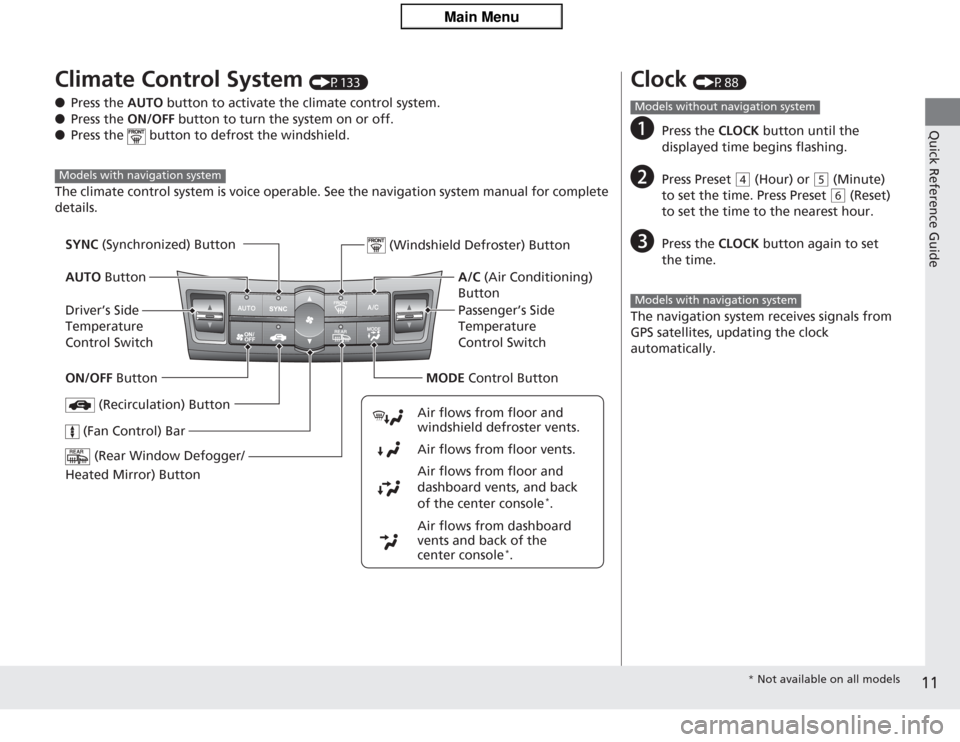
11Quick Reference Guide
Climate Control System
(P133)
● Press the AUTO button to activate the climate control system.
● Press the ON/OFF button to turn the system on or off.
● Press the button to defrost the windshield.
The climate control system is voice operable. See the navigation system manual for complete
details.
Models with navigation system
(Rear Window Defogger/
Heated Mirror) Button
(Windshield Defroster) Button
A/C (Air Conditioning)
Button
Air flows from dashboard
vents and back of the
center console
*.
Air flows from floor and
dashboard vents, and back
of the center console
*.
Air flows from floor vents. Air flows from floor and
windshield defroster vents.
(Recirculation) Button
(Fan Control) Bar
Passenger’s Side
Temperature
Control Switch
SYNC
(Synchronized) Button
AUTO Button
Driver’s Side
Temperature
Control Switch
ON/OFF Button MODE Control Button
Clock
(P88)
a
Press the CLOCK button until the
displayed time begins flashing.
b
Press Preset
( 4
(Hour) or
(5
(Minute)
to set the time. Press Preset ( 6
(Reset)
to set the time to the nearest hour.
c
Press the CLOCK button again to set
the time.
The navigation system receives signals from
GPS satellites, updating the clock
automatically.
Models without navigation systemModels with navigation system
* Not available on all models
Page 61 of 325

60Safe Driving
Exhaust Gas HazardCarbon Monoxide GasThe engine exhaust from this vehicle contains carbon monoxide, a colorless,
odorless, and highly toxic gas. As long as you properly maintain your vehicle, carbon
monoxide gas will not get into the interior.■
Have the exhaust system inspected for leaks whenever
• The exhaust system is making an unusual noise.
• The exhaust system may have been damaged.
• The vehicle is raised for an oil change.
When you operate a vehicle with the trunk open, airflow can pull exhaust gas into
the interior and create a hazardous condition. If you must drive with the trunk open,
open all the windows and set the climate control system as shown below.
1. Select the fresh air mode.
2. Select the mode.
3. Set the fan speed to high.
4. Set the temperature control to a comfortable setting.
Adjust the climate control system in the same manner if you sit in your parked
vehicle with the engine running.
1Carbon Monoxide Gas
An enclosed area such as a garage can quickly fill up
with carbon monoxide gas.
Do not run the engine with the garage door closed.
Even when the garage door is open, drive out of the
garage immediately after starting the engine.
3
WARNING
Carbon monoxide gas is toxic.
Breathing it can cause unconsciousness and
even kill you.
Avoid any enclosed areas or activities that
expose you to carbon monoxide.
Page 73 of 325
72
uuIndicators uMulti-Information Display Warn ing and Information Messages
Instrument Panel
Multi-Information Display Warning and Information MessagesThe following messages appear only on the multi-information display. Pres s the (information) button to see the message again
with the system message indicator on.
Message
Condition
Explanation
●
Appears when the engine coolant temperature gets
abnormally high.
2 Overheating P. 288
●
Appears when the fuel fill cap is loose or is not
installed.
2Tighten Fuel Fill Cap Message P. 291
●
Appears if there is a problem with the DRL system.
●
Have your vehicle checked by a dealer.
2Daytime Running Lights P. 107
●
Appears when washer fluid gets low.
●
Refill washer fluid.
2Refilling Window Washer Fluid P. 246
Canadian models
Page 76 of 325
75Instrument Panel
Gauges and Multi-Information DisplayGaugesGauges include the speedometer, tachometer, fuel gauge, and temperature gauge.
They are displayed when the ignition switch is in ON
(w
.
Displays your driving speed in mph (U.S.) or km/h (Canada).
Displays the amount of fuel left in the fuel tank.
Displays the temperature of the engine coolant.
Shows the number of engine revolutions per minute.
■
Speedometer
■
Fuel Gauge
■
Temperature Gauge
■
Tachometer
1 Fuel Gauge
NOTICEYou should refuel when the reading approaches .
Running out of fuel can cause the engine to misfire,
damaging the catalytic converter.
The actual amount of remaining fuel may differ from
the fuel gauge reading.
E
1 Temperature Gauge
NOTICEDriving with the temperature gauge pointer in the
upper zone can cause serious engine damage. Pull
safely to the side of the road and allow engine
temperature to return to normal.
2 Overheating P. 288
Page 77 of 325
76
uuGauges and Multi- Information Display uMulti-Information Display
Instrument Panel
Multi-Information DisplayThe multi-information display shows the odometer, trip meter, outside temperature
indicator, and other gauges.
It also displays important messages such as warnings and other helpful information.
Press the (information) button or the SEL/RESET button to change the
display.■
Switching the Display
SEL /RESET Button Tire Pressure
for each tireHFL
*
Trip Computer
Trip B
Engine Oil Life Trip A
Outside Temperature
Odometer
Button
: Press the SEL/RESET button.
: Press the button.Shown when
Bluetooth®
HandsFreeLink ® is activated.
* Not available on all models
Page 79 of 325

uuGauges and Multi- Information Display uMulti-Information Display
78Instrument Panel
Shows the outside temperature in Fahrenheit (U.S.) or Celsius (Canada).■
Adjusting the outside temperature display
Adjust the temperature reading up to ±5°F or ±3°C if the temperature reading
seems incorrect.
Shows the instant fuel economy as a bar graph in mpg or l/100 km.
Shows the estimated average fuel economy of each trip meter in mpg (U.S.) or l/100
km (Canada). The display is updated at set intervals. When a trip meter is reset, the
average fuel economy is also reset.
Shows the estimated distance you can travel on the fuel remaining. This distance is
estimated from the fuel economy of your trips in the past.
■
Outside Temperature
■
Instant Fuel Economy
■
Average Fuel Economy
■
Range
1 Outside Temperature
The temperature sensor is in the front bumper. Road
heat and exhaust from another vehicle can affect the
temperature reading when your vehicle speed is less
than 19 mph (30 km/h).
It may take several mi nutes for the display to be
updated after the temperature reading has stabilized.
Use the multi-information display’s customized
features to corre ct the temperature.
2 Customized Features P. 801Average Fuel Economy
You can change whether to reset the average fuel
economy.
2 Customized Features P. 80
Page 83 of 325

����
uuGauges and Multi- Information Display uMulti-Information Display
Instrument Panel
■
List of customizable options
*1: Default Setting Setup Group Customizable
Features Description Sele ctable settingsMETER
SETUP
LANGUAGE SELECTION
Changes the displayed language.
ENGLISH
*1/FRENCH /SPANISH
ADJUST OUTSIDE TEMP.
DISPLAY
Adjusts the temperature reading by a few degrees.
-5°F ~ ±0°F
*1 ~ +5°F (U.S.)
-3°C ~ ±0°C
*1 ~ +3°C (Canada)
TRIP A RESET with
REFUEL
Sets Trip A and the average fuel economy to reset
when you refuel.
ON/OFF
*1
ELAPSED TIME RESET
Changes the resetting conditions of the elapsed
time.
IGN OFF
*1/TRIP A /TRIP B
POSITION
SETUP
MEMORY POSITION
LINK
*
Changes the driver’s seat position to a stored
setting.
ON
*1/OFF
LIGHTING
SETUP
INTERIOR LIGHT
DIMMING TIME
Changes the length of time the interior lights stay
on after you close the doors.
60sec /30sec
*1/15sec
HEADLIGHT AUTO OFF
TIMER Changes the length of time the exterior lights stay
on after you close the driver’s door.
60sec
/30sec /15sec
*1/ 0sec
AUTO LIGHT
SENSITIVITY Changes the timing for the headlights to come on.
MAX/HIGH /MID
*1/LOW /MIN
* Not available on all models