Page 83 of 325

����
uuGauges and Multi- Information Display uMulti-Information Display
Instrument Panel
■
List of customizable options
*1: Default Setting Setup Group Customizable
Features Description Sele ctable settingsMETER
SETUP
LANGUAGE SELECTION
Changes the displayed language.
ENGLISH
*1/FRENCH /SPANISH
ADJUST OUTSIDE TEMP.
DISPLAY
Adjusts the temperature reading by a few degrees.
-5°F ~ ±0°F
*1 ~ +5°F (U.S.)
-3°C ~ ±0°C
*1 ~ +3°C (Canada)
TRIP A RESET with
REFUEL
Sets Trip A and the average fuel economy to reset
when you refuel.
ON/OFF
*1
ELAPSED TIME RESET
Changes the resetting conditions of the elapsed
time.
IGN OFF
*1/TRIP A /TRIP B
POSITION
SETUP
MEMORY POSITION
LINK
*
Changes the driver’s seat position to a stored
setting.
ON
*1/OFF
LIGHTING
SETUP
INTERIOR LIGHT
DIMMING TIME
Changes the length of time the interior lights stay
on after you close the doors.
60sec /30sec
*1/15sec
HEADLIGHT AUTO OFF
TIMER Changes the length of time the exterior lights stay
on after you close the driver’s door.
60sec
/30sec /15sec
*1/ 0sec
AUTO LIGHT
SENSITIVITY Changes the timing for the headlights to come on.
MAX/HIGH /MID
*1/LOW /MIN
* Not available on all models
Page 84 of 325

83
uuGauges and Multi-Information Display uMulti-Information Display
Continued
Instrument Panel
*1: Default Setting
*2: Default Setting for automatic transmission
*3: Default Setting for manual transmissionSetup Group Custo
mizable Features Description Selectable settingsDOOR
SETUP
AUTO DOOR LOCK
Changes the setting for the automatic locking
feature.
OFF/ WITH VEH SPD
*1/SHIFT
FROM P (A/T only)
AUTO DOOR UNLOCK
Changes the setting for when the doors unlock
automatically.
OFF/DRIVER DOOR With
SHIFT to P
*2 (A/T only)/ ALL
DOORS With SHIFT to P (A/T
only)/ DRIVER DOOR With IGN
OFF
*3/ ALL DOORS With IGN
OFF
DOOR LOCK MODE
Sets up either the driver’s door or all doors to unlock
on the first push of the remote.
DRIVER DOOR
*1/ ALL DOORS
KEYLESS LOCK
ACKNOWLEDGMENT
LOCK/UNLOCK - The exterior lights flash LOCK (2nd
push) - The beeper sounds
ON
*1/OFF
SECURITY RELOCK
TIMER
Changes the time it takes for the doors to relock and
the security system to set after you unlock the
vehicle without opening any door.
90sec /60sec /30sec
*1
DEFAULT ALL
Sets/Cancels all the customized settings as default.
SET/ CANCEL
Page 85 of 325
84
uuGauges and Multi- Information Display uMulti-Information Display
Instrument Panel
■
Example for customization settings
The steps for changing the TRIP A RESET with REFUEL setting to ON are shown
below. The default setting for TRIP A RESET with REFUEL is OFF.
1. Press and hold the button until
CHG SETTING appears on the display.
2. Press the SEL /RESET button to go into the
METER SETUP group.
3. Press the SEL /RESET button again.
u LANGUAGE SELECTION appears first in
the display.
Page 86 of 325
85
uuGauges and Multi-Information Display uMulti-Information Display
Instrument Panel
4. Press the button until TRIP A
RESET with REFUEL appears on the
display, then press the SEL/RESET button.
u The display switches to the
Customization setup screen, where you
can select ON, OFF , or EXIT .
5. Press the button and select ON,
then press the SEL/RESET button.
u The ON setup screen appears, then the
display returns to the Customization
menu screen.
6. Press the button until EXIT
appears in the display, then press the SEL/
RESET button.
7. Repeat step 6 until you return to the normal
screen.
Page 100 of 325
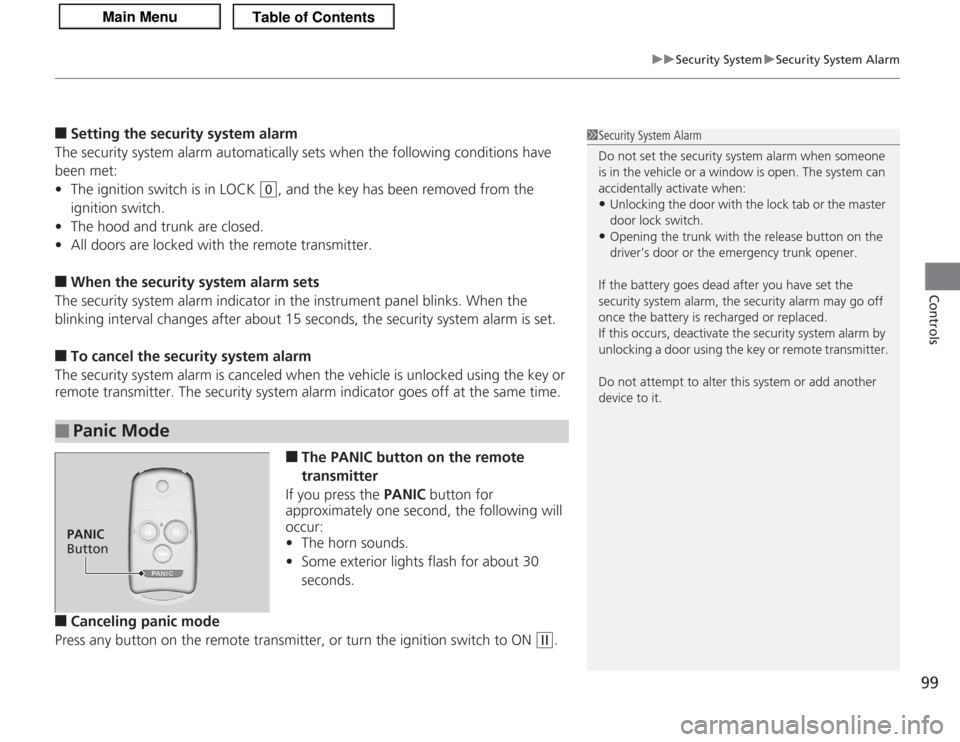
99
uuSecurity System uSecurity System Alarm
Controls
■
Setting the security system alarm
The security system alarm automatically sets when the following conditions have
been met:
• The ignition switch is in LOCK
(0
, and the key has been removed from the
ignition switch.
• The hood and trunk are closed.
• All doors are locked with the remote transmitter.
■
When the security system alarm sets
The security system alarm indicator in the instrument panel blinks. When the
blinking interval changes after about 15 seconds, the security system alarm is set.
■
To cancel the security system alarm
The security system alarm is canceled when the vehicle is unlocked using the key or
remote transmitter. The security system alarm indicator goes off at the same time.
■
The PANIC button on the remote
transmitter
If you press the PANIC button for
approximately one second, the following will
occur:
• The horn sounds.
• Some exterior lights flash for about 30
seconds.
■
Canceling panic mode
Press any button on the remote transmitter, or turn the ignition switch to ON
(w
.
■
Panic Mode
1 Security System Alarm
Do not set the security system alarm when someone
is in the vehicle or a window is open. The system can
accidentally activate when:•Unlocking the door with the lock tab or the master
door lock switch.•Opening the trunk with the release button on the
driver’s door or the emergency trunk opener.
If the battery goes dead after you have set the
security system alarm, the security alarm may go off
once the battery is recharged or replaced.
If this occurs, deactivate the security system alarm by
unlocking a door using the key or remote transmitter.
Do not attempt to alter this system or add another
device to it.
PANIC
Button
Page 107 of 325

uuOperating the Switches Around the Steering Wheel uLight Switches
106Controls
Automatic lighting control can be used when
the ignition switch is in ON
(w
.
When you turn the light switch to AUTO, the
headlights and other exterior lights will switch
on and off automatically depending on the
ambient brightness. uYou can change the auto light sensitivity
setting.
2 Customized Features P. 80
■
Automatic lighting off feature
The headlights, all other exterior lights, and the instrument panel lights turn off
within 15 seconds after you remove the key and close the driver’s door. uYou can change the headlight auto off timer setting.
2 Customized Features P. 80
If you turn the ignition switch to LOCK
(0
with the headlight switch on, but do not
open the door, the lights turn off after 10 minutes (3 minutes, if the switch is in the
AUTO position).
The lights turn on again when you unlock or open th e driver’s door. If you unlock
the door, but do not open it within 15 seconds, the lights go off. If you open the
driver’s door, you will hear a lights on reminder chime.
■
Automatic Operation (automatic lighting control)
1 Automatic Operation (automatic lighting control)
We recommend that you turn on the lights manually
when driving at night, in a dense fog, or in dark areas
such as long tunnels or parking facilities.
The light sensor is in the location shown below.
Do not cover this light sensor with anything;
otherwise, the automatic lighting system may not
work properly.
Adjust the auto light sensitivity as follows:
Setting
The exterior lights come on
when the ambient light is at
MAXHIGHMIDLOWMIN
Light Sensor
Bright
Dark
Page 108 of 325
107
uuOperating the Switches Around the Steering Wheel uFog Lights
Controls
Fog Lights
When the low beam headlights are on, turn
the fog light switch on to use the fog lights.
Daytime Running LightsThe high beam headlights come on slightly dimmer than normal when the following
conditions have been met:
• The ignition switch is in ON
(w
.
• The headlight switch is off, or in .
• The parking brake is released.
The lights remain on even if you set the parking brake. Turning off the ignition
switch will turn off the daytime running lights.
The high beam headlights return to the original brightness once the headlight
switch is turned on.
1 Fog Lights
When the fog lights are on, the indicator in the
instrument panel will be on.
2 Indicators P. 64
Fog Light Switch
Page 110 of 325

109
uuOperating the Switches Around the Steering Wheel uBrightness Control
Controls
Brightness Control
When the parking lights are turned on and the
ignition switch is in ON
(w
, you can use the
brightness control knob to adjust instrument
panel brightness.
Brighten: Turn the knob to the right.
Dim: Turn the knob to the left.
You will hear a beep when the brightness
reaches minimum or maximum. The multi-
information display will return to its original
state several seconds after you adjust the
brightness.
■
Brightness level indicator
The brightness level is shown on the multi-
information display while you are adjusting it.
As the brightness level increases to the right,
the instrument panel gets brighter.
1 Brightness Control
Instrument panel brightness varies, depending on
whether the exterior lights are on or off. The
instrument panel dims to reduce glare when they are
on.
Pressing either (information) button
switches the display.
If you turn the knob to the right until the brightness
display is up to max, the beeper sounds. This cancels
the reduced instrument panel brightness when the
exterior lights are on.
The brightness can be set differently for when the
exterior lights are on, and when they are off.
Control Knob