Page 88 of 325

87
Controls
This chapter explains how to operate the various controls necessary for driving.
Setting the Clock................................ 88
Locking and Unlocking the Doors
Key Types and Functions .................... 89
Locking/Unlocking the Doors from the Outside ............................................ 91
Locking/Unlocking the Doors from the Inside ............................................... 93
Childproof Door Locks ....................... 94
Auto Door Lock/Unlock ...................... 94
Opening and Closing the Trunk......... 95
Security System .................................. 98
Immobilizer System ............................ 98
Security System Alarm ........................ 98
Opening and Closing the Windows ... 100Opening and Closi
ng the Moonroof.. 103
Operating the Switches Around the
Steering Wheel Ignition Switch ................................. 104
Turn Signals ..................................... 105
Light Switches.................................. 105
Fog Lights ........................................ 107
Daytime Running Lights ................... 107
Wipers and Washers ........................ 108
Brightness Control ........................... 109
Rear Defogger/Heated Door Mirror Button........................................ 110Driving Position Memory System
*.... 111
Adjusting the Steering Wheel........... 113 Adjusting the Mirror
........................ 114
Interior Rearview Mirror ................... 114
Power Door Mirrors ......................... 114
Adjusting the Seats .......................... 116
Adjusting the Seat Positions ............. 116
Interior Lights/Interior Convenience Items ................................................ 125
Interior Lights .................................. 125
Interior Convenience Items .............. 126
Climate Control System ................... 133
Using Automatic Climate Control .... 133
Automatic Climate Control Sensors ... 136
* Not available on all models
Page 111 of 325
110
uuOperating the Switches Around the Steering Wheel uRear Defogger/Heated Door Mirror Button
Controls
Rear Defogger/Heated Door Mirror Button
Press the rear defogger and heated door
mirror button to defog the rear window and
mirrors when the ignition is in ON
(w
.
The rear defogger and heated door mirrors
automatically switch off after 10-30 minutes
depending on the outside temperature.
However, if the outside temperature is 32°F
(0°C) or below, they do not automatically
switch off.
1 Rear Defogger/Heated Door Mirror Button
NOTICEWhen cleaning the inside of the rear window, be
careful not to damage the heating wires.
It is critical to wipe the window from side to side
along the defogger heating wires.
This system consumes a lot of power, so turn it off
when the window has been defogged.
Also, do not use the system for a long period when
the engine is idling. This may weaken the battery,
making it difficult to start the engine.
Page 115 of 325

114Controls
Adjusting the MirrorInterior Rearview MirrorAdjust the angle of the rearview mirror when you are sitting in the correct driving
position.When driving after dark, the automatic
dimming rearview mirror reduces the glare
from headlights behind you. Press the auto
button to turn this function on and off.
When activated, the auto indicator comes on.Power Door Mirrors
You can adjust the door mirrors when the
ignition switch is in ON
(w
.
■
Mirror position adjustment
L/R selector switch: Select the left or right
mirror. After adjusting the mirror, return the
switch to the center position.
Mirror position adjustment switch: Press
the switch left, right, up, or down to move the
mirror.
■
Automatic Dimming Rearview Mirror
1 Adjusting the Mirror
Keep the inside and outside mirrors clean and
adjusted for best visibility.
Adjust the mirrors before you start driving.
2 Adjusting the Seat Positions P. 1161Automatic Dimming Rearview Mirror
The auto dimming function cancels when the shift
position is in
(R
.
Indicator
Auto ButtonSensor
Selector Switch
Adjustment Switch
Page 116 of 325
115
uuAdjusting the Mirror uPower Door Mirrors
Controls
If activated, the passenger side door mirror
automatically tilts downward when you put
the shift lever in
(R
; this improves close-in
visibility on the passenger side of the vehicle
when backing up. The mirror automatically
returns to its original position when you shift
out of
(R
.
To activate this feature, turn the ignition
switch to ON
(w
and slide the selector switch
to the passenger’s side.
■
Reverse Tilt Door Mirror
Selector Switch
Page 183 of 325
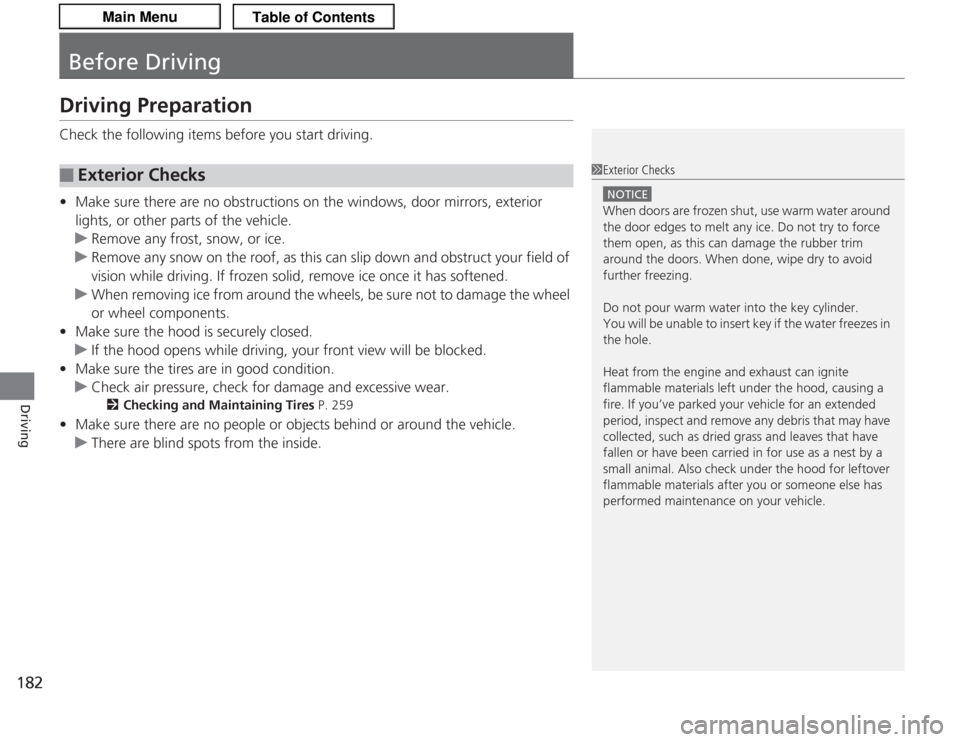
182Driving
Before DrivingDriving PreparationCheck the following items before you start driving.
•Make sure there are no obstructions on the windows, door mirrors, exterior
lights, or other parts of the vehicle.
u Remove any frost, snow, or ice.
u Remove any snow on the roof, as this can slip down and obstruct your field of
vision while driving. If frozen solid, remove ice once it has softened.
u When removing ice from around the wheels, be sure not to damage the wheel
or wheel components.
• Make sure the hood is securely closed.
u If the hood opens while driving, your front view will be blocked.
• Make sure the tires are in good condition.
u Check air pressure, check for damage and excessive wear.
2 Checking and Maintaining Tires P. 259
•Make sure there are no people or objects behind or around the vehicle.
u There are blind spots from the inside.■
Exterior Checks
1Exterior Checks
NOTICEWhen doors are frozen shut, use warm water around
the door edges to melt any ice. Do not try to force
them open, as this can damage the rubber trim
around the doors. When done, wipe dry to avoid
further freezing.
Do not pour warm water into the key cylinder.
You will be unable to insert key if the water freezes in
the hole.
Heat from the engine and exhaust can ignite
flammable materials left under the hood, causing a
fire. If you’ve parked your vehicle for an extended
period, inspect and remove any debris that may have
collected, such as dried grass and leaves that have
fallen or have been carried in for use as a nest by a
small animal. Also check under the hood for leftover
flammable materials after you or someone else has
performed maintenance on your vehicle.
Page 184 of 325

Continued
183
uuBefore Driving uDriving Preparation
Driving
• Store or secure all items on board properly.
u Carrying too much cargo, or improperly storing it, can affect your vehicle’s
handling, stability, stopping distance, and tires, and make it unsafe.
2 Maximum Load Limit P. 185
•Do not pile items higher than the seat height.
u They can block your view and may be thrown forward in the event of sudden
braking.
• Do not place anything in the front seat footwells. Make sure to secure the floor
mat.
u An object or unsecured floor mat can interfere with your brake and accelerator
pedal operation while driving.
• If you have any animals on board, do not let them move around in the vehicle.
u They may interfere with driving and a crash could occur.
• Securely close and lock all doors and the trunk.
2 Locking/Unlocking the Doors from the Inside P. 93
•Adjust your seating position properly.
u Adjust the head restraint, too.
2 Adjusting the Seats P. 116
2 Adjusting the Head Restraints P. 118
•Adjust the mirrors and steering wheel properly for your driving.
u Adjust them while sitting in the proper driving position.
2 Adjusting the Mirror P. 114
2 Adjusting the Steering Wheel P. 113
■
Interior Checks
1Interior Checks
The headlight aim is set by the factory, and does not
need to be adjusted. However, if you regularly carry
heavy items in the trunk or tow a trailer, have the
aiming readjusted at a dealer or by a qualified
technician.
Page 189 of 325

uuTowing a Trailer uTowing Preparation
188Driving
Towing equipment varies by the size of your trailer, how mu ch load you are towing,
and where you are towing.■
Hitches
The hitch must be of an approved type and properly bolted to the underbody.
■
Safety chains
Always use safety chains when you tow a trailer. Leave enough slack to allow the
trailer to turn corners easily, but do not allow the chains to drag on the ground.
■
Trailer brakes
There are two common types of trailer brakes: surge and electric. Surge brakes are
common for boat trailers, since the brakes will get wet. If you choose electric brakes,
be sure they are electronically actuated. Do not attempt to attach trailer brakes to
your vehicle’s hydraulic system, as it will lower braking effectiveness and create a
potential hazard.
■
Additional towing equipment
Many states and provinces/territories require special outside mirrors when towing a
trailer. Even if mirrors are not required in your locale, you should install special
mirrors if visibility is restricted in any way.
■
Trailer light
Trailer lights and equipment must comply with federal, state, province/territory, and
local regulations. Check with your local trailer sales or rental agency for the
requirements in the area where you plan to tow.
■
Towing Equipment and Accessories
1 Towing Equipment and Accessories
Make sure that all equipment is properly installed and
maintained, and that it meets federal, state, province/
territory, and local regulations.
Consult your trailer sales or rental agency if any other
items are recommended or required for your towing
situation.
The lighting and wiring of trailers can vary by type
and brand. If a connector is required, it should only
be installed by a qualified technician.
Page 254 of 325
253
uuReplacing Light Bulbs uSide Turn Signal/Emergency Indicator Light Bulbs
Continued
Maintenance
Side Turn Signal/Emergency Indicator Light BulbsDoor mirrors have the side turn lights. Have an authorized Acura dealer inspect and
replace the light bulbs.Brake Light, Taillight, Rear Turn Signal Light and Rear Side Marker Light BulbsWhen replacing, use the following bulbs.
1.Pull out and remove the cover.Brake/Taillight: 21/5 W
Rear Turn Signal Light: 21 W
Rear Side Marker Light: 3 CPCover