Page 82 of 650
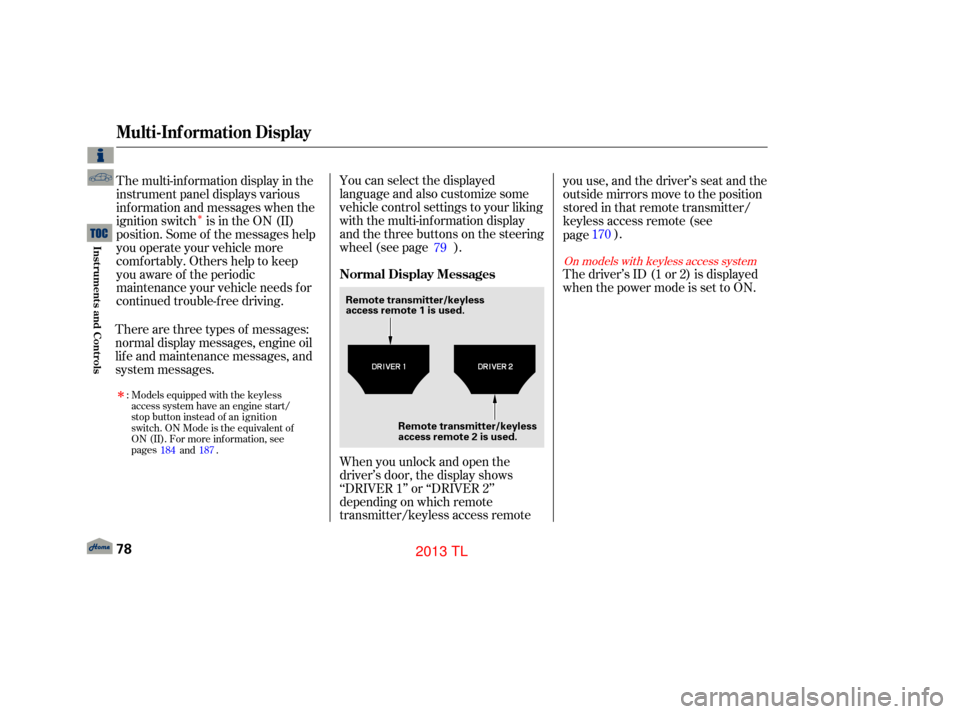
�Î
You can select the displayed
language and also customize some
vehicle control settings to your liking
with the multi-information display
and the three buttons on the steering
wheel (see page ).
When you unlock and open the
driver’s door, the display shows
‘‘DRIVER 1’’ or ‘‘DRIVER 2’’
depending on which remote
transmitter/keyless access remoteyou use, and the driver’s seat and the
outside mirrors move to the position
stored in that remote transmitter/
keyless access remote (see
page
).
The driver’s ID (1 or 2) is displayed
when the power mode is set to ON.
The multi-inf ormation display in the
instrument panel displays various
inf ormation and messages when the
ignition switch is in the ON (II)
position. Some of the messages help
you operate your vehicle more
comf ortably. Others help to keep
you aware of the periodic
maintenance your vehicle needs f or
continued trouble-f ree driving.
There are three types of messages:
normal display messages, engine oil
lif e and maintenance messages, and
system messages. 79
170
On models with keyless access system
Normal Display Messages
Multi-Inf ormation Display
78
Remote transmitter/keyless
access remote 1 is used.
Remote transmitter/keyless
access remote 2 is used.
12/07/20 10:39:41 31TK4640_083
Inst rument s and Cont rols
�ÎMod els eq uip ped wit h th e keyless
a cce ss sy ste m have an en gin e sta rt/
s to p butto n in ste ad of an ignition
s w it c h .O N Mod e is th e eq uiv ale n t of
O N (II) . F or m ore in fo rm atio n ,se e
p ag es
and .
:
184 187
2013 TL
Page 83 of 650
�Î
�Î
�Û�Ý
�Û�Ý
These messages go of f af ter several
seconds. With the ignition switch in the ON
(II) position, the multi-inf ormation
display changes as shown on pageeach time you press the INFO
( / ) button or the SEL/RESET
button.
If you do not f asten your seat belt,
you will also see a ‘‘FASTEN SEAT
BELT’’ message on the multi-
inf ormation display when you turn
the ignition switch to the ON (II)
position. These messages go of f several
seconds af ter the key is inserted into
the ignition switch.
81
CONT INUED
On models with keyless access system
Multi-Inf ormation Display
Inst rument s and Cont rols
79
SEL/RESET BUTTONINFO BUTTONS ( / )
A/T model is shown.
12/07/20 10:39:49 31TK4640_084
�ΠModels equipped with the keyless
access system have an engine start/
stop button instead of an ignition
switch. ON Mode is the equivalent of
ON (II). For more information, see
pages
and .
:
184 187
2013 TL
Page 84 of 650

In the multi-information display, the
system message is also displayed
(see page ) and you can
customize your vehicle control
settings (see page ).In the normal display mode, the
upper segment displays trip
computer inf ormation, such as f uel
economy or average speed. The
lower segment displays the
odometer/trip meter (A/B), outside
temperature, and engine oil lif e and
maintenance item code(s).
The multi-inf ormation display
consists of an upper segment and a
lower segment. You will see some keyless access
system messages until you select the
ON mode by operating the engine
start/stop button. These messages
canbecustomized(seepage ).
89
94
110
On models with keyless access system
Multi-Inf ormation Display
80
LOWER
SEGMENT
U.S. model is shown. UPPER
SEGMENT
12/07/20 10:39:55 31TK4640_085
�ÎWhen you turn the ignition switch
to the ON (II) position, your last
selection is displayed.
�Î
Models equipped with the keyless
access system have an engine start/
stop button instead of an ignition
switch. ON Mode is the equivalent of
ON (II). For more information, see
pages
and .
:
184 187
Inst rument s and Cont rols
2013 TL
Page 89 of 650
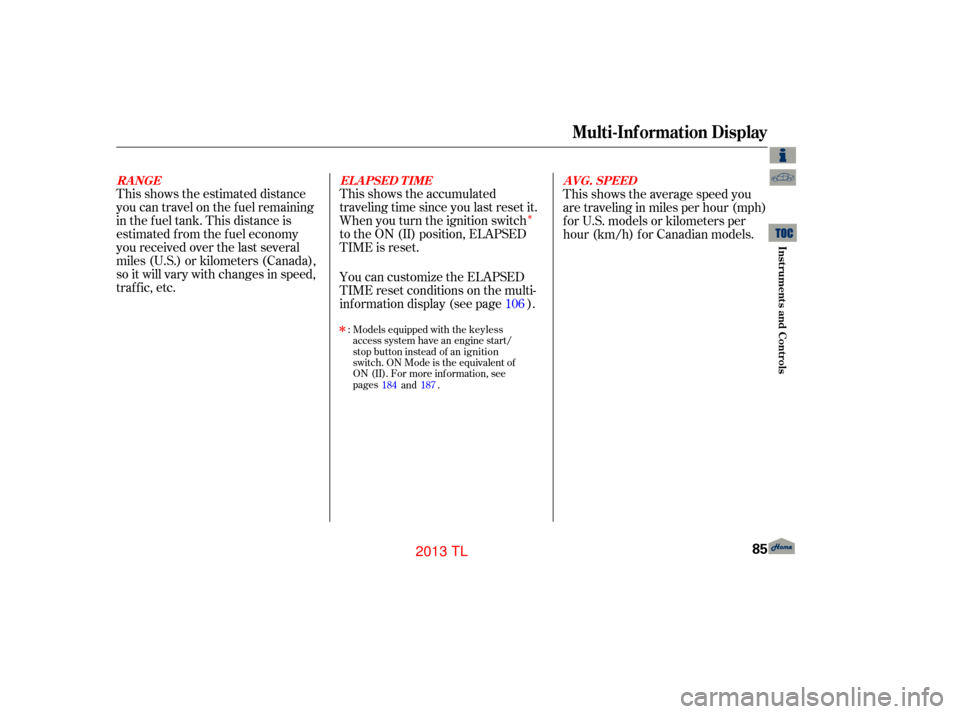
�Î
This shows the estimated distance
you can travel on the fuel remaining
in the f uel tank. This distance is
estimated f rom the f uel economy
you received over the last several
miles (U.S.) or kilometers (Canada),
so it will vary with changes in speed,
traf f ic, etc.This shows the accumulated
traveling time since you last reset it.
When you turn the ignition switch
to the ON (II) position, ELAPSED
TIME is reset.
You can customize the ELAPSED
TIME reset conditions on the multi-
inf ormation display (see page ).This shows the average speed you
are traveling in miles per hour (mph)
forU.S.modelsorkilometersper
hour (km/h) f or Canadian models.
106
Multi-Inf ormation Display
RA NGE EL A PSED T IMEA VG. SPEED
Inst rument s and Cont rols
85
12/08/03 20:55:17 31TK4640_090
�Î
Models equipped with the keyless
access system have an engine start/
stop button instead of an ignition
switch. ON Mode is the equivalent of
ON (II). For more information, see
pages
and .
:
184 187
2013 TL
Page 90 of 650

This shows the outside Fahrenheit
temperature in U.S. models, and
Celsius temperature in Canadian
models.In certain weather conditions,
temperature readings near f reezing
(32°F, 0°C) could mean that ice is
f orming on the road surf ace.
You can adjust the outside
temperature display (see page ). The temperature sensor is in the
f ront bumper. The temperature
reading can be affected by heat
ref lection f rom the road surf ace,
engine heat, and the exhaust f rom
surrounding traf f ic. This can cause
an incorrect temperature reading
when your vehicle speed is under
19 mph (30 km/h). When you start
your trip, the sensor is not f ully
acclimatized, theref ore it may take
several minutes until the proper
temperature is displayed.
This shows the remaining engine oil
lif e. It shows 100% af ter the engine
oil is replaced and the display is reset.
The engine oil lif e is calculated
based on engine operating conditions.
For more inf ormation, see page .
104 531
Outside Temperature
Engine Oil Lif e
Multi-Inf ormation Display
86
OUTSIDE TEMPERATURE ENGINE OIL LIFE
U.S.
U.S. model is shown.
Canada
12/08/03 20:55:25 31TK4640_091
Inst rument s and Cont rols
2013 TL
Page 93 of 650

�Û�Ý�Û�Ý
�Û�Ý
If there is a problem with your
vehicle, f or example the engine oil
level is low or a door is not f ully
closed, the multi-inf ormation display
will show you the problem. It does
this by interrupting the current
display with one or more messages. The system message(s) triggers the
appropriate indicator(s) on the
instrument panel, including the
system message indicator, to come
on. The system message indicator
does not go of f until the problem(s)
is corrected.
You will also hear a beep when the
system message comes on f or the
first time.
Most of the messages are displayed
f or about 5 seconds, and then the
normal display returns. If there are
several system messages to be
shown, the display switches these
messages every 5 seconds.
To switch the message(s) before 5
seconds have elapsed, press the
INFO ( / ) button on the
steering wheel.
Even if you press the INFO ( / )
button, some messages stay on or
come on again at regular intervals
until the problem is corrected.
If the system message indicator
remains lit on the instrument panel,
you can see the corresponding
message(s) again by pressing the
INFO ( / ) button repeatedly.
On the next page is a list of all
messages:
CONT INUED
System Messages
Multi-Inf ormation Display
Inst rument s and Cont rols
89
A/T model is shown.
SYSTEM MESSAGE INDICATOR
12/07/20 10:41:04 31TK4640_094
2013 TL
Page 140 of 650

�Î
�Î
�Î
�Î
�Î
�Î
�Î
�Î
�Î �Î
�Î �Î
�Î
To use the horn, press the center pad of the steering wheel.
If equipped
Ref er to the navigation system owner’s manual.
1:
2:
3:
4
: Switch location varies on models.
Controls Near the Steering Wheel
136
SEAT HEATER SWITCHES
PADDLE SHIFTERS
CRUISE CONTROL BUTTONS WINDSHIELD WIPERS/WASHERS
STEERING WHEEL
ADJUSTMENTS MULTI-INFORMATION
DISPLAY BUTTONSHORN
KEYLESS ACCESS REMOTE SLOTENGINE START/STOP BUTTON
A/T model with navigation system is shown. VOICE CONTROL BUTTONS for
NAVIGATION SYSTEM /
BLUETOOTH HANDSFREELINK
SYSTEM
SEAT HEATER/VENTILATION BUTTONS
(
P. 387)
( P. 407 , )
(P .146) (
P. 79)
(P. 401) (P. 197
) (P. 204
)
(
P. 202) (P. 184
)
REMOTE AUDIO CONTROL BUTTONS
HEADLIGHTS/TURN SIGNALS/
FOG LIGHTS
(
P .139 , )
INSTRUMENT PANEL
BRIGHTNESS
( P. 143)
( P .525)
BLIND SPOT INFORMATION
SYSTEM (BSI) OFF BUTTON
HEADLIGHT WASHER
BUTTON (
P .511)
(P. 138) PASSENGER AIR BAG
OFF INDICATOR
(P. 34)
HAZARD WARNING
BUTTON
REAR WINDOW DEFOGGER/
HEATED MIRROR BUTTON
(
P .145, P.169 )
PHONE BUTTON
( P .424)
INTERFACE DIAL (P. 285)
SELECTOR KNOB ( P. 236)
(
P. 145)
(
P .499)
(P .137)
VEHICLE STABILITY ASSIST
(VSA) SYSTEM OFF SWITCH
1
3
2
2
2 2
3 2
4
12/07/20 10:46:46 31TK4640_141
Inst rument s and Cont rols
P.4
25
P.1
43
2013 TL
Page 143 of 650

�µ
�µ
�Î
�Î
Push down on the
lef t lever to signal a lef t turn and up
to signal a right turn. To signal a lane
change, push lightly on the lever and
hold it. The lever will return to the
center when you release it or
complete a turn.
Turning the switch to
the ‘‘ ’’ position turns on the
parking lights, taillights, instrument
panel lights, side-marker lights, and
rear license plate lights.
Turning the switch to the ‘‘ ’’
position turns on the headlights.
When the light switch is in either of
these positions, the lights on
indicator comes on as a reminder. This indicator stays on if you leave
the light switch on and turn the
ignition switch to the ACCESSORY
(I) or LOCK (0) position.
If you leave the lights on with the
key removed f rom the ignition
switch, or with the power mode in
VEHICLE OFF (LOCK), you will
hear reminder beeps when you open
the driver’s door.
Turn signal
Of f
Parking and instrument panel
lights
AUTO
Headlights on
High beams
Flashhighbeams
Fog lights of f
Fog lights on
1.
2.
3.
4.
5.
6.
7.
8.
9.
CONT INUED
Turn Signals and Headlights
Turn Signal
Headlights
Inst rument s and Cont rols
139
12/07/20 10:47:08 31TK4640_144
�Î
Models equipped with the
keyless access system have an engine
start/stop button instead of
an ignition switch. VEHICLE OFF
(LOCK) Mode is the equivalent of
LOCK (0) and ACCESSORY Mode
is the equivalent of ACCESSORY (I).
For more information, see pages
and .
:
184 187
2013 TL