Page 76 of 650

This in dica to r co m es on when you
tu rn on th ecru is e co n tr olsy ste m by
p re ssin g th eCRU IS E butto non th e
st eeri ng wheel (s ee pag e ).
T his in dica to r co m es on when you
se tthe cruise co nt ro l. Se epag e
f o r inf orma tion onope ra ting th e
cr uise contr o l. T
his in dica to r co m es on when th ere
i s a sy ste m messa g e on th em ulti -
inf ormation dis pla y.P re ss th e IN FO
b utto n on th e st eeri ng wheel (s ee
p ag e )to see th e m essa ge (s ee
pa ge ).
M ost of th etim e,th is in dic a to r
c o me son along wit h ot he rindic ato rs
i n th ein str um en t pan elsu ch as th e
se at be ltre minde rindic ato r, SR S
indic ato r, V SA sy ste m indic ato r, e tc .
This in dica to r co m es on when th e
secur it y syst emis set .F or m ore
inf orm ation, se e pag e .
401
79
401 395
90
Inst
ru ment Panel Indica tor s
Cr uis eMa inIndica to r
Cr uise Cont rol Indica tor Sy
stem Messag e
Indica to r Secur
it y Sy stem In di ca to r
72
SE CURIT YSYST EM IND ICATOR
12/07/20 10:39:04 31TK4640_077
Inst rument s and Cont rols
2013 TL
Page 77 of 650

�Î
This indicator is in the f uel gauge. It
comesonasareminderthatyou
must ref uel soon. You will also see a
‘‘LOW FUEL’’ message on the multi-
inf ormation display.This indicator normally comes on f or
a f ew seconds when you turn the
ignition switch to the ON (II)
position. If this indicator comes on at
any other time, there is a problem in
the SH-AWD system. You will also
see a ‘‘CHECK SH-AWD SYSTEM’’
message on the multi-information
display (see page ). Take your
vehicle to a dealer to have it checked.
For more inf ormation, see page .
When the indicator comes on, there
are about 2.5 U.S. gal (9.6
)on
SH-AWD models, and 2.8 U.S. gal
(10.5
)on2WDmodelsof fuel
remaining in the tank.
When the needle reaches E, there is
a very small amount of f uel in the
tank.
505504
CONT INUED
On SH-AWD models
L ow Fuel Indicator Super Handling-A ll
Wheel Drive (SH-AWD)
Indicator
Instrument Panel Indicators
Inst rument s and Cont rols
73
LOW FUEL INDICATOR
U.S. model is shown.
12/07/20 10:39:12 31TK4640_078
�ΠModels equipped with the keyless
access system have an engine start/
stop button instead of an ignition
switch. ON Mode is the equivalent of
ON (II). For more information, see
pages
and .
:
184 187
2013 TL
Page 82 of 650
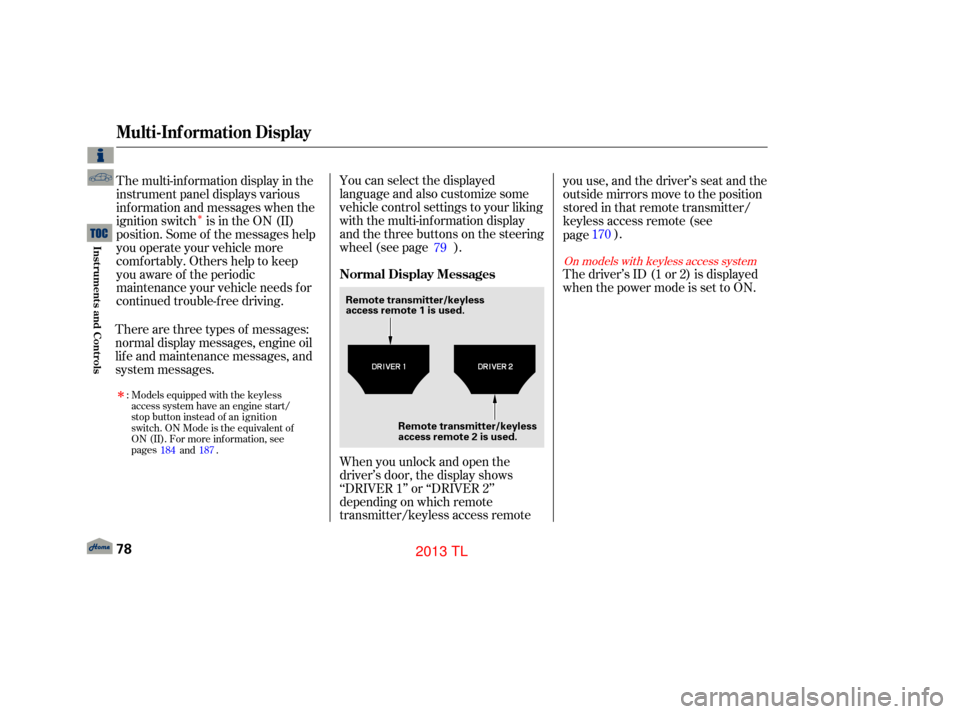
�Î
You can select the displayed
language and also customize some
vehicle control settings to your liking
with the multi-information display
and the three buttons on the steering
wheel (see page ).
When you unlock and open the
driver’s door, the display shows
‘‘DRIVER 1’’ or ‘‘DRIVER 2’’
depending on which remote
transmitter/keyless access remoteyou use, and the driver’s seat and the
outside mirrors move to the position
stored in that remote transmitter/
keyless access remote (see
page
).
The driver’s ID (1 or 2) is displayed
when the power mode is set to ON.
The multi-inf ormation display in the
instrument panel displays various
inf ormation and messages when the
ignition switch is in the ON (II)
position. Some of the messages help
you operate your vehicle more
comf ortably. Others help to keep
you aware of the periodic
maintenance your vehicle needs f or
continued trouble-f ree driving.
There are three types of messages:
normal display messages, engine oil
lif e and maintenance messages, and
system messages. 79
170
On models with keyless access system
Normal Display Messages
Multi-Inf ormation Display
78
Remote transmitter/keyless
access remote 1 is used.
Remote transmitter/keyless
access remote 2 is used.
12/07/20 10:39:41 31TK4640_083
Inst rument s and Cont rols
�ÎMod els eq uip ped wit h th e keyless
a cce ss sy ste m have an en gin e sta rt/
s to p butto n in ste ad of an ignition
s w it c h .O N Mod e is th e eq uiv ale n t of
O N (II) . F or m ore in fo rm atio n ,se e
p ag es
and .
:
184 187
2013 TL
Page 91 of 650
You can see the pressure of each tire
in this monitor. If one or more tires
are low, inflate them to the correct
pressure. For more inf ormation, see
page .This monitor shows how much
torque is being delivered to each
wheel. For more inf ormation, see
page .
515
504
SH-AWD models only
T ire Pressure Monitor SH-AWD Torque
DistributionMonitor
Multi-Inf ormation Display
Inst rument s and Cont rols
87
U.S. Canada
U.S. model is shown.
Example:
Example:
Technology Package is
shown. Technology Package is
shown.
12/08/03 20:55:32 31TK4640_092
2013 TL
Page 93 of 650

�Û�Ý�Û�Ý
�Û�Ý
If there is a problem with your
vehicle, f or example the engine oil
level is low or a door is not f ully
closed, the multi-inf ormation display
will show you the problem. It does
this by interrupting the current
display with one or more messages. The system message(s) triggers the
appropriate indicator(s) on the
instrument panel, including the
system message indicator, to come
on. The system message indicator
does not go of f until the problem(s)
is corrected.
You will also hear a beep when the
system message comes on f or the
first time.
Most of the messages are displayed
f or about 5 seconds, and then the
normal display returns. If there are
several system messages to be
shown, the display switches these
messages every 5 seconds.
To switch the message(s) before 5
seconds have elapsed, press the
INFO ( / ) button on the
steering wheel.
Even if you press the INFO ( / )
button, some messages stay on or
come on again at regular intervals
until the problem is corrected.
If the system message indicator
remains lit on the instrument panel,
you can see the corresponding
message(s) again by pressing the
INFO ( / ) button repeatedly.
On the next page is a list of all
messages:
CONT INUED
System Messages
Multi-Inf ormation Display
Inst rument s and Cont rols
89
A/T model is shown.
SYSTEM MESSAGE INDICATOR
12/07/20 10:41:04 31TK4640_094
2013 TL
Page 140 of 650

�Î
�Î
�Î
�Î
�Î
�Î
�Î
�Î
�Î �Î
�Î �Î
�Î
To use the horn, press the center pad of the steering wheel.
If equipped
Ref er to the navigation system owner’s manual.
1:
2:
3:
4
: Switch location varies on models.
Controls Near the Steering Wheel
136
SEAT HEATER SWITCHES
PADDLE SHIFTERS
CRUISE CONTROL BUTTONS WINDSHIELD WIPERS/WASHERS
STEERING WHEEL
ADJUSTMENTS MULTI-INFORMATION
DISPLAY BUTTONSHORN
KEYLESS ACCESS REMOTE SLOTENGINE START/STOP BUTTON
A/T model with navigation system is shown. VOICE CONTROL BUTTONS for
NAVIGATION SYSTEM /
BLUETOOTH HANDSFREELINK
SYSTEM
SEAT HEATER/VENTILATION BUTTONS
(
P. 387)
( P. 407 , )
(P .146) (
P. 79)
(P. 401) (P. 197
) (P. 204
)
(
P. 202) (P. 184
)
REMOTE AUDIO CONTROL BUTTONS
HEADLIGHTS/TURN SIGNALS/
FOG LIGHTS
(
P .139 , )
INSTRUMENT PANEL
BRIGHTNESS
( P. 143)
( P .525)
BLIND SPOT INFORMATION
SYSTEM (BSI) OFF BUTTON
HEADLIGHT WASHER
BUTTON (
P .511)
(P. 138) PASSENGER AIR BAG
OFF INDICATOR
(P. 34)
HAZARD WARNING
BUTTON
REAR WINDOW DEFOGGER/
HEATED MIRROR BUTTON
(
P .145, P.169 )
PHONE BUTTON
( P .424)
INTERFACE DIAL (P. 285)
SELECTOR KNOB ( P. 236)
(
P. 145)
(
P .499)
(P .137)
VEHICLE STABILITY ASSIST
(VSA) SYSTEM OFF SWITCH
1
3
2
2
2 2
3 2
4
12/07/20 10:46:46 31TK4640_141
Inst rument s and Cont rols
P.4
25
P.1
43
2013 TL
Page 142 of 650

�Î
When you activate the windshield
washer with the headlights turned
on, the headlight washer will be
activated under certain conditions.
For more inf ormation, seesectioninthenextcolumn. The headlight washers use the same
f luid reservoir as the windshield
washers.
The headlight washers can be
operated at any time by pressing the
headlight washer button located next
to the steering wheel column. The
headlights must be turned on to use
this button. In addition, the headlight
washer will automatically turn on the
f irst time you turn on the windshield
washers while the ignition switch is
in the ON (II) position.
Canadian SH-AWD models onlyHeadlight Washers
Windshield Wipers and Washers
Headlight
Washers Canadian SH-A WD models only
138
HEADLIGHT WASHER BUTTON
12/07/20 10:47:00 31TK4640_143
Inst rument s and Cont rols�Î
Mod els eq uip ped wit h th e keyless
a cce ss sy ste m have an en gin e sta rt/
s to p butto n in ste ad of an ignition
s w it c h .O N Mod e is th e eq uiv ale n t of
O N (II) . F or m ore in fo rm atio n ,se e
p ag es
and .
:
184 187
2013 TL
Page 150 of 650
Push the lever up to lock the
steering wheel in that position.
Make any steering wheel
adjustments before you start driving.
Push the lever under the steering
column all the way down.
Move the steering wheel up or
down, and in or out, so it points
toward your chest, not toward
your f ace. Make sure you can see
the instrument panel gauges and
indicators.Make sure you have securely
locked the steering wheel in place
by trying to move it up, down, in,
and out.
1.
2. 3.
4.
Steering Wheel A djustments
146
LEVER
Adjusting the steering wheel
position while driving may
cause you to lose control of the
vehicle and be seriously injured
inacrash.
Adjust the steering wheel only
when the vehicle is stopped.
12/07/20 10:47:56 31TK4640_151
Inst rument s and Cont rols
2013 TL