Page 242 of 650

�µ
�µ �µ
The ignition switch must be in the
ACCESSORY (I) or ON (II) position.
Turn the system on by pushing the
VOL/ (power/volume) knob or
the AM/FM button. Adjust the
volume by turning the VOL/ knob.
The band and f requency that the
radio was last tuned to are displayed.
To change bands, press the AM/FM
button. On the FM band, ST will be
displayed if the station is
broadcasting in stereo. Stereo
reproduction in AM is not available.
On the AM band, AM noise
reduction turns on automatically. You can use any of f ive methods to
f ind radio stations on the selected
band: tune, skip, scan, the preset
buttons, and auto select.
On the FM band, you can also use
the features provided by the radio
data system (RDS). For more
information on the RDS, see page
.
Use the selector knob to
tune the radio to a desired f requency.
Turn the knob right to tune to a
higher f requency, or lef t to tune to a
lower f requency.
The skip f unction searches
up and down f rom the current
f requency to f ind a station with a
strong signal. To activate it, press
and hold the or side of the
SKIP bar until you hear a beep, then
release it. The scan f unction samples
all stations with strong signals on the
selected band. To activate it, press
the SCAN button, then release it.
You will see SCAN in the display.
When the system finds a strong
signal, it will stop and play that
station f or about 10 seconds.
If you do nothing, the system will
scan f or the next strong station and
play it f or 10 seconds. When it plays
a station that you want to listen to,
press the SCAN button again.
240
To Play the Radio
To Select a Station
TUNE
SK IP SCAN
Playing the A M/FM Radio (Models without navigation system)
238
12/07/20 11:00:04 31TK4640_243
Features
2013 TL
Page 248 of 650

�µ
�µ
�µ
�µ The SVC mode controls the volume
based on vehicle speed. The f aster
you go, the louder the audio volume
becomes. As you slow down, the
audio volume decreases.
The SVC has f our modes: SVC OFF,
SVC LOW, SVC MID, and SVC
HIGH. Turn the selector knob to
adjust the setting to your liking. If
you f eel the sound is too loud,
choose low. If you f eel the sound is
too quiet, choose high.
Adjusts the volume level
basedonthevehiclespeed.
Eachmodeisshowninthedisplayas
it changes. Turn the selector knob to
adjust the setting to your liking.
When the level reaches the center,
you will see ‘‘C’’ in the display.
Adjusts the strength of
sound f rom the center speaker.
Adjusts the strength of
sound f rom the subwoof er speaker.
If the fader adjustment is set to F9
(maximum f ront level), the
subwoof er is turned of f .
Dolby
PL (ProLogic) II signal processing
creates multi-channel surround
sound f rom 2 channel stereo audio
sources. Dolby ProLogic II can only
be activated when listening to DISC
(CD-DA, MP3/WMA), XM Radio,
andAUX.WhenProLogicIIisactive,
‘‘PL II’’ is shown in the audio display.
Manuf actured under license f rom
Dolby Laboratories. Dolby, Pro
Logic, MLP Lossless and the double-
D symbol are trademarks of Dolby
Laboratories. To return to normal play, push the
RETURN or SETUP button.
Except SVC adjustment
Playing the A M/FM Radio (Models without navigation system)
Speed-sensit ive Volume
Compensat ion (SVC)SVC
CENT ER
SUBW
Dolby PL (ProL ogic) II
244
12/07/20 11:01:00 31TK4640_249
Features
2013 TL
Page 251 of 650
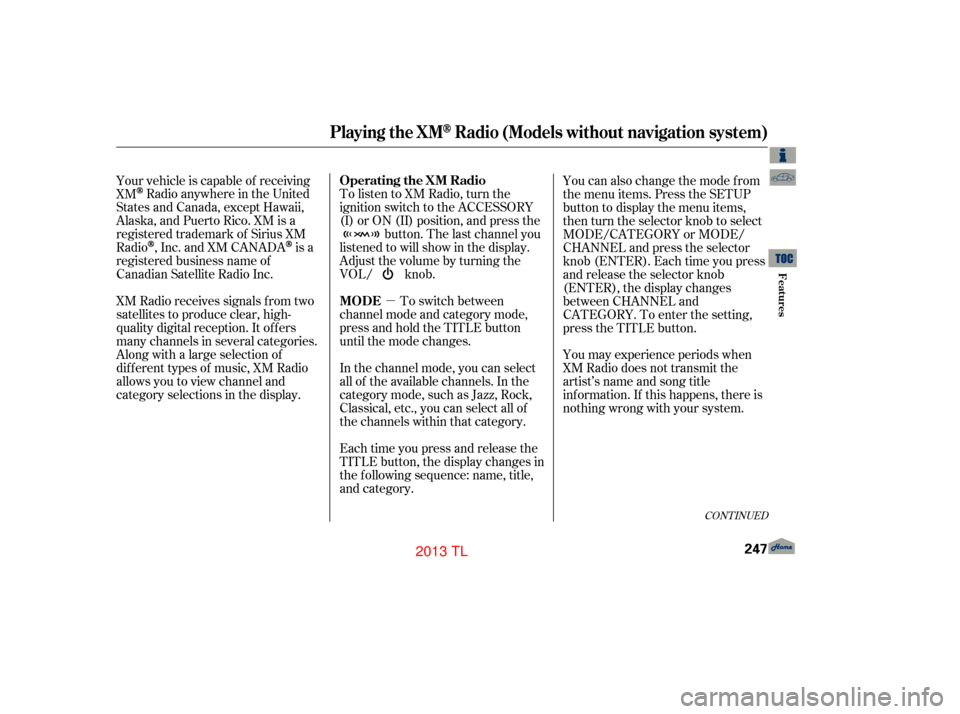
�µ
To listen to XM Radio, turn the
ignition switch to the ACCESSORY
(I) or ON (II) position, and press the
button. The last channel you
listened to will show in the display.
Adjust the volume by turning the
VOL/ knob.
To switch between
channel mode and category mode,
press and hold the TITLE button
until the mode changes.
In the channel mode, you can select
all of the available channels. In the
category mode, such as Jazz, Rock,
Classical, etc., you can select all of
the channels within that category.
Each time you press and release the
TITLE button, the display changes in
the f ollowing sequence: name, title,
and category. You can also change the mode from
the menu items. Press the SETUP
button to display the menu items,
then turn the selector knob to select
MODE/CATEGORY or MODE/
CHANNEL and press the selector
knob (ENTER). Each time you press
and release the selector knob
(ENTER), the display changes
between CHANNEL and
CATEGORY. To enter the setting,
press the TITLE button.
You may experience periods when
XM Radio does not transmit the
artist’s name and song title
inf ormation. If this happens, there is
nothing wrong with your system.
Your vehicle is capable of receiving
XM
Radio anywhere in the United
States and Canada, except Hawaii,
Alaska,andPuertoRico.XMisa
registered trademark of Sirius XM
Radio
,Inc.andXMCANADAis a
registered business name of
Canadian Satellite Radio Inc.
XM Radio receives signals f rom two
satellites to produce clear, high-
quality digital reception. It of f ers
many channels in several categories.
Along with a large selection of
dif f erent types of music, XM Radio
allows you to view channel and
category selections in the display.
CONT INUED
Operating the XM Radio
MODE
Playing the XMRadio (Models without navigation system)
Features
247
12/07/20 11:01:18 31TK4640_252
2013 TL
Page 255 of 650
When DPLII is turned on (see page), sound coming from the rear
speakers may be distorted due to
the compression of the music
being broadcast. Turn DPLII off if
this happens.
There may be other geographic
situations that could affect XMThis device complies with the
appropriate requirements or the
required standards. See page f or
more inf ormation.
244
628
Playing the XMRadio (Models without navigation system)
Features
251
Signal may be blocked by
mountains or large obstacles to
the south.Signal weaker in
these areas.
SATELLITE GROUND REPEATER
12/07/20 11:01:47 31TK4640_256
Radio reception.
2013 TL
Page 256 of 650
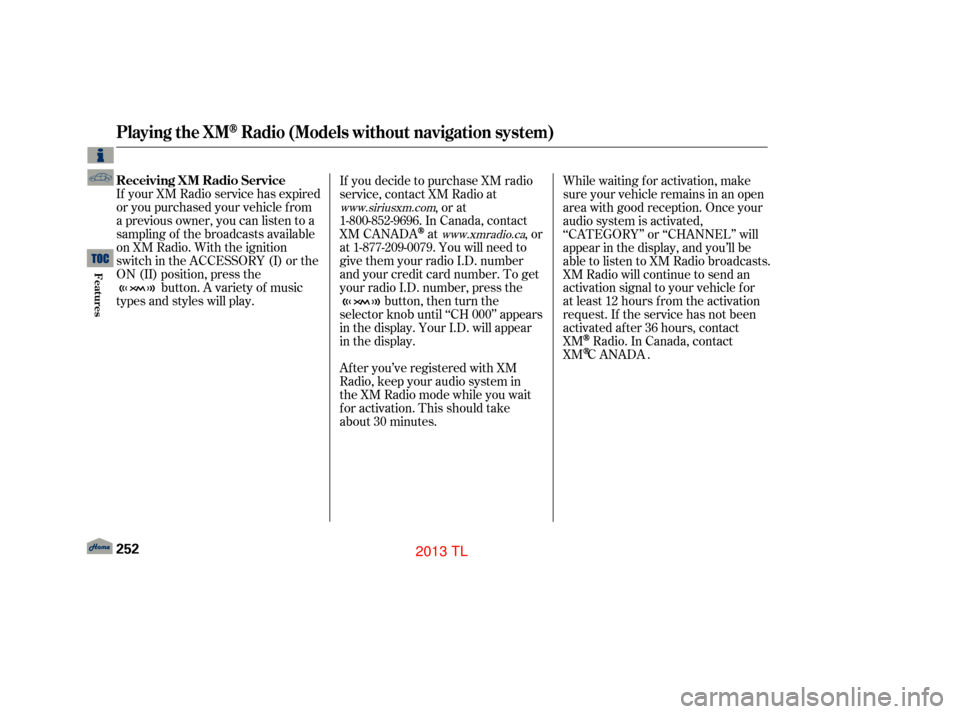
If your XM Radio service has expired
or you purchased your vehicle f rom
a previous owner, you can listen to a
sampling of the broadcasts available
on XM Radio. With the ignition
switch in the ACCESSORY (I) or the
ON (II) position, press thebutton. A variety of music
types and styles will play. If you decide to purchase XM radio
service, contact XM Radio at
,orat
1-800-852-9696. In Canada, contact
XM CANADA
at , or
at 1-877-209-0079. You will need to
give them your radio I.D. number
and your credit card number. To get
your radio I.D. number, press the button, then turn the
selector knob until ‘‘CH 000’’ appears
in the display. Your I.D. will appear
in the display.
After you’ve registered with XM
Radio, keep your audio system in
the XM Radio mode while you wait
for activation. This should take
about 30 minutes. While waiting f or activation, make
sure your vehicle remains in an open
area with good reception. Once your
audio system is activated,
‘‘CATEGORY’’ or ‘‘CHANNEL’’ will
appear in the display, and you’ll be
able to listen to XM Radio broadcasts.
XM Radio will continue to send an
activation signal to your vehicle f or
at least 12 hours from the activation
request. If the service has not been
activated after 36 hours, contact
XM
Radio. In Canada, contact
.
www.siriusxm.com
www.xmradio.ca
Playing the XMRadio (Models without navigation system)
Receiving XM Radio Service
252
12/07/20 11:01:53 31TK4640_257
Features
XM CAN AD A
2013 TL
Page 292 of 650
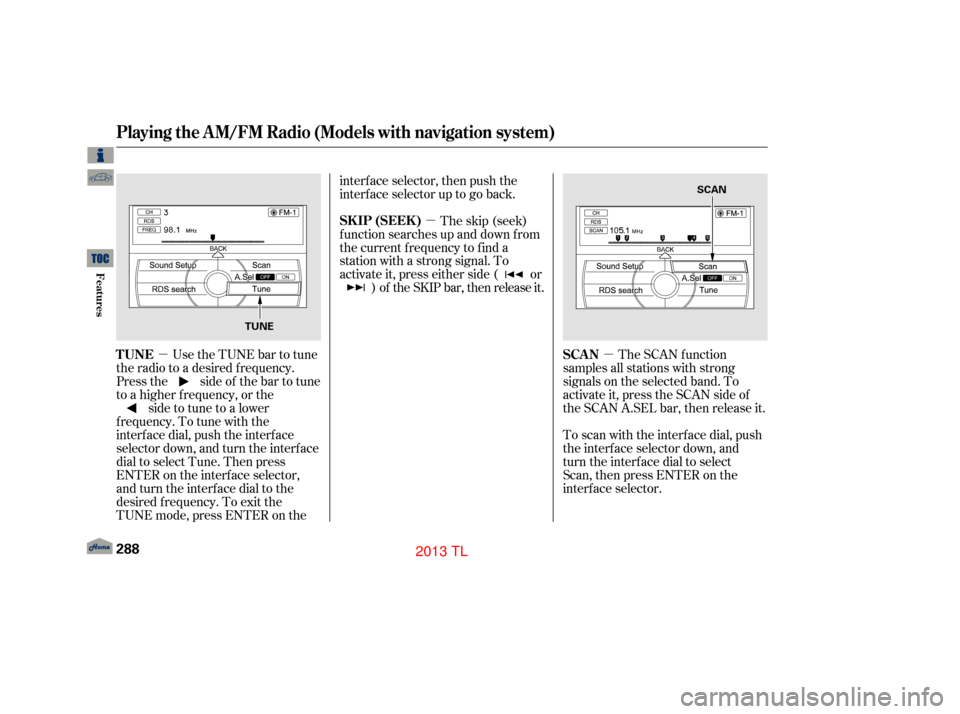
�µ�µ
�µ
Use the TUNE bar to tune
the radio to a desired f requency.
Press the side of the bar to tune
to a higher f requency, or the side to tune to a lower
f requency. To tune with the
interf ace dial, push the interf ace
selector down, and turn the interf ace
dial to select Tune. Then press
ENTER on the interf ace selector,
andturntheinterfacedialtothe
desired f requency. To exit the
TUNE mode, press ENTER on the interface selector, then push the
interfaceselectoruptogoback.
The skip (seek)
f unction searches up and down f rom
the current f requency to f ind a
station with a strong signal. To
activate it, press either side ( or ) of the SKIP bar, then release it.
The SCAN function
samples all stations with strong
signals on the selected band. To
activate it, press the SCAN side of
the SCAN A.SEL bar, then release it.
To scan with the interface dial, push
the interface selector down, and
turn the interface dial to select
Scan, then press ENTER on the
interface selector.
Playing the A M/FM Radio (Models with navigation system)
TUNE SK IP (SEEK )
SCAN
288
TUNE SCAN
12/07/20 11:06:28 31TK4640_293
Features
2013 TL
Page 297 of 650
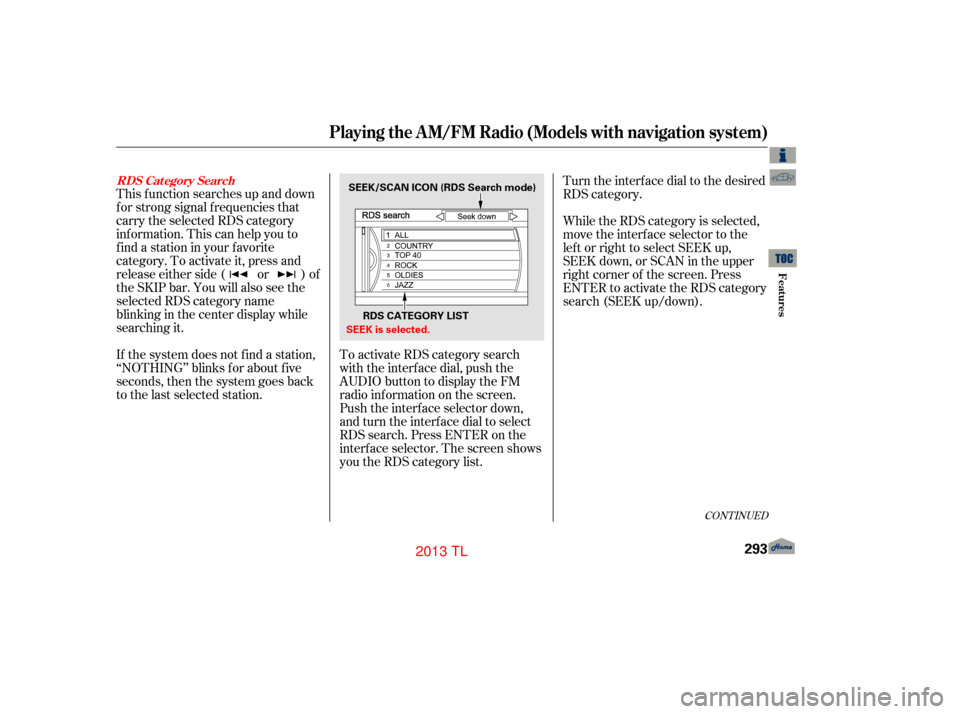
This f unction searches up and down
f or strong signal f requencies that
carry the selected RDS category
inf ormation. This can help you to
find a station in your favorite
category. To activate it, press and
release either side ( or ) of
the SKIP bar. You will also see the
selected RDS category name
blinking in the center display while
searching it.To activate RDS category search
with the interf ace dial, push the
AUDIO button to display the FM
radio inf ormation on the screen.
Push the interf ace selector down,
and turn the interf ace dial to select
RDS search. Press ENTER on the
interf ace selector. The screen shows
youtheRDScategorylist.While the RDS category is selected,
move the interface selector to the
lef t or right to select SEEK up,
SEEK down, or SCAN in the upper
right corner of the screen. Press
ENTER to activate the RDS category
search (SEEK up/down). Turn the interface dial to the desired
RDS category.
If the system does not find a station,
‘‘NOTHING’’ blinks f or about f ive
seconds, then the system goes back
to the last selected station.
CONT INUED
Playing the A M/FM Radio (Models with navigation system)
RDS Cat egory Search
Features
293
SEEK is selected. SEEK/SCAN ICON (RDS Search mode)
RDS CATEGORY LIST
12/07/20 11:07:12 31TK4640_298
2013 TL
Page 298 of 650
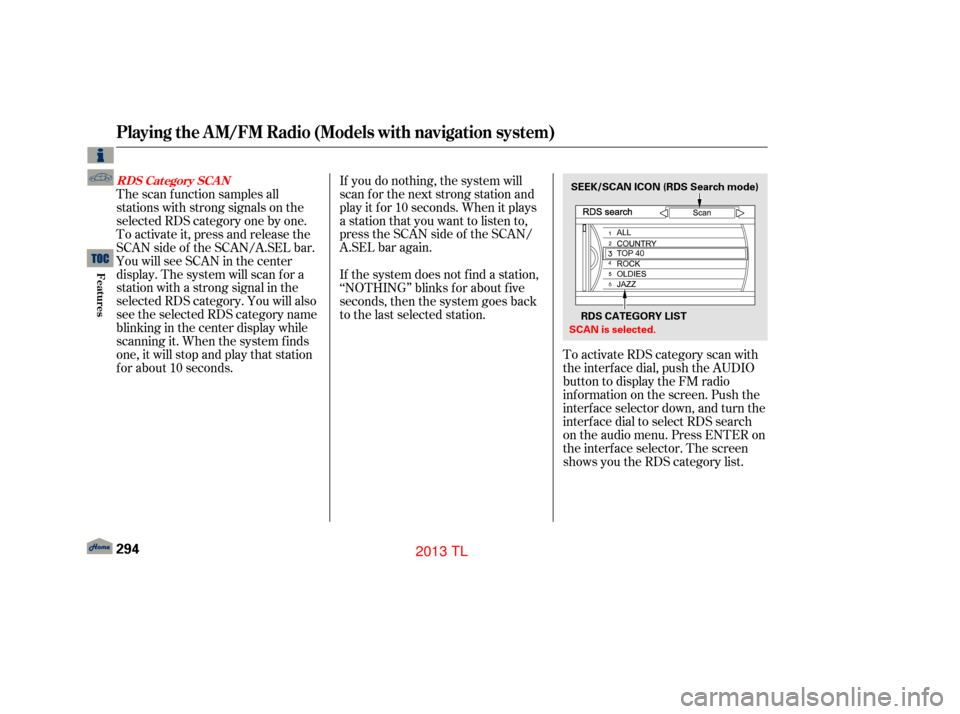
To activate RDS category scan with
the interf ace dial, push the AUDIO
button to display the FM radio
inf ormation on the screen. Push the
interf ace selector down, and turn the
interf ace dial to select RDS search
on the audio menu. Press ENTER on
the interf ace selector. The screen
shows you the RDS category list.
If you do nothing, the system will
scan f or the next strong station and
play it f or 10 seconds. When it plays
a station that you want to listen to,
press the SCAN side of the SCAN/
A.SEL bar again.
The scan f unction samples all
stations with strong signals on the
selected RDS category one by one.
To activate it, press and release the
SCAN side of the SCAN/A.SEL bar.
YouwillseeSCANinthecenter
display. The system will scan f or a
station with a strong signal in the
selected RDS category. You will also
see the selected RDS category name
blinking in the center display while
scanning it. When the system f inds
one, it will stop and play that station
f or about 10 seconds. If the system does not find a station,
‘‘NOTHING’’ blinks f or about f ive
seconds, then the system goes back
to the last selected station.
Playing the A M/FM Radio (Models with navigation system)
RDS Category SCAN
294
RDS CATEGORY LIST
SEEK/SCAN ICON (RDS Search mode)
SCAN is selected.
12/07/20 11:07:18 31TK4640_299
Features
2013 TL