Page 529 of 650
�Î�Î
To turn the system off, press and
hold the BSI OFF button when the
ignition switch is in the ON (II)
position. The BSI indicator on the
instrument panel glows amber,
indicating that the system is turned
of f . The multi-inf ormation display
indicates that the system is of f .To turn the system on again, press
and hold the same button. The
BSI indicator on the instrument
panel turns off. The multi-
information display indicates that
the system is on.
When the ignition switch is turned
to the ON (II) position, the system
will be in the previously selected ON
or OFF setting.
Blind Spot Inf ormation System (BSI)
BSI OFF Button
Driving
525
U.S. model is shown.
Canadian model is shown.
12/07/20 11:37:59 31TK4640_530
�Î
Models equipped with the keyless
access system have an engine start/
stop button instead of an ignition
switch. ON Mode is the equivalent of
ON (II). For more information, see
pages
and .
:
184 187
2013 TL
Page 533 of 650
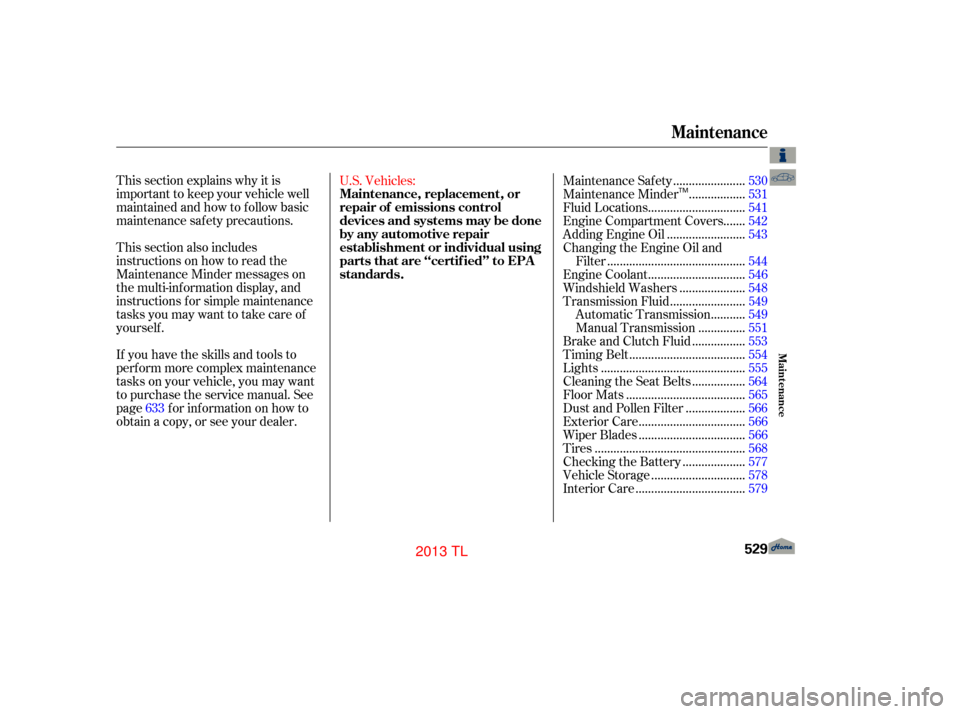
This section explains why it is
important to keep your vehicle well
maintained and how to f ollow basic
maintenance saf ety precautions.
This section also includes
instructions on how to read the
Maintenance Minder messages on
the multi-information display, and
instructions f or simple maintenance
tasks you may want to take care of
yourself .
If you have the skills and tools to
perf orm more complex maintenance
tasks on your vehicle, you may want
to purchase the service manual. See
page f or inf ormation on how to
obtain a copy, or see your dealer.U.S. Vehicles:
......................
Maintenance Saf ety .530
.................
Maintenance Minder . 531
..............................
Fluid Locations .541
......
Engine Compartment Covers . 542
........................
Adding Engine Oil .543
Changing the Engine Oil and ...........................................
Filter .544
..............................
Engine Coolant .546
....................
Windshield Washers .548
.......................
Transmission Fluid .549
..........
Automatic Transmission . 549
..............
Manual Transmission . 551
................
Brake and Clutch Fluid . 553
....................................
Timing Belt .554
.............................................
Lights .555
................
Cleaning the Seat Belts . 564
.....................................
Floor Mats .565
..................
Dust and Pollen Filter . 566
.................................
Exterior Care .566
.................................
Wiper Blades .566
...............................................
Tires .568
...................
Checking the Battery . 577
.............................
Vehicle Storage .578
..................................
Interior Care .579
633
Maintenance
Maintenance, replacement, or
repair of emissions control
devices and systems may be done
by any automotive repair
establishment or individual using
parts that are ‘‘certif ied’’ to EPA
standards.
Maint enance
529
TM
12/07/20 11:38:22 31TK4640_534
2013 TL
Page 534 of 650

To eliminate potential hazards, read
the instructions bef ore you begin,
and make sure you have the tools
and skills required. All service items not detailed in this
section should be perf ormed by a
certif ied technician or other qualif ied
mechanic.Make sure your vehicle is parked
on level ground, the parking brake
is set, and the engine is of f .
To clean parts, use a commercially
available degreaser or parts
cleaner, not gasoline.
To reduce the possibility of f ire or
explosion, keep cigarettes, sparks,
and flames away from the battery
and all f uel-related parts.
Wear eye protection and
protective clothing when working
with the battery or compressed air. Do
not run the engine unless
instructed to do so.
Some of the most important saf ety
precautions are given here. However,
we cannot warn you of every
conceivable hazard that can arise in
perf orming maintenance. Only you
can decide whether or not you
should perf orm a given task.
Let the
engine and exhaust system cool
down bef ore touching any parts. Be sure there is
adequate ventilation whenever you
operate the engine.
Maintenance Saf ety
Important Saf ety Precautions Injury f rom moving parts.
Burns f rom hot parts. Carbon Monoxide poison f rom
engine exhaust.
Potential Vehicle Hazards
530
Failure to properly follow
maintenance instructions and
precautions can cause you to
be seriously hurt or killed.
Always follow the procedures
and precautions in this owner’s
manual.
Improperly maintaining this
vehicle, or failing to correct a
problem before driving can
cause a crash in which you can
be seriously hurt or killed.
Always follow the inspection
and maintenance
recommendations and
schedules in this owner’s
manual.
12/07/20 11:38:32 31TK4640_535
Maint enance
2013 TL
Page 535 of 650
�Î
CONT INUED
Your vehicle displays engine oil lif e
and maintenance service items on
the multi-information display to show
youwhenyoushouldhaveyour
dealer perf orm engine oil
replacement and indicated
maintenance service.To see the current engine oil lif e
displayed on the multi-inf ormation
display, turn the ignition switch to
the ON (II) position, and press the
SEL/RESET button on the steering
wheel repeatedly until the engine oil
lif e is displayed.
Based on the engine operating
conditions, the onboard computer in
your vehicle calculates the
remaining engine oil life and
displays it as a percentage.
Maintenance Minder
Engine Oil L if e Display
Maint enance
531
REMAINING ENGINE OIL LIFE
U.S. model is shown.
TM
12/07/20 11:38:38 31TK4640_536
�ΠModels equipped with the keyless
access system have an engine start/
stop button instead of an ignition
switch. ON Mode is the equivalent of
ON (II). For more information, see
pages
and .
:
184 187
2013 TL
Page 536 of 650

�Û�Ý
�Î
�µ
�µ
�µ
�µ
�µ
�µ
�µ
�µ
�µ
�µ �µ
�µ
Pressing either INFO button ( / )
switches the display f rom the
message to another display. Once
you switch the display, this message
will go of f .
Along with the message, the system
message indicator comes on (see
page ).
When the remaining engine oil lif e is
15 to 6 percent, the multi-inf ormation
display shows a ‘‘SERVICE DUE
SOON’’ message along with the
maintenance item code(s) indicating
themainandsubitemsrequiredat
thetimeof theoilchange.Referto
page f or a complete list of the
maintenance main items and sub
items.
The remaining engine oil lif e is
shown on the multi-inf ormation
display according to this table:
The message appears on the multi-
inf ormation display each time you
turn the ignition switch to the ON
(II) position.72
540
Calculated Engine Oil Lif e (%)
100% 91% 90% 81%
80% 71%
70% 61%
60% 51%
50% 41%
40% 31%
30% 21%
20% 16%
15% 11%10% 6% 5% 1% 0% Displayed
Engine Oil Lif e (%) 100%90%
80%
70%
60%
50%
40%
30%
20%
15%
10%5%
0%
Maintenance Minder
532
MAINTENANCE MAIN ITEM CODE
MAINTENANCE SUB ITEM CODE(S)
TM
12/07/20 11:38:45 31TK4640_537
Maint enance
�Î
Mod els eq uip ped wit h th e keyless
a cce ss sy ste m have an en gin e sta rt/
s to p butto n in ste ad of an ignition
s w it c h .O N Mod e is th e eq uiv ale n t of
O N (II) . F or m ore in fo rm atio n ,se e
p ag es
and .
:
184 187
2013 TL
Page 537 of 650
CONT INUED
When the remaining oil lif e is 5 to 1
percent, the multi-information
display shows a ‘‘SERVICE DUE
NOW’’ message with the same
maintenance items ‘‘SERVICE DUE
SOON’’ was displayed with. When
you see this message, have the
indicated maintenance perf ormed as
soon as possible.
Press the SEL/RESET button on the
steering wheel repeatedly to select
the engine oil lif e inf ormation. Along
with the ‘‘OIL LIFE’’ message, you
will see the percentage of the
remaining engine oil lif e and the
maintenance item codes on the
multi-inf ormation display.
This message reminds you that your
vehicle will soon be due f or
scheduled maintenance.
Maintenance Minder
Maint enance
533
REMAINING ENGINE OIL LIFE
MAINTENANCE
MAIN ITEM CODE
MAIN ITEM(S) SUB ITEM(S) MAINTENANCE
SUB ITEM CODE(S)
TM
12/07/20 11:38:51 31TK4640_538
2013 TL
Page 538 of 650
�Û�Ý
Pressing either INFO button ( / )
switches the display f rom the
message to another display. Once
you switch the display, this message
will go of f .
Press the SEL/RESET button on the
steering wheel repeatedly to select
the engine oil lif e. The message
‘‘SERVICE,’’ along with ‘‘5%,’’ and the
maintenance item code are displayed
on the multi-information display
when the calculated engine oil lif e is
1to5percent(seepage ). If the indicated maintenance service
is not done and the remaining engine
oil lif e reaches 0%, the multi-
inf ormation display will show the
message ‘‘SERVICE PAST DUE’’
and the maintenance item code(s).
This message is displayed when the
total distance traveled is less than 10
miles (f or U.S. models) or 10 km (f or
Canadian models) af ter the engine
oillifebecame0%.
532
Maintenance Minder
534
TM
12/07/20 11:38:57 31TK4640_539
Maint enance
2013 TL
Page 539 of 650

�Î
�Û�Ý
CONT INUED
Press the SEL/RESET button on the
steering wheel repeatedly to select
the engine oil lif e. The message
‘‘SERVICE,’’ along with ‘‘0%,’’ and the
maintenance item code are displayed
on the multi-information display
when the calculated engine oil lif e is
0to1percent.
These messages will come on every
time you turn the ignition switch to
the ON (II) position.
If the indicated required service is
not done and the remaining engine
oil lif e becomes 0%, the multi-
inf ormation display will show a
‘‘SERVICE PAST DUE’’ message,
the total distance traveled after the
remaining oil lif e became 0%, and the
maintenance item code(s).
Pressing either INFO button ( / )
switches the display f rom the
message to another display. To see
the message again, press either
INFO button repeatedly. Immediately have the service
perf ormed, and make sure to reset
the display as described on page .
537
Maintenance Minder
Maint enance
535
U.S.TOTAL PAST DUE DISTANCE
TRAVELED
MAINTENANCE CODES
Canada
TM
12/07/20 11:39:05 31TK4640_540
�ΠModels equipped with the keyless
access system have an engine start/
stop button instead of an ignition
switch. ON Mode is the equivalent of
ON (II). For more information, see
pages
and .
:
184 187
2013 TL