Page 1 of 364

ContentsThis owner’s manual should be considered a permanent part of the
vehicle and should remain with the vehicle when it is sold.
This owner’s manual covers all models of your vehicle. You may find
descriptions of equipment and features that are not on your
particular model.
Images throughout this owner’s manual (including the front cover)
represent features and equipment that are available on some, but
not all, models. Your particular model may not have some of these
features.
This owner’s manual is for vehicles sold in the United States and
Canada.
The information and specifications included in this publication were
in effect at the time of approval for printing. Honda Motor Co., Ltd.
reserves the right, however, to discontinue or change specifications
or design at any time without notice and without incurring any
obligation.
2Safe Driving P. 23For Safe Driving P. 24 Seat Belts P. 29 Airbags P. 372Instrument Panel P. 67Indicators P. 68 Gauges and Multi-Information Display P. 822Controls P. 95Setting the Clock P. 96 Locking and Unlocking the Doors P. 97
Opening and Closing the Moonroof P. 118
Adjusting the Seats P. 1362Features P. 157Audio System P. 158 Audio System Basic Operation P. 161
HomeLink ® Universal Transceiver P. 1942 Driving P. 227Before Driving P. 228 Towing a Trailer P. 233Parking Your Vehicle P. 261
Multi-View Rear Camera P. 262
2Maintenance P. 267Before Performing Maintenance P. 268 Maintenance Minder
TM P. 271
Checking and Maintaining Wiper Blades P. 297
Climate Control System Maintenance P. 312 Cleaning P. 313
2 Handling the Unexpected P. 317Tools P. 318 If a Tire Goes Flat P. 319
Overheating P. 331 Indicator, Coming On/Blinking P. 3332Information P. 343Specifications P. 344 Identification Numbers P. 346
Emissions Testing P. 349 Warranty Coverages P. 351
Page 5 of 364
Visual Index
4Quick Reference Guide
❙Power Door Lock Master Switch
(P 105)
❙Power Window Switches
(P 115)
❙Rearview Mirror
(P 133)
❙Parking Brake
(P 257)
❙Hood Release Handle
(P 276)
❙Shift Lever Automatic
Transmission
(P 243)
❙Driver's Front Airbag
(P 40)
❙Door Mirror Controls
(P 134)
❙Passenger's Front Airbag (P 40)
❙Fuel Fill Door Release Handle
(P 264)
❙Glove Box
(P 145)
❙Accessory Power Socket (P 148)❙Seat Heater Switches
(P 151)
❙Interior Fuse Box
(P 338)
Page 7 of 364
Visual Index
6Quick Reference Guide
❙Windshield Wipers
(P 126, 297)
❙Door Lock/Unlock Control
(P 99)
❙How to Refuel
(P 264)
❙High-Mount Brake Light
(P 296)
❙Opening/Closing the Tailgate (P 107)❙Rear Wiper
(P 127, 299)
❙Back-Up Lights
(P 294)
❙Brake/Taillights
(P 292)
❙Rear Turn Signal Lights
(P 292)
❙Rear Side Marker Lights
(P 292)
❙Power Door Mirrors
(P 134)
❙Maintenance Under the Hood
(P 275)
❙Fog Lights
* (P 125, 289)
❙Multi-View Rear Camera
(P 262)
❙Front Turn Signal/Parking Lights
(P 122, 291)
❙Side Marker Lights
(P 122, 291)
❙Tires
(P 301, 319)
❙Headlights
(P 122, 287)
❙Tailgate Release Button
(P 108)
Page 9 of 364

8Quick Reference Guide
Instrument Panel
(P 67)
System Indicators
Malfunction
Indicator Lamp
Low Oil Pressure
Indicator
Charging System
Indicator
Anti-lock Brake
System (ABS)
Indicator
Vehicle Stability
Assist (VSA ®) System
Indicator
VSA ® OFF Indicator
Low Tire Pressure/
TPMS Indicator
Lights Reminders
Lights On Indicator
High Beam Indicator
Fog Light Indicator
*
Immobilizer System
Indicator Seat Belt Reminder
Indicator
System Indicators
CRUISE CONTROL
Indicator
Parking Brake and
Brake System
Indicator (Red) Supplemental
Restraint System
Indicator
Side Airbag Off
Indicator
Door and Tailgate
Open Indicator
CRUISE MAIN
Indicator
Tachometer Speedometer
Fuel Gauge
Security System Alarm
Indicator
Shift Lever Position Indicator
Low Fuel Indicator
Gauges
(P 82)
/Multi-Information Display
(P 83)
/
System Indicators
(P 68)
System Message
Indicator
Brake System
Indicator (Amber)
Temperature Gauge
Electric Power
Steering (EPS) System
Indicator Turn Signal and
Hazard Warning
IndicatorsAWD
(All-Wheel
Drive) with
Intelligent Control
System Indicator
*
Canada U.S.
Canada
U.S.Canada
U.S.
Keyless Access System
Indicator
Page 10 of 364
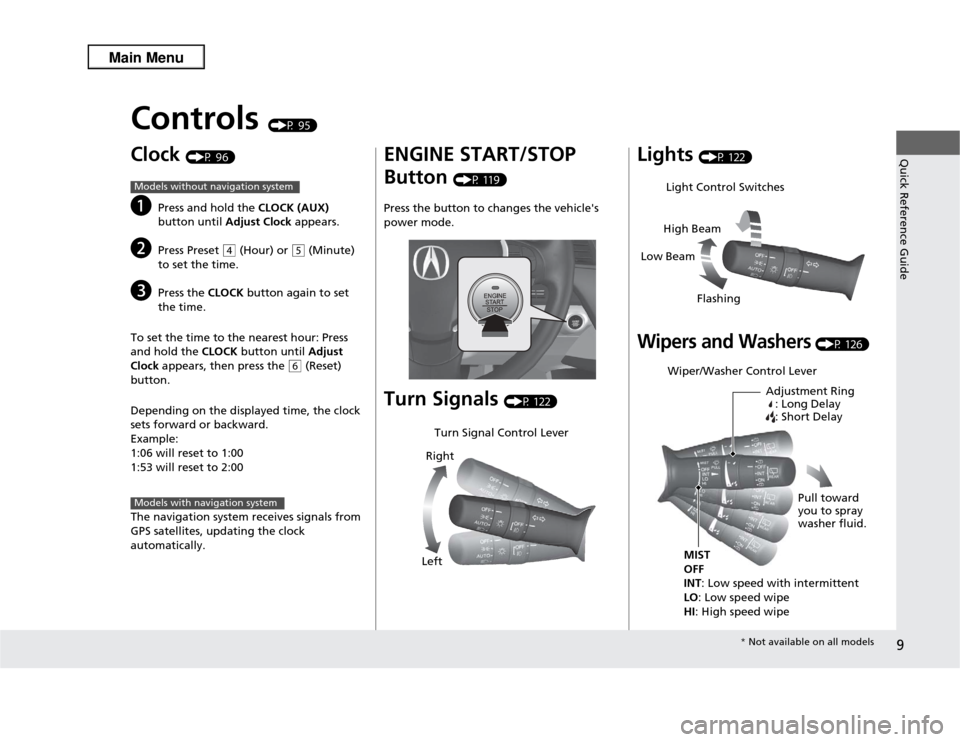
9Quick Reference Guide
Controls
(P 95)
Clock
(P 96)
a
Press and hold the CLOCK (AUX)
button until Adjust Clock appears.
b
Press Preset
(4
(Hour) or
(5
(Minute)
to set the time.
c
Press the CLOCK button again to set
the time.
To set the time to the nearest hour: Press
and hold the CLOCK button until Adjust
Clock appears, then press the
(6
(Reset)
button.
Depending on the displayed time, the clock
sets forward or backward.
Example:
1:06 will reset to 1:00
1:53 will reset to 2:00
The navigation system receives signals from
GPS satellites, updating the clock
automatically.
Models without navigation systemModels with navigation system
ENGINE START/STOP
Button
(P 119)
Press the button to changes the vehicle's
power mode.
Turn Signals
(P 122)
Turn Signal Control Lever
Right
Left
Lights
(P 122)
Wipers and Washers
(P 126)
Light Control Switches
Low Beam High Beam
FlashingWiper/Washer Control Lever Adjustment Ring: Long Delay
: Short Delay
MIST
OFF
INT : Low speed with intermittent
LO : Low speed wipe
HI : High speed wipe Pull toward
you to spray
washer fluid.
*
Not available on all models
Page 11 of 364
10Quick Reference Guide
Steering Wheel
(P 132)
● To adjust, pull the adjustment lever
towards you, adjust to the desired
position, then lock the lever back in place.
Unlocking the Front Doors
from the Inside
(P 104)
● Pull either front door inner handle to
unlock and open it at the same time.
Tailgate
(P 107)
● With all the doors unlocked, press the
tailgate release button and lift open the
tailgate.
● Touch the tailgate release button to
unlock and open the tailgate.
● Press the power tailgate button on the
instrument panel or the remote
transmitter to open and close the power
tailgate.
Models with the power tailgate
Page 12 of 364
11Quick Reference Guide
Power Door Mirrors
(P 134)
● With the power mode in ON, move the
selector switch to L or R .
● Push the appropriate edge of the
adjustment switch to adjust the mirror.
● Place the selector switch in the L or R
position to use the reverse tilt door mirror
feature.
Selector Switch
Adjustment Switch
Power Windows
(P 115)
● With the power mode in ON, open and
close the power windows.
● If the power window lock button is in the
off position, each passenger's window
can be opened and closed with its own
switch.
● If the power window lock button is in the
on position (indicator on), each
passenger's window switch is disabled.
Power Window Lock Button
Window SwitchIndicator
Page 15 of 364

14Quick Reference Guide
Driving
(P 227)
Release ButtonShift Lever
Depress the brake pedal and press the
release button to move out of
( P
.
Move the shift lever without
pressing the release button.
Press the release button to
move the shift lever.
●
Shifting
Park
Turn off or start the engine.
Transmission is locked.
Reverse
Neutral
Transmission is not locked.
Drive
Normal driving. D-paddle shift mode can be used.
S Position
Sequential shift mode can be used. Paddle Shifters
(P 246)
M Indicator
Shift Down (-)
Paddle Shifter Shift Up (+)
Paddle Shifter
●
Paddle shifters allow you to shift gears much like a manual transmission
(1st through 6th). This is useful for engine braking.
● D-paddle shift mode: The transmission will shift back to automatic mode
once the system detects that the vehicle is cruising.
● Sequential shift mode: Holds the selected gear, and the M indicator comes
on.
Selected Gear Number
Automatic Transmission
(P 244)
● Shift to
(P
and depress the brake pedal when
starting the engine.
Gear Position Indicator
● The selected gear
position is shown in
the instrument panel.