2013 Acura RDX charging system
[x] Cancel search: charging systemPage 9 of 364

8Quick Reference Guide
Instrument Panel
(P 67)
System Indicators
Malfunction
Indicator Lamp
Low Oil Pressure
Indicator
Charging System
Indicator
Anti-lock Brake
System (ABS)
Indicator
Vehicle Stability
Assist (VSA ®) System
Indicator
VSA ® OFF Indicator
Low Tire Pressure/
TPMS Indicator
Lights Reminders
Lights On Indicator
High Beam Indicator
Fog Light Indicator
*
Immobilizer System
Indicator Seat Belt Reminder
Indicator
System Indicators
CRUISE CONTROL
Indicator
Parking Brake and
Brake System
Indicator (Red) Supplemental
Restraint System
Indicator
Side Airbag Off
Indicator
Door and Tailgate
Open Indicator
CRUISE MAIN
Indicator
Tachometer Speedometer
Fuel Gauge
Security System Alarm
Indicator
Shift Lever Position Indicator
Low Fuel Indicator
Gauges
(P 82)
/Multi-Information Display
(P 83)
/
System Indicators
(P 68)
System Message
Indicator
Brake System
Indicator (Amber)
Temperature Gauge
Electric Power
Steering (EPS) System
Indicator Turn Signal and
Hazard Warning
IndicatorsAWD
(All-Wheel
Drive) with
Intelligent Control
System Indicator
*
Canada U.S.
Canada
U.S.Canada
U.S.
Keyless Access System
Indicator
Page 70 of 364
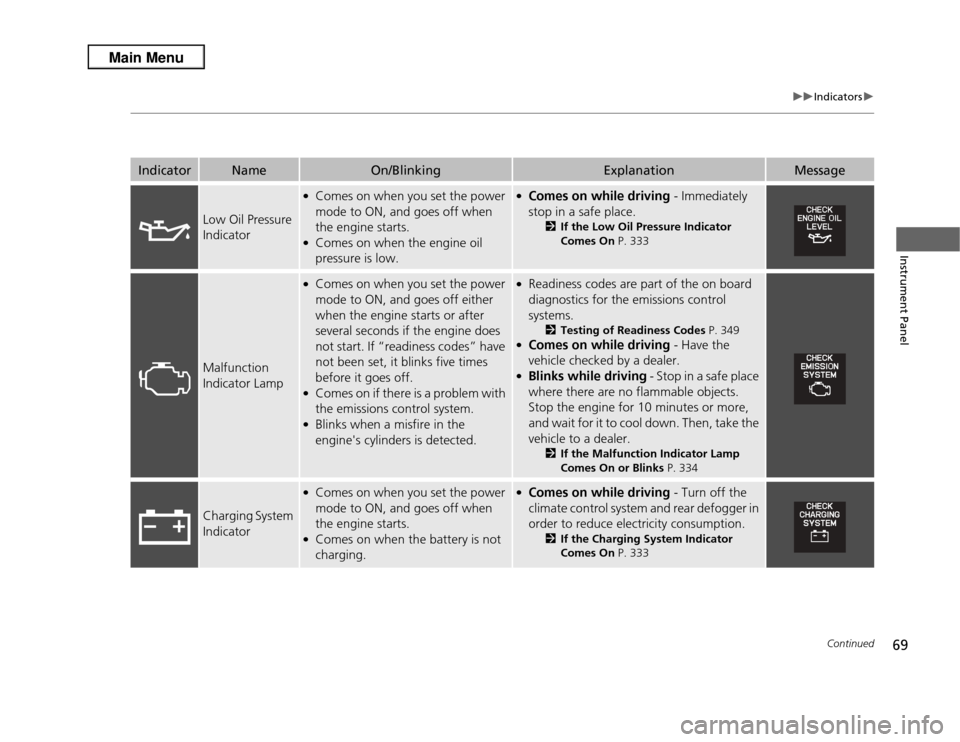
69
uuIndicators u
Continued
Instrument Panel
Indicator
Name
On/Blinking
Explanation
Message
Low Oil Pressure
Indicator
●Comes on when you set the power
mode to ON, and goes off when
the engine starts.●Comes on when the engine oil
pressure is low.
●Comes on while driving - Immediately
stop in a safe place.
2 If the Low Oil Pressure Indicator
Comes On P. 333
Malfunction
Indicator Lamp
●Comes on when you set the power
mode to ON, and goes off either
when the engine starts or after
several seconds if the engine does
not start. If “readiness codes” have
not been set, it blinks five times
before it goes off.●Comes on if there is a problem with
the emissions control system.●Blinks when a misfire in the
engine's cylinders is detected.
●Readiness codes are part of the on board
diagnostics for the emissions control
systems.
2Testing of Readiness Codes P. 349
●Comes on while driving - Have the
vehicle checked by a dealer.●Blinks while driving - Stop in a safe place
where there are no flammable objects.
Stop the engine for 10 minutes or more,
and wait for it to cool down. Then, take the
vehicle to a dealer.
2 If the Malfunction Indicator Lamp
Comes On or Blinks P. 334
Charging System
Indicator
●Comes on when you set the power
mode to ON, and goes off when
the engine starts.●Comes on when the battery is not
charging.
●Comes on while driving - Turn off the
climate control system and rear defogger in
order to reduce electricity consumption.
2 If the Charging System Indicator
Comes On P. 333
Page 311 of 364

310Maintenance
BatteryChecking the Battery
Check the battery condition monthly. Look at
the test indicator window and check the
terminals for corrosion.
If your vehicle's battery is disconnected or goes dead:
• The audio system is disabled.
2 Reactivating the audio system P. 160
•The clock resets.
2 Setting the Clock P. 96
•The navigation system
* is disabled.
2 Refer to navigation system manual
Charging the BatteryDisconnect both battery cables to prevent damaging your vehicle's electrical system.
Always disconnect the negative (–) cab le first, and reconnect it last.
1BatteryWARNING: Battery post, terminals,
and related accessories contain lead
and lead compounds.
Wash your hands after handling.The test indicator's color information is on the
battery.
When you find corrosion, clean the battery terminals
by applying a baking powder and water solution.
Rinse the terminals with water. Cloth/towel dry the
battery. Coat the terminals with grease to help
prevent future corrosion.
3
WARNING
The battery gives off explosive hydrogen
gas during normal operation.
A spark or flame can cause the battery to
explode with enough force to kill or
seriously hurt you.
When conducting any battery
maintenance, wear protective clothing and
a face shield, or have a skilled technician do
it.
Test Indicator Window
* Not available on all models
Page 318 of 364

317
Handling the Unexpected
This chapter explains how to handle unexpected troubles.
Tools
Types of Tools .................................. 318
If a Tire Goes Flat Changing a Flat Tire ......................... 319
Engine Does Not Start Checking the Engine ........................ 325
If the Keyless Access Remote Battery is Weak ............................................. 326
Emergency Engine Stop ................... 327
Jump Starting .................................... 328
Shift Lever Does Not Move .............. 330Overheating
How to Handle Overheating............. 331
Indicator, Coming On/Blinking
If the Low Oil Pressure Indicator Comes On ............................................. 333If the Charging System Indicator Comes
On ................................................. 333
If the Malfunction Indicator Lamp Comes On or Blinks ................................... 334If the Brake System Indicator (Red) Comes On .................................................... 335If the EPS System Indicator Comes On...... 335
If the Low Tire Pressure/TPMS Indicator
Comes On or Blinks ....................... 336
Fuses Fuse Locations ................................. 337
Inspecting and Changing Fuses ........ 339
Emergency Towing ........................... 340When You Cannot Open the Tailgate
..... 341
Page 334 of 364

333Handling the Unexpected
Indicator, Coming On/BlinkingIf the Low Oil Pressure Indicator Comes On
■
Reasons for the indicator to come on
Comes on when the engine oil pressure is low.
■
What to do as soon as the indicator comes on
1. Immediately park the vehicle in a safe place.
2. If necessary, turn the hazard warning lights on.
■
What to do after parking the vehicle
1. Stop the engine and let it sit for about one minute.
2. Open the hood and check the oil level.
u Add oil as necessary.
3. Start the engine and check the low oil pressure indicator.
u The light goes out: Start driving again.
u The light does not go out within 10 seconds: Stop the engine and
contact a dealer for repairs immediately.
If the Charging System Indicator Comes On
■
Reasons for the indicator to come on
Comes on when the battery is not being charged.
■
What to do when the indicator comes on
Turn off the climate control system, rear defogger, and other electrical
systems, and immediately contact a dealer for repairs.
1 If the Low Oil Pressure Indicator Comes On
NOTICERunning the engine with low oil pressure can cause
serious mechanical damage almost immediately.1If the Charging System Indicator Comes On
If you need to stop temporarily, do not turn off the
engine. Restarting the engine may rapidly discharge
the battery.
Page 356 of 364

Index
355
Index
Index
Numbers4WD.......................................................... 253AABS (Anti-lock Brake System) .................. 259
Accessories and Modifications ................ 266
Accessory Power Sockets ......................... 148
Additives
Coolant .................................................. 282
Engine Oil ............................................... 277
Washer ................................................... 286
Additives, Engine Oil ............................... 277
Adjusting Armrest .................................................. 142
Front Seats.............................................. 136
Head Restraints ....................................... 138
Mirrors.................................................... 133
Rear Seats ............................................... 141
Steering Wheel ....................................... 132
Temperature ............................................. 85
Air Conditioning System (Climate Control System) ....................... 152
Changing the Mode................................ 152
Defrosting the Windshield and Windows .............................................. 153
Dust and Pollen Filter .............................. 312
Recirculation/Fresh Air Mode.... ............... 152
Sensors ................................................... 155
Synchronized Mode ................................ 154
Using Automatic Climate Control............ 152 Air Conditioning System
(Heating and Cooling System)Dust and Pollen Filter ............................... 312
Air Pressure ....................................... 302, 345
Airbags ........................................................ 37
Advanced Airbags ..................................... 43
After a Collision......................................... 41
Airbag Care ............................................... 51
Event Data Recorder .................................. 21
Front Airbags (SRS) .................................... 40
Indicator ........................................ 48, 72, 75
Passenger Airbag Off Indicator .................. 49
Sensors...................................................... 37
Side Airbag Cutoff System ......................... 46
Side Airbag Off Indicator ........................... 50
Side Airbags .............................................. 44
Side Curtain Airbags .................................. 47
AM/FM Radio ............................................ 167
Anti-lock Brake System (ABS) .................. 259
Indicator .................................................... 71
Armrest ..................................................... 142
Audio Remote Controls ............................ 165
Audio System ............................................ 158
Adjusting the Sound ................................ 166
Auxiliary Input Jack .................................. 159
Error Messages ........................................ 187
General Information ................................ 190
iPod® ....................................................... 174
MP3/WMA/AAC ...................................... 179
Pandora ®................................................. 177
Reactivating............................................. 160 Recommended CDs ................................. 191
Recommended Devices............................ 193
Security Code .......................................... 160
Theft Protection ...................................... 160
USB Adapter Cable.................................. 159
USB Flash Drives ...................................... 193
Audio/Information Display ...................... 162
Authorized Manuals ................................ 353
Auto Door Locking/Unlocking ................. 106
Customize ................................................. 92
Automatic Lighting .................................. 123
Automatic Transmission ........................... 243
Creeping ................................................. 243
Fluid ........................................................ 284
Kickdown ................................................ 243
Operating the Shift Lever................... 14, 245
Sequential Shift Mode ............................. 246
Shift Lever Does Not Move ...................... 330
Shifting ................................................... 244
Auxiliary Input Jack .................................. 159
Average Fuel Economy .............................. 85
Average Speed ........................................... 86
AWD .......................................................... 253
BBattery ...................................................... 310
Charging System Indicator................. 69, 333
Jump Starting .......................................... 328
Maintenance (Checking the Battery) ........ 310
Belts (Seat) .................................................. 29
Page 357 of 364

356Index
Beverage Holders...................................... 147
Bluetooth ® Audio ..................................... 182
Bluetooth ® HandsFreeLink ®..................... 196
Booster Seats (For Children) ....................... 63
Brake System ............................................. 257
Anti-lock Brake System (ABS) ................... 259
Brake Assist System ................................. 260
Brake System Indicator............................... 68
Fluid ........................................................ 285
Foot Brake ............................................... 258
Indicator ............................................ 68, 335
Parking Brake .......................................... 257
Brightness Control (Instrument Panel) .... 128
Bulb Replacement ..................................... 287
Back-Up Light and Taillight ...................... 294
Brake Light, Taillight, Rear Turn Signal Light
and Rear Side Marker Light .................... 292
Fog Lights ................................................ 289
Front Turn Signal/Parking Light and Front Side
Marker Light .......................................... 291
Headlights ............................................... 287
High-Mount Brake Light .......................... 296
Rear License Plate Light............................ 295
Bulb Specifications .................................... 344CCarbon Monoxide Gas ................................ 64
Cargo Hook ............................................... 149
Carrying Cargo .................................. 229, 231
CD Player ................................................... 171 Certification Label
.................................... 346
Changing Bulbs ........................................ 287
Charging System Indicator ................. 69, 333
Child Safety ................................................. 52
Childproof Door Locks............................. 105
Child Seat .................................................... 52
Booster Seats ............................................ 63
Child Seat for Infants................................. 54
Child Seat for Small Children ..................... 55
Installing a Child Seat with a Lap/
Shoulder Seat Belt ................................... 59
Larger Children ......................................... 62
Rear-facing Child Seat ............................... 54
Selecting a Child Seat ................................ 56
Childproof Door Locks ............................. 105
Cleaning the Exterior ............................... 315
Cleaning the Interior ................................ 313
Client Service Information ....................... 354
Climate Control System ............................ 152
Changing the Mode ................................ 152
Defrosting the Windshield and Windows ............................................... 153
Dust and Pollen Filter............................... 312
Recirculation/Fresh Air Mode ..... .............. 152
Sensors ................................................... 155
Synchronized Mode................................. 154
Using Automatic Climate Control ............ 152
Clock ............................................................ 96
Coat Hook ................................................. 149
Compact Spare Tire .......................... 319, 345
Compass .................................................... 225 Console Compartment
............................. 146
Controls ...................................................... 95
Coolant (Engine) ...................................... 282
Adding to the Radiator ...... ..................... 283
Adding to the Reserve Tank .................... 282
Overheating ............................................ 331
Creeping (Automatic Transmission) ........ 243
Cruise Control .......................................... 248
Indicator ................................................... 76
Cup Holders .............................................. 147
Customized Features ................................. 87
DDaytime Running Lights .......................... 125
Dead Battery ............................................ 328
Defrosting the Windshield and Windows ................................................. 153
Detachable Anchor .................................... 34
Devices that Emit Radio Waves ............... 347
Dimming
Headlights .............................................. 122
Rearview Mirror ...................................... 133
Dipstick (Engine Oil) ................................ 278
Directional Signals (Turn Signal) ............. 122
Display Button .......................................... 162
Door Mirrors ............................................. 134
Doors .......................................................... 97
Auto Door Locking.................................. 106
Auto Door Unlocking .............................. 106
Door Open Indicator ........................... 28, 73
Page 359 of 364

358Index
Gear Shift Lever PositionsAutomatic Transmission ........................... 244
Glass (care) ................................................ 316
Glove Box .................................................. 145HHalogen Bulbs ................................... 287, 289
Handling the Unexpected ........................ 317
HandsFreeLink ® (HFL) ............................... 196
Automatic Import of Cellular Phonebook and Call History ............................................ 212
Automatic Transferring ............................ 210
Caller’s ID Information ............................. 210
HFL Buttons ............................................. 196
HFL Menus .............................................. 198
HFL Status Display.................................... 197
Making a Call .......................................... 215
Options During a Call .............................. 219
Phone Setup ............................................ 203
Receiving a Call ....................................... 218
Speed Dial ............................................... 213
Text Message................................... 208, 220
To Clear the System ................................. 211
To Create a Security PIN........................... 209
Hazard Warning Button ............................... 2
Head Restraints ......................................... 138
Headlights ................................................. 122
Aiming .................................................... 287
Automatic Operation ............................... 123
Dimming ......................................... 122, 125 Operating................................................ 122
Heaters (Seat) ........................................... 151
HFL (HandsFreeLink ®)............................... 196
High Beam Indicator .................................. 74
Hill Start Assist System ............................. 241
HomeLink ® Universal Transceiver ............ 194
IIdentification Numbers ............................ 346
Engine and Transmission ......................... 346
Vehicle Identification .............. ................. 346
Illumination Control ................................. 128
Knob ....................................................... 128
Immobilizer System .................................. 113
Indicator.................................................... 75
Indicators .................................................... 68
ABS (Anti-lock Brake System)..................... 71
AWD System ............................................. 72
Brake System............................................. 68
Charging System ............................... 69, 333
CRUISE CONTROL ............................. 76, 249
CRUISE MAIN .................................... 76, 248
Door Open .......................................... 28, 73
EPS (Electric Power Steering) System .. 74, 335
Fog Light ................................................... 75
High Beam ................................................ 74
Immobilizer System ................................... 75
Lights On .................................................. 75
Low Fuel ................................................... 71
Low Oil Pressure ................................ 69, 333 Low Tire Pressure/TPMS ............................ 74
Maintenance Minder............................... 271
Malfunction Indicator Lamp .............. 69, 334
Parking Brake and Brake System ....... 68, 335
Seat Belt Reminder.............................. 30, 71
Security System Alarm............................... 76
Shift Lever Position.................................... 70
Side Airbag Off ................................... 50, 75
Supplemental Restraint System ........... 48, 72
System Message ....................................... 76
Transmission ............................................. 70
Turn Signal ............................................... 74
VSA
® (Vehicle Stability Assist)
System ............................................ 73, 251
VSA ® OFF.......................................... 73, 252
Information .............................................. 343
Instrument Panel ........................................ 67
Brightness Control .................................. 128
Interior Lights ........................................... 143
Interior Rearview Mirror ......................... 133
iPod ®......................................................... 174
JJack (Wheel Nut Wrench) ........................ 322
Jump Starting ........................................... 328