2013 Acura MDX locks
[x] Cancel search: locksPage 14 of 617

Your vehicle is equipped with many
features that work together to protect
you and your passengers during a
crash.
Some features do not require any
action on your part. These include a
strong steel framework that forms a
safety cage around the passenger
compartment, front and rear crush
zones, a collapsible steering column,
and tensioners that tighten the front
seat belts in a crash.
However, you and your passengers
can't take full advantage of these
features unless you remain sitting in
the correct position and
always wear
your seat belts.
In fact, some safety
features can contribute to injuries if
they are not used properly.
The following pages explain how you
can take an active role in protecting
yourself and your passengers.
(1) Safety Cage
(2) Crush Zones
(3) Seats and Seat-Backs
(4) Head Restraints
(5) Collapsible Steering Column
(6) Seat Belts
(7) Front Airbags
(8) Side Airbags
(9) Side Curtain Airbags
(10) Front seat Belt Tensioners/
Seat Belt e-pretensioners
ᤳ
(11) Door Locks
(12)Occupant Position Detection
System (OPDS) Sensor
(1)(3)
(7) (5)
(2)(11) (6)
(10)(8)
(2)(9)
(4)
On models with Collision Mitigation
Braking System™(CMBS™) ᤳ:(11)(8)(12)
(7)
Your Vehicle's Safety Features812/07/17 18:10:57 13 ACURA MDX MMC North America Owner's M 50 31STX660 enu
Page 28 of 617
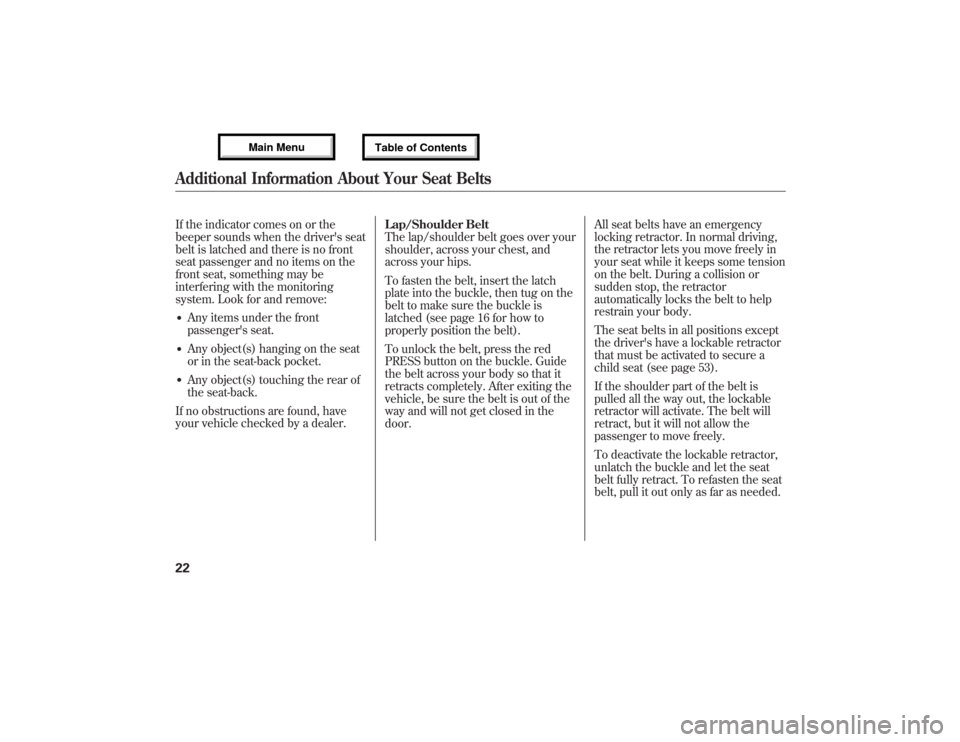
If the indicator comes on or the
beeper sounds when the driver's seat
belt is latched and there is no front
seat passenger and no items on the
front seat, something may be
interfering with the monitoring
system. Look for and remove:●Any items under the front
passenger's seat.●Any object(s) hanging on the seat
or in the seat-back pocket.●Any object(s) touching the rear of
the seat-back.
If no obstructions are found, have
your vehicle checked by a dealer.Lap/Shoulder Belt
The lap/shoulder belt goes over your
shoulder, across your chest, and
across your hips.
To fasten the belt, insert the latch
plate into the buckle, then tug on the
belt to make sure the buckle is
latched (see page 16 for how to
properly position the belt).
To unlock the belt, press the red
PRESS button on the buckle. Guide
the belt across your body so that it
retracts completely. After exiting the
vehicle, be sure the belt is out of the
way and will not get closed in the
door.All seat belts have an emergency
locking retractor. In normal driving,
the retractor lets you move freely in
your seat while it keeps some tension
on the belt. During a collision or
sudden stop, the retractor
automatically locks the belt to help
restrain your body.
The seat belts in all positions except
the driver's have a lockable retractor
that must be activated to secure a
child seat (see page 53).
If the shoulder part of the belt is
pulled all the way out, the lockable
retractor will activate. The belt will
retract, but it will not allow the
passenger to move freely.
To deactivate the lockable retractor,
unlatch the buckle and let the seat
belt fully retract. To refasten the seat
belt, pull it out only as far as needed.Additional Information About Your Seat Belts2212/07/17 18:10:57 13 ACURA MDX MMC North America Owner's M 50 31STX660 enu
Page 50 of 617

Additional Safety Precautions●Never hold an infant or child on
your lap.
If you are not wearing a
seat belt in a crash, you could be
thrown forward and crush the
child against the dashboard or a
seat-back. If you are wearing a seat
belt, the child can be torn from
your arms and be seriously hurt or
killed.
●Never put a seat belt over yourself
and a child.
During a crash, the
belt could press deep into the child
and cause serious or fatal injuries.
●Use the childproof door locks to
prevent children from opening the
rear doors.
This can prevent
children from accidentally falling
out (see page 141).
●Make sure any unused seat belt
that a child can reach is buckled,
the lockable retractor is activated,
and the belt is fully retracted and
locked.
If a child wraps a loose
seat belt around their neck, they
can be seriously or fatally injured.
(See pages 53 and 54 for how to
activate and deactivate the
lockable retractor.)
●Never let two children use the
same seat belt.
If they do, they
could be very seriously injured in a
crash.
●Do not leave children alone in a
vehicle.
Leaving children without
adult supervision is illegal in most
states, Canadian provinces/
territories, and can be very
hazardous.For example, infants and small
children left in a vehicle on a hot
day can die from heatstroke. A
child left alone with the key in the
ignition switch can accidentally set
the vehicle in motion, possibly
injuring themselves or others.
●Lock all doors and the tailgate
when your vehicle is not in use.Children who play in vehicles can
accidentally get trapped inside.
Teach your children not to play in
or around vehicles.●Keep vehicle keys/remote
transmitters out of the reach of
children.
Even very young
children learn how to unlock
vehicle doors, turn on the ignition
switch, and open the tailgate,
which can lead to accidental injury
or death.
Protecting Children-General Guidelines4412/07/17 18:10:57 13 ACURA MDX MMC North America Owner's M 50 31STX660 enu
Page 71 of 617

This section gives information about
the controls and displays that
contribute to the daily operation of
your vehicle. All the essential
controls are within easy reach.Control Locations
..........................
66
Instrument Panel
..........................
67
Instrument Panel Indicators
..........
68
Gauges
..........................................
78
Multi-Information Display
.............
79
Controls Near the Steering
Wheel
.....................................
125
Windshield Wipers and
Washers
..............................
126
Rear Window Wiper and
Washer
...............................
127
Turn Signal and Headlights
........
128
Hazard Warning Button
..............
132
Rear Window Defogger
...............
132
Instrument Panel Brightness
......
133
Steering Wheel Adjustments
.......
134
Keys and Locks
...........................
136
Immobilizer System
....................
138
Ignition Switch
............................
139
Door Locks
.................................
140
Childproof Door Locks
............
141
Tailgate
.......................................
141
Power Tailgate
........................
142
Remote Transmitter
....................
145Seats
...........................................
149
Detachable Anchor
.................
155
Seat Heaters
................................
157
Seat Heaters and Seat
Ventilation
...............................
158
Power Windows
..........................
160
Moonroof
....................................
163
Parking Brake
.............................
164
Mirrors
.......................................
165
Driving Position Memory
System
....................................
168
Interior Lights
.............................
170
Interior Convenience Items
.........
173
Beverage Holders
...................
174
Console Compartment
............
175
Storage Compartment
.............
175
Glove Box
...............................
175
Sunglasses Holder
..................
176
Sun Visor
................................
176
Vanity Mirror
..........................
177
Accessory Power Sockets
.......
177
AC Power Outlet
.....................
178
Instruments and Controls
65
Instruments and Controls
12/07/17 18:10:57 13 ACURA MDX MMC North America Owner's M 50 31STX660 enu
Page 81 of 617
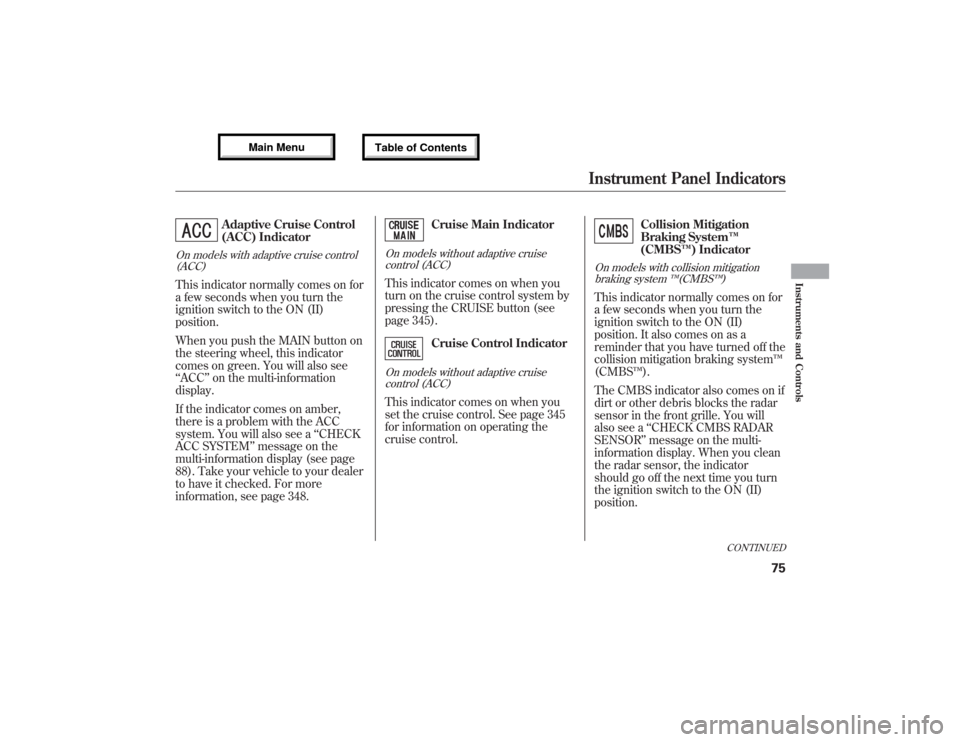
Adaptive Cruise Control
(ACC) Indicator
On models with adaptive cruise control
(ACC)This indicator normally comes on for
a few seconds when you turn the
ignition switch to the ON (II)
position.
When you push the MAIN button on
the steering wheel, this indicator
comes on green. You will also see
‘‘ACC’’on the multi-information
display.
If the indicator comes on amber,
there is a problem with the ACC
system. You will also see a‘‘CHECK
ACC SYSTEM’’message on the
multi-information display (see page
88). Take your vehicle to your dealer
to have it checked. For more
information, see page 348.
Cruise Main Indicator
On models without adaptive cruise
control (ACC)This indicator comes on when you
turn on the cruise control system by
pressing the CRUISE button (see
page 345).
Cruise Control Indicator
On models without adaptive cruise
control (ACC)This indicator comes on when you
set the cruise control. See page 345
for information on operating the
cruise control.
Collision Mitigation
Braking System™
(CMBS™) Indicator
On models with collision mitigation
braking system™(CMBS™)This indicator normally comes on for
a few seconds when you turn the
ignition switch to the ON (II)
position. It also comes on as a
reminder that you have turned off the
collision mitigation braking system™
(CMBS™).
The CMBS indicator also comes on if
dirt or other debris blocks the radar
sensor in the front grille. You will
also see a‘‘CHECK CMBS RADAR
SENSOR’’message on the multi-
information display. When you clean
the radar sensor, the indicator
should go off the next time you turn
the ignition switch to the ON (II)
position.
CONTINUED
Instrument Panel Indicators
75
Instruments and Controls
12/07/17 18:10:57 13 ACURA MDX MMC North America Owner's M 50 31STX660 enu
Page 142 of 617

The master key fits all the locks on
your vehicle. The valet key works
only in the ignition and the driver's
door lock. You can keep the glove
box locked when you leave your
vehicle and the valet key at a parking
facility.You should have received a key
number tag with your keys. You will
need this key number if you ever
have to get a lost key replaced. Use
only Acura-approved key blanks.These keys contain electronic
circuits that are activated by the
immobilizer system. They will not
work to start the engine if the circuits
are damaged.
●Protect the keys from direct
sunlight, high temperature, and
high humidity.●Do not drop the keys or set heavy
objects on them.●Keep the keys away from liquids.
If they get wet, dry them
immediately with a soft cloth.
The valet key does not contain a
battery. Do not try to take it apart.
KEY
NUMBER
TAGMASTER KEY
WITH REMOTE
TRANSMITTERVALET KEY
(Light Gray)Keys and Locks13612/07/17 18:10:57 13 ACURA MDX MMC North America Owner's M 50 31STX660 enu
Page 143 of 617

Retractable Master KeyThe master key can be retracted into
the remote transmitter. To use the
key, push the release button to
release the key from the transmitter.
The key should be fully extended. To
retract the key, push the release
button and at the same time push the
key into the remote transmitter until
it is securely latched.Always use the fully-extended key
when you insert it to the ignition
switch. If the key does not fully
extend, the immobilizer system may
not operate properly and may
prevent the engine from starting.The key may come in contact with
your finger while being retracted or
extended. Make sure your fingers do
not touch the pivot of the key when
retracting or extending the key.RELEASE BUTTON
Push
Keys and Locks
137
Instruments and Controls
12/07/17 18:10:57 13 ACURA MDX MMC North America Owner's M 50 31STX660 enu
Page 146 of 617

To lock all doors and the tailgate,
press the bottom of the master door
lock switch on either front door, pull
the lock tab above the driver's door
handle, or use the key on the outside
lock on the driver's door.
Pressing the top of either master
door lock switch will unlock all doors
and the tailgate.
The lock tab on each passenger's
door locks and unlocks that door.
All doors and the tailgate can be
locked from the outside by using the
key in the driver's door lock. To
unlock only the driver's door, insert
the key, turn the key, and release it.
The remaining doors and the tailgate
unlock when you turn the key a
second time within a few seconds.To change the‘‘KEY AND REMOTE
UNLOCK MODE’’setting, see page
119.
When the vehicle speed reaches
about 10 mph (about 16 km/h) or
more, all the doors lock
automatically.
To change the‘‘AUTO DOOR
LOCK’’setting, see page 116.
When you shift to P after driving, the
driver's door unlocks.
To change the‘‘AUTO DOOR
UNLOCK’’setting, see page 117.
Unlock
Lock MASTER DOOR
LOCK SWITCH
Lock
UnlockLOCK TAB
Door Locks14012/07/17 18:10:57 13 ACURA MDX MMC North America Owner's M 50 31STX660 enu