Page 71 of 617

This section gives information about
the controls and displays that
contribute to the daily operation of
your vehicle. All the essential
controls are within easy reach.Control Locations
..........................
66
Instrument Panel
..........................
67
Instrument Panel Indicators
..........
68
Gauges
..........................................
78
Multi-Information Display
.............
79
Controls Near the Steering
Wheel
.....................................
125
Windshield Wipers and
Washers
..............................
126
Rear Window Wiper and
Washer
...............................
127
Turn Signal and Headlights
........
128
Hazard Warning Button
..............
132
Rear Window Defogger
...............
132
Instrument Panel Brightness
......
133
Steering Wheel Adjustments
.......
134
Keys and Locks
...........................
136
Immobilizer System
....................
138
Ignition Switch
............................
139
Door Locks
.................................
140
Childproof Door Locks
............
141
Tailgate
.......................................
141
Power Tailgate
........................
142
Remote Transmitter
....................
145Seats
...........................................
149
Detachable Anchor
.................
155
Seat Heaters
................................
157
Seat Heaters and Seat
Ventilation
...............................
158
Power Windows
..........................
160
Moonroof
....................................
163
Parking Brake
.............................
164
Mirrors
.......................................
165
Driving Position Memory
System
....................................
168
Interior Lights
.............................
170
Interior Convenience Items
.........
173
Beverage Holders
...................
174
Console Compartment
............
175
Storage Compartment
.............
175
Glove Box
...............................
175
Sunglasses Holder
..................
176
Sun Visor
................................
176
Vanity Mirror
..........................
177
Accessory Power Sockets
.......
177
AC Power Outlet
.....................
178
Instruments and Controls
65
Instruments and Controls
12/07/17 18:10:57 13 ACURA MDX MMC North America Owner's M 50 31STX660 enu
Page 79 of 617

Message Indicator
This indicator comes on when there
is a system message on the multi-
information display. Press the INFO
button on the steering wheel (see
page 79) to see the message (see
page 87).
Most of the time, this indicator
comes on along with other indicators
in the instrument panel such as the
seat belt reminder indicator, SRS
indicator, VSA system indicator, etc.
Super Handling-All
Wheel Drive (SH-AWD)
Indicator
This indicator normally comes on for
a few seconds when you turn the
ignition switch to the ON (II)
position. If this indicator comes on at
any other time, there is a problem in
the SH-AWD system. You will also
see a‘‘CHECK SH-AWD SYSTEM’’
message on the multi-information
display (see page 88). Take your
vehicle to a dealer to have it checked.
For more information, see page 452.If the indicator blinks while driving,
it indicates the differential
temperature is too high.
You will also see a‘‘SH-AWD DIFF
TEMP. HIGH’’message on the multi-
information display (see page 88).
Pull to the side of the road when it is
safe, shift to Park, and let the engine
idle until the indicator goes out.
Continuing to drive with the SH-AWD
indicator blinking may cause serious
damage to the system.
CONTINUED
Instrument Panel Indicators
73
Instruments and Controls
12/07/17 18:10:57 13 ACURA MDX MMC North America Owner's M 50 31STX660 enu
Page 81 of 617
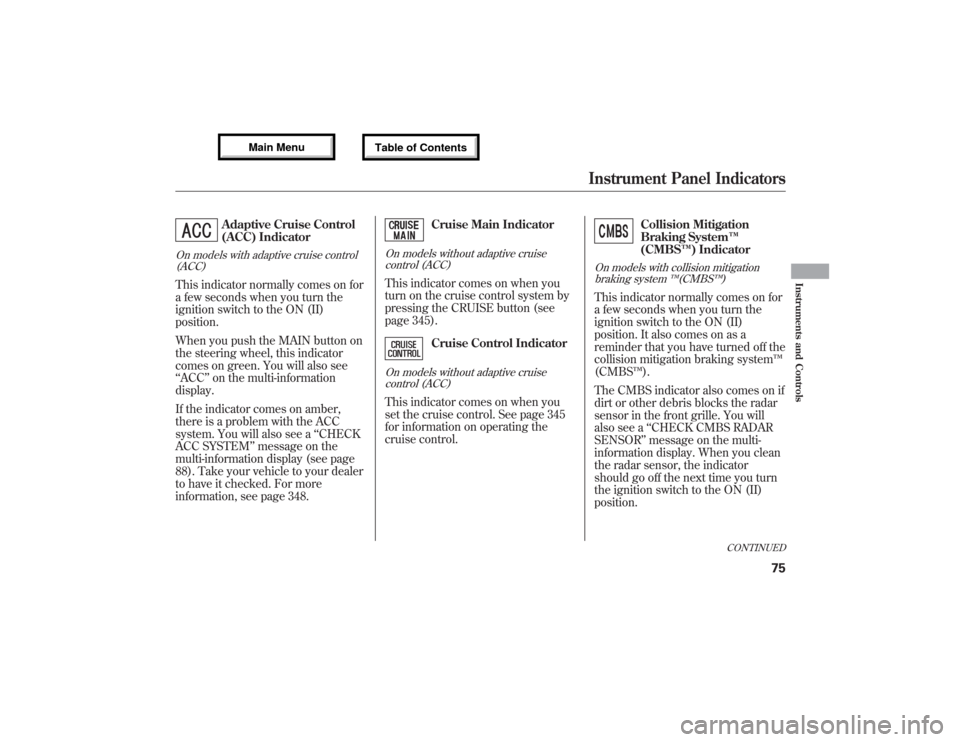
Adaptive Cruise Control
(ACC) Indicator
On models with adaptive cruise control
(ACC)This indicator normally comes on for
a few seconds when you turn the
ignition switch to the ON (II)
position.
When you push the MAIN button on
the steering wheel, this indicator
comes on green. You will also see
‘‘ACC’’on the multi-information
display.
If the indicator comes on amber,
there is a problem with the ACC
system. You will also see a‘‘CHECK
ACC SYSTEM’’message on the
multi-information display (see page
88). Take your vehicle to your dealer
to have it checked. For more
information, see page 348.
Cruise Main Indicator
On models without adaptive cruise
control (ACC)This indicator comes on when you
turn on the cruise control system by
pressing the CRUISE button (see
page 345).
Cruise Control Indicator
On models without adaptive cruise
control (ACC)This indicator comes on when you
set the cruise control. See page 345
for information on operating the
cruise control.
Collision Mitigation
Braking System™
(CMBS™) Indicator
On models with collision mitigation
braking system™(CMBS™)This indicator normally comes on for
a few seconds when you turn the
ignition switch to the ON (II)
position. It also comes on as a
reminder that you have turned off the
collision mitigation braking system™
(CMBS™).
The CMBS indicator also comes on if
dirt or other debris blocks the radar
sensor in the front grille. You will
also see a‘‘CHECK CMBS RADAR
SENSOR’’message on the multi-
information display. When you clean
the radar sensor, the indicator
should go off the next time you turn
the ignition switch to the ON (II)
position.
CONTINUED
Instrument Panel Indicators
75
Instruments and Controls
12/07/17 18:10:57 13 ACURA MDX MMC North America Owner's M 50 31STX660 enu
Page 85 of 617

The multi-information display in the
instrument panel displays various
information and messages when the
ignition switch is in the ON (II)
position. Some of the messages help
you operate your vehicle more
comfortably. Others help to keep you
aware of the periodic maintenance
your vehicle needs for continued
trouble-free driving.
When you open the driver's door, a
‘‘Welcome’’message is shown on the
multi-information display.
To change the display, press the
INFO (
/
) button on the steering
wheel repeatedly until the main
menu appears (see page 80).With the ignition switch in the ON
(II) position, the multi-information
display changes as shown on the
next page each time you press the
INFO (
/
) button or SEL/RESET
button.
When you turn the ignition switch to
the ON (II) position, your last
selection is displayed.
In the multi-information display, the
system message is also displayed
(see page 86) and you can customize
your vehicle control settings (see
page 90).
SEL/
RESET
BUTTON INFO (▲/▼)
BUTTON
CONTINUED
Multi-Information Display
79
Instruments and Controls
12/07/17 18:10:57 13 ACURA MDX MMC North America Owner's M 50 31STX660 enu
Page 92 of 617

System MessagesIf there is a problem with your
vehicle, for example, the engine oil
level is low or a door is not fully
closed, the multi-information display
will show you the problem. It does
this by interrupting the current
display with one or more messages.The system message(s) triggers the
appropriate indicator(s) on the
instrument panel, including the
system message indicator, to come
on. The system message indicator
does not go off until the problem(s)
is corrected.
You will also hear a beep when the
system message comes on for the
first time.
Most of the messages are displayed
for about 5 seconds, and then the
normal display returns. If there are
several system messages to be
shown, the display switches these
messages every 5 seconds.To cancel the message(s) before 5
seconds have elapsed, press the
INFO (
/
) button on the steering
wheel.
Even if you press the INFO (
/
)
button, some messages stay on or
come on again at regular intervals
until the problem is corrected.
You can see the message(s) again by
pressing the INFO (
/
) button
repeatedly if the system message
indicator remains lit on the
instrument panel.
Here is a list of all messages:
SYSTEM MESSAGE INDICATOR
Multi-Information Display8612/07/17 18:10:57 13 ACURA MDX MMC North America Owner's M 50 31STX660 enu
Page 97 of 617

Group Setup Menu Item Description Setting Option Page
ACC SETUP
(P. 96)PRE-RUNNING CAR DETECT
BEEPCauses the system to beep when a vehicle ahead of
you gets too close.ON
ᤳ1
97
OFF
ACC DISPLAY SPEED UNIT Changes the ACC display speed unit. mph
ᤳ2
previous
setting98
km/h
ᤳ3
METER SETUP
(P. 99)LANGUAGE SELECTION Changes the language used in the display. ENGLISH
ᤳ1
100 FRENCH
SPANISH
ADJUST OUTSIDE
TEMP. DISPLAYChanges the outside temperature reading above or
below its current reading.-5°F~ᤣ0°F
ᤳ2~5°F
101
-3°C~ᤣ0°Cᤳ3~3°C
TRIP A & AVG. FUEL
RESET with REFUELCauses trip meter A and the average fuel economy to
reset when you refuel.ON 102
OFF
ᤳ1
ADJUST
ALARM VOLUMEChanges the indicator alarm volumes into three levels. HIGH
103 MID
ᤳ1
LOW
ELAPSED TIME RESET Resets the elapsed time of your current trip. MANUAL ONLY
104 IGN OFF
ᤳ1
TRIP B
TRIP A
AUTO INTERIOR
ILLUMINATIONChanges the interior light sensitivity to your liking. MAX LOW
105 HIGH MIN
MID
ᤳ1
OFF
POSITION SETUP
(P. 107)MEMORY POSITION LINK Changes the driver's seat, the steering wheel, and the
outside mirror positions to a stored setting.ON
ᤳ1
108
OFF
AUTO TILT & TELESCOPE
STEERING WHEELMoves the steering wheel fully in and up when the key
is removed.ON
ᤳ1
109
OFF
ᤳ1: Default setting
ᤳ2: Default setting for U.S. models
ᤳ3: Default setting for Canadian models
CONTINUED
Multi-Information Display
91
Instruments and Controls
12/07/17 18:10:57 13 ACURA MDX MMC North America Owner's M 50 31STX660 enu
Page 113 of 617
Position Setup
Here are the two custom settings for
the position setup:●MEMORY POSITION LINK●AUTO TILT & TELESCOPE
STEERING WHEEL
While‘‘POSITION SETUP’’is
shown, press the SEL/RESET button
to enter the customize mode.
Each time you press the INFO
(/
) button, the screen changes as
shown in the illustration. Press the
INFO (
/
) button until you see the
setting you want to customize, then
press the SEL/RESET button to
enter your selection.
SEL/RESET
BUTTON
INFO (▲or▼)
BUTTON
CONTINUED
Multi-Information Display
107
Instruments and Controls
12/07/17 18:10:57 13 ACURA MDX MMC North America Owner's M 50 31STX660 enu
Page 114 of 617
Memory Position LinkIf‘‘MEMORY POSITION LINK’’is
set to‘‘ON,’’the driver's seat, the
steering wheel, and outside mirror
positions move to the position stored
in the memory when you open the
driver's door, using the remote
transmitter.
You can choose this customizable
item from‘‘POSITION SETUP’’by
pressing the INFO (
/
) button
repeatedly.
Press the SEL/RESET button to see
the selections.
Select ON or OFF by pressing the
INFO (
/
) button, then enter your
selection by pressing the SEL/
RESET button.
When your selection is successfully
completed, the display changes as
shown above, and then goes back to
the customize item screen.
If the‘‘SETTING INCOMPLETE’’
message appears, go back to
‘‘MEMORY POSITION LINK’’and
repeat the procedure again.
Multi-Information Display10812/07/17 18:10:57 13 ACURA MDX MMC North America Owner's M 50 31STX660 enu