2013 Acura MDX tires
[x] Cancel search: tiresPage 7 of 617

Your Vehicle at a Glance(main controls)
....................................................................................................................
3
Driver and Passenger Safety (seat belts, SRS, and child protection)
...........................................................................
5
Instruments and Controls (indicators, gauges, multi-information display, dashboard, and steering column)
...........
65
Features (
climate control, audio, rear entertainment, steering wheel, security, cruise control, and other convenience items
)..181
Before Driving (fuel, vehicle break-in, and cargo loading)
.......................................................................................
421
Driving (engine and transmission operation)
...........................................................................................................
439
Maintenance (minder, fluid checking, minor services, and vehicle storage)
...........................................................
505
Taking Care of the Unexpected (flat tire, Jump starting, overheating, and fuses)
...................................................
549
Technical Information (vehicle specifications, tires, and emissions controls)
........................................................
575
Warranty and Client Relations (U.S. and Canada only) (warranty and contact information)
...............................
593
Index
..............................................................................................................................................................................
I
INDEX
Service Information Summary (fluid capacities and tire pressures)
...............................................................
last page
Contents
1
12/07/17 18:10:57 13 ACURA MDX MMC North America Owner's M 50 31STX660 enu
Page 75 of 617

Low Oil Pressure
Indicator
The engine can be severely damaged
if this indicator flashes or stays on
when the engine is running, or if a
‘‘CHECK ENGINE OIL LEVEL’’
message is on the multi-information
display. For more information, see
page 562.Charging System
Indicator
If it comes on when the engine is
running, the battery is not being
charged, and you will see a‘‘CHECK
CHARGING SYSTEM’’message on
the multi-information display. For
more information, see page 562.Malfunction Indicator
Lamp
You will also see a‘‘CHECK
EMISSION SYSTEM’’message on the
multi-information display. For more
information, see page 563.
U.S. Canada
Parking Brake
and Brake
System Indicator
This indicator has two functions:
1. It comes on when you turn the
ignition switch to the ON (II)
position. It is a reminder to check
the parking brake. Driving with
the parking brake not fully
released can damage the rear
brakes, axles, and tires.
If you drive without releasing the
parking brake, a beeper will
sound, and you will also see a
‘‘RELEASE PARKING BRAKE’’
message on the multi-information
display (see page 87).2. If it stays on after you have fully
released the parking brake while
the engine is running, or if it
comes on while driving, it can
indicate a problem in the brake
system. You will also see a‘‘LOW
BRAKE FLUID’’or‘‘CHECK
BRAKE SYSTEM’’message on the
multi-information display (see
pages 87). For more information,
see page 564.
CONTINUED
Instrument Panel Indicators
69
Instruments and Controls
12/07/17 18:10:57 13 ACURA MDX MMC North America Owner's M 50 31STX660 enu
Page 78 of 617

Low Tire Pressure/
TPMS Indicator
This indicator normally comes on for
a few seconds when you turn the
ignition switch to the ON (II)
position.
This indicator has two functions:
1. If it comes on while driving, it
indicates that one or more of your
vehicle's tires are significantly low
on pressure.
You will also see a‘‘CHECK TIRE
PRESSURE’’message on the multi-
information display (see page 88).
Check the tire pressure monitor on
the multi-information display and
determine the cause (see page 456).If this happens, pull to the side of the
road when it is safe, check which tire
has lost pressure on the multi-
information display, and determine
the cause. If it is because of a flat tire,
have the flat tire repaired as soon as
possible. If two or more tires are
underinflated, call a professional
towing service. For more
information, see page 572.
2. If this indicator begins to flash,
there is a problem with the tire
pressure monitoring system
(TPMS). You will also see a
‘‘CHECK TPMS SYSTEM’’
message on the multi-information
display. The indicator continues to
flash for a while (approximately 1
minute), then stays on. If this
happens, have your dealer check
the system as soon as possible.
For more information, see page
458.
A/T Temperature
Indicator
This indicator monitors the
temperature of the automatic
transmission fluid. It should come on
for a few seconds when you turn the
ignition switch to the ON (II)
position. If it comes on while driving,
it means the transmission fluid
temperature is too high. Pull to the
side of the road when it is safe, shift
to Park, and let the engine idle until
the indicator goes out.
You will also see an‘‘A/T TEMP
HIGH’’message on the multi-
information display (see page 88).
Continuing to drive with the A/T
temperature indicator on may cause
serious damage to the transmission.
Instrument Panel Indicators7212/07/17 18:10:57 13 ACURA MDX MMC North America Owner's M 50 31STX660 enu
Page 89 of 617

Engine Oil LifeThis shows the remaining life of the
engine oil. It shows 100% after the
engine oil is replaced and the display
is reset. The engine oil life is
calculated based on engine operating
conditions and accumulated engine
revolutions. For more information,
see page 507.SH-AWD Torque Distribution
Monitor
This monitor shows how much
torque is being delivered to each
wheel. For more information, see
page 452.Tire Pressure Monitor
When the tire pressure monitor is
shown on the multi-information
display, press the SEL/RESET
button. The display changes as
shown.
You can see the pressure of each tire
in this monitor. If one or more tires
are low, inflate them to the correct
pressure. For more information, see
page 455.
ENGINE OIL LIFE
U.S.
Canada
CONTINUED
Multi-Information Display
83
Instruments and Controls
12/07/17 18:10:57 13 ACURA MDX MMC North America Owner's M 50 31STX660 enu
Page 364 of 617
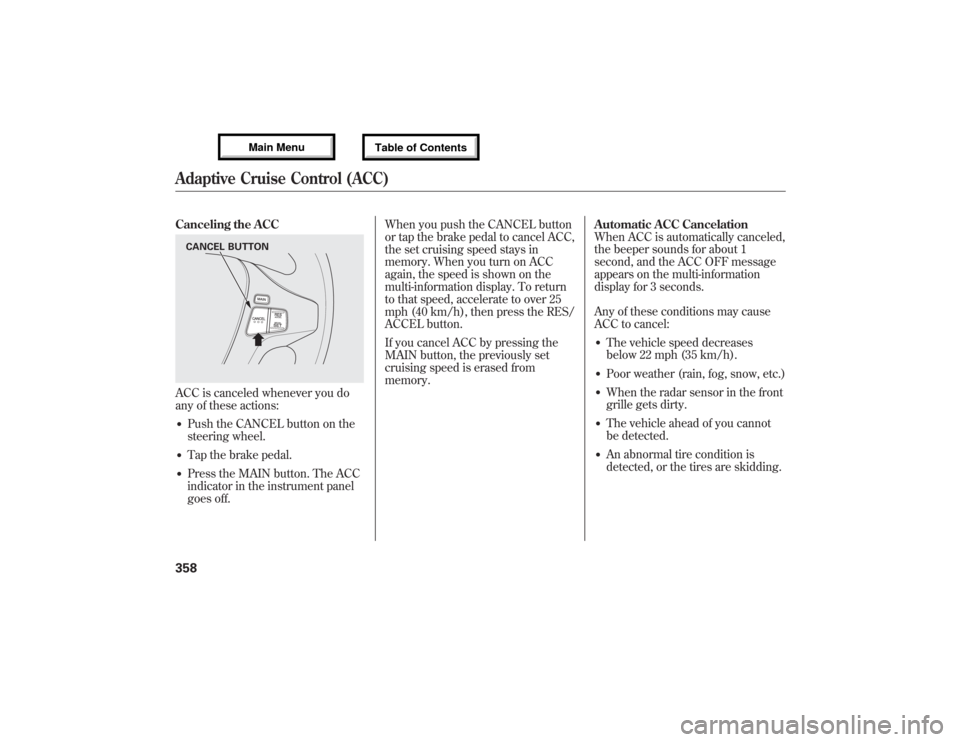
Canceling the ACCACC is canceled whenever you do
any of these actions:●Push the CANCEL button on the
steering wheel.●Tap the brake pedal.●Press the MAIN button. The ACC
indicator in the instrument panel
goes off.When you push the CANCEL button
or tap the brake pedal to cancel ACC,
the set cruising speed stays in
memory. When you turn on ACC
again, the speed is shown on the
multi-information display. To return
to that speed, accelerate to over 25
mph (40 km/h), then press the RES/
ACCEL button.
If you cancel ACC by pressing the
MAIN button, the previously set
cruising speed is erased from
memory.Automatic ACC Cancelation
When ACC is automatically canceled,
the beeper sounds for about 1
second, and the ACC OFF message
appears on the multi-information
display for 3 seconds.
Any of these conditions may cause
ACC to cancel:
●The vehicle speed decreases
below 22 mph (35 km/h).●Poor weather (rain, fog, snow, etc.)●When the radar sensor in the front
grille gets dirty.●The vehicle ahead of you cannot
be detected.●An abnormal tire condition is
detected, or the tires are skidding.
CANCEL BUTTONAdaptive Cruise Control (ACC)35812/07/17 18:10:57 13 ACURA MDX MMC North America Owner's M 50 31STX660 enu
Page 435 of 617

Fuel Economy Factors
The following factors can lower your
vehicle's fuel economy:●Aggressive driving (hard
acceleration and braking)●Excessive idling, accelerating and
braking in stop-and-go traffic●Cold engine operation (engines
are more efficient when warmed
up)●Driving with a heavy load or the air
conditioner running●Improperly inflated tiresImproving Fuel EconomyVehicle MaintenanceA properly maintained vehicle
maximizes fuel economy. Poor
maintenance can significantly reduce
fuel economy. Always maintain your
vehicle according to the maintenance
messages displayed on the multi-
information display (seeOwner's
Maintenance Checkson page 513).For example:
●Use the recommended viscosity
motor oil, displaying the API
Certification Seal (see page 517).●Maintain proper tire inflation-
An underinflated tire increases
‘‘rolling resistance,’’which reduces
fuel economy.●Avoid carrying excess weight in
your vehicle-It puts a heavier
load on the engine, increasing fuel
consumption.●Keep your vehicle clean-In
particular, a build-up of snow or mud
on your vehicle's underside adds
weight and rolling resistance.
Frequent cleaning helps your fuel
economy.Drive Efficiently●Drive moderately-Rapid
acceleration, abrupt cornering, and
hard braking increase fuel
consumption.
●Observe the speed limit-
Aerodynamic drag has a big effect
on fuel economy at speeds above
45 mph (75 km/h). Reduce your
speed and you reduce the drag.
Trailers, car top carriers, roof
racks and bike racks are also big
contributors to increased drag.●Always drive in the highest gear
possible-If your vehicle has a
manual transmission, you can
boost your fuel economy by up
shifting as early as possible.●Avoid excessive idling-Idling
results in 0 miles per gallon (0 kms
per liter).
CONTINUED
Fuel Economy
429
Before Driving
12/07/17 18:10:57 13 ACURA MDX MMC North America Owner's M 50 31STX660 enu
Page 438 of 617

Modifying Your Vehicle
Removing parts from your vehicle, or
replacing components with non-
Acura components could seriously
affect your vehicle's handling,
stability, and reliability.
Some examples are:●Lowering your vehicle with a non-
Acura suspension kit that
significantly reduces ground
clearance can allow the
undercarriage to hit speed bumps
or other raised objects, which
could cause the airbags to deploy.●Raising your vehicle with a non-
Acura suspension kit can affect the
handling and stability.●Non-Acura wheels, because they
are a universal design, can cause
excessive stress on suspension
components and will not be
compatible with the tire pressure
monitoring system (TPMS).
●Larger or smaller wheels and tires
can interfere with the operation of
your vehicle's anti-lock brakes and
other systems.
Modifying your steering wheel or
any other part of your vehicle's safety
features can make the systems
ineffective.
If you plan to modify your vehicle,
consult your dealer.
Accessories and Modifications43212/07/17 18:10:57 13 ACURA MDX MMC North America Owner's M 50 31STX660 enu
Page 439 of 617

Your vehicle has several convenient
storage areas:●Glove box●Door and seat-back pockets●Rear cargo area, including the
second and third row seats when
folded flat●Console compartment●Storage compartment●Rear compartment●Roof-rack (if equipped)
However, carrying too much cargo,
or improperly storing it, can affect
your vehicle's handling, stability,
stopping distance, and tires, and
make it unsafe. Before carrying any
type of cargo, be sure to read the
following pages.
STORAGE COMPARTMENT SEAT-BACK POCKETS
CARGO AREA REAR COMPARTMENT DOOR POCKETS CONSOLE COMPARTMENT
GLOVE BOX
CONTINUED
Carrying Cargo
433
Before Driving
12/07/17 18:10:57 13 ACURA MDX MMC North America Owner's M 50 31STX660 enu