Page 28 of 404

Familiarisation
26
Limit the causes of excess
consumption
Spread loads throughout the vehicle; place the heaviest items in the bottom of the boot, as close as possible to the rear seats. Limit the loads carried in the vehicle and reduce wind resistance (roof bars, roof rack, bicycle carrier, trailer...). Use a roof box in preference. Remove roof bars and roof racks after use.
At the end of winter, remove snow tyres and refit your summer tyres.
Observe the recommendations on maintenance
Check the tyre pressures regularly, when cold, referring to the label in the door aperture, driver's side.
Have your vehicle serviced regularly (engine oil, oil filter, air filter...) and observe the schedule of operations recommended by the manufacturer.
Carry out this check in particular: - before a long journey, - at each change of season, - after a long period out of use. Don't forget the spare wheel and the tyres on any trailer or caravan.
When refuelling, do not continue after the third cut-off of the nozzle to avoid any over flow.
At the wheel of your new vehicle, it is only after the first 1 800 miles (3 000 kilometres) that you will see the fuel consumption settle down to a consistent average.
Page 159 of 404
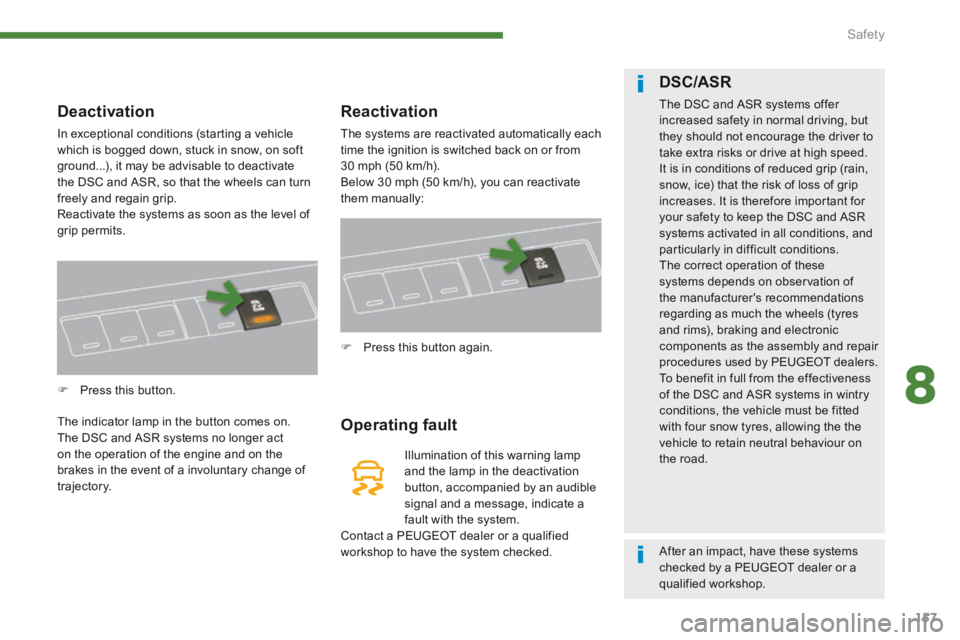
8
Safety157
Deactivation
In exceptional conditions (starting a vehicle which is bogged down, stuck in snow, on soft ground...), it may be advisable to deactivate the DSC and ASR, so that the wheels can turn freely and regain grip. Reactivate the systems as soon as the level of grip permits.
Press this button.
The indicator lamp in the button comes on. The DSC and ASR systems no longer act on the operation of the engine and on the brakes in the event of a involuntary change of trajectory.
Reactivation
The systems are reactivated automatically each time the ignition is switched back on or from 30 mph (50 km/h). Below 30 mph (50 km/h), you can reactivate them manually:
Operating fault
Illumination of this warning lamp and the lamp in the deactivation button, accompanied by an audible signal and a message, indicate a fault with the system. Contact a PEUGEOT dealer or a qualified workshop to have the system checked.
Press this button again.
DSC/ASR
The DSC and ASR systems offer increased safety in normal driving, but they should not encourage the driver to take extra risks or drive at high speed. It is in conditions of reduced grip (rain, snow, ice) that the risk of loss of grip increases. It is therefore important for your safety to keep the DSC and ASR systems activated in all conditions, and particularly in difficult conditions. The correct operation of these systems depends on observation of the manufacturer's recommendations regarding as much the wheels (tyres and rims), braking and electronic components as the assembly and repair procedures used by PEUGEOT dealers. To benefit in full from the effectiveness of the DSC and ASR systems in wintry conditions, the vehicle must be fitted with four snow tyres, allowing the the vehicle to retain neutral behaviour on the road.
After an impact, have these systems checked by a PEUGEOT dealer or a qualified workshop.
Page 189 of 404
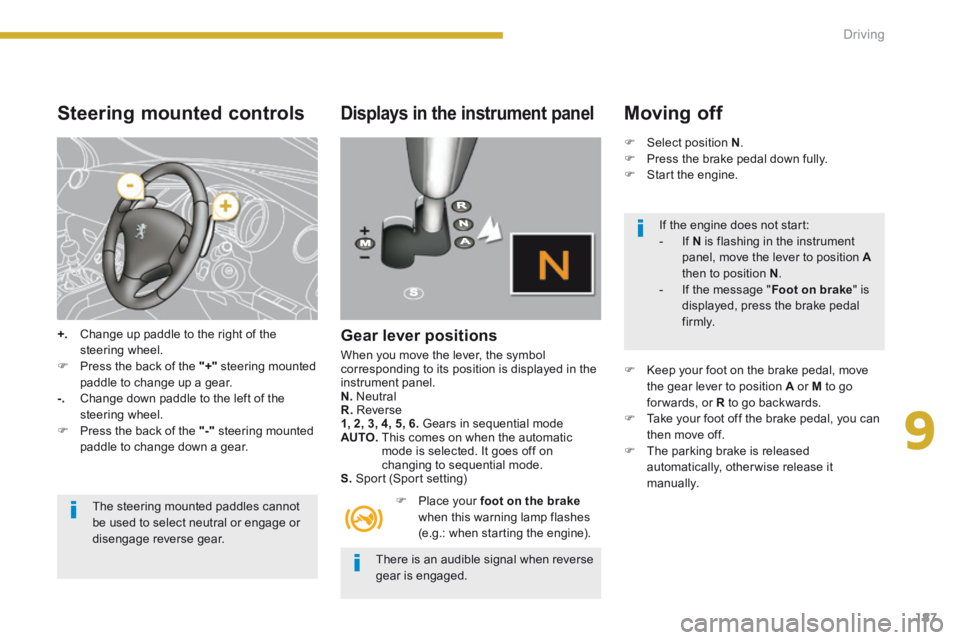
9
Driving187
Steering mounted controls
+. Change up paddle to the right of the steering wheel. Press the back of the "+" steering mounted paddle to change up a gear. -. Change down paddle to the left of the steering wheel.
Press the back of the "-" steering mounted paddle to change down a gear.
The steering mounted paddles cannot be used to select neutral or engage or
disengage reverse gear.
Displays in the instrument panel
Gear lever positions
When you move the lever, the symbol corresponding to its position is displayed in the instrument panel. N. Neutral R. Reverse 1, 2, 3, 4, 5, 6. Gears in sequential mode AUTO. This comes on when the automatic mode is selected. It goes off on changing to sequential mode. S. Sport (Sport setting)
Place your foot on the brakewhen this warning lamp flashes (e.g.: when starting the engine).
Moving off
Select position N . Press the brake pedal down fully. Start the engine.
Keep your foot on the brake pedal, move the gear lever to position A or M to go for wards, or R to go backwards. Take your foot off the brake pedal, you can then move off. The parking brake is released automatically, otherwise release it manually.
There is an audible signal when reverse gear is engaged.
If the engine does not start: - If N is flashing in the instrument panel, move the lever to position Athen to position N . - If the message " Foot on brake " is displayed, press the brake pedal f i r m l y.
Page 229 of 404
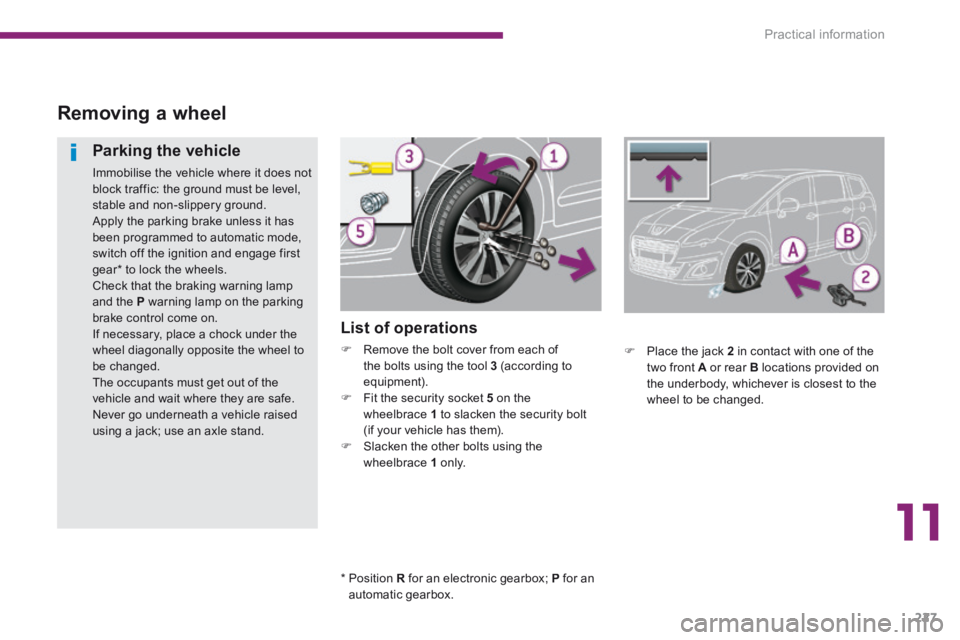
11
Practical information227
Removing a wheel
List of operations
Remove the bolt cover from each of the bolts using the tool 3 (according to equipment). Fit the security socket 5 on the wheelbrace 1 to slacken the security bolt (if your vehicle has them). Slacken the other bolts using the wheelbrace 1 o n l y.
Parking the vehicle
Immobilise the vehicle where it does not block traffic: the ground must be level, stable and non-slippery ground. Apply the parking brake unless it has been programmed to automatic mode, switch off the ignition and engage first gear * to lock the wheels. Check that the braking warning lamp and the P warning lamp on the parking brake control come on. If necessary, place a chock under the wheel diagonally opposite the wheel to be changed. The occupants must get out of the vehicle and wait where they are safe. Never go underneath a vehicle raised using a jack; use an axle stand.
Place the jack 2 in contact with one of the two front A or rear B locations provided on the underbody, whichever is closest to the wheel to be changed.
* Position R for an electronic gearbox; P for an automatic gearbox.
Page 348 of 404
346
07
By alphabetical list
Press RADIO , select the station of your choice and confi rm.
By automatic frequency search
Press or for the automatic search for a lower or higher radio frequency.
Or turn the thumb wheel at the steering mounted controls.
By manual frequency search
Press or to adjust the radio frequency step by step.
Selecting a station
The external environment (hill, building, tunnel, underground car park.\
..) may interfere with the reception, including in RDS station tracking mode. This phenomenon is a normal result of the way in which radio waves are transm\
itted and does not in any way indicate a fault with the audio system.
The quality of reception is represented by the number of active waves in this symbol.
Press RADIO or OK to display the contextual menu.
Changing waveband
Select " Change waveband ".
Select " AM / FM " and confi rm.
RADIO