2013.5 PEUGEOT 5008 fuel consumption
[x] Cancel search: fuel consumptionPage 58 of 404
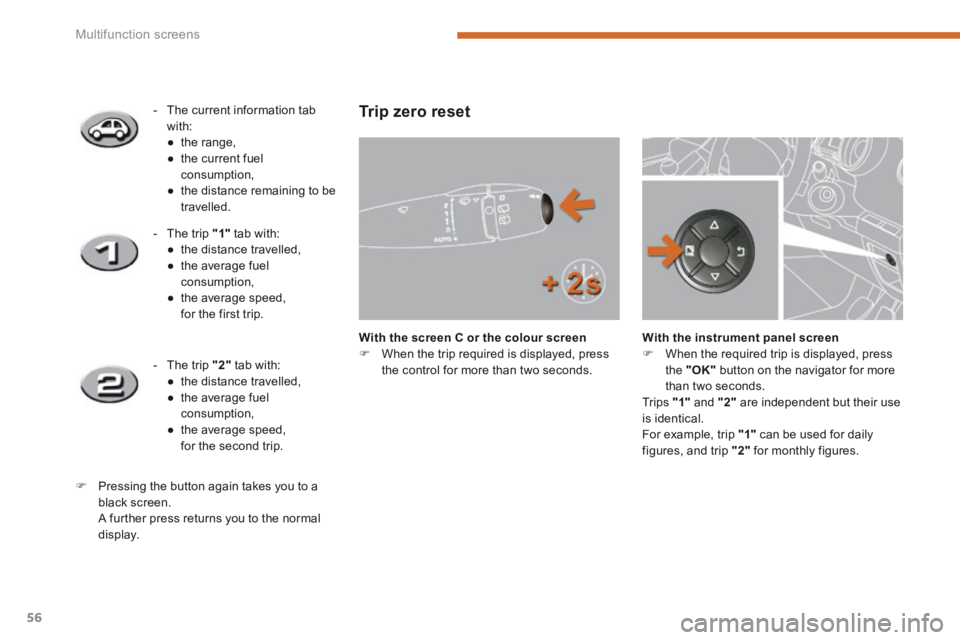
Multifunction screens
56
Trip zero reset
With the screen C or the colour screen When the trip required is displayed, press the control for more than two seconds.
With the instrument panel screen When the required trip is displayed, press the "OK" button on the navigator for more than two seconds. Tr i p s "1" and "2" are independent but their use is identical.
For example, trip "1" can be used for daily figures, and trip "2" for monthly figures.
- The current information tab with: ● t h e r a n g e , ● the current fuel consumption, ● the distance remaining to be travelled.
- The trip "1" tab with: ● the distance travelled, ● the average fuel consumption, ● the average speed, for the first trip.
- The trip "2" tab with: ● the distance travelled, ● the average fuel consumption, ● the average speed, for the second trip.
Pressing the button again takes you to a black screen. A further press returns you to the normal
display.
Page 59 of 404

2
Multifunction screens57
Trip computer, a few definitions
When the range falls below 20 miles (30 km), dashes are displayed. After filling with at least 5 litres of fuel, the range is recalculated and is displayed when it exceeds 60 miles (100 km).
Range
(miles or km) The distance which can still be travelled with the fuel remaining in the tank. Related to the average fuel consumption over the last few miles (kilometres) travelled.
Current fuel consumption
(mpg or l/100 km or km/l) Calculated over the last few seconds.
Average fuel consumption
(mpg or l/100 km or km/l) Calculated since the last trip computer reset.
Distance travelled
(miles or km) Calculated since the last trip computer reset.
Average speed
(mph or km/h) Calculated since the last trip computer reset.
Stop & Start time counter
(minutes/seconds or hours/minutes) If your vehicle is fitted with Stop & Start, a time counter calculates the time spent in STOP mode during a journey. It resets to zero every time the ignition is switched on with the key.
Distance remaining to destination
(miles or km) This is the distance remaining to be travelled to the final destination. It is either calculated instantly by the navigation system, if guidance is activated, or entered by the user. If the distance is not entered, dashes are displayed in place of the digits.
If dashes are displayed continuously while driving in place of the digits, contact a PEUGEOT dealer or a qualified workshop.
This value may vary following a change in the style of driving or the relief, resulting in a significant change in the current fuel consumption.
This function is only displayed from 20 mph (30 km/h).
Page 61 of 404

3
Comfort59
The air conditioning system does not contain chlorine and does not present any danger to the ozone layer.
Recommendations for ventilation and air conditioning
In order for these systems to be fully effective, follow the operation and maintenance guidelines below: If the interior temperature remains very high after the vehicle has been parked in the sun for a considerable time, first ventilate the passenger compartment for a few minutes. Place the air flow control at a sufficient level to provide an adequate renewal of air in the passenger compartment. To obtain an even air distribution, take care not to obstruct the exterior air intake grilles located at the base of the windscreen, the nozzles, the vents and the air outlets, as well as the air extractor located in the boot. Use in preference the intake of exterior air as prolonged use of the air recirculation may cause misting of the windows and side windows. Do not cover the sunshine sensor, located on the dashboard; this is used for regulation of the automatic air conditioning system. Operate the air conditioning system for 5 to 10 minutes, once or twice a month to keep it in good working order. Ensure that the passenger compartment filter is in good condition and have the filter elements replaced regularly (refer to the "Checks" section). We recommend the use of a combined passenger compartment filter. Thanks to its second special active filter, it contributes to the purification of the air breathed by the occupants and the cleanliness of the passenger compartment (reduction of allergic symptoms, bad odours and greasy deposits). The air conditioning uses power from the engine while operating. This results in an increase in the vehicle's fuel consumption. When towing at or near maximum capacity or on steep slopes in high ambient temperatures, switching off the air conditioning saves engine power and so improves towing capacity. Condensation created by the air conditioning results in a discharge of water under the vehicle when stationary, which is per fectly normal. To ensure correct operation of the air conditioning system, you are also advised to have it checked regularly. If the system does not produce cold air, do not use it and contact a PEUGEOT dealer or a qualified workshop.
Rear ventilation
adjustment
After pressing the "REAR" button, turn the adjustment dial of the rear side vents to decrease or increase the flow of air. Take care not to obstruct the side vents and the air outlets on the floor. To shut off the flow of air, close the vents and
set the dial to 0.
Page 64 of 404
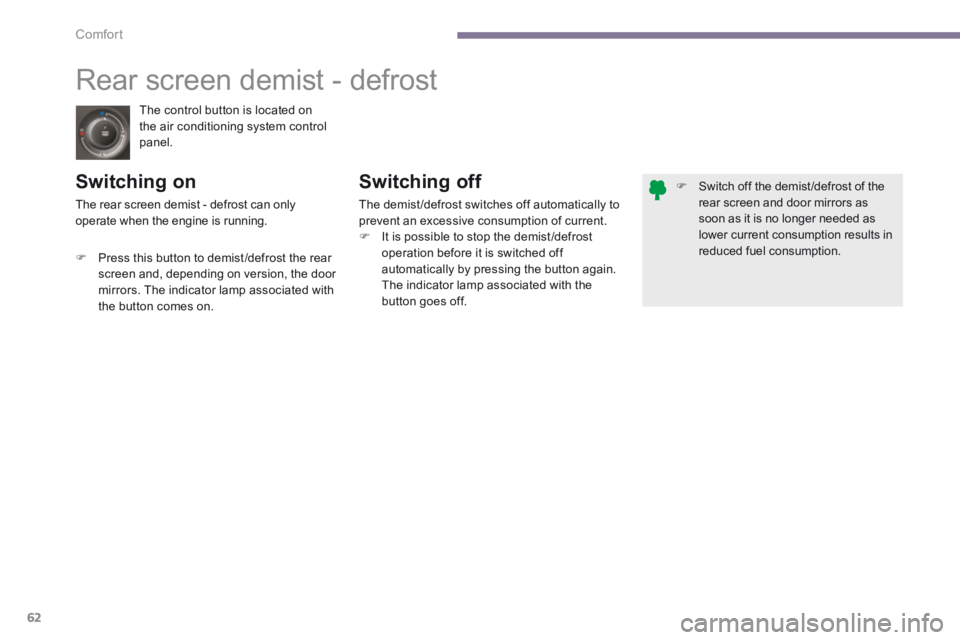
Comfort
62
The control button is located on the air conditioning system control panel.
Rear screen demist - defrost
Switching on Switching off
The demist /defrost switches off automatically to prevent an excessive consumption of current. It is possible to stop the demist /defrost operation before it is switched off automatically by pressing the button again. The indicator lamp associated with the button goes off.
Press this button to demist /defrost the rear screen and, depending on version, the door mirrors. The indicator lamp associated with the button comes on.
The rear screen demist - defrost can only operate when the engine is running.
Switch off the demist /defrost of the rear screen and door mirrors as soon as it is no longer needed as lower current consumption results in reduced fuel consumption.
Page 155 of 404

8
Safety153
Tyre under-infl ation detection
System which automatically checks the pressures of the tyres while driving. The system continuously monitors the pressures of the four tyres, as soon as the vehicle is moving. A pressure sensor is located in the valve of a each tyres (except the spare wheel). The system triggers an alert if a drop in pressure is detected in one or more tyres.
This system does not avoid the need to check the tyre pressures regularly (including the spare wheel) and before a long journey. Driving with under-inflated tyres adversely affects road holding, extends braking distances and causes premature tyre wear, particularly under arduous conditions (vehicle loaded, high speed, long journey).
The tyre pressures for your vehicle can be found on the tyre pressure label (see the "Identification markings" section). The tyre pressures must be checked when the tyres cold (vehicle stopped for 1 hour or after driving for less then 6 miles (10 km) at moderate speed). Other wise, add 0.3 bar to the values indicated on the label.
Driving with under-inflated tyres increases fuel consumption.
The tyre under-inflation detection system is an aid to driving which does
not replace the need for the driver to be vigilant or to drive responsibly.
Page 187 of 404
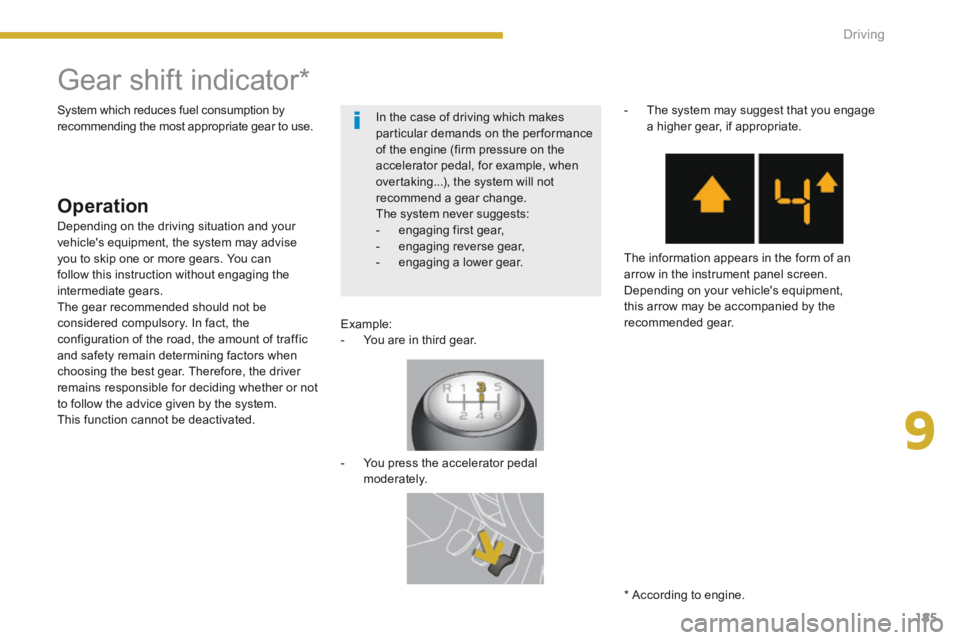
9
Driving185
Gear shift indicator *
Operation
Example: - You are in third gear.
- You press the accelerator pedal moderately.
- The system may suggest that you engage a higher gear, if appropriate.
The information appears in the form of an arrow in the instrument panel screen. Depending on your vehicle's equipment, this arrow may be accompanied by the recommended gear.
System which reduces fuel consumption by recommending the most appropriate gear to use.
Depending on the driving situation and your vehicle's equipment, the system may advise you to skip one or more gears. You can follow this instruction without engaging the intermediate gears. The gear recommended should not be considered compulsory. In fact, the configuration of the road, the amount of traffic and safety remain determining factors when choosing the best gear. Therefore, the driver remains responsible for deciding whether or not to follow the advice given by the system. This function cannot be deactivated.
* According to engine.
In the case of driving which makes particular demands on the performance of the engine (firm pressure on the accelerator pedal, for example, when overtaking...), the system will not recommend a gear change. The system never suggests: - engaging first gear, - engaging reverse gear, - engaging a lower gear.
Page 196 of 404

Driving
194
Stopping the vehicle
Before switching off the engine, you can engage position P or N to place the gearbox in neutral. In both cases, apply the parking brake to immobilise the vehicle, unless it is programmed to automatic mode.
Operating fault
When the ignition is on, the lighting of this warning lamp, accompanied by an audible signal and a message in the multifunction screen, indicates a gearbox malfunction. In this case, the gearbox switches to back-up mode and is locked in 3rd gear. You may feel a substantial knock when changing from P to R and from N to R . This will not cause any damage to the gearbox. Do not exceed 60 mph (100 km/h), local speed restrictions permitting. Have it checked by a PEUGEOT dealer or a qualified workshop. This warning lamp may also come on if a door is opened.
Invalid value during manual operation
This symbol is displayed if a gear is not engaged correctly (selector between two positions).
You risk damaging the gearbox: - if you press the accelerator and brake pedals at the same time, - if you force the lever from position Pto another position when the battery is flat. To reduce fuel consumption when stationary for long periods with the engine running (traffic jam...), position the gear lever at N and apply the parking brake, unless it is programmed in automatic mode.
If the lever is not in position P , when the P , when the Pdriver's door is opened or approximately 45 seconds after the ignition is switched off, there is an audible signal and a message appears.
Return the lever to position P ; the audible signal stops and the message disappears.
Page 197 of 404

9
Driving195
Stop & Start
Operation
Going into engine STOP mode
The "ECO" warning lamp comes on in the instrument panel and the engine goes into standby:
- with an electronic gearbox , at speeds below 4 mph (6 km/h), press the brake pedal or put the gear lever in position N .
If your vehicle is fitted with the system, a time counter calculates the sum of the periods in STOP mode during a journey. It rests itself to zero every time the ignition is switched on with the key.
Special cases: STOP mode not available
STOP mode is not invoked when: - the driver's door is open, - the driver's seat belt is not fastened, - the vehicle has not exceeded 6 mph (10 km/h) since the last engine start using
the key, - the electric parking brake is applied or being applied, - the engine is needed to maintain a comfortable temperature in the passenger compartment, - demisting is active, - some special conditions (battery charge, engine temperature, braking assistance, ambient temperature...) where the engine is needed to assure control of a system.
In this case, the "ECO" warning lamp flashes for a few seconds then goes off.
This operation is perfectly normal.
Never refuel with the engine in STOP mode; you must switch off the ignition with the key.
For your comfort, during parking maoeuvres, STOP mode is not available for a few seconds after coming out of reverse gear. STOP mode does not affect the functionality of the vehicle, such as for example, braking, power steering...
The Stop & Start system puts the engine temporarily into standby - STOP mode - during stops in the traffic (red lights, traffic jams, or other...). The engine restarts automatically - START mode - as soon as you want to move off. The restart takes place instantly, quickly and silently. Per fect for urban use, the Stop & Start system reduces fuel consumption and exhaust emissions as well as the noise level when stationary.