2013.5 Peugeot 308 CC ABS
[x] Cancel search: ABSPage 26 of 268

1
24
MONITORING
Warning lamp is on Cause Action/Observations
STOP fi xed, alone
or associated with another
warning lamp, accompanied
by an audible signal and a
message in the screen. Illumination of this warning
lamp is associated with
a serious fault with the
braking system, power
steering, engine lubrication
system or cooling system.
Stop as soon as it is safe to do so as there is a
risk that the engine will cut out while driving.
Park, switch off the ignition and contact a
PEUGEOT dealer or a qualifi ed workshop.
Braking fi xed,
associated
with the STOP warning lamp. The braking system fl uid
level is too low. You must stop as soon as it is safe to do so.
Top up with brake fl uid recommended by
PEUGEOT.
If the problem persists, have the system checked
by a PEUGEOT dealer or a qualifi ed workshop.
+
fi xed, associated with the STOP and ABS
warning lamp. The electronic brake force
distribution (EBFD) system
has a fault. You must stop as soon as it is safe to do so.
Have it checked by a PEUGEOT dealer or a
qualifi ed workshop.
Maximum
coolant
temperature fi xed with the
needle in the red zone. The temperature of the
cooling system is too high. Stop as soon as it is safe to do so.
Wait until the engine has cooled down before
topping up the level, if necessary.
If the problem persists, contact a PEUGEOT
dealer or a qualifi ed workshop.
Seat belt not fastened /
unfastened fi xed, then
fl ashing in the passenger's
seat belt and front airbag
warning lamp display. The driver or front
passenger has not fastened
or has unfastened their seat
belt.
Pull on the belt in question and insert the tongue
in the buckle.
For more information, refer to the "Seat belts"
section.
At least one rear passenger
has unfastened their seat
belt.
Page 28 of 268

1
26
MONITORING
Low fuel level fi xed with the
needle in the red zone,
accompanied
by an audible signal and a message. When it fi rst comes on there
remains approximately
6 litres of fuel in the tank.
At this point, you begin to
use the fuel reserve. Refuel as soon as possible to avoid running out
of fuel.
Until suffi cient fuel has been added, this warning
lamp will come on every time the ignition is
switched on, accompanied by an audible signal
and a message.
This audible signal and message are repeated
with increasing frequency as the fuel level drops
towards
"0" .
Fuel tank capacity: approximately 60 litres .
Never continue to drive until you run out of fuel,
as this could damage the emission control and
injection systems.
Warning lamp
is on Cause Action/Observations
Anti-lock
Braking System (ABS) fi xed.
The anti-lock braking
system has a fault. The vehicle retains conventional braking.
Drive carefully at reduced speed and contact
a PEUGEOT dealer or a qualifi ed workshop
without delay.
Dynamic
stability control
(DSC/ASR) fl ashing.
The DSC/ASR regulation is
operating. The system optimises traction and improves the
directional stability of the vehicle in the event of
loss of grip or trajectory.
fi xed. The DSC/ASR system has
a fault. Have it checked by a PEUGEOT dealer or a
qualifi ed workshop.
Under-
infl ation fi xed.
The pressure in one or
more wheels is too low. Check the pressure of the tyres as soon as possible.
This check should preferably be carried out when
the tyres are cold.
+ fl ashing
then fi xed,
accompanied
by the Service warning lamp. The tyre pressure
monitoring system has
a fault or no sensor is
detected on one of the
wheels.
Under-infl ation detection is not assured.
Have the system checked by a PEUGEOT dealer
or a qualifi ed workshop.
Page 69 of 268
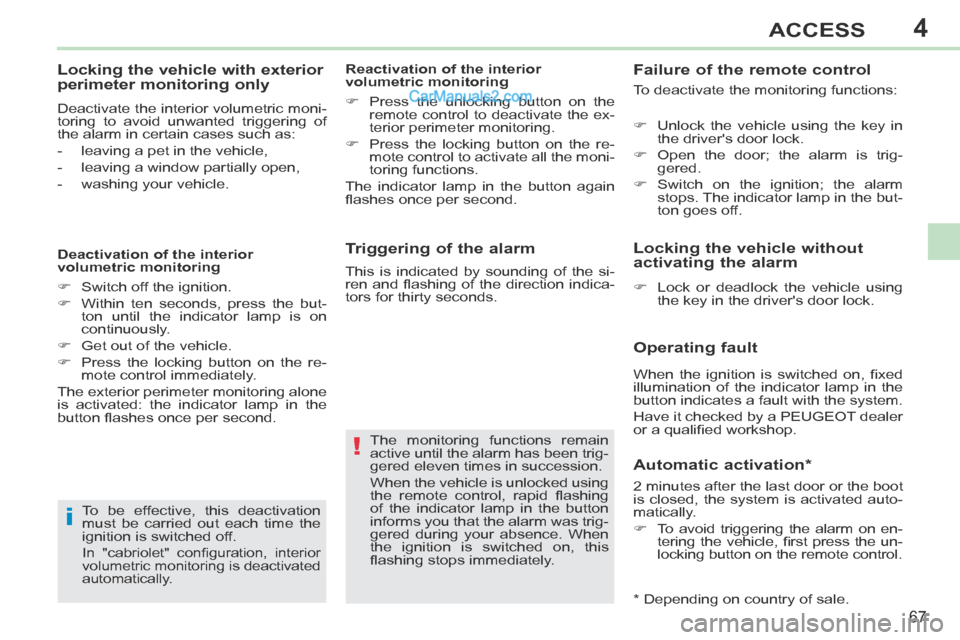
4
!
i
67
ACCESS
Triggering of the alarm
The monitoring functions remain
active until the alarm has been trig-
gered eleven times in succession.
When the vehicle is unlocked using
the remote control, rapid fl ashing
of the indicator lamp in the button
informs you that the alarm was trig-
gered during your absence. When
the ignition is switched on, this
fl ashing stops immediately.
Failure of the remote control
To deactivate the monitoring functions:
Locking the vehicle without
activating the alarm
Unlock the vehicle using the key in the driver's door lock.
Open the door; the alarm is trig- gered.
Switch on the ignition; the alarm stops. The indicator lamp in the but-
ton goes off.
Lock or deadlock the vehicle using the key in the driver's door lock.
To be effective, this deactivation
must be carried out each time the
ignition is switched off.
In "cabriolet" confi guration, interior
volumetric monitoring is deactivated
automatically.
Deactivation of the interior
volumetric monitoring
Switch off the ignition.
Within ten seconds, press the but- ton until the indicator lamp is on
continuously.
Get out of the vehicle.
Press the locking button on the re- mote control immediately.
The exterior perimeter monitoring alone
is activated: the indicator lamp in the
button fl ashes once per second.
Locking the vehicle with exterior
perimeter monitoring only
Deactivate the interior volumetric moni-
toring to avoid unwanted triggering of
the alarm in certain cases such as:
- leaving a pet in the vehicle,
- leaving a window partially open,
- washing your vehicle. Reactivation of the interior
volumetric monitoring
Press the unlocking button on the
remote control to deactivate the ex-
terior perimeter monitoring.
Press the locking button on the re- mote control to activate all the moni-
toring functions.
The indicator lamp in the button again
fl ashes once per second.
This is indicated by sounding of the si-
ren and fl ashing of the direction indica-
tors for thirty seconds.
Operating fault
When the ignition is switched on, fi xed
illumination of the indicator lamp in the
button indicates a fault with the system.
Have it checked by a PEUGEOT dealer
or a qualifi ed workshop.
Automatic activation *
2 minutes after the last door or the boot
is closed, the system is activated auto-
matically.
To avoid triggering the alarm on en- tering the vehicle, fi rst press the un-
locking button on the remote control.
* Depending on country of sale.
Page 96 of 268
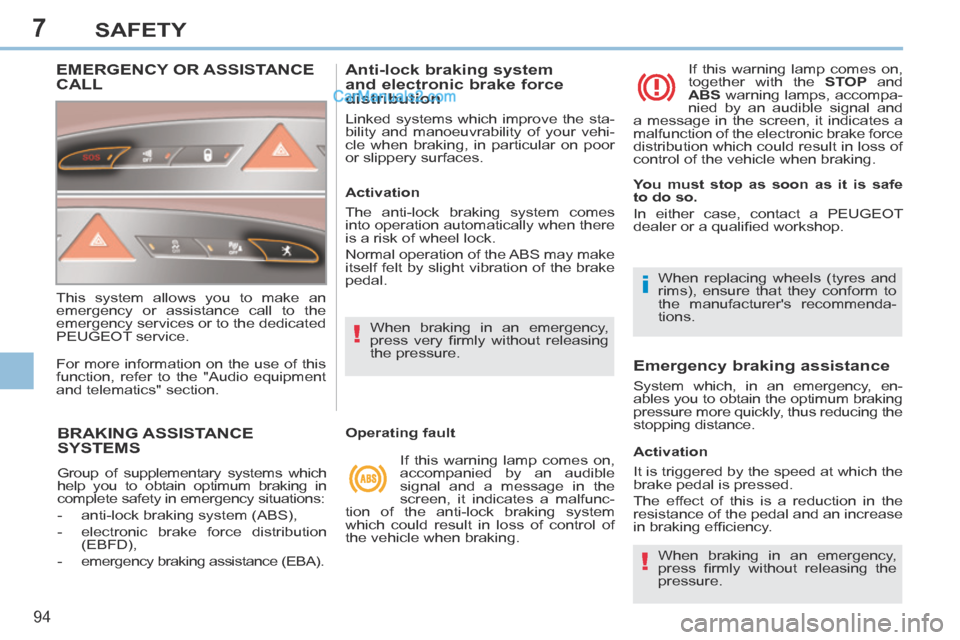
7
!
i
!
94
SAFETY
BRAKING ASSISTANCE SYSTEMS
Group of supplementary systems which
help you to obtain optimum braking in
complete safety in emergency situations:
- anti-lock braking system (ABS),
- electronic brake force distribution (EBFD),
- emergency braking assistance (EBA).
Anti-lock braking system
and electronic brake force
distribution
Linked systems which improve the sta-
bility and manoeuvrability of your vehi-
cle when braking, in particular on poor
or slippery surfaces.
When braking in an emergency,
press very fi rmly without releasing
the pressure. When replacing wheels (tyres and
rims), ensure that they conform to
the manufacturer's recommenda-
tions.
Operating fault If this warning lamp comes on,
accompanied by an audible
signal and a message in the
screen, it indicates a malfunc-
tion of the anti-lock braking system
which could result in loss of control of
the vehicle when braking. If this warning lamp comes on,
together with the
STOP and
ABS warning lamps, accompa-
nied by an audible signal and
a message in the screen, it indicates a
malfunction of the electronic brake force
distribution which could result in loss of
control of the vehicle when braking.
Emergency braking assistance
System which, in an emergency, en-
ables you to obtain the optimum braking
pressure more quickly, thus reducing the
stopping distance.
Activation
The anti-lock braking system comes
into operation automatically when there
is a risk of wheel lock.
Normal operation of the ABS may make
itself felt by slight vibration of the brake
pedal.
Activation
It is triggered by the speed at which the
brake pedal is pressed.
The effect of this is a reduction in the
resistance of the pedal and an increase
in braking effi ciency. When braking in an emergency,
press fi rmly without releasing the
pressure.
You must stop as soon as it is safe
to do so.
In either case, contact a PEUGEOT
dealer or a qualifi ed workshop.
EMERGENCY OR ASSISTANCE CALL
This system allows you to make an
emergency or assistance call to the
emergency services or to the dedicated
PEUGEOT service.
For more information on the use of this
function, refer to the "Audio equipment
and telematics" section.
Page 160 of 268
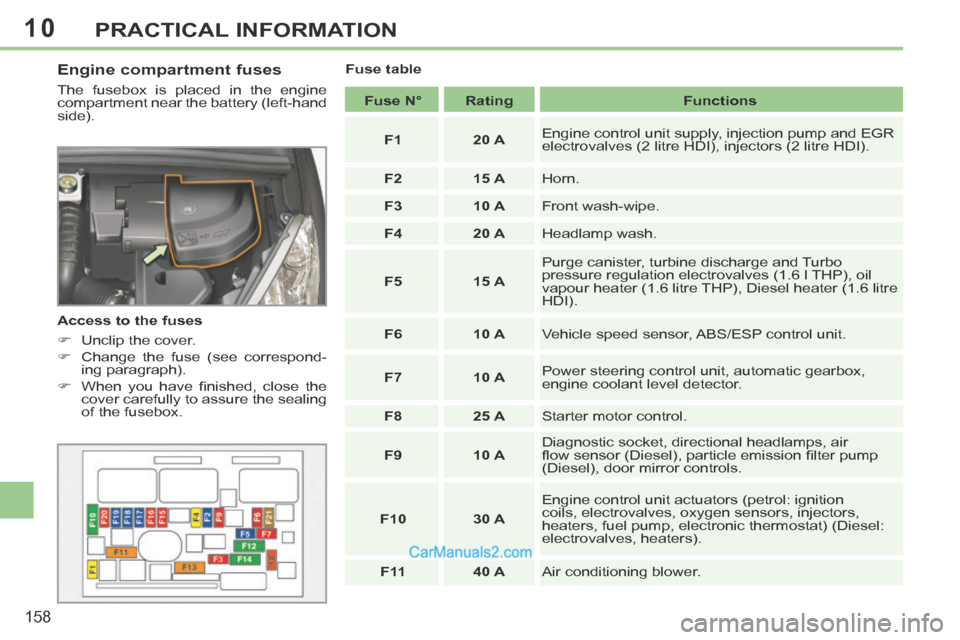
10
158
PRACTICAL INFORMATION
Engine compartment fuses
The fusebox is placed in the engine
compartment near the battery (left-hand
side).
Access to the fuses
Unclip the cover.
Change the fuse (see correspond-ing paragraph).
When you have fi nished, close the cover carefully to assure the sealing
of the fusebox. Fuse table
Fuse N° Rating Functions
F1 20 A Engine control unit supply, injection pump and EGR
electrovalves (2 litre HDI), injectors (2 litre HDI).
F2 15 A Horn.
F3 10 A Front wash-wipe.
F4 20 A Headlamp wash.
F5 15 A Purge canister, turbine discharge and Turbo
pressure regulation electrovalves (1.6 l THP), oil
vapour heater (1.6 litre THP), Diesel heater (1.6 litre
HDI).
F6 10 A Vehicle speed sensor, ABS/ESP control unit.
F7 10 A Power steering control unit, automatic gearbox,
engine coolant level detector.
F8 25 A Starter motor control.
F9 10 A Diagnostic socket, directional headlamps, air
fl ow sensor (Diesel), particle emission fi lter pump
(Diesel), door mirror controls.
F10 30 A Engine control unit actuators (petrol: ignition
coils, electrovalves, oxygen sensors, injectors,
heaters, fuel pump, electronic thermostat) (Diesel:
electrovalves, heaters).
F 11 40 A Air conditioning blower.
Page 162 of 268
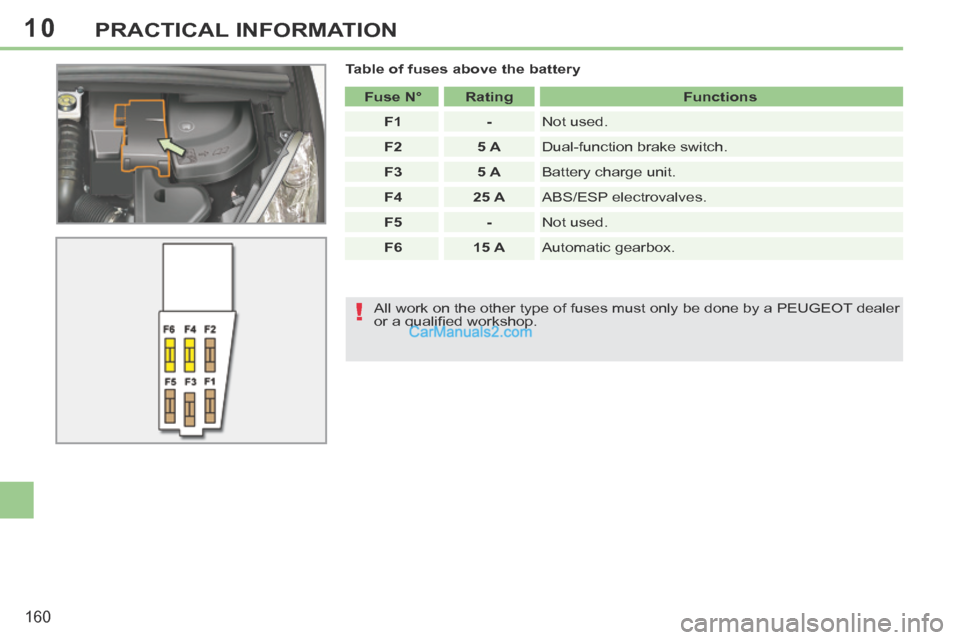
10
!
160
PRACTICAL INFORMATION
Table of fuses above the battery Fuse N° Rating Functions
F1 - Not used.
F2 5 A Dual-function brake switch.
F3 5 A Battery charge unit.
F4 25 A ABS/ESP electrovalves.
F5 - Not used.
F6 15 A Automatic gearbox.
All work on the other type of fuses must only be done by a PEUGEOT dealer
or a qualifi ed workshop.
Page 168 of 268
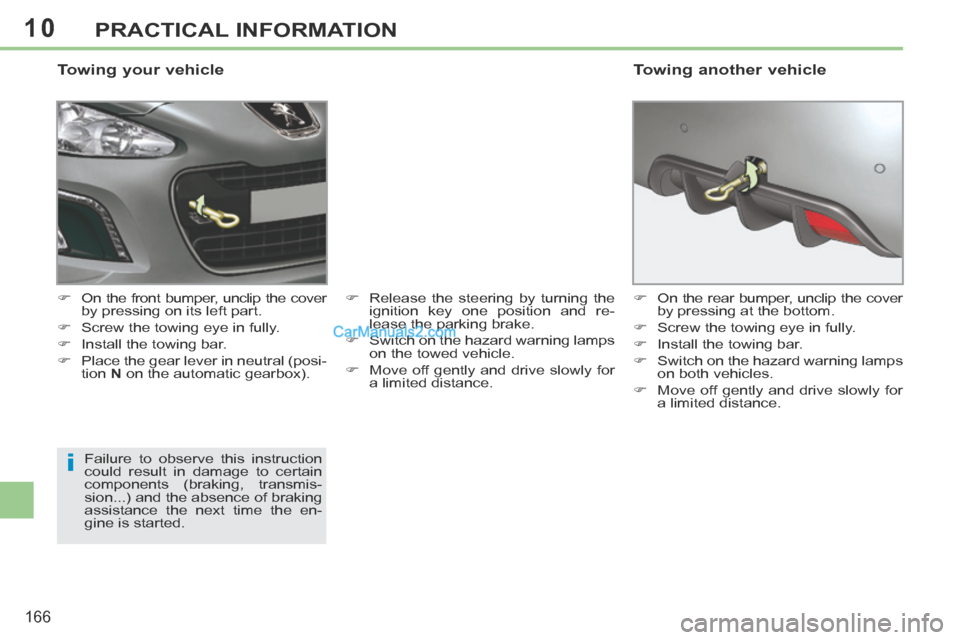
10
i
166
PRACTICAL INFORMATION
Towing your vehicle
On the front bumper, unclip the cover by pressing on its left part.
Screw the towing eye in fully.
Install the towing bar.
Place the gear lever in neutral (posi- tion N on the automatic gearbox). Release the steering by turning the
ignition key one position and re-
lease the parking brake.
Switch on the hazard warning lamps on the towed vehicle.
Move off gently and drive slowly for a limited distance.
Failure to observe this instruction
could result in damage to certain
components (braking, transmis-
sion...) and the absence of braking
assistance the next time the en-
gine is started. On the rear bumper, unclip the cover
by pressing at the bottom.
Screw the towing eye in fully.
Install the towing bar.
Switch on the hazard warning lamps on both vehicles.
Move off gently and drive slowly for a limited distance.
Towing another vehicle
Page 231 of 268
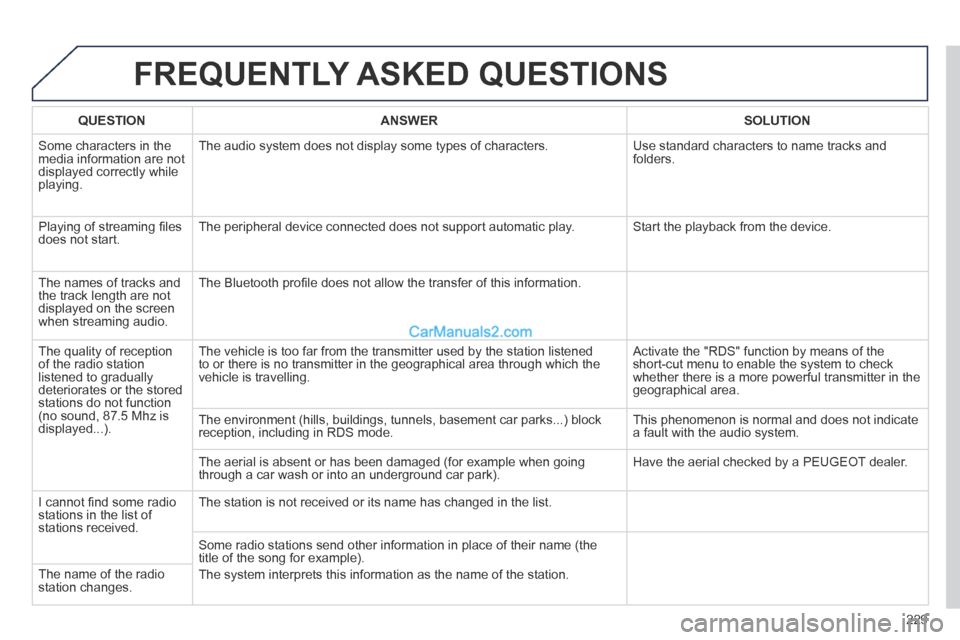
229
FREQUENTLY ASKED QUESTIONS
QUESTION ANSWER SOLUTION
Some characters in the media information are not displayed correctly while playing.
The audio system does not display some types of characters. Use standard characters to name tracks and folders.
Playing of streaming fi les does not start. The peripheral device connected does not support automatic play. Start the playback from the device.
The names of tracks and the track length are not displayed on the screen when streaming audio.
The Bluetooth profi le does not allow the transfer of this information.
The quality of reception of the radio station listened to gradually deteriorates or the stored stations do not function (no sound, 87.5 Mhz is displayed...).
The vehicle is too far from the transmitter used by the station listened\
to or there is no transmitter in the geographical area through which the\
vehicle is travelling.
Activate the "RDS" function by means of the short-cut menu to enable the system to check whether there is a more powerful transmitter in the geographical area.
The environment (hills, buildings, tunnels, basement car parks...) blo\
ck reception, including in RDS mode. This phenomenon is normal and does not indicate a fault with the audio system.
The aerial is absent or has been damaged (for example when going through a car wash or into an underground car park). Have the aerial checked by a PEUGEOT dealer.
I cannot fi nd some radio stations in the list of stations received.
The station is not received or its name has changed in the list.
Some radio stations send other information in place of their name (the \
title of the song for example).
The system interprets this information as the name of the station. The name of the radio station changes.