2013.5 PEUGEOT 2008 headlamp
[x] Cancel search: headlampPage 168 of 336

166
Practical information
Changing dipped beam headlamp bulbs
Remove the protective cover by pulling on the tab. Disconnect the bulb connector. Spread the spring to release the bulb. Extract the bulb and change it.
Amber coloured bulbs, such as the direction indicators, must be replaced with bulbs of identical specifications and colour. When refitting, close the protective cover carefully to preserve the sealing of the headlamp.
Rapid flashing of the direction indicator warning lamp (right or left) indicates the failure of a bulb on that side.
Changing direction indicator bulbs
To reassemble, carry out these operations in reverse order, positioning the alignment lug at the bottom.
Turn the bulb holder an eighth of a turn anti-clockwise and extract it. Remove the bulb and change it. To reassemble, carry out these operations in reverse order.
Page 169 of 336
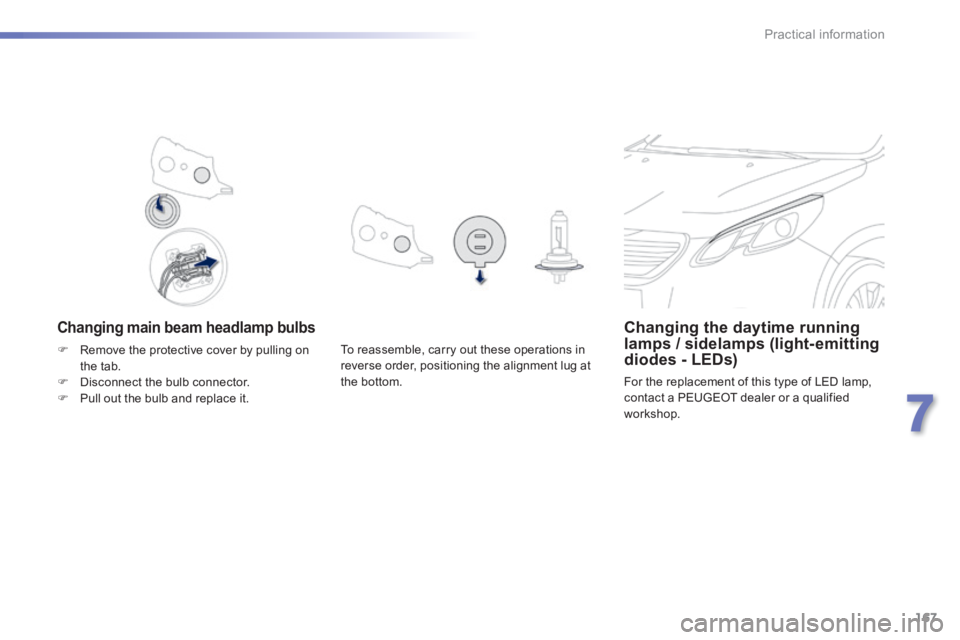
167
7
Practical information
Changing main beam headlamp bulbs Changing the daytime running lamps / sidelamps (light- emitting diodes - LEDs)
For the replacement of this type of LED lamp, contact a PEUGEOT dealer or a qualified workshop.
To reassemble, carry out these operations in reverse order, positioning the alignment lug at the bottom.
Remove the protective cover by pulling on the tab. Disconnect the bulb connector. Pull out the bulb and replace it.
Page 177 of 336

175
7
Practical information
Fuse N°RatingFunctions
F25 A Door mirrors, headlamps, diagnostic socket.
F95 A Alarm.
F105 A Independent telematic unit, trailer interface.
F115 A Electrochrome rear view mirror, additional heating.
F135 A Hi-Fi amplifier, parking sensors .
F1615 A Front 12 V socket.
F1715 A Audio system, audio system (accessory).
F1820 A Touch screen.
Fuses in the glove box
Page 179 of 336

177
7
Practical information
Fuses under the bonnet
The fusebox is placed in the engine compartment near the battery (left-hand side).
Access to the fuses
Unclip the cover. Change the fuse (see corresponding paragraph). When you have finished, close the cover
carefully to ensure correct sealing of the fusebox.
Fuse table
Fuse N°RatingFunctions
F1615 A Front foglamps.
F1810 A Right hand main beam headlamp.
F1910 A Left hand main beam headlamp.
F2530 A Headlamp wash relay (accessory).
F2940 A Front wiper motor.
F3080 A Pre-heater plugs (Diesel).
Page 183 of 336

181
7
Practical information
System which manages the duration of use of certain functions to retain a sufficient level of charge in the battery. After the engine has stopped, you can still use functions such as the audio and telematics system, windscreen wipers, dipped beam headlamps, courtesy lamps, etc. for a maximum combined duration of about thirty minutes.
Electrical energy economy mode
Switching to economy mode
Once this time has elapsed, a message appears in the screen indicating that the vehicle has switched to economy mode and the active functions are put on standby. If a telephone call is being made at this time, it
will be maintained for around 10 minutes with the Bluetooth hands-free system of your audio system.
Exiting economy mode
These functions are reactivated automatically next time the vehicle is driven. To restore these functions immediately, start the engine and let it run for at least five minutes.
A flat battery prevents the engine from starting (refer to the corresponding section).
Load reduction mode
System which manages the use of certain functions according to the level of charge remaining in the battery. When the vehicle is being driven, the load reduction function temporarily deactivates certain functions, such as the air conditioning, the heated rear screen... The deactivated functions are reactivated automatically as soon as conditions permit.
Page 321 of 336

.
319
Visual search
Exterior
Remote control key 44-50 - opening / closing - anti-theft protection - guide-me-home lighting - starting - battery
Boot 55 - opening / closing - emergency release Temporary puncture repair kit 151-156
Wipers 117-120 Changing a wiper blade 120, 182
Changing bulbs 169-171 - rear lamps - 3 rd brake lamp - number plate lamps - foglamp - reversing lamp
Fuel tank, misfuel prevention 19 4 -197
Panoramic sunroof 56 Roof bars 187 Accessories 188-189
Electronic stability programme 125-127 Snow chains 164 Tyre pressures 156, 212 Changing a wheel 157-163 - tools - removing / refitting
Lighting controls 108 -114 LED lamps 112 Daytime running lamps 112 Headlamp beam adjustment 115 Cornering lighting 116 Changing bulbs 165-168 - front lamps - foglamps - direction indicator repeaters
Door mirrors 61- 62
Doors 44- 49 - opening / closing - central locking - emergency control Alarm 51-52 Electric windows 53 -54
Parking sensors 102-103 Park Assist 104-107 Towbar 185 -18 6 Towing 183 -18 4
Page 324 of 336

322
Visual search
Instruments and controls (cont.)
Wiper controls 117-120 Trip computer 38 -39, 42
Stop & Start 93 -95 Alarm 51-52 Parking sensors 102-103 Park Assist 104-107
Instrument panels 21-22 Warning lamps 23-32 Indicators 33 -37 Gear shift indicator 92
Lighting controls 108 -114 Direction indicators 123
Trip computer with touch screen 40 - 42 Setting the date/time with the touch screen 43
Headlamp beam adjustment 115
Hazard warning lamps 123-124 Locking/unlocking from inside 48
Steering wheel adjustment 60 Horn 124
Grip control 128 -129
Memorising speeds 101 Speed limiter 97-98 Cruise control 99 -100
Page 326 of 336

324
Alphabetical index
Accessories ..................................................188Accessory socket, 12V ...................................72Adjusting headlamps ....................................115Adjusting head restraints ................................58Adjusting seat belt height .............................13 0Adjusting the steering wheel ..........................60Advice on care and maintenance .................187Airbags ....................................................32, 13 3Airbags, curtain .....................................13 5, 13 6Airbags, front.........................................13 3, 13 6Airbags, lateral ......................................13 5, 13 6Air conditioning .........................................14, 19Air conditioning, automatic .................14, 64, 67Air conditioning, digital .................14, 64, 67, 70Air conditioning, manual ...............14, 64, 65, 70Air distribution adjustment ........................66, 69Air filter ..........................................................Air filter ..........................................................Air filter202Air flow ............................................................19Air flow adjustment ...................................66, 69Air intake ...................................................66, 69Air recirculation .........................................66, 69Air vents ..........................................................63Alarm ...............................................................51Anti-lock braking system (A BS) ..........................................................125Anti-theft .........................................................47Assistance call ..............................124, 213, 214Assistance, emergency braking ...................125Audible warning ............................................124Audio cable ...................................252, 287, 312Audio streaming (Bluetooth) ..........................................2 51, 2 8 8Audio system .................................215, 277, 303Automatic illumination of headlamps ......................................1 0 9 , 114Automatic operation of hazard warning lamps ............................124Automatic rain sensitive windscreen wipers ...............................117, 11 9Auxiliary sockets .............73, 248, 252, 287, 312
Battery ............................................178 -18 0, 2 0 2Battery, charging ...........................................180Battery, remote control .............................49, 50Bluetooth (hands-free) .........................258, 289Bluetooth (telephone) ...........................258, 289Bonnet ...........................................................191Bonnet stay ...................................................191Boot .................................................................55Brake discs ....................................................203Brake lamps ..........................................16 9, 170Brake pads ....................................................203Braking assistance system ...........................125
Capacity, fuel tank ........................................19 4CD ................................................248, 283, 309CD MP3 .........................................248, 284, 310Central locking ..........................................44, 45Changing a bulb .....................................16 5 -171Changing a fuse .....................................172-17 7Changing a wheel ..................................157-16 3Changing a wiper blade ........................120, 182Changing the date ...........................................43Changing the remote control battery ..............49Changing the time ...........................................43Checking levels .....................................19 9 -201Checking the engine oil level ..................3 7, 1 9 9Checking tyre pressures (using the kit) ........15 6Checks ..................................................198 -203Children ..................................132, 13 4, 137-15 0Child seats ............................................137-14 9Child seats, conventional ..............................142Cleaning (advice) ..........................................187Closing the boot ..............................................55Closing the doors ............................................45Colour screen ................................................216Connectors, audio ...................73, 248, 252, 312
DAB (Digital Audio Broadcasting) ........246, 247Date (setting) ...................................................43Daytime running lamps .................................112Deactivating the passenger airbag ...............13 4Deadlocking ....................................................46Defrosting ........................................................70Demisting ........................................................70Dials and gauges ......................................21, 2 2Diesel additive level ......................................201Dimensions ...................................................2 11Dipped beam .........................................108, 166Dipstick ....................................................3 7, 1 9 9Directional lighting ........................................11 6Direction indicators .......113, 123, 166, 169, 170Door pockets ...................................................71Driving economically ......................................19Dynamic stability control (DSC) ....................................29, 125, 127, 128
EBA (Emergency braking assistance) ..........125Eco-driving .....................................................19Economy mode .............................................181Electric window controls .................................53Electronic brake force distribution (EBFD) ........................................................125Electronic engine immobiliser...................4 7, 5 0
AB
C
D
E
Coolant level ..........................................33, 200Coolant temperature indicator ........................Coolant temperature indicator ........................Coolant temperature indicator33Courtesy lamps .............................................121Cruise control ..........................................99, 101Cup holder .......................................................Cup holder .......................................................Cup holder71