Page 217 of 400

215Driving
Under-inflation alert
The loss of pressure detected does
not always lead to visible deformation
of the tyre. Do not rely on just a visual
check.
This alert is also displayed when one or
more wheels is not fitted with a sensor.
The alert is maintained until the tyre
or tyres concerned is reinflated or
repaired.
The aler t is given by the fixed illumination
of this warning lamp, accompanied by
an audible signal, and depending on
equipment, the display of a message.
In the event of a problem on one of the tyres,
the symbol or the message appears, according
to equipment, to identify it.
Reduce speed, avoid sudden steering
movements or harsh brake applications.
Stop as soon as it is safe to do so.
In the event of a puncture, use the
temporary puncture repair kit or the spare
wheel (according to equipment),
or
if you have a compressor, the one in the
temporary puncture repair kit for example,
check the four tyre pressures when cold,
or
if it is not possible to check the tyre
pressures at the time, drive carefully at
reduced speed.
Operating fault
The flashing and then fixed illumination
of the under-inflation warning lamp
accompanied by the illumination of the
"ser vice" warning lamp indicates a fault
with the system.
In this case, monitoring of the tyre pressures is
not assured.
Have the system checked by a CITROËN
dealer or a qualified workshop.
Page 224 of 400

Memorising speeds
This memorisation of speeds applies to both the speed limiter and the cruise control.
You can memorise up to 5 speeds in the system. By default, a few speeds are already memorised.
With your Audio system
Go to the main menu by pressing the
"MENU"
button.
Select the "Personalisation-configuration"
menu and confirm.
Select " Vehicle parameters" menu and
confirm.
Select the "Driving assistance" line and
conform.
Select "Speeds memorised" line and
confirm.
Modify the speed.
Select " OK
" and confirm to save the
modifications.
With the eMyWay satellite
navigation system
Press the "MEM"
button to display the list
of speeds memorised.
Access
For safety reasons, the driver must
only carry out these operations when
stationary.
Go to the main menu by pressing the left
hand thumb wheel at the bottom of the
steering wheel.
Select the " Vehicle parameters" menu and
confirm.
Select the "Driving assistance" line and confirm.
Select the "Speeds memorised" line and
confirm.
Modify the speed.
Select " OK
" and confirm to save the
modifications.
These operations are only possible
when stationary with this system.
Selection
To select a memorised speed:
press and hold the " +
" or " -
" button; the
system stops at the nearest memorised
speed,
press and hold again the " +
" or " -
" button to
select another memorised speed.
A reminder of the speed and the state of the
system (on/off) is displayed in the instrument
panel.
Page 225 of 400
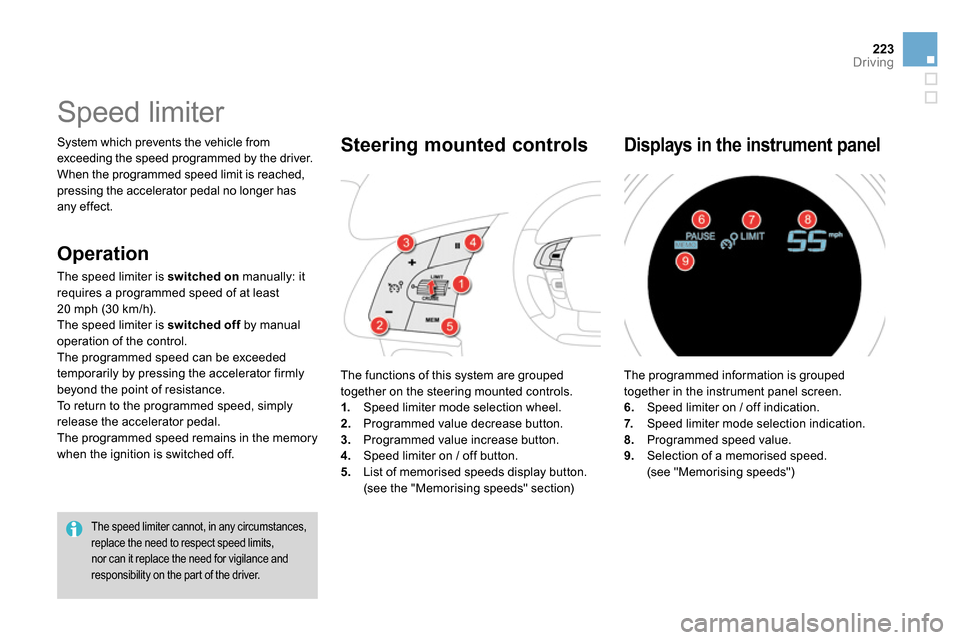
223Driving
System which prevents the vehicle from
exceeding the speed programmed by the driver.
When the programmed speed limit is reached,
pressing the accelerator pedal no longer has
any effect.
Speed limiter
The speed limiter cannot, in any circumstances,
replace the need to respect speed limits,
nor can it replace the need for vigilance and
responsibility on the part of the driver.
The functions of this system are grouped
together on the steering mounted controls.
1.
Speed limiter mode selection wheel.
2.
Programmed value decrease button.
3.
Programmed value increase button.
4.
Speed limiter on / off button.
5.
List of memorised speeds display button.
(see the "Memorising speeds" section)
Steering mounted controls
The programmed information is grouped
together in the instrument panel screen.
6.
Speed limiter on / off indication.
7.
Speed limiter mode selection indication.
8.
Programmed speed value.
9.
Selection of a memorised speed.
(see "Memorising speeds")
Displays in the instrument panel
Operation
The speed limiter is switched on
manually: it
requires a programmed speed of at least
20 mph (30 km/h).
The speed limiter is switched off
by manual
operation of the control.
The programmed speed can be exceeded
temporarily by pressing the accelerator firmly
beyond the point of resistance.
To return to the programmed speed, simply
release the accelerator pedal.
The programmed speed remains in the memory
when the ignition is switched off.
Page 250 of 400

Temporary puncture repair kit
Complete system consisting of a compressor
and a sealant cartridge which permits
temporary repair
of a tyre so that you can
drive to the nearest garage.
It is designed to repair most punctures which
could affect the tyre, located on the tyre tread
or shoulder.
Access to the kit
The speed limit sticker I
must be affixed
to the vehicle's steering wheel to
remind you that a wheel is in temporary
use.
Do not exceed a speed of 50 mph
(80 km/h) when driving with a tyre
repaired using this type of kit.
Description of the kit
A.
"Sealant" or "Air" position selector.
B.
On "I"
/ off "O"
switch.
C.
Deflation button.
D.
Pressure gauge (in bar and p.s.i.).
E.
Compar tment housing:
- a cable with adaptor for 12 V socket,
- various inflation adaptors for
accessories, such as balls, bicycle
tyres...
F.
Sealant cartridge.
G.
White pipe with cap for repair.
H.
Black pipe for inflation.
I.
Speed limit sticker.
This kit is installed in the storage box, under the
boot floor.
Page 283 of 400

281Practical information
Towing the vehicle
Procedure for having your vehicle towed or for towing another vehicle using a removable towing eye.
The towing eye is installed in the boot under
the floor.
To gain access to it:
open the boot,
raise the floor,
secure it by hooking its cord on the hook on
the rear parcel shelf support,
remove the towing eye from the holder.
Access to the tools
General recommendations
Observe the legislation in force in your
country.
Ensure that the weight of the towing
vehicle is higher than that of the towed
vehicle.
The driver must remain at the wheel
of the towed vehicle and must have a
valid driving licence.
When towing a vehicle with all four
wheels on the ground, always use an
approved towing bar; rope and straps
are prohibited.
When towing a vehicle with the engine
off, there is no longer any power
assistance for braking or steering. In the following cases, you must always call
on a professional recovery ser vice:
- vehicle broken down on a motor way or
fast road,
- 4 wheel drive vehicle,
- when it is not possible to put the gearbox
into neutral, unlock the steering, or
release the parking brake,
- towing with only two wheels on the
ground,
- where there is no approved towing bar
available...
Page 336 of 400
07 RADIO
By alphabetical list
Press RADIO
or LIST
, select the station
of your choice and confi rm.
By automatic frequency search
Press
or
for the automatic search
for a lower or higher radio frequency.
Or turn the thumb wheel at the steering
mounted controls.
By manual frequency search
Press
or
to adjust the radio
frequency step by step.
Selecting a station
The external environment (hill, building, tunnel, underground car park...) may interfere with the reception, including in RDS station tracking mode.
This phenomenon is a normal result of the way in which radio waves are transmitted and does not in any way indicate a fault with the audio system.
The quality of reception is represented by the number of
active waves in this symbol.
Press RADIO
or OK
to display the
contextual menu.
Changing waveband
Select " Change waveband
".
Select " AM / FM
" and confi rm.
Page 337 of 400
07
335
Press the button on the numerical
keypad to recall a preset station.
Or press then turn the thumb wheel at
the steering mounted controls.
Presetting a station
After selecting a station, press one of
the buttons on the numerical keypad for
2 seconds to preset the current station.
An audible signal confi rms that the
station has been preset.
Press RADIO
.
Activate / Deactivate RDS
RDS, if activated, allows you to continue listening to the same
station by automatic retuning to alternative frequencies. However,
in certain conditions, coverage of an RDS station may not be
assured throughout the entire country as radio stations do not
cover 100 % of the territory. This explains the loss of reception
of the station during a journey.
Select " Guidance options
" then
confi rm.
Activate or deactivate " RDS
" then
confi rm.
RADIO
Page 392 of 400

Instruments and controls
Instrument panels 38- 42
Warning lamps 43 -53
Indicators 54-56
Manual test 57
Setting buttons 58 - 61
- trip distance recorder
- lighting dimmer / black panel
- customisation of dials and screens
Stop & Start 216 -218
W iper c ontrols 13 3 -137
Trip computer 70 -74
Door mirrors 94-95
Electric windows 116 -117
Hazard warning lamps 176 -177
Central locking 108-109
Black panel 60
Adjusting the steering wheel 93
Horn 177
Multifunction screens 64- 69
Seat belt and front passenger airbag
warning display screen 182-183
Manual gearbox 203
Electronic gearbox 204-207
Automatic gearbox 208 -211
Gear efficiency indicator 213
Parking brake 194-201, 202
Interior mood lighting 139
Rear view mirror 96
Emergency or assistance call 177, 299
Courtesy lamps 138
Ventilation 78-79
Manual air conditioning 80 - 81, 86
Digital air conditioning 82- 86
Demisting / Defrosting
the rear screen 87
Audio system 355 -385
Setting the date / time 67, 69
eMyWay satellite navigation system 301-354
Setting the date / time 67, 69
Lighting c ontrols 124 -128
Adjusting headlamps 130
Dashboard fuses 268 -271
Memorising speeds 222
Speed limiter 223-224
Cruise control 225 -226
Opening the bonnet 235