2013.5 Citroen C4 DAG brake light
[x] Cancel search: brake lightPage 10 of 340
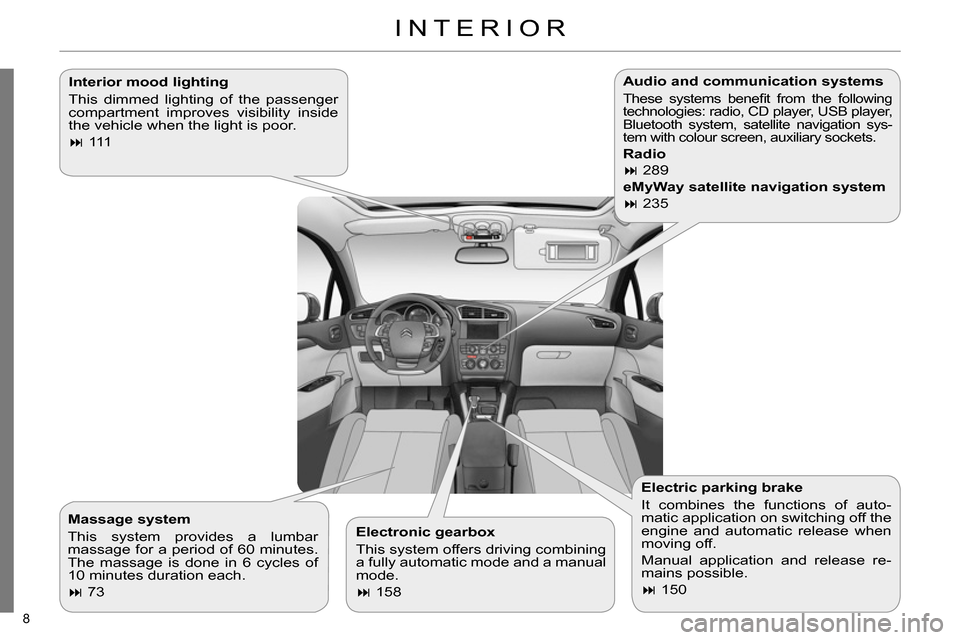
8
INTERIOR
Interior mood lighting
This dimmed lighting of the passenger
compartment improves visibility inside
the vehicle when the light is poor.
111
Electronic gearbox
This system offers driving combining
a fully automatic mode and a manual
mode.
158
Electric parking brake
It combines the functions of auto-
matic application on switching off the
engine and automatic release when
moving off.
Manual application and release re-
mains possible.
150
Audio and communication systems
These systems benefi t from the following
technologies: radio, CD player, USB player,
Bluetooth system, satellite navigation sys-
tem with colour screen, auxiliary sockets.
Radio
289
eMyWay satellite navigation system
235
Massage system
This system provides a lumbar
massage for a period of 60 minutes.
The massage is done in 6 cycles of
10 minutes duration each.
73
Page 13 of 340
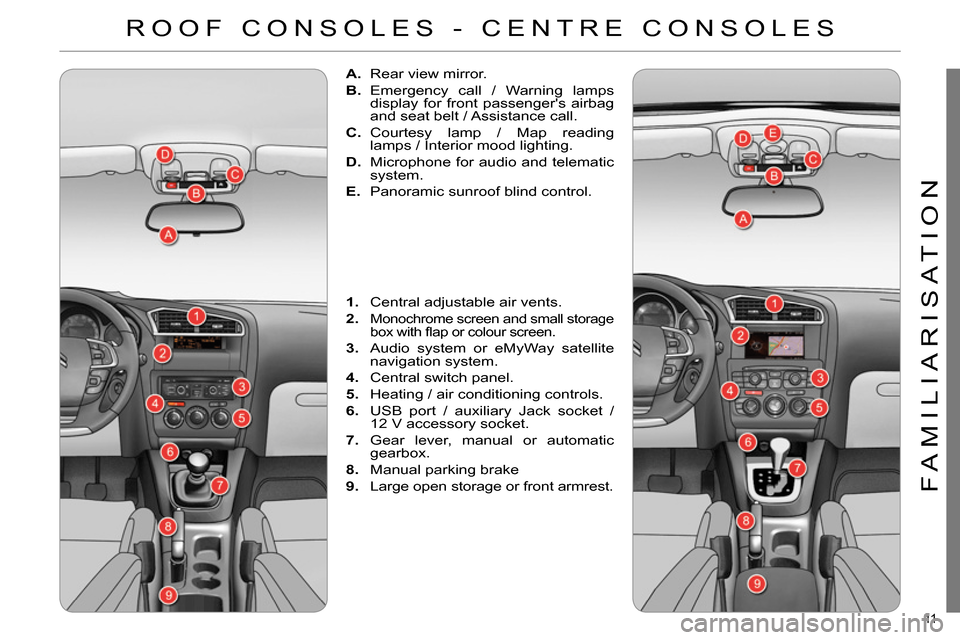
11
FAMILIARISATION
ROOF CONSOLES - CENTRE CONSOLES
A.
Rear view mirror.
B.
Emergency call / Warning lamps
display for front passenger's airbag
and seat belt / Assistance call.
C.
Courtesy lamp / Map reading
lamps / Interior mood lighting.
D.
Microphone for audio and telematic
system.
E.
Panoramic sunroof blind control.
1.
Central adjustable air vents.
2.
Monochrome screen and small storage
box with fl ap or colour screen.
3.
Audio system or eMyWay satellite
navigation system.
4.
Central switch panel.
5.
Heating / air conditioning controls.
6.
USB port / auxiliary Jack socket /
12 V accessory socket.
7.
Gear lever, manual or automatic
gearbox.
8.
Manual parking brake
9.
Large open storage or front armrest.
Page 52 of 340

2
MULTIFUNCTION SCREENS
50
Once the "TRIP COMPUTER" menu
has been selected, you can start diag-
nostics of the status of the equipment
(active, not active, faulty).
Trip computer
Date and time
Once the "DATE AND TIME" menu has
been selected, you have access to the
following settings:
- year,
- month,
- day,
- hours,
- minutes,
- 12 or 24 hour mode.
Once you have selected a setting,
press the "
" or "
" buttons to
change its value.
Press the "
" or "
" buttons to
switch respectively to the previous
or next setting.
Press the "OK"
button to record
the change and return to the normal
display or press the "Back"
button
to cancel.
Languages
Once the "LANGUAGES" menu has
been selected, you can choose the lan-
guage used by the display, from a pre-
defi ned list.
For safety reasons, confi gura-
tion of the multifunction screen
by the driver must only be
done when stationary.
Vehicle parameters
Once the "VEHICLE PARAM" menu
has been selected, you can activate or
deactivate the following equipment:
- "PARK BRAKE" (Automatic electric
parking brake; refer to the "Driving"
section).
- "BEND LIGHTING" (Directional
lighting; refer to the "Visibility" sec-
tion),
- "AUTO HEADLAMPS" (Automatic
illumination of headlamps; refer to
the "Visibility" section),
- "REAR WIPE ACT" (Rear wiper
coupled with reverse gear; refer to
the "Visibility" section),
- "GUIDE LAMPS" (Guide-me-home
lighting; refer to the "Visibility" sec-
tion),
- "ELECTRIC BOOT" (Selective
unlocking of the boot; refer to the
"Access" section),
- "CABIN SELECT" (Selective un-
locking; refer to the "Access" sec-
tion),
- "DAY LAMPS" (Daytime running
lamps; refer to the "Visibility" sec-
tion).
Page 55 of 340

2
MULTIFUNCTION SCREENS
53
Press the "
" or "
" buttons to set
the value required (15, 30 or 60 sec-
onds), then press the "OK"
button
to confi rm.
Press the "
" or "
" buttons,
then the "OK"
button to select the
"OK"
box and confi rm or press the
"Back"
button to cancel.
For example: setting of the duration of
the "follow-me-home" lighting
Press the "
" or "
" buttons, to select
the "Defi ne the vehicle parameters"
menu, then the " OK
" button.
Press the "
" or "
" buttons to
select the "Interior lighting" line,
then the "OK"
button; then follow
the same procedure to select the
"Follow-me-home headlamps" line.
- "Driving assistance":
●
"Parking brake automatic" (Auto-
matic electric parking brake; see
the "Driving" section),
●
"Rear wipe in reverse gear" (Rear
wiper coupled to reverse gear;
see the "Visibility" section),
●
"Speeds memorised" (Memoris-
ing speeds; see the "Driving" sec-
tion).
- "Vehicle lighting" (see the "Visibility"
section):
●
"Directional headlamps" (Main /
additional directional lighting),
●
"Daytime lights" (Daytime running
lamps).
- "Interior lighting" (see the "Visibility"
section:
●
"Follow-me-home headlamps"
(Automatic operation of head-
lamps after switching off the igni-
tion),
●
"Welcome lighting" (Exterior and
interior welcome lighting).
Page 58 of 340

2
MULTIFUNCTION SCREENS
56
Choice of sounds
This menu allows you to choose a
family of polyphonic sounds from four
available. These sounds are grouped
together in a family and are adapted
to suit the situation and context (alert,
confi rmation, rejection, direction indica-
tors, lighting left on, key in ignition...).
Display confi guration
This menu is used to select the col-
our scheme for the screen, adjust the
brightness, set the date and time and
to choose the units for distance (km
or miles), fuel consumption (l/100 km,
mpg or km/l) and temperature (°Celsius
or °Fahrenheit).
Adjusting the voice synthesiser
This menu is used to adjust the volume
setting for navigation instructions and
to choose the type of voice (male or fe-
male).
Adjusting the date and time
- Press on SETUP
.
- Select "Display confi guration" and
confi rm.
- Select "Set date and time and con-
fi rm.
Select "Minute adjustment via GPS" so
that the minutes are adjusted automati-
cally by satellite reception.
- Select the setting to modify. Confi rm
by pressing on OK
, then modify the
setting and confi rm again to save
the modifi cation.
- Adjust the settings one by one.
- Select " OK
" in the screen then con-
fi rm to save the setting.
Choice of language
This menu is used to choose the lan-
guage used by the screen from a de-
fi ned list.
Vehicle parameters
This menu is used to activate or deac-
tivate certain driving and comfort sys-
tems, classifi ed by category:
- "Driver aid":
●
"Electric brake * " (Automatic electric
parking brake; see "Driving" sec-
tion),
●
"Rear wiper" (Rear wiper coupled
to reverse gear; see "Visibility"
section),
●
"Speed limits" (Memorising speed
settings for the cruise control and
speed limiter; see "Driving" sec-
tion).
Alert log
This lists the active alerts by displaying
in turn the different messages associ-
ated with them.
- "Vehicle access" (see "Access" sec-
tion):
●
"Driver doors selectivity" (Se-
lective unlocking of the driver's
door),
●
"Rear doors selectivity" (Selective
unlocking of the boot using the
centre button on the remote con-
trol; see "Access section).
- "Driving lights" (see "Visibility" sec-
tion):
●
"Day lights * " (Daytime running
lamps),
●
"Directional headlights" (Main /
additional directional lighting).
- "Comfort lighting" (see "Visibility"
section):
●
"Welcome lights" (Interior welcome
lighting),
●
"Running lights" (Automatic timed
operation of headlamps).
*
Depending on country.
Page 142 of 340

8
SAFETY
140
BRAKING ASSISTANCE
SYSTEMS
Group of supplementary systems which
help you to obtain optimum braking in
complete safety in emergency situa-
tions:
- anti-lock braking system (ABS),
- electronic brake force distribution
(EBFD),
- emergency braking assistance (EBA).
When braking in an emergency,
press very fi rmly without releas-
ing the pressure.
When replacing wheels (tyres
and rims), ensure that they con-
form to the manufacturer's rec-
ommendations.
When braking in an emergency,
press fi rmly without releasing
the pressure.
Anti-lock braking system
and electronic brake force
distribution
Linked systems which improve the sta-
bility and manoeuvrability of your vehi-
cle when braking, in particular on poor
or slippery surfaces.
Activation
The anti-lock braking system comes
into operation automatically when there
is a risk of wheel lock.
Normal operation of the ABS may make
itself felt by slight vibration of the brake
pedal.
Operating fault
If this warning lamp comes on,
accompanied by an audible
signal and a message in the
screen, it indicates a malfunc-
tion of the anti-lock braking system
which could result in loss of control of
the vehicle when braking.
If this warning lamp comes on,
together with the STOP
and
ABS
warning lamps, accompa-
nied by an audible signal and
a message in the screen, it indicates a
malfunction of the electronic brake force
distribution which could result in loss of
control of the vehicle when braking.
You must stop as soon as it is safe
to do so.
Emergency braking assistance
System which, in an emergency, en-
ables you to obtain the optimum braking
pressure more quickly, thus reducing
the stopping distance.
Activation
It is triggered by the speed at which the
brake pedal is pressed.
The effect of this is a reduction in the
resistance of the pedal and an increase
in braking effi ciency.
In either case, contact a CITROËN
dealer or a qualifi ed workshop.
Page 165 of 340

9
DRIVING
163
Manual operation
Select position M
for sequential
changing of the six gears.
Push the lever towards the +
sign to
change up a gear.
Pull the lever towards the -
sign to
change down a gear.
It is only possible to change from one
gear to another if the vehicle speed and
engine speed permit; otherwise, the
gearbox will operate temporarily in au-
tomatic mode.
D
disappears and the gears
engaged appear in succes-
sion in the instrument panel.
If the engine speed is too low
or too high, the gear selected
fl ashes for a few seconds, then the ac-
tual gear engaged is displayed.
It is possible to change from position D
(automatic) to position M
(manual) at
any time.
When the vehicle is stationary or mov-
ing very slowly, the gearbox selects
gear M1
automatically.
The sport and snow programmes do
not operate in manual mode.
Invalid value during manual
operation
This symbol is displayed if a
gear is not engaged correctly
(selector between two posi-
tions).
Stopping the vehicle
Before switching off the engine, you
can engage position P
or N
to place the
gearbox in neutral.
In both cases, apply the parking brake
to immobilise the vehicle, unless it is
programmed to automatic mode.
If the lever is not in position P
,
when the driver's door is opened
or approximately 45 seconds
after the ignition is switched off,
there is an audible signal and a
message appears.
Return the lever to position P
;
the audible signal stops and
the message disappears.
You risk damaging the gearbox:
- if you press the accelera-
tor and brake pedals at the
same time,
- if you force the lever from
position P
to another position
when the battery is fl at. When the ignition is on,
the lighting of this warning
lamp, accompanied by an
audible signal and a message in the
multifunction screen, indicates a gear-
box malfunction.
In this case, the gearbox switches to
back-up mode and is locked in 3rd gear.
You may feel a substantial knock when
changing from P
to R
and from N
to R
.
This will not cause any damage to the
gearbox.
Do not exceed 60 mph (100 km/h), lo-
cal speed restrictions permitting.
Have it checked by a CITROËN dealer
or a qualifi ed workshop.
This warning lamp may also come on if
a door is opened.
Operating fault
To reduce fuel consumption
when stationary for long periods
with the engine running (traffi c
jam...), position the gear lever
at N
and apply the parking brake,
unless it is programmed in auto-
matic mode.
Page 170 of 340

9
DRIVING
168
STOP & START
The Stop & Start system puts the en-
gine temporarily into standby - STOP
mode - during stops in the traffi c (red
lights, traffi c jams, or other...). The en-
gine restarts automatically - START
mode - as soon as you want to move
off. The restart takes place instantly,
quickly and silently.
Perfect for urban use, the Stop & Start
system reduces fuel consumption and
exhaust emissions as well as the noise
level when stationary.
Operation
Going into engine STOP mode
The "ECO"
warning lamp comes on
in the instrument panel and the en-
gine goes into standby automatically:
- with a manual gearbox
, at speeds
below 12 mph (20 km/h), when you
put the gear lever into neutral and
release the clutch pedal, If your vehicle is fi tted with
the system, a time coun-
ter calculates the sum of
the periods in STOP mode
d uring a journey. It resets itself to zero
every time the ignition is switched on
with the key.
- with an electronic gearbox
, at a
speed below 5 mph (8 km/h), when
you press the brake pedal or put the
gear lever into position N
. With an electronic gearbox, for
your comfort during parking
maoeuvres, STOP mode is not
available for a few seconds after
coming out of reverse gear.
STOP mode does not affect the
functionality of the vehicle, such
as braking, power steering, for
example.
Special cases: STOP mode
unavailable
STOP mode is not invoked when:
- the driver's door is open,
- the driver's seat belt is not fastened,
- the vehicle has not exceeded 6 mph
(10 km/h) since the last engine start
using the key,
- the electric parking brake is applied
or being applied,
- the engine is needed to maintain a
comfortable temperature in the pas-
senger compartment,
- demisting is active,
- some special conditions (battery
charge, engine temperature, brak-
ing assistance, ambient tempera-
ture...) where the engine is needed
to assure control of a system.
In this case, the "ECO"
warn-
ing lamp fl ashes for a few sec-
onds, then goes off. Never refuel with the engine in
STOP mode; you must switch off
the ignition with the key.
This operation is perfectly normal.