2013.5 Citroen C4 DAG ad blue
[x] Cancel search: ad bluePage 10 of 340
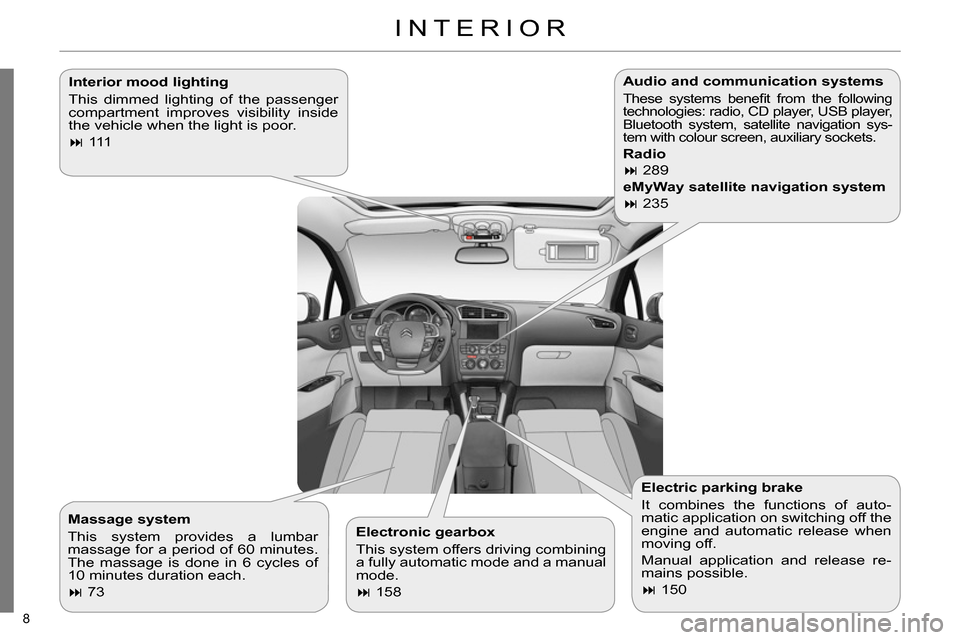
8
INTERIOR
Interior mood lighting
This dimmed lighting of the passenger
compartment improves visibility inside
the vehicle when the light is poor.
111
Electronic gearbox
This system offers driving combining
a fully automatic mode and a manual
mode.
158
Electric parking brake
It combines the functions of auto-
matic application on switching off the
engine and automatic release when
moving off.
Manual application and release re-
mains possible.
150
Audio and communication systems
These systems benefi t from the following
technologies: radio, CD player, USB player,
Bluetooth system, satellite navigation sys-
tem with colour screen, auxiliary sockets.
Radio
289
eMyWay satellite navigation system
235
Massage system
This system provides a lumbar
massage for a period of 60 minutes.
The massage is done in 6 cycles of
10 minutes duration each.
73
Page 11 of 340

9
FAMILIARISATION
INSTRUMENTS AND CONTROLS
1.
Cruise control / speed limiter switches.
2.
Controls for optional functions.
3.
Steering wheel adjustment control.
4.
Lighting and direction indicator con-
trol stalk.
5.
Instrument panel.
6.
Driver's airbag.
Horn.
7.
Controls for audio and telematic
system.
8.
Controls for Bluetooth system or
telephone.
9.
Bonnet release.
10.
Door mirror controls.
Electric window controls.
11 .
Fusebox.
12.
Manual headlamp height adjustment
Lower side switch panel.
13.
Fuel fi ller fl ap opening button.
Upper side switch panel.
14.
Side adjustable air vent.
15.
Front side window demisting vent.
Page 20 of 340

18
MONITORING
Side switch panel
Multifunction steering wheel
Cruise control / speed limiter
controls
178, 176
Optional function controls
1.
Black panel (black screen).
47
2.
Dashboard lighting dimmer.
47
3.
Courtesy lamp on / off.
110
or
Parking space sensors.
180
Audio system controls
238, 291
Bluetooth system or telephone
controls
238, 291
Illumination of the lamp indicates the
state of the system.
A.
Deactivation of the ESP/ASR
system.
141
B.
Deactivation of the parking sensors.
183
C.
Deactivation of the Stop & Start
system.
169
D.
Activation of the blind spot sensor
system.
172
E.
Activation of the lane departure
warning system.
171
F.
Deactivation of the volumetric alarm
protection.
88
Page 50 of 340

1
MONITORING
48
In the instrument panel, you can change
the colour of its dials (button A
) indepen-
dently from that of the screens (button B
).
There are fi ve colour variants, from
white to blue.
press the appropriate button as
many times as needed to obtain the
desired colour.
This menu allows you to choose a fam-
ily of polyphonic sounds from the four
available. These sounds are grouped
together in a family and are adapted
to suit the situation and context (alert,
confi rmation, rejection, direction indica-
tors, lighting left on, key in ignition...).
Customising the instrument
panel colours
Customising the polyphonic
sounds
For the customisable colour
instrument panel with audio or
navigation system
Press the "MENU"
button for ac-
cess to the main menu.
Select the "Personalisation-confi -
guration" menu and confi rm.
Select the "Choice of sounds" line
and confi rm.
Select the desired family of sounds
and confi rm.
Save the modifi cations by confi rm-
ing "OK". For safety reasons, the driver
must only carry out these opera-
tion when stationary.
Page 53 of 340

2
MULTIFUNCTION SCREENS
51
MONOCHROME SCREEN C
Displays in the screen
This displays the following information:
- time,
- date,
- ambient temperature (this fl ashes if
there is a risk of ice),
- parking sensor information,
- parking space measurement,
- current audio source,
- telephone or Bluetooth system in-
formation,
- trip computer (refer to the end of the
section),
- alert messages,
- settings menus for the screen and
the vehicle equipment.
From the control panel of your audio
system, you can press:
button A
to chooses between the
display of audio information in full
screen or the shared display of au-
dio and trip computer information,
the "MENU"
button for access to
the main menu
,
the "
" or "
" buttons to scroll
through the items on the screen,
the "
" or "
" buttons to change a
setting value,
the "OK"
button to confi rm,
or
the "Back"
button to abandon the
operation in progress.
Controls
Press the "MENU"
button for ac-
cess to the main menu
:
- "Multimedia",
- "Telephone",
- "Trip computer",
- "Bluetooth connection",
- "Personalisation-confi guration",
Press the "
" or "
" button to se-
lect the menu required, then confi rm
by pressing the "OK"
button.
Main menu
"Multimedia" menu
With the audio system switched on,
this menu allows you to activate or de-
activate the functions associated with
use of the radio (RDS, DAB / FM auto
tracking, RadioText (TXT) display) or to
choose the media play mode (Normal,
Random, Random all, Repeat).
For more information on the
"Multimedia" application, refer to the
"Audio and Telematics" section.
Page 54 of 340

2
MULTIFUNCTION SCREENS
52
Defi ne the vehicle parameters
This menu allows you to activate or de-
activate the following equipment, clas-
sifi ed in different categories:
- "Access to the vehicle" (see the
"Access" section):
●
"Plip action" (Selective unlocking
of the driver's door),
●
"Unlocking boot only" (Selective
unlocking of the boot).
"Telephone" menu
With the audio system switched on, this
menu allows you to make a call or view
the various telephone directories.
For more information on the "Telephone"
application, refer to the "Audio and
Telematics" section. This menu allows you to view informa-
tion on the status of the vehicle.
Warning log
This summarises the status and warn-
ing messages for systems (active, not
active or faulty), displaying them in suc-
cession in the multifunction screen.
Press the "MENU"
button for ac-
cess to the main menu.
Press the arrows, then the "OK"
button to select the " Trip computer
"
menu.
In the " Trip computer
" menu, se-
lect the "Warning log" line and con-
fi rm.
"Bluetooth connection"
menu
"Trip computer" menu
Wit the audio system on, this menu al-
lows a Bluetooth device (telephone,
media player) to be connected or dis-
connected and the connection mode to
be defi ned (hands-free, playing audio
fi les).
For more information on the "Bluetooth
connection" application, refer to the
"Audio and Telematics" section.
"Personalisation-
configuration" menu
This menu gives access to the following
functions:
- "Defi ne the vehicle parameters",
- "Choice of language",
- "Display confi guration",
- "Choice of sounds".
Page 65 of 340

3
COMFORT
63
MANUAL AIR CONDITIONING
The air conditioning system operates
only with the engine running.
Turn the dial to select a
position between blue
(cold) and red (hot) so as
to adjust the temperature
to your requirements.
1. Temperature adjustment This dial is used to increase or
decrease the speed of the air
booster fan.
2. Air fl ow adjustment
3. Air distribution adjustment
Windscreen and side windows.
If you place the air fl ow con-
trol in position 0
, the system
is deactivated. However, a
slight fl ow of air, due to the
movement of the vehicle,
can still be felt.
Windscreen, side windows
and footwells.
Footwells.
Central and side vents.
The air distribution can be
adapted by placing the dial in
an intermediate position.
Turn the dial from position 1
to po-
sition 5
to obtain a comfortable air
fl ow. This dial is used to arrange the distri-
bution of air in the passenger compart-
ment by combining several air outlets.
Avoid driving too long with the
ventilation off (risk of misting and
deterioration of air quality).
Page 225 of 340

11
PRACTICAL INFORMATION
223
Installation of radio
communication transmitters
Before installing any after-market
radio communication transmit-
ter, you can contact a CITROËN
dealer for the specifi cation of
transmitters which can be fi tted
(frequency, maximum power, aer-
ial position, specifi c installation re-
quirements), in line with the Vehicle
Electromagnetic Compatibility
Directive (2004/104/EC).
Depending on the legislation in
force in the country, it may be
compulsory to have a high vis-
ibility safety vest, warning tri-
angle, breathalyzers and spare
bulbs and fuses available in the
vehicle.
The fi tting of electrical equip-
ment or accessories which are
not recommended by CITROËN
may result in a failure of your ve-
hicle's electronic system and ex-
cessive electrical consumption.
Please note this precaution.
You are advised to contact a
CITROËN representative to be
shown the range of recommend-
ed equipment and accessories.
"Multimedia":
audio systems, steering mounted au-
dio controls, speakers, Hi-Fi module,
Bluetooth hands-free system, port-
able satellite navigation system, semi-
integral support bracket for portable
navigation system, mapping update
CD, driving assistant, portable video
screen, portable video support bracket,
230 V/50 Hz socket, 230 V/50 Hz adap-
tor, iPhone
® compatible mobile phone
charger, mobile phone/smartphone
bracket, Wi-Fi on board...
By going to a CITROËN dealer, you
can also obtain cleaning and mainte-
nance products (interior and exterior) -
including ecological products in the
"TECHNATURE" range -, products for
topping up (screenwash...), touch-up
pens and paint aerosols for the exact
colour of your vehicle, recharges (car-
tridge for the temporary puncture repair
kit...), ...