Page 156 of 268

Changing a bulb
154
REAR LAMPS
- Identify the faulty bulb then open the rear doors to 180°.
Refer to the "Access" section of chapter 2.
- Remove the two fi xing bolts using the screwdriver stored in the tool kit
under the right-hand seat.
- Pull the lamp unit from the outside.
- Holding the lamp, disconnect the electrical connector.
When refi tting, take care to
reposition the tabs and the supply
wire correctly to avoid trapping the
wire.
After changing the rear direction
indicator bulb, the reinitialisation time is
above 2 minutes. - Move aside the 4 tabs then extract the bulb holder.
- Remove the faulty bulb by pressing it lightly while turning it
anticlockwise.
- Change the bulb.
When removing the lamp unit:
- with tailgate, pull the lamp unit towards the centre of the vehicle,
- with hinged doors, pull the lamp unit towards you.
For more information concerning the
bulbs, refer to the "Types of bulb".
1. Brake lamps / sidelamps
Type B , P21/5W - 21/5W
2. Direction indicators
Type B , PY21W - 21W (amber)
3. Reversing lamps
Type B , P21W - 21W
4. Foglamps
Type B , P21W - 21W
High pressure washing When using this type of washing
on stubborn dirt, do not persist on
the headlamps, the other lamps
and their edges to avoid damaging
their coating and seals.
Page 157 of 268
Changing a bulb
155
QUICK HELP
7
NUMBER PLATE LAMPS
- Unscrew the two nuts.
- Push the pins.
- If necessary, disconnect the connector to remove the lamp.
- Change the bulb.
With tailgate
- Disengage the plastic lens using a
screwdriver.
- Change the bulb.
- Replace the plastic lens and press on it.
THIRD BRAKE LAMP
Type A , W16W - 16W
With hinged doors
- Unclip the interior trim.
- Disconnect the connector by moving aside its tab.
- Turn the bulb holder a quarter turn anticlockwise.
- Change the bulb.
- Put the bulb holder back in place and reconnect the connector.
- Put the trim back in place.
Type A , W5W - 5W
Page 159 of 268
Changing a fuse
157
QUICK HELP
7
DASHBOARD FUSES
Tilt the cover to gain access to the
fuses. Fuses
F Amperes
A Allocation
1 15 Rear wiper
2 - Spare
3 5 Airbag
4 10 Air conditioning, diagnostic socket, mirror control,
headlamp beam
5 30 Electric windows
6 30 Locks
7 5 Rear courtesy lamp, front map reading lamp, roof
console
8 20 Audio equipment, screen, tyre under-infl ation
detection, alarm and siren
9 30 Front and rear 12V socket
10 15 Central column
11 15 Low current ignition switch
12 15 Rain and sunshine sensor, airbag
13 5 Instrument panel
14 15 Parking sensors, digital air conditioning controls,
hands-free phone kit
15 30 Locks
16 - Spare
17 40 Rear screen/mirrors demist/defrost
Page 237 of 268
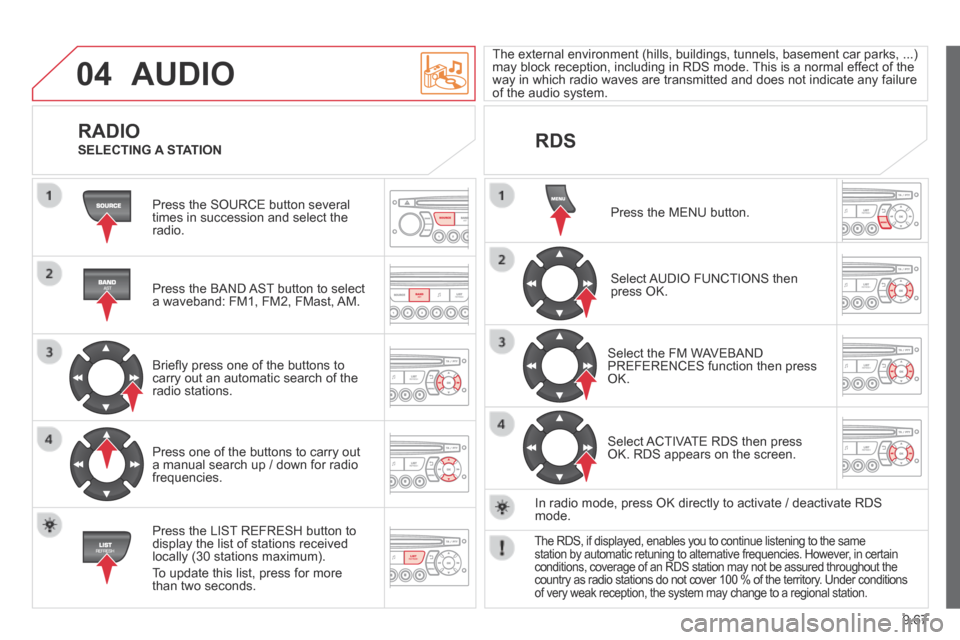
9.67
04 AUDIO
Press the SOURCE button several times in succession and select the radio.
Press the BAND AST button to select a waveband: FM1, FM2, FMast, AM.
Briefl y press one of the buttons to carry out an automatic search of the radio stations.
Press one of the buttons to carry out a manual search up / down for radio frequencies.
Press the LIST REFRESH button to display the list of stations received locally (30 stations maximum).
To update this list, press for more than two seconds.
The external environment (hills, buildings, tunnels, basement car parks, ...) may block reception, including in RDS mode. This is a normal effect of the way in which radio waves are transmitted and does not indicate any failu\
re of the audio system.
RDS RADIO
SELECTING A STATION
Press the MENU button.
Select AUDIO FUNCTIONS then press OK.
Select the FM WAVEBAND PREFERENCES function then press OK.
Select ACTIVATE RDS then press OK. RDS appears on the screen.
In radio mode, press OK directly to activate / deactivate RDS mode.
The RDS, if displayed, enables you to continue listening to the same station by automatic retuning to alternative frequencies. However, in certain conditions, coverage of an RDS station may not be assured throughout the\
country as radio stations do not cover 100 % of the territory. Under conditions of very weak reception, the system may change to a regional station.
Page 255 of 268

169
Exterior
VISUAL SEARCH
10
EXTERIOR
Remote control 17-18
Changing the battery,
reinitialisation 18 Key 17
Starting 47
Hill start assist 48
Central locking / unlocking 17, 26
Filler cap, fuel tank 140-141
Fuel cut-off, Diesel priming 141
Wiper blades
160
Door mirrors 100
Side repeaters 153
Front lamps, foglamps, direction indicators 49-51, 152-153
Headlamp beam height adjustment 51
Changing front bulbs 151-153
Headlamp wash 53, 137
Snow cover 149
Front doors 20
Sliding side doors 21-22
Key 17
Opening the bonnet 133
Child lock 126
Towing, lifting 128-129, 161
Towbar 128-129
Parking sesnsors 104-105 Rear roof fl ap 25
Emergency control 22
Spare wheel, jack, changing a wheel,
tools 145-149
Temporary puncture repair kit 144
Infl ation, pressures 167
Modutop roof
87-88
Roof bars 91, 92
Rear lamps, direction indicators 49-50, 154-155
3rd brake lamp 155
Changing rear bulbs 151, 154-155
Doors, tailgate 22-24
Accessories
130-131
Number plate lamps 155 Dimensions
162-165
Brakes, pads 103, 138
Emergency braking 106
ABS, EBFD 106
ASR, DSC 107
"Grip control" 108-109
Tyres, pressures 167
Snow chains 150
Tyre under-infl ation detection 36-37
Page 258 of 268
172
Instruments and controls
Rear view mirror 101
Toll cards, car park tickets 101
Child surveillance mirror 101
In-car technology Section 9
- eMyWay
- Audio system
Controls - central locking 26
- electric child lock 126
- electric windows 102
- hazard warning lamps 103
Emergency or roadside
assistance call Section 9
Electronic gearbox 41-43 Heating, ventilation
- heating 60-61
- air conditioning A/C 60-61
Digital air conditioning 62-63
Demisting/defrosting 64-65 Deactivating the passenger's airbag 116
Courtesy lamps 93, 153
Front fi ttings 83-85
- glove box,
- overhead storage,
- console,
- sun visor,
- bottle holder,
- bag holder,
- storage drawers,
- storage compartment.
Screens, display 27, Section 9
Setting the time
in the screen Section 9
"Grip control" 108-109
Page 259 of 268
173
Instruments and controls
VISUAL SEARCH
10
Fuses, dashboard, cabin 156-158
Bonnet release lever 133
Rear view mirror
101
Toll payment, parking 101
Child surveillance mirror 101
Emergency or assistance call Section 9
Front fi titngs 83-85
- glove box,
- roof storage,
- console,
- sun visor,
- bottle holder,
- bag holder,
- storage drawers,
- storage compartment.
"Grip control"
108-109 Technology on-board Section 9
- eMyWay
- Audio system
Controls - central locking 26
- electric child lock 126
- electric windows 102
- hazard warning lamps 103
Electronic gearbox 41-43
Heating, ventilation - heating 60-61
- air conditioning A/C 60-61
Digital air conditioning 62-63
Demisting-defrosting 64-65
Courtesy lamps 93, 153
Screens, display 27, Section 9
Setting the time
in the screen Section 9