2012 YAMAHA FZ1 S warning
[x] Cancel search: warningPage 23 of 106

INSTRUMENT AND CONTROL FUNCTIONS
3-8
3
EAU3942H
Multi-function meter unit
WARNING
EWA12422
Be sure to stop the vehicle before
making any setting changes to the
multi-function meter unit. Changing
settings while riding can distract the
operator and increase the risk of an
accident.
The multi-function meter unit is
equipped with the following:●
a speedometer
●
a tachometer
●
an odometer
●
two tripmeters (which show the
distance traveled since they were
last set to zero)
●
a fuel reserve tripmeter (which
shows the distance traveled since
the left segment of the fuel meter
started flashing)
●
a clock
●
a fuel meter
●
a coolant temperature display
●
an air intake temperature display
●
a self-diagnosis device
●
an LCD and tachometer bright-
ness control mode
TIP●
Be sure to turn the key to “ON” be-
fore using the “SELECT” and “RE-
SET” buttons except for setting the
LCD and tachometer brightness
control mode.
●
For the U.K. only: To switch the
speedometer and odometer/trip-
meter displays between kilometers
and miles, press the “SELECT”
button for at least one second.
Tachometer
The electric tachometer allows the rider
to monitor the engine speed and keep it
within the ideal power range.
When the key is turned to “ON”, the ta-
chometer needle will sweep once
across the r/min range and then return
to zero r/min in order to test the electri-
cal circuit.
1. Coolant temperature display/air intake tem-perature display
2. Speedometer
3. Tachometer
4. Odometer/tripmeter/fuel reserve tripmeter
5. “SELECT” button
6. “RESET” button
7. Clock
8. Fuel meter
1. Tachometer
2. Tachometer red zone
U1CAE1E0.book Page 8 Tuesday, September 13, 2011 5:02 PM
Page 25 of 106

INSTRUMENT AND CONTROL FUNCTIONS
3-10
3
Fuel meter
The fuel meter indicates the amount of
fuel in the fuel tank. The display seg-
ments of the fuel meter disappear to-
wards “E” (Empty) as the fuel level
decreases. When the last segment on
the left starts flashing, refuel as soon as
possible.
TIPThis fuel meter is equipped with a self-
diagnosis system. If a problem is de-
tected in the electrical circuit, the follow-
ing cycle will be repeated until the
malfunction is corrected: “E” (Empty),
“F” (Full) and symbol “ ” will flash
eight times, then go off for approxi- mately 3 seconds. If this occurs, have a
Yamaha dealer check the electrical cir-
cuit.
Coolant temperature mode
The coolant temperature display indi-
cates the temperature of the coolant.TIPWhen the coolant temperature display
is selected, “C” is displayed for one
second, and then the coolant tempera-
ture is displayed.NOTICE
ECA10021
Do not continue to operate the en-
gine if it is overheating.
Air intake temperature mode
The air intake temperature display indi-
cates the temperature of the air drawn
into the air filter case. Turn the key to
“ON”, and push the “RESET” button to
switch the coolant temperature display
to the air intake temperature display.
Push the “RESET” button again to re-
turn to the coolant temperature display.TIP●
Even if the air intake temperature
is set to be displayed, the coolant
temperature warning light comes
on if the engine overheats.
1. Fuel meter
1. Coolant temperature display
1. Air intake temperature display
U1CAE1E0.book Page 10 Tuesday, September 13, 2011 5:02 PM
Page 26 of 106

INSTRUMENT AND CONTROL FUNCTIONS
3-11
3
●
When the key is turned to “ON”,
the coolant temperature is auto-
matically displayed, even if the air
intake temperature was displayed
prior to turning the key to “OFF”.
●
When the air intake temperature
display is selected, “A” is displayed
for one second, and then the air in-
take temperature is displayed.
Self-diagnosis device
This model is equipped with a self-diag-
nosis device for various electrical cir-
cuits.If a problem is detected in any of those
circuits, the engine trouble warning light
will come on and the display will indi-
cate an error code.
If the display indicates any error codes,
note the code number, and then have a
Yamaha dealer check the vehicle. The self-diagnosis device also detects
problems in the immobilizer system cir-
cuits.
If a problem is detected in the immobi-
lizer system circuits, the immobilizer
system indicator light will flash and the
display will indicate an error code.
TIPIf the display indicates error code 52,
this could be caused by transponder in-
terference. If this error code appears,
try the following.1. Use the code re-registering key to start the engine.TIPMake sure there are no other immobi-
lizer keys close to the main switch, and
do not keep more than one immobilizer
key on the same key ring! Immobilizer system keys may cause signal interfer-
ence, which may prevent the engine
from starting.
2. If the engine starts, turn it off and
try starting the engine with the
standard keys.
3. If one or both of the standard keys do not start the engine, take the
vehicle, the code re-registering
key and both standard keys to a
Yamaha dealer and have the stan-
dard keys re-registered.NOTICE
ECA11590
If the display indicates an error
code, the vehicle should be checked
as soon as possible in order to avoid
engine damage.
1. Error code display
2. Immobilizer system indicator light
3. Engine trouble warning light “ ”
1
2
3
U1CAE1E0.book Page 11 Tuesday, September 13, 2011 5:02 PM
Page 28 of 106

INSTRUMENT AND CONTROL FUNCTIONS
3-13
3
EAU1234A
Handlebar switches LeftRight
EAU12380
Pass switch “ ”
Press this switch to flash the head-
lights.
EAU12400
Dimmer switch “ / ”
Set this switch to “ ” for the high
beam and to “ ” for the low beam.
EAU12460
Turn signal switch “ / ”
To signal a right-hand turn, push this
switch to “ ”. To signal a left-hand
turn, push this switch to “ ”. When re-
leased, the switch returns to the centerposition. To cancel the turn signal
lights, push the switch in after it has re-
turned to the center position.
EAU12500
Horn switch “ ”
Press this switch to sound the horn.
EAU12660
Engine stop switch “ / ”
Set this switch to “ ” before starting
the engine. Set this switch to “ ” to
stop the engine in case of an emergen-
cy, such as when the vehicle overturns
or when the throttle cable is stuck.
EAU12711
Start switch “ ”
Push this switch to crank the engine
with the starter. See page 5-1 for start-
ing instructions prior to starting the en-
gine.
EAU44710
The engine trouble warning light and
ABS warning light (ABS model only) will
come on when the key is turned to “ON”
and the start switch is pushed, but this
does not indicate a malfunction.
1. Pass switch “ ”
2. Dimmer switch “ / ”
3. Turn signal switch “ / ”
4. Horn switch “ ”
5. Hazard switch “ ”
1. Engine stop switch “ / ”
2. Start switch “ ”
U1CAE1E0.book Page 13 Tuesday, September 13, 2011 5:02 PM
Page 30 of 106

INSTRUMENT AND CONTROL FUNCTIONS
3-15
3
EAU26823
Brake lever The brake lever is located at the right
handlebar grip. To apply the front
brake, pull the lever toward the handle-
bar grip.
The brake lever is equipped with a
brake lever position adjusting dial. To
adjust the distance between the brake
lever and the handlebar grip, turn the
adjusting dial while holding the lever
pushed away from the handlebar grip.
Make sure that the appropriate setting
on the adjusting dial is aligned with
the “ ” mark on the brake lever.
EAU12941
Brake pedal The brake pedal is on the right side of
the motorcycle. To apply the rear
brake, press down on the brake pedal.
EAU26794
ABS (for ABS models) The Yamaha ABS (Anti-lock Brake
System) features a dual electronic con-
trol system, which acts on the front and
rear brakes independently. The ABS is
monitored by an ECU, which will have
recourse to manual braking if a mal-
function occurs.
WARNING
EWA10090
●
The ABS performs best on long
braking distances.
●
On certain (rough or gravel)
roads, the braking distance may
be longer with than without the
ABS. Therefore, always keep a
sufficient distance to the vehicle
ahead to match the riding
speed.
TIP●
When the ABS is activated, the
brakes are operated in the usual
way. A pulsating action may be felt
at the brake lever or brake pedal,
but this does not indicate a mal-
function.
1. Brake lever
2. Brake lever position adjusting dial
3. “ ” mark
4. Distance between brake lever and handlebar grip
1. Brake pedal
U1CAE1E0.book Page 15 Tuesday, September 13, 2011 5:02 PM
Page 32 of 106
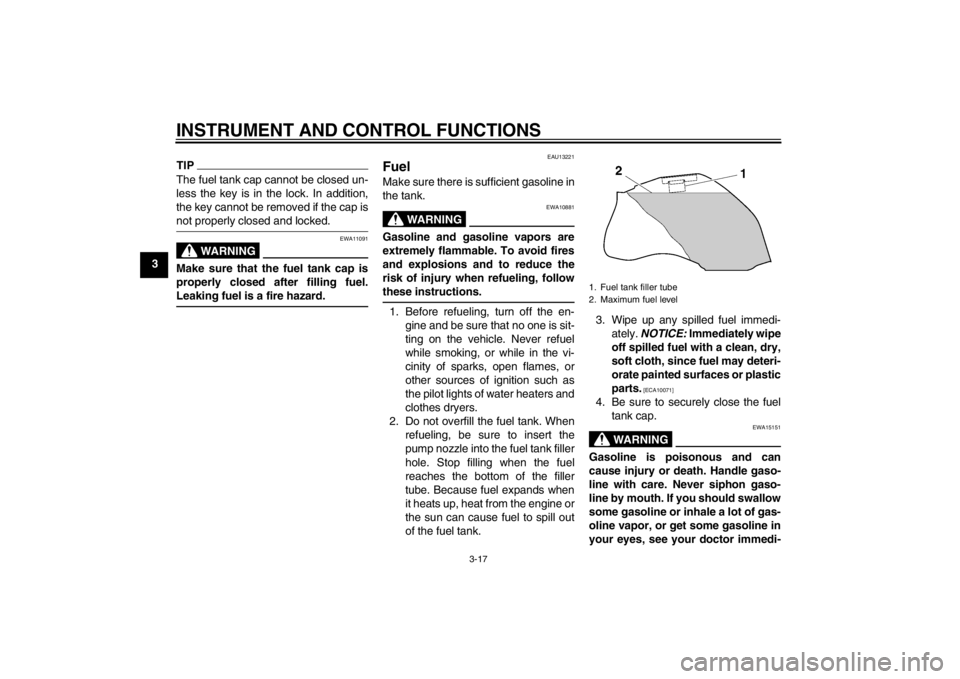
INSTRUMENT AND CONTROL FUNCTIONS
3-17
3
TIPThe fuel tank cap cannot be closed un-
less the key is in the lock. In addition,
the key cannot be removed if the cap is
not properly closed and locked.
WARNING
EWA11091
Make sure that the fuel tank cap is
properly closed after filling fuel.
Leaking fuel is a fire hazard.
EAU13221
Fuel Make sure there is sufficient gasoline in
the tank.
WARNING
EWA10881
Gasoline and gasoline vapors are
extremely flammable. To avoid fires
and explosions and to reduce the
risk of injury when refueling, follow
these instructions.1. Before refueling, turn off the en-gine and be sure that no one is sit-
ting on the vehicle. Never refuel
while smoking, or while in the vi-
cinity of sparks, open flames, or
other sources of ignition such as
the pilot lights of water heaters and
clothes dryers.
2. Do not overfill the fuel tank. When refueling, be sure to insert the
pump nozzle into the fuel tank filler
hole. Stop filling when the fuel
reaches the bottom of the filler
tube. Because fuel expands when
it heats up, heat from the engine or
the sun can cause fuel to spill out
of the fuel tank. 3. Wipe up any spilled fuel immedi-
ately. NOTICE: Immediately wipe
off spilled fuel with a clean, dry,
soft cloth, since fuel may deteri-
orate painted surfaces or plastic
parts.
[ECA10071]
4. Be sure to securely close the fuel tank cap.
WARNING
EWA15151
Gasoline is poisonous and can
cause injury or death. Handle gaso-
line with care. Never siphon gaso-
line by mouth. If you should swallow
some gasoline or inhale a lot of gas-
oline vapor, or get some gasoline in
your eyes, see your doctor immedi-1. Fuel tank filler tube
2. Maximum fuel level
U1CAE1E0.book Page 17 Tuesday, September 13, 2011 5:02 PM
Page 34 of 106

INSTRUMENT AND CONTROL FUNCTIONS
3-19
3
EAU13445
Catalytic converters This vehicle is equipped with catalytic
converters in the exhaust system.
WARNING
EWA10862
The exhaust system is hot after op-
eration. To prevent a fire hazard or
burns:●
Do not park the vehicle near
possible fire hazards such as
grass or other materials that
easily burn.
●
Park the vehicle in a place
where pedestrians or children
are not likely to touch the hot
exhaust system.
●
Make sure that the exhaust sys-
tem has cooled down before do-
ing any maintenance work.
●
Do not allow the engine to idle
more than a few minutes. Long
idling can cause a build-up of
heat.
NOTICE
ECA10701
Use only unleaded gasoline. The use
of leaded gasoline will cause unre-
pairable damage to the catalytic
converter.
EAU39324
Seats Passenger seat
To remove the passenger seat1. Insert the key into the seat lock,and then turn it counterclockwise.
2. Pull the passenger seat forward, and then lift it up.
To install the passenger seat1. Place the passenger seat in the original position, and then push the
rear of the seat down to lock it in
place.1. Seat lock
2. Unlock.
U1CAE1E0.book Page 19 Tuesday, September 13, 2011 5:02 PM
Page 36 of 106

INSTRUMENT AND CONTROL FUNCTIONS
3-21
3
EAU50850
Storage compartment The storage compartment is located
under the passenger seat. (See page
3-19.)
When storing the Owner’s Manual or
other documents in the storage com-
partment, be sure to wrap them in a
plastic bag so that they will not get wet.
When washing the vehicle, be careful
not to let any water enter the storage
compartment.
This storage compartment is designed
to hold an optional genuine Yamaha
CYCLELOK. (Other locks may not fit.) When placing a CYCLELOK in the stor-
age compartment, securely fasten it
with the straps. When the CYCLELOK is not in the storage compartment, be
sure to secure the straps to prevent los-
ing them.
WARNING
EWA10961
●
Do not exceed the load limit of 3
kg (7 lb) for the storage com-
partment.
●
Do not exceed the maximum
load of FZ1-S 190 kg (419 lb)
FZ1-SA 184 kg (406 lb) for the
vehicle.
EAU39671
Rear view mirrors The rear view mirrors of this vehicle can
be folded forward or backward for park-
ing in narrow spaces. Fold the mirrors
back to their original position before
riding.
WARNING
EWA14371
Be sure to fold the rear view mirrors
back to their original position before
riding.
1. Storage compartment
1
1. CYCLELOK bar (optional)
2. Strap
3. Yamaha CYCLELOK (optional)
1. Riding position
2. Parking position
1
1
2
2
22
U1CAE1E0.book Page 21 Tuesday, September 13, 2011 5:02 PM