2012 YAMAHA FZ1-N clock
[x] Cancel search: clockPage 23 of 106

INSTRUMENT AND CONTROL FUNCTIONS
3-8
3
EAU3942H
Multi-function meter unit
WARNING
EWA12422
Be sure to stop the vehicle before
making any setting changes to the
multi-function meter unit. Changing
settings while riding can distract the
operator and increase the risk of an
accident.
The multi-function meter unit is
equipped with the following:●
a speedometer
●
a tachometer
●
an odometer
●
two tripmeters (which show the
distance traveled since they were
last set to zero)
●
a fuel reserve tripmeter (which
shows the distance traveled since
the left segment of the fuel meter
started flashing)
●
a clock
●
a fuel meter
●
a coolant temperature display
●
an air intake temperature display
●
a self-diagnosis device
●
an LCD and tachometer bright-
ness control mode
TIP●
Be sure to turn the key to “ON” be-
fore using the “SELECT” and “RE-
SET” buttons except for setting the
LCD and tachometer brightness
control mode.
●
For the U.K. only: To switch the
speedometer and odometer/trip-
meter displays between kilometers
and miles, press the “SELECT”
button for at least one second.
Tachometer
The electric tachometer allows the rider
to monitor the engine speed and keep it
within the ideal power range.
When the key is turned to “ON”, the ta-
chometer needle will sweep once
across the r/min range and then return
to zero r/min in order to test the electri-
cal circuit.
1. Coolant temperature display/air intake tem-perature display
2. Speedometer
3. Tachometer
4. Odometer/tripmeter/fuel reserve tripmeter
5. “SELECT” button
6. “RESET” button
7. Clock
8. Fuel meter
1. Tachometer
2. Tachometer red zone
U1ECE1E0.book Page 8 Monday, August 8, 2011 11:52 AM
Page 24 of 106

INSTRUMENT AND CONTROL FUNCTIONS
3-9
3
NOTICE
ECA10031
Do not operate the engine in the ta-
chometer red zone.
Red zone: 12000 r/min and aboveClock
The clock displays when the key is
turned to “ON”. In addition, the clock
can be displayed for 10 seconds by
pushing the “SELECT” button when the
main switch is in the “OFF”, “LOCK”
or “ ” position.
To set the clock1. Turn the key to “ON”.2. Push the “SELECT” button and
“RESET” button together for at
least two seconds.
3. When the hour digits start flashing, push the “RESET” button to set the
hours.
4. Push the “SELECT” button, and the minute digits will start flashing.
5. Push the “RESET” button to set the minutes.
6. Push the “SELECT” button and then release it to start the clock.
Odometer and tripmeter modes Push the “SELECT” button to switch
the display between the odometer
mode “ODO” and the tripmeter modes
“TRIP A” and “TRIP B” in the following
order:
TRIP A
→ TRIP B → ODO → TRIP A
When the fuel amount in the fuel tank
decreases to 3.4 L (0.90 US gal,
0.75 Imp.gal), the left segment of the
fuel meter will start flashing, and the
odometer display will automatically
change to the fuel reserve tripmeter
mode “F-TRIP” and start counting the
distance traveled from that point. In that
case, push the “SELECT” button to
switch the display between the various
tripmeter and odometer modes in the
following order:
F-TRIP → TRIP A → TRIP B → ODO
→ F-TRIP
To reset a tripmeter, select it by push-
ing the “SELECT” button, and then
push the “RESET” button for at least
one second. If you do not reset the fuel
reserve tripmeter manually, it will reset
itself automatically and the display will
return to the prior mode after refueling
and traveling 5 km (3 mi).1. Clock
1. Odometer/tripmeter/fuel reserve tripmeter
U1ECE1E0.book Page 9 Monday, August 8, 2011 11:52 AM
Page 31 of 106
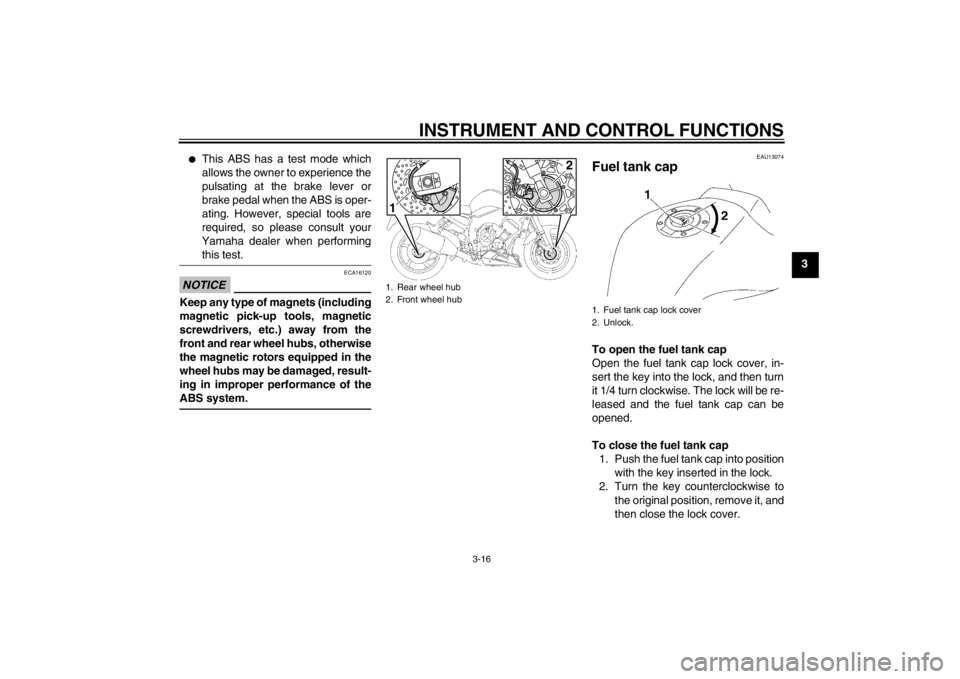
INSTRUMENT AND CONTROL FUNCTIONS
3-16
3
●
This ABS has a test mode which
allows the owner to experience the
pulsating at the brake lever or
brake pedal when the ABS is oper-
ating. However, special tools are
required, so please consult your
Yamaha dealer when performing this test.
NOTICE
ECA16120
Keep any type of magnets (including
magnetic pick-up tools, magnetic
screwdrivers, etc.) away from the
front and rear wheel hubs, otherwise
the magnetic rotors equipped in the
wheel hubs may be damaged, result-
ing in improper performance of the
ABS system.
EAU13074
Fuel tank cap To open the fuel tank cap
Open the fuel tank cap lock cover, in-
sert the key into the lock, and then turn
it 1/4 turn clockwise. The lock will be re-
leased and the fuel tank cap can be
opened.
To close the fuel tank cap 1. Push the fuel tank cap into position with the key inserted in the lock.
2. Turn the key counterclockwise to the original position, remove it, and
then close the lock cover.
1. Rear wheel hub
2. Front wheel hub
2
1
1. Fuel tank cap lock cover
2. Unlock.
U1ECE1E0.book Page 16 Monday, August 8, 2011 11:52 AM
Page 34 of 106
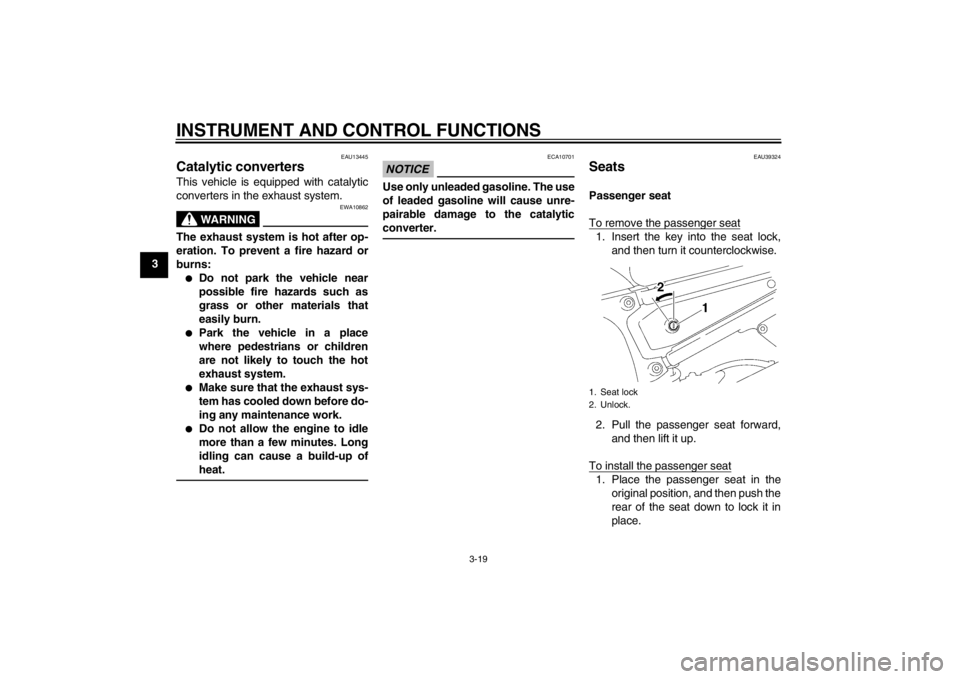
INSTRUMENT AND CONTROL FUNCTIONS
3-19
3
EAU13445
Catalytic converters This vehicle is equipped with catalytic
converters in the exhaust system.
WARNING
EWA10862
The exhaust system is hot after op-
eration. To prevent a fire hazard or
burns:●
Do not park the vehicle near
possible fire hazards such as
grass or other materials that
easily burn.
●
Park the vehicle in a place
where pedestrians or children
are not likely to touch the hot
exhaust system.
●
Make sure that the exhaust sys-
tem has cooled down before do-
ing any maintenance work.
●
Do not allow the engine to idle
more than a few minutes. Long
idling can cause a build-up of
heat.
NOTICE
ECA10701
Use only unleaded gasoline. The use
of leaded gasoline will cause unre-
pairable damage to the catalytic
converter.
EAU39324
Seats Passenger seat
To remove the passenger seat1. Insert the key into the seat lock,and then turn it counterclockwise.
2. Pull the passenger seat forward, and then lift it up.
To install the passenger seat1. Place the passenger seat in the original position, and then push the
rear of the seat down to lock it in
place.1. Seat lock
2. Unlock.
U1ECE1E0.book Page 19 Monday, August 8, 2011 11:52 AM
Page 82 of 106

PERIODIC MAINTENANCE AND ADJUSTMENT
6-32
6
EAU43133
Replacing the fuses The main fuse, the fuel injection system
fuse, and the fuse boxes, which contain
the fuses for the individual circuits, are
located under the rider seat. (See page
3-19.)
FZ1-NFZ1-N FZ1-NA1. Main fuse
2. Fuse box
3. Fuel injection system fuse
4. Fuel injection system spare fuse
1. Fuse box
2. Ignition fuse
3. Signaling system fuse
4. Taillight fuse
5. Backup fuse (for clock and immobilizer sys-
tem)
6. Right radiator fan fuse
7. Left radiator fan fuse
8. Headlight fuse
9. Spare fuse
1. Main fuse
2. Fuse box
3. Fuel injection system fuse
4. Fuel injection system spare fuse
U1ECE1E0.book Page 32 Monday, August 8, 2011 11:52 AM
Page 83 of 106

PERIODIC MAINTENANCE AND ADJUSTMENT
6-33
6
FZ1-NA
If a fuse is blown, replace it as follows.
TIPInclude steps 2, 3, 7 and 8 only for the
fuel injection system fuse.1. Turn the key to “OFF” and turn off
the electrical circuit in question. 2. Unhook the battery band, and then
remove the battery cover.
3. Remove the starter relay cover by pulling it upward. 4. Remove the blown fuse, and then
install a new fuse of the specified
amperage. WARNING! Do not
use a fuse of a higher amperage
rating than recommended to
avoid causing extensive dam-
age to the electrical system and
possibly a fire.
[EWA15131]
1. Ignition fuse
2. Signaling system fuse
3. Taillight fuse
4. Backup fuse (for clock and immobilizer sys- tem)
5. Right radiator fan fuse
6. Left radiator fan fuse
7. Spare fuse
8. ABS motor spare fuse
9. ABS control unit fuse
10.Headlight fuse
11.ABS motor fuse
1. Battery band
2. Battery cover
1. Starter relay cover
2. Fuel injection system fuse
3. Fuel injection system spare fuse
2
1
3
Specified fuses: Main fuse: 50.0 A
Headlight fuse:
15.0 A
Signaling system fuse: 10.0 A
Ignition fuse: 15.0 A
Fuel injection system fuse:
15.0 A
Taillight fuse: 10.0 A
Radiator fan fuse: 10.0 A × 2
Backup fuse:
10.0 A
ABS control unit fuse: FZ1-NA 10.0 A
ABS motor fuse: FZ1-NA 30.0 A
U1ECE1E0.book Page 33 Monday, August 8, 2011 11:52 AM
Page 85 of 106
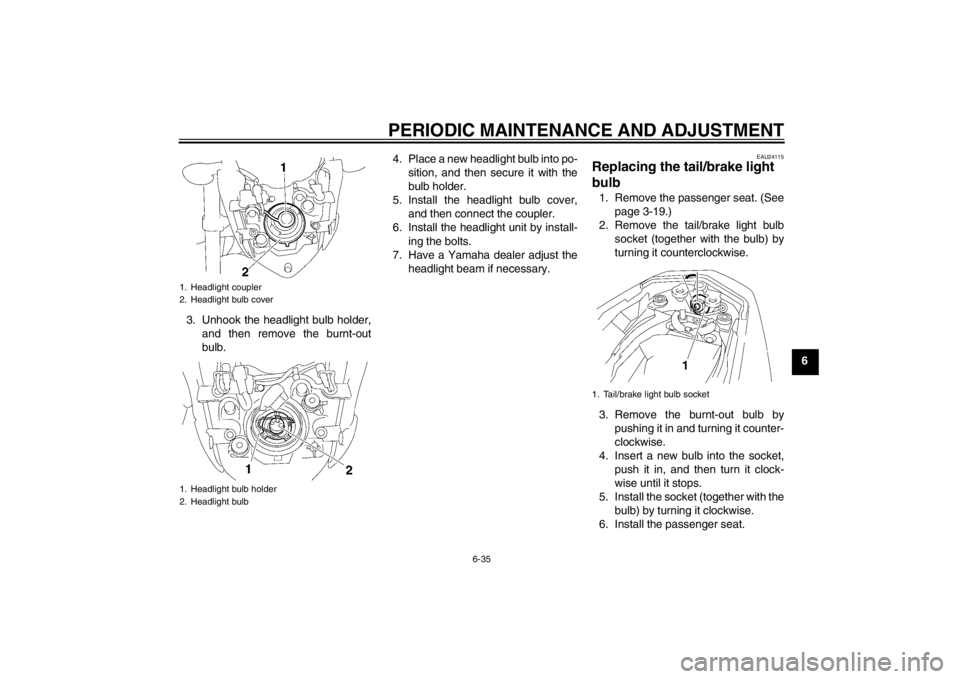
PERIODIC MAINTENANCE AND ADJUSTMENT
6-35
6
3. Unhook the headlight bulb holder,
and then remove the burnt-out
bulb. 4. Place a new headlight bulb into po-
sition, and then secure it with the
bulb holder.
5. Install the headlight bulb cover, and then connect the coupler.
6. Install the headlight unit by install- ing the bolts.
7. Have a Yamaha dealer adjust the headlight beam if necessary.
EAU24115
Replacing the tail/brake light
bulb 1. Remove the passenger seat. (Seepage 3-19.)
2. Remove the tail/brake light bulb socket (together with the bulb) by
turning it counterclockwise.
3. Remove the burnt-out bulb by pushing it in and turning it counter-
clockwise.
4. Insert a new bulb into the socket, push it in, and then turn it clock-
wise until it stops.
5. Install the socket (together with the bulb) by turning it clockwise.
6. Install the passenger seat.
1. Headlight coupler
2. Headlight bulb cover
1. Headlight bulb holder
2. Headlight bulb
1. Tail/brake light bulb socket
U1ECE1E0.book Page 35 Monday, August 8, 2011 11:52 AM
Page 86 of 106
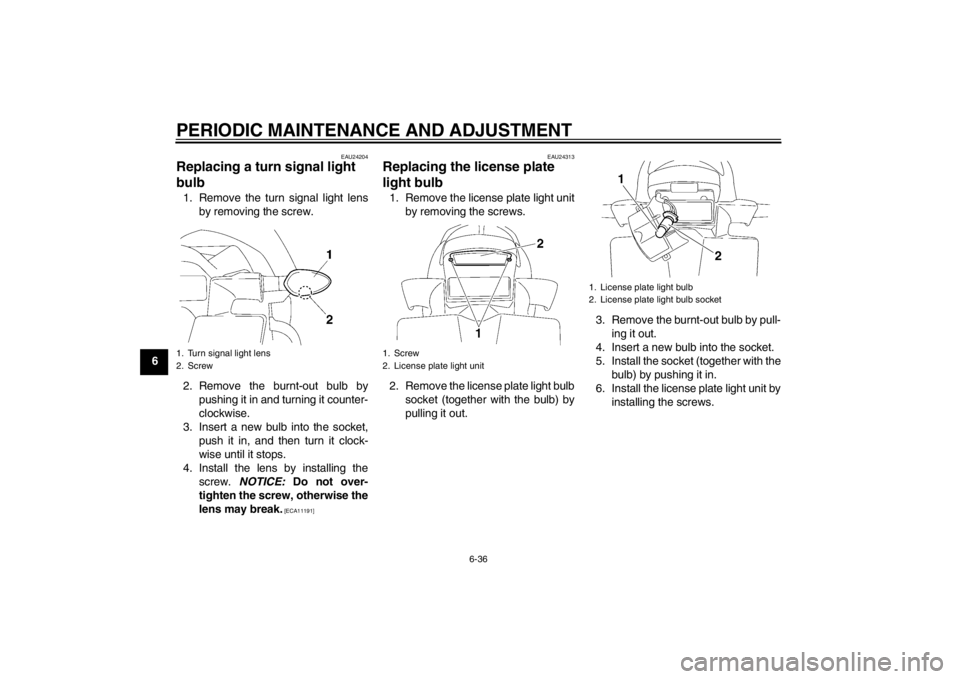
PERIODIC MAINTENANCE AND ADJUSTMENT
6-36
6
EAU24204
Replacing a turn signal light
bulb 1. Remove the turn signal light lensby removing the screw.
2. Remove the burnt-out bulb by pushing it in and turning it counter-
clockwise.
3. Insert a new bulb into the socket, push it in, and then turn it clock-
wise until it stops.
4. Install the lens by installing the screw. NOTICE: Do not over-
tighten the screw, otherwise the
lens may break.
[ECA11191] EAU24313
Replacing the license plate
light bulb 1. Remove the license plate light unit
by removing the screws.
2. Remove the license plate light bulb socket (together with the bulb) by
pulling it out. 3. Remove the burnt-out bulb by pull-
ing it out.
4. Insert a new bulb into the socket.
5. Install the socket (together with the bulb) by pushing it in.
6. Install the license plate light unit by installing the screws.
1. Turn signal light lens
2. Screw
1. Screw
2. License plate light unit
1. License plate light bulb
2. License plate light bulb socket
1
2
U1ECE1E0.book Page 36 Monday, August 8, 2011 11:52 AM