2012 YAMAHA FX HO CRUISER engine
[x] Cancel search: enginePage 37 of 114
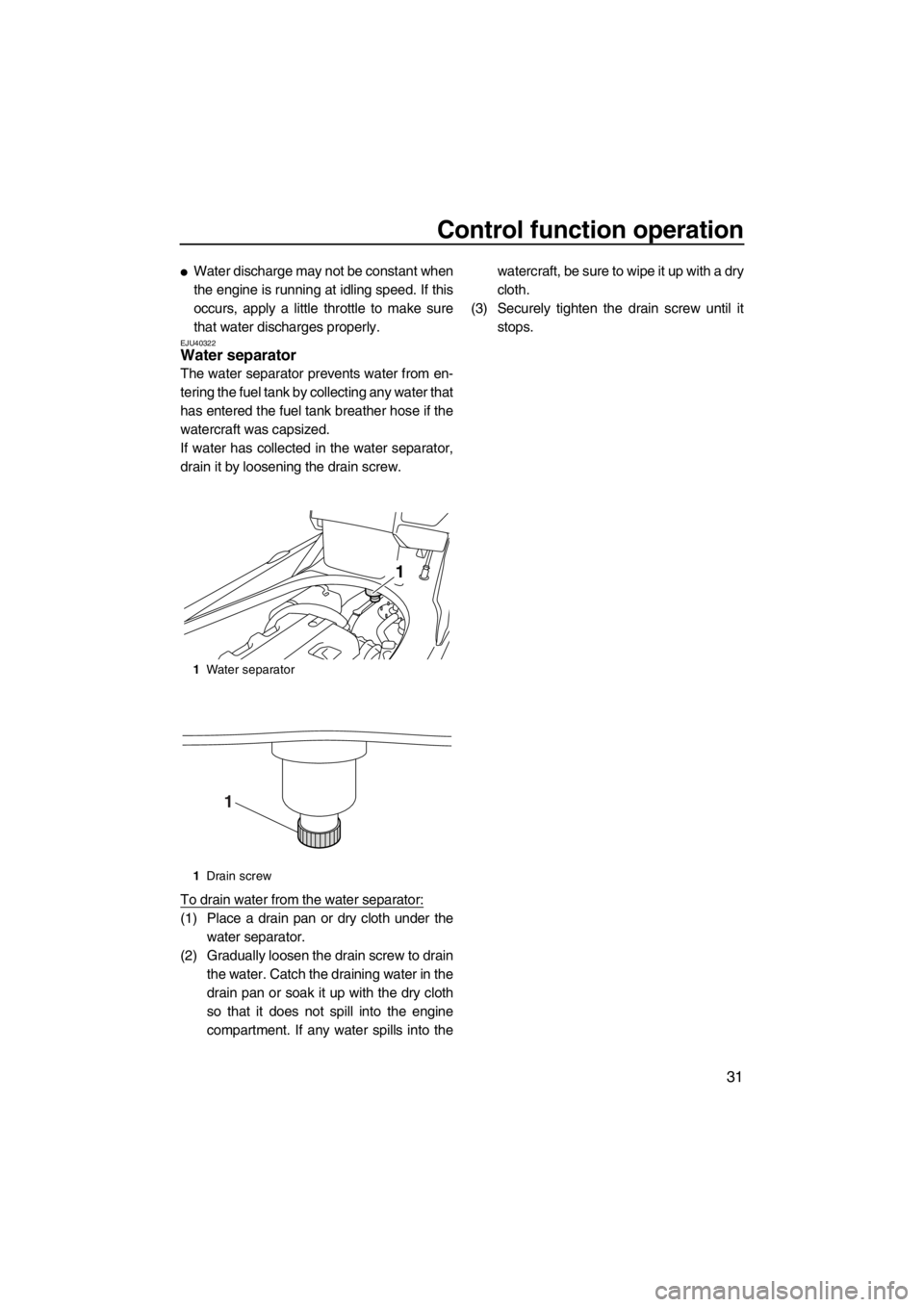
Control function operation
31
●Water discharge may not be constant when
the engine is running at idling speed. If this
occurs, apply a little throttle to make sure
that water discharges properly.
EJU40322Water separator
The water separator prevents water from en-
tering the fuel tank by collecting any water that
has entered the fuel tank breather hose if the
watercraft was capsized.
If water has collected in the water separator,
drain it by loosening the drain screw.
To drain water from the water separator:
(1) Place a drain pan or dry cloth under the
water separator.
(2) Gradually loosen the drain screw to drain
the water. Catch the draining water in the
drain pan or soak it up with the dry cloth
so that it does not spill into the engine
compartment. If any water spills into thewatercraft, be sure to wipe it up with a dry
cloth.
(3) Securely tighten the drain screw until it
stops.
1Water separator
1Drain screw
1
1
UF2T70E0.book Page 31 Thursday, December 29, 2011 2:12 PM
Page 38 of 114

Watercraft operation
32
EJU40011
Watercraft operation functions
EJU42492Shift system
WARNING
EWJ01230
●Do not use the reverse function to slow
down or stop the watercraft as it could
cause you to lose control, be ejected, or
impact the handlebars.
●Make sure that there are no obstacles or
people behind you before shifting into
reverse.
●Do not touch the reverse gate while the
shift lever is being operated, otherwise
you could be pinched.
When the shift lever is moved to the reverse
or neutral position, the reverse gate lowers
and deflects the water jet being discharged
from the jet thrust nozzle. This allows the wa-
tercraft to move in reverse or not to move un-
der engine power, although some watercraft
movement in neutral may occur.
TIP:
This model is equipped with a function which
limits the engine speed in reverse or neutral.
To shift into reverse:
(1) Release the throttle lever and let the en-
gine speed return to idle.
(2) Squeeze the shift lock lever and pull the
shift lever rearward until it stops in the re-
verse position. The reverse gate will low-er and the watercraft will start moving in
reverse at trolling speed.
To shift into neutral from reverse:(1) Release the throttle lever and let the en-
gine speed return to idle.
(2) Push the shift lever forward until it locks in
the neutral position. Make sure that the
neutral indicator has appeared. The re-
verse gate will rise slightly in order to bal-
ance forward and reverse thrust to help
keep the watercraft from moving, al-
though some movement may occur, es-
1Shift lock lever
2Shift lever
3Reverse position
1Reverse gate
2Reverse position
2 31
12
UF2T70E0.book Page 32 Thursday, December 29, 2011 2:12 PM
Page 40 of 114

Watercraft operation
34
There are 5 positions: neutral, 2 bow-down
positions (a) and (b), and 2 bow-up positions
(c) and (d).
Bow-down positions (a) and (b)
The bow will go down, causing the trim angle
to decrease.
Vertical movement of the bow will be reduced
and the watercraft will get up on plane more
quickly when accelerating.
Bow-up positions (c) and (d)
The bow will go up, causing the trim angle to
increase.
There is less water resistance, therefore,
straight-ahead acceleration is enhanced.TIP:
The watercraft performance characteristics
according to the trim angle change depending
on the operating conditions.
To change the trim angle:
(1) Reduce engine speed to less than 3000
r/min.
(2) Squeeze the Q.S.T.S. selector lock lever,
and then turn the Q.S.T.S. selector to the
desired position. NOTICE: Do not turn
the Q.S.T.S. selector while operating
the watercraft at an engine speed of
1Q.S.T.S. selector
(a)
(b)
(c)
(d)
(d)
(c)
(b)
(a)
1
(d)
(c)
(b)N
(a)
UF2T70E0.book Page 34 Thursday, December 29, 2011 2:12 PM
Page 41 of 114
![YAMAHA FX HO CRUISER 2012 Owners Manual Watercraft operation
35
3000 r/min or more, otherwise damage
could occur to the Q.S.T.S.
[ECJ00013]
(3) Release the lock lever, and then make
sure that the Q.S.T.S. selector is securely
locked in pla YAMAHA FX HO CRUISER 2012 Owners Manual Watercraft operation
35
3000 r/min or more, otherwise damage
could occur to the Q.S.T.S.
[ECJ00013]
(3) Release the lock lever, and then make
sure that the Q.S.T.S. selector is securely
locked in pla](/manual-img/51/49776/w960_49776-40.png)
Watercraft operation
35
3000 r/min or more, otherwise damage
could occur to the Q.S.T.S.
[ECJ00013]
(3) Release the lock lever, and then make
sure that the Q.S.T.S. selector is securely
locked in place.
TIP:
Having the Q.S.T.S. selector in a position oth-
er than neutral may increase the chance of
watercraft movement when the shift lever is in
the neutral position. (See page 32 for informa-
tion on operating the shift lever.)
EJU40000
Watercraft operation modes
EJU36785Low RPM Mode
The Low RPM Mode is a function that limits
the maximum engine speed to approximately
70% of the maximum engine speed in the nor-
mal mode.
The Low RPM Mode can only be activated
and deactivated by operating the remote con-
trol transmitter that is included with this water-
craft. (See page 26 for information on the
remote control transmitter.)
TIP:
The Low RPM Mode can only be activated
when the engine is stopped in the unlock
mode of the Yamaha Security System.
Activating and deactivating the Low RPM
Mode
Activation of the Low RPM Mode will be con-
firmed by the number of beeps when the re-
mote control transmitter is operated, and by
the “L-MODE” indicator light of the multifunc-
tion information center. (See page 40 for infor-
mation on the multifunction information
center.)
1Q.S.T.S. selector
2Q.S.T.S. selector lock lever
2
1
1Remote control transmitter
UF2T70E0.book Page 35 Thursday, December 29, 2011 2:12 PM
Page 42 of 114

Watercraft operation
36
TIP:
If the remote control transmitter is operated
while the multifunction information center is in
the standby state, the center performs the ini-
tial operation, and then the setting is selected.
To activate the Low RPM Mode:
Push the “L-Mode” (unlock) button on the re-
mote control transmitter for more than 4 sec-
onds. Once the beeper sounds three times
and the “UNLOCK” indicator light blinks three
times, then comes on, the “L-MODE” indicator
light comes on and the Low RPM Mode is ac-
tivated.
TIP:
If the Low RPM Mode is activated immediate-
ly after the information display turns off, the
“L-MODE” indicator light will not come on. The
“L-MODE” indicator light will come on when
the engine is started.
To deactivate the Low RPM Mode:
Push the “L-Mode” (unlock) button on the re-
mote control transmitter for more than 4 sec-onds. Once the beeper sounds two times and
the “UNLOCK” indicator light blinks two times,
then comes on, the “L-MODE” indicator light
goes off and the Low RPM Mode is deactivat-
ed. When the Low RPM Mode is deactivated,
the watercraft returns to the normal operation
mode.
EJU42480No-wake mode
The no-wake mode is a function that main-
tains the engine speed at a fixed setting for
operating the watercraft at low speeds. This
function can be used only for forward opera-
tion of the watercraft.
TIP:
The no-wake mode can only be activated af-
ter 5 seconds have elapsed since starting the
engine.
Activating and deactivating the no-wake
mode
Activation of the no-wake mode will be con-
firmed by the number of beeps when the “NO-
WAKE MODE” switch is pushed, and by the
digital speedometer display of the multifunc-
tion information center. (See page 40 for infor-
mation on the multifunction information
center.)
TIP:
The beeps and the blinking digital speedome-
ter display also indicate the activation of the
cruise assist. (See page 37 for information on
the cruise assist.)
Number of
beepsLow RPM Mode
operation“L-
MODE”
indicator
light
ActivatedComes
on
Deactivated Goes off
1“L-Mode” (unlock) button
2“L-MODE” indicator light
2
L-Mode1Number
of beepsNo-wake mode oper-
ationDigital
speedome-
ter display
ActivatedStarts
blinking
DeactivatedStops
blinking
UF2T70E0.book Page 36 Thursday, December 29, 2011 2:12 PM
Page 43 of 114

Watercraft operation
37
To activate the no-wake mode:
(1) Release the throttle lever and let the en-
gine speed return to idle.
(2) Make sure that the shift lever is in the for-
ward position. The no-wake mode cannot
be activated when the shift lever is in the
reverse or neutral position.
(3) Push and hold the “NO-WAKE MODE”
switch. Once the beeper sounds three
times quickly and “8” (when kilometers
are selected) or “5” (when miles are se-
lected) starts blinking in the digital speed-
ometer display, the no-wake mode is
activated. Keep the throttle lever in the
fully closed (idle) position when the no-
wake mode is activated.TIP:
The digital speedometer display blinks contin-
ually while the no-wake mode is activated.
To deactivate the no-wake mode:
Perform one of the following operations. The
beeper sounds two times quickly and the dig-
ital speedometer display stops blinking when
the no-wake mode is deactivated.
●Push the “NO-WAKE MODE” switch.
●Squeeze the throttle lever.
TIP:
The no-wake mode is also deactivated when
the engine is stopped.
EJU37025Cruise assist
The cruise assist is a function for maintaining
a desired engine speed within a fixed range
while operating the watercraft.
1Shift lever
2Forward position
1
2
1“NO-WAKE MODE” switch
1
UF2T70E0.book Page 37 Thursday, December 29, 2011 2:12 PM
Page 44 of 114

Watercraft operation
38
TIP:
●The cruise assist can only be set between
engine speeds of approximately 3000 r/min
and approximately 7000 r/min.
●The cruise assist cannot be activated in the
Low RPM Mode. (See page 35 for Low
RPM Mode activation procedures.)
Activating and deactivating the cruise as-
sist
Activation of the cruise assist will be con-
firmed by the number of beeps when the
“SET” switch, up switch, or down switch is
pushed, and by the digital speedometer dis-
play of the multifunction information center.
(See page 40 for information on the multifunc-
tion information center.)
TIP:
The beeps and the blinking digital speedome-
ter display also indicate the activation of the
no-wake mode. (See page 36 for information
on the no-wake mode.)
To activate the cruise assist:
(1) Operate the throttle lever until the desired
engine speed is reached.
(2) When the engine speed reaches the de-
sired cruise assist setting, push the “SET”
switch. Once the beeper sounds three
times quickly and the digital speedometer
display starts blinking, the cruise assist is
activated. When the cruise assist is acti-
vated, slowly squeeze the throttle lever to
keep it squeezed further than the positionat which the cruise assist was set; releas-
ing the throttle lever will deactivate the
cruise assist.
TIP:
The digital speedometer display blinks contin-
ually while the cruise assist is activated. Make
sure that the beeper has sounded and the dig-
ital speedometer display is blinking before
squeezing the throttle lever to the full throttle
position. If the speedometer display is not
blinking, the cruise assist is not activated and
Number
of beepsCruise assist opera-
tionDigital
speedome-
ter display
ActivatedStarts
blinking
DeactivatedStops
blinking
Set engine speed in-
creases or decreasesContinues
blinking
UF2T70E0.book Page 38 Thursday, December 29, 2011 2:12 PM
Page 45 of 114

Watercraft operation
39
the engine will respond normally to the throttle
operation.
TIP:
Once the cruise assist is activated, the set en-
gine speed can be increased by pushing the
up switch or decreased by pushing the down
switch. Each time a switch is pushed, the
beeper will sound one time quickly and the setengine speed will change. However, the ad-
justment is limited to a maximum of five incre-
ments above or below the initial cruise assist
setting.
To deactivate the cruise assist:
Relax your grip on the throttle lever. The
beeper sounds two times quickly and the dig-
ital speedometer display stops blinking when
the cruise assist is deactivated.
TIP:
The cruise assist is also deactivated when the
engine is stopped.
1Up switch
2Down switch
3“SET” switch
1
2
3
UF2T70E0.book Page 39 Thursday, December 29, 2011 2:12 PM