2012 VOLVO V60 warning light
[x] Cancel search: warning lightPage 89 of 400

03 Your driving environment
Steering wheel
03
* Option/accessory, for more information, see Introduction.87 Adjusting
G021138
Adjusting the steering wheel.
Lever - releasing the steering wheel
Possible steering wheel positions
The steering wheel can be adjusted for both
height and depth:
1. Pull the lever towards you to release the
steering wheel.
2. Adjust the steering wheel to the position
that suits you.
3. Push back the lever to fix the steering
wheel in place. If the lever is stiff, press the
steering wheel lightly at the same time as
you push the lever back.
WARNING
Adjust and secure the steering wheel before
driving.
With speed related power steering* the level of
steering force can be adjusted, see
page 170.
Keypads*
Keypads in the steering wheel.
Cruise control, see page 171
Adaptive cruise control, see page 175
Audio and phone control, see page 224.
Horn
Horn.
Press the centre of the steering wheel to signal.
ProCarManuals.com
Page 92 of 400

03 Your driving environment
Lighting
03
90* Option/accessory, for more information, see Introduction.
SymbolDisplaySpecifica-
tion
Headlamp
failure
Service
requiredThe system
is disen-
gaged. Visit
a workshop
if the mes-
sage
remains.
Volvo rec-
ommends
that you
contact an
authorised
Volvo work-
shop.
The function is only active in twilight or dark-
ness and only when the car is moving.
The function
3 can be deactivated/activated in
the menu system MY CAR under My V60
Active bending lights or under Settings
Car settingsLight settingsActive
bending lights. For a description of the menu
system, see page 145.
For headlamp pattern adjustment, see
page 93.
Auxiliary lamps*If the car has auxiliary lamps, the driver can use
the MY CAR menu system to choose whether
they should be deactivated or switched on/off
simultaneously with the main beam
4, see
page 146.
Position/parking lamps
Headlamp control in position for position/parking
lamps.
Turn the headlamp control to the centre posi-
tion (number plate lighting comes on at the
same time).
When it is dark outside and the tailgate is
opened the rear position lamps illuminate to
alert traffic behind. This takes place irrespec-tive of what position the headlamp control is in
or what position the ignition is in.
Brake lights
The brake light automatically comes on during
braking. For information on the Emergency
brake lights and automatic hazard warning
flashers, see page 131.
Rear fog lamp
Button for rear fog lamp.
The rear fog lamp consists of one rear lamp and
can only be switched on in combination with
main/dipped beam.
3Activated on delivery from the factory.4Auxiliary lamps must be connected to the electrical system by a workshop. Volvo recommends that you contact an authorised Volvo workshop.
ProCarManuals.com
Page 93 of 400
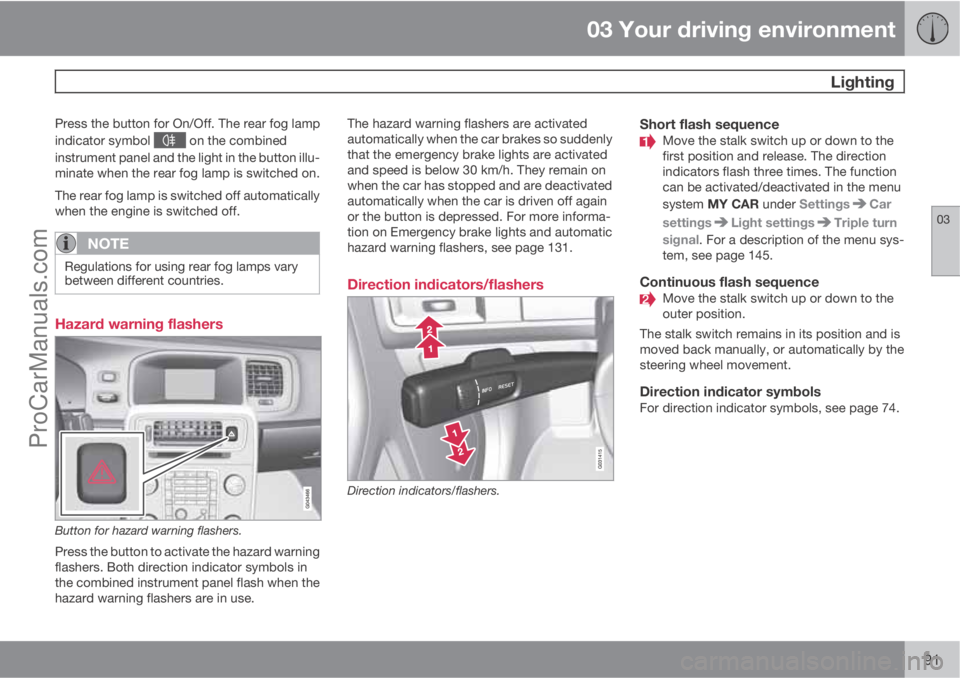
03 Your driving environment
Lighting
03
91
Press the button for On/Off. The rear fog lamp
indicator symbol
on the combined
instrument panel and the light in the button illu-
minate when the rear fog lamp is switched on.
The rear fog lamp is switched off automatically
when the engine is switched off.
NOTE
Regulations for using rear fog lamps vary
between different countries.
Hazard warning flashers
Button for hazard warning flashers.
Press the button to activate the hazard warning
flashers. Both direction indicator symbols in
the combined instrument panel flash when the
hazard warning flashers are in use.The hazard warning flashers are activated
automatically when the car brakes so suddenly
that the emergency brake lights are activated
and speed is below 30 km/h. They remain on
when the car has stopped and are deactivated
automatically when the car is driven off again
or the button is depressed. For more informa-
tion on Emergency brake lights and automatic
hazard warning flashers, see page 131.
Direction indicators/flashers
Direction indicators/flashers.
Short flash sequenceMove the stalk switch up or down to the
first position and release. The direction
indicators flash three times. The function
can be activated/deactivated in the menu
system MY CAR under Settings
Car
settings
Light settingsTriple turn
signal. For a description of the menu sys-
tem, see page 145.
Continuous flash sequenceMove the stalk switch up or down to the
outer position.
The stalk switch remains in its position and is
moved back manually, or automatically by the
steering wheel movement.
Direction indicator symbolsFor direction indicator symbols, see page 74.
ProCarManuals.com
Page 102 of 400

03 Your driving environment
Windows, rearview and door mirrors
03
100* Option/accessory, for more information, see Introduction.
General
Laminated glassThe glass is reinforced which pro-
vides better protection against
break-ins and improved sound insu-
lation in the passenger compartment.
The windscreen and other windows* have lami-
nated glass.
Water and dirt-repellent coating*Windows are treated with a coating
that improves the view in difficult
weather conditions. Maintenance, see
page 345.
IMPORTANT
Do not use a metal ice scraper to remove ice
from the windows. Use the defroster to
remove ice from the mirrors, see
page 103.
Heat-reflecting windscreen*
Areas where IR film is not applied.
Dimensions
A40 mm
B80 mm
The windscreen is equipped with a heat-
reflecting film (IR) that reduces the solar heat
radiation into the passenger compartment.
The positioning of electronic equipment, such
as a transponder, behind a glass surface with
heat-reflecting film may affect its function and
performance.
For the optimal function of electronic equip-
ment, it should be positioned on the part of thewindscreen with no heat-reflecting film (see the
highlighted area in the above illustration).
Power windows
Driver's door control panel.
Switch for electric child safety locks* and
disengaging rear power window buttons,
see page 64.
Rear window controls
Front window controls
WARNING
Check that none of the rear seat passengers
is in danger of becoming trapped in any way
when closing the windows from the driver's
door.
ProCarManuals.com
Page 103 of 400

03 Your driving environment
Windows, rearview and door mirrors
03
101
WARNING
Make sure that children or other passengers
are not in danger of becoming trapped in
any way when closing the windows, in par-
ticular when the remote control key is used.
WARNING
If there are children in the car - remember to
always switch off the power supply to the
power windows by selecting key position 0
and then take the remote control key with
you when leaving the car. For information on
key positions - see page 81.
Operating
Operating the power windows.
Operating without auto
Operating with auto
All power windows can be operated using the
control panel for the driver's door - the control
panels for the other doors can only each oper-
ate their respective power window. Only one
control panel can be operated at a time.
In order for the power windows to be used the
key position must be at least I - see page 80.
The power windows can be operated for a few
minutes after the engine has been switched off
and after the remote control key has been
removed - although not after a door has been
opened.Closing of the windows is stopped and the
window is opened if anything prevents its
movement. It is possible to override the pinch
protection when closing has been interrupted,
e.g. if there is ice forming. After two successive
closing interruptions the pinch protection will
be forced and the automatic function deacti-
vated for a short while, now it is possible to
close by continually holding the button pulled
up.
NOTE
One way to reduce the pulsating wind noise
when the rear windows are open is to also
open the front windows slightly.
Operating without autoMove one of the controls up/down gently. The
power windows move up/down as long as the
control is held in position.
Operating with autoMove one of the controls up/down to the end
position and release it. The window runs auto-
matically to its end position.
Operating with the remote control key
and central locking
To remotely operate the power windows from
the outside with the remote control key or from
inside with central locking, see pages 48 and
60
ProCarManuals.com
Page 104 of 400

03 Your driving environment
Windows, rearview and door mirrors
03
102
ResettingIf the battery is disconnected then the function
for automatic opening must be reset so that it
can work correctly.
1. Gently raise the front section of the button
to raise the window to its end position and
hold it there for one second.
2. Release the button briefly.
3. Raise the front section of the button again
for one second.
WARNING
Resetting must be carried out to ensure that
pinch protection works.
Door mirrors
Door mirror controls.
Adjusting1.
Press the L button for the left-hand door
mirror or the R button for the right-hand
door mirror. The light in the button illumi-
nates.
2. Adjust the position with the joystick in the
centre.
3.
Press the L or R button again. The light
should no longer be illuminated.
WARNING
The mirror on the driver's side is the wide-
angle type to provide optimal vision.
Objects may appear further away than they
actually are.
Storing the position1
The mirror positions are stored in the key mem-
ory when the car has been locked with the
remote control key. When the car is unlocked
with the same remote control key the mirrors
and the driver's seat adopt the stored positions
when the driver's door is opened.
The function can be activated/deactivated in
the menu system MY CAR under Settings
Car settingsCar key memoryPosition
of door mirrors and driver's seat in key. For
a description of the menu system, see
page 145.
Angling the door mirror when parking1
The door mirror can be angled down for the
driver to view the side of the road when parking
for example.
–
Engage reverse gear and press the L or R
button.
When reverse gear is disengaged the mirror
automatically returns to its original position
1Only in combination with power seat with memory, see page 83.
ProCarManuals.com
Page 118 of 400

03 Your driving environment
Starting the engine – external battery
03
116
Jump starting
If the battery is flat then the car can be started
with current from another battery.
When jump starting the car, the following steps
are recommended to avoid short circuits or
other damage:
1. Insert the remote control key in key posi-
tion 0, see page 80.
2. Check that the donor battery has a voltage
of 12 V.
3. If the donor battery is installed in another
car - switch off the donor car's engine and
make sure that the two cars do not touch
each other.4. Connect one of the red jump lead's clamps
to the donor battery's positive terminal (1).
IMPORTANT
Connect the start cable carefully to avoid
short circuits with other components in the
engine compartment.
5. Open the clips on the front cover of the
battery in your car and remove the cover,
see page 328.
6. Connect the red jump lead's other clamp
onto the car's positive terminal (2).
7. Connect one of the black jump lead's
clamps to the donor battery's negative ter-
minal (3).
8. Connect the other clamp to a grounding
point, e.g. right-hand engine mounting at
the top, the outer screw head (4).
9. Check that the jump lead clamps are
affixed securely so that there are no sparks
during the starting procedure.
10. Start the engine of the "donor car" and
allow it to run a few minutes at a speed
slightly higher than idle approx. 1500 rpm.
11. Start the engine in the car with the dis-
charged battery.
IMPORTANT
Do not touch the crocodile clips during the
start procedure. There is a risk of sparks
forming.
12. Remove the jump leads in reverse order -
first the black and then the red.
> Make sure that none of the black jump
lead's clamps comes into contact with
the battery's positive terminal or the
clamp connected to the red jump lead!
WARNING
•The battery can generate oxyhydrogen
gas, which is highly explosive. A spark
can be formed if a jump lead is con-
nected incorrectly, and this can be
enough for the battery to explode.
•The battery contains sulphuric acid,
which can cause serious burns.
•If sulphuric acid comes into contact
with eyes, skin or clothing, flush with
large quantities of water. If acid
splashes into the eyes - seek medical
attention immediately.
For more information on the car's battery - see
page 327.
ProCarManuals.com
Page 133 of 400
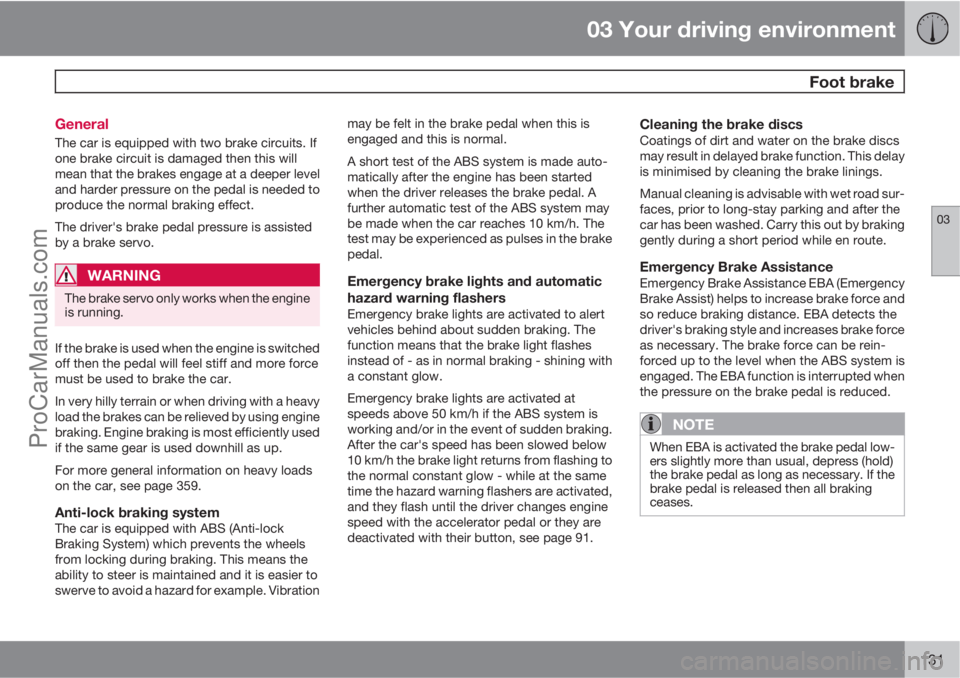
03 Your driving environment
Foot brake
03
131 General
The car is equipped with two brake circuits. If
one brake circuit is damaged then this will
mean that the brakes engage at a deeper level
and harder pressure on the pedal is needed to
produce the normal braking effect.
The driver's brake pedal pressure is assisted
by a brake servo.
WARNING
The brake servo only works when the engine
is running.
If the brake is used when the engine is switched
off then the pedal will feel stiff and more force
must be used to brake the car.
In very hilly terrain or when driving with a heavy
load the brakes can be relieved by using engine
braking. Engine braking is most efficiently used
if the same gear is used downhill as up.
For more general information on heavy loads
on the car, see page 359.
Anti-lock braking systemThe car is equipped with ABS (Anti-lock
Braking System) which prevents the wheels
from locking during braking. This means the
ability to steer is maintained and it is easier to
swerve to avoid a hazard for example. Vibrationmay be felt in the brake pedal when this is
engaged and this is normal.
A short test of the ABS system is made auto-
matically after the engine has been started
when the driver releases the brake pedal. A
further automatic test of the ABS system may
be made when the car reaches 10 km/h. The
test may be experienced as pulses in the brake
pedal.
Emergency brake lights and automatic
hazard warning flashers
Emergency brake lights are activated to alert
vehicles behind about sudden braking. The
function means that the brake light flashes
instead of - as in normal braking - shining with
a constant glow.
Emergency brake lights are activated at
speeds above 50 km/h if the ABS system is
working and/or in the event of sudden braking.
After the car's speed has been slowed below
10 km/h the brake light returns from flashing to
the normal constant glow - while at the same
time the hazard warning flashers are activated,
and they flash until the driver changes engine
speed with the accelerator pedal or they are
deactivated with their button, see page 91.
Cleaning the brake discsCoatings of dirt and water on the brake discs
may result in delayed brake function. This delay
is minimised by cleaning the brake linings.
Manual cleaning is advisable with wet road sur-
faces, prior to long-stay parking and after the
car has been washed. Carry this out by braking
gently during a short period while en route.
Emergency Brake AssistanceEmergency Brake Assistance EBA (Emergency
Brake Assist) helps to increase brake force and
so reduce braking distance. EBA detects the
driver's braking style and increases brake force
as necessary. The brake force can be rein-
forced up to the level when the ABS system is
engaged. The EBA function is interrupted when
the pressure on the brake pedal is reduced.
NOTE
When EBA is activated the brake pedal low-
ers slightly more than usual, depress (hold)
the brake pedal as long as necessary. If the
brake pedal is released then all braking
ceases.
ProCarManuals.com