Page 64 of 294

02 Instruments and controls
Lighting panel
02
64* Option/accessory, for more information, see Introduction.
Overview
G026415
Light switch
Thumb wheel for adjusting brightness of
instrument lighting
Front fog lights
To unlock the fuel filler door
Rear fog light
Pos.Lighting
Daytime running lights (low
beam headlights) on. Pull the
left-side steering wheel lever to
flash the high beam headlights.
Parking lights (the daytime run-
ning lights do not function with
the switch in this position
A)
Daytime running lights (low
beam headlights) on. Pull the
left-side steering wheel lever to
toggle between high and low
beams.
Active Bending Lights (ABL)*
AOn Canadian models, the daytime running lights will remain
on with the light switch in this position.
Headlights
1.
Turn the ignition key to position II.
2. The daytime running lights (low beam
headlights) illuminate automatically,
except when the light switch (1) is in the
parking light position (
)A.
NOTE
See page 68 for information on switching
between high and low beams.
Active Bending Lights (ABL)*
G026507
Lighting panel, vehicles with Active Bending head-
lights
When this function is activated, the headlight
beams adjust laterally to help light up a curve
according to movements of the steering wheel.
This function can be activated by turning the
lighting switch to the Active Bending Light
position (indicated by the arrow in the illustra-
tion). The indicator light
in the Active
Page 65 of 294

02 Instruments and controls
Lighting panel
02
��
* Option/accessory, for more information, see Introduction.65
Bending Light symbol will illuminate. The func-
tion can be deactivated by turning the lighting
switch counterclockwise to one of the other
lighting positions.
G020789
Headlight pattern with ABL deactivated (left) and
activated (right)
NOTE
•This function can only be activated in
twilight or dark conditions, and only
when the vehicle is in motion.
•If the indicator light flashes, this indi-
cates a fault in the ABL system. A text
message will also be displayed.
Daytime running lights (DRL)*
To help conserve fuel by reducing the use of
electrical current in the vehicle, DRL can be
used in daylight conditions instead of the low
beam headlights, which consume more elec-
trical current. The daytime running lights are
mounted in the front spoiler and use bright,
electricity-saving LEDs (light emitting diodes).
Position A activates automatic DRL in daylight
driving conditions
Putting the light switch in position A activates
automatic daytime running lights in daylight
driving conditions. This is controlled by a light
sensor, which monitors the ambient lighting
conditions and automatically switches from
DRL to the low beam headlights in weakerambient light (and will switch back to DRL
when the ambient light becomes brighter).
NOTE
To conserve as much electrical current as
possible, the taillights will also be turned off
when the light sensor switches from the low
beam headlights to DRL.
WARNING
•DRL is a driving aid designed to help
conserve electrical current. This system
cannot always determine if the ambient
lighting conditions are sufficient for
switching from low beams to DRL (or
vice versa). It is always the driver's
responsibility to visually determine if the
low beam headlights should be used.
Move the light switch to the
posi-
tion to turn on the low beams.
•As the driver, you have full responsibility
for operating the vehicle in a safe man-
ner.
Page 66 of 294
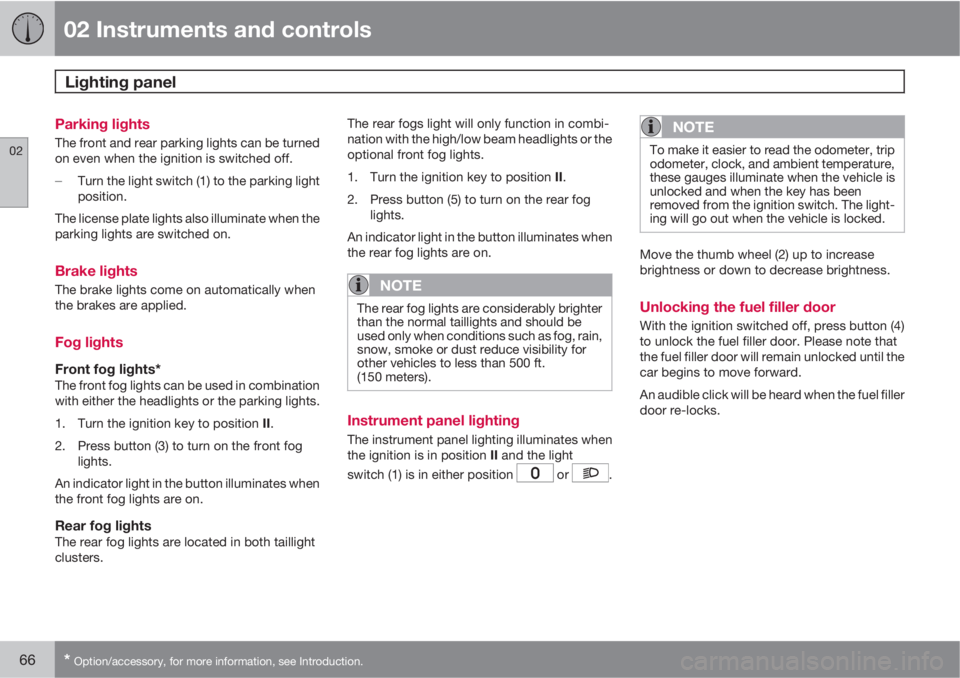
02 Instruments and controls
Lighting panel
02
66* Option/accessory, for more information, see Introduction.
Parking lights
The front and rear parking lights can be turned
on even when the ignition is switched off.
�
Turn the light switch (1) to the parking light
position.
The license plate lights also illuminate when the
parking lights are switched on.
Brake lights
The brake lights come on automatically when
the brakes are applied.
Fog lights
Front fog lights*The front fog lights can be used in combination
with either the headlights or the parking lights.
1.
Turn the ignition key to position II.
2. Press button (3) to turn on the front fog
lights.
An indicator light in the button illuminates when
the front fog lights are on.
Rear fog lightsThe rear fog lights are located in both taillight
clusters.The rear fogs light will only function in combi-
nation with the high/low beam headlights or the
optional front fog lights.
1.
Turn the ignition key to position II.
2. Press button (5) to turn on the rear fog
lights.
An indicator light in the button illuminates when
the rear fog lights are on.
NOTE
The rear fog lights are considerably brighter
than the normal taillights and should be
used only when conditions such as fog, rain,
snow, smoke or dust reduce visibility for
other vehicles to less than 500 ft.
(150 meters).
Instrument panel lighting
The instrument panel lighting illuminates when
the ignition is in position II and the light
switch (1) is in either position
or .
NOTE
To make it easier to read the odometer, trip
odometer, clock, and ambient temperature,
these gauges illuminate when the vehicle is
unlocked and when the key has been
removed from the ignition switch. The light-
ing will go out when the vehicle is locked.
Move the thumb wheel (2) up to increase
brightness or down to decrease brightness.
Unlocking the fuel filler door
With the ignition switched off, press button (4)
to unlock the fuel filler door. Please note that
the fuel filler door will remain unlocked until the
car begins to move forward.
An audible click will be heard when the fuel filler
door re-locks.
Page 67 of 294
02 Instruments and controls
Lighting panel
02
67 Manually unlocking the fuel filler door
G020951
If it should be necessary to manually unlock the
fuel filler door from the trunk, the power retract-
able hard top should be up.
1. Remove the panel covering the taillight
housing on the right side of the trunk.
2. Gently pull the cord that is attached to a
hook to pop open the fuel filler door.
When the fuel filler door has opened, return the
cord to the hook and replace the taillight cover
panel.
Page 69 of 294
02 Instruments and controls
Left-side steering wheel lever
02
69
1. Remove the key from the ignition switch.
2. Pull the direction indicator lever as far as
possible towards the steering wheel (to
position 4) and release it.
3. Exit the car and lock the doors.
The headlights and parking lights will illuminate
and remain on for 30
1, 60 or 90 seconds. The
time interval can be changed according to your
preferences by using the Personal Settings
function, see page 81 for more information.
1Factory setting.
Page 73 of 294
02 Instruments and controls
Cruise control*
02
* Option/accessory, for more information, see Introduction.73
•During wheel spin or wheel lock-up.
•If the vehicle's speed is increased by using
the accelerator pedal for more than
1 minute.
Returning to the set speed
Press the button to resume the
previously set speed. CRUISE-
ON will be displayed.
Disengaging cruise control
Cruise control can also be disengaged by:
•Pressing the CRUISE button (CRUISE-
ON will no longer be shown in the function
display).
•Putting the gear selector in Neutral (N).
WARNING
Cruise control should not be used in heavy
traffic or when driving on wet or slippery
roads. Cruise control may not maintain the
set speed on steep downgrades.
Page 76 of 294

02 Instruments and controls
Steering wheel adjustment, Hazard warning flashers
02
76
Steering wheel adjustment
G027308
Both the height and the reach of the steering
wheel can be adjusted to a comfortable posi-
tion for the driver.
1. Pull down the lever on the steering column
to release the steering wheel.
2. Adjust the steering wheel to a suitable
position.
3. Press the lever back into place to lock the
steering wheel in the new position. If nec-
essary, press the steering wheel slightly
while pressing the lever into the locked
position.Check that the steering wheel is locked in the
new position.
WARNING
Never adjust the steering wheel while driv-
ing.
Hazard warning flashers
G020144
The four-way flasher should be used to indi-
cate that the vehicle has become a traffic haz-
ard.
1. Press the triangular button in the center
dash.2. Press the button again to turn off the flash-
ers.
NOTE
•Regulations regarding the use of the
hazard warning flasher may vary,
depending on where you live.
•The hazard warning flashers will be acti-
vated automatically if an airbag
deploys.
Page 79 of 294

02 Instruments and controls
Mirrors
02
��
* Option/accessory, for more information, see Introduction.79
G026409
Magnetic zones
3. Press button (1) for at least 3 seconds to
display the number of the current magnetic
zone.
4. Press button (1) repeatedly until the num-
ber for the required geographical area (
1–15) is displayed. "C" will be displayed
again.
5. Drive slowly in a circle at a maximum speed
of 6 mph (10 km/h) until a compass direc-
tion is displayed.
Calibration is complete.
Power door mirrors
The mirror control switches are located on the
driver's door armrest.
Adjusting the mirrors
WARNING
•The mirrors should always be adjusted
prior to driving.
•Objects seen in the passenger's side
wide-angle door mirror are closer than
they appear to be.
Driver's door mirror:�
Press the L button (a light in the switch will
go on) to activate the adjustment control.Use this control to adjust the driver's door
mirror.
Passenger's door mirror:1.
Press the R switch (a light in the switch will
go on) to activate the adjustment control.
Use this control to adjust the passenger's
door mirror.
2. After you have adjusted the mirror(s), press
the L or R switch again (the LED will go out)
to deactivate the adjustment control.
Storing the mirrors' positionThe position of the door mirrors is stored when
the vehicle is locked. The next time the driver's
door is unlocked with the same remote key and
that door is opened within 2 minutes, the
optional power driver's seat and side door mir-
rors will automatically move to the position that
they were in when the doors were most
recently locked with the same remote key.
Folding power door mirrors*The mirrors can be folded in for parking/driving
in narrow spaces.
Folding the mirrors in1.
Press down the L and R mirror control but-
tons on the driver's door at the same time.
2. Release them after approximately one sec-
ond. The mirrors automatically fold in to the
fully retracted position.