2012 VOLKSWAGEN TRANSPORTER clutch
[x] Cancel search: clutchPage 290 of 486

Special features of ParkPilot
• In some cases, the ParkPilot registers water and ice on the ultrasound sensors as an obstacle.
• The acoustic warning will become quieter after a few seconds if the distance remains the same. The volume will remain constant if the signal tone is continuous.
• The intermittent signal tone switches off auto-matically as soon as the vehicle moves away from an obstacle again. If the vehicle approaches the obstade again, the acoustic warning is switched on automatically.
• No acoustic signal is given in vehicles with a dual clutch gearbox DSG® if the selector lever is in position P.
ParkPilot signal tones and displays
Fig. 232 ParkPilot screen display (colour display).
r--f"'n First read and observe the introductory L-.I=.U Information and safety warnings & on page 287.
Key to diagram
Fig. 232 Meaning
® Monitored area behind the vehide.
® Scanned area in front of the vehicle.
l J
•
0
•
290 I
The yellow segment represents an obstacle in the vehicle's path.
Red segment depicts an obstacle close to the vehicle.
The grey segment represents an obstacle outside of the vehicle's path.
Black segment depicts an obstacle (monochrome display).
While droving
• The rear ultrasound ParkPilot sensors cannot be switched on if the factory-fitted towing bracket is electrically connected to the trailer.
• A Volkswagen Commercial Vehicles dealership can adjust the volume of the acoustic warning sig-nals.
CD
Failure to observe the illuminated text messag-es can lead to the vehicle being damaged.
The areas to the front (only with ParkPilot front and rear) and rear of the vehicle are fully scanned by the ultrasound sensors.
Acoustic signals and screen
Acoustic signals are given when the vehicle ap-proaches an obstacle located in the range of the ultrasound sensors. An intermittent signal tone is given if a sufficiently short distance between the vehicle and an obstacle is detected. The shorter the distance, the shorter the intervals. The signal tone will sound continuously if the obstacle is very close.
If you continue to drive the vehide closer to the ob-sta de despite the continuous signal tone, the sys-tem will no longer be able to measure the distance.
With some vehicle equipment levels the scanned areas may be displayed as several segments in a display. The closer the vehicle drives lowards an obstacle, the closer the segment will move to the vehicle in the display. The collision area has been reached when the penultimate segment is dis-played, if not before. Do not drive onl .,..
Page 298 of 486

Switch position, switch Function control in the turn signal lever 236
Reduce the speed in increments of Press button © briefly 1 km/h (1 mph) and store ital. SET/-.
Reduce the speed in increments of 10 km/h (5 mph) -
and store ita).
Reduce the speed continuously until Press and hold button © the button is re-for an extended period of leased and store time SET/-. this speeda)_
Switch off the Slide switch ® to position CCS. OFF.
•I Dunng CCS control
Driving downhill with CCS
If the CCS cannot maintain the vehicle speed when driving downhill, brake the vehicle with the foot brake and shift down gear if necessary.
Automatic switch-off
Button on the multlfunc-tion steering wheel Action 237
Briefly press the (ili) button.
The system will decrease
Briefly press the G button. the speed until the new set speed is reached by easing off the acceleration without a braking intervention.
Press and hold button G for an extended period of time.
With the CCS activated, press the button @ twice bn'eflyOR The system is switched off. In any operating mode, The stored speed will be press and hold the button deleted. §) for an extended period of time.
• If the brake pedal or clutch pedal is depressed.
• If you change the gear on a manual gearbox 263.
• If the airbag is triggered. <
The CCS control will be switched off automatically or switched off temporarily:
• If the system detects a fault that could impair the function of the CCS.
• If the vehicle speed is higher than the stored speed for an extended period with the accelerator pedal depressed.
Adaptive cruise control (ACC)
dJ Introduction
This chapter contains information on the following subjects:
Displays, warning and indicator lamps . . . . . . 300
Radar sensor . . . . . . . . . . . . . . . . . . . . . . . . . . . 301
Operating adaptive cruise control (ACC) 302
Switch off the adaptive cruise control (ACC) temporarily in the following situations . . . . . 304
Special driving situations . . . . . . . . . . . . 305
298 I While drivmg
Adaptive cruise control combines cruise
control and distance control.
The Adaptive Cruise Control (ACC) can help to maintain a speed set by the The adap-tive cruise control (ACC) can also maintain a set time interval to a vehicle travelling ahead. Two fac-tory-fitted versions of the system are available: .,
Page 299 of 486

• System version 1 functions at speeds of 30-160 km/h (20 mph -100 mph).
• System version 2 functions at speeds of 30-210 km/h (20 m ph-130 m ph).
In vehicles with a dual clutch gearbox DSG®, the adaptive cruise control (ACC) can brake the vehi-cle until it comes to a complete standstill behind a vehicle in front that is stopping.
Driver prompt to take over control
There are system-specific limits on the adaptive cruise control (ACC) when driving. This means that the driver may have to control the speed and dis-tance between the vehicle and other vehicles in certain circumstances.
The driver is told to take control of the vehicle via a message on the instrument cluster display prompts a braking intervention, and a signal tone =<>page 300.
Additional information and warnings:
• Exterior views =<>page 5
• Volkswagen information system =<>page 24
• Cruise control system (CCS) =<>page 295
• Area monitoring system (Front Assist) =<>page 307
• Accessories, modifications, repairs and renewal of parts =<>page 394
A WARNING
The intelligent technology used in the adap-tive cruise control (ACC) cannot overcome the laws of physics, and functions only within the limits of the system. Careless or uninten-tional use of the adaptive cruise control (ACC) can cause accidents and lead to seri-ous injury. The system Is not a substitute for the full concentration of the driver.
• Adapt your speed and distance from the vehicles ahead to suit visibility, weather, road and traffic conditions.
• Do not use the adaptive cruise control (ACC) in poor visibility, on steep or winding roads, or on slippery road surfaces e.g. on snow, ice, wet roads, loose chippings or floo-ded roads.
A WARNING (Continued)
• Never use the adaptive cruise control (ACC) off-road or on unsurfaced roads. The adaptive cruise control (ACC) is designed for use on surfaced roads only.
• The adaptive cruise control (ACC) does not react to stationary obstacles, e.g. the tail end of a traffic jam, a vehicle that has broken down, or vehicles waiting at traffic lights.
• The adaptive cruise control (ACC) does not react to persons, animals or vehicles crossing or approaching in the same lane.
• If the adaptive cruise control (ACC) speed reduction is insufficient, you should brake the vehicle by depressing the foot brake.
• Brake the vehicle by depressing the brake if the vehicle rolls inadvertently on after the driver has been prompted to take control of the vehicle.
• If the instrument cluster display indicates that the driver should take control of the vehi-cle, you have to regulate the distance your-self.
• The driver must be prepared to take con-trol of the vehicle (by accelerating or braking) at all times.
CD
Switch off the adaptive cruise control (ACC) if you suspect that the radar sensor has been damaged. This can help to prevent secondary damage. Have the radar sensor realigned.
• Repair work on the radar sensor will require special knowledge and tools. Volkswagen rec-ommends using a Volkswagen dealership for this purpose.
m If the adaptive cruise control (ACC) does not L!J function as described in this chapter, do not use it, and have the system checked by a qualified workshop. Volkswagen recommends using a Voikswagen dealership for this purpose.
m The maximum vehicle speed when the adap-L!J live cruise control (ACC) is active is limited to either 160 km/h (1 00 m ph) or 210 km/h (130 m ph). depending on the system version.
m If the adaptive cruise control (ACC) is active, L!J unfamiliar noises may be heard during the automatic braking procedure. These are caused by the braking system.
Page 303 of 486
![VOLKSWAGEN TRANSPORTER 2012 Owners Manual Button on the multifunc-
!Action Function tlon steering wheel 241
Briefly press the §] button on the multifunction steer-ing wheel.
Switching off adaptive OR: depress the brake
cruise control (ACC VOLKSWAGEN TRANSPORTER 2012 Owners Manual Button on the multifunc-
!Action Function tlon steering wheel 241
Briefly press the §] button on the multifunction steer-ing wheel.
Switching off adaptive OR: depress the brake
cruise control (ACC](/manual-img/18/55785/w960_55785-302.png)
Button on the multifunc-
!Action Function tlon steering wheel 241
Briefly press the §] button on the multifunction steer-ing wheel.
Switching off adaptive OR: depress the brake
cruise control (ACC) tern-pedal. Control is switched off temporarily. The speed is
porarily. OR: depress the clutch for stored in the memory. longer than 30 seconds. OR: press the @Eg button on the multifunction steer-ing wheel.
The stored speed is reactivated and controlled. If no speed has yet been stored, the adaptive cruise control (ACC) adopts and regulates the current speed at which the vehicle is travelling.
Resuming adaptive cruise Press the @) button on the When adaptive cruise control (ACC) is at-multifunction steering ready active: control (ACC). wheel. Press briefly: increases the speed by 1 km/h (1 mph) and stores it. Press and hold: As long as you keep pressing, the stored speed is increased incrementally by 1 km/h (1 mph).
Accelerating (while adap-Press the 8 button on the Press briefly: increases the speed by 10 km/h (5 mph) and stores it. live cruise control (ACC) is multifunction steering Press and hold: As long as you keep pressing, active). wheel. the stored speed is increased incrementally by 10 km/h (5 mph).
Press briefly: reduces the speed by 10 kmlh
Decelerating (while adap-Press the G button on the (5 mph) and stores it.
live cruise control (ACC) is multifunction steering Press and hold: As long as you keep pressing, the stored speed is reduced incrementally by 10 active). wheel. km/h (5 mph}. A reduction in speed is achieved by accelerator release or automatic braking.
Press and hold the§] but-ton on the muMunction steering wheel. Briefly Switching off adaptive press the §] button on the The system is switched off. The stored speed cruise control (ACC). multifunction steering will be deleted. wheel if the adaptive cruise control (ACC) is temporari-ly switched off.
The mph figures given in brackets in the table re-late exclusively to instrument clusters with mile readings.
Setting the distance level
The speed-dependent distance from the vehicle travelling ahead can be set to one of 5 levels.
In wet road conditions, you should always set a larger distance than when driving in dry road con-ditions.
The following distances can be pre-setected:
• Very small
• Small
• Medium
• Large
• Very large
The distance level to the vehicle ahead is set using the(!) button on the multifunction steering wheel 241. The adaptive cruise control (ACC) dis-play appears when the button is pressed 300. To set the distance level, press the(!] button. .,..
Driver assist systems 303
Page 305 of 486

A WARNING
Failure to switch off the adaptive cruise con-trol (ACC) in the above-mentioned situations can cause accidents and result in serious in-juries.
Special driving situations
A WARNING (Continued)
• Always switch off the adaptive cruise con-trol (ACC) in critical driving situations.
m Failure to switch off the adaptive cruise con-L!:..J trot (ACC) in the above-mentioned situations can cause a violation of legal requirements.
( B>G.0028
Fig. 242 @Vehicle in a bend.]) Motorbike in front is outside the range of the radar sensor.
Fig. 243 [Cl A vehicle is changing lanes. [li] Turning vehicle, stationary vehicle.
n"'n First read and observe the introductory L-J,:,.lJ information and safety warnings & on page 298.
The adaptive cruise control (ACC) has physical and system-related limits. As a result, certain adaptive cruise control (ACC) system reactions may occur, from the driver's perspective, unexpect-edly or with some delay. You should therefore al-ways be prepared to take full control of the vehicle if necessary.
The following traffic situations, for example, require particular vigilance:
Deceleration to standstill, only vehicles with dual clutch gearbox DSG®
If a vehicle travelling ahead brakes to a standstill, the adaptive cruise control (ACC) will also brake your vehicle to a standstill. The vehicle is then held stationary by the brakes.
Stationary phase, only vehicles with dual clutch gearbox DSG®
After the adaptive cruise control (ACC) has slowed down the vehicle to standstill, the vehicle is kept stationary for a short period of time. During the sta-tionary phase the driver is prompted to depress the brake pedal 300. If the brake pedal is de-pressed, the adaptive cruise control (ACC) is switched off. If the brake pedal is not depressed within the stationary phase, the adaptive cruise control (ACC) is switched off automatically.
Overtaking
If the tu m signal is activated when starting an over-taking manoeuvre, the adaptive cruise control (ACC) accelerates the vehicle automatically and thus reduces the distance to the vehicle in front.
If you move your vehicle into the overtaking lane and there is no vehicle ahead of you, the adaptive cruise control (ACC) will automatically increase the speed to your set level and maintain it. .,..
Driver assist systems I 305
Page 408 of 486
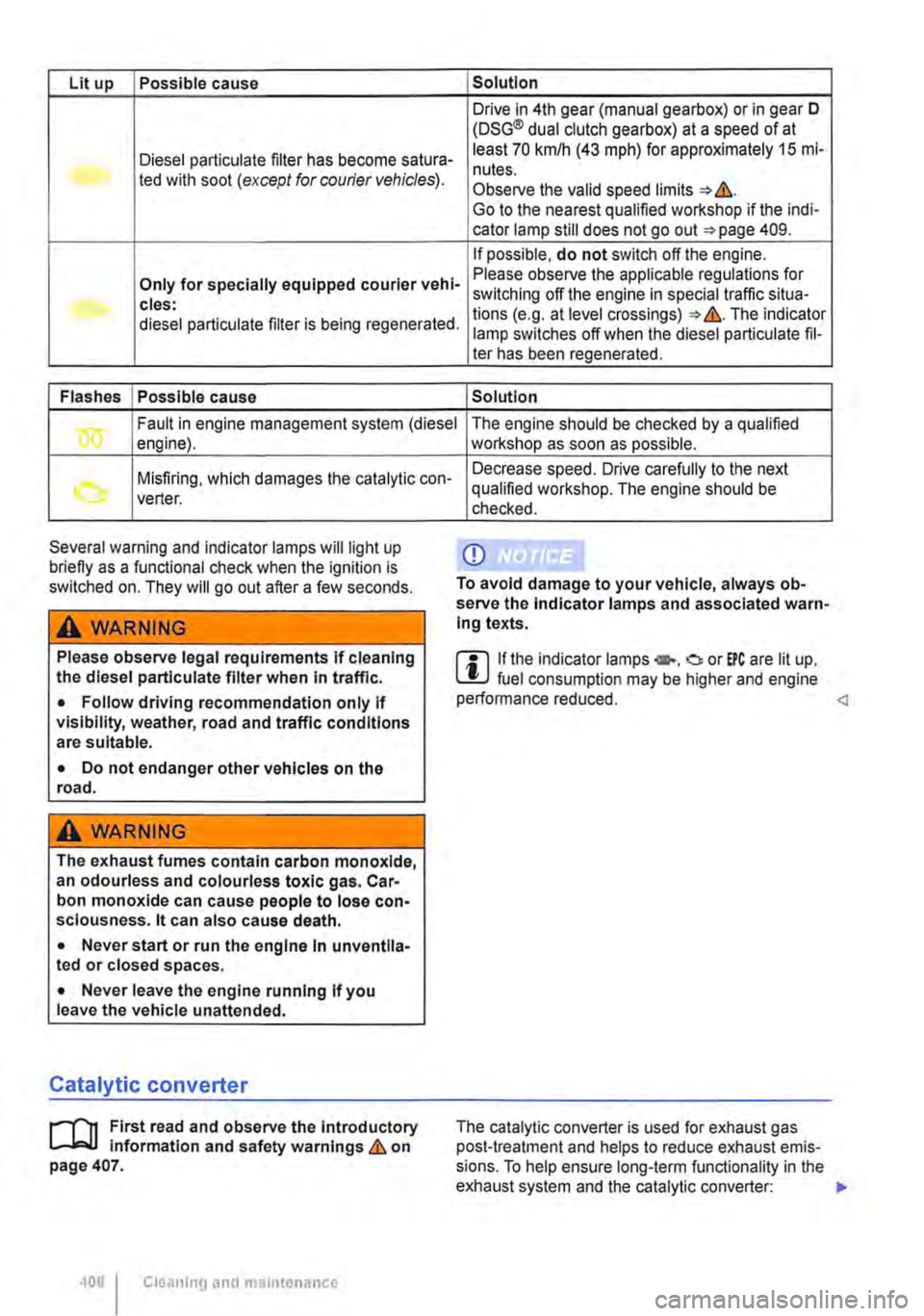
Lit up Possible cause Solution
Drive in 4th gear (manual gearbox) or in gear D (DSG® dual clutch gearbox) at a speed of at
Diesel particulate filter has become satura-least 70 km/h (43 mph) for approximately 15 mi-nutes. ted with soot (except for courier vehicles). Observe the valid speed limits &. Go to the nearest qualified workshop if the indi-cator lamp still does not go out 409.
If possible, do not switch off the engine.
Only for specially equipped courier vehi-Please observe the applicable regulations for switching off the engine in special traffic situa-cles: lions (e.g. at level The indicator diesel particulate filter is being regenerated. lamp switches off when the diesel particulate fil-ter has been regenerated.
Flashes Possible cause Solution
Fault in engine management system (diesel The engine should be checked by a qualified } engine).
Misfiring, which damages the catalytic con-vert er.
Several warning and indicator lamps will light up briefly as a functional check when the ignition is switched on. They will go out after a few seconds.
A WARNING
Please observe legal requirements If cleaning the diesel particulate filter when in traffic.
• Follow driving recommendation only if visibility, weather, road and traffic conditions are suitable.
• Do not endanger other vehicles on the road.
A WARNING
The exhaust fumes contain carbon monoxide, an odourless and colourless toxic gas. Car-bon monoxide can cause people to lose con-sclousness. lt can also cause death.
• Never start or run the engine In unventlla-ted or closed spaces.
• Never leave the engine running If you leave the vehicle unattended.
Catalytic converter
,..-('n First read and observe the introductory L-J,:.U Information and safety warnings & on page 407.
408 I Cleaning and maintenance
workshop as soon as possible.
Decrease speed. Drive carefully to the next qualified workshop. The engine should be checked.
CD
To avoid damage to your vehicle, always ob-serve the Indicator lamps and associated warn-Ing texts.
m If the indicator lamps -.. c or EPC are lit up, L!J fuel consumption may be higher and engine performance reduced.
Page 409 of 486
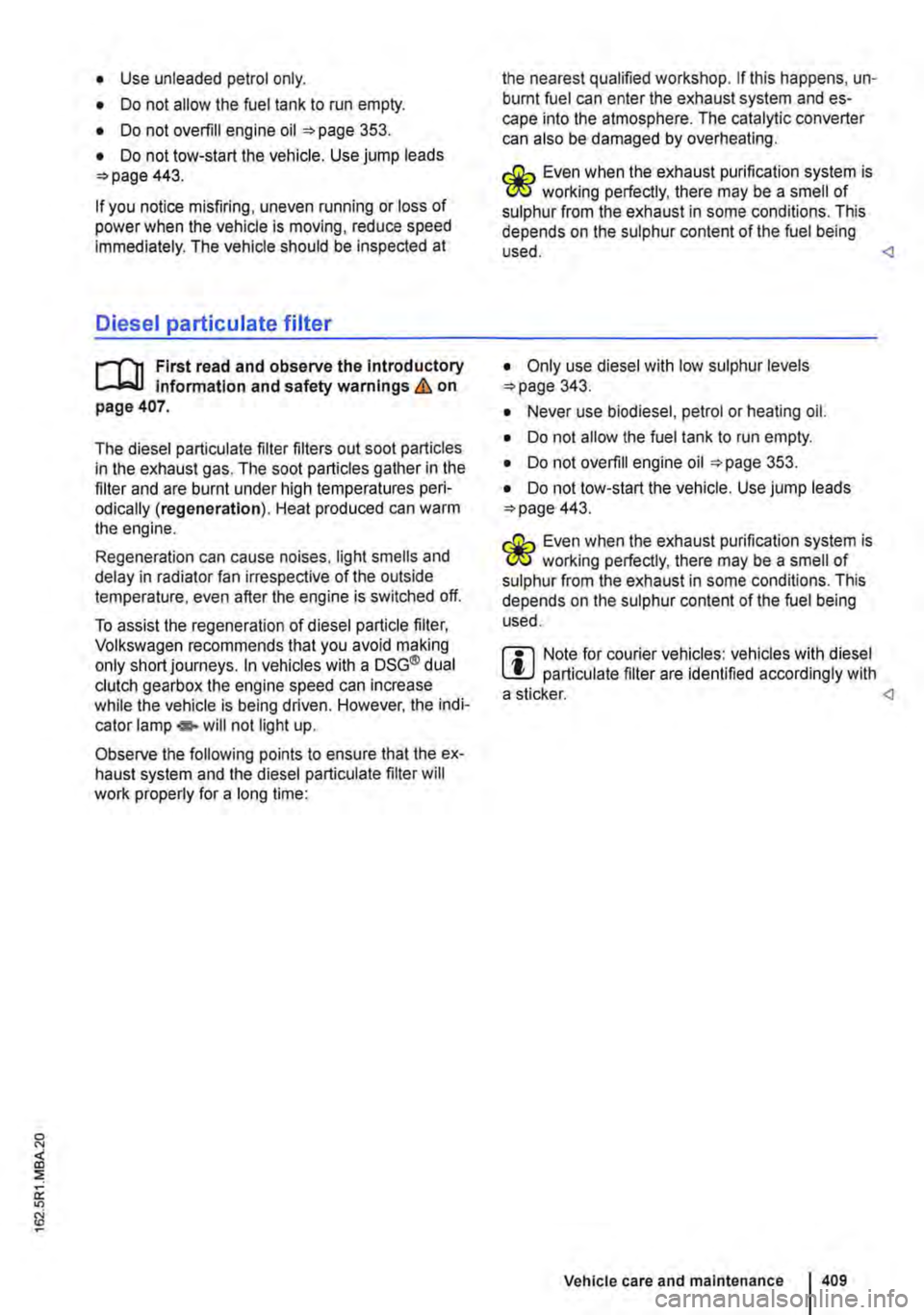
• Use unleaded petrol only.
• Do not allow the fuel tank to run empty.
• Do not overfill engine oil 353.
• Do not tow-start the vehicle. Use jump leads 443.
If you notice misfiring, uneven running or loss of power when the vehicle is moving, reduce speed Immediately. The vehicle should be inspected at
Diesel particulate filter
r-f'n First read and observe the Introductory L-J,:,.IJ Information and safety warnings & on page 407.
The diesel particulate filter filters out soot particles in the exhaust gas. The soot particles gather in the filter and are burnt under high temperatures peri-odically (regeneration). Heat produced can warm the engine.
Regeneration can cause noises, light smells and delay in radiator fan irrespective of the outside temperature, even after the engine is switched off.
To assist the regeneration of diesel particle filter, Volkswagen recommends that you avoid making only short journeys. In vehicles with a DSG® dual clutch gearbox the engine speed can increase while the vehicle is being driven. However, the indi-cator lamp • will not light up.
Observe the following points to ensure that the ex-haust system and the diesel particulate filter will work properly for a long time:
the nearest qualified workshop. If this happens, un-bumt fuel can enter the exhaust system and es-cape into the atmosphere. The catalytic converter can also be damaged by overheating.
Even when the exhaust purification system is W working perfectly, there may be a smell of sulphur from the exhaust in some conditions. This depends on the sulphur content of the fuel being used. <1
• Only use diesel with low sulphur levels 343.
• Never use biodiesel, petrol or heating oil.
• Do not allow the fuel tank to run empty.
• Do not overfill engine oil 353.
• Do not tow-start the vehicle. Use jump leads =page 443.
Even when the exhaust purification system is W working perfectly, there may be a smell of sulphur from the exhaust in some conditions. This depends on the sulphur content of the fuel being used.
m Note for courier vehicles: vehicles with diesel l!J particulate filter are identified accordingly with
Vehicle care and maintenance 409
Page 410 of 486

If and when
Practical tips
Frequently asked questions
If you suspect that a vehicle fault has arisen or your vehicle has been damaged, read and observe the following information before contacting a Volkswagen Commercial Vehicles dealership or
qualified workshop. You may also find useful infor-mation in the index under the headings "Things to note" or "Checklist".
To note Some possible causes Possible solution
Vehicle battery is discharged. -How to jump start =>page 443. -Recharge vehicle battery 362.
Engine does not start. The incorrect vehicle key is be-Use a valid vehicle key 36. ing used.
Fuel level is too low. Fill the tank 340.
Supplementary heating system Switch off the supplementary heating
Smoke is coming from the is running. system 332. wing. Supplementary heater is run-No solution 345. ning.
-Battery in the remote control -Replace the battery 36. Vehicle cannot be locked or key is flat. -Move closer to the vehicle. unlocked with the remote -Located too far away from the -Synchronise the vehicle key =>page 36. vehicle. control key. -Buttons were pressed outside -Lock or unlock the vehicle manually
the range. 413.
Cold engine. brake assist sys-Refer to the index under entries for Unusual noises. tems, supplementary heating "Noises". system.
Assist systems are active. Refer to the index under entries for "As-sist systems". Unusual handling. DSG® dual clutch gearbox is too Stop the vehicle immediately hot. 266.
Front seats cannot be ad-Vehicle battery is discharged. Recharge vehicle battery 362.
justed electrically. Fuse blown. Check fuse and replace as necessary 429.
The vehicle has no vehicle No direct solutions possible as it depends
jack, spare wheel or break-Equipment depends on type of on the equipment level. Contact a Volks-vehicle. wagen Commercial Vehicles dealership if down set. necessary 416.
-Windows or sliding roof are open. The interior monitoring sys--Item attached to the interior Remove any objects that could trigger a tem triggers a false alarm. mirror is moving. false alarm 44. -A mobile telephone is vibrating inside the vehicle.
Functions are not working Settings have been made in the Check and if necessary reset back to fac-as described in the owner's manual. Volkswagen information system. tory settings 24.
410 I If and when