Page 320 of 684
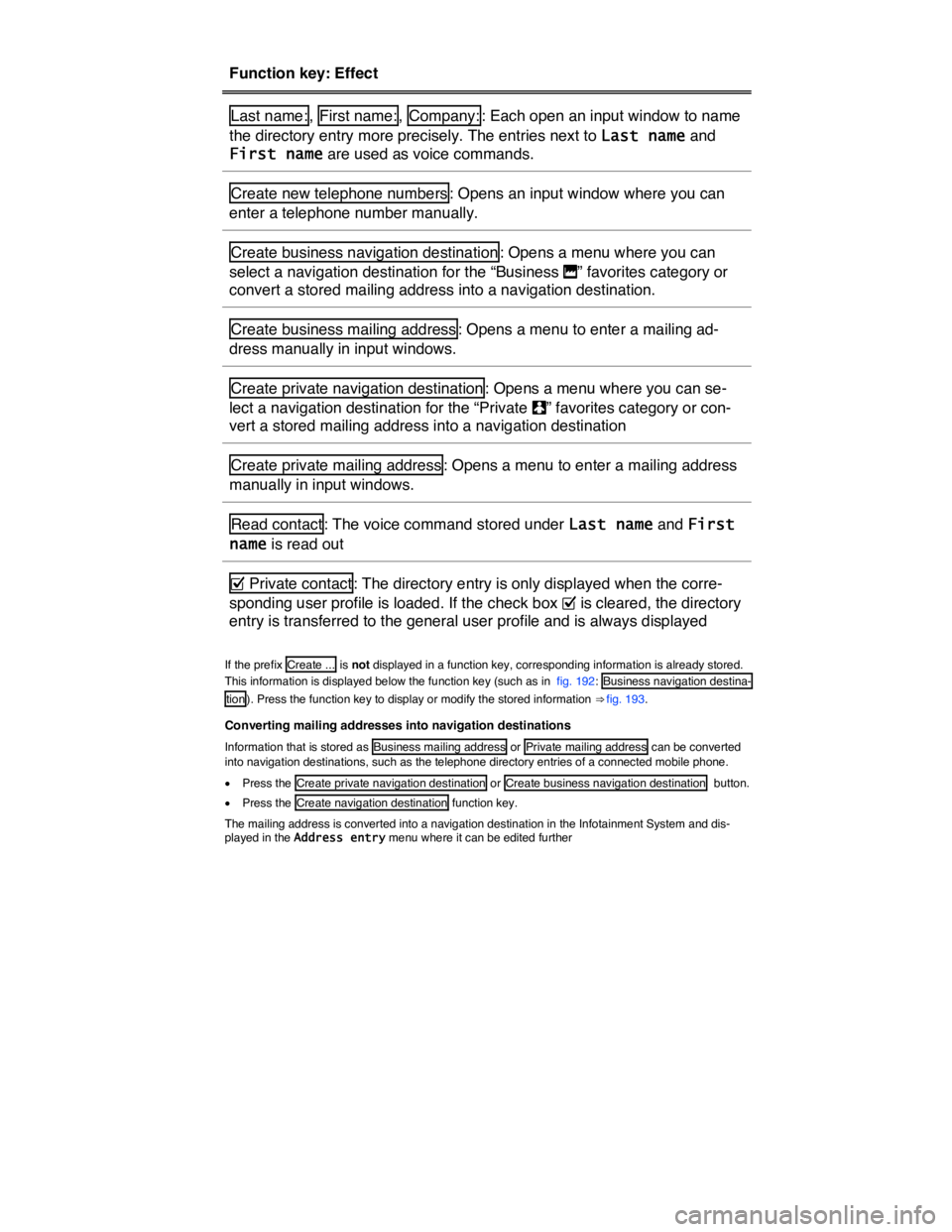
Function key: Effect
Last name: , First name: , Company: : Each open an input window to name
the directory entry more precisely. The entries next to Last name and
First name are used as voice commands.
Create new telephone numbers : Opens an input window where you can
enter a telephone number manually.
Create business navigation destination : Opens a menu where you can
select a navigation destination for the “Business �P” favorites category or
convert a stored mailing address into a navigation destination.
Create business mailing address : Opens a menu to enter a mailing ad-
dress manually in input windows.
Create private navigation destination : Opens a menu where you can se-
lect a navigation destination for the “Private �T” favorites category or con-
vert a stored mailing address into a navigation destination
Create private mailing address : Opens a menu to enter a mailing address
manually in input windows.
Read contact : The voice command stored under Last name and First
name is read out
�= Private contact : The directory entry is only displayed when the corre-
sponding user profile is loaded. If the check box �= is cleared, the directory
entry is transferred to the general user profile and is always displayed
If the prefix Create ... is not displayed in a function key, corresponding information is already stored.
This information is displayed below the function key (such as in fig. 192: Business navigation destina-
tion ). Press the function key to display or modify the stored information ⇒ fig. 193.
Converting mailing addresses into navigation destinations
Information that is stored as Business mailing address or Private mailing address can be converted into navigation destinations, such as the telephone directory entries of a connected mobile phone.
�x Press the Create private navigation destination or Create business navigation destination button.
�x Press the Create navigation destination function key.
The mailing address is converted into a navigation destination in the Infotainment System and dis-played in the Address entry menu where it can be edited further
Page 324 of 684
Function key: Effect
�= Show general contacts : Directory entries that are not assigned to a user
profile are also displayed
Delete profiles : Press the profile to be deleted in the list of stored user
profiles and accept the confirmation dialog with Delete .
Change profile name15: Renames currently loaded profile in an input win-
dow
Read name tags16: Reads out recorded name tags
Delete name tags16: Deletes recorded name tags
Import directory15: Starts an immediate import of directory entries from a
connected mobile phone to the directory.
Import contacts : Imports navigation data (VCards) from an inserted data
medium into the directory
Export contacts : Copies selected directory entries on an inserted data
medium
15 Only active when a mobile phone or a SIM card is currently connected to the Infotainment System
⇒ page 360.
16 Only active if name tags have been recorded for directory entries ⇒ page 240.
Page 338 of 684

Starting route guidance
Before you start a waypoint tour, drive to the immediate vicinity of the required starting point.
�x Load stored waypoint tour
�x In the Waypoint navigation menu, press the Start function key ⇒ fig. 210.
�x In the following menu, select how the waypoint tour should be driven.
“Starting” off in a stored route is not detected by the system automatically.
Function key: Effect
Reverse waypoint tour : Reverses the direction of the displayed waypoint
tour to be driven.
From nearest : Will start the waypoint tour from the nearest waypoint.
Start whole tour : Will start the entire waypoint tour. In the menu that fol-
lows you will have to select how the start point of the waypoint tour should
be reached.
On road : The start point for the route guidance will be reached using
public roads as far as possible.
Off-road : The start point for route guidance will be reached in off-road
mode and any available roads will not be used.
When route guidance starts, the system will switch to the map view.
An audible signal is given when the starting point of the waypoint tour has been reached.
During route guidance
Characteristics of the terrain are ignored during route guidance. A driving recommendation will be given about 55 yards (50 meters) before reaching a turning point. You should therefore drive slowly and follow recommendations for turning as far as possible!
Changes in the direction of travel will be given in relation to the current direction of travel, such as “Please travel in direction 9 o'clock!”.
The tendency of the direction of travel will be shown in the instrument cluster display using arrows.
Stopping route guidance
�x Press the Infotainment button NAV in the map display to open the Waypoint navigation menu.
�x Press the Stop function key.
Page 343 of 684
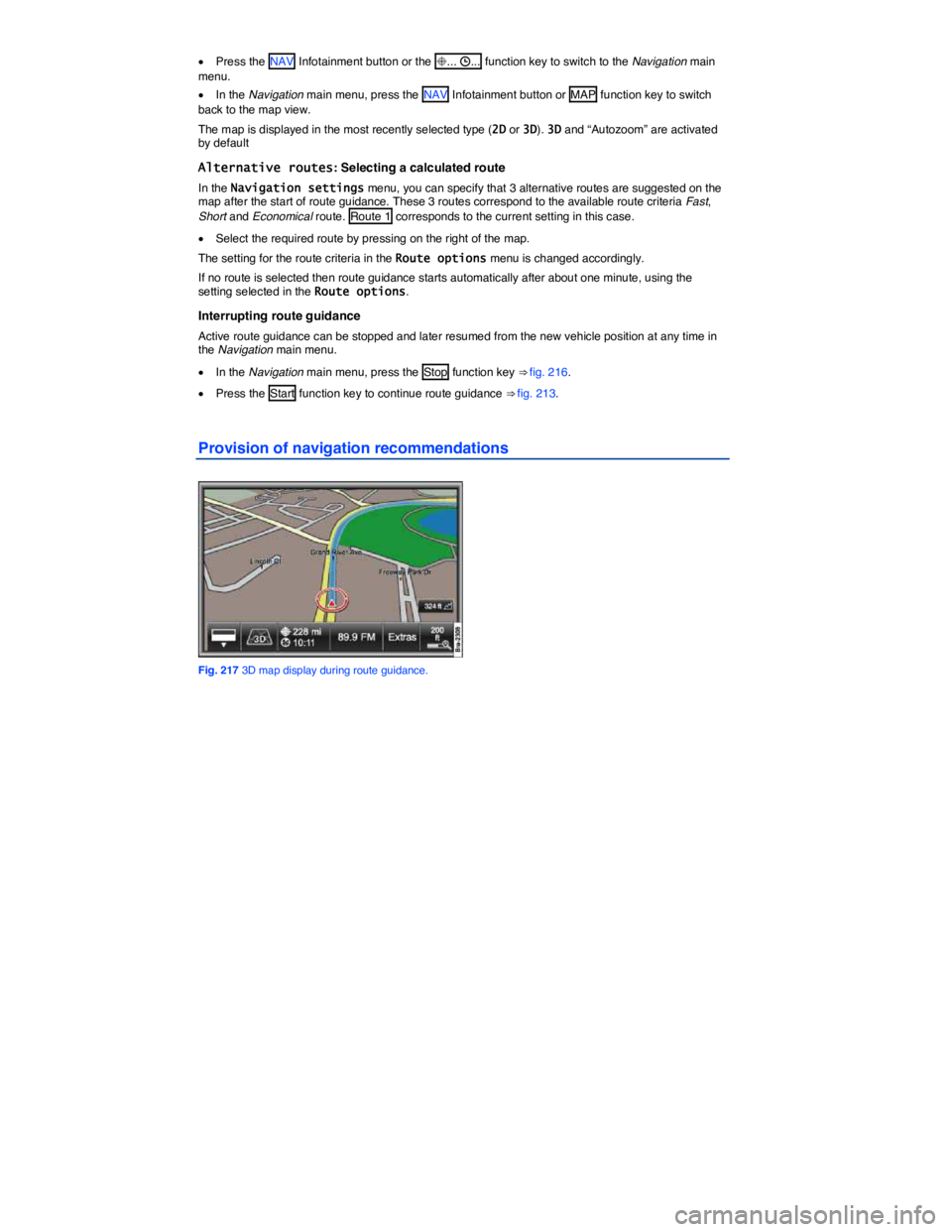
�x Press the NAV Infotainment button or the ��... ��... function key to switch to the Navigation main menu.
�x In the Navigation main menu, press the NAV Infotainment button or MAP function key to switch back to the map view.
The map is displayed in the most recently selected type (2D or 3D). 3D and “Autozoom” are activated by default
Alternative routes: Selecting a calculated route
In the Navigation settings menu, you can specify that 3 alternative routes are suggested on the map after the start of route guidance. These 3 routes correspond to the available route criteria Fast, Short and Economical route. Route 1 corresponds to the current setting in this case.
�x Select the required route by pressing on the right of the map.
The setting for the route criteria in the Route options menu is changed accordingly.
If no route is selected then route guidance starts automatically after about one minute, using the setting selected in the Route options.
Interrupting route guidance
Active route guidance can be stopped and later resumed from the new vehicle position at any time in the Navigation main menu.
�x In the Navigation main menu, press the Stop function key ⇒ fig. 216.
�x Press the Start function key to continue route guidance ⇒ fig. 213.
Provision of navigation recommendations
Fig. 217 3D map display during route guidance.
Page 350 of 684
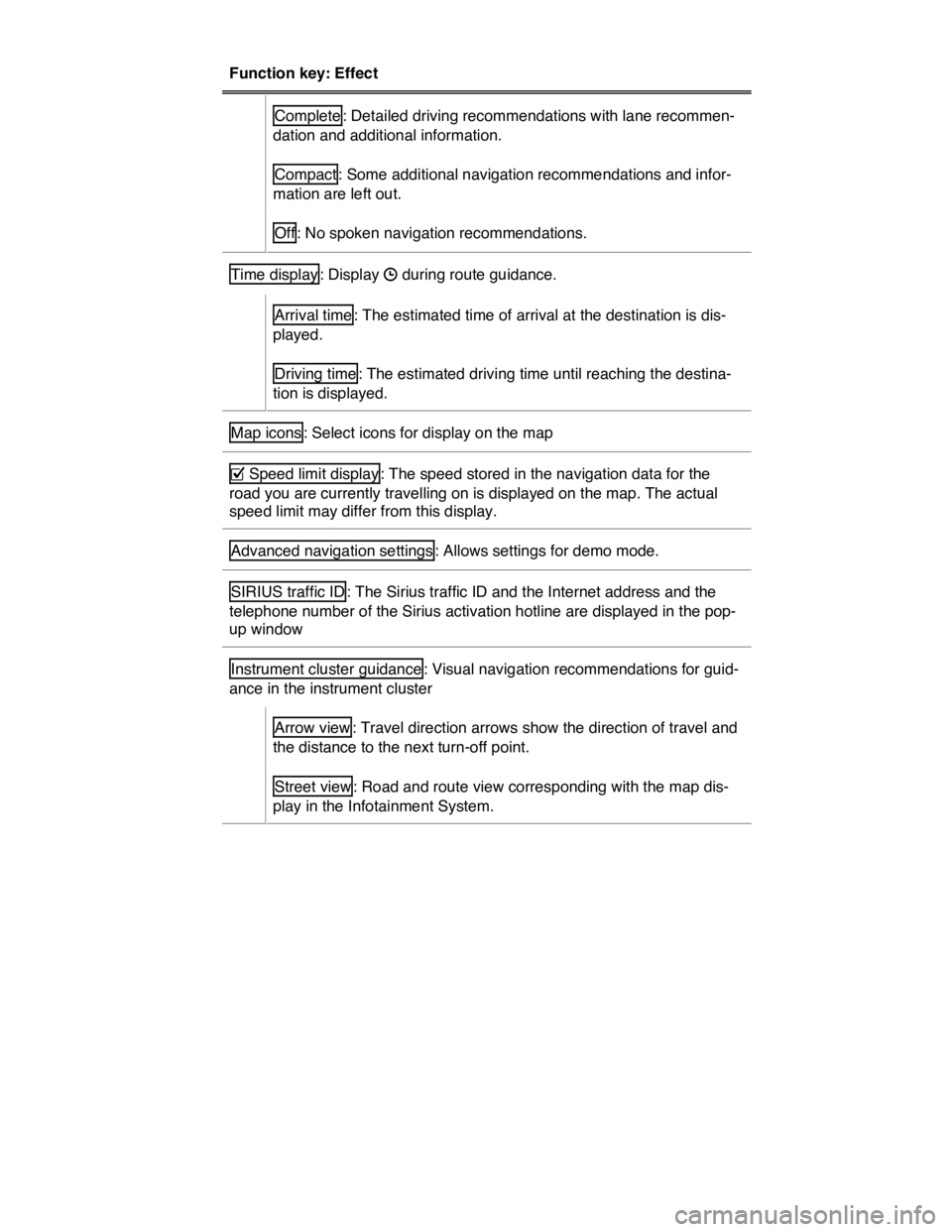
Function key: Effect
Complete : Detailed driving recommendations with lane recommen-
dation and additional information.
Compact : Some additional navigation recommendations and infor-
mation are left out.
Off : No spoken navigation recommendations.
Time display : Display �� during route guidance.
Arrival time : The estimated time of arrival at the destination is dis-
played.
Driving time : The estimated driving time until reaching the destina-
tion is displayed.
Map icons : Select icons for display on the map
�= Speed limit display : The speed stored in the navigation data for the
road you are currently travelling on is displayed on the map. The actual
speed limit may differ from this display.
Advanced navigation settings : Allows settings for demo mode.
SIRIUS traffic ID : The Sirius traffic ID and the Internet address and the
telephone number of the Sirius activation hotline are displayed in the pop-
up window
Instrument cluster guidance : Visual navigation recommendations for guid-
ance in the instrument cluster
Arrow view : Travel direction arrows show the direction of travel and
the distance to the next turn-off point.
Street view : Road and route view corresponding with the map dis-
play in the Infotainment System.
Page 364 of 684
Button Effect
�
Make the telephone control briefly visible to Bluetooth devices
�a Mute the microphone in the vehicle during a telephone call or
cancel muting.
Components of telephone control20
�x Cellular telephone (mobile phone) with Bluetooth® Remote SIM-Access-Profiles (rSAP) or sepa-rate SIM card21
�x Infotainment System with touchscreen
�x Multi-function steering wheel
�x Instrument cluster display shows telephone functions
�x 3 button module in the roof ⇒ fig. 229.
NOTICE
To operate the telephone control, a light press of the button or light pressure on the feature keys on the screen is sufficient.
“Bluetooth audio” wireless communication interface
�
Page 365 of 684
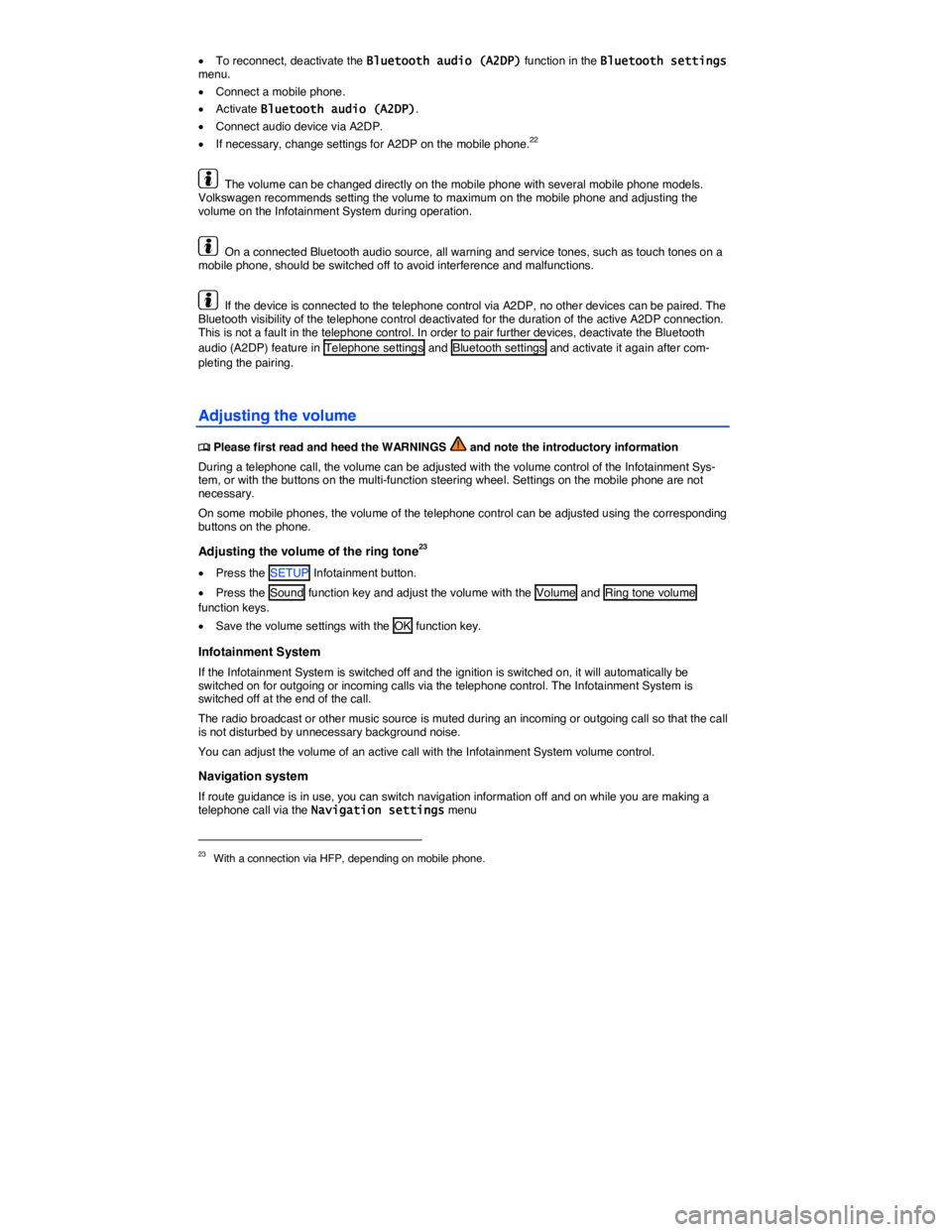
�x To reconnect, deactivate the Bluetooth audio (A2DP) function in the Bluetooth settings menu.
�x Connect a mobile phone.
�x Activate Bluetooth audio (A2DP).
�x Connect audio device via A2DP.
�x If necessary, change settings for A2DP on the mobile phone.22
The volume can be changed directly on the mobile phone with several mobile phone models. Volkswagen recommends setting the volume to maximum on the mobile phone and adjusting the volume on the Infotainment System during operation.
On a connected Bluetooth audio source, all warning and service tones, such as touch tones on a mobile phone, should be switched off to avoid interference and malfunctions.
If the device is connected to the telephone control via A2DP, no other devices can be paired. The Bluetooth visibility of the telephone control deactivated for the duration of the active A2DP connection. This is not a fault in the telephone control. In order to pair further devices, deactivate the Bluetooth audio (A2DP) feature in Telephone settings and Bluetooth settings and activate it again after com-pleting the pairing.
Adjusting the volume
�
Page 368 of 684
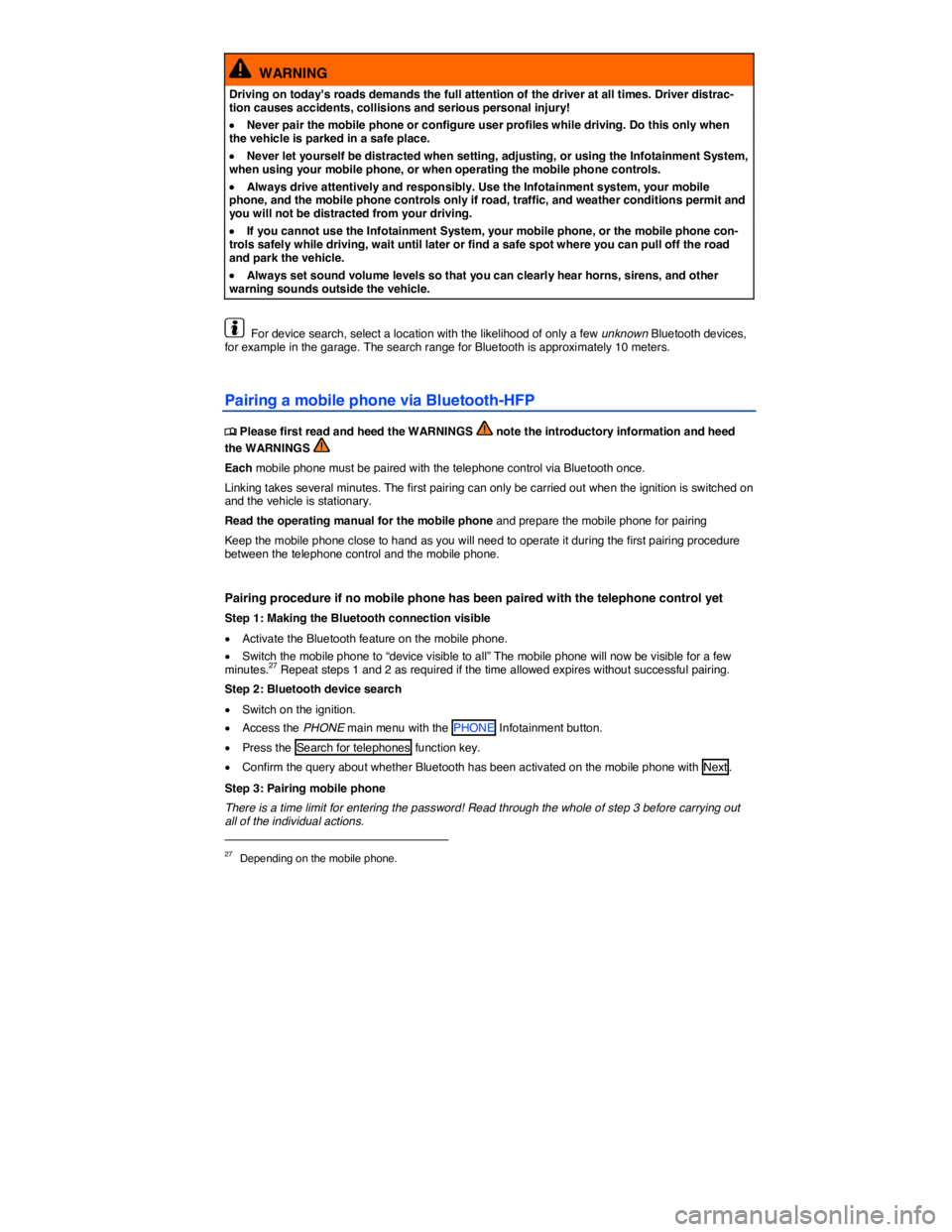
WARNING
Driving on today's roads demands the full attention of the driver at all times. Driver distrac-tion causes accidents, collisions and serious personal injury!
�x Never pair the mobile phone or configure user profiles while driving. Do this only when the vehicle is parked in a safe place.
�x Never let yourself be distracted when setting, adjusting, or using the Infotainment System, when using your mobile phone, or when operating the mobile phone controls.
�x Always drive attentively and responsibly. Use the Infotainment system, your mobile phone, and the mobile phone controls only if road, traffic, and weather conditions permit and you will not be distracted from your driving.
�x If you cannot use the Infotainment System, your mobile phone, or the mobile phone con-trols safely while driving, wait until later or find a safe spot where you can pull off the road and park the vehicle.
�x Always set sound volume levels so that you can clearly hear horns, sirens, and other warning sounds outside the vehicle.
For device search, select a location with the likelihood of only a few unknown Bluetooth devices, for example in the garage. The search range for Bluetooth is approximately 10 meters.
Pairing a mobile phone via Bluetooth-HFP
�