Page 259 of 684
Function key: Effect
Scan : Starts and stops the scan feature
Screen off : Switching off the display. To switch on again, press any
Infotainment button or touch screen.
Tune : Opens the frequency dial for the selected frequency band
1... to 36... : Station buttons for storing radio stations
Changing radio station or selecting a station from the station list
Fig. 143 FM-station list: Station 2 is playing.
�
Page 276 of 684
Response Effect
Briefly press the button �M
once.
Switch tracks or chapters at the start of
the current track or chapter.
Briefly press the button �M
twice.
Switch tracks or chapters at the start of
the previous track or chapter.
Briefly press the button �L
once.
Switch to next track or chapter.
Press �M and hold. Fast search backward.
Press �L and hold. Fast search forward.
Briefly press the button �N once. Playback stops. The button �N changes
to �b.
OR: Briefly press the button �b
once.
Playback is resumed. The button �b
changes to �N.
Page 293 of 684
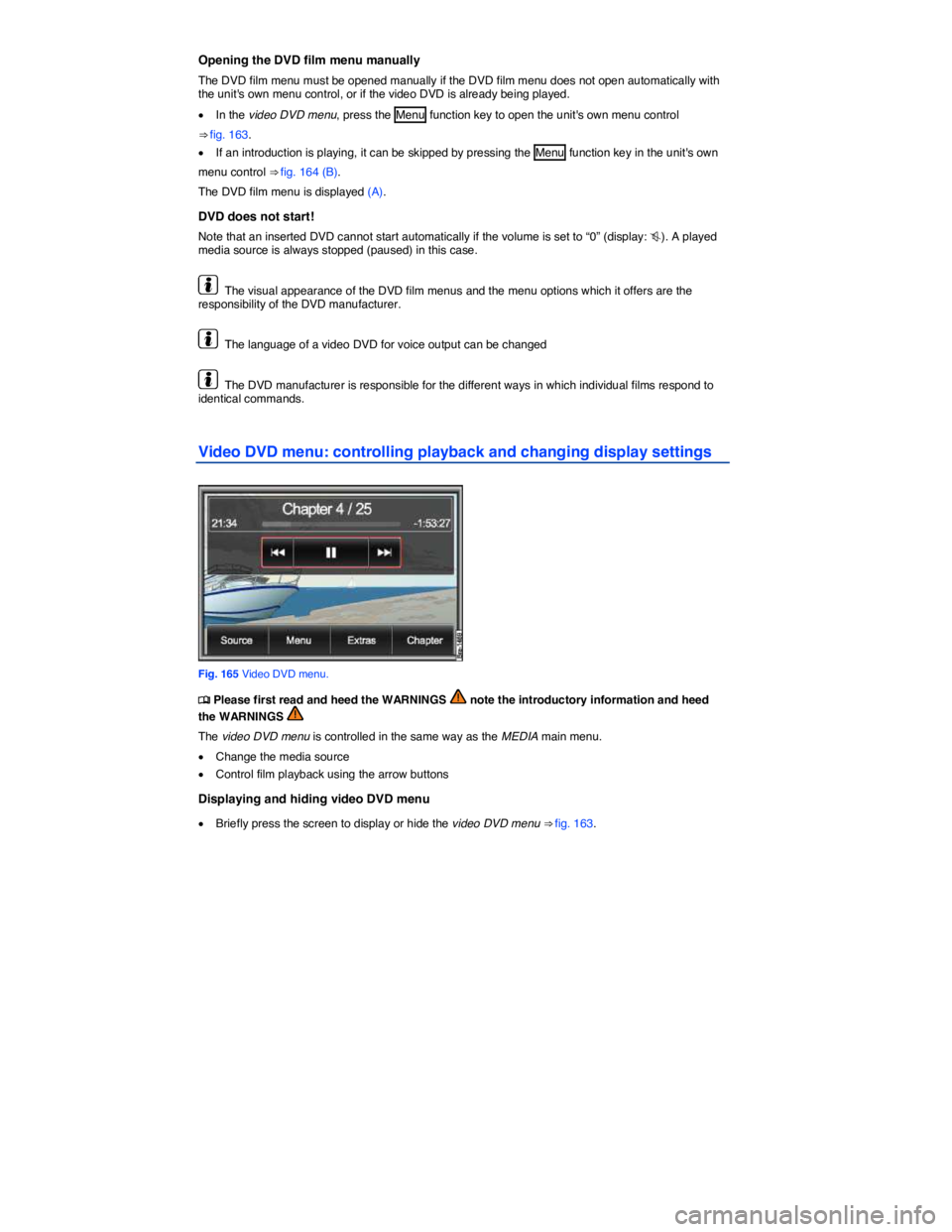
Opening the DVD film menu manually
The DVD film menu must be opened manually if the DVD film menu does not open automatically with the unit's own menu control, or if the video DVD is already being played.
�x In the video DVD menu, press the Menu function key to open the unit's own menu control
⇒ fig. 163.
�x If an introduction is playing, it can be skipped by pressing the Menu function key in the unit's own
menu control ⇒ fig. 164 (B).
The DVD film menu is displayed (A).
DVD does not start!
Note that an inserted DVD cannot start automatically if the volume is set to “0” (display: ��). A played media source is always stopped (paused) in this case.
The visual appearance of the DVD film menus and the menu options which it offers are the responsibility of the DVD manufacturer.
The language of a video DVD for voice output can be changed
The DVD manufacturer is responsible for the different ways in which individual films respond to identical commands.
Video DVD menu: controlling playback and changing display settings
Fig. 165 Video DVD menu.
�
Page 298 of 684
Function key: Effect
Route list : Shows street names or street designations of the route
section to be driven.
Remove area to avoid : Removes an entered route exclusion.
Avoid area : To enter a route exclusion.
Extras : Opens a pop-up window.
New stopover : For entering a stopover
Tour mode : For switching to tour mode in order to drive to several
destinations during route guidance
Waypoint mode : For navigation in off-road areas (waypoint naviga-
tion)
Start : Starts route guidance to the displayed destination
Page 311 of 684
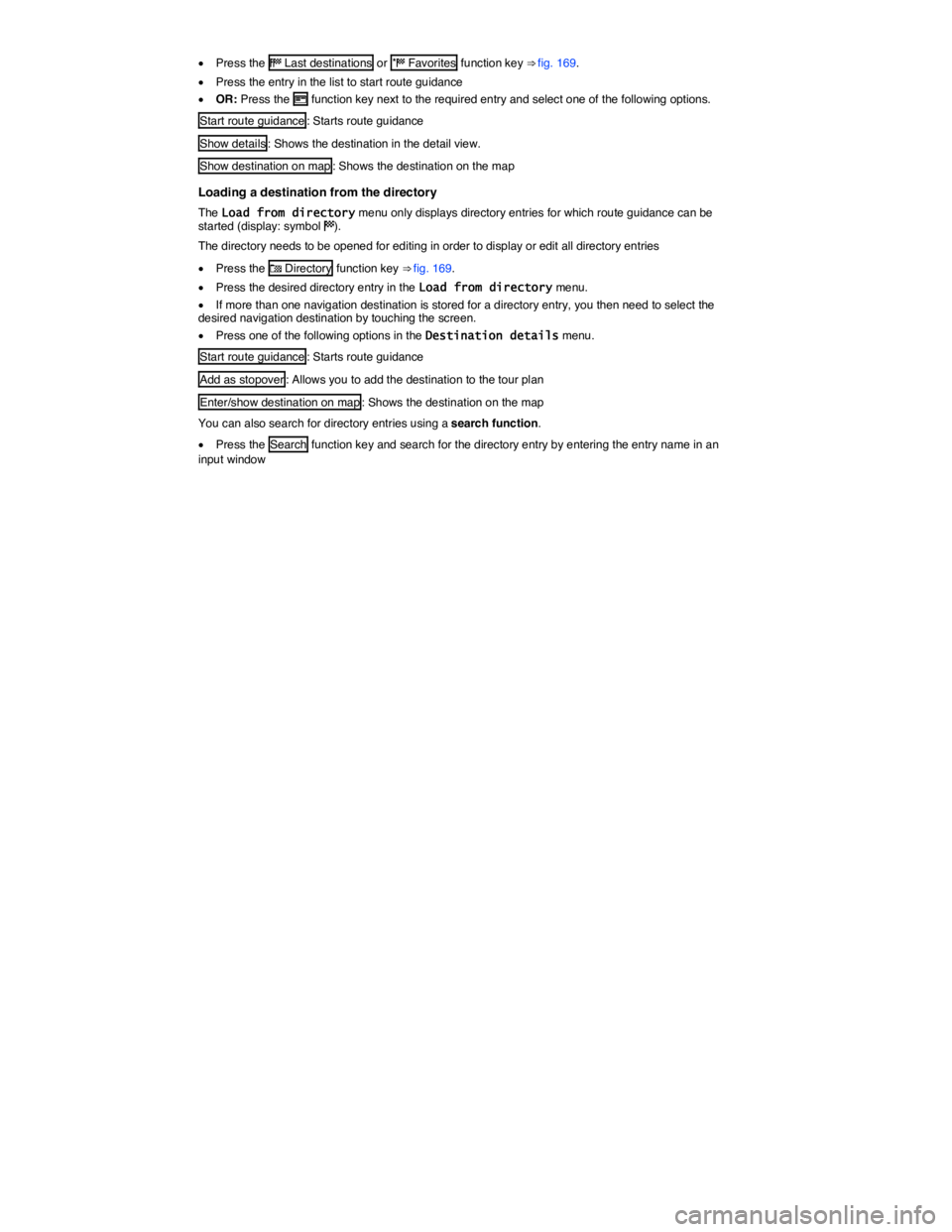
�x Press the �( Last destinations or �) Favorites function key ⇒ fig. 169.
�x Press the entry in the list to start route guidance
�x OR: Press the �H function key next to the required entry and select one of the following options.
Start route guidance : Starts route guidance
Show details : Shows the destination in the detail view.
Show destination on map : Shows the destination on the map
Loading a destination from the directory
The Load from directory menu only displays directory entries for which route guidance can be started (display: symbol �3).
The directory needs to be opened for editing in order to display or edit all directory entries
�x Press the �* Directory function key ⇒ fig. 169.
�x Press the desired directory entry in the Load from directory menu.
�x If more than one navigation destination is stored for a directory entry, you then need to select the desired navigation destination by touching the screen.
�x Press one of the following options in the Destination details menu.
Start route guidance : Starts route guidance
Add as stopover : Allows you to add the destination to the tour plan
Enter/show destination on map : Shows the destination on the map
You can also search for directory entries using a search function.
�x Press the Search function key and search for the directory entry by entering the entry name in an input window
Page 332 of 684
The Starting point �2 of a tour cannot be changed in the Tour plan menu. It is always deter-mined by the current vehicle position. The Add stopover function key is only available via the �H function key.
�x Press the �
Page 338 of 684

Starting route guidance
Before you start a waypoint tour, drive to the immediate vicinity of the required starting point.
�x Load stored waypoint tour
�x In the Waypoint navigation menu, press the Start function key ⇒ fig. 210.
�x In the following menu, select how the waypoint tour should be driven.
“Starting” off in a stored route is not detected by the system automatically.
Function key: Effect
Reverse waypoint tour : Reverses the direction of the displayed waypoint
tour to be driven.
From nearest : Will start the waypoint tour from the nearest waypoint.
Start whole tour : Will start the entire waypoint tour. In the menu that fol-
lows you will have to select how the start point of the waypoint tour should
be reached.
On road : The start point for the route guidance will be reached using
public roads as far as possible.
Off-road : The start point for route guidance will be reached in off-road
mode and any available roads will not be used.
When route guidance starts, the system will switch to the map view.
An audible signal is given when the starting point of the waypoint tour has been reached.
During route guidance
Characteristics of the terrain are ignored during route guidance. A driving recommendation will be given about 55 yards (50 meters) before reaching a turning point. You should therefore drive slowly and follow recommendations for turning as far as possible!
Changes in the direction of travel will be given in relation to the current direction of travel, such as “Please travel in direction 9 o'clock!”.
The tendency of the direction of travel will be shown in the instrument cluster display using arrows.
Stopping route guidance
�x Press the Infotainment button NAV in the map display to open the Waypoint navigation menu.
�x Press the Stop function key.
Page 342 of 684
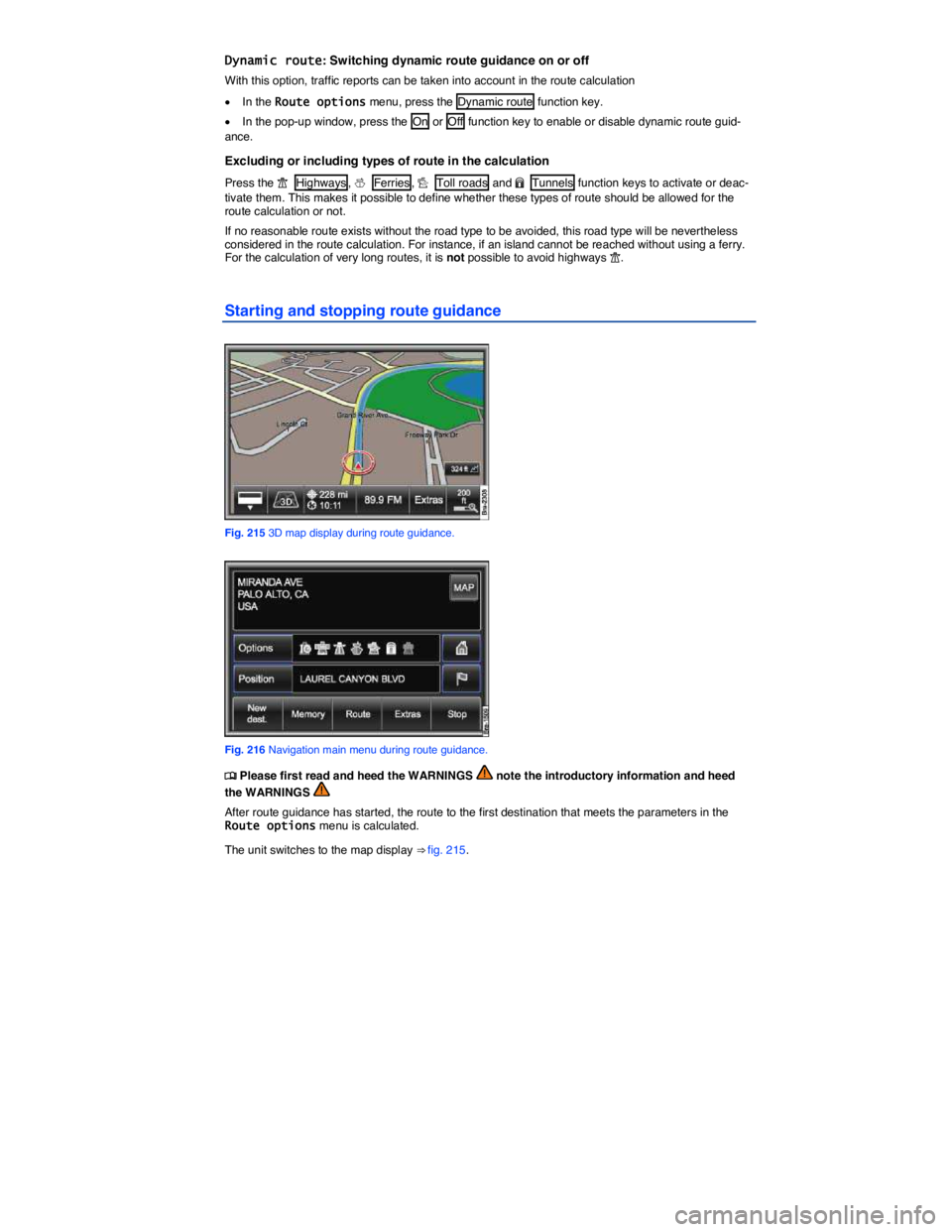
Dynamic route: Switching dynamic route guidance on or off
With this option, traffic reports can be taken into account in the route calculation
�x In the Route options menu, press the Dynamic route function key.
�x In the pop-up window, press the On or Off function key to enable or disable dynamic route guid-ance.
Excluding or including types of route in the calculation
Press the �� Highways , �! Ferries , � Toll roads and �" Tunnels function keys to activate or deac-tivate them. This makes it possible to define whether these types of route should be allowed for the route calculation or not.
If no reasonable route exists without the road type to be avoided, this road type will be nevertheless considered in the route calculation. For instance, if an island cannot be reached without using a ferry. For the calculation of very long routes, it is not possible to avoid highways ��.
Starting and stopping route guidance
Fig. 215 3D map display during route guidance.
Fig. 216 Navigation main menu during route guidance.
�