2012 VOLKSWAGEN TOUAREG cruise control
[x] Cancel search: cruise controlPage 463 of 684
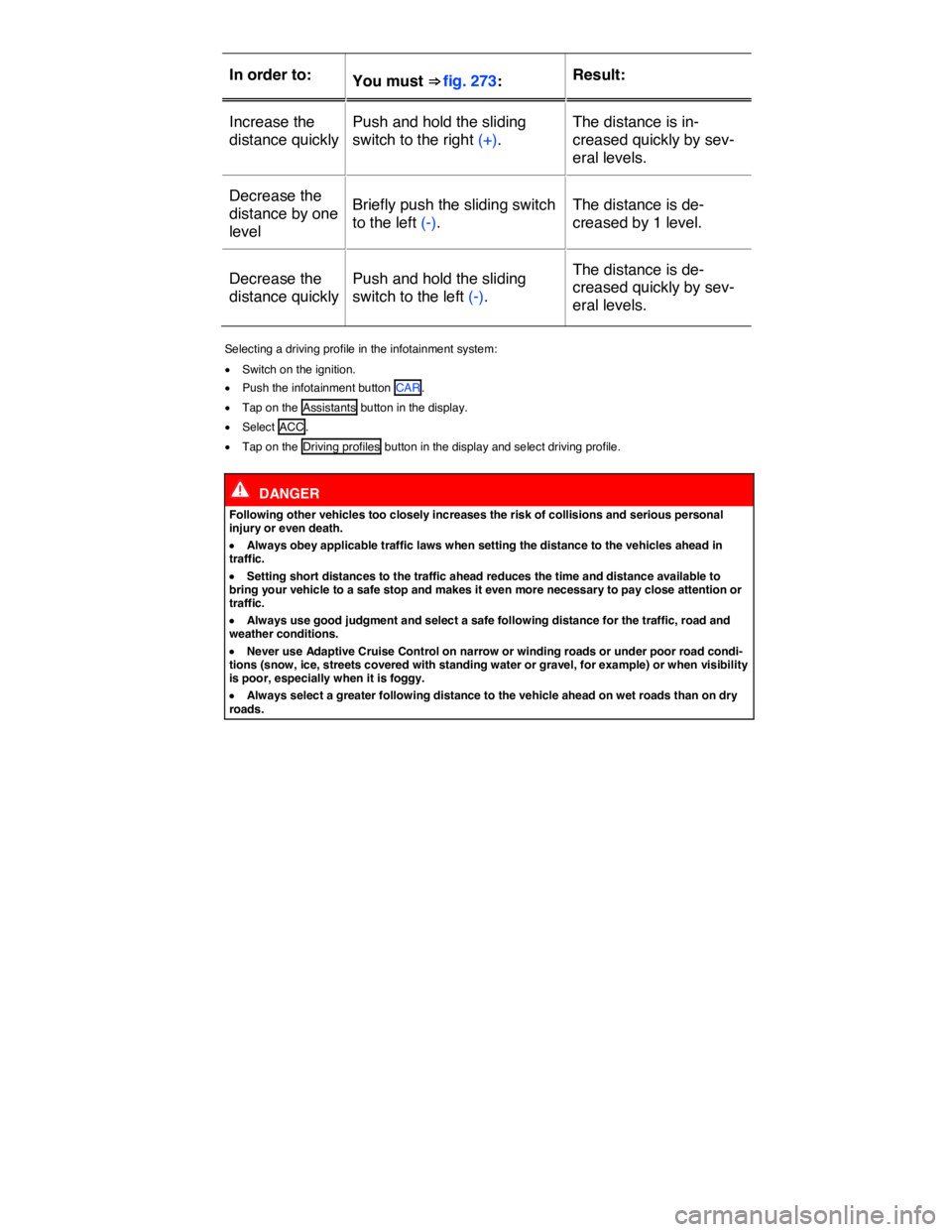
In order to: You must ⇒ fig. 273: Result:
Increase the
distance quickly
Push and hold the sliding
switch to the right (+).
The distance is in-
creased quickly by sev-
eral levels.
Decrease the
distance by one
level
Briefly push the sliding switch
to the left (-).
The distance is de-
creased by 1 level.
Decrease the
distance quickly
Push and hold the sliding
switch to the left (-).
The distance is de-
creased quickly by sev-
eral levels.
Selecting a driving profile in the infotainment system:
�x Switch on the ignition.
�x Push the infotainment button CAR.
�x Tap on the Assistants button in the display.
�x Select ACC.
�x Tap on the Driving profiles button in the display and select driving profile.
DANGER
Following other vehicles too closely increases the risk of collisions and serious personal injury or even death.
�x Always obey applicable traffic laws when setting the distance to the vehicles ahead in traffic.
�x Setting short distances to the traffic ahead reduces the time and distance available to bring your vehicle to a safe stop and makes it even more necessary to pay close attention or traffic.
�x Always use good judgment and select a safe following distance for the traffic, road and weather conditions.
�x Never use Adaptive Cruise Control on narrow or winding roads or under poor road condi-tions (snow, ice, streets covered with standing water or gravel, for example) or when visibility is poor, especially when it is foggy.
�x Always select a greater following distance to the vehicle ahead on wet roads than on dry roads.
Page 464 of 684

WARNING
Improper use of the Adaptive Cruise Control can cause collisions, other accidents and seri-ous personal injury.
�x Always remember that the Adaptive Cruise Control has limits – it will not slow the vehicle down or maintain the set distance when you drive towards an obstacle or something on or near the road that is not moving, such as vehicles stopped in a traffic jam, a stalled or disa-bled vehicle.
�x Always remember that the Adaptive Cruise Control cannot detect a vehicle that is driving towards you in your traffic lane and that it cannot detect narrow vehicles such as motorcy-cles and bicycles.
�x Never drive at speeds that are too fast for traffic, road and weather conditions.
�x Never follow a vehicle so closely that you cannot stop your vehicle safely. The Adaptive Cruise Control cannot slow or brake the vehicle safely when you follow another vehicle too closely. Always remember that the Adaptive Cruise Control has a braking power that is only about 30% of the vehicle's maximum braking ability, the automatic braking function cannot bring the vehicle to a stop.
�x Never use Adaptive Cruise Control when you cannot drive safely at a steady speed, in-cluding on city streets, on winding roads or when road conditions are poor (for example, on ice, gravel, in fog, heavy rain or on wet roads that increase the risk of hydroplaning).
�x The radar sensor's vision can be reduced by rain, snow and heavy road spray. These and similar conditions can prevent vehicles up ahead from being accurately detected and in some cases they may not be detected at all. Do not use ACC when the radar sensors cannot accu-rately detect vehicles moving ahead of you in traffic.
�x Always turn off Adaptive Cruise Control when entering turn lanes, exit lanes and construc-tion zones or in similar situations because the vehicle will automatically accelerate to the stored speed when the road ahead is clear.
�x Never rest your foot on the accelerator pedal, especially when the Adaptive Cruise Control is being used because doing so will override the braking function.
�x Always pay attention to traffic, especially when Adaptive Cruise Control is switched on.
�x Always maintain a safe speed and distance between your vehicle and other vehicles while considering the traffic situation. This is the duty of the driver. Adaptive Cruise Control is merely an aid to the driver.
�x To prevent unintended operation, always switch ACC off when it is not being used.
�x It is dangerous to use the “Resume” feature when the previously set speed is too high for existing road, traffic or weather conditions.
�x Always select a speed and distance to traffic ahead that is safe and appropriate under the prevailing traffic, road, weather and lighting conditions.
�x Never allow the closing speed between you and other vehicles to be so high that the Adaptive Cruise Control may not be able to slow your vehicle safely. If closing speed is too high, you must apply the brakes yourself to reduce the risk of a rear-end crash.
NOTICE
When the vehicle is driving at speeds lower than 20 mph (30 km/h) and the �3�%�4 button is pressed or the lever is moved to �2�%�3�5�-�%, the vehicle will be accelerated to the lowest possible speed that can be set in ACC of 20 mph (30 km/h)
The stored speed is canceled when the ignition or the ACC is switched off.
Page 465 of 684
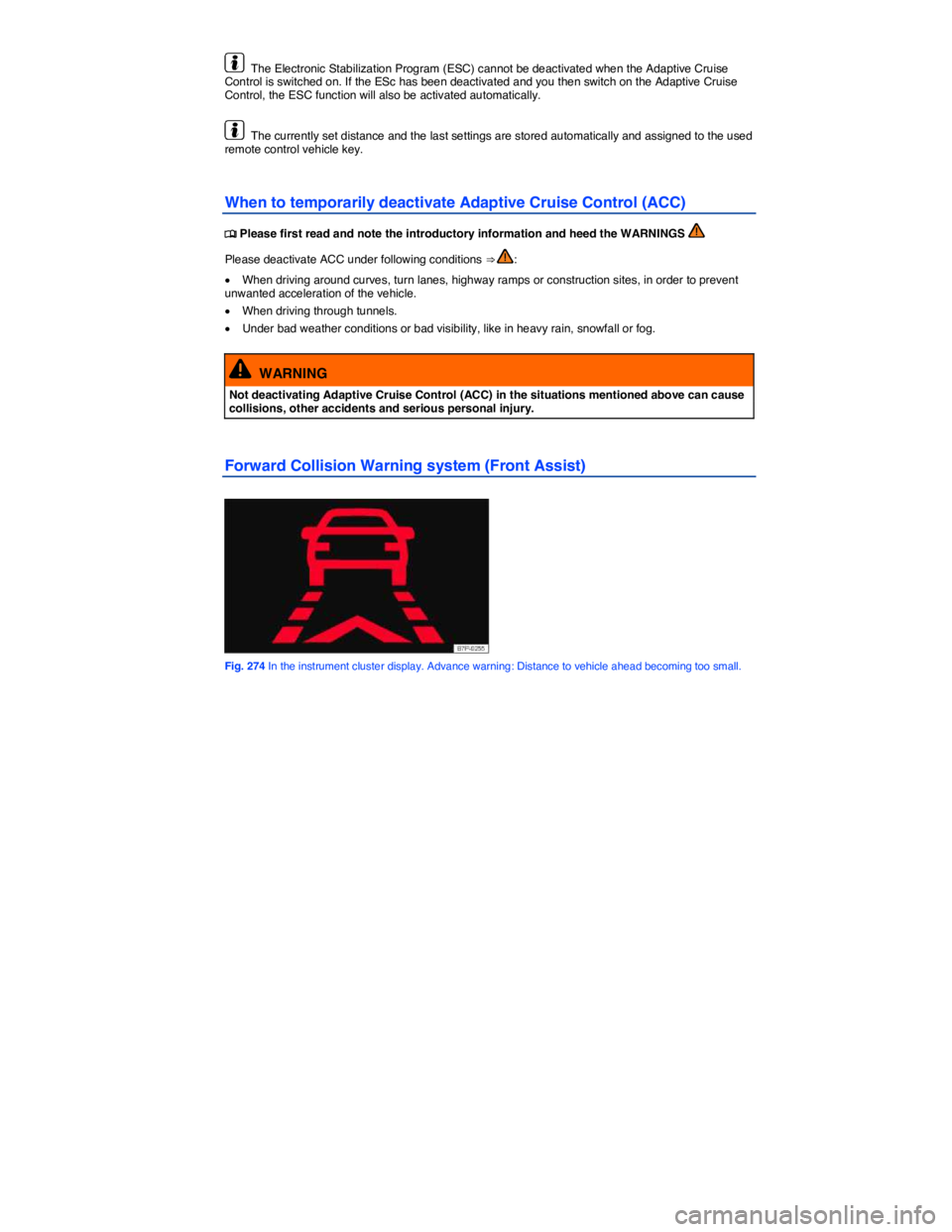
The Electronic Stabilization Program (ESC) cannot be deactivated when the Adaptive Cruise Control is switched on. If the ESc has been deactivated and you then switch on the Adaptive Cruise Control, the ESC function will also be activated automatically.
The currently set distance and the last settings are stored automatically and assigned to the used remote control vehicle key.
When to temporarily deactivate Adaptive Cruise Control (ACC)
�
Page 467 of 684
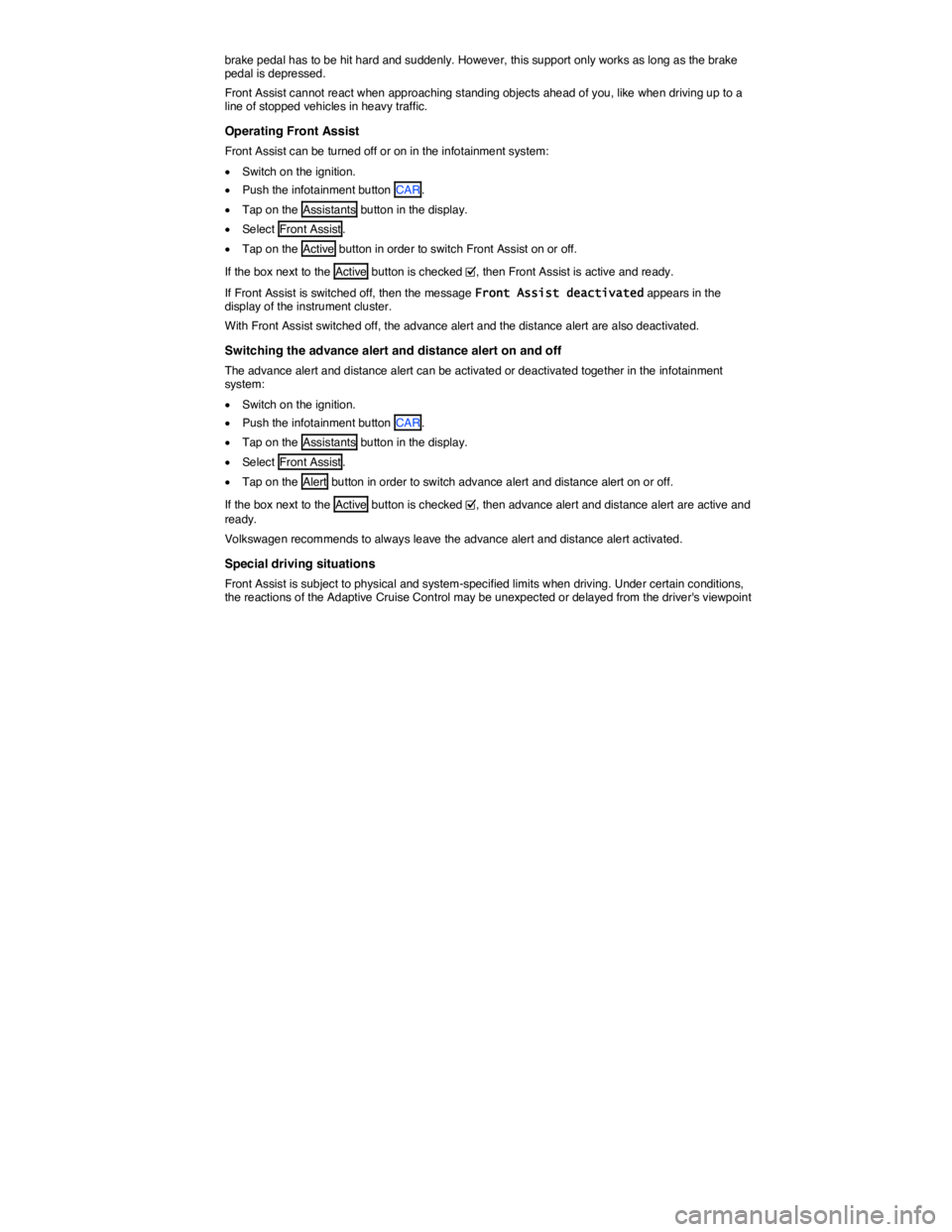
brake pedal has to be hit hard and suddenly. However, this support only works as long as the brake pedal is depressed.
Front Assist cannot react when approaching standing objects ahead of you, like when driving up to a line of stopped vehicles in heavy traffic.
Operating Front Assist
Front Assist can be turned off or on in the infotainment system:
�x Switch on the ignition.
�x Push the infotainment button CAR.
�x Tap on the Assistants button in the display.
�x Select Front Assist.
�x Tap on the Active button in order to switch Front Assist on or off.
If the box next to the Active button is checked �=, then Front Assist is active and ready.
If Front Assist is switched off, then the message Front Assist deactivated appears in the display of the instrument cluster.
With Front Assist switched off, the advance alert and the distance alert are also deactivated.
Switching the advance alert and distance alert on and off
The advance alert and distance alert can be activated or deactivated together in the infotainment system:
�x Switch on the ignition.
�x Push the infotainment button CAR.
�x Tap on the Assistants button in the display.
�x Select Front Assist.
�x Tap on the Alert button in order to switch advance alert and distance alert on or off.
If the box next to the Active button is checked �=, then advance alert and distance alert are active and ready.
Volkswagen recommends to always leave the advance alert and distance alert activated.
Special driving situations
Front Assist is subject to physical and system-specified limits when driving. Under certain conditions, the reactions of the Adaptive Cruise Control may be unexpected or delayed from the driver's viewpoint
Page 473 of 684

Vehicles with oversize loads
Under certain circumstances vehicles carrying oversize loads or loads that exceed the vehicle dimen-sions, like flat-bed trailer trucks, can't be recognized correctly by the ACC. Switch off ACC when driving behind such vehicles.
Other vehicles changing lanes
Vehicles that change into your lane within a short distance can only be detected by the radar sensor
once they are within sensor range ⇒ fig. 278 (C). The result is a delayed reaction by the Adaptive Cruise Control.
Stationary vehicles
If a vehicle detected by Adaptive Cruise Control turns or changes lanes and there is a stationary vehicle in front of that vehicle, the system will not react to the stationary vehicle (D).
Narrow vehicles
Narrow vehicles, such as motorcycles traveling ahead, are often detected late or not at all under some circumstances.
Oncoming vehicles
ACC does not detect oncoming vehicles on your lane.
Metal objects on the road
Metal objects on the road, such as tracks, can cause irritations for the ACC due to falsely reflected radar signals and therefore lead to unwanted reactions of the system, such as abrupt braking maneu-vers.
Radar sensor impaired by rain and dirt
If the radar sensor function is impaired by heavy rain, spray, snow or mud, Adaptive Cruise Control switches off temporarily. ACC not available. No sensor view! appears in the instrument cluster display.
When Adaptive Cruise Control is reactivated after this message is displayed, it functions like a “stand-ard” cruise control system. It maintains the set speed but it does not regulate the distance to the vehicle ahead.
Overheated brakes
Adaptive Cruise Control may switch off temporarily if the brakes overheat significantly, for example from braking maneuvers or driving down steep slopes. ACC not available appears in the instru-ment cluster display. Adaptive Cruise Control cannot be activated.
Adaptive Cruise Control can be activated again once the temperature of the brakes decreases suffi-ciently. The message ACC not available in the instrument cluster switches off.
If the message ACC not available does not switch off, there is a malfunction. Contact your au-thorized Volkswagen dealer.
Trailer towing
When towing a trailer, ACC and the Forward Collision Warning system (Front Assist) may work only with limited functionality.
Text messages in the instrument cluster display
Text message Meaning
Page 475 of 684

Text message Meaning
ACC: Not
available.
Please manual-
ly accelerate
and brake.
ACC is not available. Driver intervention is neces-
sary.
Door open. ACC cannot be activated. Please close all doors and
engine hood.
Object ahead. A stationary object is detected ahead when ACC is
switched on and your vehicle is moving. ACC cannot
be activated.
Front Assist
deactivated.
Front Assist is deactivated.
WARNING
The view of the radar sensor can be impaired by rain, snow or heavy spray. Under certain circumstances, this could result in the vehicle ahead being detected inadequately or not at all. Take over yourself if necessary!
�x Switch Adaptive Cruise Control off when driving through tunnels because the function of the system could be impaired.
�x
�x Adaptive Cruise Control distance regulation will not work if the sensors are covered by heavy rain, spray, snow, etc. ACC not available. No sensor view! appears in the in-strument cluster display.
�x Adaptive Cruise Control switches off temporarily if the brakes overheat too much. ACC not available appears in the instrument cluster display.
Page 544 of 684
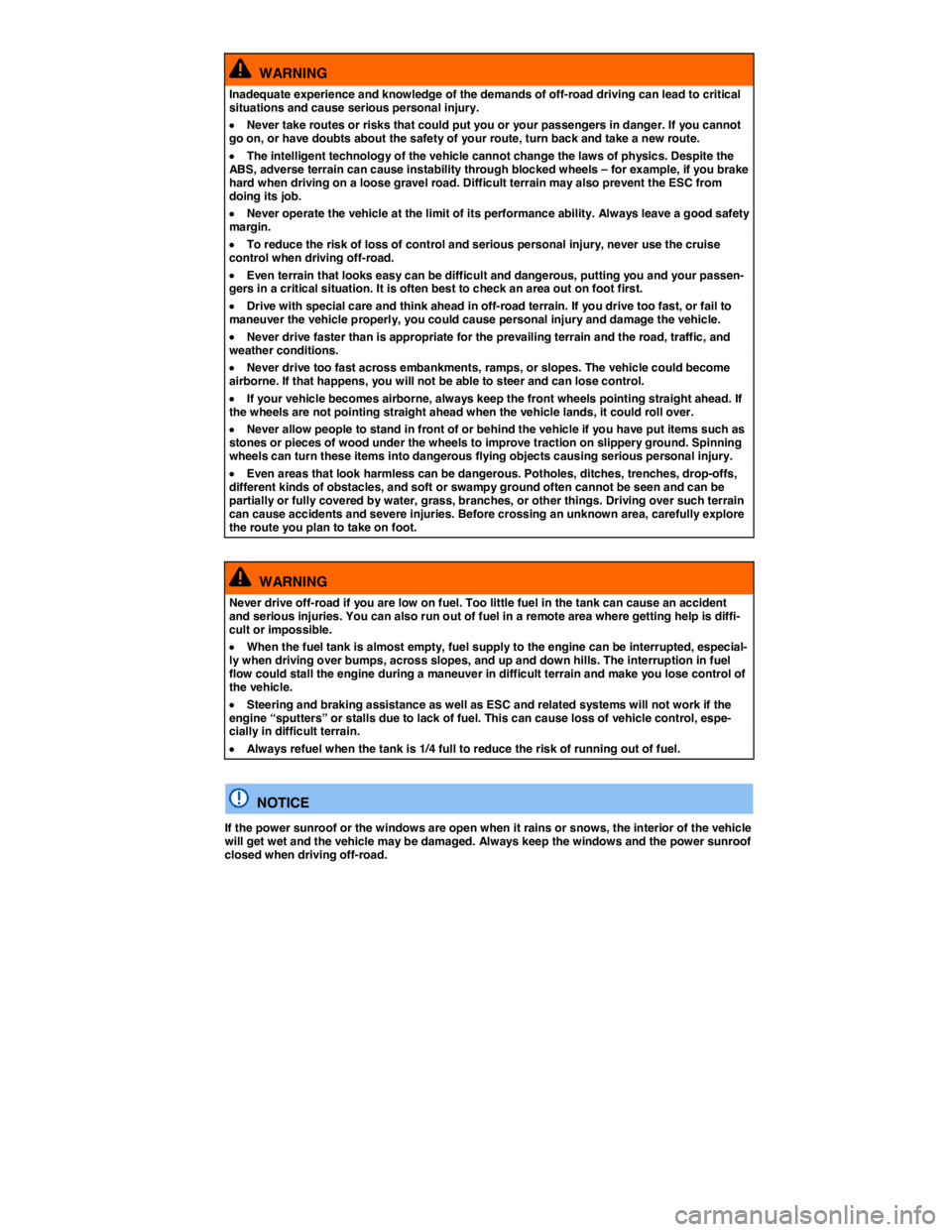
WARNING
Inadequate experience and knowledge of the demands of off-road driving can lead to critical situations and cause serious personal injury.
�x Never take routes or risks that could put you or your passengers in danger. If you cannot go on, or have doubts about the safety of your route, turn back and take a new route.
�x The intelligent technology of the vehicle cannot change the laws of physics. Despite the ABS, adverse terrain can cause instability through blocked wheels – for example, if you brake hard when driving on a loose gravel road. Difficult terrain may also prevent the ESC from doing its job.
�x Never operate the vehicle at the limit of its performance ability. Always leave a good safety margin.
�x To reduce the risk of loss of control and serious personal injury, never use the cruise control when driving off-road.
�x Even terrain that looks easy can be difficult and dangerous, putting you and your passen-gers in a critical situation. It is often best to check an area out on foot first.
�x Drive with special care and think ahead in off-road terrain. If you drive too fast, or fail to maneuver the vehicle properly, you could cause personal injury and damage the vehicle.
�x Never drive faster than is appropriate for the prevailing terrain and the road, traffic, and weather conditions.
�x Never drive too fast across embankments, ramps, or slopes. The vehicle could become airborne. If that happens, you will not be able to steer and can lose control.
�x If your vehicle becomes airborne, always keep the front wheels pointing straight ahead. If the wheels are not pointing straight ahead when the vehicle lands, it could roll over.
�x Never allow people to stand in front of or behind the vehicle if you have put items such as stones or pieces of wood under the wheels to improve traction on slippery ground. Spinning wheels can turn these items into dangerous flying objects causing serious personal injury.
�x Even areas that look harmless can be dangerous. Potholes, ditches, trenches, drop-offs, different kinds of obstacles, and soft or swampy ground often cannot be seen and can be partially or fully covered by water, grass, branches, or other things. Driving over such terrain can cause accidents and severe injuries. Before crossing an unknown area, carefully explore the route you plan to take on foot.
WARNING
Never drive off-road if you are low on fuel. Too little fuel in the tank can cause an accident and serious injuries. You can also run out of fuel in a remote area where getting help is diffi-cult or impossible.
�x When the fuel tank is almost empty, fuel supply to the engine can be interrupted, especial-ly when driving over bumps, across slopes, and up and down hills. The interruption in fuel flow could stall the engine during a maneuver in difficult terrain and make you lose control of the vehicle.
�x Steering and braking assistance as well as ESC and related systems will not work if the engine “sputters” or stalls due to lack of fuel. This can cause loss of vehicle control, espe-cially in difficult terrain.
�x Always refuel when the tank is 1/4 full to reduce the risk of running out of fuel.
NOTICE
If the power sunroof or the windows are open when it rains or snows, the interior of the vehicle will get wet and the vehicle may be damaged. Always keep the windows and the power sunroof closed when driving off-road.
Page 547 of 684
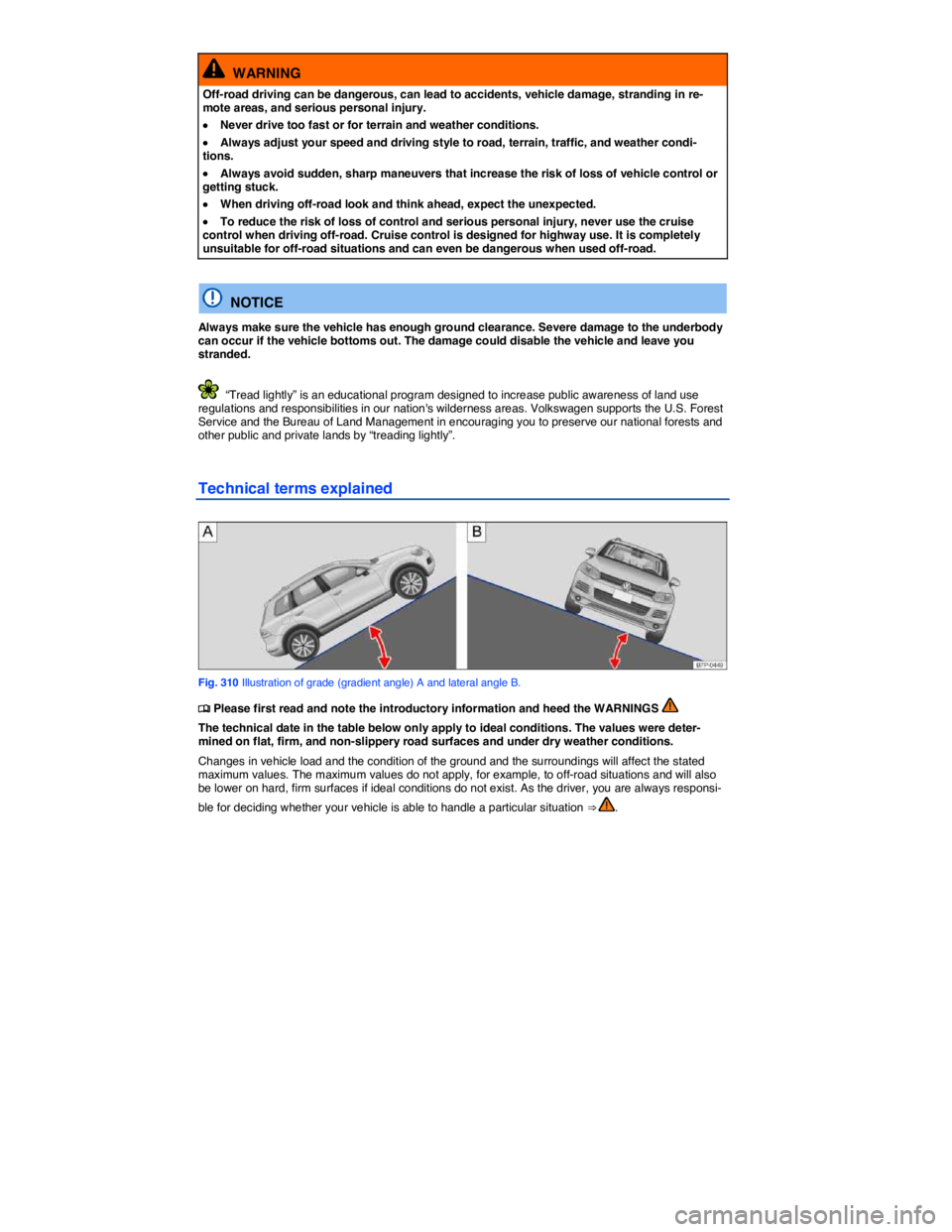
WARNING
Off-road driving can be dangerous, can lead to accidents, vehicle damage, stranding in re-mote areas, and serious personal injury.
�x Never drive too fast or for terrain and weather conditions.
�x Always adjust your speed and driving style to road, terrain, traffic, and weather condi-tions.
�x Always avoid sudden, sharp maneuvers that increase the risk of loss of vehicle control or getting stuck.
�x When driving off-road look and think ahead, expect the unexpected.
�x To reduce the risk of loss of control and serious personal injury, never use the cruise control when driving off-road. Cruise control is designed for highway use. It is completely unsuitable for off-road situations and can even be dangerous when used off-road.
NOTICE
Always make sure the vehicle has enough ground clearance. Severe damage to the underbody can occur if the vehicle bottoms out. The damage could disable the vehicle and leave you stranded.
“Tread lightly” is an educational program designed to increase public awareness of land use regulations and responsibilities in our nation's wilderness areas. Volkswagen supports the U.S. Forest Service and the Bureau of Land Management in encouraging you to preserve our national forests and other public and private lands by “treading lightly”.
Technical terms explained
Fig. 310 Illustration of grade (gradient angle) A and lateral angle B.
�