Page 122 of 684
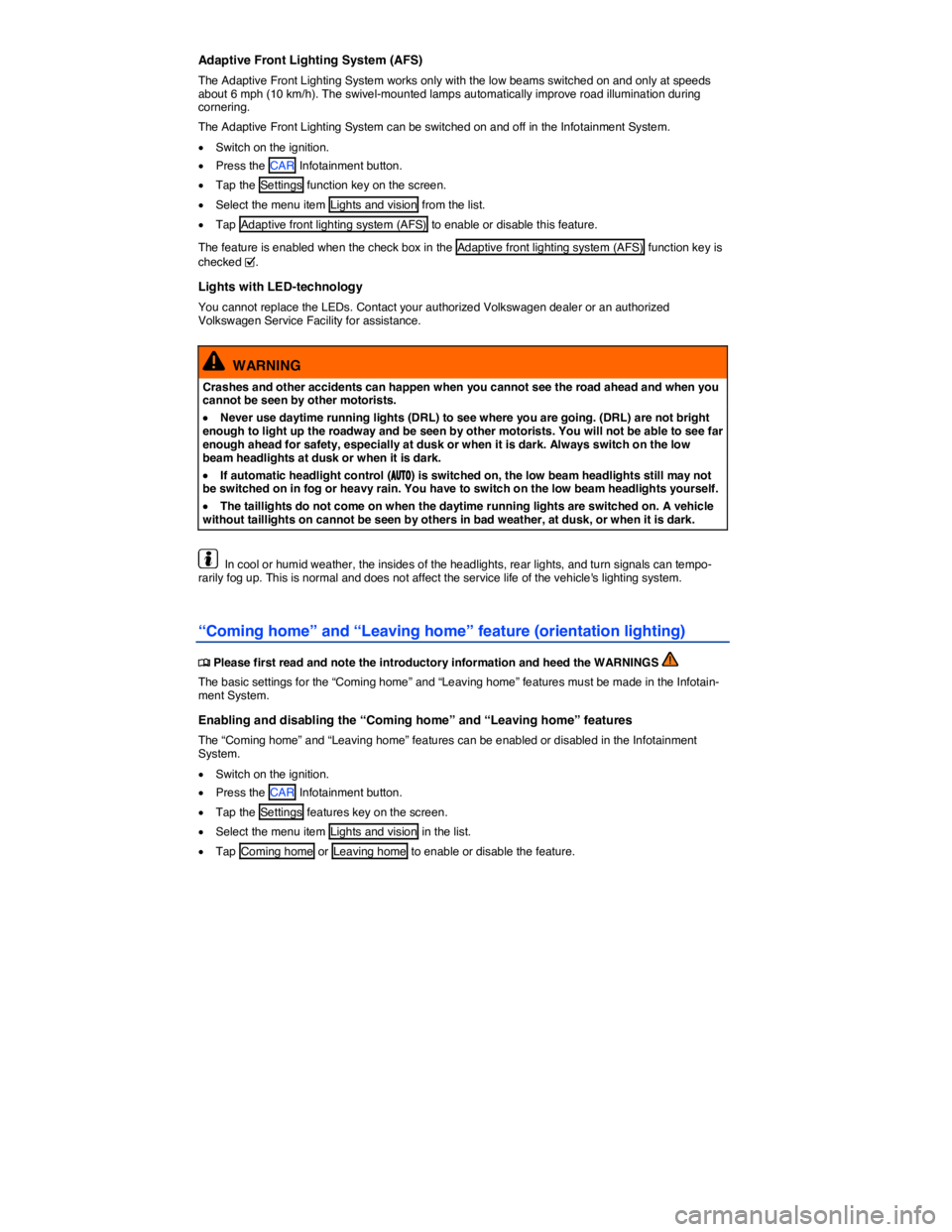
Adaptive Front Lighting System (AFS)
The Adaptive Front Lighting System works only with the low beams switched on and only at speeds about 6 mph (10 km/h). The swivel-mounted lamps automatically improve road illumination during cornering.
The Adaptive Front Lighting System can be switched on and off in the Infotainment System.
�x Switch on the ignition.
�x Press the CAR Infotainment button.
�x Tap the Settings function key on the screen.
�x Select the menu item Lights and vision from the list.
�x Tap Adaptive front lighting system (AFS) to enable or disable this feature.
The feature is enabled when the check box in the Adaptive front lighting system (AFS) function key is checked �=.
Lights with LED-technology
You cannot replace the LEDs. Contact your authorized Volkswagen dealer or an authorized Volkswagen Service Facility for assistance.
WARNING
Crashes and other accidents can happen when you cannot see the road ahead and when you cannot be seen by other motorists.
�x Never use daytime running lights (DRL) to see where you are going. (DRL) are not bright enough to light up the roadway and be seen by other motorists. You will not be able to see far enough ahead for safety, especially at dusk or when it is dark. Always switch on the low beam headlights at dusk or when it is dark.
�x If automatic headlight control (�!�5�4�/) is switched on, the low beam headlights still may not be switched on in fog or heavy rain. You have to switch on the low beam headlights yourself.
�x The taillights do not come on when the daytime running lights are switched on. A vehicle without taillights on cannot be seen by others in bad weather, at dusk, or when it is dark.
In cool or humid weather, the insides of the headlights, rear lights, and turn signals can tempo-rarily fog up. This is normal and does not affect the service life of the vehicle's lighting system.
“Coming home” and “Leaving home” feature (orientation lighting)
�
Page 124 of 684

“Coming home” Action
Switch on: – Switch off the ignition.
– Operate the headlight flasher for about 1 second
⇒ page 117.
Opening the driver door switches on the “Com-
ing home” feature. The delay period starts when the
last vehicle door or the rear hatch is closed. The “Com-
ing home” lighting is switched on when the driver door
is open, the headlight switch is set to AUTO, and the
low light sensor detects darkness. The delay period
starts once the last vehicle door or the rear hatch is
closed.
Switch off: – Automatically after the preset delay period is over.
– Automatically if any door or the rear hatch is still open
about 60 seconds after activation.
– Turn the light switch to the �/ position.
– Switch on the ignition.
“Leaving
home” Action
Switch on: – Unlock the vehicle when the light switch is not in the �/
position and the low-light sensor registers darkness. Un-
lock the vehicle if the light switch is in the AUTO position
and the low-light sensor registers darkness.
Switch off: – Automatically after the preset delay period is over.
– Lock the vehicle.
– Turn the light switch to the �/ position.
Page 125 of 684
“Leaving
home” Action
– Switch on the ignition.
Background lighting in the outside mirrors
The background lighting in the outside mirrors lights up the area close to the doors while you are getting into or out of the vehicle. It is switched on when the vehicle is unlocked, a vehicle door is opened, or the “Coming home” or “Leaving home” feature is activated. If the vehicle is equipped with a light sensor, the background lighting in the outside mirrors is only switched on in darkness.
The lights stay on for about 10 seconds (lighting delay period). The “Coming home” and “Leav-ing home” features can be enabled and disabled in the Infotainment System.
If the “Coming home” feature is switched on and the driver door is opened, no acoustic warning will sound to alert that the light is still on.
Instrument panel lighting and headlight range adjustment
Fig. 86 Next to the steering wheel: Control for instrument cluster lighting.
�
Page 126 of 684
WARNING
Headlights that are aimed too high because of the way the vehicle is loaded can blind and distract other drivers. This can lead to a crash and serious personal injuries.
�x Always adjust headlights to loading conditions so that the light cone do not blind others.
WARNING
If dynamic headlight range adjustment does not work properly or at all, the headlights could blind and distract other drivers. This can lead to a crash and serious personal injuries.
�x Have headlight range adjustment checked immediately by an authorized Volkswagen dealer or an authorized Volkswagen Service Facility.
Interior and reading lights
�
Page 127 of 684

The brightness can be adjusted in the Infotainment System.
�x Press the CAR Infotainment button.
�x Tap the Settings function key on the screen.
�x Select the menu item Lights and vision in the list.
�x Select the menu item Footwell light or Ambient lighting from the sub-menu.
�x Place your finger on the touchscreen slider �? and, keeping your finger on the screen, move your finger to drag the slider to the desired brightness.
�x OR: Tap the - or + function key on the screen to move the slider in steps.
Background lighting
When the ignition and headlights are switched on, the roof console control buttons light up.
There may also be footwell lighting.
The brightness is set using the instrument lighting control
The interior and reading lights go out when you lock the vehicle or a few minutes after you re-move the vehicle key from the ignition. This helps to prevent unnecessary drain on the vehicle battery.
You have to push the �� button twice to switch on a reading light that has been automatically switched off.
Page 135 of 684
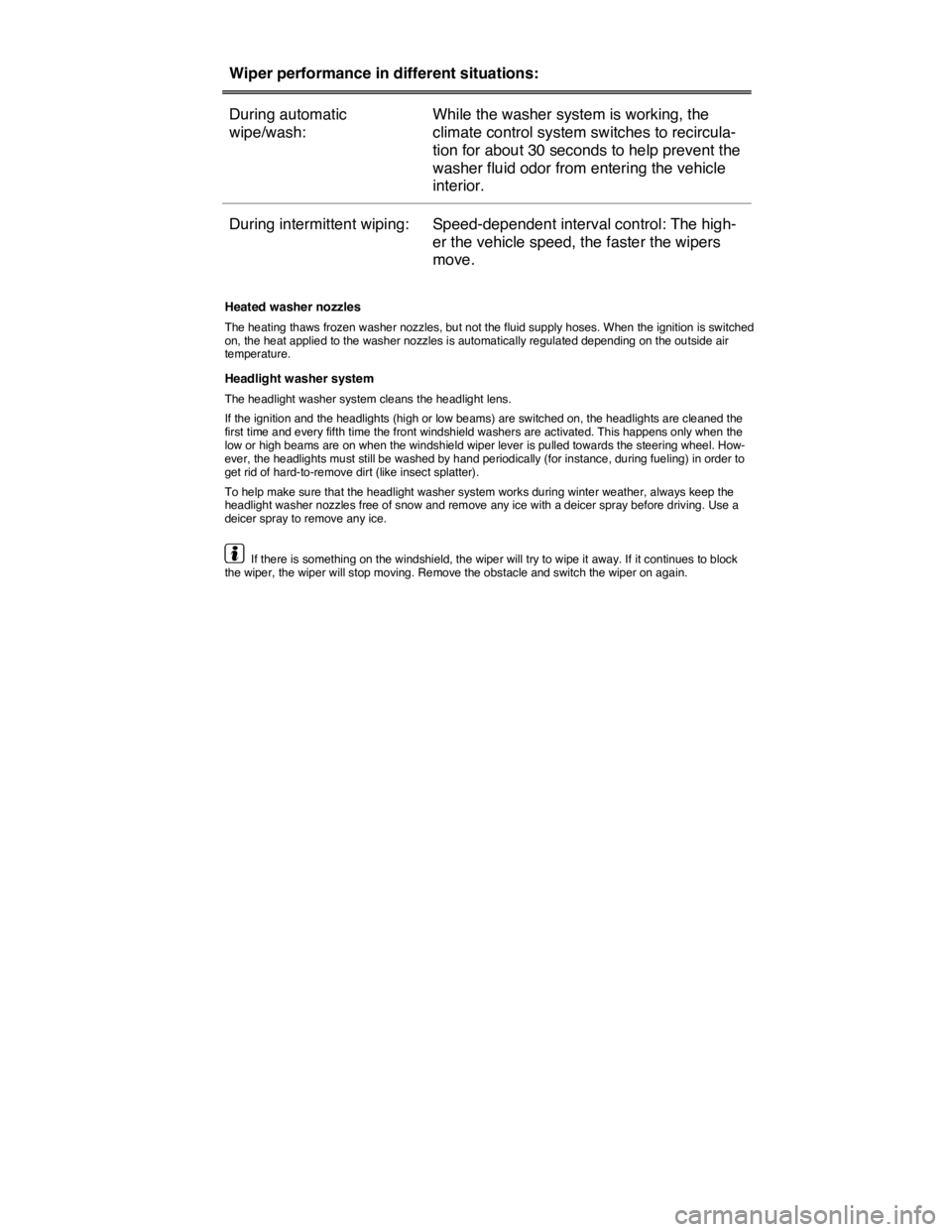
Wiper performance in different situations:
During automatic
wipe/wash:
While the washer system is working, the
climate control system switches to recircula-
tion for about 30 seconds to help prevent the
washer fluid odor from entering the vehicle
interior.
During intermittent wiping: Speed-dependent interval control: The high-
er the vehicle speed, the faster the wipers
move.
Heated washer nozzles
The heating thaws frozen washer nozzles, but not the fluid supply hoses. When the ignition is switched on, the heat applied to the washer nozzles is automatically regulated depending on the outside air temperature.
Headlight washer system
The headlight washer system cleans the headlight lens.
If the ignition and the headlights (high or low beams) are switched on, the headlights are cleaned the first time and every fifth time the front windshield washers are activated. This happens only when the low or high beams are on when the windshield wiper lever is pulled towards the steering wheel. How-ever, the headlights must still be washed by hand periodically (for instance, during fueling) in order to get rid of hard-to-remove dirt (like insect splatter).
To help make sure that the headlight washer system works during winter weather, always keep the headlight washer nozzles free of snow and remove any ice with a deicer spray before driving. Use a deicer spray to remove any ice.
If there is something on the windshield, the wiper will try to wipe it away. If it continues to block the wiper, the wiper will stop moving. Remove the obstacle and switch the wiper on again.
Page 168 of 684
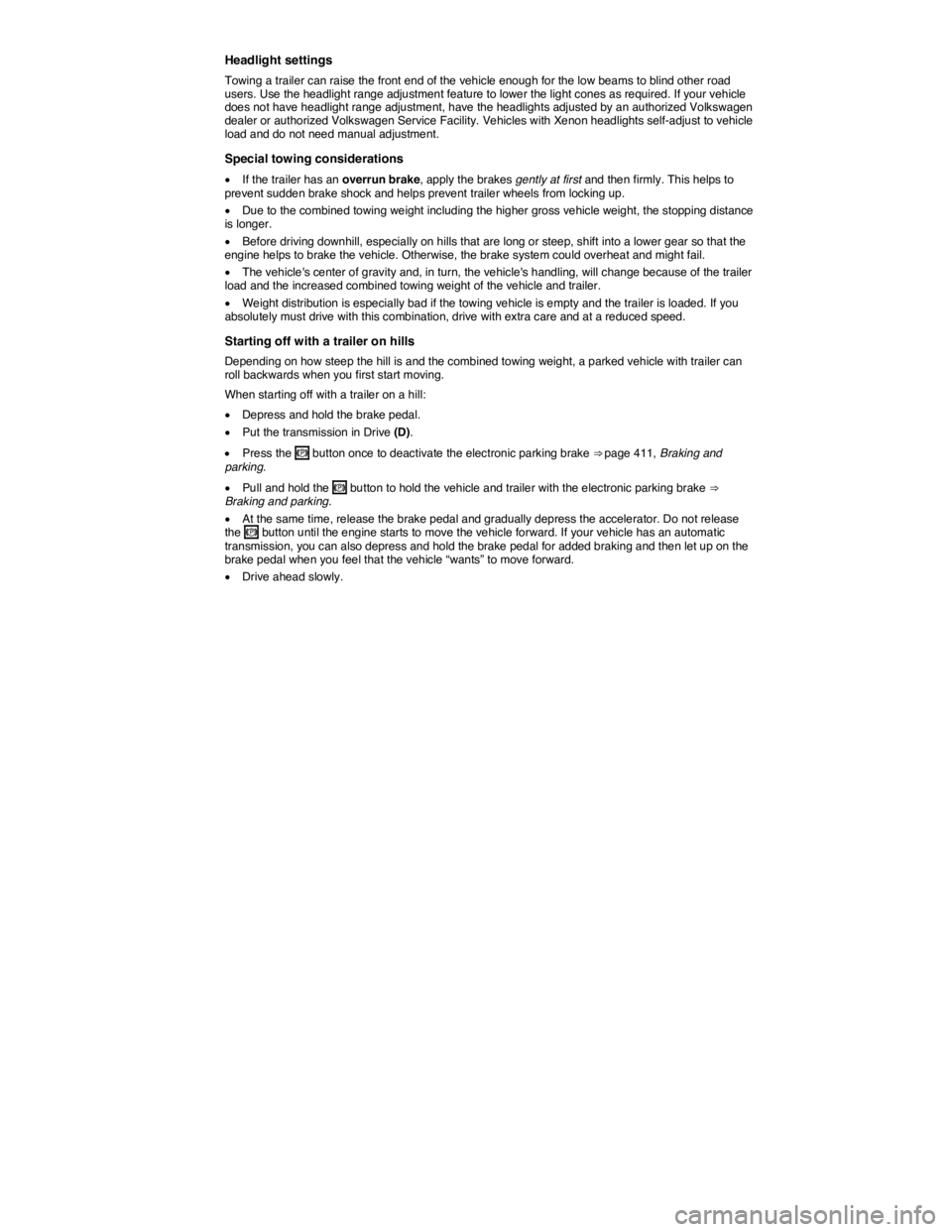
Headlight settings
Towing a trailer can raise the front end of the vehicle enough for the low beams to blind other road users. Use the headlight range adjustment feature to lower the light cones as required. If your vehicle does not have headlight range adjustment, have the headlights adjusted by an authorized Volkswagen dealer or authorized Volkswagen Service Facility. Vehicles with Xenon headlights self-adjust to vehicle load and do not need manual adjustment.
Special towing considerations
�x If the trailer has an overrun brake, apply the brakes gently at first and then firmly. This helps to prevent sudden brake shock and helps prevent trailer wheels from locking up.
�x Due to the combined towing weight including the higher gross vehicle weight, the stopping distance is longer.
�x Before driving downhill, especially on hills that are long or steep, shift into a lower gear so that the engine helps to brake the vehicle. Otherwise, the brake system could overheat and might fail.
�x The vehicle's center of gravity and, in turn, the vehicle's handling, will change because of the trailer load and the increased combined towing weight of the vehicle and trailer.
�x Weight distribution is especially bad if the towing vehicle is empty and the trailer is loaded. If you absolutely must drive with this combination, drive with extra care and at a reduced speed.
Starting off with a trailer on hills
Depending on how steep the hill is and the combined towing weight, a parked vehicle with trailer can roll backwards when you first start moving.
When starting off with a trailer on a hill:
�x Depress and hold the brake pedal.
�x Put the transmission in Drive (D).
�x Press the �G button once to deactivate the electronic parking brake ⇒ page 411, Braking and parking.
�x Pull and hold the �G button to hold the vehicle and trailer with the electronic parking brake ⇒ Braking and parking.
�x At the same time, release the brake pedal and gradually depress the accelerator. Do not release the �G button until the engine starts to move the vehicle forward. If your vehicle has an automatic transmission, you can also depress and hold the brake pedal for added braking and then let up on the brake pedal when you feel that the vehicle “wants” to move forward.
�x Drive ahead slowly.
Page 250 of 684
�x Press the SETUP Infotainment button.
�x Press the Display function key.
Function key: Effect
Brightness : Set brightness level of screen.
�= Confirmation tone : Switch the confirmation tone for pressing of a func-
tion key on.
Day/night : Define map display settings.
Day : Map view remains in bright daytime design.
Night : Map display remains in dark night time design.
Automatic : Daytime or night time design of the map view changes as
the low beam headlights are switched on and off.