2012 VOLKSWAGEN GOLF PLUS key
[x] Cancel search: keyPage 9 of 541
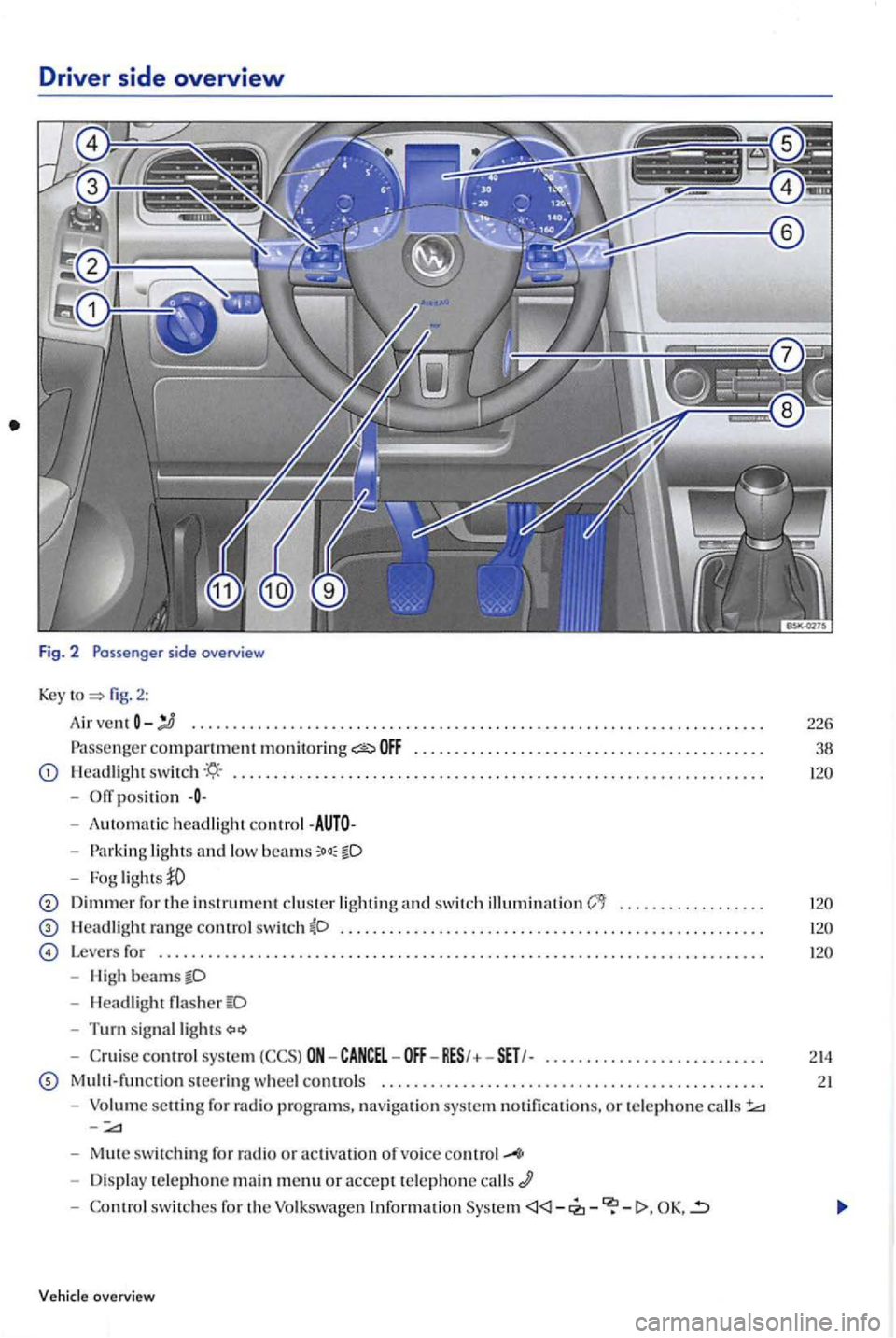
Driver side overview
Fig. 2 Passenger side overview
Key fig. 2:
i\ir vent
.......................................... .
Headli gh t switch ................................................................ .
-
posit io n
-head ligh t control
-lights and low beams
-lights
226
38
Dimmer for the in strument clu ste r lightin g and sw itch illumination . . . . . . . . . . . . . . . . . .
H eadlight . . . . . . . . . . . . . . . . . . . . . . . . . . . . . . . . . . . . . . . . . . . . . . . . . . .
Levers for . . . . . . . . . . . . . . . . . . . . . . . . . . . . . . . . . . . . . . . . . . . . . . . . . . . . . . . . . . . . . . . . . . . . . . . . . .
-High
-lleadlight
- Turn signal
- Cruise contro l sys te m
M ulti-function stee ring w heel controls .............................................. .
-
Volume setting for rad io program s, naviga tio n sys te m noti ficatio ns, or t elepho n e
- Mu te switchin g for or activat ion of voice control
-Display te lepho ne main m enu or accept te leph o ne calls
- Contro l swit ches for th e Volkswagen Information
Page 10 of 541
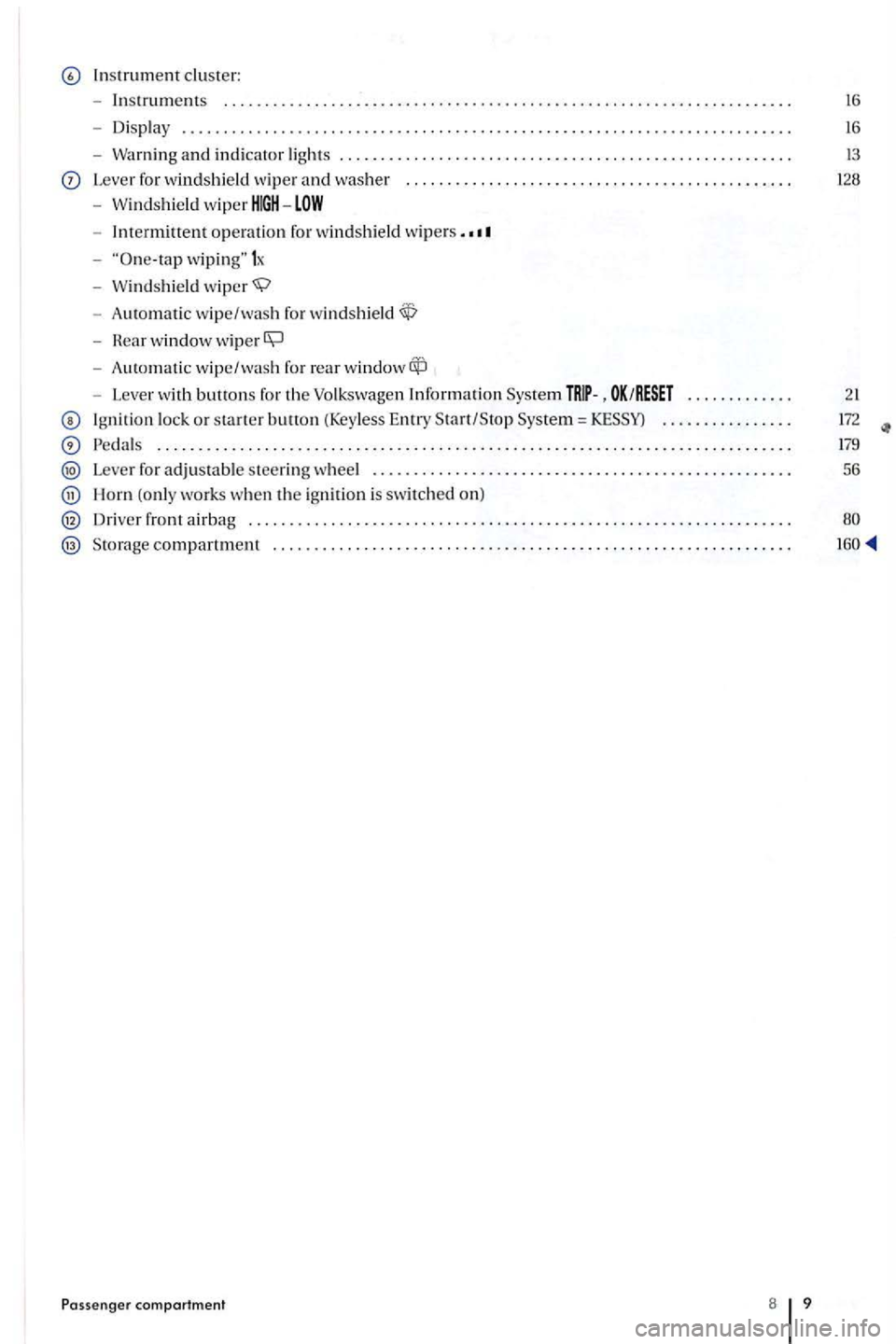
Instrument cluster:
- Instr
uments .................................. o o o............ 16
- Disp lay ............................ o o 16
-Warning and in dicator lig hts ............... ..... o o o ... 13
Lever for windshi eld wip er and washer ........ o o
-Imermittent o pe rat ion for windshi eld wip ers .
-wiping" 1x
- W
indshield
- Rear window wip er
- Aut om ati c wipe/wash rea r
-Lever with buttons for the Volkswagen Information
Ignit ion lock or starter butto n (Keyless Ent ry .............
..... ........................................................ .......
Lever for adjustable s teering wheel ........................... o o
Horn (o nl y work s w hen the ign ition is sw itched o n)
Driver front airbag ............................... ........... o o o
o o
Pa ssenger compartment 8 9
172
179
56
Page 12 of 541
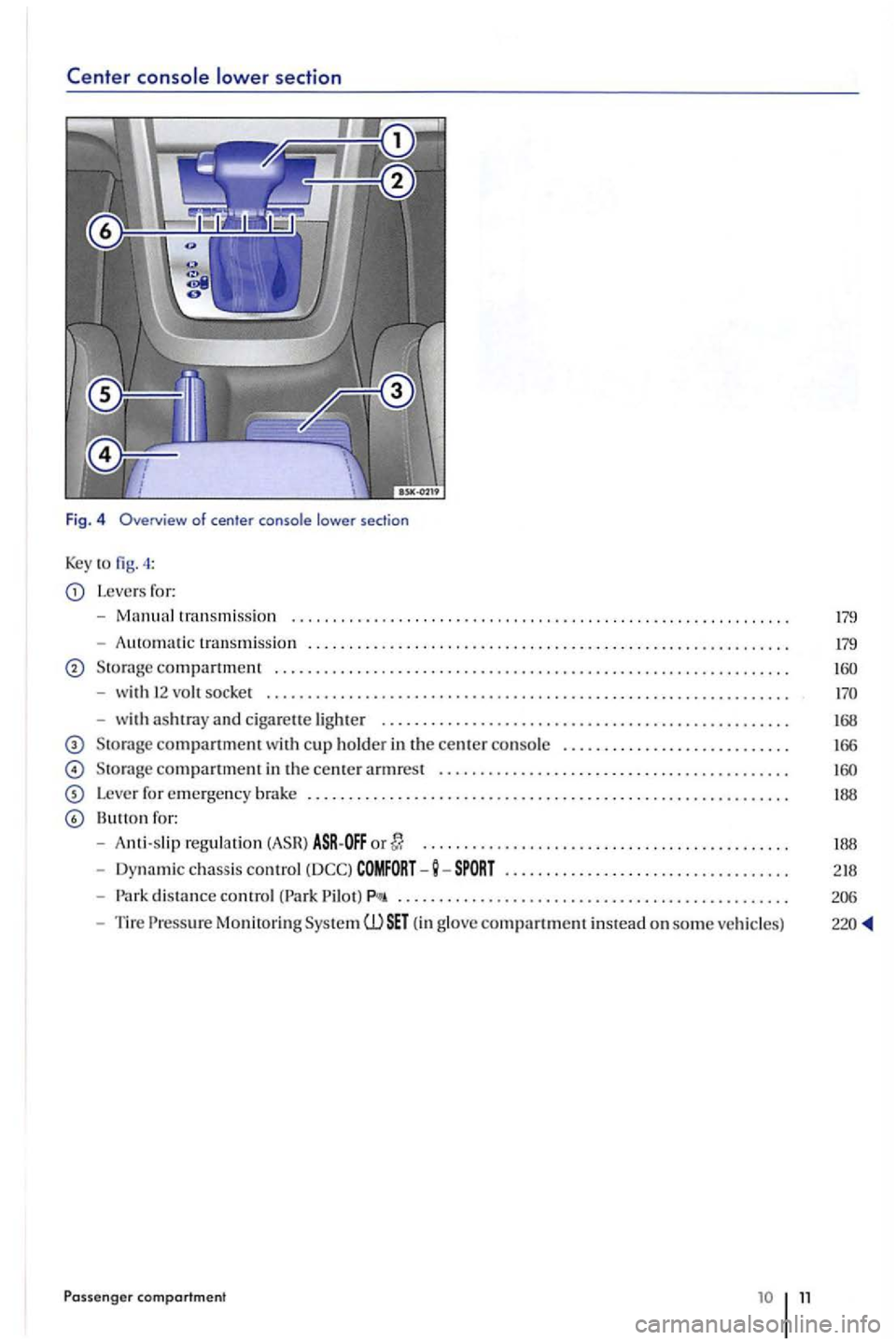
section
Fig. 4 Overview of center console lower section
Key to 4 :
L evers ror:
-
t ra nsm issio n
- Auto matic tran
smission ..................................... ..................... .
soc ket ............................................................... .
- with
ashtray and ciga rette lighter ................................................. .
compartment cup holder in th e center console ........................... .
Leve r ror emergen cy brake .......................................................... .
Bullon ro r:
- Anti-s lip regu la tio n
............................................ .
- Dynamic c
hassis control .................................. .
-d istance control (Park ............................................... .
- Tire Monitorin g Sys tem (1) (in glove com partment instead on som e ve hicles)
Passenger comportment
168
166
188
188
218
Page 24 of 541
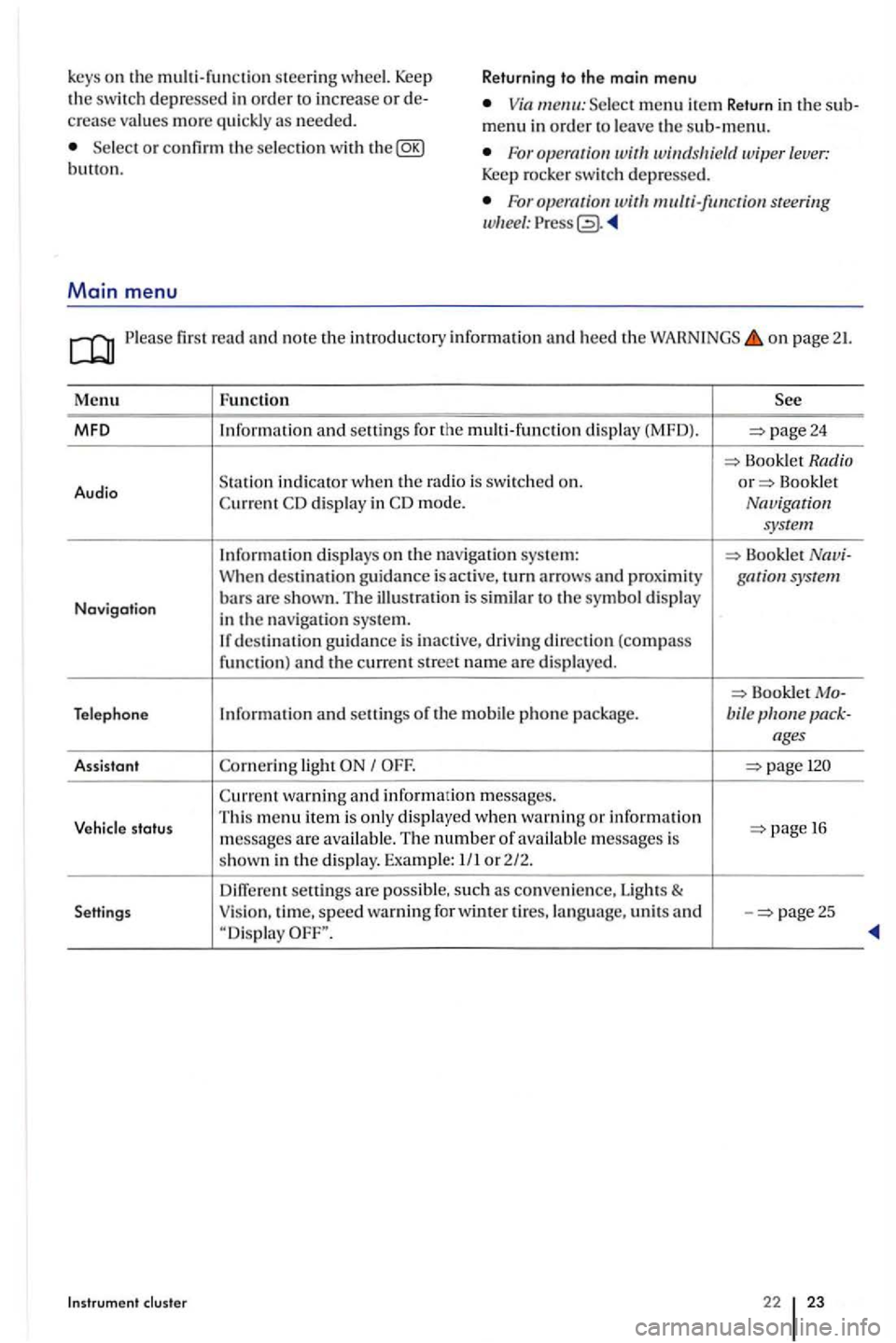
Return ing to th e main menu
key
s on the steerin g wheel. Keep the switch depressed in order to increase or crease values more qui ckly as needed. menu in order to leave the sub-menu. Se lect or confirm the selection w ith the Foropemtion Keep rocker switch depressed.
Main menu
For steering
first read and note the introd uctory inform ation and heed the on page 21.
Menu Fun ction
MFO and seuings for the multi-functio n dis play (MFD). page24
Book let Radio
Audio S
tatio n indicator when th e Bookle t display in mode. Navigation
system
Information displays on the nav igatio n sys te m : Booklet When destination guidance is acti ve, turn arrows and gar system
Navigation bars are s hown. T he ill us tration is similar to the symbol display
in the navigat ion syste m. destinatio n gu idance is inactive , driving direction (compass funct ion) and the current street name are displayed.
Bookle t Telephone Information and seuings of the mobile phone package. bile
light
warning and information m essages.
Vehicle status Thi
s m enu item i s only displa yed when warnin g or information 1 6
m essages are available. The number o f available mess ages is
s hown in the display. Examp le: 1/ 1 or 2/2.
seuings are possibl e, such as conve nie nce, Lights & Settings Vision
, time, speed warning for winter ti res, la ng uage, units and -page25
Instrument cluste r 22 23
Page 27 of 541
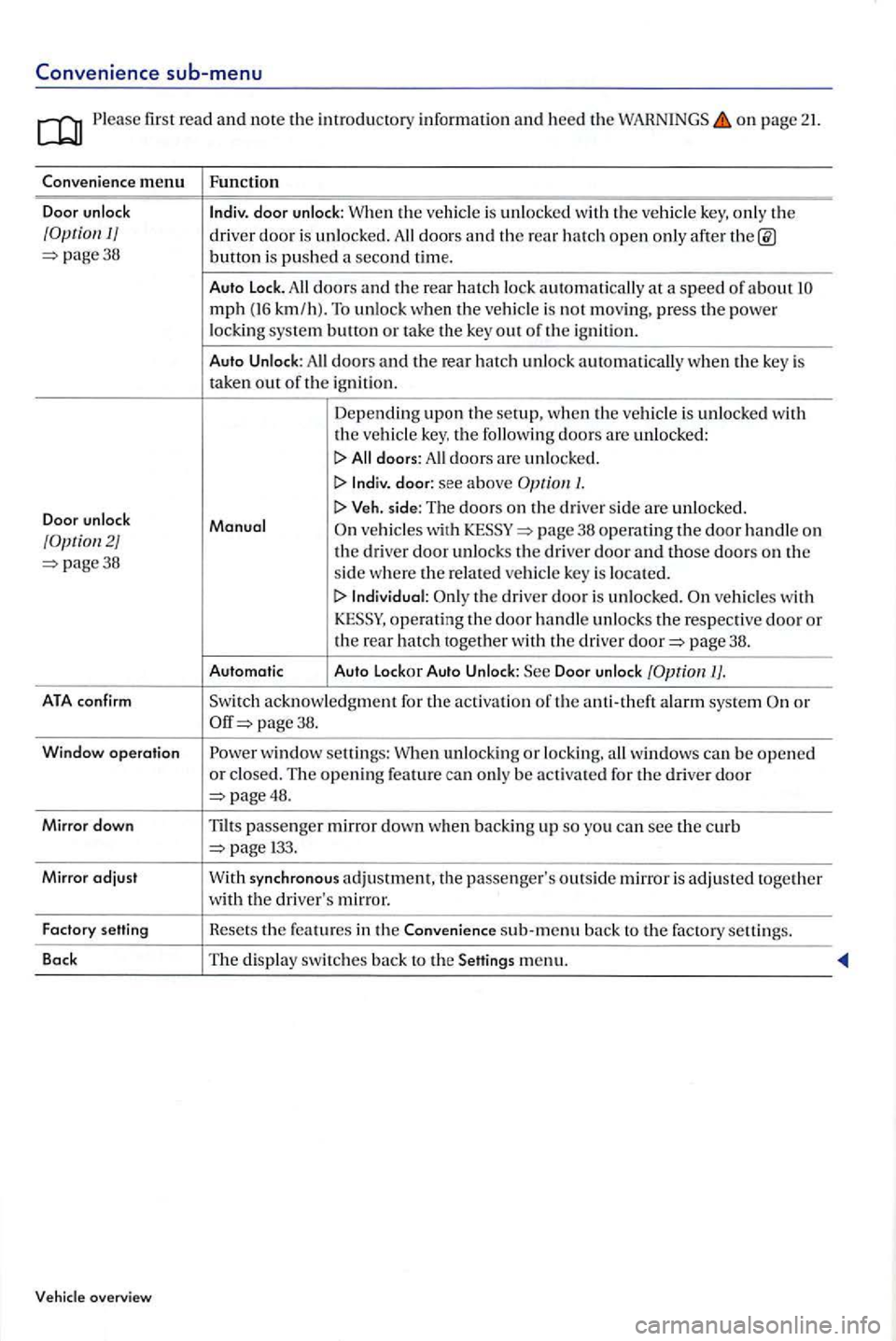
sub-menu
first read and note the introduc to ry information and heed the o n page 21.
C onve nience m enu Functi on
Door unlock
lndiv. door unlock: When
the ve hicl e is unl ocked with th e ve hicl e key, only th e 1/ d river door is unlocked. All doors an d the hatch open only after page38 button is push ed secon d time.
Auto
Lock . doors and the rear hat c h lock automatic all y a speed of about mph (16 km /h ). To unlo ck when the vehicle is not moving, press t h e power locking syste m b u!!on or take the ke y out of the ign itio n.
Aut o
Unlock : doors and the rear hatch unlock automatically when the key is
ta ken our of th e ign ition .
Depending upon the setup, w hen the vehicle is un locked with the vehicle key, the following doors are u nlocked:
I> All doors: All door s are unlocked.
I> lndiv. d oo r: see a bove /.
Door unlock I> Veh . side: The doors on the d rive r sid e are unlocked .
Manu of ve hicles wit h th e dri ver door unlock s the drive r door an d those d oo rs on th e page38 sid e w here r e la te d ve hicl e key is located.
I> In di vidual: the driver door is unloc ked. ve hicle s w ith
page 38.
Automat ic Auto
Lockor Auto Unloc k: Door unlock
ATA co nfir m acknowledgment for the activat io n of th e anti-th eft alarm sys tem page 38.
W
ind ow opera tio n w indow se!!i ngs: When unlocking or locking, windows can be open ed or closed . The opening feature can only be activa ted for the driver door page48.
M irror dow n
Tilts passenger mirror clow n when backing u p so yo u can see curb
menu.
Page 28 of 541
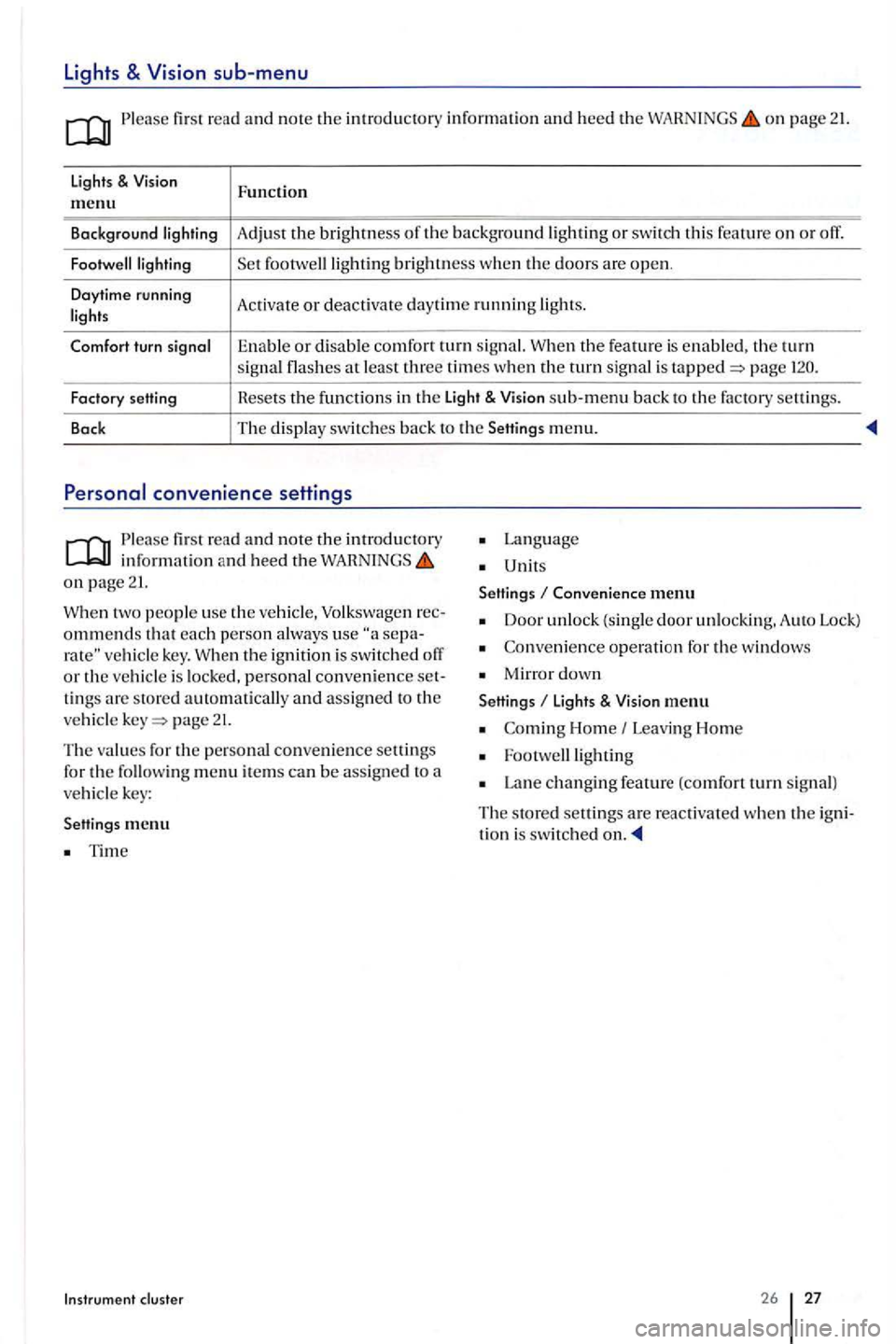
Lights & sub-menu
Ple ase first read and note the introductory in formation and heed the on page 21.
lights & Function m enu
Background Adjust the brightness th e background or swit ch thi s feature o n or off.
brightness w he n the doors are open .
Daytime running
Activate or deac tivate day tim e running
the feature is enable d . the turn signal at least three times when the turn sig nal is page
Factory setting Hesets the f
u nctions in th e Light & sub-m enu back to the factory settin gs.
Back The
display switc hes back to the Setting s menu.
Please first re ad and note the introductory in fo rmatio n and heed the on page 21.
two people use th e ve hicle, Volkswage n ommends that each p erson a lways use vehicle key. th e ignition is swit ch ed o ff or the vehicl e is locked, personal convenience tings are store d automatically and assign ed to the
ve hicl e page 21.
The values for the personal convenience settings
for the followin g m enu item s can be assig n ed to a vehicl e key:
Settings me
nu
Tim e
Instrum ent cluster
Lan g uage
Unit s
Settings
Conven ience menu
Door unlock (single door unlockin g. A uto Lock)
Co nveni ence operati on for the windows
Mirro r down
Settings li ght s & menu
Home Leavi ng Hom e
Lan e changing feature (comfort turn s ig n al)
The s tore d settings are reac tiva ted whe n the tion i s switched
26 27
Page 35 of 541
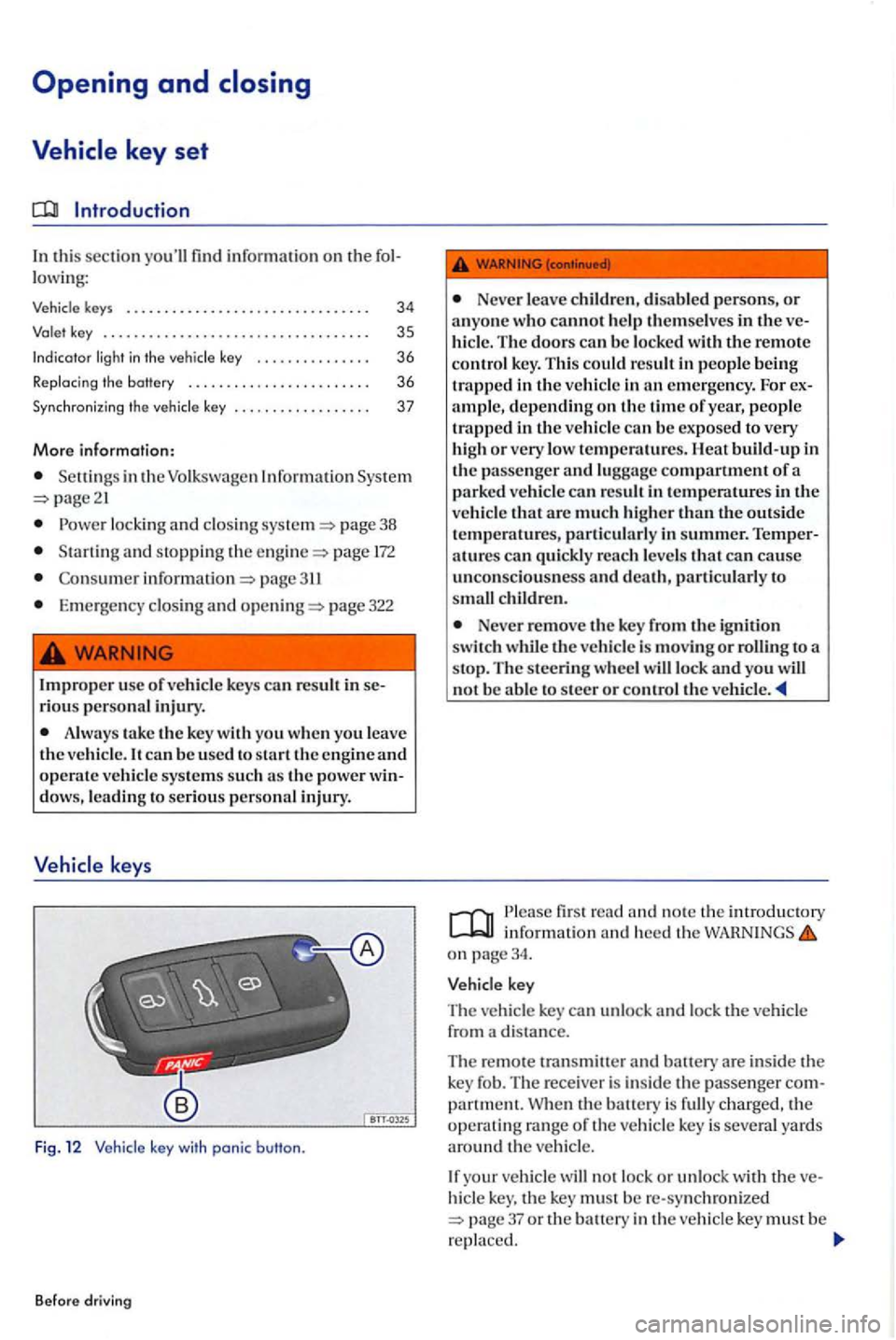
In this sec tion find informa tion on th e
key s . . . . . . . . . . . . . . . . .
. . . 3 5
Indicator
. . . . . . 36
R ep lacing the battery . . . . . . . . . . . . . . . . . . . . 36
Synchronizing the . . . . . . . . . . . 3 7
More information:
Se tting s in the Volk s wa gen In fo rm ation Sys te m page21
p age 38
Start ing a nd stopping the page 172
Co nsumer pag e
Em erge ncy clo sin g and page 322
Imprope r u se of vehi cle keys can r esult in riou s personal injury.
Always tak e th e key with you wh en you lea ve
th e vehicle. It ca n b e use d to start th e e ngine and operate ve hicl e sys te m s s uch as th e po wer
keys
Fig. 1 2 Vehicl e key with panic button.
B efo re drivin g
Neve r leave childr en , di sabl ed p ersons, or a nyo ne wh o cannot help the m se lves in the hicle. The doors ca n b e lo ck ed with the remote
contro l k ey. Thi s could result in pe ople bein g
trapp ed in the ve hicl e in em erg en cy . F or depending on th e tim e of year, p eopl e
trapp ed in the ve hicl e can be ex po sed to very
hi gh or very low temperatures. Heat build -up in
th e passe nger and luggage compartment of a
p a rk ed ve hicle can res ult in temperatures in the
ve hicl e th at are much higher th an th e outside temperatures, part ic ul arl y in summer. atures can qui ckly reac h leve ls that can unco nsciou sn ess and death, particul arl y to c hildr en.
Never remove the key fro m the ig niti on switch th e vehicl e is moving or ro lling to a
s top. The s tee rin g w heel will lock and yo u no t be able to steer o r co ntro l th e veh icle.
fir s t r ead and no te th e in troduc tory in fo rm ation and heed the on page34.
key
The vehicle key can unl ock and lock th e vehicl e
from a di stance.
The remo te tran sm itte r
and batt ery are inside th e
k ey fo b. Th e receiver i s in side the passe nge r
hicle key , th e key mu st b e re-sy nchro ni ze d 37 or the battery in the vehicle key must b e
r epla ced.
Page 36 of 541
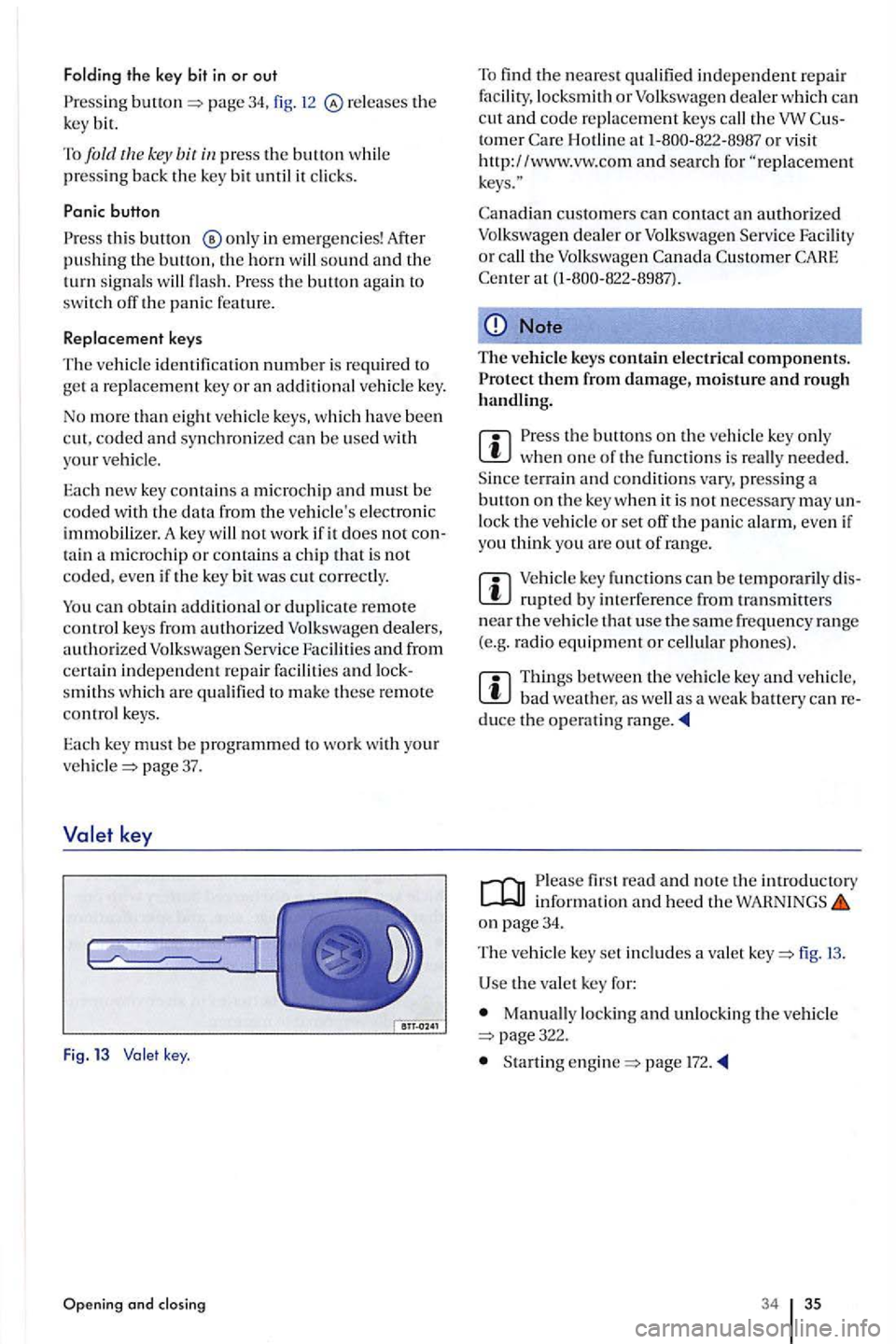
Folding the key bit in or out
Press ing page 34, fig. releases the
k ey bit.
To
fold th e key bit
this button in emergencies! After pushin g th e button, the horn will sound and the turn signal s will the button aga in to
sw itch off the panic fe ature.
Replacement keys
The ve hicl e id entifi cation number is required to
ge t a replacement k ey or an additiona l vehicle key.
No more th an eight ve hicl e keys , w hi ch have been
cut. coded and syn chroni zed can be used with your ve hicle .
E a c h n
ew key contains a microchip and must be coded w ith the data from the ve hicle's electroni c immobilizer. A key will not work if it does not co n
t a in a mi crochip o r co ntains a chip that is not coded, even if the key bit was cut co rrectly.
You can obtain additional or duplicate remote co ntrol keys from authorize d Volkswagen dealers,
authorize d Volkswage n Service Facilities and from certain indep end ent repai r facilities and locksmiths which are qualifi ed to make these remote control keys.
Eac h key must be programmed to wo rk with your pag e 37.
key
Fig . 13 key .
Opening and closing
To find the nearest qualifi ed ind ep endent repair fac ility, locksmith or Volkswag en d eal er w hi ch ca n
c ut and co de re placement keys call the tomer H otlin e at
cu stomers can contact an authorized Volkswagen dea ler or Volksw age n Serv ice Facility or call the Volk swage n
Note
The vehicle keys contain electrica l components.
the buttons on the ve hicl e key onl y when one of th e fun ctions is re all y needed .
S ince terrain and condition s vary , pressing a button on the key whe n it is not ne cess ary may un
l ock the vehicle or set off the panic alarm, eve n if
yo u think yo u are out of rang e.
m key fun ctions can be te mporaril y dis
bad weather. as well as a weak battery can reduce the operating range.
fir st read and note the introductory information and heed the WAHNINGS on page 34.
The ve hicl e key set includes a valet fig.
U se the va le t key for:
Manually locking and unlock ing the v ehicle page322.
Startin g page l72.
34 35