Page 27 of 516
Fig. 3 T rack list of an MP3 CD.
on page 3 and note the ductory information on page 8.
Avai lab le s tations and selec table tracks are played as items in lists. The curren t station or track is 3.
List items are accessed
by touch ing, similar to
fu nction buttons.
Tagging and accessing
the se lecting frame knob 1 @ .
When selection frame is. moved to the end of the displayed lis t segments, next items be
disp layed .
Launch Jist items: Press tuning
knob .
Browsing lists
bar" is shown on the left side of the
screen.
The colored semicircle shows the size
of the entire
list. The 3 ® shows the
The smaller the
Browsing long lists page-by-page: Press the
screen briefly above or below the mark.
Fast browsing of long lists: Manually move the mark. To do this , place a finger on the
out removing it. When the desired position is reached,
button.
Closes an open pop-up window.
Moves up one the way to the
Main menu.
Undoes navigation address entries step
Page 113 of 516
Front passenger side overview
Fig. 8 Overview of the fron t passenger side.
Key to fig. 8 :
Passenger front airbag location in the instrument panel (approxima te) .... .............. .
the glove compartment: button for Tire Pressure Monitoring .....
handle for the lockable glove compartment .
A ir vent
Symbol Mea ning
and read ing lights 122
Po wer sunroof
Page 115 of 516
Refer to
BRAKE
WEAR Front brake pads worn.
Lights up: switched off. or is working.
deactivated.
. 122
Lights up or flashes : Engine monitoring system Light-
Lights up or flashes: with the steering . 192
Tire pressure is too or Tire Pressure Monitoring function.
Not enough 129
tank
cap not
Lights up: engine too 227 -system malfunction .
Airbag and safety
Passenger front airbag turned off BAG
Turn
299
overview
Page 125 of 516
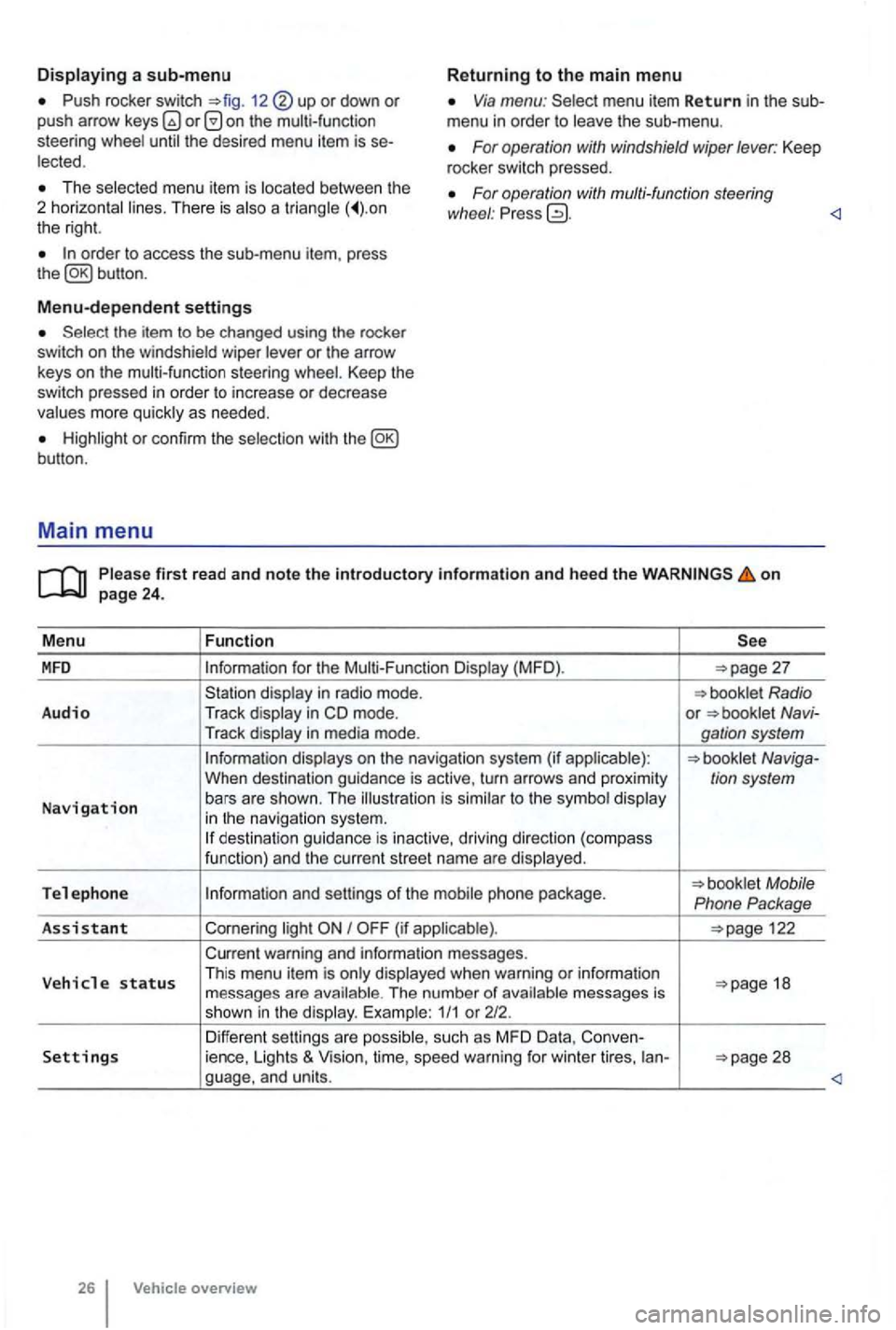
Push rocker switch 12 or down or push arrow on the multi-function
steering Via menu: menu item Return in the sub
menu in order to
For operation with windshield wiper lever: Keep
rocker switch pressed. The menu item is There is a the right.
For operation with multi-function steering
wl1eel : Pr ess
Menu-dependent settings
or the arrow
keys on the multi-function steering Keep the switch pressed in order to increase or decrease
or con firm the
first read and note the introductory information and heed the on
for the (MFD ).
in m ode. or Navi-
Tr ack
to the in navigat io n system. des tination guida nce is inactive, driving direction (compass
funct ion) and th e cur ren t street name are
Tel e ph one Mobile
Phone Package
As sis
tant Cornering I
warning and information messages.
V eh
icle status Th is menu item is when warning or information 18
messages are The number of 1/1 or 212.
Differen t sett ings are Settings ience, Lights & Vision, time, speed warning for winter tires, ian-
overview
Page 127 of 516
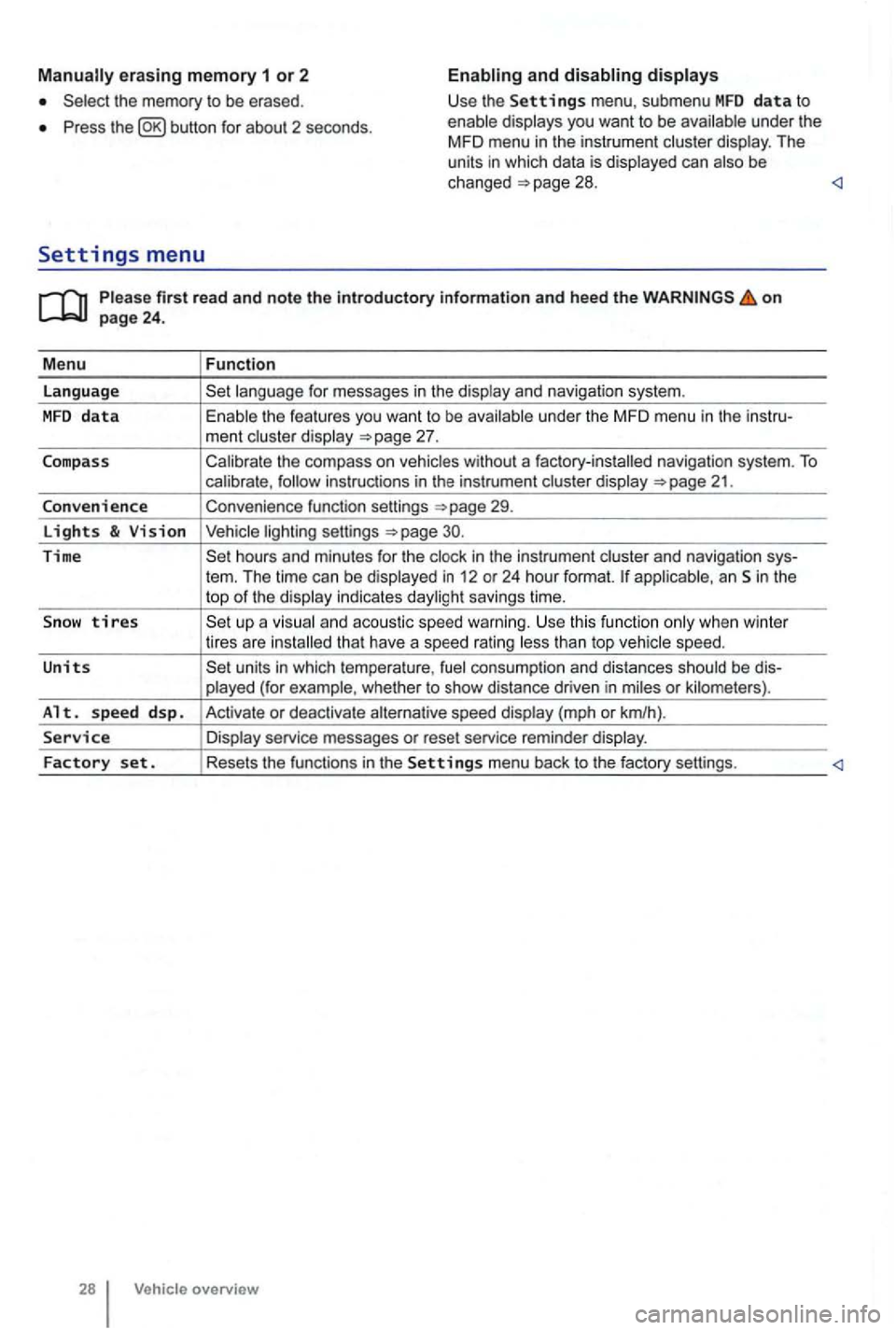
erasing memory 1 or 2
Press button for about 2 seconds.
and
Please firs t r ead and note t he i ntrodu ctory infor ma tion an d heed th e o n page 24 .
M enu
Function
language
unde r the MFD menu in the instru-
ment cluste r display
Calibrate the compass on vehicles without a factory-installed navigation system. To calibrate ,
Convenience function settings
30.
Time hours and minutes for the and navigation sys-
tern. The time can be displayed in 12 or 24 hour format. applicab le, an Sin the
top of the disp lay indicates daylight savings time.
S
now tires t han top vehicle speed.
Units units in which tempera ture , consumption and distances should be dis-
p layed (for example , whet her to show distance driven in miles or kilomete rs).
Alt. s p ee d d sp. Activate or deactiva te speed display (mph or km/h).
Service Display service messages or reset service reminder display.
Factory set . Resets the functions in the Se tting s menu back to the factory settings.
Vehicle overv ie w
Page 130 of 516
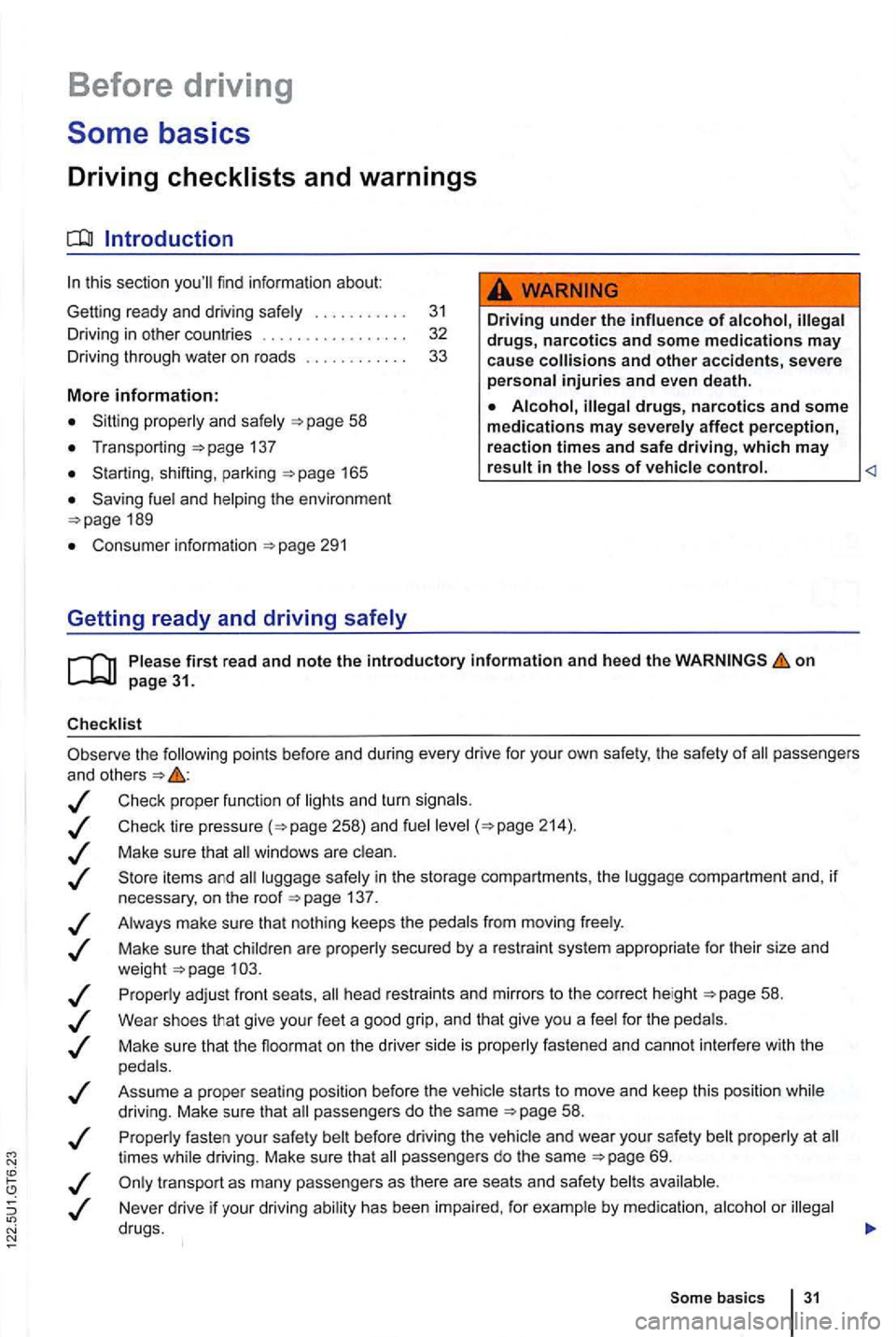
Before driving
this sectio n yo u'll find infor ma tion about
Gett ing ready and driving safely . . . . . . . . . . . 3 1
Driving in other countr ies . . . . . . . . . . . . . . . 32
Driving through
water on ro ads . . . . . . . . . . 33
More information:
S tarting , shift ing, pa rking 1 65
189
Consumer information
Driving under the influence of alcohol,
on
the following points be fore and during every drive for you r own safe ty, the safety of passengers
and other s
Check proper functio n of lights and turn signa ls .
Check tire pressu re
258) and fuel 214) .
Make su re that win dows are .
137 .
Always make sure tha t nothing keeps th e pedals from moving freely .
Make sure that children are properly sec
ured by a rest raint sys tem appropriate for their size and
weigh t .
Proper ly ad just front seats , head restraints and mirrors to the correct height
give your feet a good grip, and that give you a feel for the peda ls .
M ake sure that the floormat on the drive r side is properly fastened and canno t interfere with the
peda ls .
Assume a prope r sea ti
ng posi tion before the vehicle starts to move and keep this positio n whil e
driving. Make sure that passe ngers do the same 58 .
P roper ly fasten your safe ty bel t before
driving the vehic le and wear you r safety belt properly at times while driving. Make sure that passe ngers do the same
or
Som e basics 31
Page 133 of 516
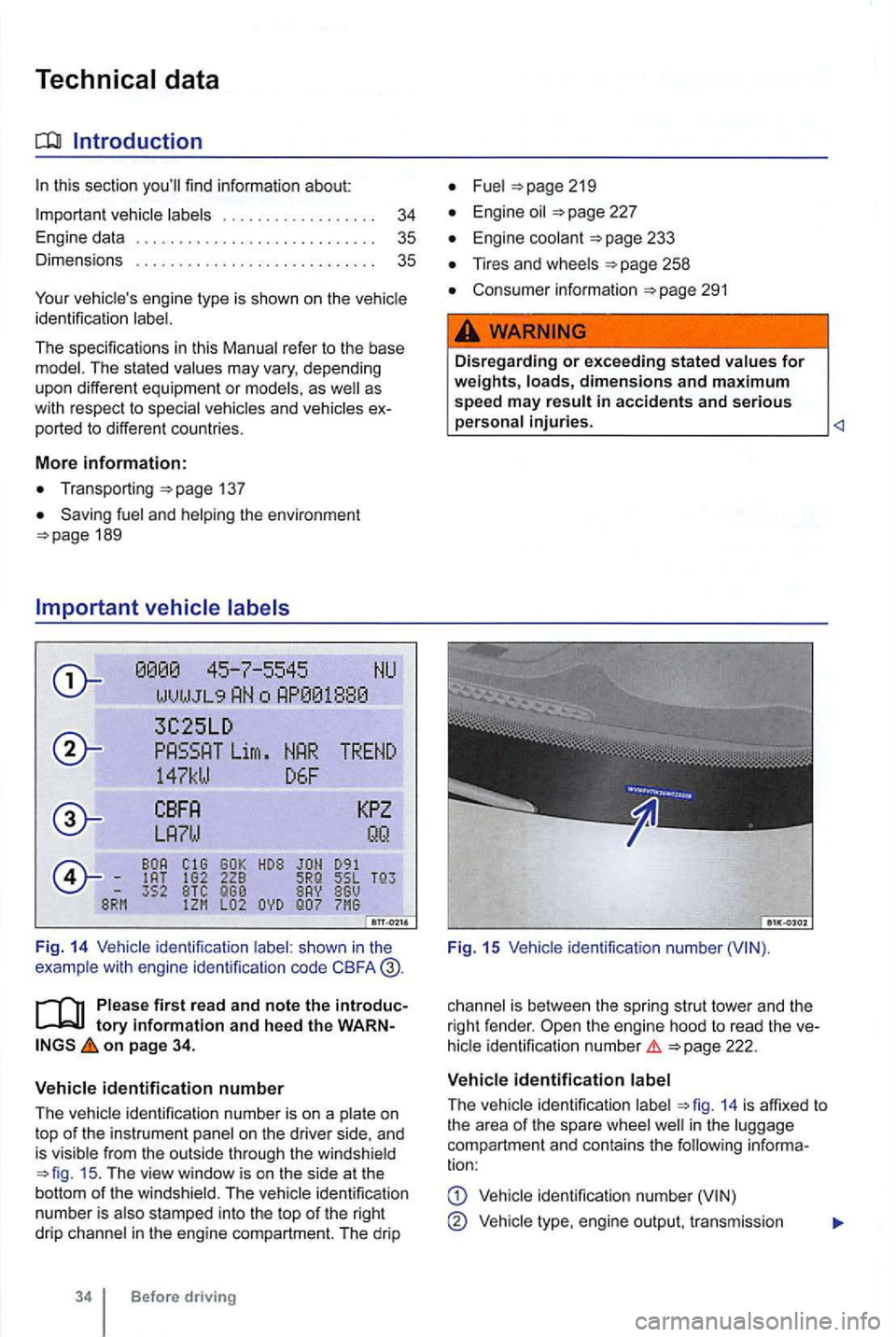
Introduction
137
Saving fuel and helping the environment
WVlJ J L9
3C25LD
Lirn
147kW D6F
352 BTC
F ig . 14 Vehicle identification shown in the
example wit h engine identificalion code CBFA
first read and n ote the int roductory information and h eed t he WA RNon page 34.
V ehicle id entification numb e r
The
ide ntifica tion number is on a and
is visib le from the outside through the windshield 15 . The view window is on the side at the
botto m of the winds hie ld. The identification
n umber is also stamped into the top of the right
drip channel in the engine compartment. The drip
Before driving
Fuel
Engine oil
Engine coolant
Tires and wheels
Consumer informatio n 291
.
Dis regarding or exceeding s tat ed values for weights, loads, dimensions and m aximum speed m ay result in accidents and s erious ____________________
Fig. 15
is bet ween the spring strut tower and the
right fende r.
ident ificat io n numbe r
ide ntification 14 is affixed to
t h e a rea of the spare well in the comp artment an d contains the following informa
tion:
identification number
Vehicl e engine ou tput, tr ansmission
Page 134 of 516
Engine and transmiss ion code letters , pain t
numbe r, interio r.
14.
important vehicle
Radiator fan and high voltage warning sticker in the engine compartment next to th e engine
hood re lease (see
Tire inflation pressure la bel on the drive r door
jamb (see
Engine data
on page 34.
Gasoline engines
Maximum power output Injection Engine No. of cylinders
hp at
4 cy lin d er s lb-ft at rpm 121.1 147 kW a t
on page 34.
Length 165 .
3-169.6 inches (4,199-
m)
Tr ac k
a>, front
inches
loaded) _b)
differences to these figures are possible, depending on whee l and tire size fitted and the selec ted .
b) Informat ion not avail able a t time of printing .
Always be careful when you enter a drive
way or drive up or down stee p ramps or over curbs or other obstacle s. Parts of the vehicle close to the ground may be dam ag ed (such as bumper covers, spoilers, and parts of the en-